track kids phone
In today’s fast-paced world, parents are constantly worried about the safety and well-being of their children. With the increasing popularity of smartphones and other mobile devices, it has become even more challenging for parents to keep track of their kids. However, thanks to technological advancements, parents can now track their kids’ phones and ensure their safety and security. In this article, we will explore the various methods and tools available to track kids’ phones and how they can benefit parents in keeping their children safe.
What is Phone Tracking?
Phone tracking is the process of monitoring and locating a mobile device using various technologies. It allows parents to track the location of their child’s phone, monitor their online activities, and even control their device remotely. Phone tracking has become a popular way for parents to keep an eye on their children’s whereabouts and ensure their safety.
Why Do Parents Need to Track Kids’ Phones?
In today’s digital age, children are exposed to various online threats such as cyberbullying, online predators, and inappropriate content. As a result, parents are always concerned about their children’s online activities and want to ensure that they are safe and not engaging in any risky behavior. Phone tracking provides parents with a sense of security and peace of mind by allowing them to monitor their kids’ phone usage and location.
How to Track Kids’ Phones?
There are several methods and tools available for parents to track their kids’ phones. Let’s take a look at some of the most popular and effective options.
1. Built-in Phone Tracking Features
Many smartphones come with built-in tracking features that allow parents to monitor their children’s phone usage and location. For instance, both iOS and Android devices have a “Find My” feature that allows users to track their device’s location in case it gets lost or stolen. Parents can use this feature to track their child’s phone location in real-time and set up geofencing alerts to get notified when their child enters or leaves a specific area.
Parental control apps are specifically designed to help parents monitor their kids’ online activities and track their phone usage. These apps offer a wide range of features, such as location tracking, call and text monitoring, web filtering, and app blocking. Some popular parental control apps include Qustodio, Norton Family, and Kaspersky Safe Kids.
3. GPS Trackers
GPS trackers are small devices that can be attached to a child’s backpack or clothing to track their location. These devices use GPS technology to provide real-time location updates, and some also offer additional features such as SOS buttons and geofencing alerts. However, GPS trackers can be expensive and require a monthly subscription, making them a less popular option among parents.
4. Carrier Tracking Services
Some mobile carriers offer tracking services that allow parents to monitor their children’s phone location and usage. For instance, AT&T has a FamilyMap service that provides real-time location updates and lets parents set up geofencing alerts. However, these services may come with additional fees, and not all carriers offer such features.
5. Social Media Tracking Tools
With the rise in social media usage among children, many parents are concerned about their kids’ online presence and interactions. Social media tracking tools, such as mSpy and FlexiSPY, allow parents to monitor their child’s social media accounts and track their conversations and activities. These tools also offer other features like location tracking and call monitoring.
Benefits of Tracking Kids’ Phones
1. Ensures Child’s Safety
The primary benefit of tracking kids’ phones is to ensure their safety and well-being. By knowing their child’s location at all times, parents can quickly locate their child in case of an emergency or if they go missing. It also allows them to keep a check on their child’s whereabouts and ensure that they are not in any dangerous or risky situations.
2. Monitors Online Activities
With the rise in cyberbullying and online predators, parents need to monitor their children’s online activities to protect them from such threats. Phone tracking allows parents to keep an eye on their child’s internet usage, including the websites they visit, the apps they use, and the content they access. This way, parents can identify any potential dangers and take necessary actions to keep their child safe.
3. Controls Screen Time
Excessive screen time can have adverse effects on children’s physical and mental health. Phone tracking allows parents to monitor their child’s phone usage and set screen time limits to ensure that their child is not spending too much time on their device. This can also help in promoting a healthy balance between screen time and other activities.
4. Promotes Responsible Phone Usage
Tracking kids’ phones can also help in promoting responsible phone usage among children. By knowing that their parents are monitoring their phone activities, children are less likely to engage in risky behavior or misuse their device. It also allows parents to have open and honest conversations with their child about safe and responsible phone usage.
5. Peace of Mind for Parents
Perhaps the most significant benefit of tracking kids’ phones is the peace of mind it provides to parents. By being able to monitor their child’s location and online activities, parents can rest assured that their child is safe and not engaging in any harmful behavior. This can significantly reduce parental stress and worry, allowing them to focus on other aspects of parenting.
In conclusion, tracking kids’ phones can be a valuable tool for parents to ensure their children’s safety and well-being in today’s digital world. With various methods and tools available, parents can choose the one that best suits their needs and effectively track their child’s phone usage and location. However, it is essential to use phone tracking responsibly and have open communication with children about the importance of online safety.
at t parental controls iphone
In today’s digital age, it can be challenging for parents to keep track of their children’s online activities. With the prevalence of smartphones and other internet-connected devices, kids have access to a vast amount of information and content, which can sometimes be inappropriate or harmful. That’s where parental controls come in.
Parental controls are software tools or settings that allow parents to monitor and restrict their children’s online activities. With the help of these controls, parents can set limits on their child’s internet usage, block specific websites or apps, and monitor their digital footprint. One of the most popular parental control options is the iPhone’s built-in parental controls, which provide parents with a wide range of features to manage their child’s device usage.
In this article, we will discuss everything you need to know about iPhone Parental Controls , including how to set them up, the features they offer, and how effective they are in keeping your child safe online.
Setting up Parental Controls on iPhone
The process of setting up parental controls on an iPhone is relatively straightforward. Here’s how you can do it:
Step 1: Open the Settings app on your child’s iPhone.
Step 2: Scroll down and tap on “Screen Time.”
Step 3: Tap on “Turn on Screen Time” and set a passcode.
Step 4: Select “This is My Child’s iPhone” and set up Downtime, App Limits, and Content & Privacy restrictions.
Step 5: To monitor your child’s device usage, you can also turn on the “Share Across Devices” option, which allows you to receive weekly reports of your child’s screen time and app usage on your own iPhone.
Features of iPhone Parental Controls
Now that you know how to set up parental controls on an iPhone let’s take a closer look at the features they offer:
1. Downtime
Downtime is a feature that allows parents to set specific times during which their child’s device will be restricted. For example, you can set a bedtime schedule or block access to the device during school hours. During Downtime, only the allowed apps are accessible, and incoming calls will still be allowed.
2. App Limits
App Limits allow parents to set time limits for specific apps or app categories. For example, you can limit your child’s social media usage to one hour per day. Once the time limit is reached, the app will be greyed out, and your child will need to request more time from you.
3. Content & Privacy Restrictions
This feature allows parents to block access to certain types of content, such as explicit websites, apps, movies, music, and books. It also allows parents to restrict access to specific features, such as location services , camera, Siri, and in-app purchases.
4. Downtime Override
In case of an emergency, Downtime Override allows your child to request more time on their device. You will receive a notification on your device, and you can choose to allow or deny the request.
5. Always Allowed
This feature allows parents to select specific apps that will always be accessible, even during Downtime. For example, you can choose to allow communication and education apps at all times.
Effectiveness of iPhone Parental Controls
While iPhone parental controls offer a range of features to help parents monitor and restrict their child’s device usage, there are some limitations to their effectiveness. Some children may find ways to bypass the controls or may be able to access inappropriate content through other means, such as a friend’s device. Therefore, it’s essential for parents to have open communication with their children about internet safety and to regularly check their child’s device for any suspicious activity.
Moreover, the effectiveness of iPhone parental controls also depends on the child’s age and maturity level. Younger children may be more susceptible to following the rules set by their parents, while older children may find ways to outsmart the controls.
Tips for Parents Using iPhone Parental Controls
Here are some tips for parents using iPhone parental controls to ensure their child’s safety online:
1. Set clear rules and boundaries: Before setting up parental controls, have a conversation with your child about what is and isn’t allowed. Be clear about your expectations and consequences for breaking the rules.
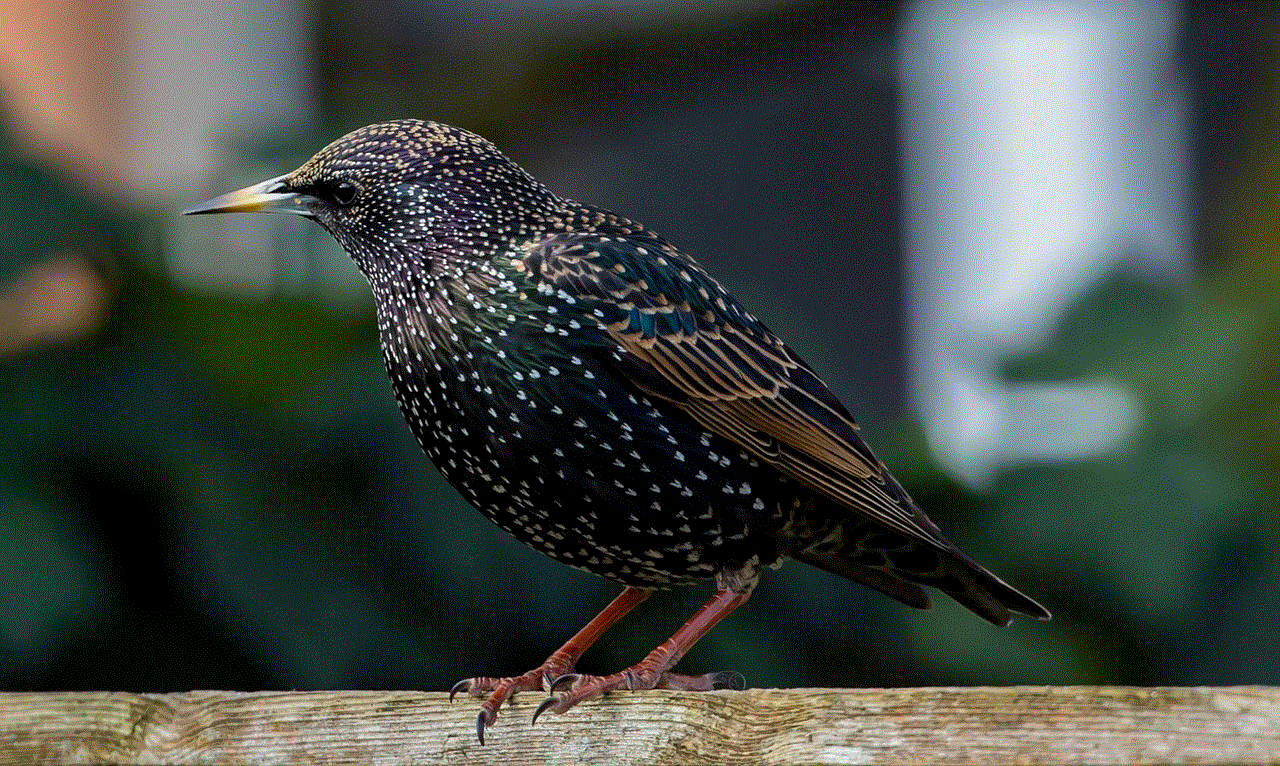
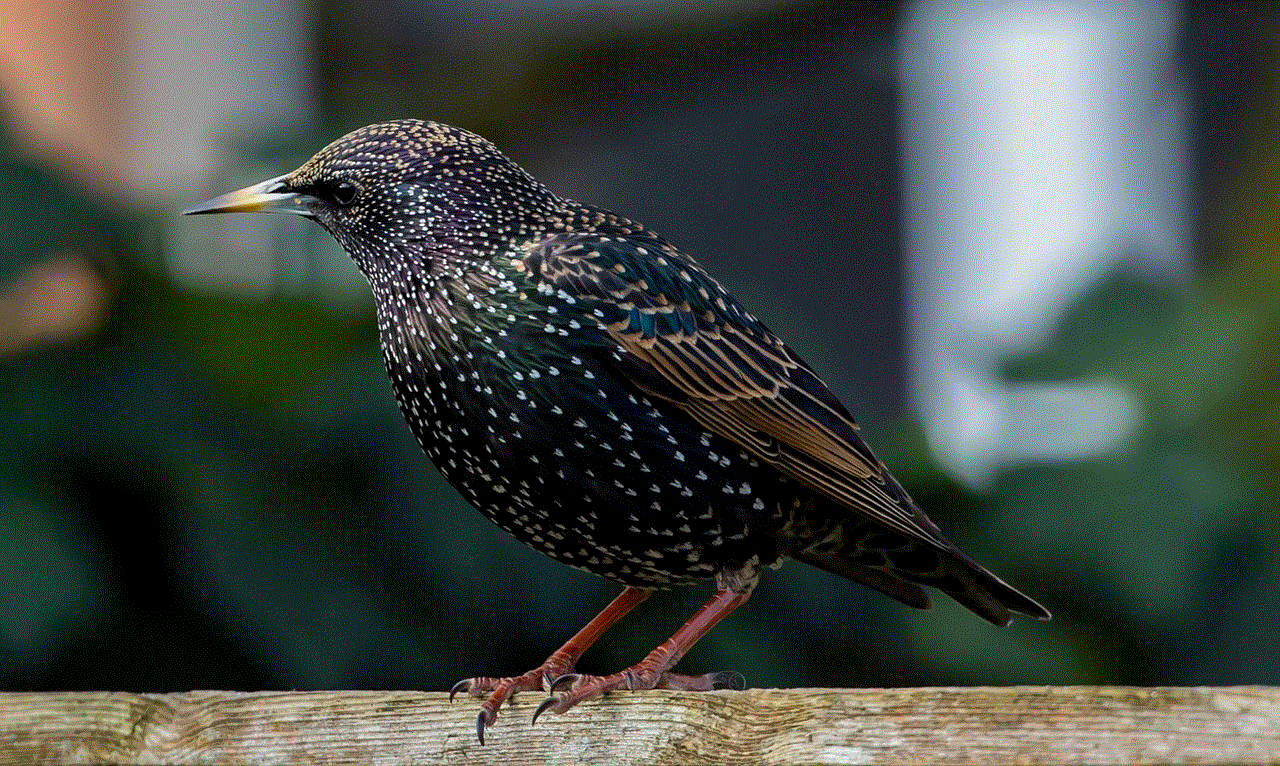
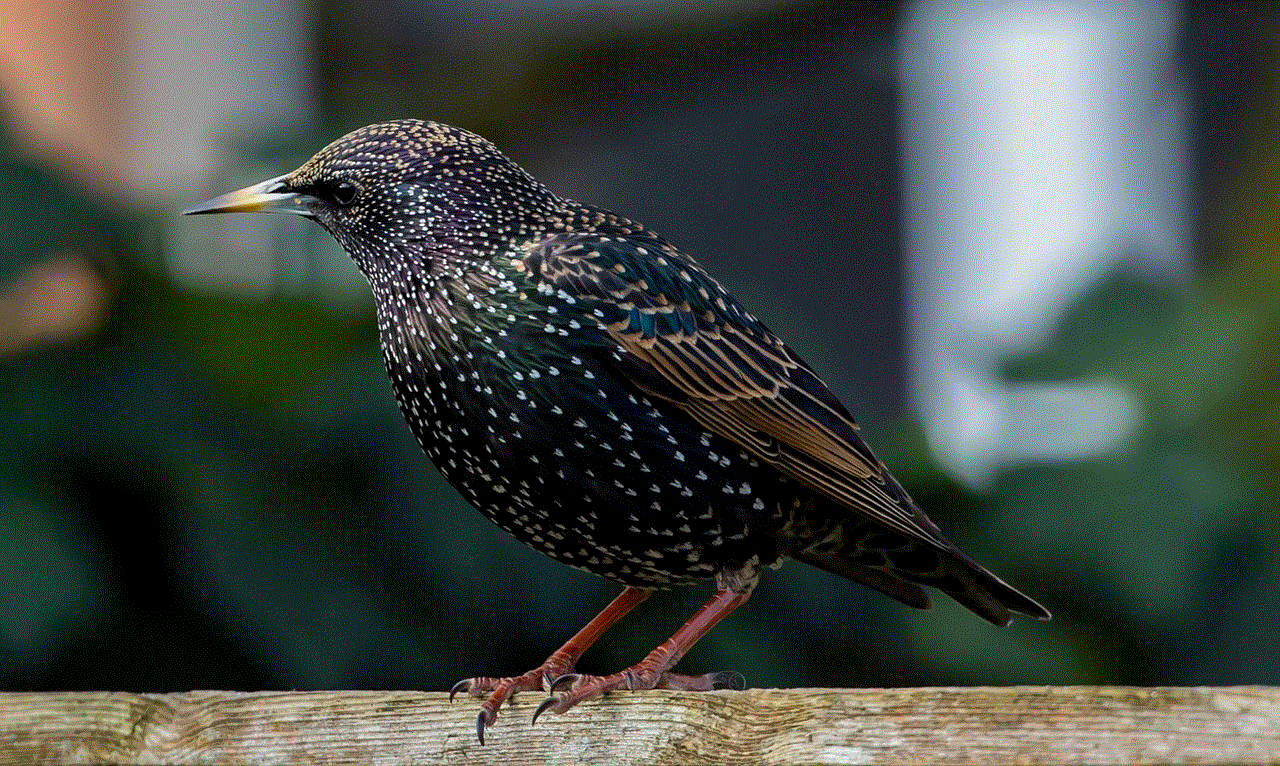
2. Check your child’s device regularly: Even with parental controls in place, it’s crucial for parents to regularly check their child’s device for any suspicious activity. This will help you identify any loopholes in the controls and address them accordingly.
3. Keep an open line of communication: It’s essential for parents to have open and honest communication with their children about internet safety. Encourage your child to come to you if they encounter any inappropriate content or online threats.
4. Stay updated: As technology advances, so do the ways in which children can access the internet. It’s crucial for parents to stay updated with the latest trends and threats to ensure their child’s safety online.
Conclusion
In conclusion, parental controls on an iPhone can be an effective tool for parents to monitor and restrict their child’s device usage. They offer a range of features, such as Downtime, App Limits, and Content & Privacy restrictions, to help parents manage their child’s online activities. However, it’s important to remember that parental controls are not foolproof, and it’s crucial for parents to have open communication with their children about internet safety. By setting clear rules and boundaries, regularly checking their child’s device, and staying updated, parents can ensure their child’s safety in the digital world.
how to update safari ipad
Safari is the default web browser for Apple devices, including iPads. It offers a seamless browsing experience with its user-friendly interface and advanced features. Just like any other software, Safari also requires constant updates to improve its performance and security. In this article, we will discuss how to update Safari on iPads and the benefits of keeping your browser up to date.
Updating Safari on iPad is a simple process that can be done in a few easy steps. Let’s have a look at them:
Step 1: Check the Current Version of Safari
Before updating Safari, it is important to know which version you are currently using. To check the version of Safari on your iPad, open the browser and tap on the “Settings” icon on the bottom right corner of the screen. Then, tap on the “About Safari” option. This will display the version number of your Safari browser.
Step 2: Check for Updates
Now that you know the current version of Safari, it is time to check for any available updates. To do this, go to the “Settings” icon and tap on “General.” Then, tap on “Software Update.” If there is an update available for Safari, it will be listed here. If not, your Safari is up to date.
Step 3: Download and Install the Update
If there is an update available, tap on “Download and Install.” This will start the download process, and once it is completed, the installation process will begin automatically. Make sure your iPad is connected to a stable internet connection to avoid any interruptions during the update.
Step 4: Restart Your iPad
After the update is installed, your iPad will automatically restart. This is to ensure that the changes are applied properly. Once the iPad is back on, open Safari and check the version to confirm that it has been updated successfully.
Now that you know how to update Safari on your iPad let’s dive into the reasons why you should keep your browser up to date.
1. Improved Performance
One of the main reasons to update Safari is to improve its overall performance. With each update, Apple introduces new features and fixes bugs that may be affecting the speed and functionality of the browser. By updating Safari, you can expect faster page loading times and a smoother browsing experience.
2. Better Security
Outdated software is vulnerable to cyber attacks and malware. Apple regularly releases security updates for Safari to protect its users from potential threats. By keeping your browser up to date, you are ensuring that your personal information and data are safe while browsing the internet.
3. New Features
Apple is constantly working on improving Safari and adding new features to enhance the user experience. These new features can range from small tweaks to major changes that can make a big difference in your browsing experience. By updating Safari, you can enjoy the latest features and stay ahead of the curve.
4. Compatibility with Websites
As websites evolve and implement new technologies, outdated browsers may not be able to handle them efficiently. This can result in broken or distorted web pages, making it difficult to navigate. By updating Safari, you can ensure that your browser is compatible with the latest web technologies, providing a seamless browsing experience.
5. Enhanced Privacy
In today’s digital age, privacy is a major concern for many users. Apple takes privacy very seriously and regularly updates Safari to protect its users’ privacy. By keeping your browser up to date, you can be sure that your online activities are not being tracked or monitored.
6. Bug Fixes
No software is perfect, and Safari is no exception. With each update, Apple fixes bugs and glitches that may be affecting the browser’s performance. By updating Safari, you can eliminate these bugs and enjoy a smoother browsing experience.
7. Better Battery Life
Safari is known for its battery-efficient browsing, and with each update, Apple strives to make it even better. By updating Safari, you can expect to see improvements in battery life, which is especially beneficial for those who use their iPads for extended periods.
8. Improved User Interface
Apple is known for its sleek and user-friendly interface, and it constantly makes improvements to enhance the user experience. By updating Safari, you can expect to see changes in the browser’s interface, making it easier and more enjoyable to use.
9. More Control over Privacy Settings
With each update, Apple adds new privacy settings to Safari, giving users more control over their online privacy. By updating Safari, you can customize your privacy settings according to your preferences and have a safer browsing experience.
10. Seamless Integration with Other Apple Devices
If you own multiple Apple devices, updating Safari on your iPad can have a positive impact on your other devices as well. Apple’s ecosystem is designed to work seamlessly, and by keeping all your devices up to date, you can enjoy a smoother and more integrated experience.
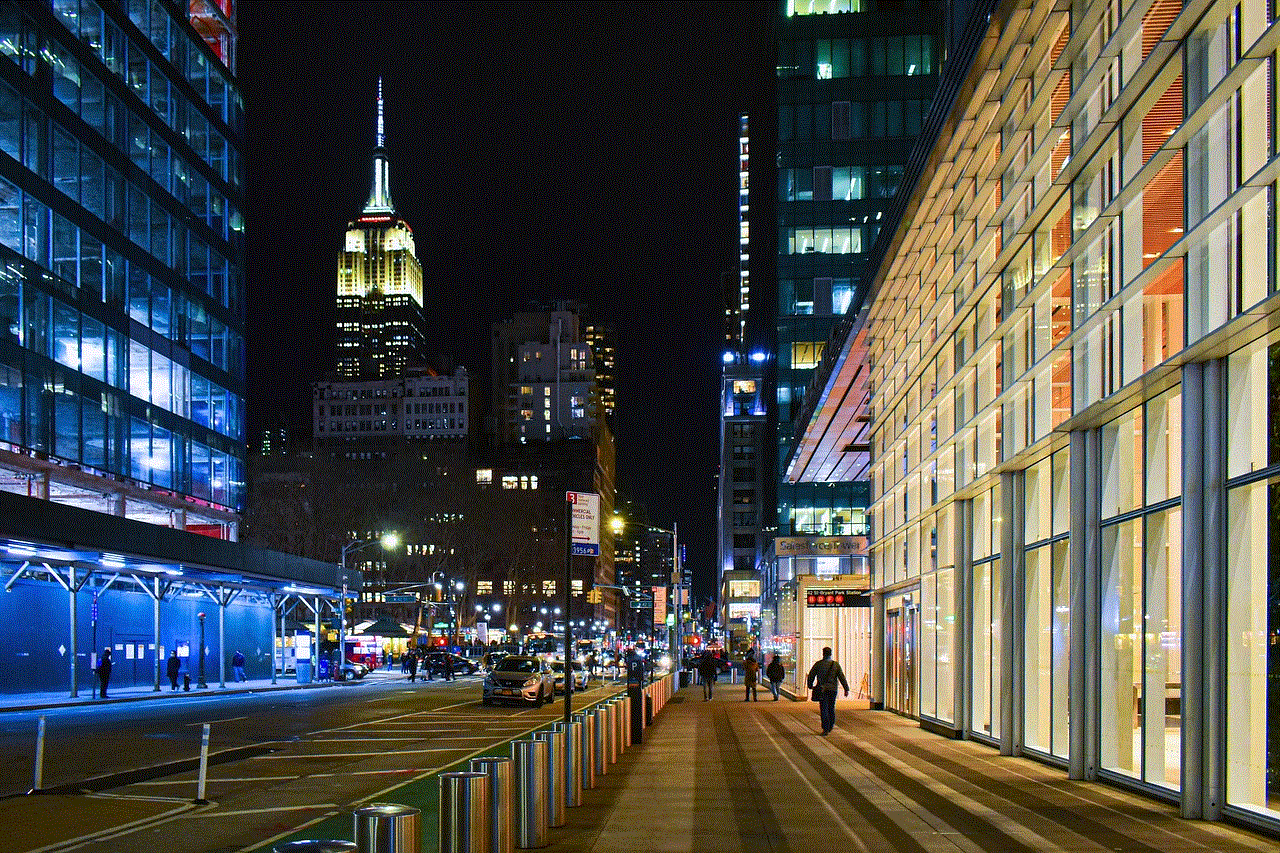
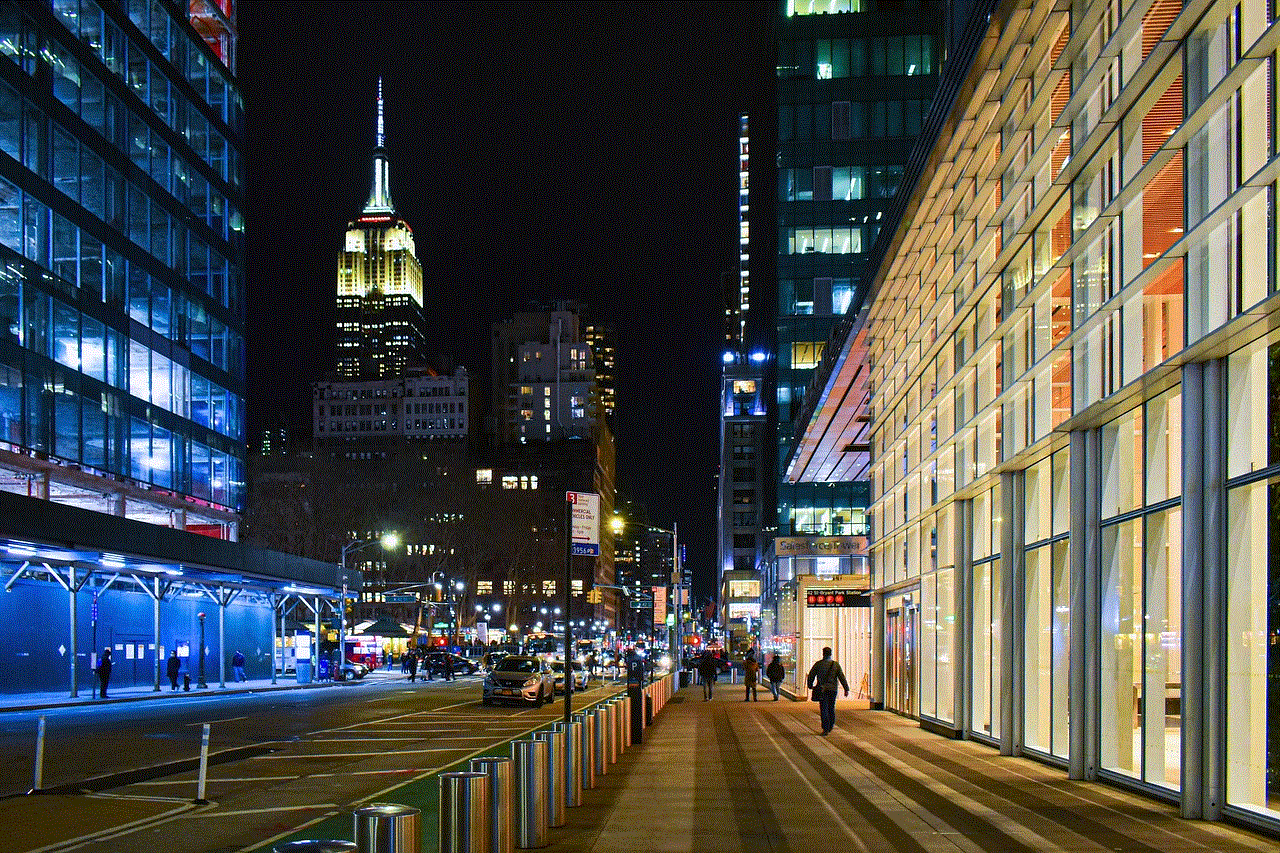
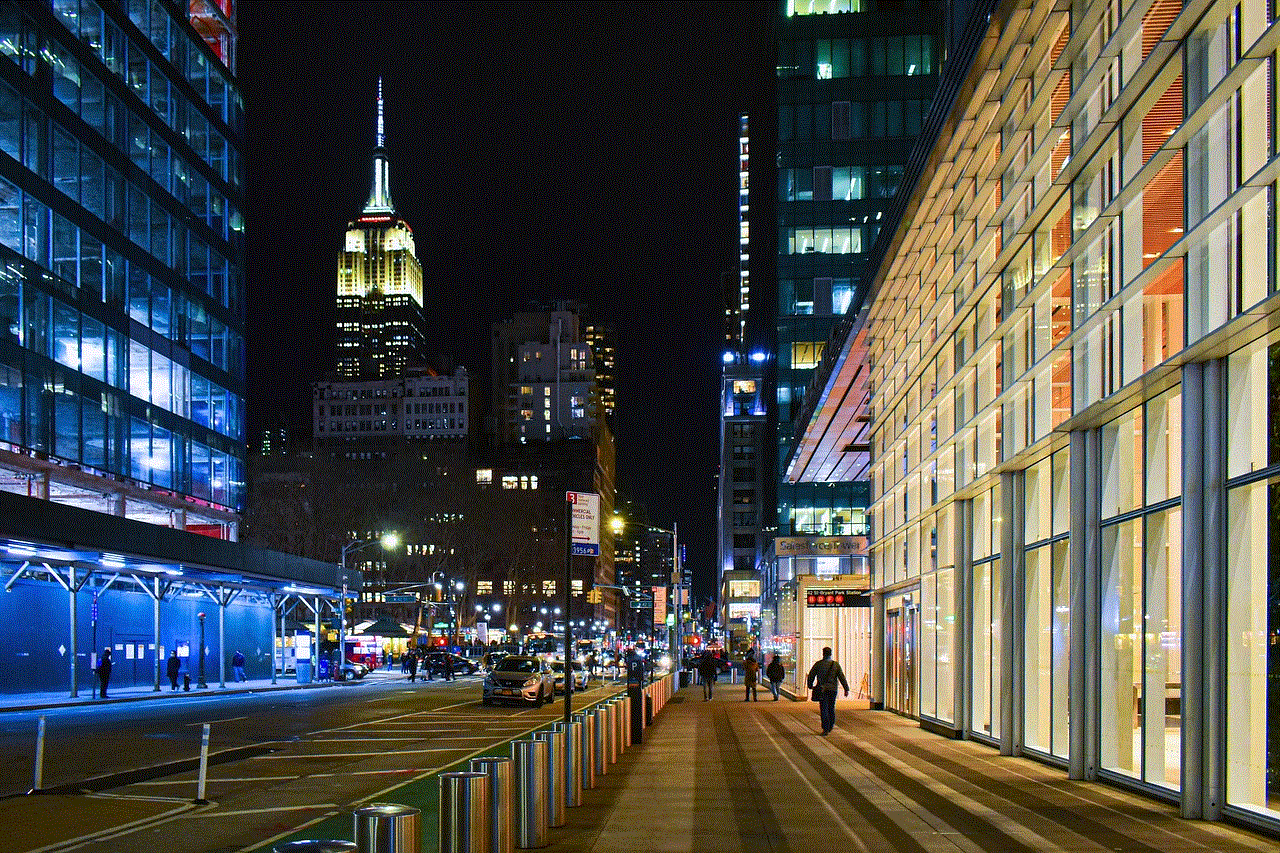
In conclusion, updating Safari on your iPad is crucial for a better browsing experience, improved security, and enhanced privacy. With each update, Apple strives to make Safari faster, more secure, and user-friendly. So, make sure to regularly check for updates and keep your Safari up to date to enjoy all the latest features and benefits.