what is bitlife
Bitlife is a popular life simulation game that has taken the world by storm. Developed by Candywriter LLC, it was first released in 2018 and has since gained a massive following, with millions of players across the globe. The game has been praised for its realistic and immersive gameplay, allowing players to create and live out their virtual lives.
In Bitlife, players take on the role of a character from birth until death, making decisions and choices that shape their life and determine their ultimate fate. It’s a game that allows players to explore different paths and possibilities, from career choices to relationships and everything in between. With its simple yet addictive gameplay, it’s not surprising that Bitlife has become a sensation among gamers of all ages.
But what exactly is Bitlife, and why has it become such a popular game? In this article, we’ll take a closer look at the game and explore its features, gameplay, and impact on the gaming industry.
Gameplay
The gameplay of Bitlife is relatively simple. Players start by creating a character, choosing their gender, and giving them a name. They are then randomly assigned a country, city, and family background. This initial setup is essential, as it determines the character’s starting attributes, such as intelligence, happiness, looks, and health.
Once the character is created, the game begins, and players are free to make choices and decisions that will shape their character’s life. These choices can range from the mundane, such as what to eat for breakfast, to more significant decisions like whether to go to college or get a job. Each choice has consequences that can have a significant impact on the character’s life.
As the character ages, players are presented with different scenarios and choices, each with its own set of consequences. These choices can lead to new opportunities or result in negative outcomes, such as getting into fights, going to jail, or even dying. The game also includes elements of chance, such as winning the lottery or getting into a car accident, which adds an unpredictable element to the gameplay.
One of the unique features of Bitlife is its ability to generate random events and situations, making each playthrough different. This means that players can experience a wide range of scenarios and outcomes, making the game highly replayable.
Features
Bitlife offers a plethora of features that contribute to its immersive and engaging gameplay. One of the most notable features is the life timeline, which shows the character’s entire life from birth to death. This timeline allows players to keep track of their character’s progress and see how their decisions have affected their life.
The game also has a stats page, which displays the character’s current age, health, happiness, intelligence, and other attributes. This page is essential as it gives players an overview of their character’s current state and helps them make decisions accordingly.
Another exciting feature of Bitlife is the legacy feature, where players can continue playing as their character’s children after they die. This adds a new layer of depth to the game, as players can see how their decisions have affected their character’s offspring.
Bitlife also has a social media feature, where players can create and manage their character’s social media accounts. This feature allows players to interact with other characters in the game and also provides a platform for their character to become famous and gain followers.
In addition to these features, Bitlife also offers a variety of mini-games, such as the casino, horse races, and blackjack, where players can try their luck and potentially win money. These mini-games add a fun and exciting element to the game and can also be a source of income for the character.
Impact on the gaming industry
Bitlife has had a significant impact on the gaming industry since its release. Its popularity has paved the way for other life simulation games, such as The Sims series, to gain more attention and recognition. The game has also inspired other developers to create similar life simulation games, leading to a rise in the genre’s popularity.
One of the reasons why Bitlife has become so popular is its cross-platform availability. The game is available on both iOS and Android devices, making it accessible to a wider audience. This has allowed the game to reach a massive player base and gain a loyal following.
Bitlife’s unique gameplay and features have also contributed to its success. The game’s simplicity and addictiveness have made it a hit among gamers of all ages, with many players spending hours playing and exploring different scenarios.
Moreover, Bitlife’s frequent updates and addition of new features have kept players engaged and excited about the game. The developers have also incorporated fan suggestions and feedback, making players feel involved and valued, which has contributed to the game’s success.
In addition to its impact on the gaming industry, Bitlife has also had an impact on popular culture. The game has been referenced in memes, videos, and even songs, showcasing its influence and popularity among the general public.
Final thoughts
In conclusion, Bitlife is a revolutionary game that has redefined the life simulation genre. Its simple yet addictive gameplay, combined with its plethora of features and frequent updates, has made it a hit among gamers worldwide. The game’s impact on the gaming industry and popular culture is undeniable, and it’s safe to say that Bitlife’s success is far from over.
Whether you want to live out your wildest dreams or see what life would be like if you made different choices, Bitlife offers a unique and immersive experience that will keep you entertained for hours. So why not give it a try and see where your virtual life takes you?
don t block me
The internet has become an integral part of our daily lives. We use it for communication, entertainment, and information gathering. However, with the rise of social media and online platforms, the issue of censorship and blocking has become a hot topic. People are constantly worried about being blocked or censored, and the phrase “don’t block me” has gained popularity in recent years. In this article, we will explore the concept of blocking and why it is important to not block others.
To begin with, let’s define what blocking means in the digital world. Blocking is the act of preventing someone from accessing or viewing certain content or communication. This can be done through various means such as website blocking, social media blocking, or email blocking. The purpose of blocking is to restrict access to content that is deemed inappropriate, harmful, or offensive.
One of the main reasons why blocking has become a common practice is to protect individuals from cyberbullying and online harassment. With the rise of social media, people can easily hide behind their screens and spew hate towards others without any consequences. Blocking allows individuals to protect themselves from such abuse and maintain a safe online environment.
However, blocking can also be used as a form of censorship. Governments and corporations have the power to block certain websites or content to control the flow of information. This can be seen as a violation of freedom of speech and expression. In many countries, internet censorship is a common practice, and individuals have limited access to information and communication.
Now, let’s delve into the reasons why individuals say “don’t block me.” One of the main reasons is the fear of missing out (FOMO). In today’s fast-paced world, people are constantly connected to their devices and social media. This has created a fear of missing out on important information or updates if they are blocked by someone. This fear is especially prevalent among the younger generation who are more reliant on social media for communication and information.
Another reason is the fear of being isolated. We live in a society where we are constantly bombarded with information and opinions. We seek validation and acceptance from others, and being blocked can make an individual feel isolated and rejected. This can lead to feelings of loneliness and low self-esteem.
Moreover, being blocked can also have a negative impact on one’s mental health. The constant fear of being blocked or rejected can cause anxiety and stress. It can also lead to a decrease in self-confidence and self-worth. In extreme cases, being blocked by someone can trigger depression and suicidal thoughts.
On the other hand, the act of blocking someone can also have negative consequences. It can lead to misunderstandings and conflicts between individuals. In some cases, people may block others without a valid reason, causing unnecessary tension and strain in relationships. It can also be seen as a form of avoidance, where individuals use blocking as a way to ignore or avoid dealing with a problem or issue.
Furthermore, blocking can hinder communication and open dialogue. In today’s polarized world, where people have different opinions and beliefs, it is important to have open discussions and debates to understand different perspectives. However, if individuals block others who hold different views, it can create an echo chamber where people only interact with those who share the same opinions. This can lead to a lack of empathy and understanding towards others.
In addition, blocking can also have a negative impact on businesses and organizations. With the rise of social media, companies use these platforms to reach their target audience and promote their products or services. However, if they are blocked by potential customers, it can hinder their marketing efforts and affect their bottom line. Similarly, blocking can also prevent potential collaborations and partnerships between businesses.
So, what can be done to avoid blocking and its negative effects? Firstly, it is important to have open communication and dialogue. Instead of blocking someone, try to have a conversation and understand their perspective. This can help bridge differences and avoid conflicts.
Secondly, it is important to have a clear understanding of why blocking is necessary. If it is for personal safety and well-being, then it is understandable. However, if it is to avoid discomfort or differences in opinions, then it may be worth reconsidering the decision to block.
Lastly, it is important to educate individuals on the negative consequences of blocking. Many people may not realize the impact of their actions, and by educating them, we can promote a more empathetic and understanding society.
In conclusion, the phrase “don’t block me” holds a deeper meaning than just a request to not be blocked. It highlights the prevalence and impact of blocking in our digital world. While blocking can serve as a protective measure, it is important to not use it as a means of censorship or avoidance. As individuals, we must be mindful of our actions and strive towards open communication and understanding. Don’t block, communicate.
how to block a site
Blocking a website can be a useful tool for various reasons, such as restricting access to inappropriate content or preventing distractions while working or studying. Whether you are a parent trying to protect your child from harmful websites or an employer looking to increase productivity in the workplace, learning how to block a site can be a valuable skill. In this article, we will discuss different methods for blocking a website on various devices and browsers.
Before we dive into the specifics of how to block a site, it is important to understand the different types of websites that can be blocked. There are two main categories of websites: those that are blocked by the government or internet service providers (ISPs) for legal reasons, and those that can be blocked by individuals for personal reasons.
Government or ISP blocked websites are typically those that contain illegal or harmful content, such as pirated material, hate speech, or pornography. These websites are usually blocked on a larger scale and cannot be accessed by anyone using that particular ISP or in that country. The methods discussed in this article will not apply to these types of websites.
On the other hand, individuals can choose to block certain websites for their own personal reasons. This could be to limit distractions, protect children from explicit content, or to prevent employees from accessing non-work related websites during business hours. In these cases, the methods discussed can be used to block specific websites on your own devices or network.
Now, let’s take a look at the different methods for blocking a site on various devices and browsers.
1. Blocking a Site on Windows
If you are using a Windows computer , there are a few different ways to block a site. One option is to use the built-in parental controls. To do this, you will need to set up a separate user account for the person you want to restrict access for, such as your child. Then, go to the Control Panel and select “User Accounts and Family Safety.” From there, click on “Set up parental controls for any user” and follow the prompts to create restrictions and block specific websites.
Another option for Windows users is to edit the “hosts” file. This file contains a list of websites that are blocked by your computer. To access this file, you will need to go to the “C:\Windows\System32\drivers\etc” folder and open the “hosts” file with a text editor. You can then add the website you want to block by typing “127.0.0.1” followed by the website address. Save the file and the website will be blocked on your computer.
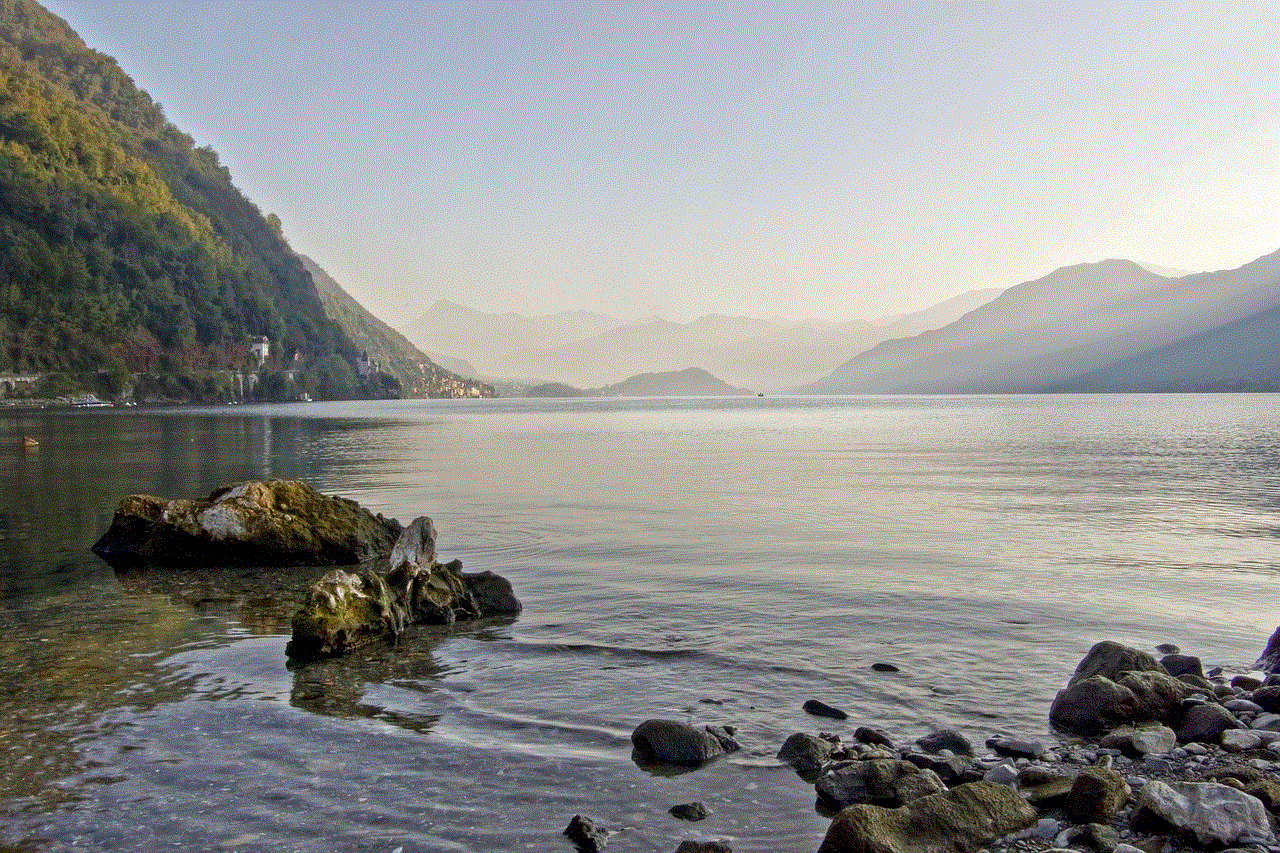
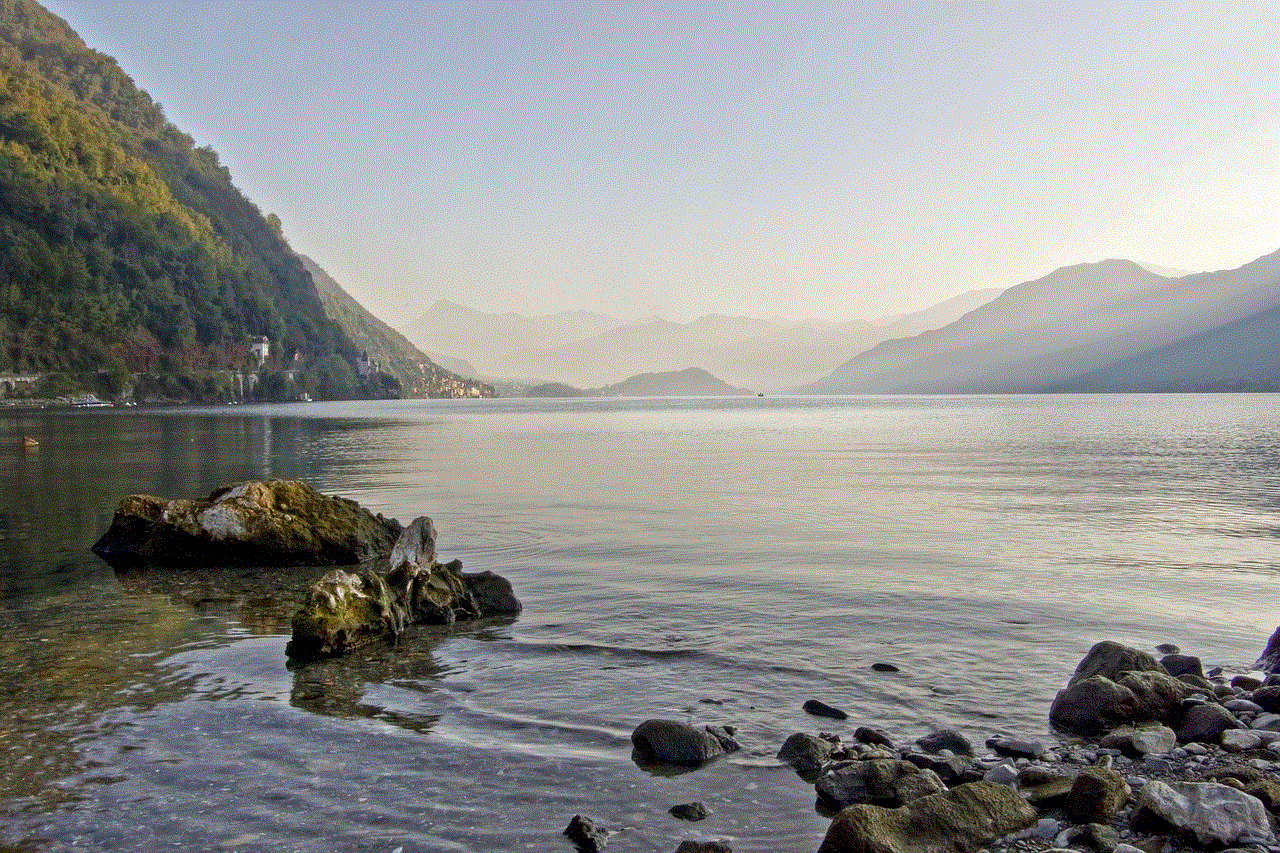
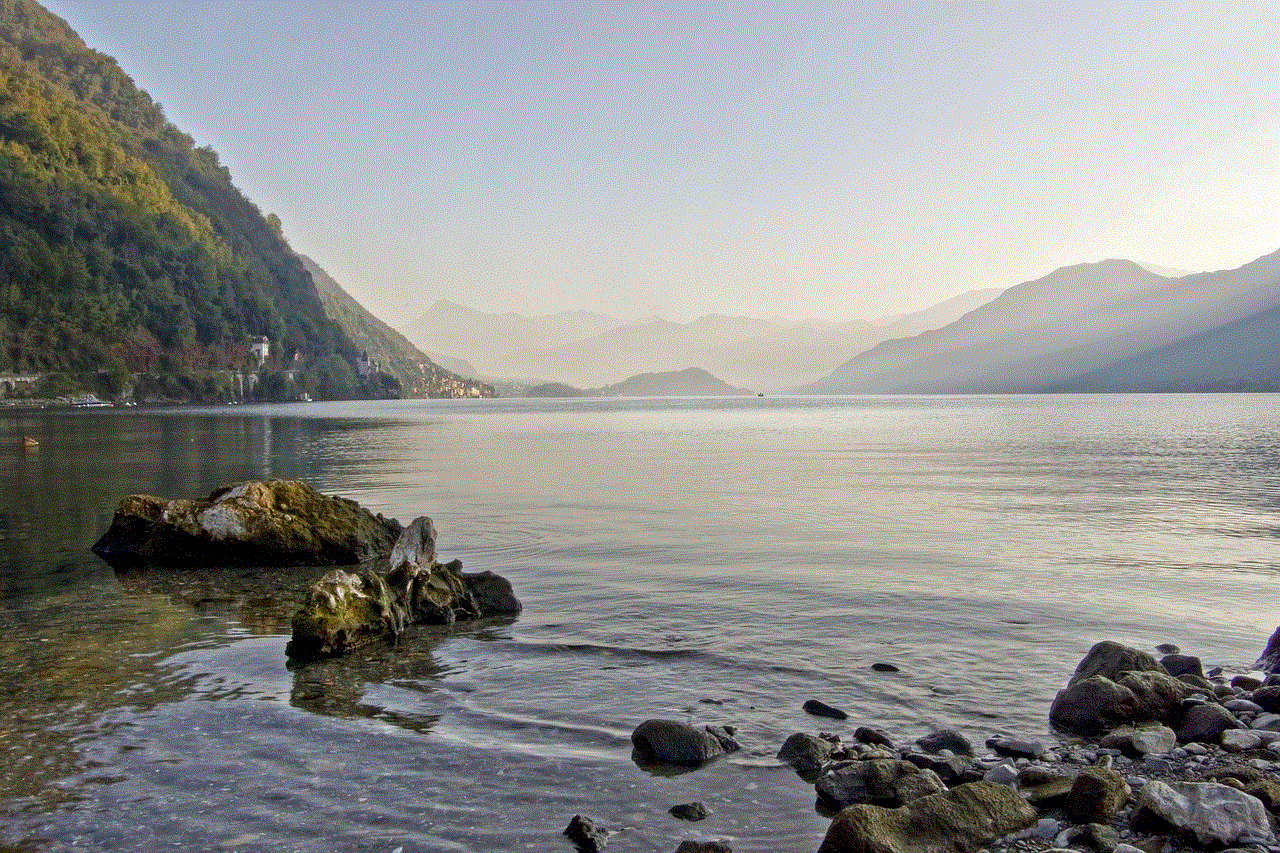
2. Blocking a Site on Mac
Mac users can also use the built-in parental controls to block websites . To do this, go to System Preferences and select “Parental Controls.” From there, you can create a separate user account and set restrictions on the websites that can be accessed.
Another option for Mac users is to use the “Terminal” application to edit the “hosts” file, similar to the method used for Windows. To do this, open the Terminal and type “sudo nano /private/etc/hosts” and press Enter. You will then be prompted to enter your password. Once you have access to the “hosts” file, you can add the website you want to block and save the changes.
3. Blocking a Site on Android
For Android devices, there are several apps available in the Google Play Store that allow you to block specific websites. One popular option is the “BlockSite” app, which allows you to block websites and set a passcode to prevent the settings from being changed. Another option is the “AppBlock” app, which not only blocks websites but also allows you to block specific apps on your device.
If you prefer not to use an app, you can also block websites on Android devices by going to the Wi-Fi settings and editing the DNS settings. This method will only work if you are connected to a Wi-Fi network and not using mobile data. Go to Wi-Fi settings, long-press on the network you are connected to, and select “Modify Network.” Then, check the box next to “Show advanced options” and change the IP settings to “Static.” Enter the DNS server address of your choice (such as 8.8.8.8) and save the changes. This will block the websites on that network.
4. Blocking a Site on iOS
Unfortunately, there is no built-in option for blocking websites on iOS devices. However, there are several apps available in the App Store that can help you achieve this. One popular option is the “Freedom” app, which not only blocks websites but also allows you to set time limits for certain apps and websites. Another option is the “Focus” app, which uses artificial intelligence to block distracting websites and apps.
For a more DIY approach, you can also block websites on iOS by editing the “hosts” file, similar to the methods used for Windows and Mac. However, this will require a jailbroken device and some technical knowledge.
5. Blocking a Site on Google Chrome
If you primarily use Google Chrome as your web browser, there are a few different ways to block websites. One option is to use an extension, such as “BlockSite” or “StayFocusd,” which allows you to block specific websites and set a timer for how long you can access them.
Another option is to edit the “hosts” file on your computer, which will also block the websites on Google Chrome. However, this will only work on a desktop or laptop and not on mobile devices.
6. Blocking a Site on Mozilla Firefox
Similarly, Mozilla Firefox also has extensions available to block websites, such as “BlockSite” and “LeechBlock.” These extensions allow you to block specific websites and set time limits for accessing them.
You can also edit the “hosts” file on your computer to block websites on Mozilla Firefox. However, this method will not work on mobile devices.
7. Blocking a Site on Safari
For Safari users, there is no built-in option to block websites. However, you can use the “BlockSite” or “Freedom” app mentioned earlier for iOS devices, which will also work on Safari.
Another option is to use the “Parental Controls” feature on macOS, which will block websites on Safari as well.
8. Blocking a Site on Internet Explorer
If you are still using Internet Explorer as your web browser, there are a few different methods for blocking websites. One option is to use the built-in “Content Advisor” feature, which allows you to block specific websites based on content ratings.
You can also use the “hosts” file method on Internet Explorer, similar to the methods used for other browsers.
9. Using a Third-Party Software
In addition to the methods mentioned above, there are also third-party software options available for blocking websites. These programs allow you to block websites and set time limits for accessing them, as well as providing other features such as tracking internet usage and monitoring online activity. Some popular options include “Net Nanny,” “Kaspersky Safe Kids,” and “Qustodio.”
10. Utilizing Parental Controls on Your Router



If you want to block websites for every device connected to your home network, you can also utilize the parental controls on your router. This will require you to access your router’s settings and set up specific restrictions and filters for websites. The process for this will vary depending on the make and model of your router, so it is best to refer to the manufacturer’s instructions for guidance.
In conclusion, there are various methods for blocking a site on different devices and browsers. Whether you are a parent, employer, or simply trying to limit distractions for yourself, learning how to block a website can be a useful skill. With a combination of built-in options, third-party software, and DIY methods, you can easily restrict access to specific websites and improve your online experience.