is there an end to subway surfers
Subway Surfers is a popular endless running mobile game developed by Kiloo and SYBO Games. Released in 2012, it quickly gained a massive following and became one of the most downloaded games on both the App Store and Google Play. The game follows the adventures of a group of teenagers as they run, jump and slide through the subway train tracks while avoiding obstacles and collecting coins. With its simple yet addictive gameplay, it’s no wonder that Subway Surfers has remained a fan favorite for almost a decade. But the question remains, is there an end to Subway Surfers?
The simple answer is no. As an endless runner, there is no predetermined ending to the game. The objective is to see how far you can run without getting caught by the grumpy inspector and his dog. However, that doesn’t mean the game doesn’t have an end goal or challenges for players to complete. In this article, we will take a closer look at the various aspects of Subway Surfers and explore if there is an end to this popular game.
Gameplay and Objectives
Subway Surfers follows a simple and straightforward gameplay style. The character runs through the subway train tracks, dodging oncoming trains and other obstacles. The player controls the character by swiping left, right, up, and down to move them accordingly. The game also includes a hoverboard that the character can use to glide over obstacles or a jetpack to fly over them. These power-ups can be collected using coins that are scattered throughout the game.
The main objective of Subway Surfers is to cover as much distance as possible without getting caught by the inspector and his dog. The game also has daily and weekly challenges that players can complete to earn rewards. These challenges range from collecting a certain number of coins to running a specific distance without using any power-ups. Completing these challenges adds a competitive element to the game and keeps players engaged.
Unlocking Characters and Upgrades
One of the most exciting aspects of Subway Surfers is the variety of characters that players can unlock. The game features a diverse set of characters, each with their unique abilities and personalities. Some characters can be unlocked by collecting character tokens, while others can be purchased using coins or real money. Each character also has a unique hoverboard that players can unlock and use.
In addition to characters, players can also upgrade power-ups and boosters using coins. These upgrades increase the duration and effectiveness of power-ups, making it easier to cover more distance in the game. However, these upgrades can be quite expensive, and players need to collect a significant amount of coins to unlock them.
World Tour and Limited-Time Events
To keep the game fresh and exciting, Subway Surfers regularly introduces new locations and themes through its World Tour feature. Every month, a new city is added to the game, and players can run through iconic locations and landmarks of that city. This feature not only adds a new visual element to the game but also introduces new challenges and rewards for players to collect.
Subway Surfers also features limited-time events where players can unlock special characters, hoverboards, and other rewards. These events are usually tied to holidays or special occasions and are only available for a short period. This feature adds a sense of urgency and excitement to the game, as players have to complete specific tasks to unlock these limited-time rewards.
Endless Runner: Is There an End to Subway Surfers?
As mentioned earlier, Subway Surfers is an endless runner, which means there is no predetermined end to the game. The game keeps going until the player gets caught by the inspector or crashes into an obstacle. However, that doesn’t mean there aren’t any end goals or milestones in the game.
The game has a distance meter at the top of the screen, which tracks how far the player has run. Every time the player reaches a milestone in this meter, they receive a reward in the form of coins or other power-ups. These milestones increase as the player progresses in the game, making it more challenging to reach them.
Another end goal for players is to collect all the characters and upgrades in the game. With over 100 characters and numerous upgrades, this task can be quite daunting and time-consuming. However, it gives players a sense of completion and accomplishment once they have unlocked everything in the game.
Additionally, Subway Surfers also has a leaderboard feature, where players can compete with their friends and other players globally. This feature adds a competitive element to the game, as players aim to beat their friends’ high scores and climb up the leaderboard. However, this feature can also be a source of frustration for some players, as there will always be someone with a higher score.
The Future of Subway Surfers
Subway Surfers has been around for almost a decade, and it shows no signs of slowing down. The game continues to receive regular updates, introducing new characters, locations, and events. The developers have also experimented with new gameplay elements, such as the recently added multiplayer mode, which allows players to compete with others in real-time.
In 2018, a Subway Surfers animated series was released on YouTube , giving fans a deeper look into the characters’ lives and their adventures. The series has been a hit and has helped expand the game’s universe beyond just the mobile app. With its growing popularity, there is a possibility that Subway Surfers might branch out into other forms of media in the future.
Conclusion
In conclusion, while Subway Surfers may not have a definitive end, it still offers players an endless amount of entertainment and challenges. With its simple yet addictive gameplay, diverse characters, and regular updates, it’s no surprise that the game has remained a fan favorite for almost a decade. Whether you’re a casual player or a competitive one, Subway Surfers has something for everyone. So, is there an end to Subway Surfers? The answer is no, but the journey is just as exciting as the destination.
how to see your location history on iphone
In today’s digital age, our smartphones have become an essential part of our daily lives. From checking emails to staying connected with friends and family, our phones are always by our side. But did you know that your iPhone is constantly tracking your location? That’s right, every time you use your phone, it records your location data and keeps a history of all the places you have been. This feature can be useful in many ways, such as finding your way back to a location or keeping track of your fitness activities. In this article, we will discuss how to see your location history on iPhone, along with its benefits and concerns.
Understanding Location History on iPhone
Before we dive into the steps to see your location history, it’s crucial to understand how it works. Your iPhone uses a combination of GPS, Wi-Fi, and cellular data to track your location. This data is not only stored on your phone but also on Apple’s servers. According to Apple, this data is used to improve services like Maps, Siri, and other location-based features. However, it can also be handy for you to keep track of your whereabouts.
You might wonder why your iPhone needs to track your location continuously. Well, the answer is simple – for convenience. By keeping track of your location, your iPhone can provide you with accurate directions, location-based recommendations, and more. For instance, when you search for a restaurant, your iPhone can show you the ones that are closest to your current location. It can also provide real-time traffic updates and suggest faster routes to your destination.
How to See Your Location History on iPhone
Now that we understand the concept of location history let’s dive into the steps to see it on your iPhone. There are two ways to view your location history – through the Maps app and through your Apple ID account.
To view your location history through the Maps app, follow these steps:
Step 1: Open the Maps app on your iPhone.
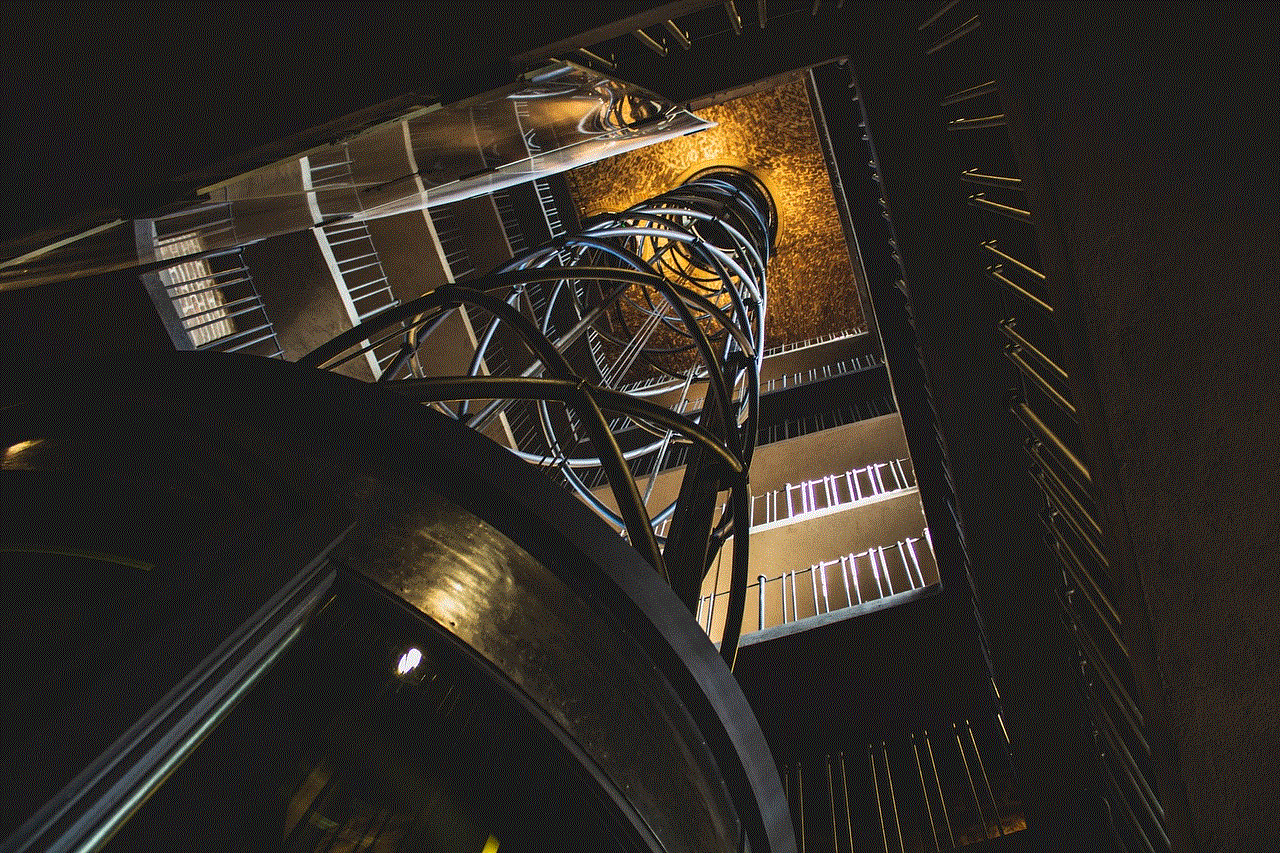
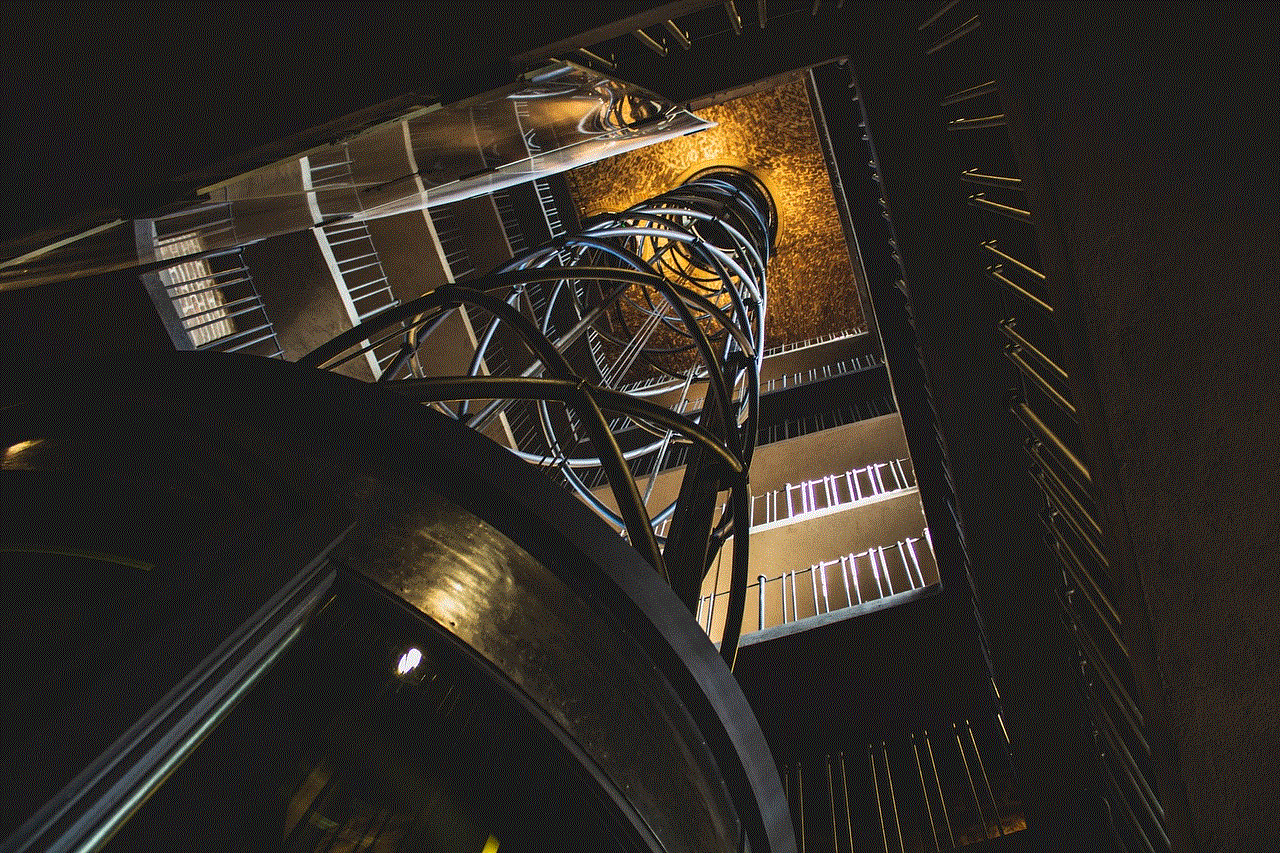
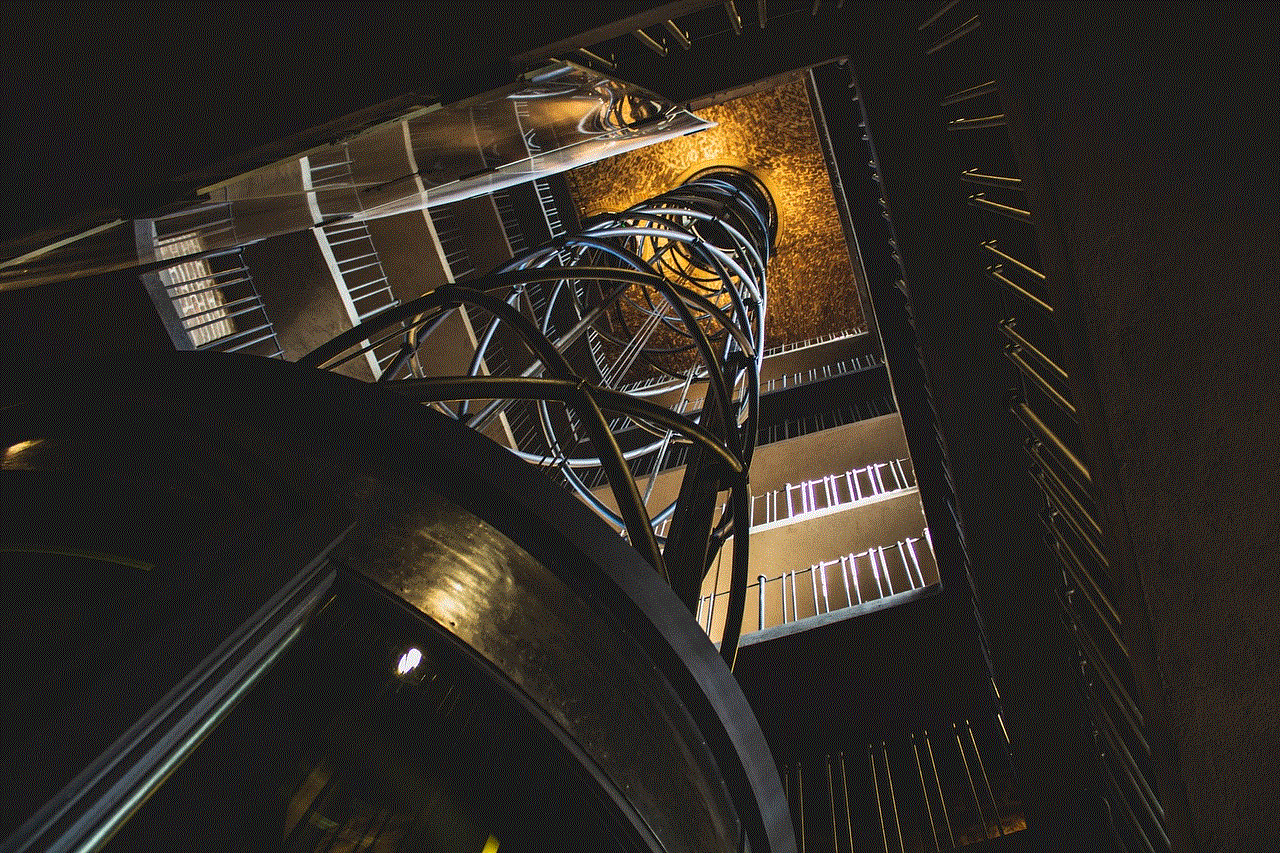
Step 2: Tap on the search bar at the bottom and type in “Settings.”
Step 3: From the search results, select “Settings” with the gear icon next to it.
Step 4: Scroll down and tap on “Privacy & Security.”
Step 5: Under Privacy, select “Location Services.”
Step 6: Scroll down and tap on “System Services.”
Step 7: Select “Significant Locations.”
Step 8: You will be prompted to enter your passcode or use Touch ID/Face ID for verification.
Step 9: Once verified, you will see a list of locations you have visited, sorted by city.
Step 10: You can tap on any city to see the specific locations you have visited within that area.
Alternatively, you can also view your location history through your Apple ID account. Here’s how:
Step 1: Go to “Settings” on your iPhone.
Step 2: Tap on your Apple ID at the top of the screen.
Step 3: Select “iCloud.”
Step 4: Scroll down and tap on “Share My Location.”
Step 5: Toggle on the switch for “Share My Location.”
Step 6: A map will appear, showing your current location.
Step 7: Tap on “From” at the bottom of the screen.
Step 8: You will see a list of locations you have visited, sorted by city.
Step 9: Tap on any city to see the specific locations you have visited within that area.
Benefits of Viewing Your Location History
Now that you know how to see your location history on your iPhone, you might be wondering why you should bother doing it. Well, there are several benefits to keeping track of your location history.
First and foremost, it can be useful in case you lose your phone. By viewing your location history, you can track down the last place your phone was before it went missing. This feature can also come in handy if you want to find your way back to a location you visited before or if you want to remember a specific route you took.
Moreover, viewing your location history can also help you understand your daily routines and habits. It can show you the places you frequent the most, the time you spend there, and the routes you take. This information can be helpful when setting goals or trying to improve your daily habits.
Concerns about Location History on iPhone



While the benefits of viewing your location history may seem appealing, it’s essential to address the concerns surrounding this feature. The most significant concern is privacy. As mentioned earlier, your location data is not only stored on your phone but also on Apple’s servers. This data can potentially be accessed by third parties, which raises questions about the security of this information.
Another concern is the potential for this data to be used for targeted advertising. By tracking your location, companies can gather data about your interests, habits, and preferences, and use it to show you personalized ads. Some may find this useful, while others may feel that it’s an invasion of privacy.
To address these concerns, Apple has implemented strict privacy policies and security measures to protect your location data. For instance, your location history is encrypted and can only be accessed by you. Additionally, you have the option to turn off location tracking and delete your location history if you wish to do so.
In conclusion, your iPhone’s location history feature can be a useful tool for convenience and tracking your whereabouts. By following the steps mentioned above, you can easily view your location history and take control of your data. However, it’s essential to be aware of the potential privacy concerns and take necessary precautions to protect your information.
maps history iphone
Maps have become an integral part of our daily lives, especially with the advent of smartphones. With just a few taps, we can navigate through unfamiliar streets, find the shortest route to our destination, and even discover new places to explore. Among the many mapping apps available, the iPhone’s native Maps app is undoubtedly one of the most popular and widely used. In this article, we’ll take a trip down memory lane and explore the history of Maps on the iPhone.
The iPhone, introduced in 2007, was a revolutionary device that changed the way we use technology. It was the first smartphone to have a multi-touch display, and it also came with a built-in GPS chip. This made it the perfect platform for mapping apps. However, the first version of the iPhone did not come with a native Maps app. Instead, users had to rely on third-party apps like Google Maps and MapQuest.
It wasn’t until the release of the iPhone 3G in 2008 that Apple introduced its own Maps app. This was a significant move for the company as it marked its entry into the world of mapping and navigation. The app was powered by Google Maps, but it had a unique interface that was optimized for the iPhone’s small screen. Users could search for locations, get turn-by-turn directions, and view real-time traffic information.
In 2009, with the release of the iPhone 3GS, Apple added a few new features to its Maps app. This included the ability to view street-level imagery, similar to Google Street View. It also introduced the “Compass View” which used the iPhone’s built-in compass to display the user’s current direction on the map. These features were aimed at making the app more user-friendly and intuitive.
In 2012, with the release of the iPhone 5 and iOS 6, Apple made a bold move and replaced Google Maps with its own mapping data. This was a significant step for the company as it wanted to reduce its reliance on Google and have more control over the user experience. However, this change was met with a lot of criticism as Apple’s mapping data was not as accurate as Google’s. Many users reported incorrect directions, missing landmarks, and other issues.
To address these problems, Apple released a public apology and suggested users to use alternative mapping apps while they improved their own Maps app. In the following years, Apple made significant efforts to improve its mapping data by acquiring mapping companies and hiring more engineers. With each new iOS update, the Maps app saw improvements in accuracy and functionality.
In 2013, with the release of iOS 7, the Maps app received a major overhaul. It featured a new interface with vector-based maps that provided smoother zooming and panning. It also added a feature called “Flyover” which allowed users to view 3D imagery of popular cities and landmarks. This was Apple’s answer to Google’s popular Street View feature.
In 2015, with the release of iOS 9, Apple introduced “Transit” to its Maps app. This feature allowed users to view public transportation routes, schedules, and estimated arrival times. It was a much-awaited addition and made the Maps app more useful for those who relied on public transport.
In the following years, Apple continued to make improvements to its Maps app. It added features like “Nearby” which showed users popular places to eat, drink, and shop near their current location. It also added support for indoor mapping, making it easier for users to navigate through large buildings like airports and shopping malls.
In 2018, with the release of iOS 12, Apple completely revamped its Maps app with a new design and more accurate mapping data. The new app also featured real-time traffic information, lane guidance, and the ability to share your ETA with friends and family. It also introduced a feature called “Look Around” which provided users with a 360-degree view of select locations, similar to Google’s Street View.
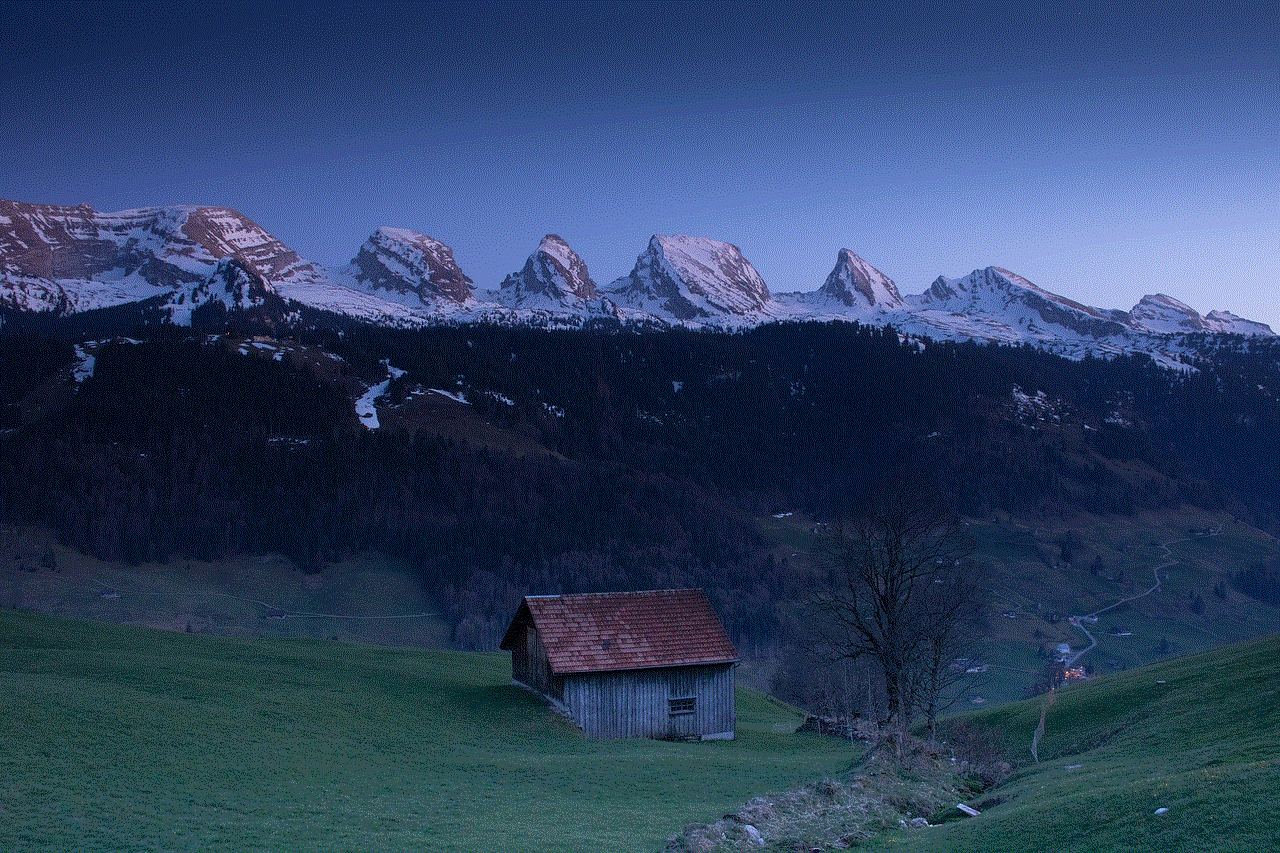
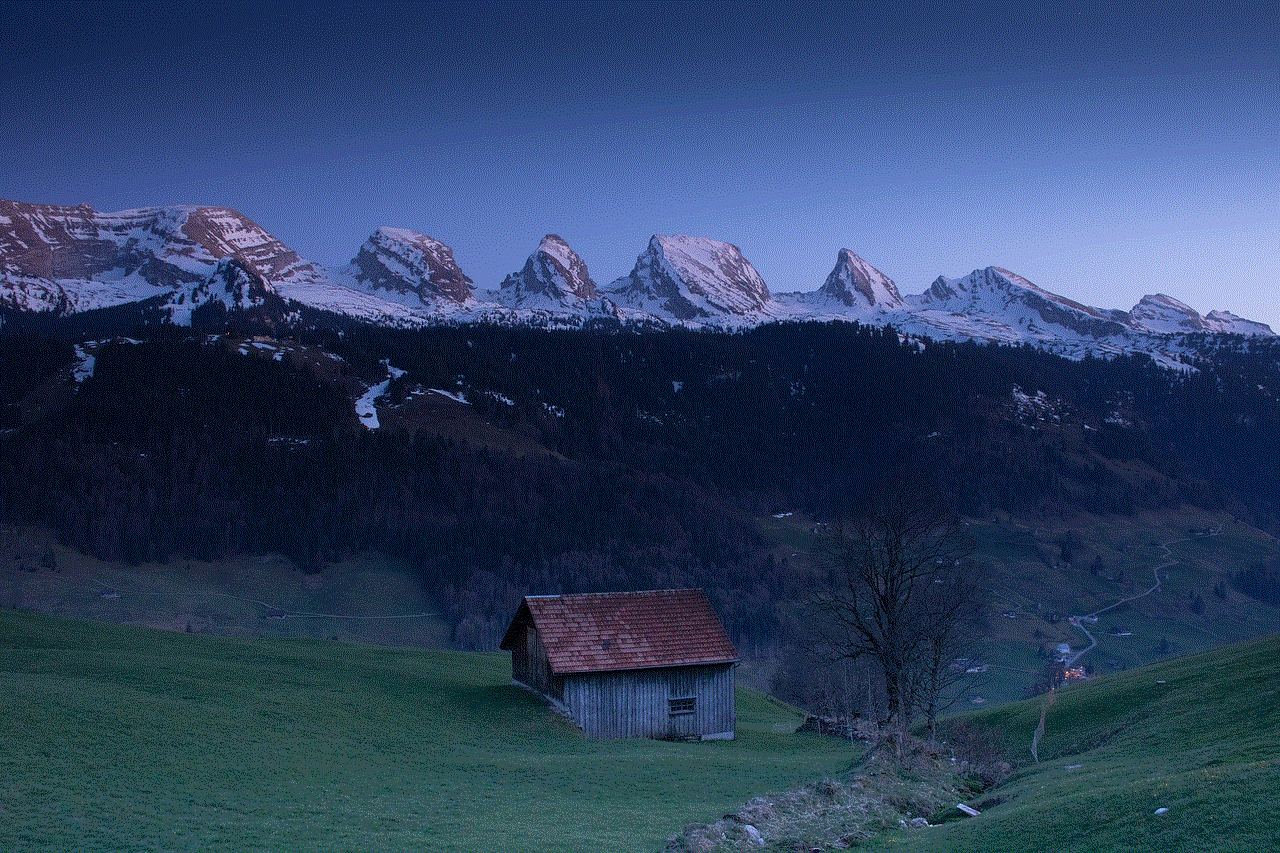
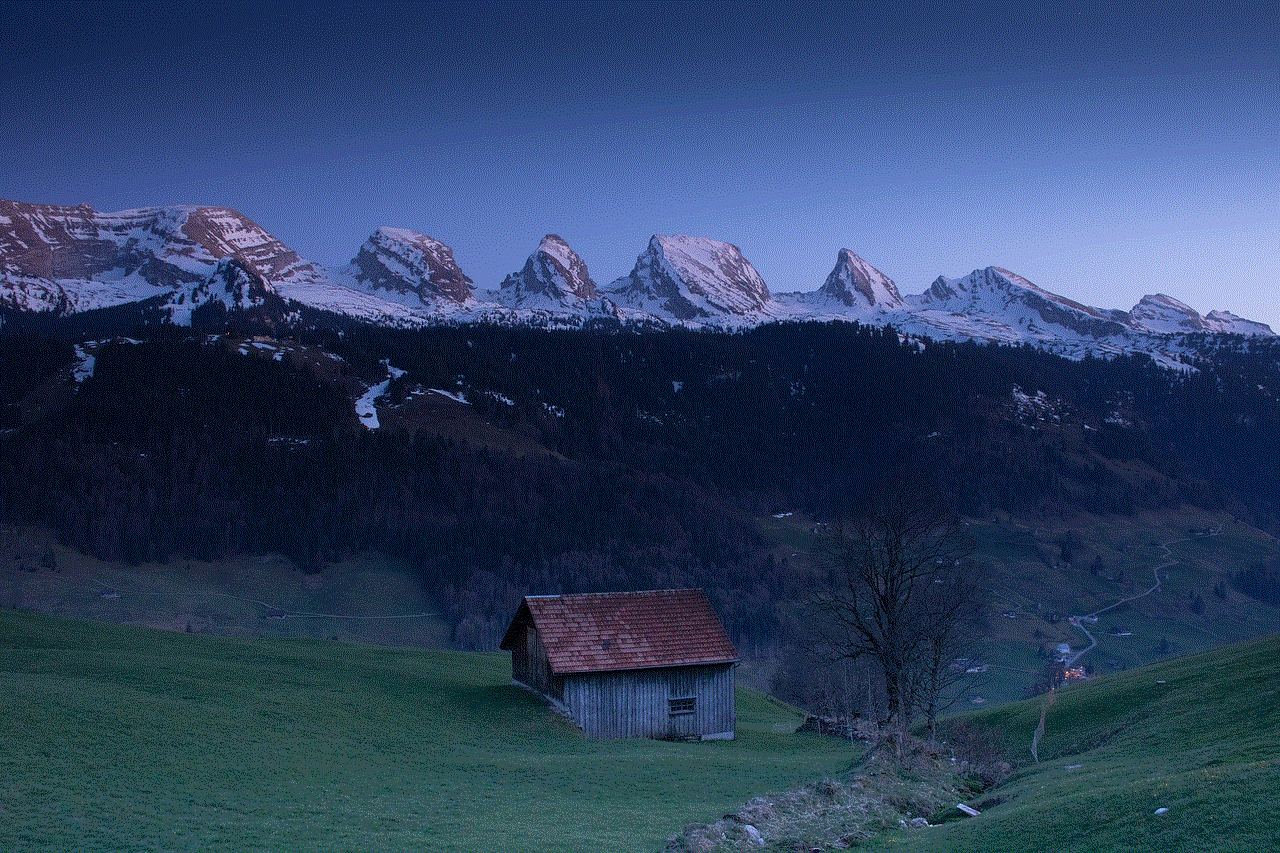
Today, the Maps app on the iPhone continues to evolve and improve. It has become more than just a navigation tool, with features like Siri integration, proactive suggestions, and Maps extensions that allow third-party apps to integrate with it. It has also expanded to other Apple devices like the iPad, Mac, and Apple Watch, making it a truly cross-platform mapping solution.
In conclusion, the history of Maps on the iPhone has been a journey of constant improvement and evolution. From its humble beginnings in 2008 to the feature-rich app it is today, it has come a long way. With each new update, Apple has strived to make the Maps app more accurate, intuitive, and useful for its users. And with the advancements in technology, we can only imagine what the future holds for Maps on the iPhone.