how to get to restrictions on iphone
Restrictions on iPhone are a set of security measures that allow users to control and limit certain features and functions on their device. These restrictions are particularly useful for parents who want to restrict their children’s access to certain apps and content, or for companies that want to limit the use of their employees’ iPhones for work purposes. In this article, we will discuss in detail how to set up and manage restrictions on an iPhone, as well as the various types of restrictions available.
Setting up Restrictions on iPhone:
Before we dive into the details, it is important to note that restrictions on iPhone are not enabled by default. Users need to manually set them up by going to the Settings app and tapping on the “Screen Time” option. From there, they can set a passcode for restrictions, which will be used to access and manage the restrictions on the device. It is recommended to choose a unique and strong passcode to ensure that no one else can make changes to the restrictions settings.
Once the passcode is set up, users can tap on the “Content & Privacy Restrictions” option to set up the specific restrictions they want on their iPhone. The first section is “iTunes & App Store Purchases,” which allows users to control what type of content can be downloaded or purchased from the App Store. This includes apps, music, movies, TV shows, and in-app purchases. Users can choose to allow all content, limit it to certain age ratings, or completely disable it.
The next section is “Allowed Apps,” which allows users to control which apps can be accessed on the device. This is particularly useful for parents who want to limit their children’s access to certain apps, such as social media or games. Users can also choose to hide specific built-in apps, such as Safari, Camera, or Siri, if they want to restrict their usage.
The “Content Restrictions” section allows users to limit the type of content that can be accessed on the device. This includes explicit language, web content, and even Siri’s language processing. Users can also choose to block specific websites or only allow access to specific websites. This is a great feature for parents who want to ensure that their children are not exposed to inappropriate content online.
Managing Restrictions on iPhone:
Once restrictions are set up, users can easily manage and make changes to them. To do this, they will need to enter their passcode and go to the “Content & Privacy Restrictions” section in the Settings app. From there, they can make changes to any of the restrictions that were previously set up.
For example, if a user wants to allow access to a specific app that was previously restricted, they can simply tap on the “Allowed Apps” option and toggle on the app they want to allow. Similarly, if a user wants to add a new website to the list of allowed websites, they can go to the “Content Restrictions” section and add it under the “Allowed Websites” option.
It is important to note that restrictions on iPhone can also be set up and managed remotely. This is particularly useful for parents who want to control their child’s device from their own device. To do this, users will need to enable “Share Across Devices” in the “Screen Time” settings and make sure that both devices are signed in to the same iCloud account.
Types of Restrictions:
Now that we know how to set up and manage restrictions on an iPhone, let’s take a look at the different types of restrictions available. These include:
1. App Restrictions: As mentioned earlier, users can choose to restrict access to specific apps or completely disable the App Store on their iPhone. This can be useful for parents who want to limit their child’s screen time or for companies that want to restrict access to certain apps on company-owned iPhones.
2. Content Restrictions: This type of restriction allows users to control the type of content that can be accessed on the device. This includes web content, explicit language, and even access to Siri’s language processing. This is particularly useful for parents who want to ensure that their children are not exposed to inappropriate content online.
3. Privacy Restrictions: Users can also restrict access to certain privacy features, such as location services , contacts, and photos. This is useful for parents who want to protect their child’s privacy or for companies that want to restrict access to certain features on company-owned devices.
4. Communication Restrictions: This type of restriction allows users to control communication features on the device, such as phone calls, text messages, and FaceTime. This is particularly useful for parents who want to limit their child’s communication with certain contacts or for companies that want to restrict communication on company-owned devices.
5. Time Limits: Time limits allow users to set a specific time limit for certain apps or app categories. This is a great feature for parents who want to limit their child’s screen time or for individuals who want to reduce their own screen time.
Conclusion:
In conclusion, restrictions on iPhone are a great way to control and limit certain features and functions on the device. They are particularly useful for parents who want to protect their child’s online safety, for companies that want to restrict access to certain features on company-owned devices, or for individuals who want to reduce their screen time. With the various types of restrictions available and the ability to set them up and manage them easily, users can have more control over their iPhone and ensure a safe and secure experience. So, if you haven’t already, go ahead and set up restrictions on your iPhone today!
switch games for 7 year old
As a parent, finding appropriate games for your 7 year old can be a daunting task. With so many options available, it can be overwhelming to determine which games are suitable for your child’s age and interests. However, with the rise of portable gaming consoles such as the Nintendo Switch , it has become easier to find games that are not only entertaining but also educational for young children.
The Nintendo Switch is a hybrid gaming console that can be played both on a TV screen and as a handheld device. Its versatility and wide range of games make it one of the most popular gaming consoles among families. In this article, we will explore the best games for 7 year olds on the Nintendo Switch, taking into consideration factors such as age-appropriateness, educational value, and overall fun factor.
1. Super Mario Odyssey
No list of Nintendo Switch games for kids would be complete without mentioning Super Mario Odyssey. This 3D platformer game follows Mario on his journey to save Princess Peach from Bowser. With its bright and colorful graphics and simple gameplay, Super Mario Odyssey is perfect for 7 year olds. The game also encourages problem-solving skills as players navigate through various levels and collect power moons to progress in the game.
2. Animal Crossing: New Horizons
Animal Crossing: New Horizons is a life simulation game that has taken the gaming world by storm. In this game, players create their own island and take on the role of a villager, completing tasks and interacting with anthropomorphic animal characters. Animal Crossing: New Horizons is a great game for 7 year olds as it promotes creativity, social interaction, and time management skills. The game also has a real-time clock, making it a great way for kids to learn about time and scheduling.
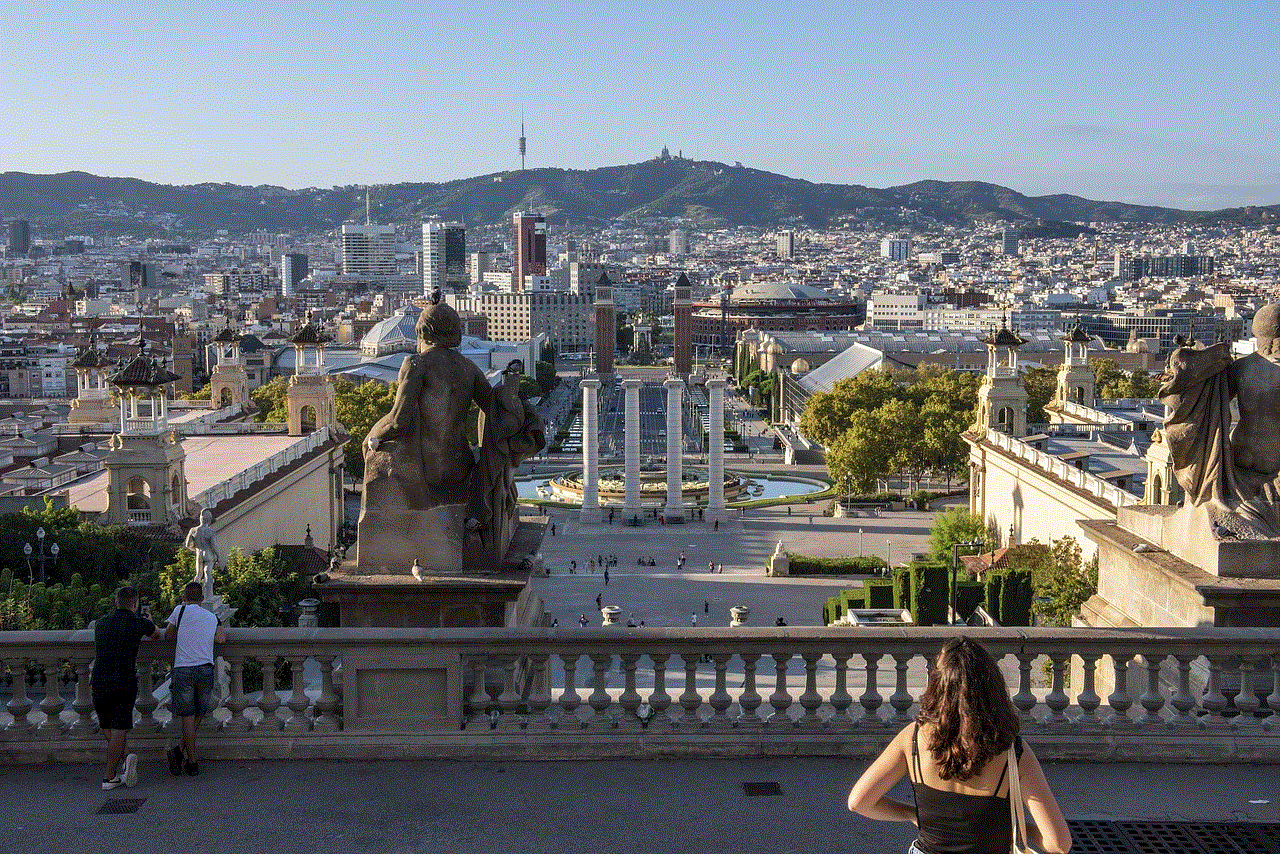
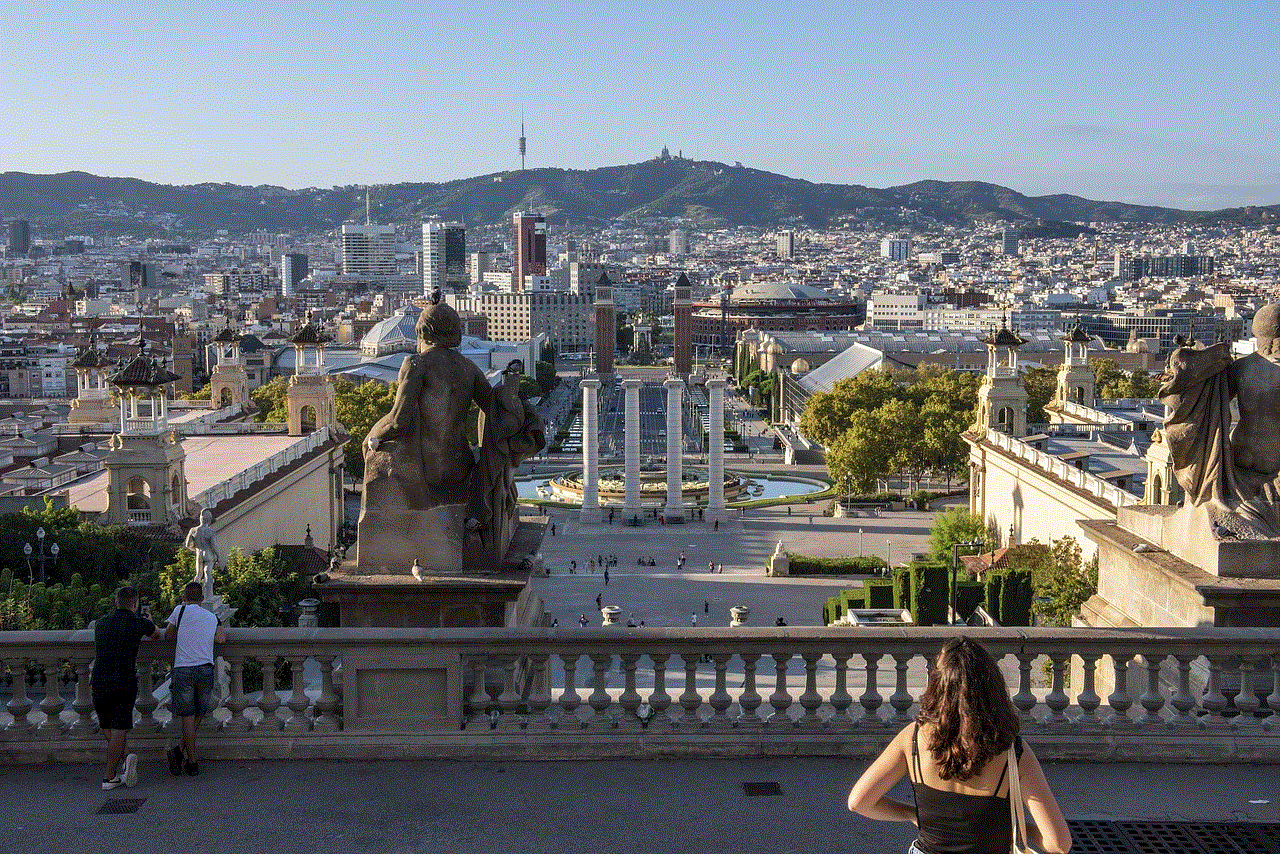
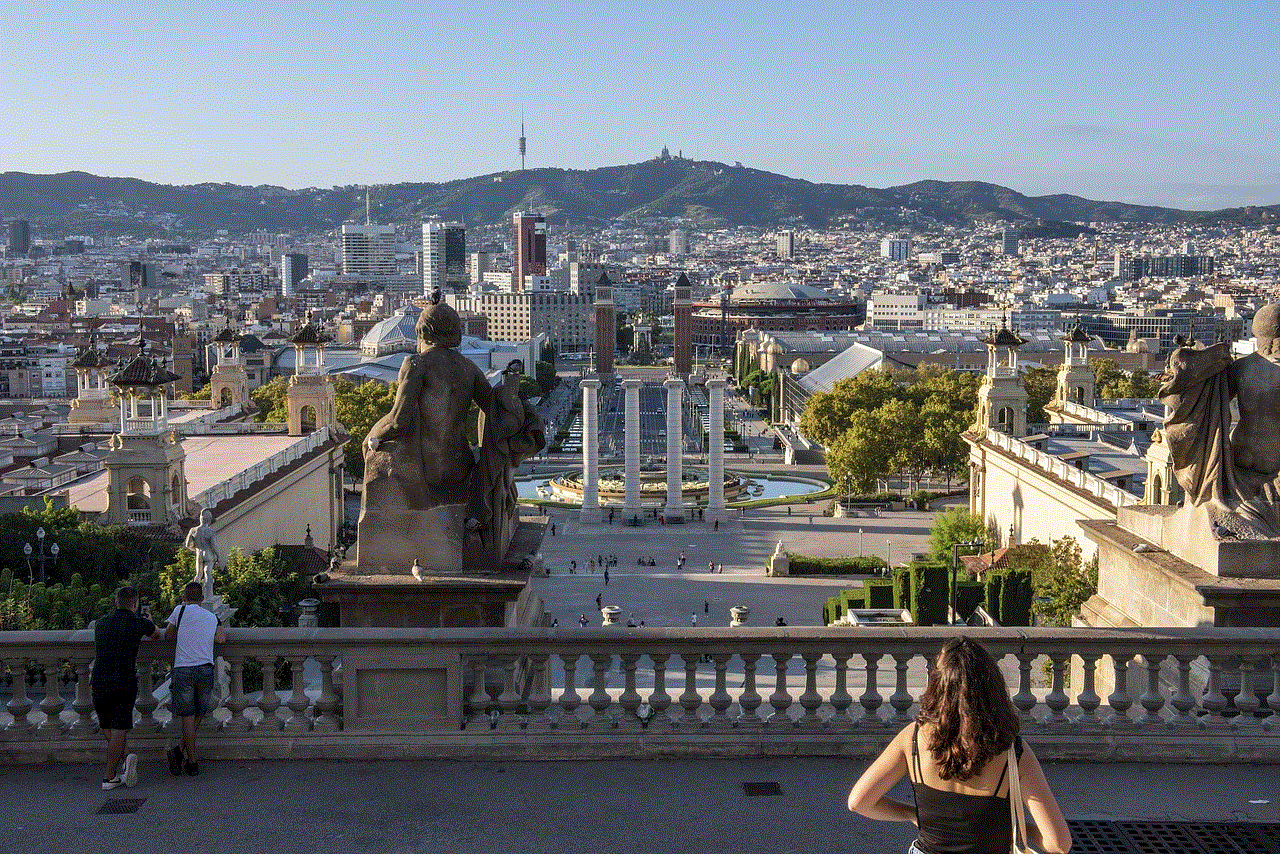
3. Kirby Star Allies
Kirby Star Allies is a fun and colorful platformer game that is suitable for players of all ages. In this game, players control Kirby, a pink puffball, as he navigates through levels and defeats enemies by inhaling them or using special abilities. With its simple controls and cute characters, Kirby Star Allies is a great game for 7 year olds to enjoy with their friends or siblings.
4. Minecraft
Minecraft is a sandbox game that allows players to build and explore virtual worlds. This game has become a worldwide phenomenon, loved by players of all ages. Minecraft is a great game for 7 year olds as it encourages creativity, problem-solving skills, and teamwork. There are also educational elements in the game, such as learning about materials and resources, making it a great game for kids to learn while having fun.
5. Pokémon: Let’s Go, Pikachu!/Let’s Go, Eevee!
Pokémon: Let’s Go, Pikachu!/Let’s Go, Eevee! is a role-playing game that is based on the popular Pokémon franchise. In this game, players explore the Kanto region, catching and battling Pokémon along the way. With its simple battle mechanics and cute characters, Pokémon: Let’s Go, Pikachu!/Let’s Go, Eevee! is a great game for 7 year olds who are fans of the Pokémon series. The game also promotes strategic thinking and encourages players to collect and learn about different types of Pokémon.
6. Just Dance 2021
For kids who love to dance, Just Dance 2021 is the perfect game. This dancing simulation game features popular songs and choreographies that players can follow along with. Just Dance 2021 is a great way for 7 year olds to get active and have fun at the same time. The game also has a Kids Mode, which features songs and dances specifically designed for younger players.
7. Mario Kart 8 Deluxe
Mario Kart 8 Deluxe is a racing game that is fun for the whole family. Players can choose from a variety of characters from the Mario franchise and race on colorful tracks while using items to hinder their opponents. Mario Kart 8 Deluxe is a great game for 7 year olds as it promotes hand-eye coordination and strategic thinking. The game also allows for multiplayer, making it a great game for kids to play with their friends or siblings.
8. Snipperclips – Cut it out, together!
Snipperclips – Cut it out, together! is a puzzle game that requires players to work together to solve challenges. Players control two characters, Snip and Clip, and must cut each other into different shapes to complete tasks. Snipperclips – Cut it out, together! is a great game for 7 year olds to play with their friends or siblings, promoting teamwork and problem-solving skills.
9. LEGO games
The LEGO games series, which includes titles such as LEGO Marvel Super Heroes and LEGO Harry Potter Collection, are popular among kids of all ages. These games allow players to explore LEGO versions of famous franchises and complete tasks while collecting LEGO pieces. LEGO games are great for 7 year olds as they promote creativity, problem-solving skills, and teamwork. The games also have a co-op mode, making them a great option for kids to play with their friends or siblings.
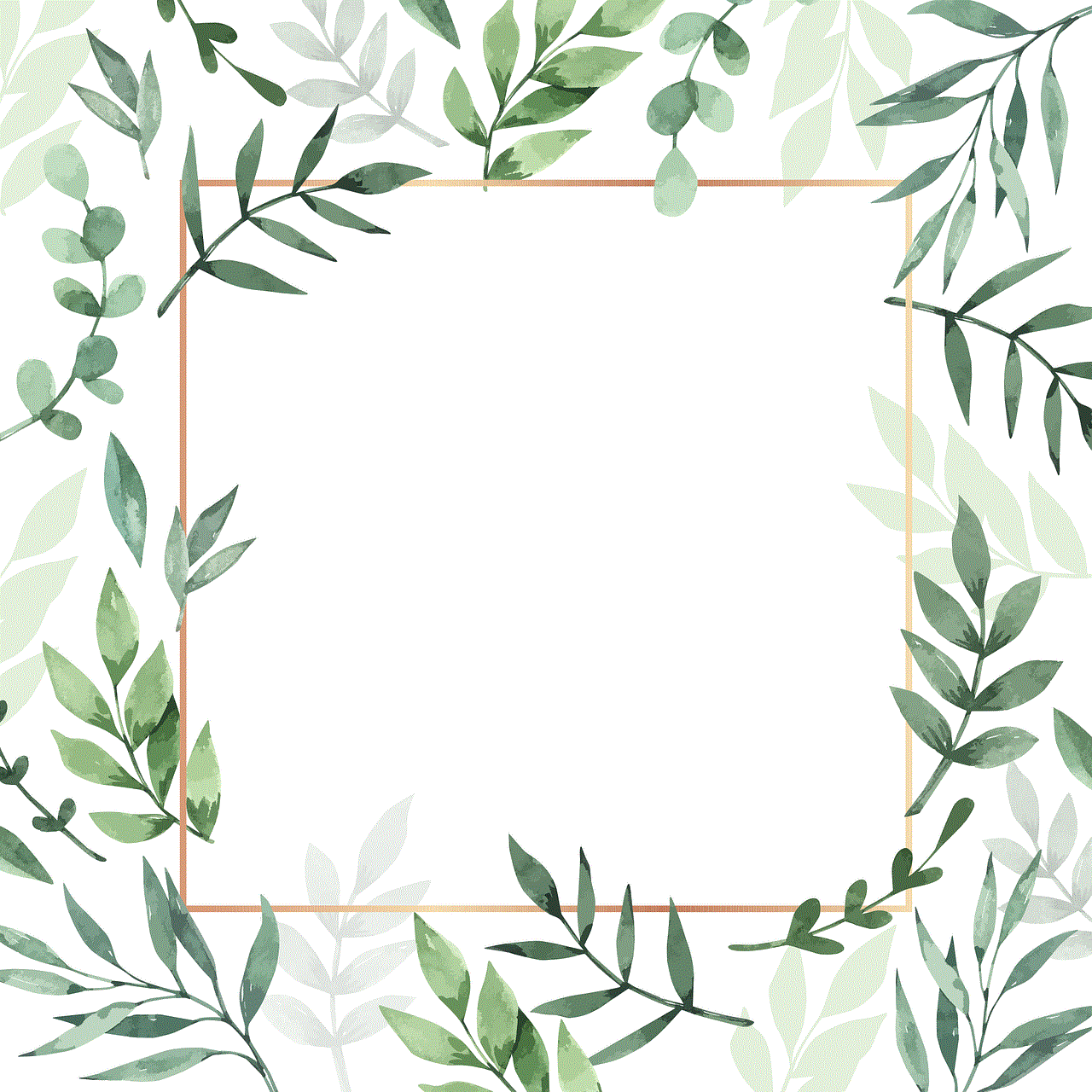
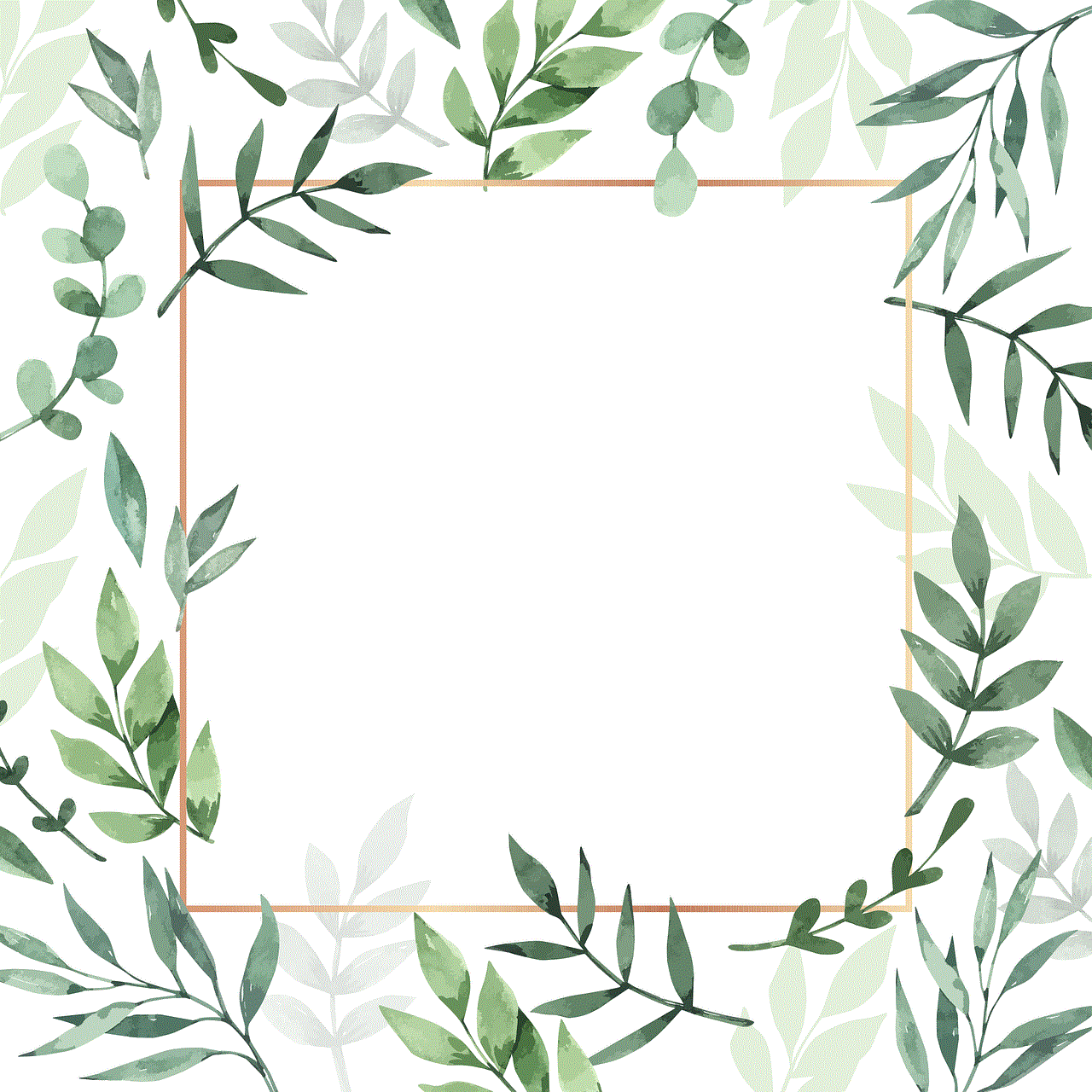
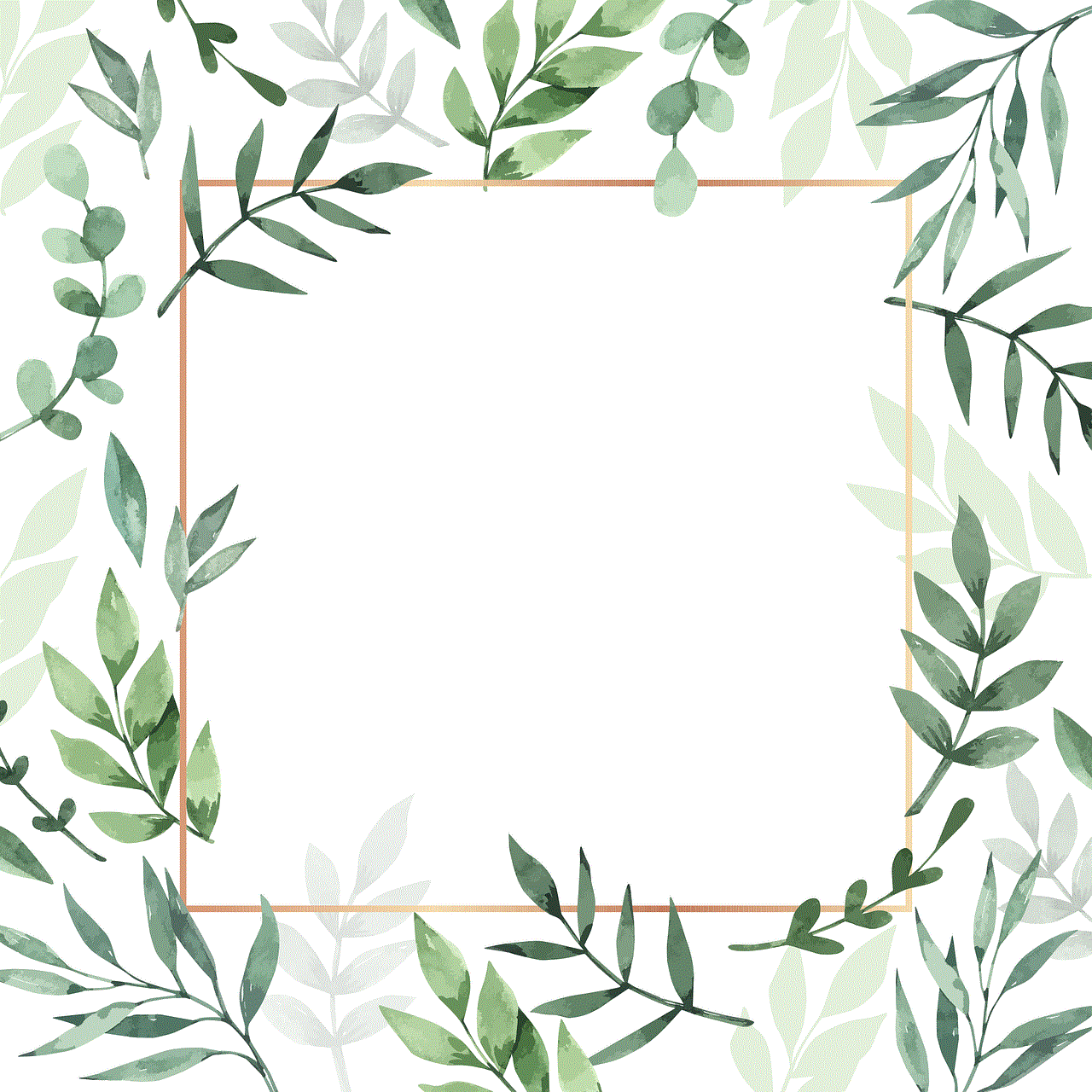
10. Yoshi’s Crafted World
Yoshi’s Crafted World is a 2D platformer game that follows Yoshi on his journey to save the Sundream Stone. The game features cute and colorful graphics and easy-to-learn mechanics, making it suitable for 7 year olds. Yoshi’s Crafted World also promotes problem-solving skills as players navigate through levels and collect hidden items.
In conclusion, the Nintendo Switch offers a wide range of games for 7 year olds to enjoy. From fun and educational games to popular titles based on famous franchises, there is something for every child on this gaming console. These games not only provide entertainment but also promote important skills such as problem-solving, creativity, and teamwork. So, go ahead and let your child explore the world of gaming on the Nintendo Switch!
find location by phone number
In today’s world, technology has made it easier than ever to stay connected with one another. With the rise of smartphones and social media, it has become common for people to share their personal information, including their phone numbers, with others. While this may make communication more convenient, it also raises concerns about privacy and safety. One question that often comes up is whether it is possible to find someone’s location just by their phone number. In this article, we will explore the concept of finding a location by phone number and discuss its implications.
Before we delve into the details, it is essential to understand the technology behind this concept. Every smartphone has a unique identifier known as an International Mobile Equipment Identity (IMEI) number. This number is used by telecommunication companies to track and identify a particular device. Additionally, mobile phones also have a Global Positioning System (GPS) which uses satellite signals to determine the location of a device. By combining these two technologies, it is possible to track the location of a phone.
Now, the question arises, can someone else find your location by just knowing your phone number? The answer is both yes and no. Yes, because with the advancement in technology, various apps and websites claim to provide the location of a person just by their phone number. No, because it is not as simple as entering a phone number and getting a precise location. In reality, finding someone’s location by phone number is a complex process that involves multiple steps and factors.
One of the primary ways to locate someone by their phone number is through the use of a mobile tracking app. These apps use the IMEI number of the device to track its location. However, the user needs to have installed the app on their phone beforehand, and the app needs to be running in the background for it to work. This method may not be reliable as it requires the consent of the person being tracked and can easily be turned off by the user.
Another way to track a phone’s location is through the use of cell tower triangulation. This method involves using the signal strength of the phone to determine its location. Essentially, when a phone is in use, it connects to the nearest cell tower, and as it moves, the connection shifts to the next closest tower. By using the signal strength of these towers, it is possible to triangulate the location of a phone. However, this method is not very accurate and can only provide an approximate location.
One of the most talked-about methods of finding a location by phone number is through the use of social media platforms. Many social media apps, such as Facebook and Instagram, have a feature that allows users to share their location with others. If a person has this feature enabled, their friends and followers can see their real-time location on a map. However, this method requires the person being tracked to have their location sharing feature turned on, which is not the case for many people.
Apart from these methods, there are also websites that claim to provide the location of a person just by entering their phone number. These websites use public records and databases to gather information about a person and then provide their location. However, the accuracy of these websites is questionable, and they may not always provide accurate results.
Now that we have discussed the various methods of finding a location by phone number let us look at the implications of this concept. On the one hand, it can be beneficial in certain situations, such as when a person is lost or needs help. In such cases, locating someone’s phone can help rescue them. On the other hand, it can also be a cause for concern, especially in terms of privacy and safety.
With the rise of cybercrime, it is essential to be cautious about sharing personal information, including phone numbers, online. By allowing someone to track your location, you are essentially giving them access to your movements and whereabouts. This information can easily be misused by criminals for nefarious purposes. Additionally, it can also lead to stalking and invasion of privacy.
Moreover, tracking someone’s location by phone number raises questions about the ethical and legal implications of such actions. While it may seem harmless, it can be considered a violation of privacy and a breach of trust. The use of such technology should be regulated and monitored to prevent its misuse.
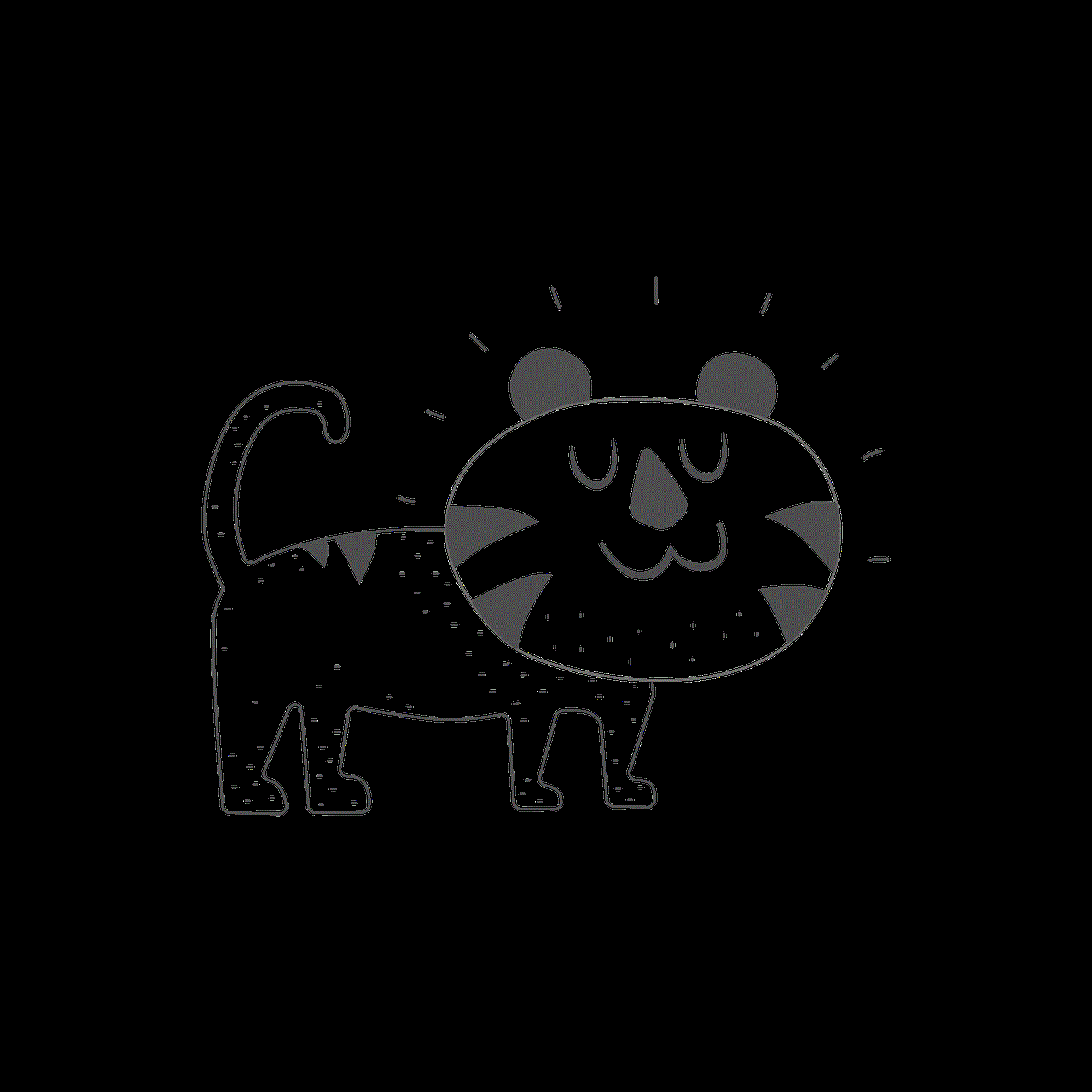
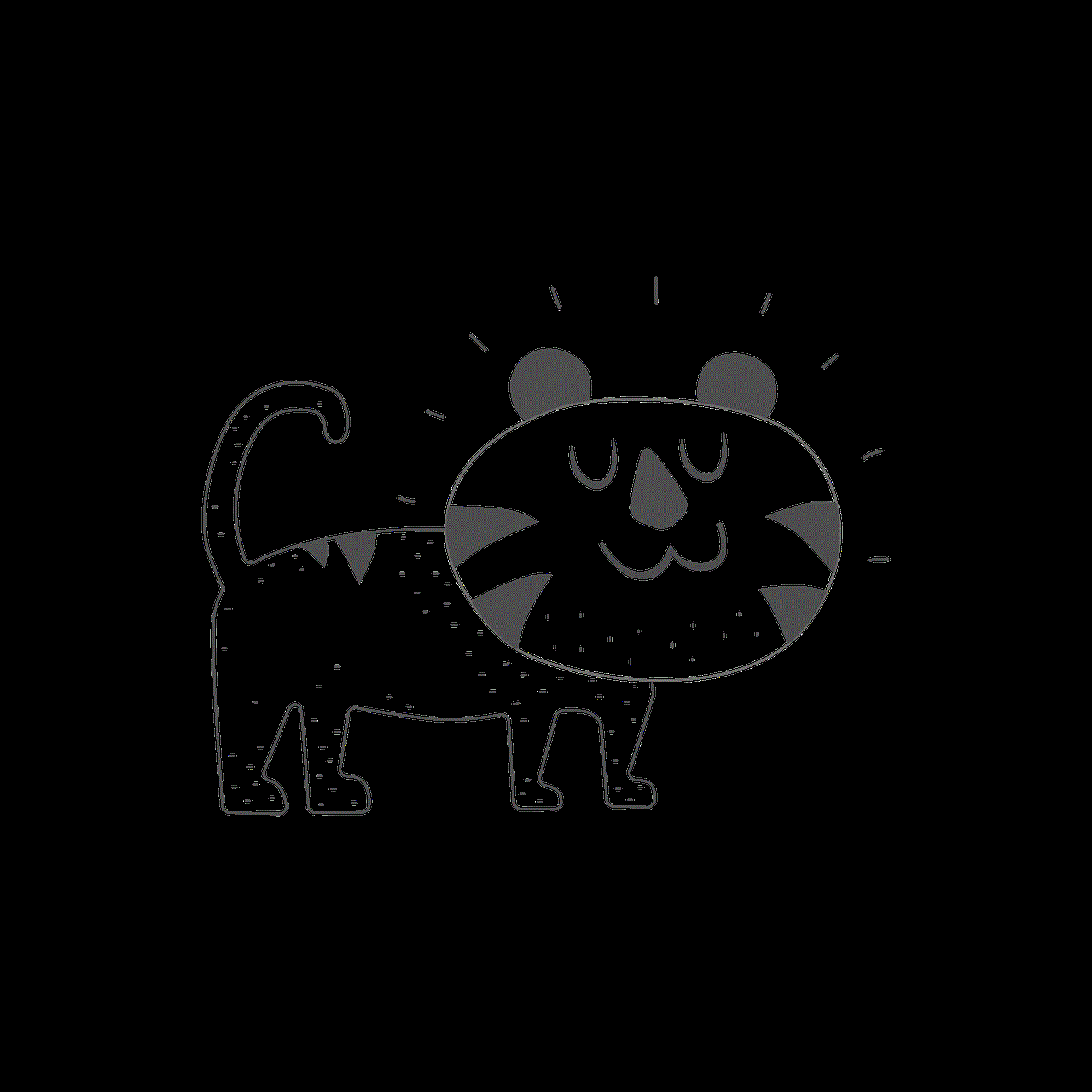
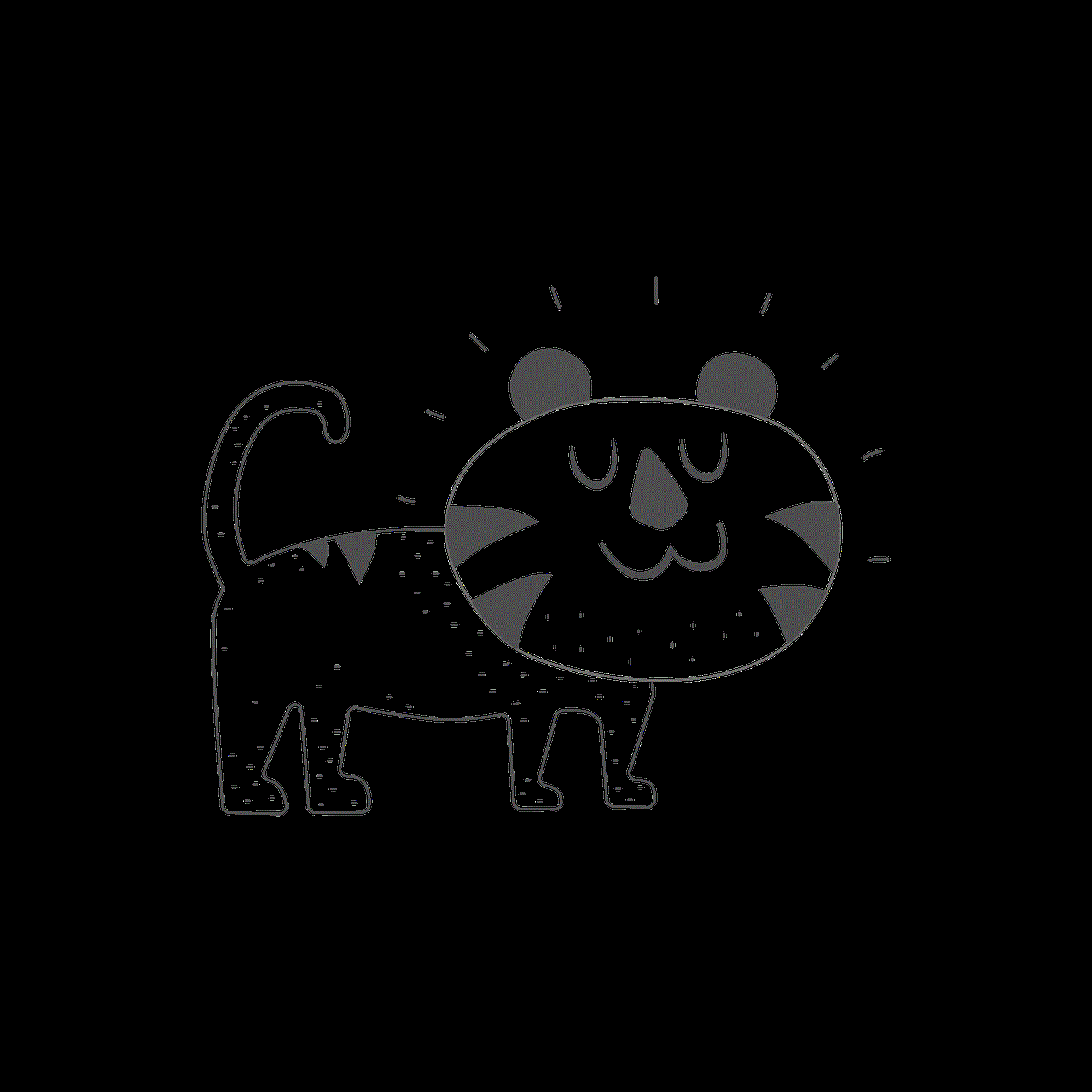
In conclusion, finding a location by phone number is possible but not as simple as it may seem. It requires the use of various technologies and methods, and even then, it may not provide an accurate result. While it can be beneficial in certain situations, it also raises concerns about privacy and safety. It is crucial for individuals to be cautious about sharing their personal information online and for authorities to regulate the use of such technology to prevent its misuse.