how to check iphone location history
In today’s digital age, our smartphones have become an integral part of our daily lives. We use them for communication, entertainment, and even for navigation. With the advancement of technology, our phones have become powerful tools that can track our every move. This has raised concerns about privacy and security, especially when it comes to tracking our location history. In this article, we will delve into the topic of checking iPhone location history, its benefits, and the steps you can take to protect your privacy.
What is Location History?
Before we dive into the specifics of iPhone location history, let’s first understand what it is. Location history refers to the data collected by your device that tracks and records your location over a period of time. This data is then used by various apps and services to provide location-based services, such as navigation, weather updates, and local recommendations.
Location history is a part of the overall location services on your iPhone, which uses a combination of GPS, Wi-Fi, and cellular networks to determine your device’s location. This data is continuously collected and stored by your device, unless you choose to turn off location services or delete your location history.
Why Check iPhone Location History?
There are several reasons why you may want to check your iPhone location history. One of the main reasons is to keep track of your own movements and locations. This can be useful for personal reasons, such as remembering where you parked your car, or for business purposes, such as tracking your work-related travel.
Another reason to check your location history is for security purposes. In case your phone gets lost or stolen, you can use your location history to trace its whereabouts and possibly retrieve it. Moreover, checking your location history can also help you identify any suspicious or unauthorized locations that may have been accessed through your device.
How to Check iPhone Location History?
Now that we understand the importance of checking iPhone location history, let’s take a look at the steps to do so. The process may vary depending on the iOS version of your device, but the overall steps remain the same.
Step 1: Open Settings on your iPhone.
Step 2: Scroll down and tap on Privacy.
Step 3: Tap on Location Services.
Step 4: Scroll down and tap on System Services.
Step 5: Tap on Significant Locations. You may be prompted to enter your passcode or use Touch ID/Face ID for security reasons.
Step 6: You will now see a list of locations that your device has tracked. You can tap on each location to view the details, such as the date and time of the visit.
Step 7: To view your location history on a map, tap on the History tab at the top.
Step 8: You can also clear your location history by tapping on the Clear History option at the bottom.
Step 9: If you want to turn off significant locations, simply toggle off the button next to it.
Step 10: You can also customize the frequency at which your device tracks your significant locations by tapping on the Significant Locations option and selecting the desired time interval.
It is important to note that the above steps may vary slightly depending on the iOS version of your device. Additionally, your device may also have a different name for the location history feature, such as “Frequent Locations” in older iOS versions. However, the overall process remains the same.
Tips to Protect Your Privacy
While checking your iPhone location history can have its benefits, it is also important to take measures to protect your privacy. Here are some tips to keep in mind:
1. Turn off location services for apps that don’t require it: You can manually control which apps have access to your location. Go to Settings > Privacy > Location Services and toggle off the button for apps that don’t need your location.
2. Turn off significant locations: As mentioned earlier, you can turn off significant locations to prevent your device from tracking and storing your location history.
3. Use a VPN: A virtual private network (VPN) can encrypt your internet traffic and protect your location data from being tracked by your internet service provider or hackers.
4. Use private browsing: When browsing the internet, use the private browsing mode to prevent websites from tracking your location.
5. Check app permissions : Before downloading an app, check its permissions to see if it requires access to your location. If not, you can choose not to install it.
6. Regularly clear your location history: Just like clearing your browsing history, it is a good practice to regularly clear your location history to prevent it from being accessed by unauthorized individuals.
Conclusion
In conclusion, checking your iPhone location history can have its benefits, such as keeping track of your locations and for security purposes. However, it is important to take measures to protect your privacy and regularly review and clear your location history. By following the tips mentioned in this article, you can ensure the safety and security of your location data. Remember to always use caution when sharing your location and to only give access to trusted apps and services.
can you block an unknown number
In today’s digital age, the use of mobile phones has become an essential part of our daily lives. With the convenience of being able to connect with anyone, anywhere at any time, it has become almost unimaginable to live without a mobile phone. However, with this convenience comes the downside of receiving unwanted calls and messages, often from unknown numbers. These unknown numbers can be a nuisance, causing disruption to our daily routine and invading our privacy. The question arises, can you block an unknown number? In this article, we will explore the various methods of blocking an unknown number and the importance of doing so.
First and foremost, let us understand what an unknown number is. An unknown number is a caller ID that does not display the name or number of the person calling. This could be due to several reasons, such as the caller intentionally hiding their identity, the number not being registered, or the caller using a spoofing technique to mask their actual number. These unknown numbers can range from telemarketers, scammers, to even stalkers. Regardless of the reason, receiving calls from unknown numbers can be a cause of distress for many.
The first and most common method of blocking an unknown number is by using the block feature on your mobile phone. Almost all smartphones have this feature, which allows you to block a specific number or all unknown numbers. To block an unknown number, you can go to your call log, select the unknown number, and click on the block option. This will prevent any future calls or messages from that number. However, this method has its limitations, as it can only block calls from the phone’s call log. If the unknown number is not in your call log, this method will not be effective.
Another method of blocking unknown numbers is by using third-party apps. Several apps are available in the market, such as Truecaller, Mr. Number, and Hiya, which specialize in blocking spam calls and messages. These apps use a vast database of known spam numbers and allow users to report new spam numbers. This makes it easier for the app to identify and block unknown numbers. Additionally, these apps also have features like call recording, call blocking by region, and even the ability to identify unknown numbers in real-time. However, the downside of using these apps is that they may require access to your personal information and call logs, compromising your privacy.
For those who still use traditional landline phones, there is an option to enable a call-blocking feature provided by the telephone service provider. This feature allows you to block specific numbers or even block all unknown numbers. However, this feature may not be available in all regions and may come with an additional cost. Additionally, this method is also limited, as it can only block calls from the registered telephone number and not from mobile numbers.
Apart from these methods, there are a few precautions one can take to avoid receiving calls from unknown numbers. One of the most effective ways is by not answering calls from unknown numbers. If it is an essential call, the caller will leave a voicemail, and you can call them back. Another precaution is to avoid sharing your personal information, such as your phone number, on social media platforms or websites that may not be secure. This will prevent your number from falling into the hands of telemarketers and scammers.
Now that we have discussed the various methods of blocking unknown numbers, let us understand the importance of doing so. The primary reason for blocking unknown numbers is to avoid unwanted calls and messages. These calls can be a source of annoyance and can disrupt your daily routine. Additionally, scammers and telemarketers often use unknown numbers to deceive people and extract personal information. Blocking these numbers can prevent you from falling victim to their scams. Moreover, blocking unknown numbers also protects your privacy and prevents your personal information from being misused.
In some cases, receiving calls from unknown numbers can also be a form of harassment. Stalkers and harassers often use unknown numbers to contact their victims, making it difficult to trace them. Blocking these numbers can provide a sense of security and protect you from any unwanted attention. Furthermore, blocking unknown numbers can also save you from unexpected charges. In some cases, calls from unknown numbers can be charged at a premium rate, resulting in hefty phone bills. By blocking these numbers, you can avoid such charges and save yourself from any financial burden.
In conclusion, the use of mobile phones has become an integral part of our lives, and with it comes the nuisance of receiving calls from unknown numbers. However, with the various methods of blocking these numbers, we can protect ourselves from unwanted calls and messages, safeguard our privacy, and avoid falling victim to scams. With the advancement of technology, it is crucial to stay vigilant and take necessary precautions to ensure our safety and well-being. So the next time you receive a call from an unknown number, remember that you have the power to block it and avoid any inconvenience.
trace mobile number current location with address
Technology has made it possible for us to stay connected with our loved ones, no matter where they are in the world. One of the most useful advancements in this regard is the ability to trace mobile numbers and their current location. This feature has proven to be extremely helpful in various scenarios, from finding a lost phone to tracking the whereabouts of a loved one. In this article, we will explore the ways in which you can trace a mobile number’s current location with an address, and how this technology works.
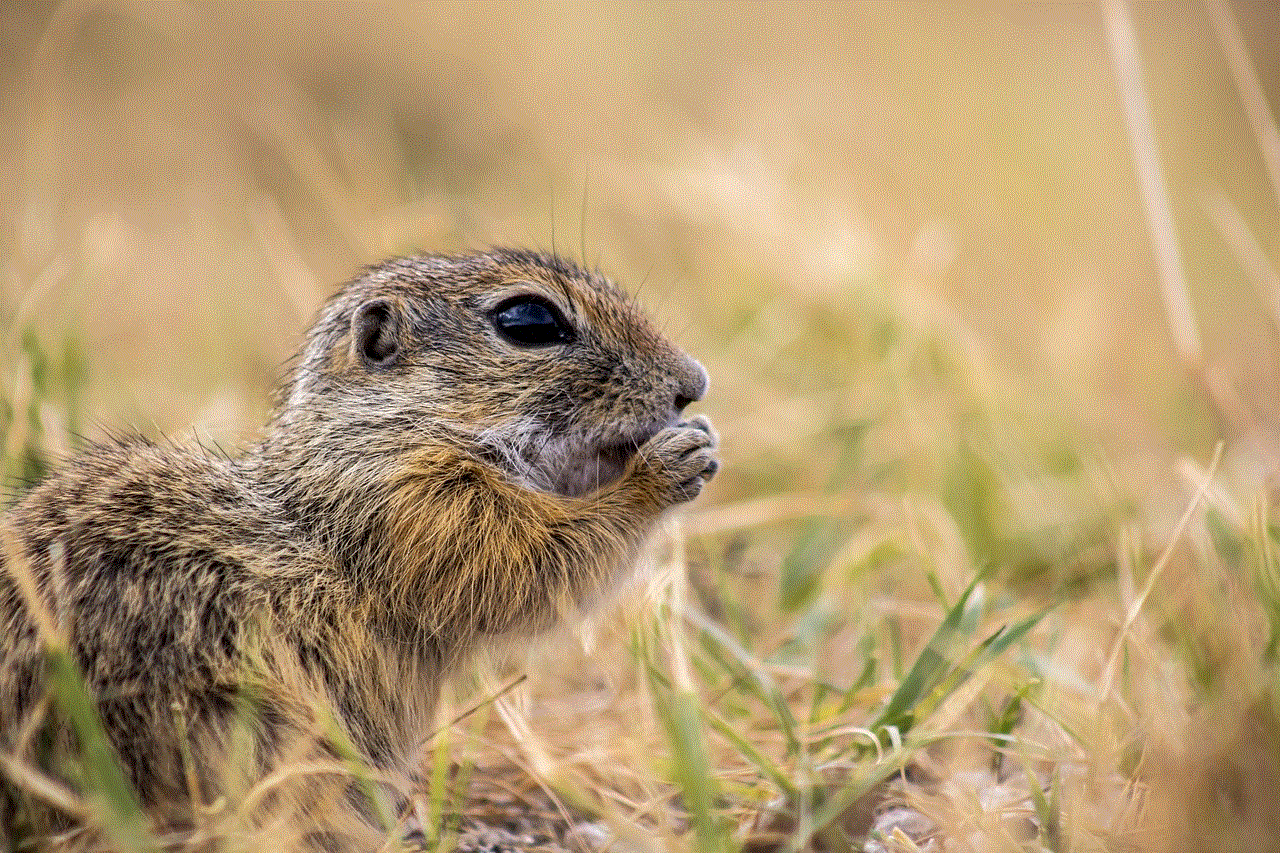
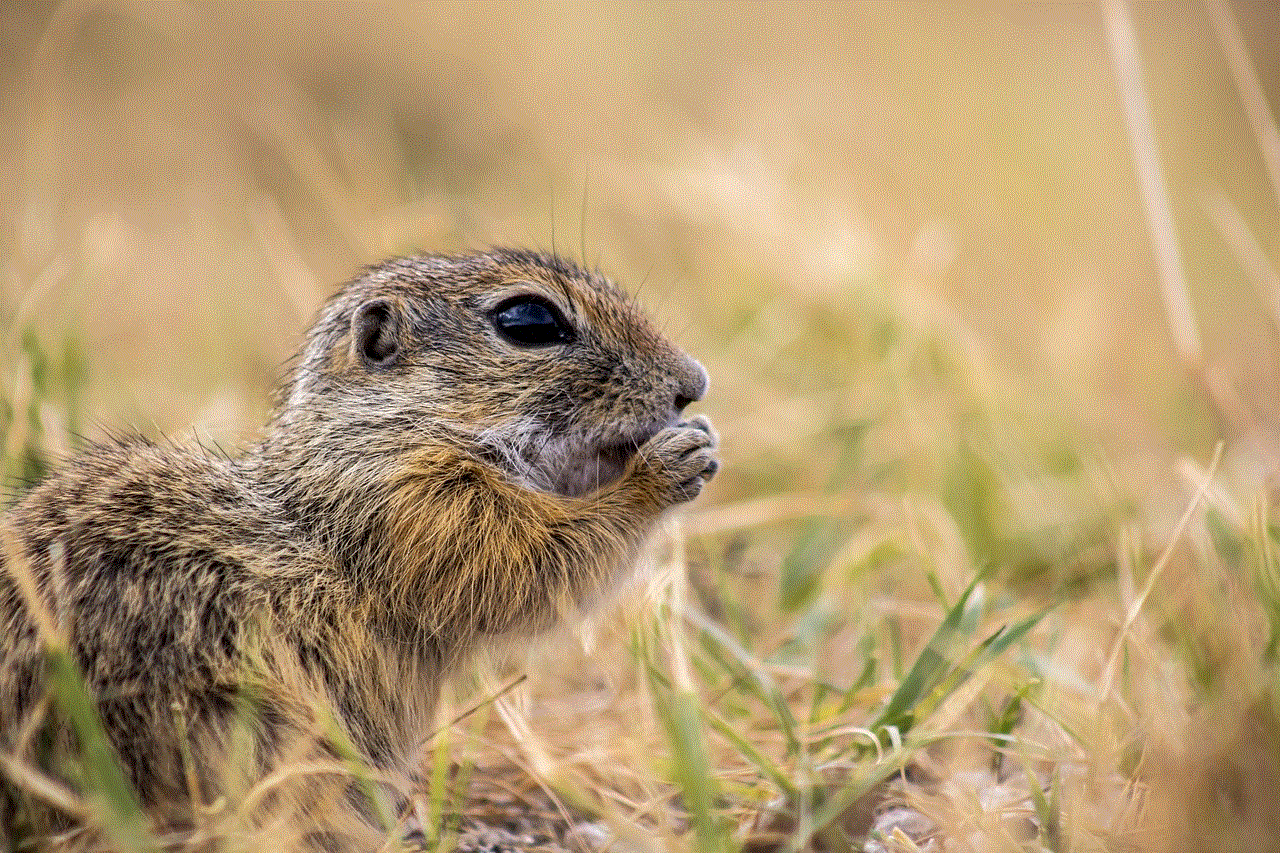
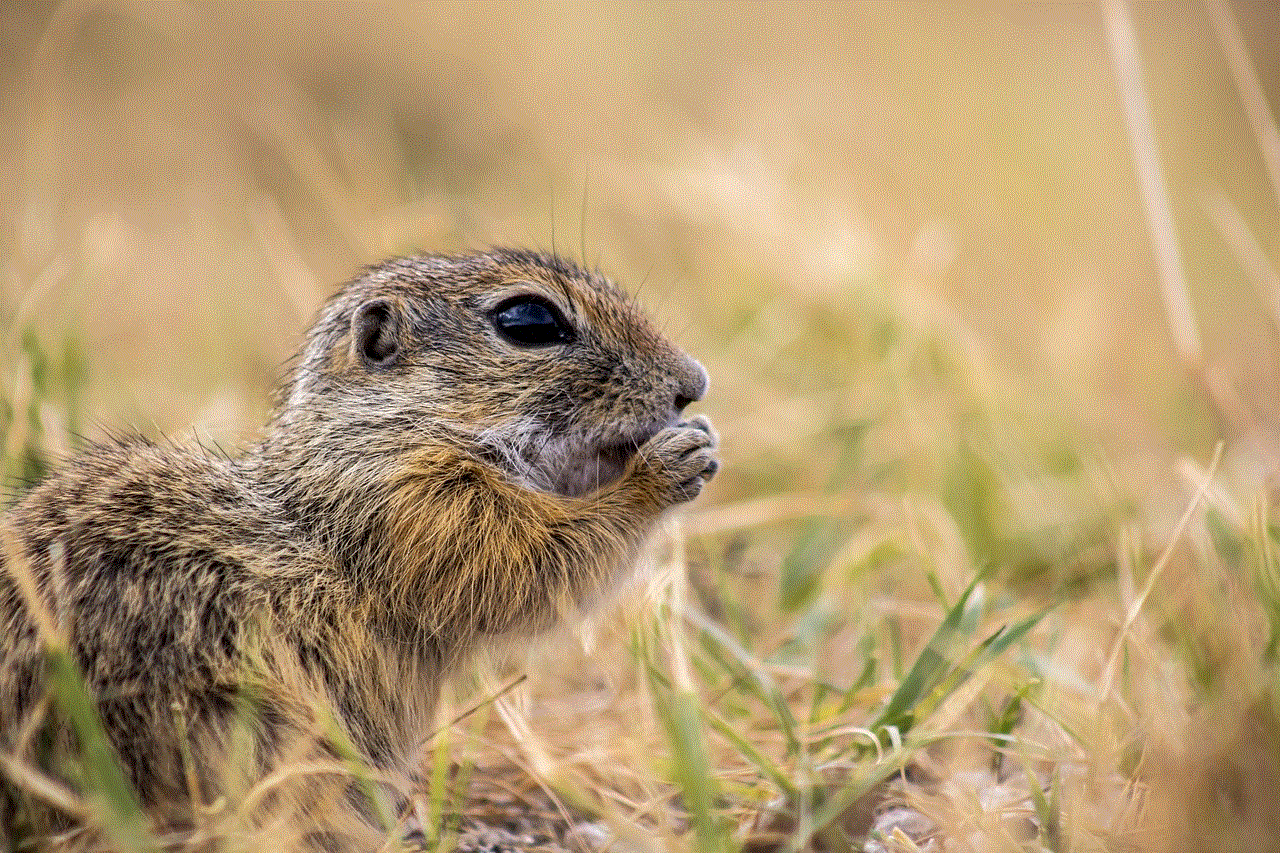
Before we dive into the details, it is essential to understand the concept of mobile phone tracking. Every mobile phone has a unique 15-digit International Mobile Equipment Identity (IMEI) number, which is assigned to it by the manufacturer. This number serves as a unique identifier for the device and is used by telecommunication companies to track the phone’s location. With the rise of GPS technology, it has become easier to track a mobile phone’s location accurately.
There are various methods through which you can trace a mobile number’s current location with an address. Let’s take a look at some of the most popular ones.
1. Mobile Network Provider’s Tracking Service:
One of the most straightforward methods to trace a mobile number’s current location is by using the tracking service provided by the network provider. All major telecom companies offer this service, which allows you to track a phone’s location in real-time. To use this service, you need to log in to your network provider’s website or app and enter the mobile number you want to track. The service will then provide you with the phone’s current location and other details such as the date and time of the last activity.
2. Mobile Tracking Apps:
There are several mobile tracking apps available in the market that claim to provide real-time tracking of a mobile phone’s location. These apps use a combination of GPS, Wi-Fi, and cellular network data to track the phone’s location accurately. Some of the popular apps in this category include Find My iPhone, Google Find My Device, and Life360. These apps not only provide the current location of the phone but also allow you to set up geofencing and receive alerts when the phone enters or leaves a specific area.
3. Online Tracking Websites:
Several online websites offer mobile tracking services, where you can enter the phone number and get its current location. These websites use a combination of GPS, Wi-Fi, and cellular data to track the phone’s location. Some of the popular websites in this category include GPS Cell Phone Locator, Trace Phone Number, and Mobile Number Tracker. However, it is essential to note that these websites may not always provide accurate results, and some of them may even charge a fee for their services.
4. Social Media Platforms:
Social media platforms like Facebook and WhatsApp also offer tracking features that allow you to share your location with your contacts. If someone you know has shared their location with you, you can easily track their current whereabouts. However, this method is not very reliable as the person can choose to turn off their location sharing or provide a false location.
5. Law Enforcement Agencies:
In case of an emergency, where you need to locate someone’s mobile phone, you can seek the help of law enforcement agencies. They have access to advanced tracking technologies and can pinpoint the phone’s exact location. However, this method should only be used in critical situations, and it is essential to follow the proper legal procedures.
6. Reverse Phone Lookup:
Reverse phone lookup is a simple and effective way to trace a mobile number’s current location with an address. It involves entering the phone number into a search engine or a reverse phone lookup website, which will then provide you with the owner’s name, address, and other details associated with the number. This method is handy when you receive a call from an unknown number, and you want to know the caller’s identity and location.
7. Google Maps:
Google Maps is another useful tool that can help you trace a mobile number’s current location. All you need to do is enter the phone number into the search bar and hit enter. If the phone is switched on and has an active internet connection, Google Maps will show its current location accurately. However, this method may not work if the phone is switched off or has no internet connection.
8. Mobile Number Portability Database:
In some countries, mobile number portability allows you to keep your phone number even if you switch to a different network provider. In such cases, you can trace the current location of a mobile number by accessing the mobile number portability database. This database contains information about the current network provider and location of the mobile number you are trying to trace.
9. Using a Spy App:
Spy apps are designed to track someone’s phone activities, including their location, without their knowledge. These apps can be installed on the target phone, and they work in the background without the user’s knowledge. Some popular spy apps include mSpy, FlexiSPY, and Cocospy. However, it is essential to note that using spy apps without the target’s consent is illegal in most countries.
10. GPS Trackers:
GPS trackers are small devices that can be attached to a person or a vehicle to track their location in real-time. These devices use GPS technology to provide accurate location data, and some of them also have additional features like geofencing and SOS alerts. They are handy for tracking the location of children, elderly family members, and fleet vehicles.
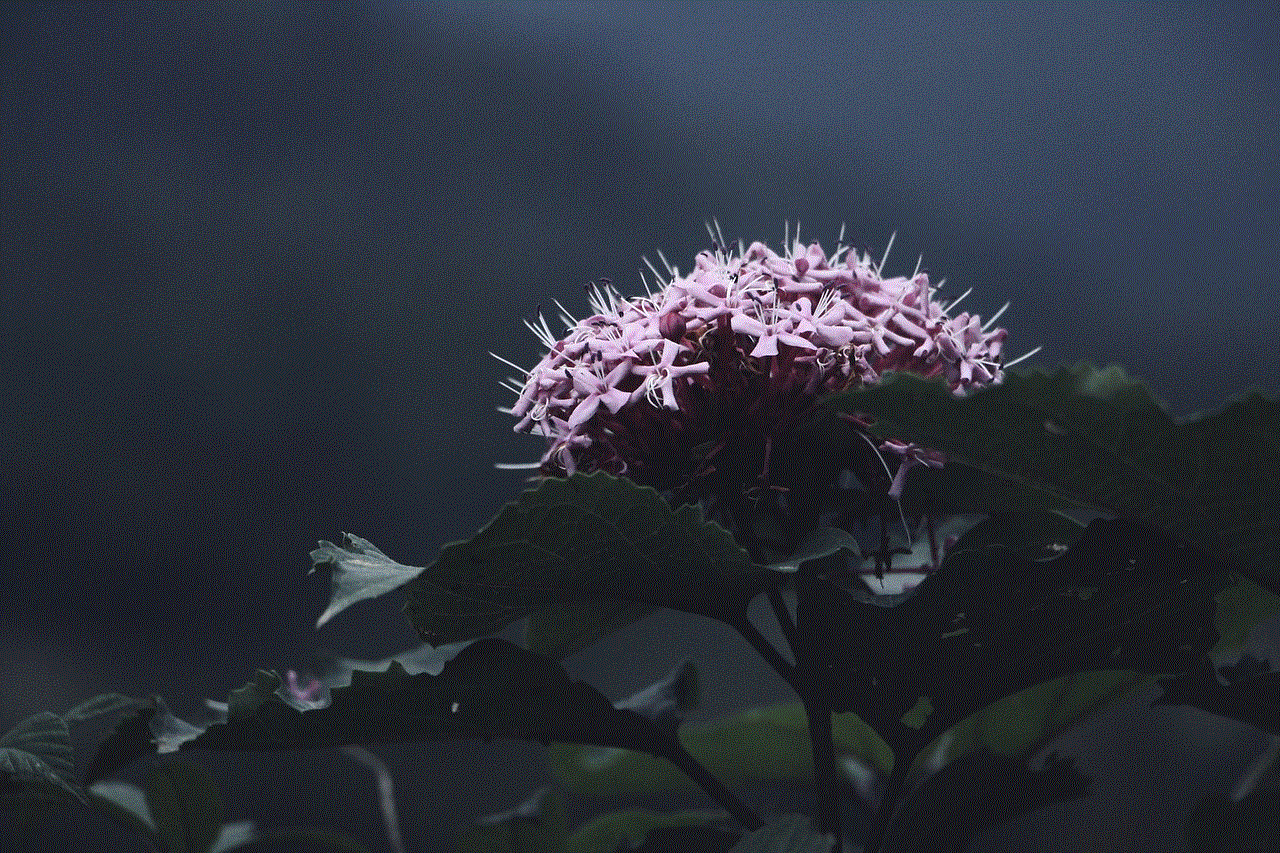
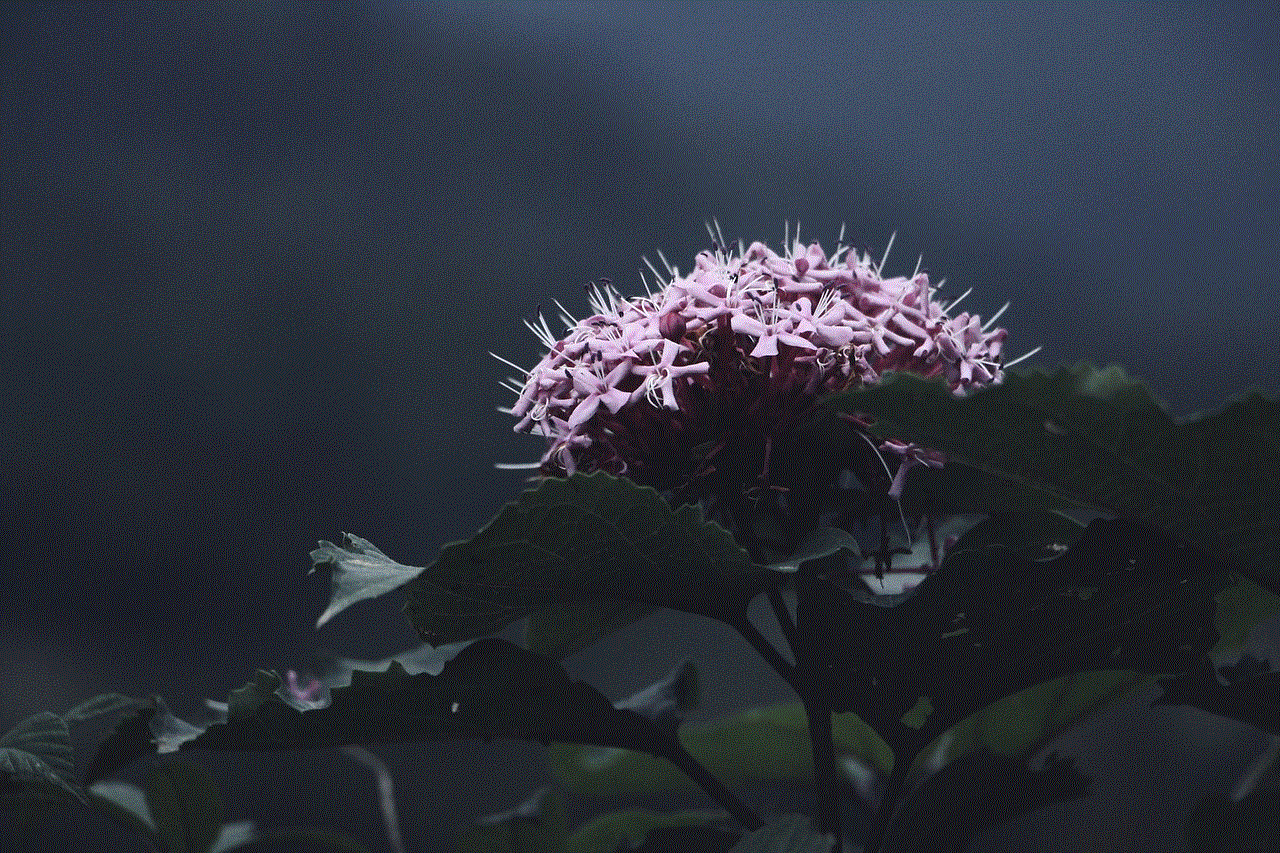
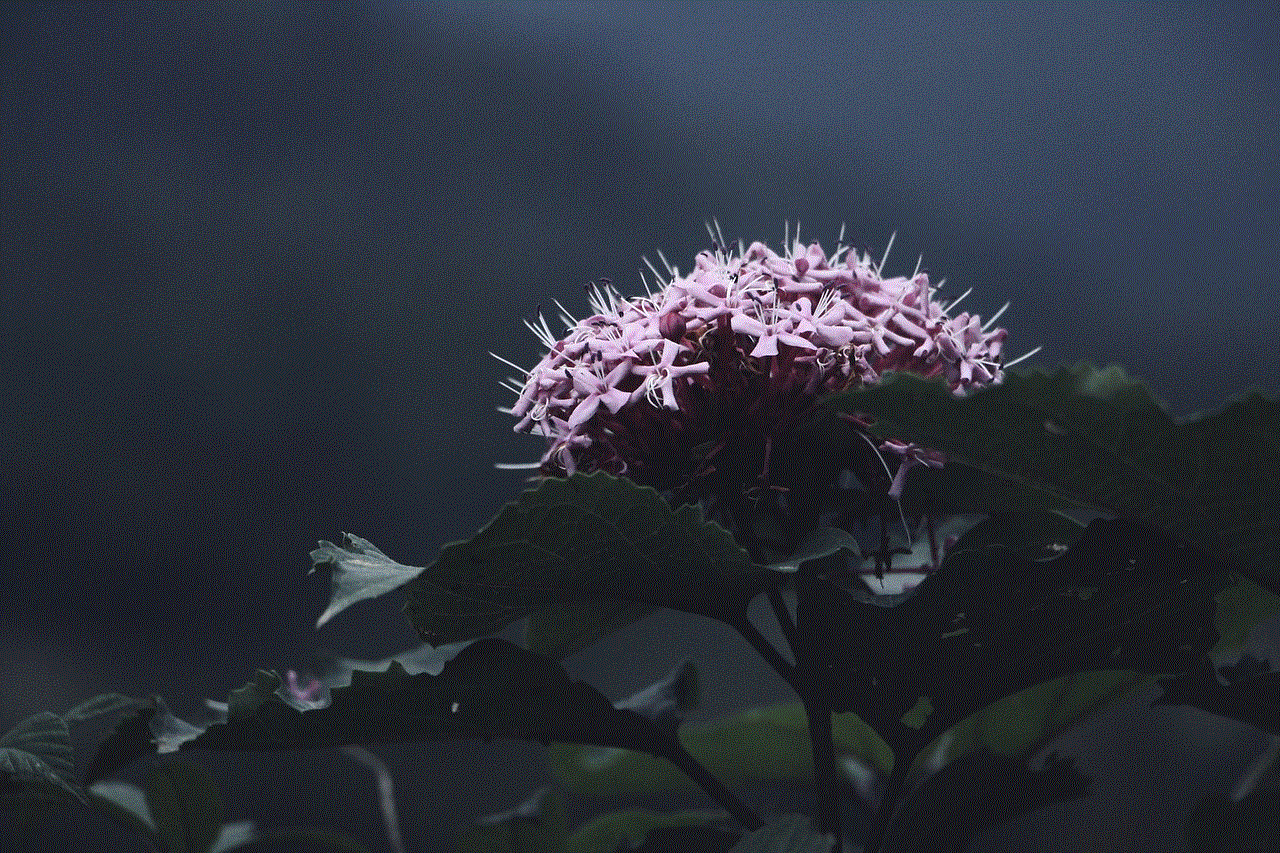
In conclusion, tracing a mobile number’s current location with an address is possible through various methods. However, it is essential to use these methods ethically and only for legitimate purposes. It is also crucial to respect people’s privacy and seek their consent before tracking their location. With the advancement of technology, the accuracy and availability of mobile tracking services are only expected to improve in the future.