how to turn off in app purchases
In today’s digital age, the world of apps has become an integral part of our daily lives. From social media platforms and gaming apps to productivity tools and educational resources, there seems to be an app for everything. And with the rise of in-app purchases, it has become easier than ever to make purchases within these apps. While this feature may seem convenient, it can also lead to unintended expenses and financial strain. That’s why many users are looking for ways to turn off in-app purchases. In this article, we will explore the various methods to disable in-app purchases on different devices and platforms.
But before we dive into the steps to turn off in-app purchases, let’s understand what exactly they are and why they can be problematic. In-app purchases, also known as microtransactions, are payments made within an app to access additional features, content, or virtual goods. These purchases can range from a few cents to hundreds of dollars and are often used to unlock premium features, remove ads, or purchase virtual currencies. While these purchases may seem harmless, they can add up quickly and result in unexpected charges on your credit card or bank account.
One of the main reasons people want to turn off in-app purchases is to prevent children from making unauthorized purchases. With the rise of mobile devices and tablets in households, kids have easy access to apps and games. They may not understand the concept of virtual currency or the real-world implications of making purchases within an app. This can lead to hefty bills for parents who may not be aware of their child’s spending habits. Additionally, some apps use deceptive tactics to encourage users to make in-app purchases, making it even more necessary to disable this feature.
Now, let’s get into the steps to turn off in-app purchases on different devices and platforms.
1. iPhone and iPad
For iOS devices, there are two ways to disable in-app purchases. The first method is to turn off the feature completely, while the second method allows you to set a password for each purchase.
To turn off in-app purchases completely, go to Settings on your device, then tap on Screen Time. If you haven’t set up Screen Time before, you will need to do so by tapping on “Turn On Screen Time.” Once enabled, tap on “Content & Privacy Restrictions” and toggle the switch next to “iTunes & App Store Purchases.” Then, select “In-app Purchases” and choose “Don’t Allow.”
If you want to set a password for each purchase, follow the same steps mentioned above but instead of selecting “Don’t Allow,” tap on “Require Password” and set a password. This way, every time someone tries to make an in-app purchase, they will need to enter the password.
2. Android Devices
The process to turn off in-app purchases on Android devices varies depending on the device and operating system. However, the general steps are as follows:
Open the Google Play Store app and tap on the three horizontal lines in the top-left corner. Then, tap on “Settings” and select “Require authentication for purchases.” You can then choose “For all purchases through Google Play on this device” or “Every 30 minutes.” If you select the latter option, you will need to enter your password every time you make a purchase after 30 minutes.
3. Amazon Devices
If you have an Amazon device such as a Kindle Fire or Fire TV, you can turn off in-app purchases by following these steps:
Go to Settings and select “Parental Controls.” Then, tap on “Enable Parental Controls” and set a password. Under “Parental Controls,” select “In-app Purchases” and choose “Turn off.” This will disable in-app purchases on all apps and games on your device.
4. Windows 10 PC
For Windows 10 users, turning off in-app purchases is a straightforward process. Open the Microsoft Store app and click on the three horizontal dots in the top-right corner. Select “Settings” and toggle the switch next to “In-app purchases” to Off.
5. PlayStation and Xbox Consoles
If you or your child enjoys gaming on PlayStation or Xbox consoles, you can also disable in-app purchases on these devices. For PlayStation, go to Settings, then Parental Controls/Family Management, and select “Restrict Use of PS4 Features.” Under “Application” and “Network Features,” select “Off” for “In-app Purchases.”
For Xbox, go to Settings, then Account, and select “Privacy & Online Safety.” Under “Xbox One/Windows 10 Online Safety,” choose “View details and customize.” Then, go to “Buy and download” and select “Block.”
6. Google Play and App Store
If you want to prevent in-app purchases from the source, you can also disable them on the Google Play Store or App Store. On the Google Play Store, open the app and tap on the three horizontal lines in the top-left corner. Go to “Settings” and select “User Controls.” Under “Controls on Google Play,” tap on “Require authentication for purchases” and choose “For all purchases through Google Play on this device.”
On the App Store, go to Settings, then tap on “Screen Time.” Select “Content & Privacy Restrictions” and toggle the switch next to “iTunes & App Store Purchases.” Then, select “In-app Purchases” and choose “Don’t Allow.”
7. Third-Party parental control apps
There are also third-party parental control apps available that allow you to monitor and restrict in-app purchases. These apps can be useful if you want to have more control over your child’s device and app usage. Some popular options include Qustodio, Norton Family, and Kaspersky Safe Kids.
In conclusion, in-app purchases can be a convenient feature, but they can also lead to unexpected expenses and financial strain. By following the steps mentioned above, you can easily turn off in-app purchases on different devices and platforms. It’s essential to stay vigilant and monitor your app and game purchases regularly to avoid any unwanted charges. And if you have children, it’s crucial to educate them about the implications of making in-app purchases and set parental controls to prevent unauthorized purchases. With these measures in place, you can enjoy your favorite apps and games without any worries about hidden costs.
find my iphone phone dead
Apple’s Find My iPhone feature has become a lifesaver for many individuals, providing them with the ability to locate their missing or stolen device with ease. However, one of the most common queries that users have is, “What happens if my iPhone is dead?” In this article, we will explore the various scenarios that may occur when trying to locate a dead iPhone using the Find My iPhone feature and how you can still track down your device even if it is turned off.
First and foremost, it is important to understand that for the Find My iPhone feature to work, your device needs to be connected to the internet. This means that if your iPhone is dead, it is not connected to a Wi-Fi network or cellular data, making it impossible for the Find My iPhone feature to locate it. However, all hope is not lost as there are a few things you can do to try and track down your iPhone even if it is turned off.
The first thing you can do is to check the last known location of your device. This can be done by logging into your iCloud account on a computer or another device. Once you have signed in, click on the Find iPhone icon and select your device from the list of devices linked to your account. If your device was connected to the internet before it died, the last known location should be displayed on the map. Keep in mind that this location may not be exact, but it can give you a general idea of where your device might be.
Another option is to enable the “Send Last Location” feature on your iPhone. This feature automatically sends the last known location of your device to Apple when the battery is critically low. To enable this feature, go to Settings > iCloud > Find My iPhone and toggle on “Send Last Location.” This way, even if your device dies, you will still have a chance of locating it based on its last known location.
If your iPhone is dead, there is a possibility that it might have been turned off or the battery may have drained completely. In this case, you can use the “Play Sound” feature on Find My iPhone to make your device emit a loud sound, even if it is turned off. This feature can be particularly helpful if your device is lost somewhere in your house or office. To use this feature, log into your iCloud account, select your device, and click on the “Play Sound” option. Your iPhone will play a sound for two minutes, allowing you to locate it if it is nearby.
If you have no luck with the above options, you can also try using the “Lost Mode” feature on Find My iPhone. This feature locks your device remotely with a passcode and displays a custom message on the lock screen. You can also choose to display an alternate phone number that can be used to contact you. This feature can be particularly useful if your device is stolen, as it will prevent anyone from accessing your personal information. To use this feature, log into your iCloud account, select your device, and click on “Lost Mode.” Follow the instructions to set a passcode and customize the message that will be displayed on the lock screen.
In some cases, your iPhone may have been turned off or drained of battery, but it is still connected to a Wi-Fi network. In this scenario, you can use the “Notify When Found” feature on Find My iPhone. This feature sends you an email notification when your device connects to a Wi-Fi network. To use this feature, log into your iCloud account, select your device, and click on “Notify When Found.” You will receive an email notification when your device is back online, allowing you to track it down using the other features of Find My iPhone.
If you have tried all the above options and still cannot locate your iPhone, you can also consider using a third-party tracking app. There are several apps available in the App Store that offer similar features to Find My iPhone and can help you locate your device even if it is turned off. Some of these apps also have additional features such as remotely wiping your device or taking a photo of the person who has your device. However, keep in mind that these apps may require you to have them installed on your device before it goes missing.
In conclusion, the Find My iPhone feature is an excellent tool for locating your missing device, but it does come with some limitations when your device is dead. However, with the various features and options available, there is still a good chance that you can track down your lost or stolen iPhone. It is also essential to take preventative measures, such as enabling the “Send Last Location” feature and regularly backing up your device, to increase your chances of finding your device if it ever goes missing.
kids outdoor games
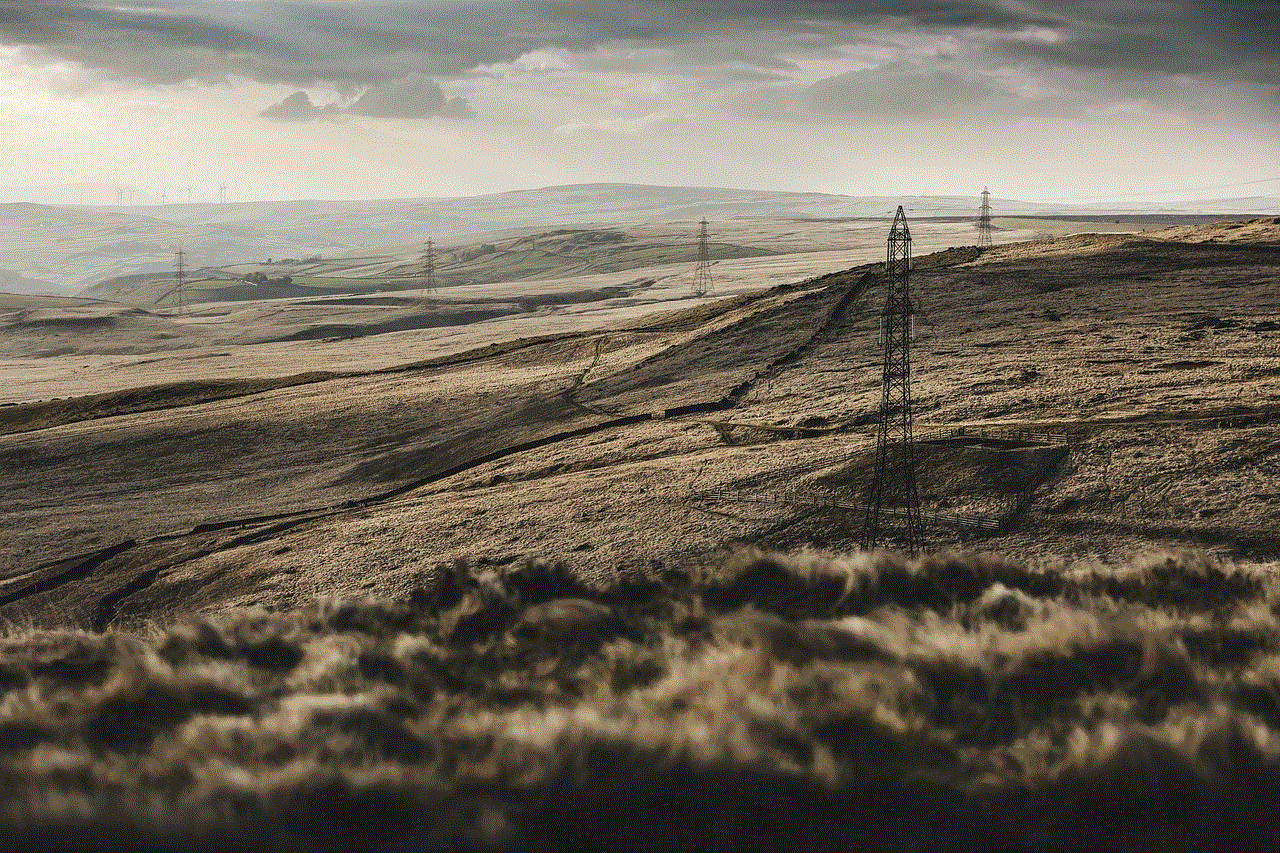
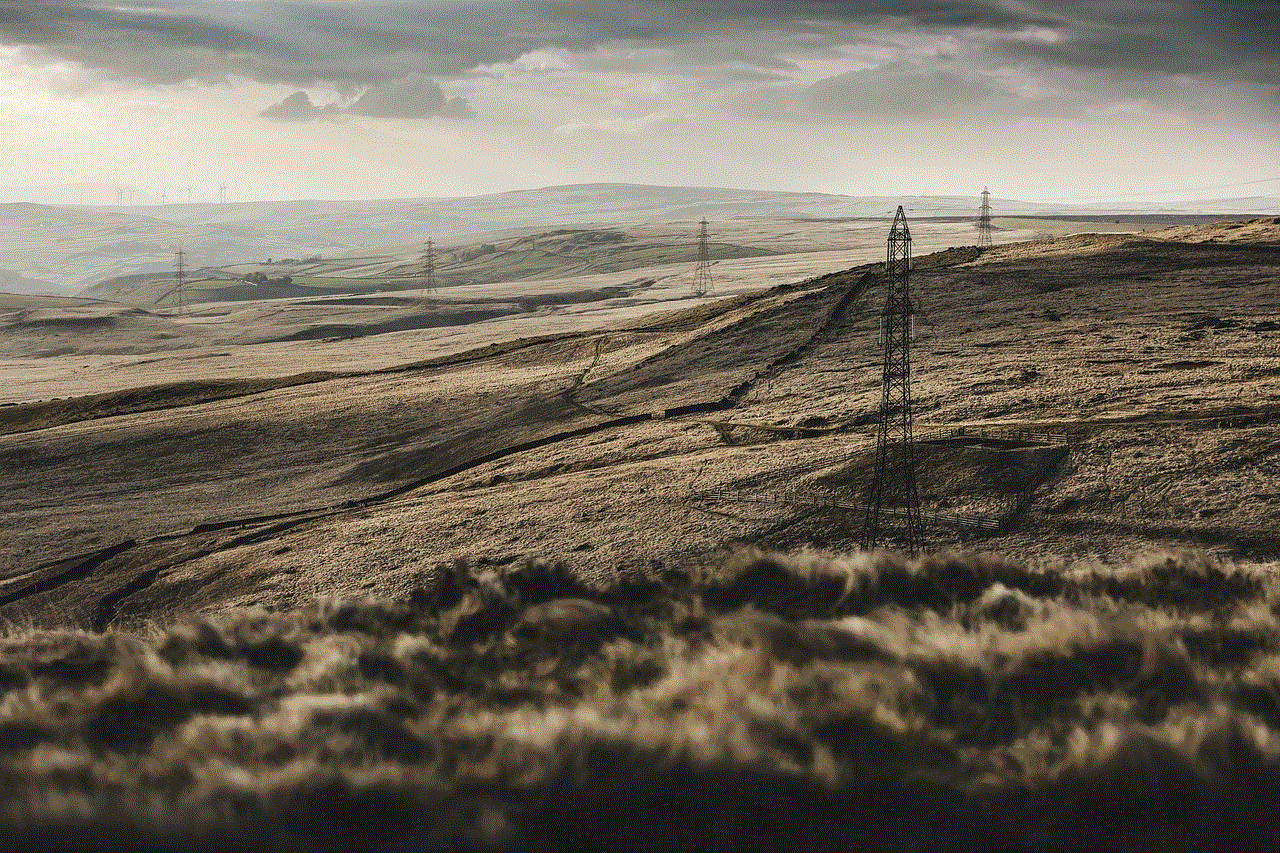
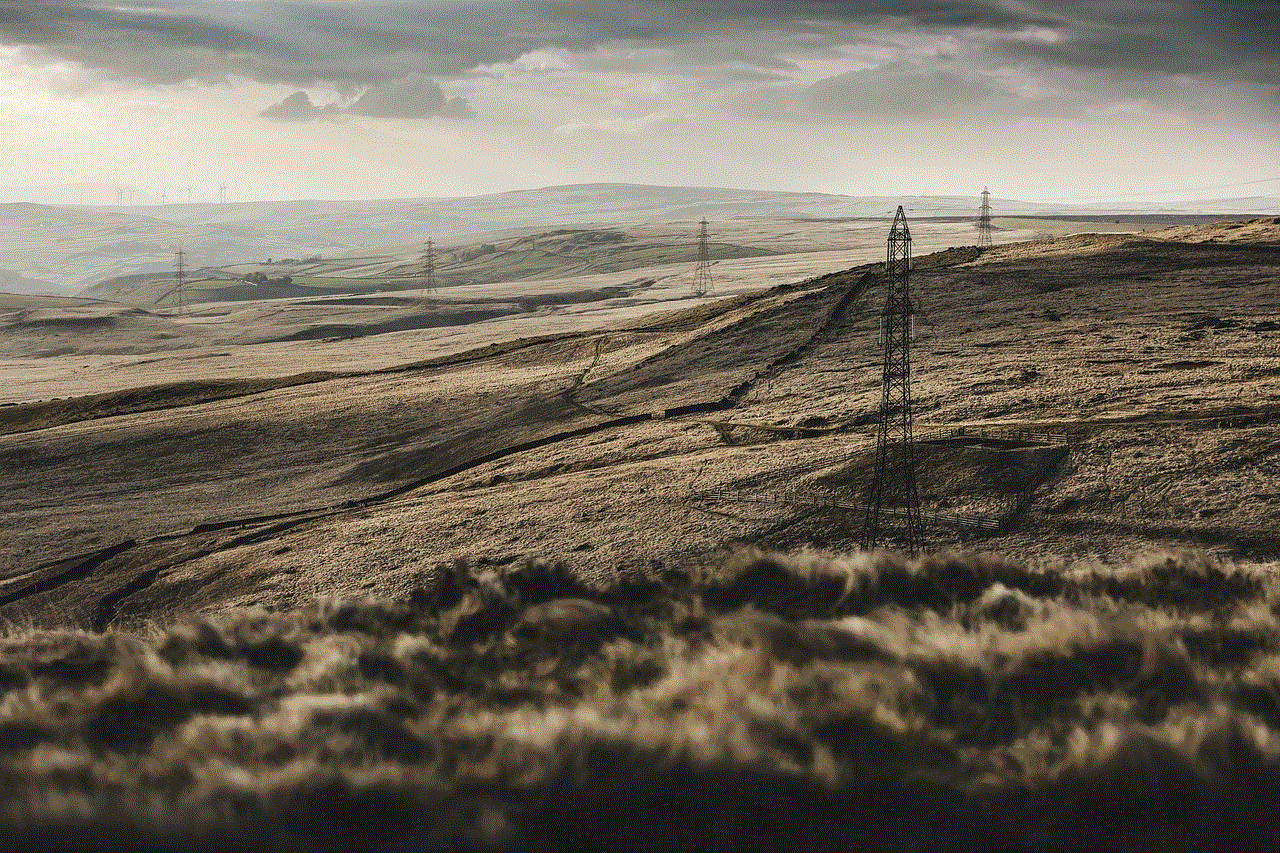
Outdoor activities are not only a great way to keep children entertained, but they also provide numerous benefits for their physical, mental, and emotional well-being. Kids outdoor games, in particular, offer a fun and exciting way for children to stay active, develop important skills, and create lasting memories with their friends and family. In this article, we will delve into the world of kids outdoor games and explore some of the best options available for children of all ages.
1. The Importance of Outdoor Games for Kids
With the rise of technology and the increasing amount of time children spend indoors, it is more important than ever to encourage them to spend time outdoors. Kids outdoor games provide a break from screens and technology, allowing children to engage in physical activity and explore the natural world around them. This is crucial for their overall health and well-being, as well as their development.
Outdoor games also offer a wide range of benefits for children, including improved physical fitness, increased social skills, enhanced problem-solving abilities, and better concentration. By engaging in outdoor activities, children can improve their balance, coordination, and strength, which are all essential for their growth and development. Furthermore, outdoor games allow children to interact with others, learn how to work in a team, and develop important social skills such as communication and cooperation.
2. Classic Outdoor Games for Kids
When it comes to outdoor games for kids, there are some classic options that have been enjoyed for generations. These games are not only fun, but they also offer a great opportunity for children to learn and develop new skills. One of the most popular classic outdoor games is tag. This simple game involves one player chasing and trying to tag the other players, who then become “it” and continue the game. Tag not only provides a fun way for children to stay active but also teaches them about strategy, speed, and agility.
Another classic outdoor game is hopscotch. This game involves drawing a hopscotch grid on the ground and using a small object, such as a stone or beanbag, to hop from one square to another. Hopscotch is not only a fun physical activity but also helps children develop their balance, coordination, and counting skills.
3. Creative Outdoor Games for Kids
Aside from the classic games, there are also many creative outdoor games that can keep children entertained for hours. One of these is the nature scavenger hunt. This game involves creating a list of natural items for children to find, such as a pinecone, a feather, or a smooth rock. Children then have to search for these items in their surroundings, which could be a park, a backyard, or a nature trail. This game not only encourages children to explore their environment but also teaches them about different types of plants and animals.
Another creative outdoor game is the water balloon toss. This game is perfect for hot summer days and involves filling up water balloons and tossing them back and forth between two players. The game continues until one player drops the balloon, and the other player wins. Water balloon toss not only provides a fun way for children to cool off but also helps develop their hand-eye coordination and throwing skills.
4. Active Outdoor Games for Kids
For children who have a lot of energy to burn, there are plenty of active outdoor games that can keep them moving and having fun. One of these is capture the flag. This game involves dividing players into two teams, each with their own flag. The objective is for one team to capture the other team’s flag and bring it back to their territory without getting tagged. This game not only provides a great workout but also teaches children about teamwork, strategy, and problem-solving.
Another active outdoor game is obstacle course. This game involves setting up a series of obstacles, such as tires, cones, and ropes, for children to navigate through. This game not only improves children’s agility and coordination but also allows them to be creative and come up with their own obstacle course designs.
5. Educational Outdoor Games for Kids
Outdoor games can also be a great way for children to learn new things and expand their knowledge. One such game is the color hunt. This game involves creating a list of colors and having children find natural items that match each color. For example, they could find a yellow flower, a green leaf, or a brown rock. This game not only teaches children about colors but also helps them develop their observation skills and learn about different objects found in nature.
Another educational outdoor game is the alphabet nature walk. This game involves going on a walk and trying to find natural objects that start with each letter of the alphabet. This game not only teaches children about the alphabet but also encourages them to explore and learn about different plants and animals in their surroundings.
6. Water Games for Kids



Water games are a perfect way for children to cool off and have fun during the hot summer months. One of the most popular water games for kids is sprinkler freeze dance. This game involves setting up a sprinkler and having children dance around it while the water is on. When the music stops, the children have to freeze in place. This game not only provides a fun way for children to stay cool but also helps them develop their listening skills and coordination.
Another fun water game is sponge relay. This game involves dividing players into two teams and having them race to fill up a bucket with water using a sponge. The first team to fill up their bucket wins. This game not only encourages teamwork and competition but also helps children develop their hand-eye coordination and motor skills.
7. Sports Games for Kids
Sports games are a great way for children to stay active, develop their skills, and learn about teamwork. One popular sports game for kids is soccer. This game involves two teams trying to score goals by kicking a ball into the opposing team’s net. Soccer not only provides a great workout but also teaches children about strategy, coordination, and sportsmanship.
Another popular sports game is basketball. This game involves shooting a ball into a hoop, either alone or with a team. Basketball not only helps children develop their hand-eye coordination and motor skills but also teaches them about teamwork, communication, and perseverance.
8. Group Games for Kids
Group games are perfect for children to play with their friends and family. One of the most popular group games for kids is Red Light, Green Light. This game involves one player being the “traffic light” and the other players trying to reach a designated spot without getting caught when the traffic light turns around. This game not only provides a fun way for children to stay active but also teaches them about listening and following directions.
Another fun group game is charades. This game involves one player acting out a word or phrase while the others try to guess what it is. Charades not only encourages creativity and imagination but also helps children develop their communication and teamwork skills.
9. Nature Games for Kids
Nature games are a great way for children to connect with the natural world and learn about their environment. One such game is leaf rubbings. This game involves placing a leaf under a piece of paper and rubbing a crayon over it to create a print. Children can collect different types of leaves and compare them, which not only teaches them about different types of plants but also helps them develop their fine motor skills.
Another fun nature game is mud pie making. This game involves using natural materials, such as mud, twigs, and leaves, to create pies and other creations. Not only does this game encourage creativity and imagination, but it also allows children to connect with nature and learn about the different textures and properties of natural materials.
10. Safety Tips for Kids Outdoor Games
While outdoor games can provide numerous benefits for children, it is important to keep safety in mind. Here are some tips to ensure a safe and enjoyable experience for children:
– Always supervise children while they are playing outdoor games
– Choose age-appropriate games for children
– Make sure the playing area is free of any hazards, such as sharp objects or dangerous animals
– Encourage children to wear appropriate clothing and footwear for the game
– Remind children to stay hydrated and take breaks when needed
– Teach children about sun safety and the importance of wearing sunscreen and hats
– Instruct children on how to play safely, such as not throwing objects at each other or running on wet surfaces
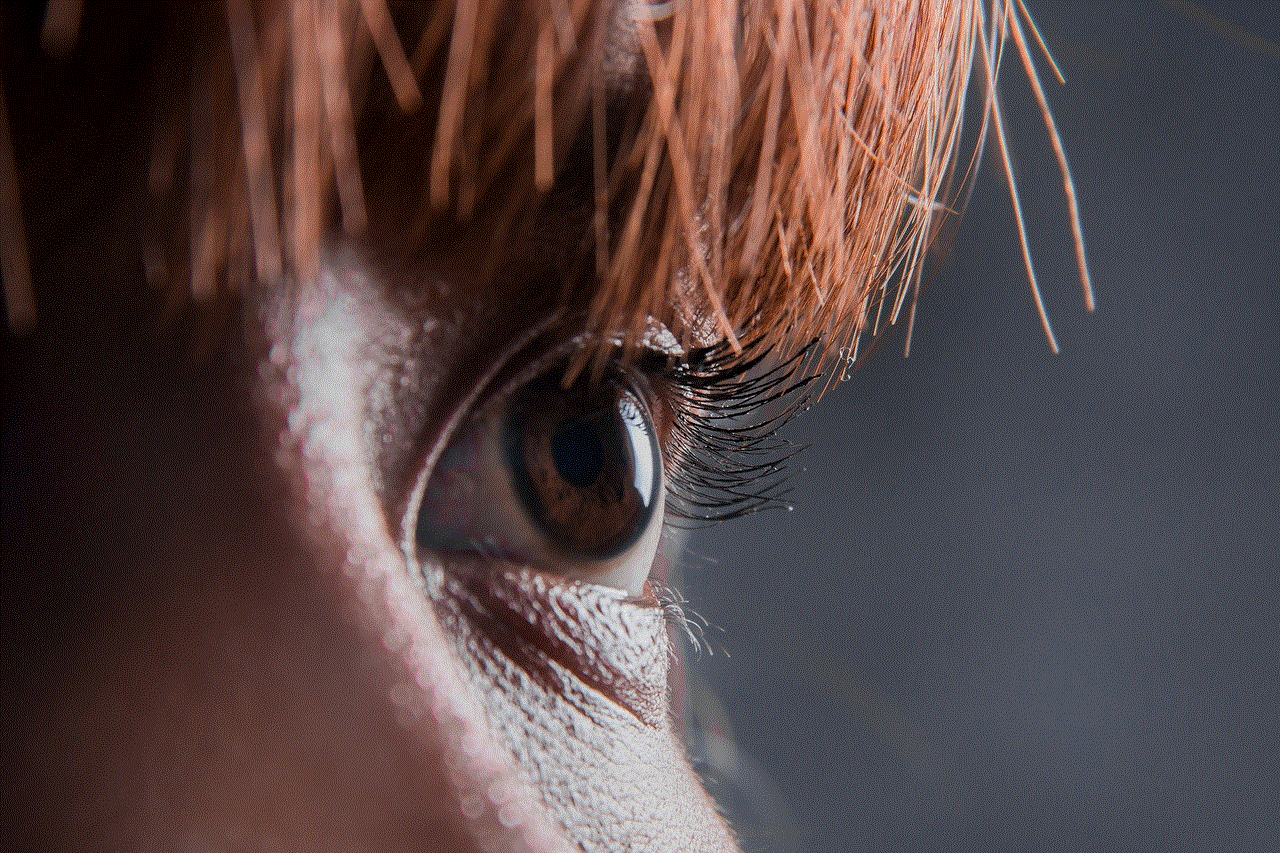
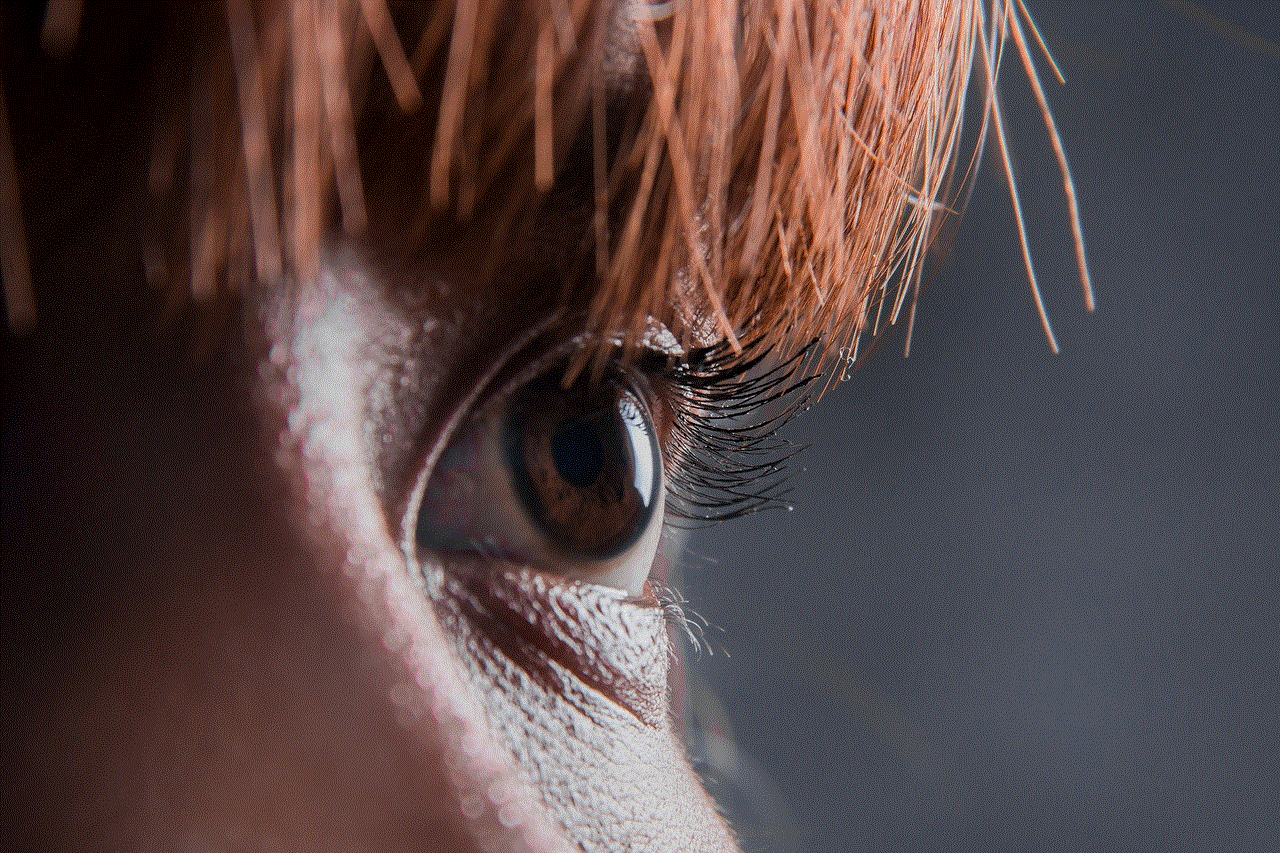
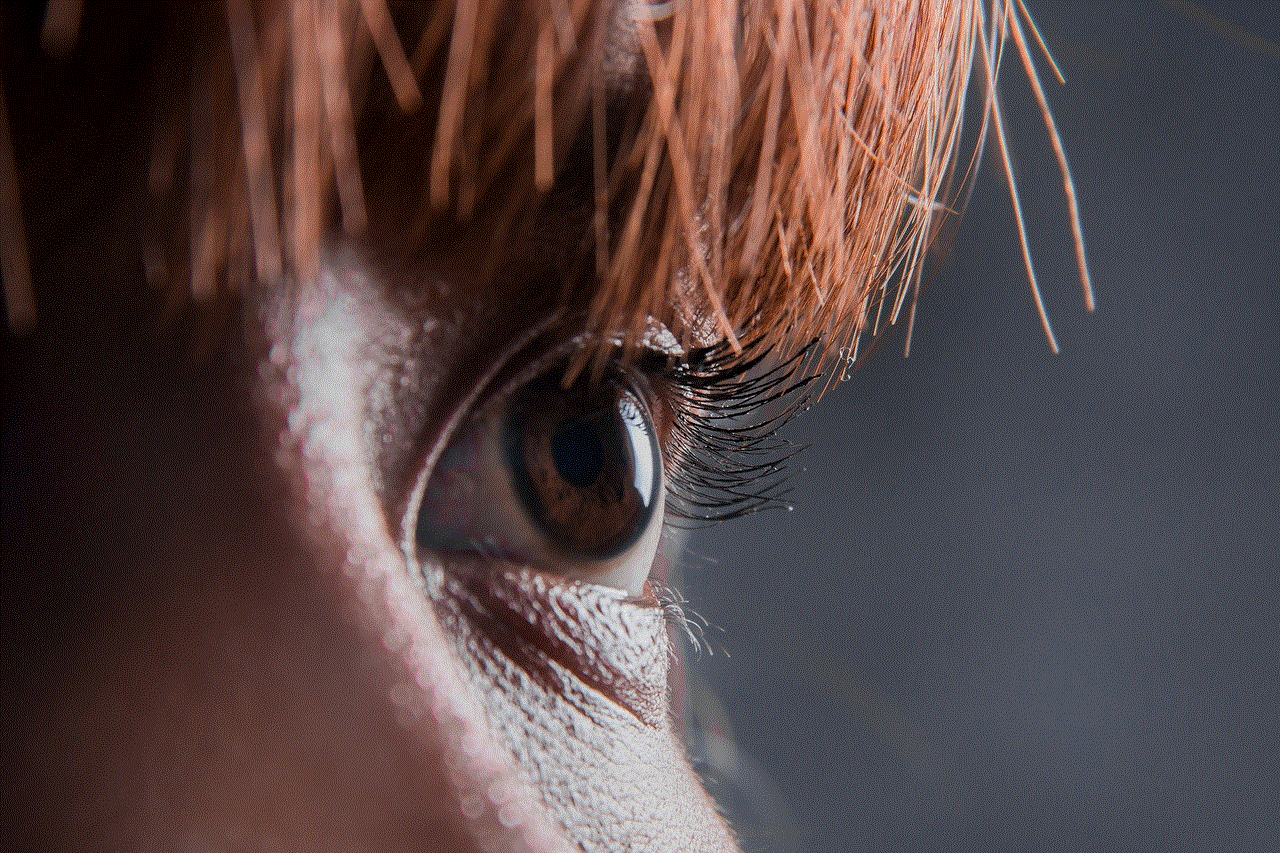
In conclusion, kids outdoor games offer a fun and exciting way for children to stay active, develop important skills, and create lasting memories. From classic games to creative and educational options, there are endless possibilities for children to explore and enjoy the great outdoors. So, next time your child is looking for something to do, encourage them to step outside and engage in an outdoor game. They will not only have a blast, but also reap the numerous benefits that come with it.