what does proper netiquette mean
Netiquette, short for network etiquette, refers to the conventions and guidelines for polite and respectful behavior on the internet. As the use of technology and the internet becomes increasingly widespread, the need for proper netiquette has become more important than ever. In this article, we will explore what proper netiquette means, why it is important, and some best practices for practicing good netiquette.
First and foremost, proper netiquette is about showing respect and consideration for others in online interactions. It is about treating others the way you would want to be treated, even when communicating in a virtual environment. Just as we have manners and etiquette in face-to-face interactions, netiquette is a set of guidelines that govern how we should behave online.
One of the main reasons why proper netiquette is important is because the internet is a global network, connecting people from all over the world. In this interconnected world, it is essential to have guidelines in place to ensure that everyone can communicate and interact with each other in a respectful and productive manner. Proper netiquette promotes inclusivity and helps to avoid misunderstandings and conflicts that may arise due to cultural or linguistic differences.
Moreover, proper netiquette is crucial for maintaining a positive and safe online environment. With the rise of cyberbullying and online harassment, it is essential to have guidelines in place to prevent and address such behaviors. Netiquette encourages users to be kind and considerate in their online interactions, promoting a more positive and respectful online community.
So, what are some of the key aspects of proper netiquette? Let’s take a closer look at some of the best practices for practicing good netiquette.
1. Use proper language and avoid offensive or derogatory language
When communicating online, it is important to use proper language and avoid offensive or derogatory language. This means refraining from using profanity, hate speech, or any other language that may be offensive to others. Keep in mind that people from different backgrounds and cultures may be reading your messages, and it is essential to be respectful and considerate of their beliefs and values.
2. Be mindful of your tone and avoid being overly aggressive
Since online communication lacks the non-verbal cues that are present in face-to-face interactions, it is crucial to be mindful of your tone when communicating online. Avoid using all caps, which can be interpreted as yelling, and try not to be overly aggressive or confrontational in your language. Remember, the goal is to have a productive and respectful conversation, and using an aggressive tone can quickly escalate a situation.
3. Use proper grammar and punctuation
Using proper grammar and punctuation is not only important for effective communication, but it also shows respect for the person you are communicating with. It can be challenging to understand a message that is full of spelling and grammatical errors, so take the time to proofread your messages before sending them.
4. Respect people’s privacy and personal information
In the digital age, it is easy to overshare personal information, but it is essential to respect people’s privacy and avoid sharing their personal information without their consent. This includes not sharing someone’s phone number, address, or other sensitive information without their permission. Remember, what may seem like harmless information to you could be harmful to someone else.
5. Use emojis and emoticons sparingly
Emojis and emoticons can be a useful tool for expressing emotions and adding a personal touch to your messages. However, it is essential to use them sparingly and appropriately. Using too many emojis or using them in a professional setting can make you come across as unprofessional or immature.
6. Avoid spamming and excessive self-promotion
Nobody likes receiving spam messages or seeing excessive self-promotion on their social media feeds. It is important to be respectful of people’s time and attention and avoid bombarding them with unnecessary or irrelevant information. If you have something to promote, be sure to do so in a tasteful and non-intrusive manner.
7. Use proper formatting and avoid using all caps
Similar to using proper grammar and punctuation, using proper formatting can make your messages easier to read and understand. Avoid using all caps, which can be interpreted as shouting, and use formatting tools such as bold, italics, and bullet points to make your message more visually appealing.
8. Be mindful of your timing when sending messages
When communicating online, it is important to be mindful of the timing of your messages. Avoid sending messages late at night or early in the morning, as this may disrupt someone’s sleep or work schedule. Additionally, be aware of time zones when communicating with people from different parts of the world.
9. Avoid sharing fake news or misinformation
The spread of fake news and misinformation has become a significant issue in recent years. When sharing information online, make sure to fact-check and verify the information before sharing it with others. Avoid perpetuating false information and contribute to creating a more informed online community.
10. Be mindful of your online presence and reputation
In today’s digital age, our online presence and reputation are just as important as our real-life reputation. Be mindful of what you post online, as it can have a lasting impact on your personal and professional life. Avoid posting things that you may regret later, and always think before you click.
In conclusion, proper netiquette is about being a responsible and respectful digital citizen. By following these best practices and guidelines, we can create a more positive and inclusive online environment for everyone. Remember, the internet is a powerful tool that can connect us with people from all over the world, and it is our responsibility to use it in a responsible and respectful manner. So, let’s practice good netiquette and make the internet a better place for all.
block restricted calls
The rise of technology has brought about endless possibilities and conveniences, but it has also introduced new challenges and concerns. With the increasing use of smartphones, social media, and other forms of communication, the issue of restricted calls has become a hot topic. In this article, we will delve into what restricted calls are, the reasons behind their existence, and the impact they have on individuals and businesses.
Restricted calls, also known as blocked calls, are phone calls that are intentionally blocked from being displayed on the recipient’s caller ID. This means that when someone receives a call from a restricted number, the caller’s information, such as their name or phone number, will not show up on the screen. Instead, the caller will appear as “Restricted” or “Private Number.” This is often done by dialing *67 before making the call, which automatically blocks the caller’s identity.
One of the main reasons for using restricted calls is for privacy and security purposes. Many people, especially public figures and celebrities, may not want their personal phone numbers to be visible to the public. By blocking their caller ID, they can maintain their privacy and avoid receiving unwanted calls. Similarly, individuals who are victims of harassment or stalking can also use restricted calls to protect themselves. It allows them to make important calls without revealing their personal information.
However, while restricted calls can provide a sense of security, it can also be used for malicious purposes. Scammers and telemarketers often use this feature to hide their identity and trick people into answering their calls. They can also use it to make repeated calls without being identified, causing annoyance and harassment to the recipient. In addition, restricted calls can also be used in cases of phone scams, where the caller pretends to be a trusted institution or company and asks for personal information, such as bank account details or social security numbers.
The impact of restricted calls is not limited to individuals. Businesses also face challenges when it comes to these calls. Many companies, especially call centers, rely on caller ID information to identify customers and provide personalized services. With the increase in restricted calls, it becomes difficult for them to identify legitimate customers and differentiate them from scammers. This can result in a loss of business and a decrease in customer satisfaction.
Moreover, restricted calls also affect emergency services. When someone makes a call to 911, their location and phone number are automatically displayed to the dispatcher. However, with the rise of restricted calls, emergency responders may not be able to trace the call, making it difficult to provide timely assistance. This can be life-threatening in critical situations.
In response to these concerns, many countries have implemented laws and regulations to restrict the use of restricted calls. For example, in the United States, the Federal Communications Commission (FCC) has established rules that require telemarketers to display their phone numbers on the recipient’s caller ID. This is to prevent fraudulent and harassing calls. The European Union has also passed the General Data Protection Regulation (GDPR), which gives individuals the right to know who is contacting them and how their personal information is being used.
Apart from regulations, there are also technological solutions to block restricted calls. One such solution is the use of caller ID spoofing detection software. This software can detect when someone is using a restricted call and warn the recipient before answering the call. In addition, some phone carriers also offer the option to block all restricted calls, giving the user more control over their incoming calls.
While restricted calls have both positive and negative impacts, it is important to understand that it is not a foolproof method to maintain privacy or avoid unwanted calls. With the advancement of technology, there are now ways for scammers to bypass the restrictions and still make their calls appear as private or restricted. This highlights the need for individuals to be cautious and not rely solely on the restricted call feature for protection.
In conclusion, restricted calls have become a common feature in today’s digital world. While it can provide a sense of privacy and security, it also poses challenges for individuals, businesses, and emergency services. Regulations and technological solutions have been put in place to address these concerns, but it is ultimately up to individuals to be vigilant and take precautions when receiving restricted calls. With the right measures in place, we can continue to enjoy the benefits of technology while mitigating its negative effects.
what does sos on iphone mean
SOS on iPhone stands for “Save Our Souls” or “Save Our Ship”, a universal distress signal used in times of emergency. It is a feature that allows users to quickly and easily call for help in dire situations. This feature has been available on iPhones since the early models and has since evolved to become more efficient and effective in emergency situations.



In this article, we will explore the history and evolution of the SOS feature on iPhones, its purpose and functionality, and how to use it in case of an emergency.
History and Evolution of SOS on iPhone
The concept of SOS dates back to the early 20th century when it was used as a Morse code distress signal. It consists of three dots, three dashes, and three dots, which could be easily transmitted using radio signals. This signal was used by ships and aircraft in distress to call for help from nearby vessels or stations.
In 1906, SOS was officially adopted as the international distress signal at the International Radio Telegraphic Convention in Berlin. It was chosen because of its simplicity and ease of use in Morse code, which was the primary means of communication at that time.
Fast forward to the 21st century, SOS has been incorporated into modern devices such as smartphones, including the iPhone. The first iPhone to have this feature was the iPhone 3GS, which was released in 2009. However, it was not until the release of the iPhone 8 and iPhone X in 2017 that the SOS feature was made easily accessible through a side button.
Purpose and Functionality of SOS on iPhone
The primary purpose of the SOS feature on iPhones is to quickly and discreetly call for help in case of an emergency. It allows users to contact emergency services, such as the police, fire department, or ambulance, without having to unlock their phone and dial the number manually.
To activate the SOS feature on an iPhone, the user simply needs to press the side button five times in quick succession. This will trigger a countdown timer, giving the user a chance to cancel the call if it was activated accidentally. If the call is not canceled, the phone will automatically call emergency services and send a message to the user’s designated emergency contacts, informing them of the distress call and the user’s current location.
The SOS feature also has an “Auto Call” option, which can be enabled in the settings. With this option, the phone will automatically call emergency services after the countdown timer ends, without the need for the user to press any buttons. This can be useful in situations where the user is unable to use their hands, such as in a car accident.
In addition to calling emergency services, the SOS feature also has a Medical ID function. This is a feature that allows users to store important medical information, such as blood type, allergies, and emergency contacts, on their phone. This information can be accessed by emergency services even if the phone is locked, providing crucial information that could potentially save someone’s life.
How to Use SOS on iPhone
Using the SOS feature on an iPhone is simple and straightforward. As mentioned earlier, the user can activate it by pressing the side button five times in quick succession. However, there are a few things to keep in mind when using this feature to ensure it works efficiently in an emergency.
First, it is essential to make sure that the “Auto Call” option is enabled in the settings. This will ensure that the phone automatically calls emergency services after the countdown timer ends. It is also recommended to have at least one emergency contact listed in the Medical ID section, as this will help emergency services to contact someone close to the user in case of an emergency.
Another important thing to note is that the SOS feature will only work if the user’s iPhone has a cellular connection. This means that if the phone is in an area with no network coverage, the SOS feature will not work. In such cases, it is advisable to use other means to call for help, such as using a landline or asking someone nearby to call emergency services.
Lastly, it is vital to use the SOS feature only in times of real emergency. Activating it unnecessarily can put a strain on emergency services and potentially delay help to those who really need it.
Improvements to the SOS Feature on iPhone
Over the years, Apple has made several improvements to the SOS feature on iPhones to make it even more effective in emergency situations. One of the significant changes was the introduction of “Emergency SOS” in iOS 11. This is a new feature that allows users to contact emergency services from the lock screen by swiping right on the “Emergency SOS” slider.
In addition to this, Apple also added the ability to make calls to emergency services in other countries. This means that when traveling abroad, users can use the SOS feature to contact emergency services in the country they are visiting, without having to know the local emergency number.
Furthermore, Apple has also introduced the “Fall Detection” feature in its latest iPhones. This feature uses the phone’s sensors to detect if the user has a hard fall and automatically calls emergency services if the user does not respond to the phone’s prompt. This can be useful for the elderly or those with medical conditions that make them prone to falls.
Conclusion
In conclusion, SOS on iPhone is a crucial feature that has evolved from a Morse code distress signal to a modern-day emergency call feature. It allows users to quickly and discreetly call for help in times of need, and with the advancements made by Apple, it has become even more efficient and effective.
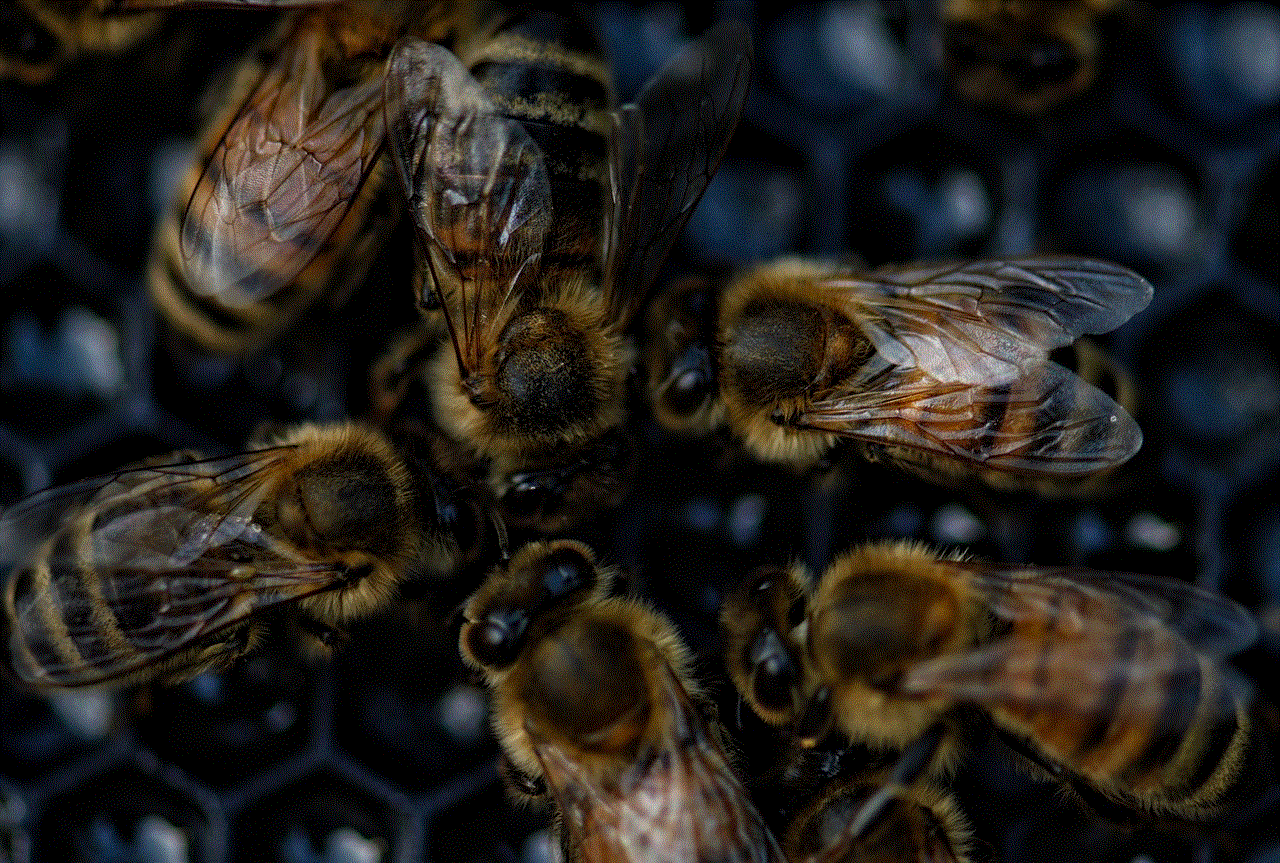
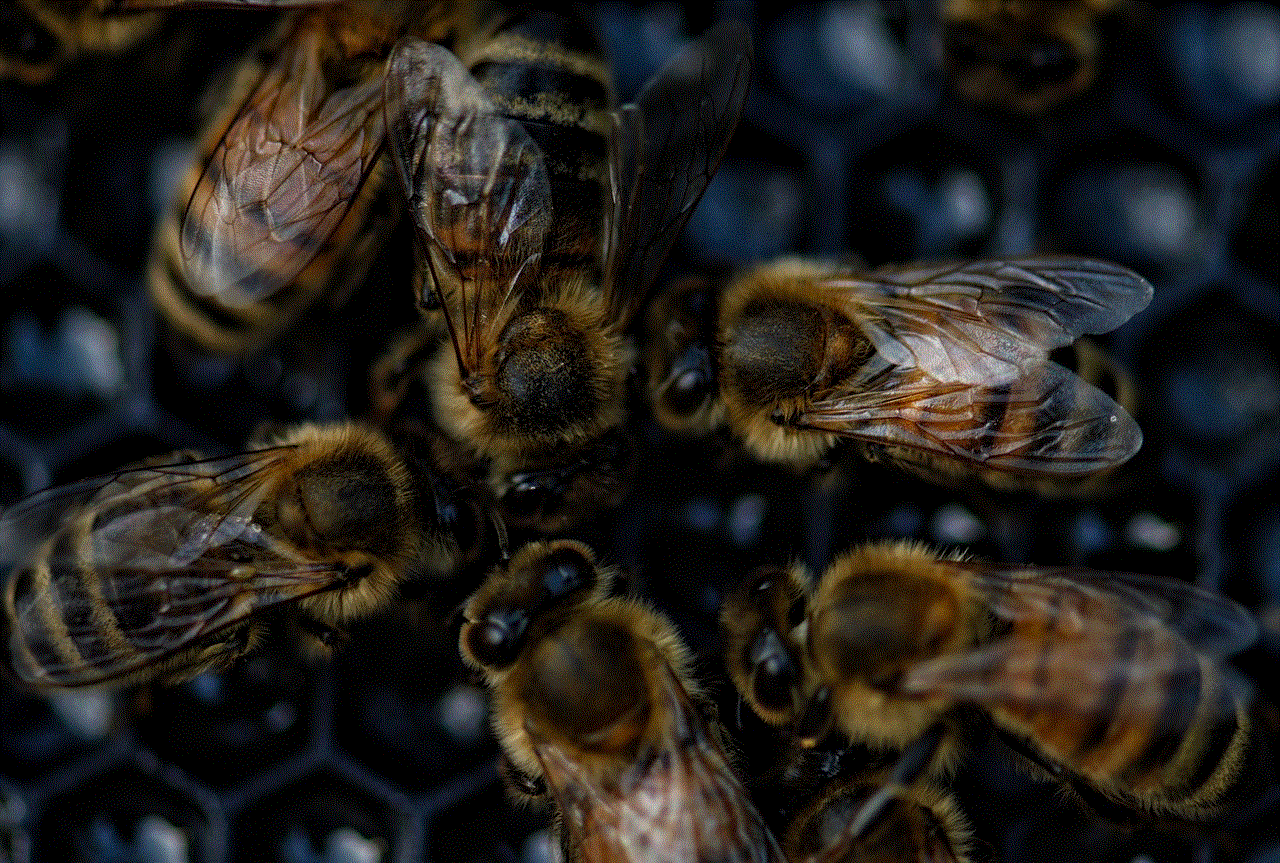
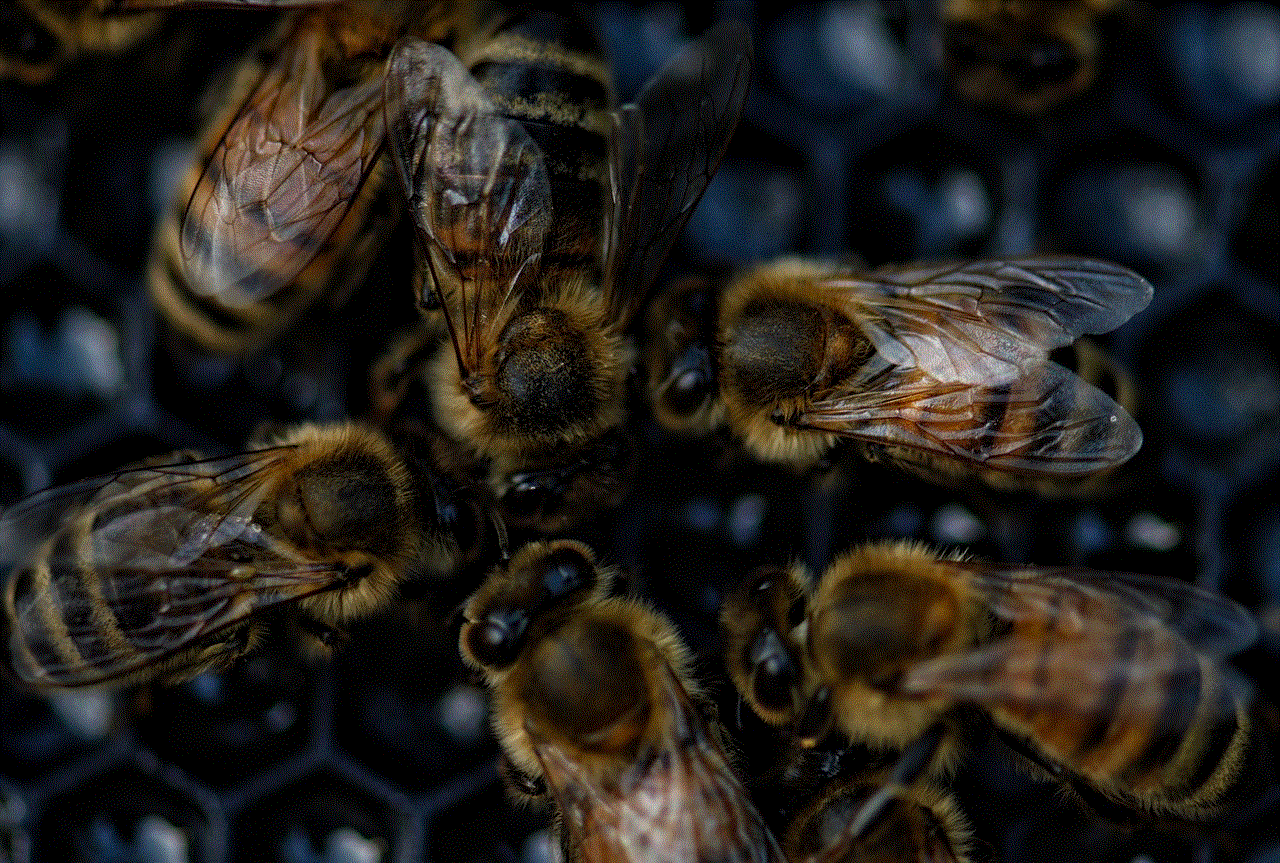
However, it is essential to remember that the SOS feature should only be used in real emergencies, and users should take the necessary precautions to ensure it works efficiently when needed. With the constant improvements being made to this feature, we can expect it to become even more advanced and helpful in the years to come. Stay safe, and don’t hesitate to use the SOS feature in times of emergency.