pokemon game emulator android
Pokemon has been a beloved franchise for over 25 years, captivating both kids and adults with its charming creatures and engaging gameplay. With the rise of mobile gaming, it was only a matter of time before Pokemon made its way onto smartphones. And thus, the world of Pokemon game emulators for Android was born.
For those who are unfamiliar, an emulator is a software program that allows a computer or mobile device to mimic another system. In the case of Pokemon game emulators for Android, it enables users to play classic Pokemon games on their smartphones. This means that players can experience the nostalgia of playing their favorite Pokemon games, such as Red, Blue, or Yellow, on their Android devices.
The demand for Pokemon game emulators for Android is not surprising. After all, Pokemon is one of the highest-grossing media franchises of all time, with over 300 million game units sold worldwide. It’s a testament to the enduring popularity of the franchise, and fans are always eager for new ways to experience their favorite games.
One of the main reasons for the popularity of Pokemon game emulators for Android is the convenience they offer. With smartphones becoming an essential part of our daily lives, it’s only natural that people want to play their favorite games on the go. And with the portability of Android devices, users can enjoy their beloved Pokemon games wherever they are.
Another reason for the popularity of Pokemon game emulators for Android is the cost-effectiveness. While the official Pokemon games can be quite expensive, emulators offer a cheaper alternative for players. They can download the emulator for free and then use ROMs (read-only memory) of the games they want to play. This way, they can experience the games without having to spend a fortune.
However, it’s worth noting that the legality of game emulators can be a bit of a gray area. While emulators themselves are legal, downloading ROMs of games that you don’t own is considered piracy, which is illegal. This is why it’s essential to do your research and only download ROMs of games that you own.
Now that we’ve covered the basics let’s dive into some of the best Pokemon game emulators for Android.
1. My Boy!
My Boy! is one of the most popular and highly rated Pokemon game emulators for Android. It’s a Game Boy Advance emulator that offers high-quality graphics and sound, making the gaming experience as close to the original as possible. It also has a variety of features, such as cheat codes, fast forward, and save states, which allow players to customize their gameplay.
2. John GBA
John GBA is another Game Boy Advance emulator that is favored by many Pokemon fans. It boasts a simple user interface and smooth gameplay, making it a top choice for those who want a no-frills emulator. It also supports external controllers, allowing players to have a more authentic gaming experience.
3. Drastic DS Emulator
For those who want to play Nintendo DS Pokemon games on their Android devices, Drastic DS Emulator is the way to go. It offers high-speed emulation and a variety of features, such as save states and cheat codes. However, it comes with a price tag of $4.99, which some may find steep for an emulator.
4. RetroArch
RetroArch is a multi-system emulator that supports various consoles, including Game Boy, Game Boy Advance, and Nintendo DS. It has a user-friendly interface and a vast library of games, making it a popular choice among gamers. However, its setup process can be a bit complicated for beginners.
5. NDS Emulator
NDS Emulator is specifically designed for playing Nintendo DS games on Android devices. It offers high-speed emulation and customizable controls, making it a suitable choice for playing Pokemon games. However, it does require a high-performance device to run smoothly.
6. MegaN64
MegaN64 is a Nintendo 64 emulator that allows players to experience classic Pokemon games, such as Pokemon Stadium and Pokemon Snap, on their Android devices. It offers excellent graphics and sound emulation, making it a top choice for Nintendo 64 enthusiasts.
7. ClassicBoy
ClassicBoy is a multi-system emulator that supports various consoles, including Game Boy, Game Boy Advance, and Nintendo DS. It offers high-speed emulation and customizable controls, making it a suitable choice for playing Pokemon games. However, its free version comes with ads, which can be a bit annoying for some users.
8. PPSSPP
PPSSPP is a PSP (PlayStation Portable) emulator that offers high-quality graphics and sound. While it’s not specifically designed for playing Pokemon games, it does support some Pokemon titles, such as Pokemon Black and White and Pokemon Platinum. It also has a variety of features, such as save states and cheat codes, to enhance the gaming experience.
9. GBC.emu
GBC.emu is a Game Boy Color emulator that offers high-speed emulation and customizable controls. It also has various features, such as save states and cheat codes, to make playing Pokemon games on your Android device a breeze.
10. OpenEmu
Last but not least, we have OpenEmu, a multi-system emulator that supports various consoles, including Game Boy, Game Boy Advance, Nintendo DS, and more. It has a user-friendly interface and a vast library of games, making it a top choice for gamers. However, it’s only available for iOS devices and requires a jailbroken device to work on Android.
In conclusion, Pokemon game emulators for Android have made it possible for fans to relive their childhood memories and experience classic Pokemon games on their smartphones. With a variety of options to choose from, users can find the emulator that best suits their needs and preferences. However, it’s essential to use these emulators responsibly and only download ROMs of games that you own. Happy gaming!
turn off read receipts iphone
In today’s digital age, texting has become one of the primary means of communication for many individuals. With the rise of smartphones and messaging apps, people can now easily send and receive messages in real-time, no matter where they are in the world. However, with this convenience also comes a certain level of pressure and expectation. One of these expectations is the read receipt feature, which allows the sender to know if their message has been read by the recipient. While this can be useful in some cases, it can also cause unnecessary stress and anxiety for many individuals. This is why many iPhone users are looking for ways to turn off read receipts on their devices. In this article, we will discuss the reasons why someone might want to turn off read receipts on their iPhone and how to do it.
First and foremost, it’s important to understand what read receipts are and how they work on iPhones. Read receipts are a feature that allows the sender of a text message to know if the recipient has read their message. When a person sends a text message, a small notification will appear under the message saying “Read” once the recipient has opened the message. This feature is available on both iMessage (Apple’s messaging service) and regular text messages, but only works when both parties are using an iPhone.
So why would someone want to turn off read receipts on their iPhone? There are several reasons why someone might want to do this. One of the main reasons is privacy. Many people don’t like the idea of someone knowing exactly when they have read a message. It can feel like an invasion of privacy, especially if the sender is someone they don’t want to communicate with at the moment. Turning off read receipts can also help people avoid awkward situations where they have read a message but haven’t had the time or opportunity to respond.
Another reason to turn off read receipts is to avoid the pressure of responding immediately. With read receipts on, the sender knows when their message has been read and might expect an immediate response. This can be stressful for some individuals, especially if they are busy or in a situation where they can’t respond right away. Turning off read receipts can alleviate this pressure and allow people to respond at their own pace without feeling guilty.
Some people also turn off read receipts to avoid conflicts or misunderstandings. For example, if someone sees that their message has been read but doesn’t receive a response, they might assume that the recipient is ignoring them or doesn’t care. This can lead to unnecessary arguments and misunderstandings. By turning off read receipts, the recipient can take the time to respond thoughtfully without feeling rushed or obligated to respond right away.
Now that we understand the reasons why someone might want to turn off read receipts, let’s discuss how to do it on an iPhone. The process may vary slightly depending on the version of iOS you have, but the general steps are the same. Here’s how to turn off read receipts on an iPhone:
1. Open the Settings app on your iPhone.
2. Scroll down and tap on “Messages.”
3. Under the “Messages” settings, you will see an option for “Send Read Receipts.” Toggle this option off to turn off read receipts for all messages.
If you want to turn off read receipts for specific contacts, you can do so by following these steps:
1. Open the Messages app on your iPhone.
2. Tap on the conversation with the contact you want to turn off read receipts for.
3. Tap on the “i” icon in the top right corner.
4. Toggle off the “Send Read Receipts” option.
It’s important to note that by turning off read receipts for a specific contact, you will also not receive read receipts for their messages.
In addition to turning off read receipts, there are also a few other options to consider for managing your messages on an iPhone. One option is to turn on the “Hide Alerts” feature for specific contacts. This will mute notifications for their messages, so you won’t be constantly reminded to respond. Another option is to use the “Do Not Disturb” feature, which will silence all notifications on your iPhone for a set period of time.
In conclusion, read receipts can be a useful feature for some, but for many, it can cause unnecessary stress and pressure. Turning off read receipts on an iPhone can help maintain privacy, avoid conflicts, and alleviate the pressure of responding immediately. If you’re someone who prefers to respond to messages at your own pace, then turning off read receipts might be the best option for you. With the steps outlined in this article, you can easily turn off read receipts on your iPhone and manage your messages in a way that works best for you.
fake text message prank



Fake text message pranks have been a popular form of practical jokes for years. They are a fun and harmless way to play tricks on friends and family, and they have become even more prevalent with the rise of texting and social media. With just a few clicks, anyone can create a fake text conversation and have a good laugh at the expense of someone else. In this article, we will explore the world of fake text message pranks, from their origins to the different types and how to pull them off successfully.
Origins of Fake Text Message Pranks
The concept of sending fake text messages as a prank can be traced back to the early days of mobile phones. In the early 2000s, when texting became more popular, people started to play tricks on each other by sending fake messages. However, these pranks were limited to those who had the technical knowledge to create fake conversations using coding or programming.
With the advancement of technology and the widespread use of smartphones, creating fake text messages has become much easier. There are now numerous apps and websites that allow users to create realistic-looking fake conversations with just a few taps or clicks. This has made fake text message pranks accessible to everyone, regardless of their technical skills.
Types of Fake Text Message Pranks
There are various types of fake text message pranks, each with its own level of complexity and potential for hilarity. Let’s take a look at some of the most popular types:
1. The Classic “Wrong Number” Prank
This is perhaps the most common type of fake text message prank. It involves sending a random person a text pretending to be someone else. This can lead to funny and sometimes awkward conversations, as the person on the other end tries to figure out who you are and why you are texting them. This prank is best played with friends or family members who have a good sense of humor.
2. The Text Conversation Prank
This type of prank involves creating a fake conversation between two people and then sharing it with a third person. The key to pulling off this prank successfully is to make the conversation as realistic as possible. You can use screenshots or use an app that allows you to create fake conversations and customize them with names and photos. This prank works best with friends who know each other well, as it can be more believable and lead to some hilarious reactions.
3. The “Auto-Correct” Prank
We’ve all been victims of auto-correct mistakes, and this prank plays on that common annoyance. You can use an app that allows you to create fake auto-correct fails and send them to your friends. This prank is best played with people who are easily annoyed by auto-correct or those who take texting very seriously.
4. The “Ghosting” Prank
This prank involves pretending to be a ghost or a supernatural being and sending spooky text messages to your friends. You can use a fake number or a fake account to add an element of mystery to the prank. This type of prank is perfect for Halloween or when you want to add a little scare to your friends’ lives.
5. The “Celebrity” Prank
This prank involves pretending to be a famous celebrity and reaching out to your friends or followers on social media. You can use a fake account and engage in conversations with your friends, dropping hints about your “real” identity. This prank works best with friends who are fans of the celebrity you are pretending to be.
How to Pull Off a Fake Text Message Prank
Now that we have explored the different types of fake text message pranks, let’s look at some tips on how to pull them off successfully.
1. Choose Your Target Wisely
The key to a successful prank is choosing the right target. Make sure the person you are pranking has a good sense of humor and won’t get offended easily. Pranking someone who is easily annoyed or takes things too seriously can backfire and ruin the fun for everyone.
2. Use Realistic Conversation Settings
To make your prank more believable, use realistic conversation settings such as the time, date, and location. You can also add emojis and use proper grammar and punctuation to make the conversation seem more authentic.
3. Add Photos
Adding photos to your fake conversation can make it even more realistic. You can use pictures of yourself and your friends or find images online that match the conversation. Just make sure the photos are not too obvious or it will ruin the prank.
4. Be Creative with Your Prank
The more creative you are with your prank, the better the reaction will be. Don’t be afraid to think outside the box and come up with unique and funny scenarios. The element of surprise is what makes a prank successful.
5. Know When to Stop
It’s important to know when to stop a prank. If you notice that the person you are pranking is getting upset or uncomfortable, it’s time to come clean and reveal the joke. Remember, the goal is to have a good laugh, not to hurt someone’s feelings.
The Ethics of Fake Text Message Pranks
While fake text message pranks can be a lot of fun, it’s important to consider the ethics of playing them. It’s essential to make sure that the person you are pranking will not be hurt or offended by the joke. It’s also important to know when to stop and not take the prank too far. If done in good spirit, fake text message pranks can be a fun and harmless way to bond with friends and family.
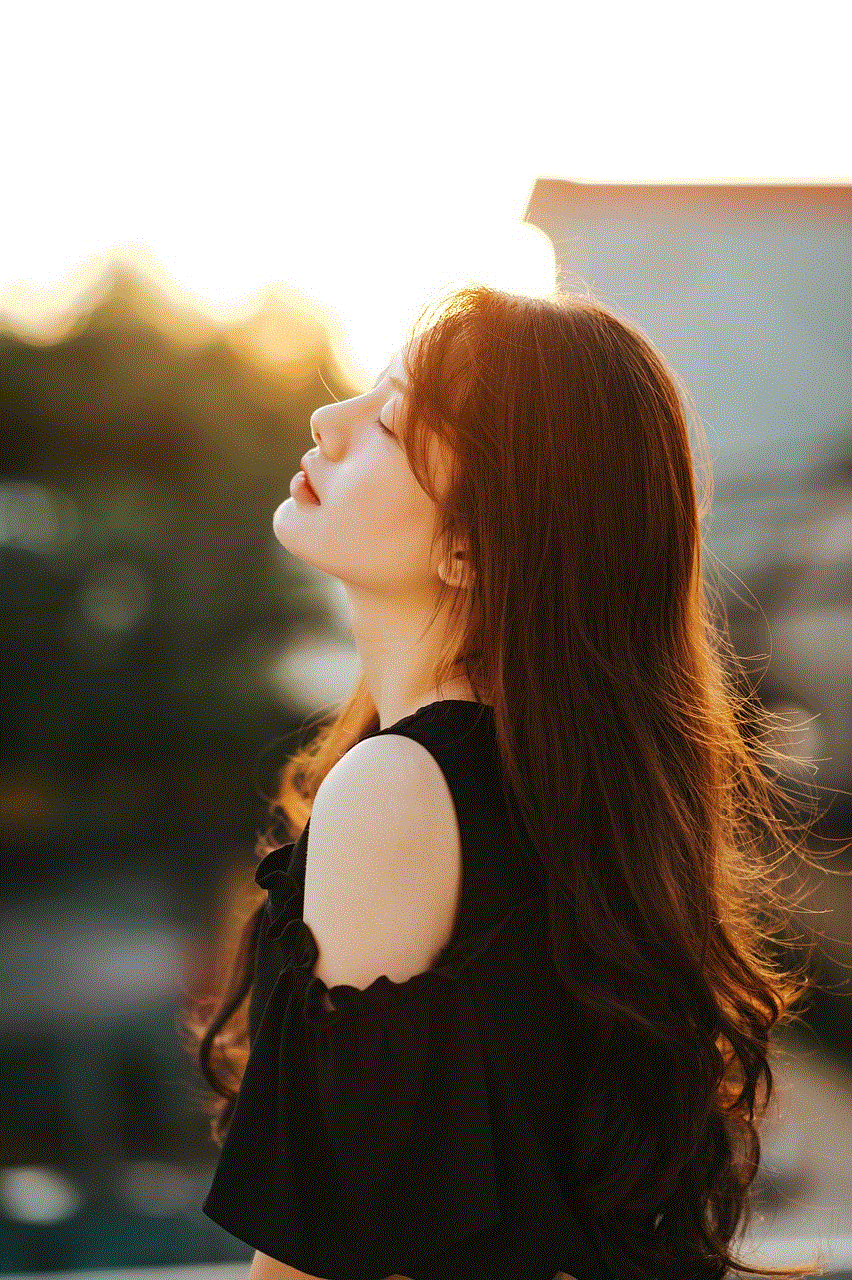
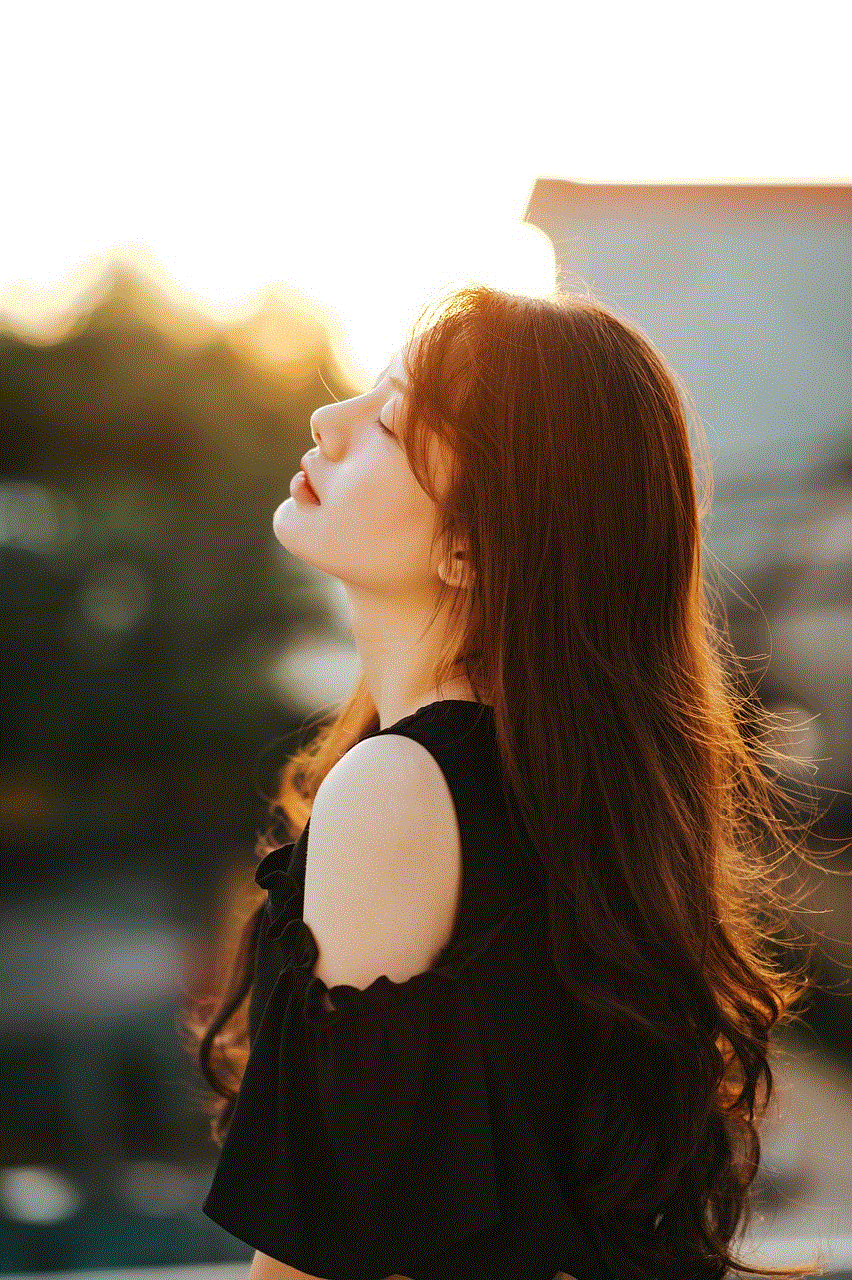
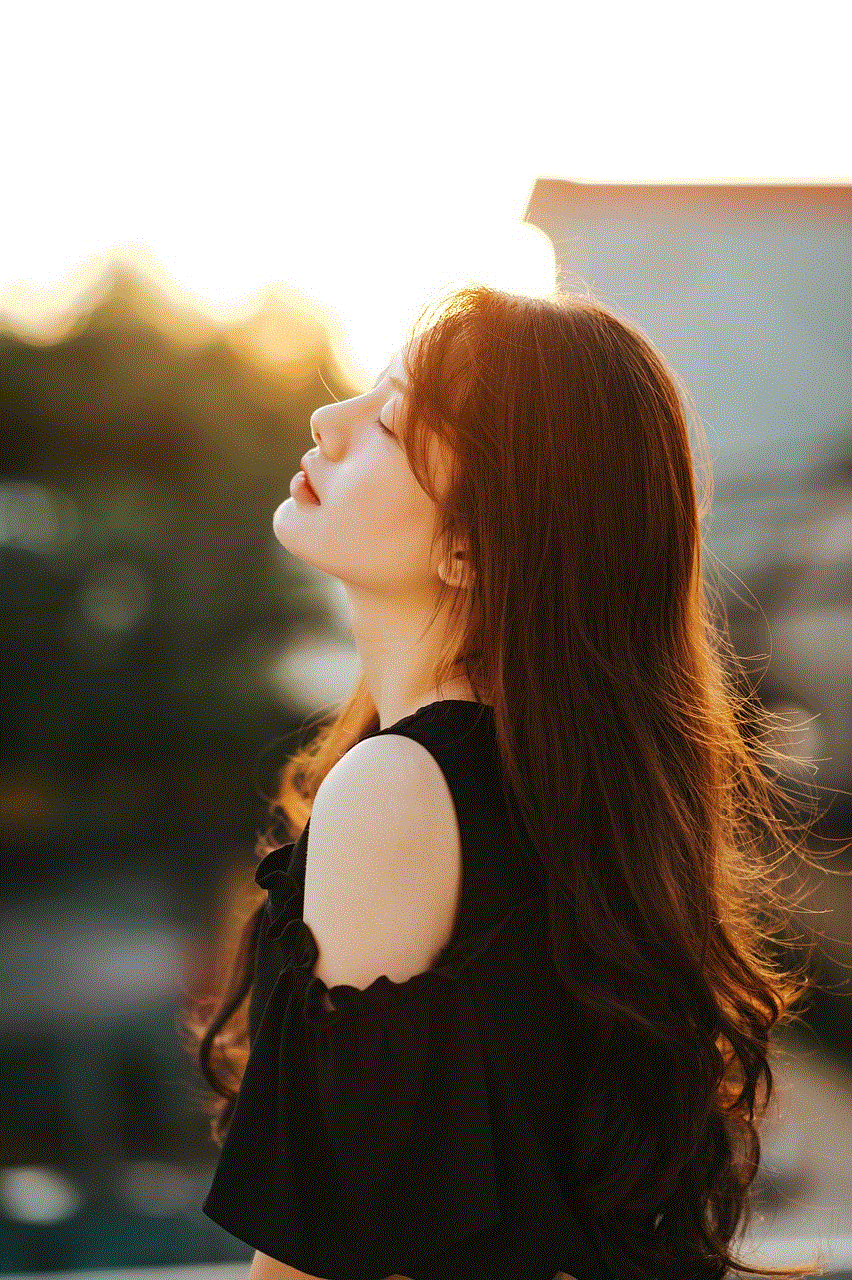
In conclusion, fake text message pranks have become a popular form of entertainment in today’s world. They are a fun and harmless way to play tricks on our loved ones and add some laughter to our lives. With the advancements in technology, it has become easier than ever to create fake conversations and pull off hilarious pranks. However, it’s important to be mindful of the feelings of others and know when to stop. As long as they are done in good spirit, fake text message pranks can bring people closer and create lasting memories. So, go ahead and plan your next prank, but remember to have fun and be responsible!