trace gmail email account owner
Email has become an essential part of our daily lives, and millions of people use it for personal and professional communication. With the increasing use of email, there has also been a rise in cybercrimes related to email, such as email hacking and identity theft. This has led to the need for tracing email accounts and their owners, especially in cases of suspicious or malicious activities. One of the most popular email service providers is Gmail, with over 1.8 billion active users worldwide. In this article, we will discuss how to trace a Gmail email account owner and the methods used to do so.
Before we dive into the process of tracing a Gmail email account owner, let’s first understand what exactly it means. Tracing an email account owner involves finding out the real identity of the person who owns the email address. It includes gathering information such as name, address, phone number, and other related details. Tracing an email account owner can be a daunting task, but with the right tools and techniques, it is possible to uncover the identity of the person behind the email address.
One of the most common reasons for tracing a Gmail email account owner is to identify the sender of a suspicious or spam email. Many scammers and hackers use fake or anonymous email addresses to carry out their malicious activities. By tracing the email account owner, you can not only identify the person but also take necessary actions to protect yourself from any potential harm.
So, how can you trace a Gmail email account owner? The process involves four main steps – gathering information, using online tools, contacting Gmail support, and seeking legal assistance if needed. Let’s discuss each of these steps in detail.
Step 1: Gathering Information
The first step in tracing a Gmail email account owner is to gather as much information as possible about the email address. This includes the full email address, any other email addresses associated with it, and the email header. The email header contains valuable information such as the sender’s IP address, which can be used to locate the sender’s location. To view the email header, open the suspicious email, click on the three dots on the top right corner, and select “Show original.”
Apart from the email header, you can also try to gather information about the email sender from the email content. Look for any personal information, such as name, phone number, or address, that the sender might have included in the email. This information can be useful in the later steps.
Step 2: Using Online Tools
There are several online tools available that can help you trace a Gmail email account owner. One such tool is the “Reverse Email Lookup,” which allows you to search for the owner of an email address. Simply enter the email address in the search bar, and the tool will provide you with any available information about the email account owner, such as name, address, phone number, and social media profiles.
Another useful tool is the “Reverse IP Lookup,” which can help you identify the location of the sender’s IP address. This can be useful in determining if the email was sent from a different country or if the IP address has a history of spamming or hacking activities.
Step 3: Contacting Gmail Support
If the above steps do not yield any results, you can try contacting Gmail support for assistance. Gmail has a dedicated team that deals with account-related issues and can help you trace the owner of an email address. To contact them, you can go to the Gmail Help Center and click on the “Contact us” button. You will be directed to a form where you can explain your issue and provide any relevant information. Gmail support will then investigate the issue and provide you with a response.
Step 4: Seeking Legal Assistance
If all else fails, you can seek legal assistance in tracing a Gmail email account owner. This step should only be taken in extreme cases, such as cyberstalking, harassment, or identity theft. In such situations, a lawyer can help you obtain a subpoena to request information from Gmail, which can then be used to track down the email account owner.
Apart from these steps, there are a few other things you can do to improve your chances of tracing a Gmail email account owner. For instance, you can try searching the email address on social media platforms or using a people search engine. These platforms can provide you with any public information associated with the email address, such as name, location, and social media profiles.
It is important to note that tracing a Gmail email account owner can be a time-consuming and challenging process, and there is no guarantee of success. Moreover, it is crucial to respect the privacy of others and use this information ethically and responsibly.
In conclusion, tracing a Gmail email account owner can be a useful tool in identifying the sender of a suspicious or malicious email. It involves gathering information, using online tools, contacting Gmail support, and seeking legal assistance if necessary. By following these steps and using the right tools and techniques, you can uncover the identity of the person behind a Gmail email address and protect yourself from potential cyber threats.
look up number on facebook
In today’s digital age, social media has become an integral part of our lives. With over 2.8 billion monthly active users, facebook -parental-controls-guide”>Facebook is the largest social media platform in the world. From connecting with friends and family to staying updated with the latest news and trends, Facebook offers a plethora of features to its users. One such feature is the ability to look up numbers on Facebook. This feature has become increasingly popular in recent years, as people are constantly looking for ways to connect with others and expand their social networks. In this article, we will delve deeper into the concept of looking up numbers on Facebook, its benefits, and how to effectively use this feature.
What is ‘Looking up Numbers on Facebook’?
Looking up numbers on Facebook is a feature that allows users to search for and find people on the platform using their phone numbers. This feature is particularly useful when you have lost touch with someone and want to reconnect with them but do not have their contact information. By simply entering their phone number in the search bar, you can easily find their Facebook profile and reconnect with them.
Benefits of Looking up Numbers on Facebook
1. Easy to Use: The first and most obvious benefit of looking up numbers on Facebook is its ease of use. With just a few clicks, you can find someone’s profile and connect with them. This feature eliminates the need to go through your phone contacts or scroll through your friend list to find someone’s profile. It is a quick and efficient way to find people on Facebook.
2. Reconnect with Old Friends: Facebook has become a common platform for people to stay in touch with their friends and family. However, with our busy lives, it is not always possible to stay connected with everyone. By looking up numbers on Facebook, you can easily find and reconnect with old friends, classmates, or colleagues that you may have lost touch with over the years.
3. Expand Your Social Network: Apart from reconnecting with old friends, looking up numbers on Facebook also allows you to expand your social network. If you have met someone at a party or a networking event and want to stay in touch with them, you can use this feature to add them on Facebook and keep in touch.
4. Find People in Emergency Situations: In case of an emergency, it is crucial to have access to people’s contact information. With the ‘look up numbers’ feature on Facebook, you can easily find and get in touch with people in case of an emergency. This can be especially useful when you are in a new city or country and do not have any other means of contacting people.
5. Business Networking: Facebook is not just a platform for personal connections; it is also a powerful tool for business networking. By looking up numbers on Facebook, you can easily find and connect with potential clients, business partners, or employees. This feature can be particularly useful for small business owners or entrepreneurs looking to expand their network.
How to Look up Numbers on Facebook?
Now that we have discussed the benefits of looking up numbers on Facebook, let’s take a look at how to use this feature effectively.
1. Log in to Your Account: The first step is to log in to your Facebook account. If you do not have an account, you will need to create one to use this feature.
2. Click on the Search Bar: Once you are logged in, click on the search bar at the top of the page.
3. Enter the Phone Number: In the search bar, enter the phone number of the person you are looking for. You can enter the number with or without the country code.
4. Click on Search: After entering the number, click on the search button. If the person has linked their phone number to their Facebook account, their profile will appear in the search results.
5. Check the Results: Once you have clicked on search, you will see a list of profiles that match the phone number you entered. Scroll through the results to find the person you are looking for.
6. Add as a Friend: If you have found the person you were looking for, you can add them as a friend by clicking on the ‘Add Friend’ button next to their name.
7. Send a Message: Once the person has accepted your friend request, you can send them a message by clicking on the message icon on their profile.
8. Keep Your Information Private: It is important to note that only people who have your phone number in their contacts can find you using this feature. If you want to keep your information private, you can change your privacy settings to only allow your friends to find you using your phone number.
9. Use the Facebook App: You can also use the Facebook app on your phone to look up numbers. The process is the same as using the desktop version.
10. Use the ‘Search by Phone Number’ Feature: Facebook also has a ‘Search by Phone Number’ feature, which allows you to find people using their phone numbers even if they are not on your friend list. To use this feature, go to the ‘Find Friends’ section on your Facebook profile and click on ‘Search by Phone Number.’
Conclusion
In conclusion, looking up numbers on Facebook is a convenient and efficient way to find and connect with people on the platform. It has several benefits, from reconnecting with old friends to expanding your social network and finding people in emergency situations. By following the simple steps mentioned in this article, you can easily use this feature and make the most out of it. However, it is important to remember to respect people’s privacy and only use this feature for its intended purpose. With the constantly evolving world of social media, Facebook’s ‘look up numbers’ feature is just another way to stay connected and make new connections. So, the next time you want to reconnect with someone, give this feature a try and see how it can help you.
why can’t i like posts on instagram



Instagram has become one of the most popular social media platforms in recent years, with over 1 billion active users worldwide. It allows users to share photos, videos, and stories, connect with friends, and discover new content. With such a massive user base, it’s no surprise that people are constantly looking for ways to interact and engage with the platform. One of the most common features on Instagram is the ability to “like” posts, but what happens when you can’t like posts on Instagram? In this article, we will explore the reasons behind this issue and provide possible solutions for users who are unable to like Instagram posts.
Before we dive into the reasons behind the inability to like posts on Instagram, let’s first understand what exactly liking a post means on the platform. When a user likes a post on Instagram, it means that they appreciate the content and want to show their support or approval. It also helps the algorithm determine what type of content a user enjoys and suggests similar posts in the future. Liking a post is also a way to interact with the creator and let them know that their content is being appreciated.
Now, let’s get back to the main question – why can’t you like posts on Instagram? There could be several reasons behind this issue, including technical glitches, account settings, or even a temporary ban. Let’s discuss each of these possibilities in detail.
1. Technical Glitches
Instagram is a massive platform, and with so many users using it simultaneously, technical glitches are bound to happen. Sometimes, the app may experience a bug or error that prevents users from liking posts. In such cases, the issue is usually temporary, and Instagram’s team resolves it as soon as possible. If you encounter this problem, the best solution is to wait for a few hours and try again. If the issue persists, you can report it to Instagram’s support team, and they will look into it.
2. Account Settings
Another reason why you may not be able to like posts on Instagram is that your account settings may not allow it. Instagram has various privacy and security settings that users can customize according to their preference. If your account is set to private, only people who follow you can see your posts, and you can only like posts from people you follow. This is to prevent spamming or unauthorized access to your account. So, if you’re unable to like posts, check your account settings and make sure it’s not set to private.
3. Temporary Ban
Instagram has strict community guidelines that users are expected to follow. If you violate any of these guidelines, your account may be temporarily banned. One of the consequences of a temporary ban is that you won’t be able to like posts, comment, or follow accounts. The duration of the ban depends on the severity of the violation. In most cases, the ban lasts for 24 hours, but it can go up to 7 days for repeated violations. If you believe your account has been banned unjustly, you can appeal to Instagram’s team through the app or website.
4. Using Third-Party Apps
There are various third-party apps and services that claim to increase your Instagram likes and followers. These apps usually require users to provide their account credentials, and in some cases, they may even ask for permission to like, comment, or follow on your behalf. If you have used such apps in the past, it’s possible that your account has been flagged for suspicious activity, and you won’t be able to like posts. It’s always best to avoid these apps as they not only violate Instagram’s terms of service but also put your account at risk of being hacked.
5. Exceeding Like Limit
Instagram has a limit on the number of likes you can give per day. This limit was introduced to prevent spamming and misuse of the platform. If you have exceeded this limit, you won’t be able to like posts until the next day. The exact number of likes one can give per day is not disclosed by Instagram, but it’s believed to be around 1000 likes. So, if you’re a heavy user and like a lot of posts in a day, it’s possible that you have reached the limit, and that’s why you can’t like posts.
6. Software or VPN
Some users may use software or a VPN to access Instagram. While there’s nothing wrong with using a VPN, Instagram’s algorithm may flag your account if it detects unusual activity. This could include liking posts from different locations or using software to automate likes. If your account is flagged, you won’t be able to like posts, and your account may even be temporarily banned. If you’re using a VPN, make sure to select a server in your country to avoid such issues.
7. Age Restrictions
Instagram, like most social media platforms, has an age restriction. Users must be at least 13 years old to create an account. If you’re underage and have lied about your age while creating an account, Instagram may restrict certain features, such as liking posts. This is to protect young users from inappropriate content and interactions. If you’re underage and have been using Instagram, you may need to wait until you turn 13 to access all features.
8. Network Issues
Another possible reason why you may not be able to like posts on Instagram is due to network issues. If you have a poor internet connection, the app may not load properly, and you won’t be able to like posts. Similarly, if you’re using a public Wi-Fi network, it’s possible that Instagram’s servers are down, and that’s why you can’t like posts. In such cases, try using a different network or wait for the issue to resolve.
9. Hashtags
Hashtags are an essential part of Instagram, and they help users discover new content. However, if you use too many hashtags in your posts or comments, Instagram may flag it as spam and restrict your account. This means that you won’t be able to like posts, leave comments, or even follow accounts. So, if you’re unable to like posts, try reducing the number of hashtags you use in your posts and comments.
10. Shadowban
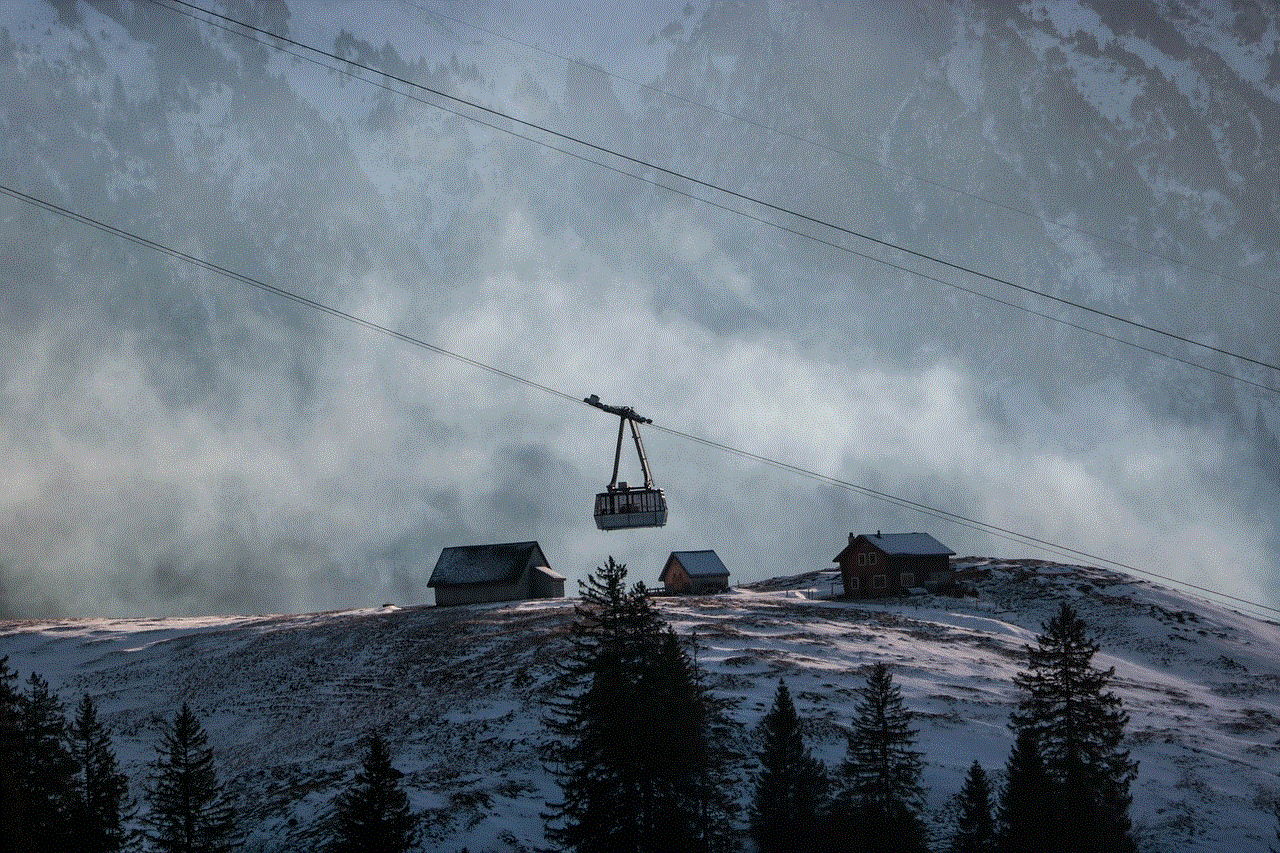
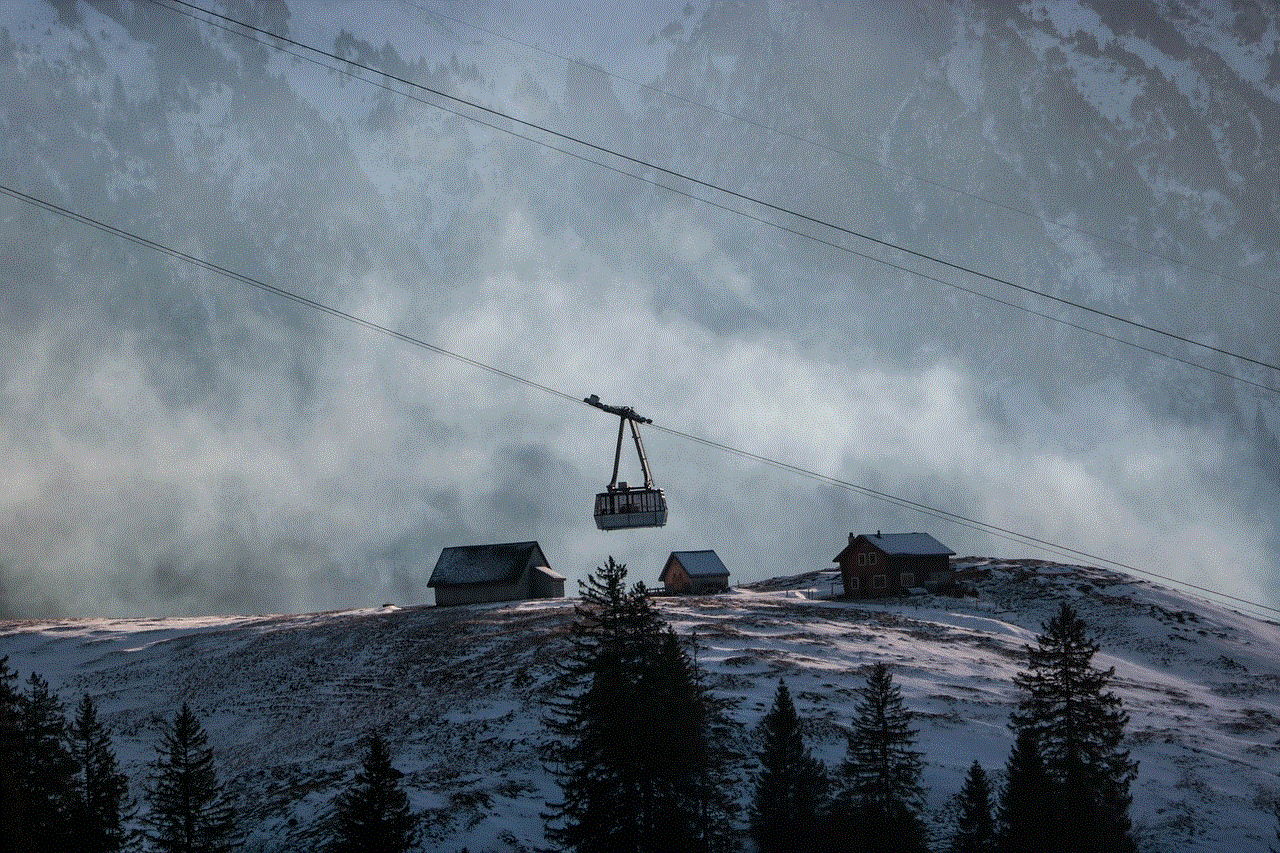
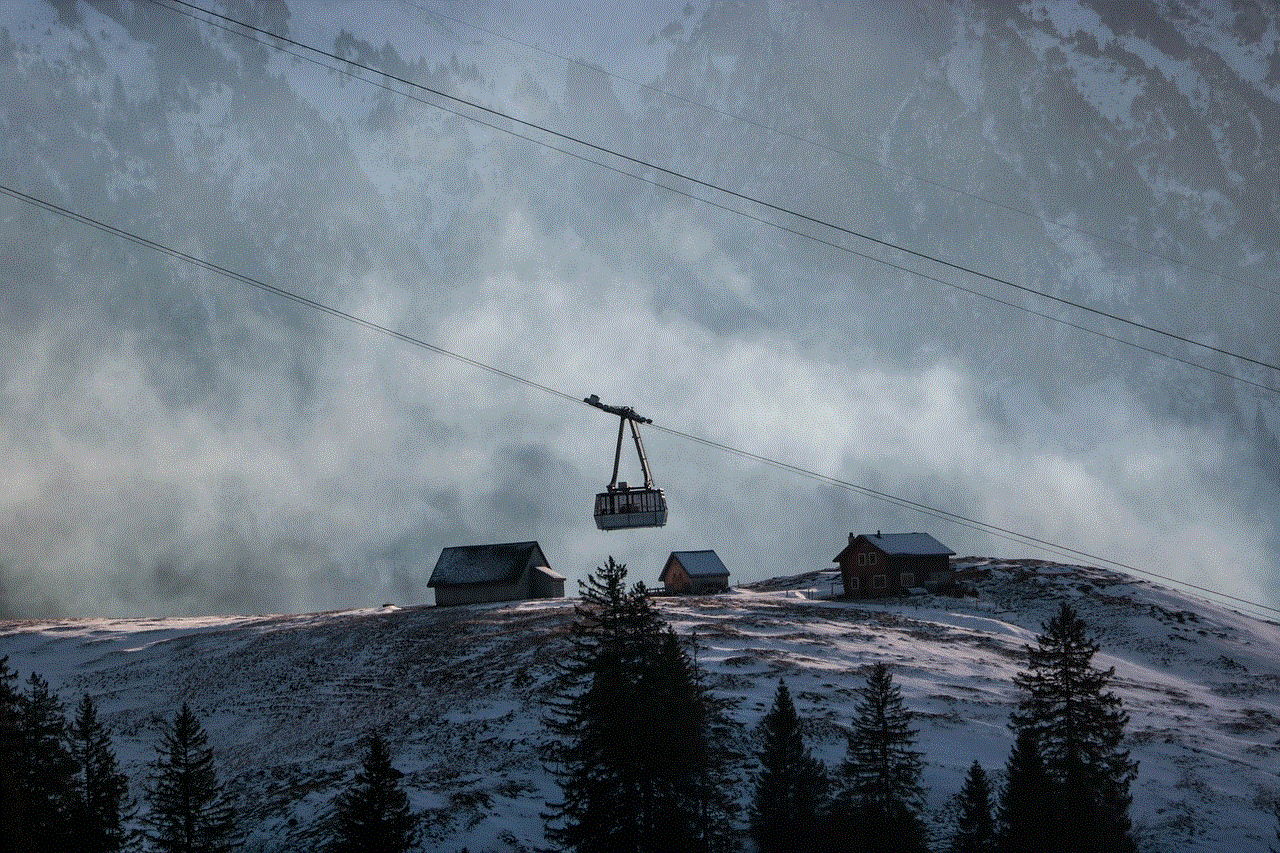
A shadowban is when Instagram restricts your account’s visibility without notifying you. This means that your posts won’t show up in hashtag feeds or on the explore page. While there’s no definitive way to tell if your account has been shadowbanned, a decrease in post engagement or a sudden drop in followers could be an indication. If you have been shadowbanned, you won’t be able to like posts, and your account may also be restricted from using certain features. The best solution is to reach out to Instagram’s support team and ask them to review your account.
In conclusion, there could be various reasons why you can’t like posts on Instagram. It could be due to technical glitches, account settings, or even a temporary ban. If you encounter this issue, the best solution is to wait for a few hours and try again. If the issue persists, check your account settings, and make sure you’re not violating any of Instagram’s community guidelines. If you believe your account has been restricted unjustly, you can appeal to Instagram’s support team. Remember to always use the platform responsibly and follow the community guidelines to avoid any restrictions.