how to delete all messages on snapchat
Snapchat has become one of the most popular social media platforms, with millions of active users every day. One of the features that make it stand out from other platforms is its disappearing messages. Users can send photos, videos, and text messages that disappear after a set time, making it perfect for sharing moments without the worry of them being saved or shared elsewhere.
But what if you want to start fresh on the app and delete all your messages? Maybe you no longer want certain content on your account, or you want to clear up space on your phone. Whatever the reason may be, deleting all messages on Snapchat is a simple process. In this article, we will guide you through the steps to delete all messages on Snapchat and provide some additional tips and tricks to enhance your Snapchat experience.
Why Delete All Messages on Snapchat?
As mentioned earlier, there could be various reasons for wanting to delete all messages on Snapchat. One of the most common reasons is to clear up space on your phone. Snapchat messages take up a significant amount of space, especially if you have been using the app for a while. By deleting all messages, you can free up space for new content and apps.
Another reason could be to start fresh on the app. Maybe you no longer want certain conversations or memories on your account, and deleting all messages is the best way to do so. This can also be helpful if you are switching to a new phone and do not want to transfer all your messages to the new device.
Lastly, some users may want to delete all messages on Snapchat for privacy reasons. While Snapchat messages disappear after a set time, there is always a possibility of someone taking a screenshot or saving the content. By deleting all messages, you can ensure that no one has access to your old conversations.
How to Delete All Messages on Snapchat?
Now that we have discussed the reasons for deleting all messages on Snapchat, let’s move on to the steps to do so. Follow these simple steps to delete all messages on Snapchat:
1. Open the Snapchat app on your phone.
2. Tap on your profile icon in the top left corner of the screen.
3. In the top right corner, tap on the gear icon to access the settings.
4. Scroll down and tap on “Clear Conversations” under the Account Actions section.
5. A list of all your conversations will appear. Tap on the “X” button next to each conversation to delete it.
6. You can also tap on “Clear All” at the top right corner to delete all conversations at once.
7. A pop-up message will appear, asking for confirmation. Tap on “Clear” to confirm the action.
8. All your conversations will now be deleted from your account.
Note: This will only delete the conversations from your account, not the other person’s. If you want to delete the conversation from both ends, you can ask the other person to do the same.
Tips and Tricks for Using Snapchat
Now that you know how to delete all messages on Snapchat, here are some additional tips and tricks to enhance your Snapchat experience:
1. Use the “Clear Chats” feature: Besides deleting all messages, Snapchat also has a “Clear Chats” feature that allows you to delete a specific conversation. To use this feature, open the conversation you want to delete, tap on the three dots in the top right corner, and select “Clear Chats.”
2. Save important messages: If there are certain messages that you want to keep, you can save them by pressing and holding on the message until a pop-up appears. Select “Save in Chat,” and the message will be saved in the conversation. You can access it at any time by opening the conversation and scrolling up.
3. Use the “Memories” feature: The Memories feature on Snapchat allows you to save your snaps and stories in the app. You can access them by swiping up on the camera screen. This way, you can save important memories without taking up space on your phone.
4. Use privacy settings: Snapchat has various privacy settings that you can customize according to your preference. You can choose who can send you messages, view your stories, and more. To access these settings, go to your profile, tap on the gear icon, and select “Privacy.”
5. Use filters and lenses: Snapchat has a wide range of filters and lenses that you can use to enhance your photos and videos. To access them, swipe left or right on the camera screen.
6. Use Bitmoji: Bitmoji is a personalized avatar that you can create and use on Snapchat. It allows you to express yourself in a fun and unique way. To create your Bitmoji, go to your profile, tap on the gear icon, and select “Bitmoji.”
Conclusion
Snapchat is a fun and creative platform for sharing moments with your friends and family. With its disappearing messages feature, it provides a sense of privacy and spontaneity. However, if you want to delete all messages on Snapchat, it is a simple process that can be done in a few easy steps. By following the steps mentioned in this article, you can easily clear up space on your phone, start fresh on the app, or maintain your privacy. Additionally, we have provided some tips and tricks to enhance your Snapchat experience. So, go ahead and delete all your messages on Snapchat, and make the most out of this popular social media platform.
reverse phone lookup spy
Reverse phone lookup spy, also known as reverse phone detective, is a technology that allows individuals to identify the owner of a particular phone number. With the increasing use of mobile phones, this technology has become popular and in high demand. It plays a crucial role in helping people track down unknown callers, confirm the identity of missed calls, and protect themselves from potential scammers. In this article, we will explore the concept of reverse phone lookup spy, its benefits, and how it works.
What is Reverse Phone Lookup Spy?
Reverse phone lookup spy is a service that provides information about the owner of a particular phone number. It is a powerful tool to help individuals find out the identity of unknown callers or confirm the identity of missed calls. With this technology, individuals can access the name, address, and other personal details of the owner of a particular phone number. It is a valuable resource for people who receive prank calls, spam calls, or suspicious calls.
How Does Reverse Phone Lookup Spy Work?
Reverse phone lookup spy works by accessing a large database of phone numbers and their corresponding details. This database is compiled from various public and private sources, including phone companies, social media platforms, and other online sources. When a user enters a phone number into the reverse phone lookup spy service, the system will scan the database and retrieve any information associated with that number. The information is then displayed to the user, providing them with the details of the owner of the phone number.
Benefits of Reverse Phone Lookup Spy
There are several benefits of using reverse phone lookup spy, making it a valuable tool for individuals and businesses alike. Let’s explore some of these benefits below:
1. Identify Unknown Callers
One of the main benefits of reverse phone lookup spy is its ability to identify unknown callers. With this technology, users can find out the name, address, and other personal details of the person calling them. This information can be especially useful in situations where the caller is harassing or making threatening calls.
2. Confirm the Identity of Missed Calls
Reverse phone lookup spy can also help users confirm the identity of missed calls. For example, if you receive a call from an unknown number and you are unable to answer it, you can use reverse phone lookup spy to find out who the caller was. This can be helpful in cases where the missed call was from a potential employer or a friend you have lost contact with.
3. Protect Against Scammers
Scammers often use phone numbers to target their victims. They may use a phone number that appears to be from a legitimate company or organization to trick people into giving out their personal information. With reverse phone lookup spy, users can verify the identity of the caller and avoid becoming a victim of a scam.
4. Find Lost Contacts
Reverse phone lookup spy can also help users find lost contacts. If you have a phone number but cannot remember who it belongs to, you can use reverse phone lookup spy to find out the person’s name and other details. This can be helpful in situations where you have lost contact with someone and want to get in touch with them again.
5. Save Time and Effort
Before the advent of reverse phone lookup spy, people had to manually search through phone books or directories to find the owner of a particular phone number. This was a time-consuming and tedious process. With reverse phone lookup spy, users can easily find the information they need with just a few clicks, saving them time and effort.
6. Access to More Information
Reverse phone lookup spy not only provides users with the name and address of the owner of a phone number but also provides access to other information such as social media profiles, email addresses, and even criminal records. This can be helpful in situations where individuals need to conduct a background check on someone.
7. Affordable and Easy to Use



Reverse phone lookup spy is an affordable and easy-to-use service. There are many online platforms that offer this service for a small fee or sometimes even for free. Users do not need any technical skills to use reverse phone lookup spy, making it accessible to everyone.
8. Available 24/7
Reverse phone lookup spy is available 24/7, which means users can access the service at any time, from anywhere. This makes it a convenient tool for people who are constantly on the go.
9. Maintain Privacy
Reverse phone lookup spy allows users to maintain their privacy while still accessing information about others. Unlike traditional phone books, where personal information is publicly available, reverse phone lookup spy only provides information about the owner of the phone number entered.
10. Useful for Businesses
Reverse phone lookup spy can also be beneficial for businesses. It can help companies verify the identity of potential clients, conduct background checks on employees, and identify potential scammers or fraudsters.
Conclusion
In conclusion, reverse phone lookup spy is a valuable tool that can help individuals and businesses identify unknown callers, confirm the identity of missed calls, and protect against potential scammers. With its many benefits, it has become an essential resource in today’s digital age. As technology continues to advance, we can expect reverse phone lookup spy to become even more accurate and provide access to even more information.
how to turn on private browsing on iphone
Private browsing, also known as incognito mode, is a feature available on most modern web browsers that allows users to browse the internet without saving their browsing history and cookies. This can be useful for a variety of reasons, such as maintaining privacy, avoiding targeted advertisements, and preventing others from accessing your browsing information. In this article, we will discuss how to turn on private browsing on an iPhone, as well as its benefits and limitations.
To turn on private browsing on an iPhone, follow these simple steps:
1. Open the Safari browser on your iPhone by tapping on the Safari icon located on your home screen.
2. In the lower right corner of the screen, tap on the tab icon, which looks like two overlapping squares.
3. In the bottom left corner of the screen, tap on the private browsing icon. This icon is represented by a square with a circle around it.
4. If prompted, tap on “Close All” to close any open tabs and begin private browsing.
5. You can now browse the internet without your browsing history being saved.
Alternatively, you can also enable private browsing by opening Safari and tapping on the “Private” button located in the bottom left corner of the screen before browsing the web.
Private browsing offers a number of benefits, the most obvious being privacy. By not saving your browsing history, cookies, and other data, private browsing helps to ensure that your online activities remain confidential. This can be particularly useful if you are using a shared device or a public computer , as it prevents others from accessing your browsing information. Private browsing also prevents websites from tracking your online behavior and displaying targeted ads, which can be intrusive and annoying.
Another benefit of private browsing is that it allows you to log into multiple accounts on the same website simultaneously. For example, if you have two different email accounts, you can log into one on a regular browsing window and the other on a private browsing window. This can be useful for those who need to manage multiple accounts on the same website.
Private browsing also helps to prevent websites from storing cookies on your device. Cookies are small bits of data that are used by websites to remember your preferences and browsing history. While cookies can be useful, they can also be a privacy concern as they can be used to track your online activities. By not saving cookies, private browsing helps to protect your online privacy.
However, it is important to note that private browsing is not a foolproof method of maintaining privacy. While it prevents your browsing history from being saved on your device, it does not prevent your internet service provider (ISP) or the websites you visit from tracking your activities. Private browsing also does not protect you from malware or phishing attacks, which can still occur while browsing in private mode.
Additionally, private browsing may not be as effective if you are logged into your Google or iCloud account while browsing. In this case, your browsing activity may still be synced across devices and saved in your account’s history. To prevent this, make sure to sign out of your account before using private browsing.
Moreover, private browsing does not prevent websites from seeing your IP address, which can reveal your approximate location and other information about your device. If you want to hide your IP address, consider using a virtual private network (VPN) while browsing.
Private browsing is not limited to Safari on an iPhone, as other popular browsers such as Google Chrome and Mozilla Firefox also offer this feature on their mobile versions. The steps to turn on private browsing may vary slightly on different browsers, but the concept remains the same.
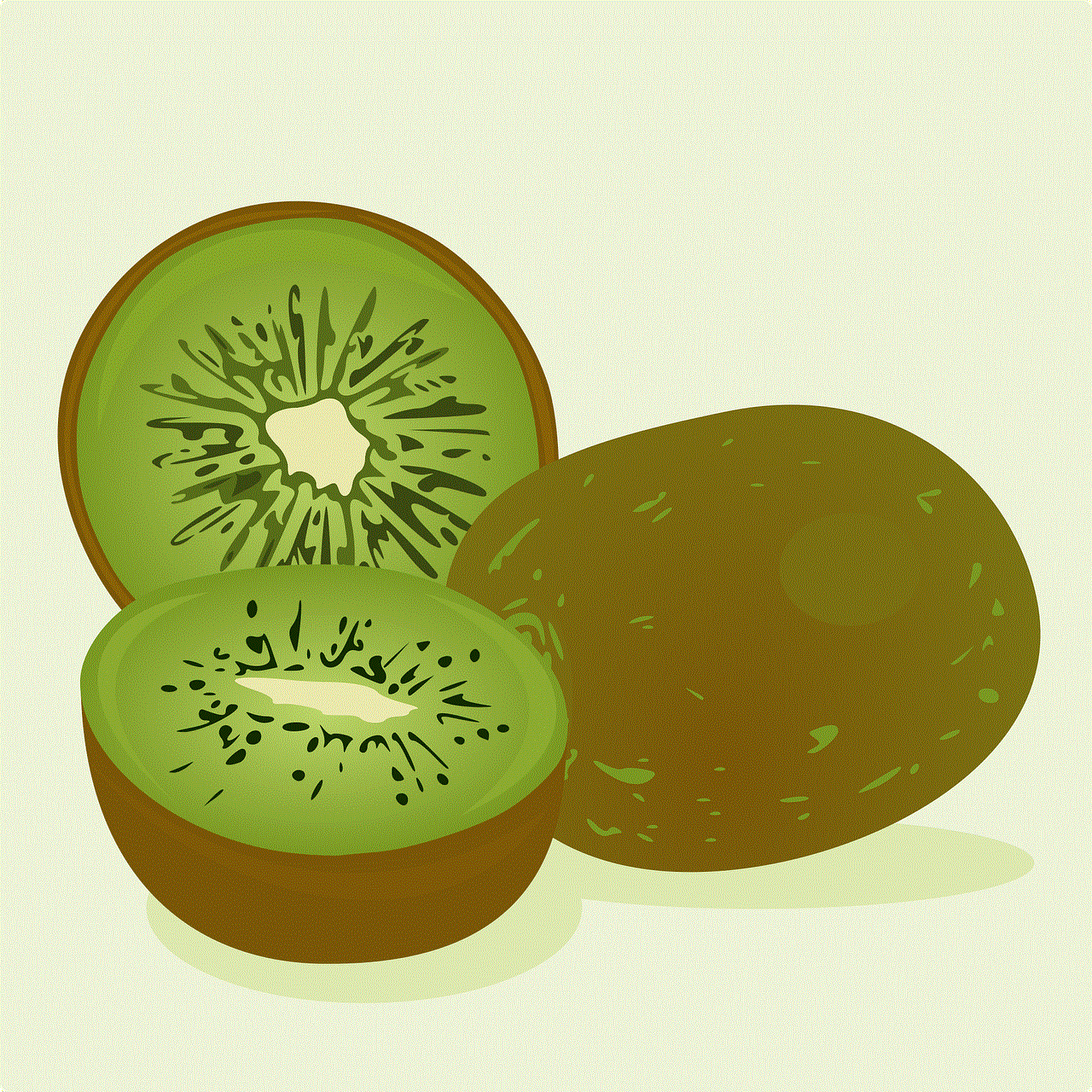
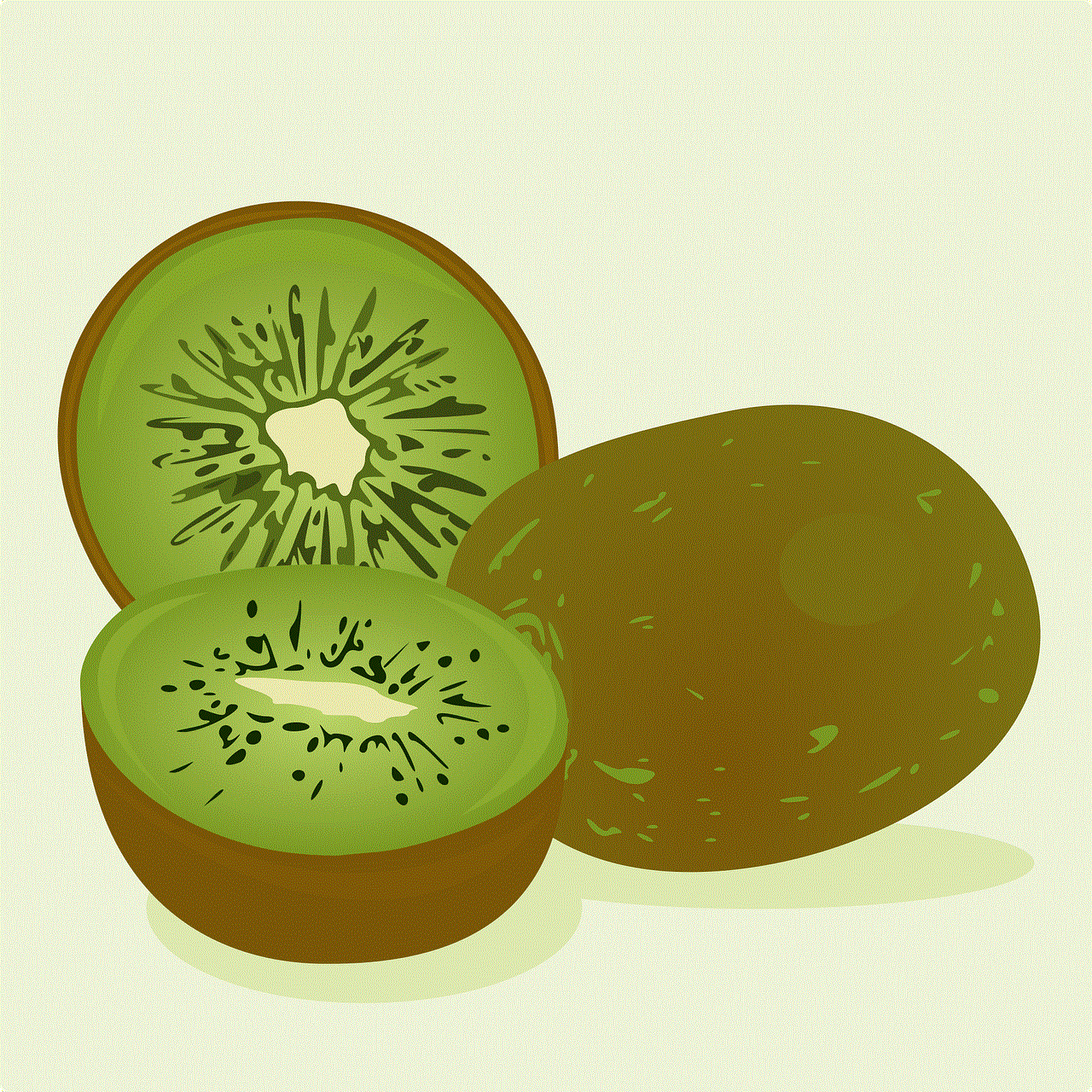
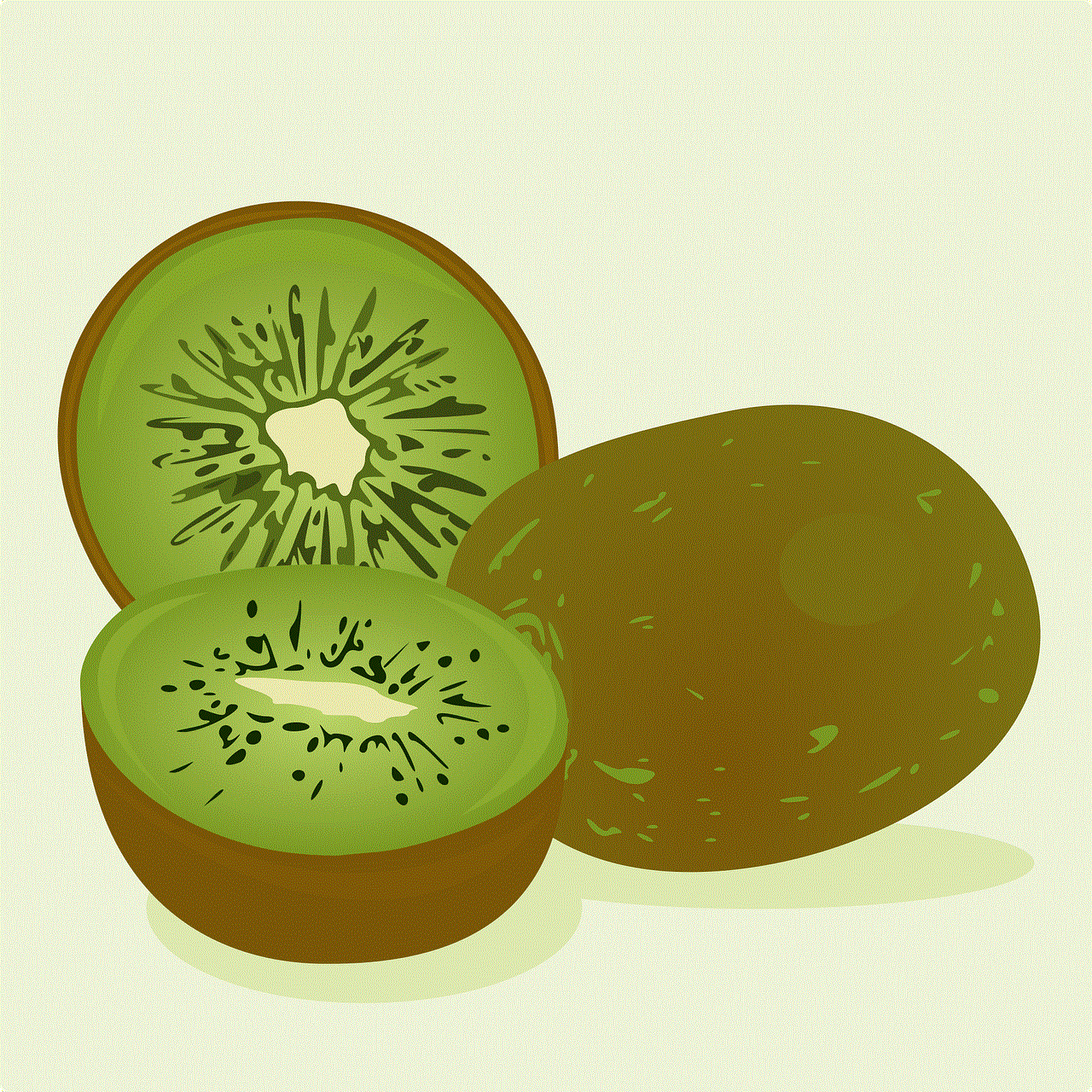
In conclusion, private browsing on an iPhone can be a useful tool for maintaining privacy and preventing targeted advertisements. It is easy to turn on and can be done in a matter of seconds. However, it is important to understand that it is not a foolproof method of maintaining privacy and does have its limitations. For maximum protection, it is recommended to use a combination of private browsing and other privacy tools, such as a VPN, to ensure your online activities remain confidential.