how does snapchat location work
Snapchat is a popular social media platform known for its unique features, including disappearing messages and filters. However, one of its most intriguing features is its location feature, which allows users to share their real-time location with their friends. This feature has sparked curiosity among many users, who wonder how exactly Snapchat location works. In this article, we will delve into the details of how Snapchat location works and the potential implications of this feature.
To understand how Snapchat location works, it is important to first understand the basics of location tracking. Location tracking is the process of using GPS or other technologies to pinpoint the exact location of a person or object. This technology has become increasingly popular with the rise of smartphones and other mobile devices, which are equipped with GPS capabilities.
Snapchat utilizes location tracking technology to offer its users the ability to share their location with their friends. This feature, called Snap Map, was first introduced in 2017 and has since become an integral part of the app. To access Snap Map, users simply need to pinch the screen with two fingers while on the camera view. This will open a map, which shows the user’s Bitmoji avatar and the location of their friends who have also enabled the feature.
But how does Snapchat determine a user’s location? The app uses a combination of GPS, Wi-Fi, and cell tower triangulation to accurately track a user’s location. GPS is the primary source of location data, as it provides the most precise location information. Wi-Fi and cell tower triangulation are used as backup methods when GPS is not available or when the user is indoors.
When a user enables Snap Map, their location is updated in real-time on the map, allowing their friends to see where they are at any given moment. The app also offers different location sharing options, including “Ghost Mode,” which allows users to hide their location from all of their friends, and “My Friends,” which only shares their location with a select group of friends. This gives users control over who can see their location and when.
One of the main concerns with Snapchat location is privacy. With the app constantly tracking a user’s location, there is a potential for this information to be misused. However, Snapchat has implemented various privacy measures to address these concerns. For instance, location sharing is only available between friends who have added each other on the app. This means that strangers cannot see a user’s location unless they have accepted their friend request.
Furthermore, Snap Map only updates a user’s location when they have the app open and actively using it. This means that if a user is not actively using the app, their location will not be updated on the map. This is a crucial privacy feature, as it ensures that a user’s location is not constantly being shared without their knowledge.
Another potential concern with Snapchat location is the risk of stalking or harassment. With the ability to see someone’s real-time location, there is a possibility for this information to be used for malicious purposes. To address this, Snapchat has implemented a feature called “Status,” which allows users to share their location with all of their friends, but not specific individuals. This provides an additional layer of privacy and safety for users.
Snapchat has also taken steps to prevent location data from being shared with third-party apps. In 2018, the company introduced an update that requires users to explicitly allow apps to access their location data. This helps to prevent data from being shared with apps that may not have the user’s best interest in mind.
On the other hand, Snapchat location can also be used for positive purposes. For instance, during natural disasters or emergencies, Snap Map can be used to locate friends and family and ensure their safety. It can also be used to coordinate meetups and hangouts with friends, as users can see each other’s location in real-time.
Moreover, Snap Map has also been used for social causes and activism. In 2018, during the March for Our Lives protest, users were able to see the location of the protest on Snap Map and join the movement. This showcases the potential of location-sharing technology to bring people together for a common cause.
In conclusion, Snapchat location works by using a combination of GPS, Wi-Fi, and cell tower triangulation to track a user’s location in real-time. While there are valid concerns about privacy and safety, Snapchat has implemented various measures to address these concerns. With its ability to bring people together and facilitate communication during emergencies and social causes, Snap Map has proven to be a powerful and useful feature. As technology continues to advance, it is important for companies like Snapchat to prioritize the privacy and safety of their users while offering innovative features like Snap Map.
how to play pokemon on phone
Pokemon has been one of the most beloved and popular franchises in the world for decades. From the first game released in 1996 to the latest installment in 2019, Pokemon has captured the hearts of fans of all ages. With the rise of smartphones and mobile gaming, it is now easier than ever to catch and train Pokemon on the go. In this article, we will discuss how to play Pokemon on your phone, including different methods, tips and tricks, and the best Pokemon games to play on your mobile device.
Method 1: Using Emulators
The first method to play Pokemon on your phone is by using emulators. An emulator is a software that allows your phone to imitate a different operating system. In this case, you can use an emulator to run a Gameboy or Nintendo DS emulator on your smartphone. This will enable you to play the original Pokemon games, such as Red, Blue, Yellow, Silver, and Gold, as well as the newer games like Diamond, Pearl, and Black.
There are several emulators available on both Android and iOS devices, but the most popular and reliable ones are My Boy! (for Android) and Delta (for iOS). To use an emulator, you will need to download the emulator app from the respective app store and also download the ROMs (game files) of the Pokemon games you want to play. These ROMs can be easily found on various websites, but make sure to only download from trusted sources to avoid any malware or viruses.
Once you have downloaded the emulator and ROMs, you can open the emulator app and load the game. You will then be able to play Pokemon on your phone just as you would on a Gameboy or Nintendo DS. The controls may take some getting used to, but most emulators allow you to customize the controls to your liking. You can also save your game progress and load it later, just like on the original consoles.
Method 2: Mobile Versions of Pokemon Games
Another way to play Pokemon on your phone is by downloading the mobile versions of the Pokemon games. These are official versions of the games developed specifically for mobile devices. Some of the popular mobile Pokemon games include Pokemon GO, Pokemon Masters, and Pokemon Quest.
Pokemon GO took the world by storm when it was released in 2016. It is an augmented reality game that allows players to catch Pokemon in the real world. The game uses your phone’s GPS and camera to create an immersive experience. You can walk around your neighborhood, city, or even travel to different countries to catch different types of Pokemon. Pokemon GO also has social features, such as team battles and trading, making it a fun game to play with friends.
Pokemon Masters is a strategy and battling game that features trainers from different regions of the Pokemon world. You can collect and train your favorite Pokemon and battle against other trainers in real-time. The game also has a story mode where you can team up with famous trainers from the Pokemon franchise, such as Ash, Brock, and Misty.
Pokemon Quest is a free-to-play game where you can explore Tumblecube Island with a team of three Pokemon. The game has a unique blocky art style and focuses on battles and exploration. You can cook meals to attract different types of Pokemon and upgrade your base camp to attract rarer Pokemon.
Method 3: Using Cloud Gaming Services
Cloud gaming services, such as Google Stadia and Microsoft xCloud, allow you to stream games from the cloud to your phone. This means you can play high-quality console games on your phone without needing a powerful device. To use these services, you will need a stable internet connection and a compatible controller.
One of the advantages of using cloud gaming services to play Pokemon on your phone is that you can play the latest and most graphics-intensive Pokemon games, such as Pokemon Sword and Shield, without needing a Nintendo Switch. However, these services require a subscription fee, and the game selection may be limited.
Tips and Tricks for Playing Pokemon on Your Phone
Now that you know how to play Pokemon on your phone, here are some tips and tricks to help you get the most out of your experience.
1. Make sure to save your game progress frequently, especially when using emulators. Technical issues can occur, and you don’t want to lose hours of progress.
2. To save battery life, reduce your phone’s screen brightness and turn off background apps while playing Pokemon.
3. If you’re playing Pokemon GO, always be aware of your surroundings and avoid playing in dangerous or prohibited areas.
4. Take advantage of social features in Pokemon games. Join online communities, trade Pokemon with friends, and participate in team battles to make the game more enjoyable.
5. Experiment with different Pokemon teams and strategies. Don’t just stick to the same team of six Pokemon throughout the game.
6. Use a controller if possible, especially for games that require precise controls. It will make the gameplay smoother and more comfortable.
7. If you’re playing Pokemon GO, make use of the in-game items, such as incense and lures, to attract more Pokemon.
8. Find a balance between playing on your phone and playing on a console or PC. While it’s convenient to play on your phone, some Pokemon games offer a more immersive experience on traditional gaming devices.
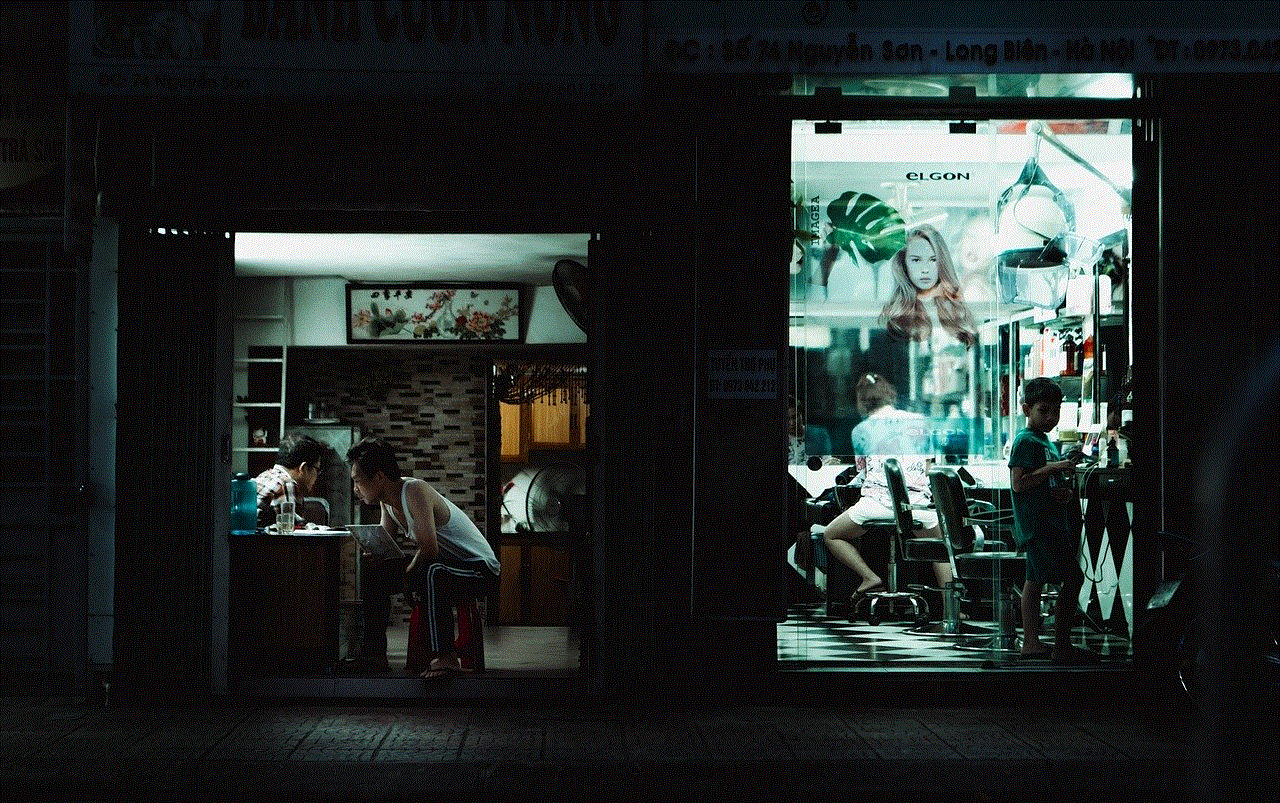
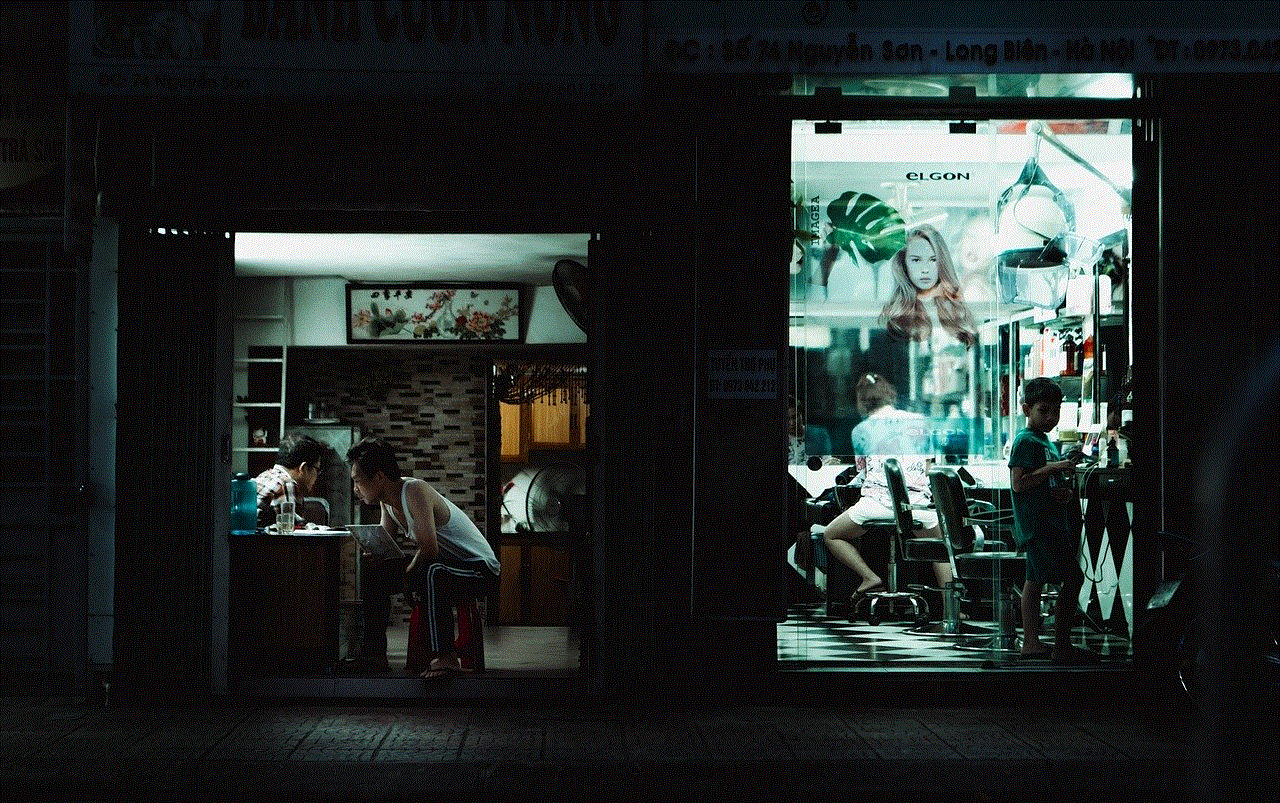
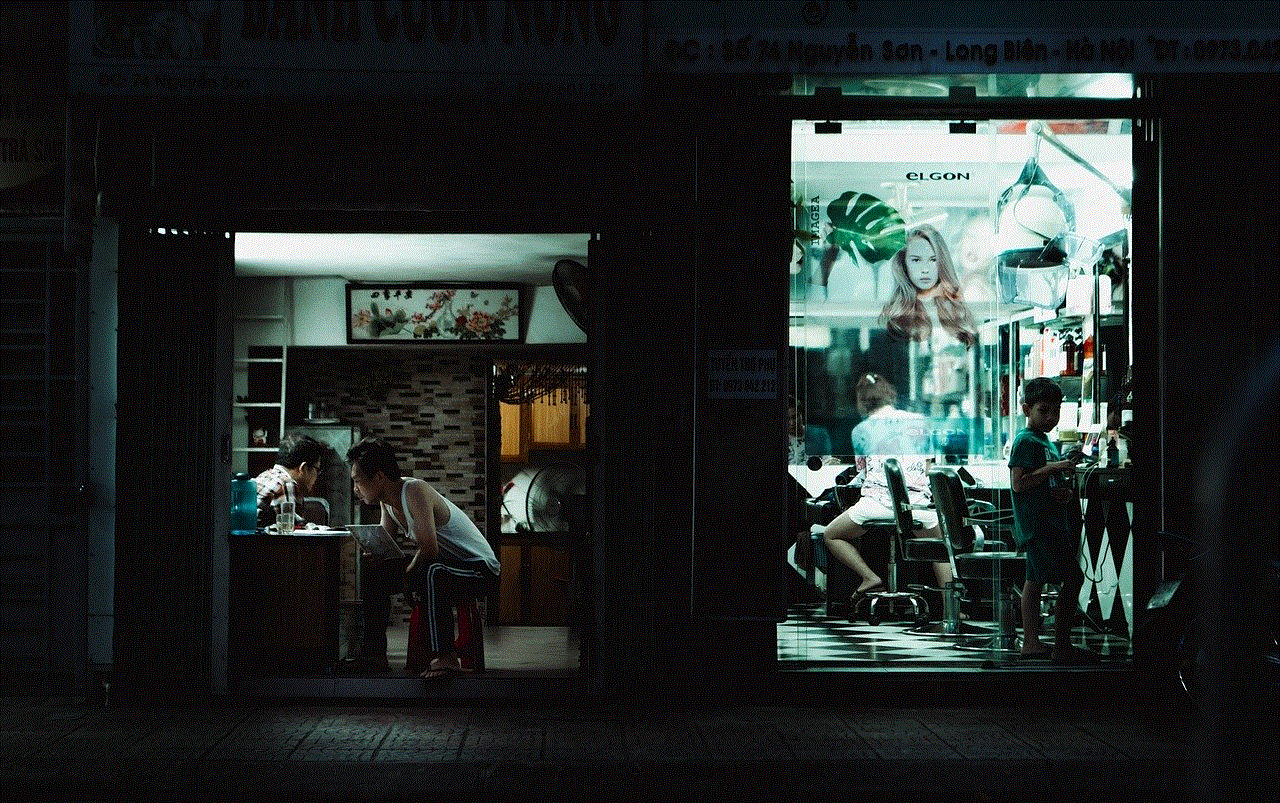
Best Pokemon Games to Play on Your Phone
To conclude, here are some of the best Pokemon games to play on your phone, depending on your preferences:
1. If you prefer the classic Pokemon games, try using an emulator to play Red, Blue, Yellow, Silver, Gold, Diamond, Pearl, or Black.
2. If you enjoy augmented reality and social features, Pokemon GO is a must-try.
3. If you like strategy games, give Pokemon Masters a try.
4. If you’re a fan of exploration and battles, Pokemon Quest is a great option.
5. For a more console-like experience, try using a cloud gaming service to play Pokemon Sword and Shield.
In conclusion, playing Pokemon on your phone is a fun and convenient way to enjoy the franchise. Whether you prefer the classic games or the latest versions, there are various methods and games available for you to choose from. With these tips and tricks, you can make the most out of your Pokemon experience on your phone. So, grab your phone, catch ‘em all, and become the ultimate Pokemon master.
how do i know if i’m blocked on messenger
Are you worried that you may have been blocked on Messenger? With the rise of social media and messaging apps, it has become a common concern for many people. Being blocked on Messenger can leave you feeling confused, hurt, and even angry. However, before jumping to conclusions, it is important to understand what being blocked on Messenger really means and how you can tell if you have been blocked. In this article, we will delve into the various signs and methods to determine if you have been blocked on Messenger.
Firstly, let us understand what being blocked on Messenger means. When someone blocks you on Messenger, it essentially means that they have cut off all communication with you on the app. This means that you will not be able to send them messages, make audio or video calls, or see their online status. They will also not receive any notifications from you, and all previous conversations between the two of you will disappear. In simple terms, being blocked on Messenger is equivalent to being invisible to the person who has blocked you.
Now that we have a basic understanding of what being blocked on Messenger means, let us move on to the signs that may indicate that you have been blocked. One of the most obvious signs is that you will not be able to see the person’s profile picture or their last seen time. When you open up a conversation with someone who has blocked you, their profile picture will be replaced with a blank image, and the last seen time will disappear. This is a clear indication that you have been blocked.
Another sign that you may have been blocked on Messenger is that you will not be able to call the person. When you try to make a call, you will receive an error message saying that the call cannot be completed. This happens because the person who has blocked you has also blocked you from making audio or video calls to them. If you are able to call them, it is a good indication that you have not been blocked.
In addition to these signs, there are a few other ways to determine if you have been blocked on Messenger. One way is to check the person’s profile on Facebook. If you are able to see their profile and recent activity, it is unlikely that you have been blocked. However, if their profile is completely inaccessible to you, it is a strong indication that you have been blocked. Another way is to try and add the person to a group chat. If they have blocked you, you will not be able to add them to a group chat, and you will receive a notification saying that the person is not available to be added.
Apart from these signs, there are a few indirect ways to tell if you have been blocked on Messenger. These include not receiving any replies to your messages, not seeing any reactions or comments from the person on your posts or comments, and not being able to tag them in a post or comment. However, these signs can also occur due to other reasons, such as the person being busy or not actively using their account. Therefore, it is best to look for multiple signs before concluding that you have been blocked.
If you have noticed one or more of these signs and suspect that you may have been blocked on Messenger, there are a few steps you can take to confirm your doubts. The first step is to try and send a message to the person from a different account. If your message goes through and they reply, it is a clear indication that you have been blocked on your original account. Another method is to check if you are still friends with the person on Facebook. If you have been blocked, you will no longer be friends with them on the platform.
There are also a few things you should not do if you suspect you have been blocked on Messenger. These include repeatedly sending messages to the person, creating a new account to try and contact them, or even reaching out to mutual friends to ask about the person’s activity. These actions can be seen as intrusive and may further damage your relationship with the person.
So, what should you do if you have been blocked on Messenger? Firstly, it is important to understand that being blocked on Messenger does not necessarily mean that the person hates you or wants to end your relationship. It could simply mean that they need some space or that there has been a misunderstanding between the two of you. Therefore, it is best to give them some time and respect their decision to block you.
If you want to clear the air and try to fix things with the person who has blocked you, it is best to reach out to them through a different platform, such as email or a phone call. This will show that you are willing to communicate and sort things out. However, if you do not receive a response or if the person does not want to talk to you, it is important to accept their decision and move on.



In conclusion, being blocked on Messenger can be a difficult and confusing situation to deal with. However, it is important to understand that it is just a temporary barrier and does not define your relationship with the person. By looking out for the signs and using the methods mentioned in this article, you can determine if you have been blocked on Messenger. If you have been blocked, it is best to respect the other person’s decision and give them space. Remember, communication is key in any relationship, and it is always better to try and resolve conflicts rather than jumping to conclusions.