android hacks and tricks
Android devices have become an essential part of our daily lives. With over 2.5 billion active devices worldwide, Android has become the most popular operating system in the world. But with such a huge user base, it’s no surprise that people are always looking for hacks and tricks to make the most out of their Android experience. In this article, we will explore some of the most useful and lesser-known hacks and tricks that will help you get the most out of your Android device.
1. Customizing your Home Screen
One of the biggest advantages of Android over its competitors is its customizable home screen. You can change the look and feel of your home screen by using different launchers, widgets, and icon packs. Launchers are apps that allow you to change the layout, icons, and animations of your home screen. Some popular launchers include Nova Launcher, Action Launcher, and Microsoft Launcher. Widgets, on the other hand, are small apps that can be placed on your home screen to provide quick access to information and functions. There are various types of widgets available, such as weather, calendar, music player, and more. Lastly, icon packs allow you to change the look of your app icons. You can find numerous icon packs on the Google Play Store, and they can give your home screen a unique and personalized look.
2. Using Google Assistant
Google Assistant is a virtual assistant that comes pre-installed on most Android devices. It can help you with various tasks such as setting alarms, making calls, sending texts, playing music, and more. But did you know that you can also use Google Assistant to control your smart home devices? With the rise of smart homes, Google Assistant has become an essential tool for managing various devices such as lights, thermostats, and security cameras. You can even use Google Assistant to control your TV and set-top box, making it a convenient and powerful tool for your home.
3. Using Split-Screen Mode
Multitasking on Android devices has become easier with the introduction of split-screen mode. This feature allows you to run two apps side by side, making it easier to work on multiple tasks simultaneously. To use this feature, simply open the first app you want to use, then long-press the recent apps button or the square button on your navigation bar. This will bring up the app switcher, and you can select the second app you want to use. You can adjust the size of each app by dragging the divider between them. Split-screen mode is especially useful for devices with larger screens, as it allows for better use of screen real estate.
4. Using Google Lens
Google Lens is a powerful tool that uses image recognition technology to provide information about objects in the real world. You can use Google Lens to scan QR codes, identify objects, translate text, and more. To use Google Lens, simply open the Google app or Google Photos and tap on the Lens icon. Point your camera at an object, and Google Lens will provide you with relevant information about it. For example, you can use Google Lens to identify a plant or a landmark, making it a useful tool for travelers and nature enthusiasts.
5. Hiding Sensitive Notifications
We all have sensitive information on our phones that we don’t want others to see. Android allows you to hide notifications from specific apps on your lock screen and notification shade. To do this, long-press the notification you want to hide and select “Hide Notification.” You can also go to Settings > Apps & notifications > Notifications > Lock screen and choose which apps you want to hide notifications from. This feature is particularly useful for privacy-conscious individuals who want to keep their personal information secure.
6. Using Google Maps Offline
Google Maps is an essential app for navigating, but it requires an internet connection to work. However, you can download maps for offline use, making it possible to use Google Maps even when you don’t have an internet connection. To do this, open the Google Maps app and search for the location you want to download. Then, tap on the name or address of the location and select “Download.” You can also select the area you want to download by zooming in or out of the map. This feature is especially useful when traveling to areas with poor internet connectivity or when you don’t want to use your data.
7. Using Guest Mode
If you share your phone with others, you may not want them to access your personal information or apps. Android’s guest mode allows you to create a separate user profile on your device, which can be used by others without accessing your data. To enable guest mode, go to Settings > System > Advanced > Multiple users. You can then switch to guest mode by swiping down on the notification shade and tapping on your profile picture. This feature is also helpful when you want to lend your phone to someone for a quick call or to play a game without worrying about them accessing your personal information.
8. Using Google Photos to Free up Space
Photos and videos can take up a significant amount of space on your phone. Google Photos is a free app that allows you to back up your photos and videos to the cloud, freeing up space on your device. To use Google Photos, simply download the app from the Play Store and sign in with your Google account. You can then choose to back up your photos and videos in high quality or original quality. The app also has a feature called “Free up space,” which deletes photos and videos from your device that have already been backed up, helping you manage your storage more efficiently.
9. Using Google Chrome’s Hidden Game
Google Chrome has a hidden game that can be accessed when you have no internet connection. To access this game, open Google Chrome and try to load a webpage without an internet connection. You will see a message that says “You are offline.” Tap on the dinosaur icon next to the message, and the game will start. You can use the spacebar to make the dinosaur jump over obstacles and try to beat your high score. This hidden game is a fun and entertaining way to pass the time when you have no internet connection.
10. Using Google Keep for Notes and Lists
Google Keep is a note-taking app that allows you to create and organize notes and lists. You can use it to jot down ideas, make to-do lists, create reminders, and more. One of the most useful features of Google Keep is its ability to create location-based reminders. For example, you can set a reminder to buy groceries when you are near a grocery store. You can also use it to collaborate with others by sharing notes and lists with them. Google Keep is a simple yet powerful tool that can help you stay organized and productive.
Conclusion
Android devices offer a wide range of features and customization options, making them the preferred choice for many users. By using the hacks and tricks mentioned in this article, you can make the most out of your Android device and enhance your overall experience. From customizing your home screen to using Google Lens and managing your storage, these hacks will help you become an Android pro. So go ahead and try them out to see how they can improve your daily routine.
icloud find my friends
iCloud Find My Friends, also known as Find My on iOS devices, is a location-based service developed by Apple Inc. that allows users to share their real-time location with friends and family. This feature was first introduced in 2011 as part of the iCloud service, and has since become an essential tool for many users. With the Find My app, users can easily locate their friends and family members on a map, get directions to their location, and even receive notifications when they arrive at or leave a specific location.
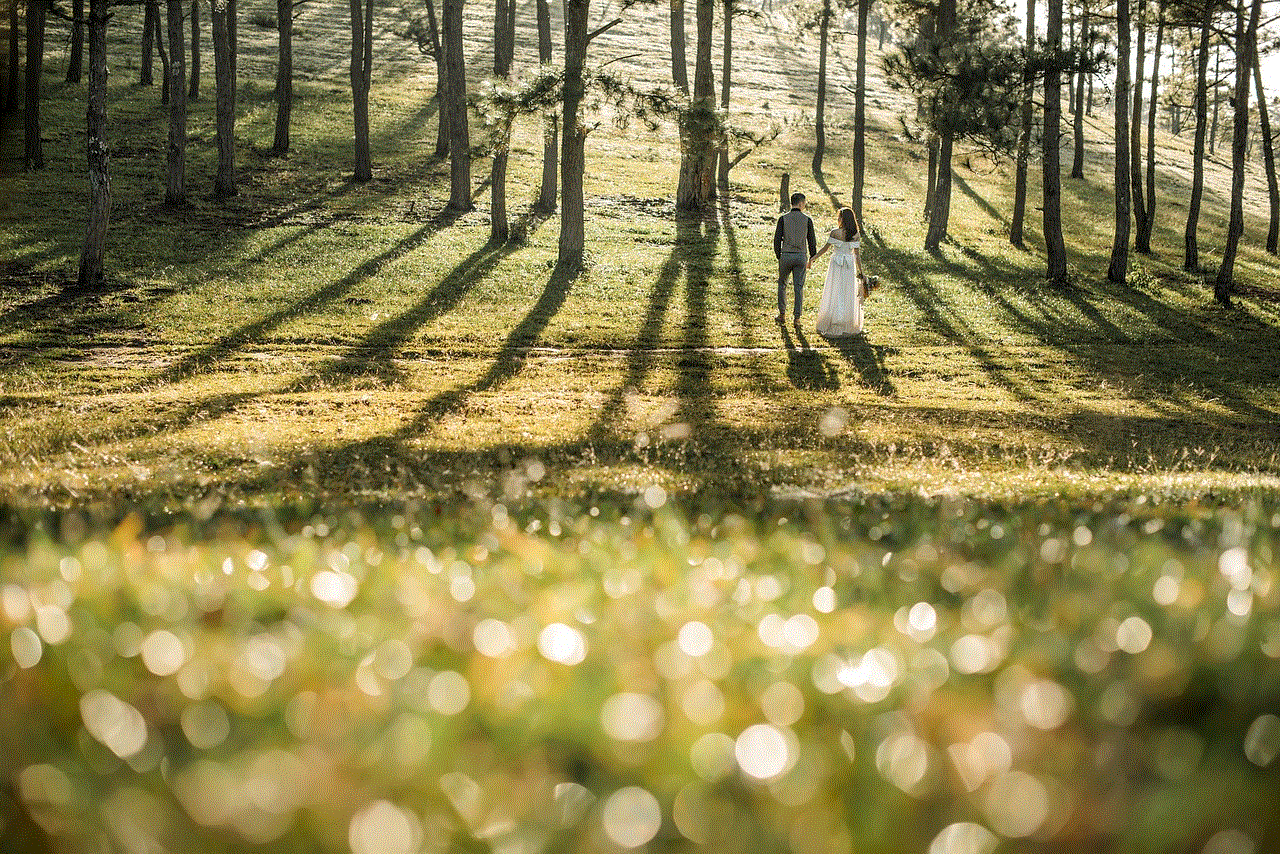
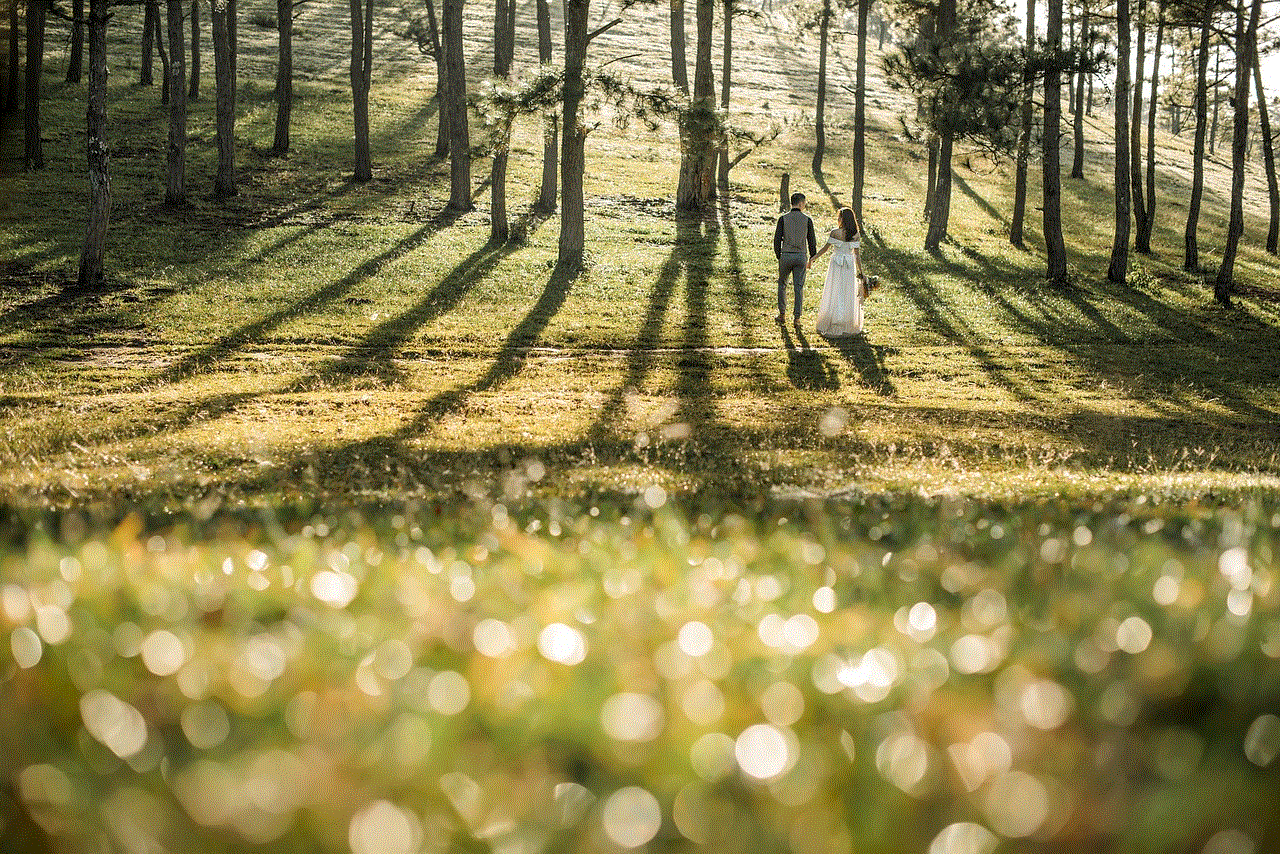
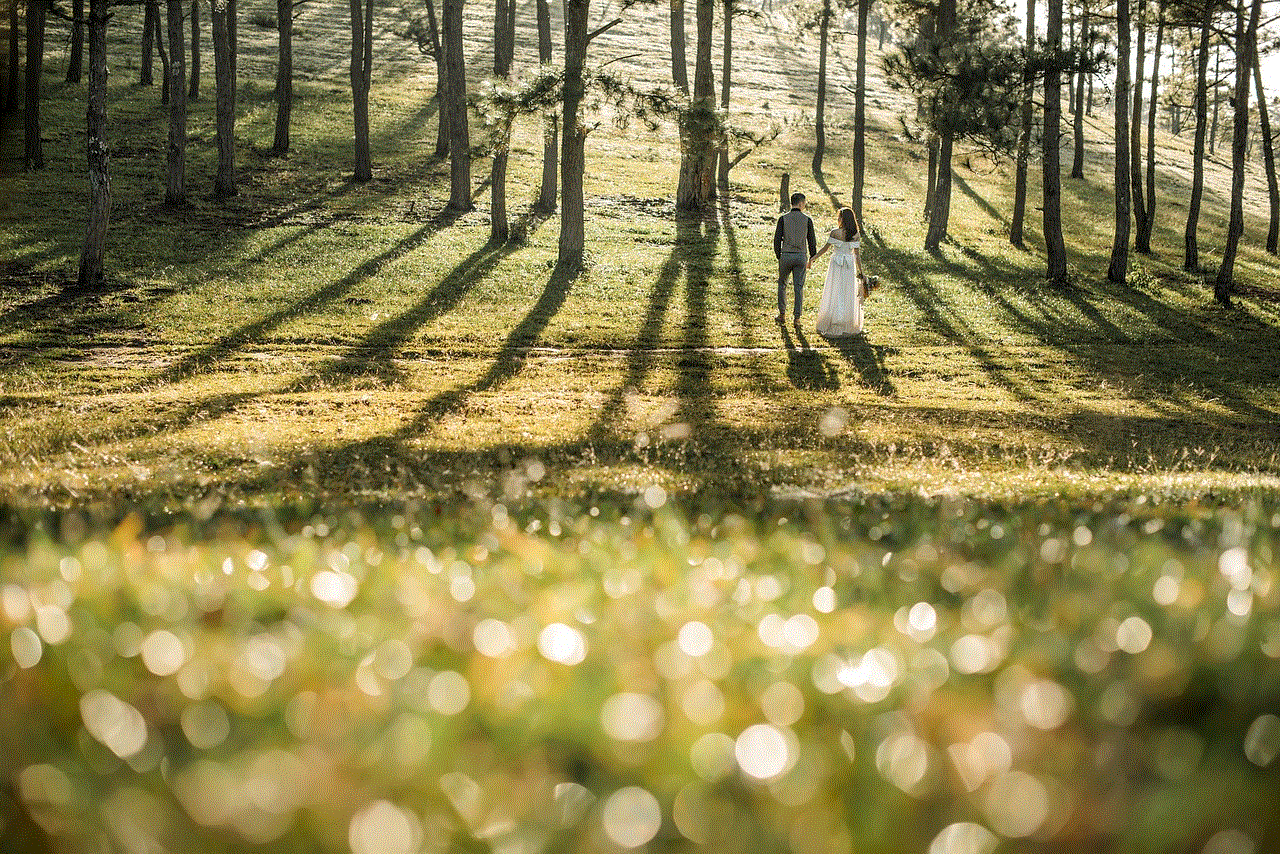
In this article, we will explore the features and benefits of iCloud Find My Friends, as well as the steps to use it effectively.
1. How does iCloud Find My Friends work?
iCloud Find My Friends uses a combination of GPS, Wi-Fi, and cellular data to track the location of a user’s device. Users can choose to share their location with specific people or create a group where everyone’s location is visible to each other. The app continuously updates the location of the devices, providing real-time information to the users.
2. Setting up iCloud Find My Friends
To use iCloud Find My Friends, users need to have an iCloud account and have the Find My app installed on their device. Once the app is downloaded, users can set up their account by signing in with their Apple ID. They can then invite their friends and family to share their location or accept an invitation to share their own location.
3. The benefits of using iCloud Find My Friends
One of the main benefits of using iCloud Find My Friends is the peace of mind it provides. Users can easily keep track of their loved ones’ whereabouts, especially children or elderly family members, ensuring their safety. It also eliminates the need for constant texts or calls to check on someone’s location, making communication more efficient.
4. Features of iCloud Find My Friends
The Find My app offers a range of useful features besides just tracking locations. Users can also set up notifications to receive alerts when someone arrives or leaves a specific location. This is particularly helpful for parents who want to know when their child arrives at school or when they leave for home. Additionally, users can also get directions to a person’s location, making it easier to meet up with friends or family.
5. Leveraging the app for group activities
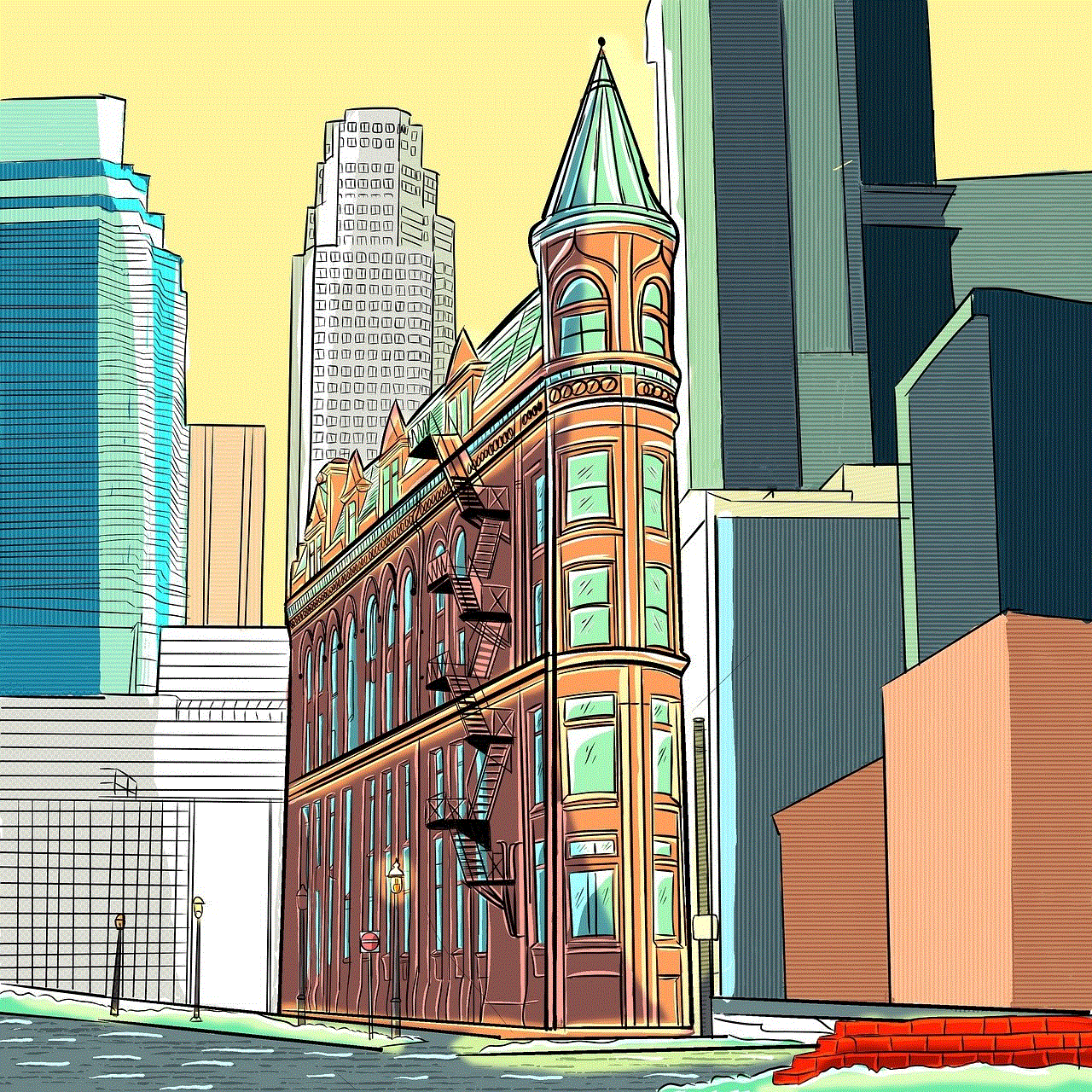
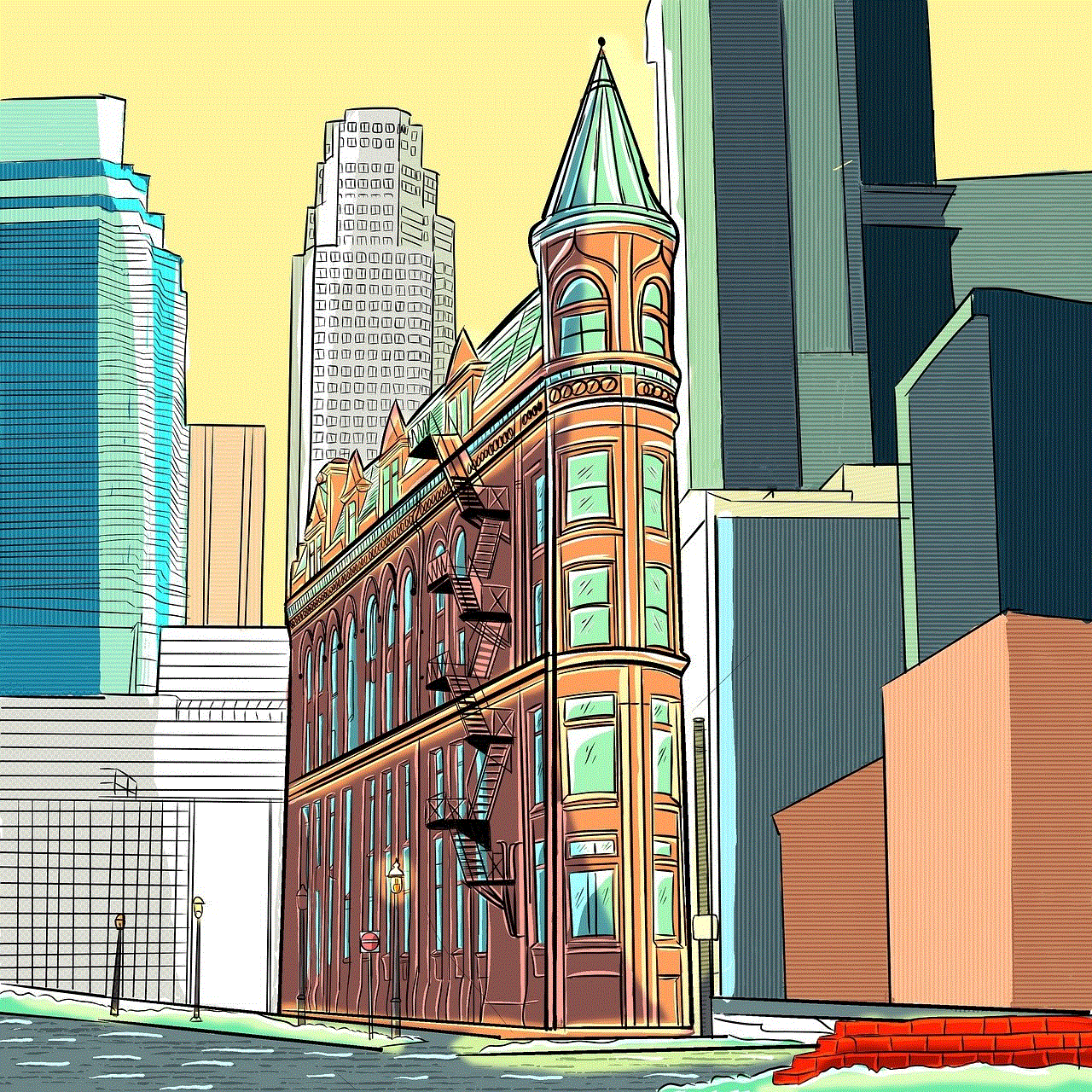
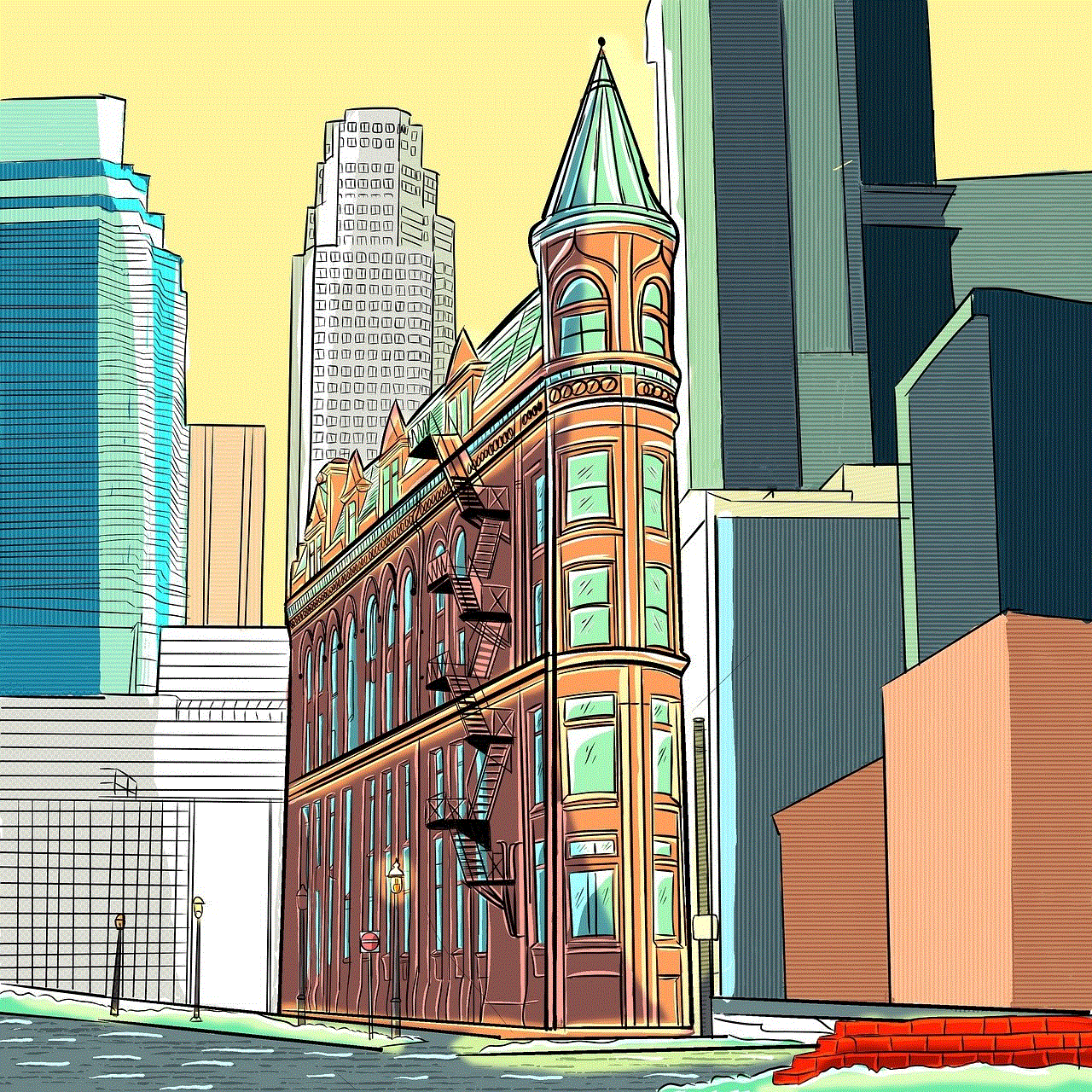
Find My Friends is also a great tool for planning and coordinating group activities. Instead of constantly texting or calling everyone in the group, users can create a group and share their locations. This makes it easier to find each other in crowded places or when meeting at a specific location. Users can also set a time limit on sharing their location, making it a convenient way to keep everyone updated without any hassle.
6. Family Sharing with iCloud Find My Friends
The Family Sharing feature on iCloud Find My Friends allows users to include all family members in one group. This means that parents can keep track of their children’s location, even if they have different Apple IDs. It also allows parents to set up location notifications for their children, ensuring their safety and well-being.
7. Privacy and security with iCloud Find My Friends
Privacy is a major concern for many users when it comes to sharing their location. With iCloud Find My Friends, users have complete control over who can see their location and for how long. They can choose to share their location with specific individuals or hide it completely. This level of control ensures the safety and security of users’ personal information.
8. Using Find My Friends to locate lost devices
The Find My app also has a feature called “Find My iPhone” which allows users to locate their lost or stolen device. By logging into their iCloud account, users can see the last known location of their device on a map. They can also play a sound on their device, even if it is on silent mode, to help locate it. In case the device is not recoverable, users can also remotely erase all data from it to prevent any personal information from falling into the wrong hands.
9. Compatibility with other Apple devices
iCloud Find My Friends is not limited to just iPhones but can also be used on other Apple devices such as iPads, Macs, and even Apple Watches. This allows users to track the location of their loved ones, even if they are not carrying their phone with them.
10. Third-party apps integration
Apart from the Find My app, many third-party apps have also integrated iCloud Find My Friends into their platforms. For example, social media apps like Snapchat and Facebook allow users to share their location with friends and family through the Find My app. This makes it easier to keep track of all your contacts in one place.



In conclusion, iCloud Find My Friends is a powerful and convenient tool that allows users to share their location with friends and family. With its range of features and compatibility with other Apple devices, it has become an essential tool for many users. Whether it is for safety, convenience, or planning group activities, Find My is a must-have app for any iOS user.