how to forward calls from landline
In today’s fast-paced world, staying connected is of utmost importance. Whether it’s for personal or professional reasons, having a reliable means of communication is crucial. While most people rely on their mobile phones for making and receiving calls, many still have a landline at home or in their office. Landlines offer a more stable and clear connection, making them a popular choice for many. However, what happens when you’re away from your landline and need to receive calls? This is where call forwarding comes in. In this article, we’ll explore the concept of call forwarding from landline and how to set it up.
What is Call Forwarding?
Call forwarding is a phone feature that allows you to redirect incoming calls to another phone number. This means that when someone calls your landline, the call will automatically be forwarded to another number of your choice, such as your mobile phone. This feature is particularly useful for those who are often away from their landline or want to receive calls on another device.
How to Set Up Call Forwarding from Landline?
The process of setting up call forwarding from a landline may vary depending on your service provider. However, the basic steps remain the same. Let’s take a look at how you can set up call forwarding from your landline.
Step 1: Contact Your Service Provider
The first step is to contact your landline service provider and inquire about call forwarding options. They will be able to provide you with the necessary information and guide you through the process. Some providers may require you to have a specific calling plan or may charge an additional fee for call forwarding.
Step 2: Choose a Forwarding Number
Next, you need to decide on the number to which you want your calls to be forwarded. This can be any number, such as your mobile phone, office phone, or even a friend’s number. Keep in mind that this number should be accessible to you at all times.
Step 3: Activate Call Forwarding
Once you have chosen the forwarding number, your service provider will activate call forwarding on your landline. This can be done through a simple phone call or by logging into your online account, depending on your provider.
Step 4: Test the Service
After activating call forwarding, it’s essential to test the service to ensure that it is working correctly. You can do this by calling your landline from another phone and checking if the call is forwarded to the chosen number.
Benefits of Call Forwarding from Landline
Now that we know how to set up call forwarding from landline let’s look at some of the advantages of this service.
1. Never Miss an Important Call
With call forwarding, you don’t have to worry about missing an essential call when you’re away from your landline. Your calls will be redirected to your chosen number, ensuring that you don’t miss any important messages or updates.
2. Stay Connected on the Go
Call forwarding allows you to stay connected even when you’re on the go. You can receive calls on your mobile phone, even if you’re not at your landline. This is particularly useful for business professionals who are constantly on the move.
3. No Need for Multiple Phones
If you have multiple phones for different purposes, call forwarding can eliminate the need for carrying all of them with you. You can simply forward all your calls to one device and have access to all your incoming calls in one place.
4. Privacy and Security
Call forwarding can also be a great way to maintain your privacy and security. If you’re expecting an important call and don’t want to share your landline number, you can forward it to your mobile phone and keep your landline private.
5. Cost-Effective
With call forwarding, you don’t need to invest in a separate phone or service to receive calls when you’re away from your landline. This can save you money in the long run, especially if you frequently travel or work remotely.
Possible Challenges of Call Forwarding
While call forwarding can be a useful feature, there are some potential challenges that you may face. These include:
1. Technical Issues
Sometimes, call forwarding may not work correctly due to technical issues with the service provider’s network. This can result in missed calls or calls not being forwarded to the chosen number.
2. Additional Costs
Depending on your service provider, you may be charged an additional fee for call forwarding. This can add up if you receive a high volume of calls and have to forward them frequently.
3. Call Quality
Since calls are being redirected to another number, the call quality may be affected. This can result in poor sound quality or dropped calls, which can be frustrating for both the caller and the receiver.
4. Limited Forwarding Options
Some service providers may have restrictions on the numbers to which you can forward your calls. This can limit your options and make it challenging to choose a suitable forwarding number.
Conclusion
Call forwarding from landline can be a convenient and reliable way to stay connected. It allows you to receive calls on another device, ensuring that you never miss an important call. By following the simple steps mentioned above, you can easily set up call forwarding and enjoy the benefits it offers. However, it’s essential to keep in mind the possible challenges and choose a service provider that offers a seamless and cost-effective service. With call forwarding, you can stay connected and in control of your communication needs, whether you’re at home, in the office, or on the go.
tiktok search without account
In recent years, TikTok has taken the world by storm. With its short-form, user-generated videos, it has become one of the most popular social media platforms, especially among the younger generation. However, many people are still hesitant to download the app and create an account. This could be due to privacy concerns or simply not wanting to add another social media platform to their already crowded list. Whatever the reason may be, it is still possible to explore TikTok without having an account. In this article, we will dive into the world of TikTok without an account and how you can still enjoy the app’s content.
What is TikTok?
TikTok is a social media app that allows users to create and share short videos, usually ranging from 15 to 60 seconds. The app was launched in 2016 by a Chinese company called ByteDance and has since gained over 1 billion active users worldwide. TikTok’s popularity can be attributed to its wide range of content, from dance challenges to lip-syncing videos, comedy skits, and educational content. The app’s algorithm also plays a significant role in its success, as it curates content based on a user’s interests and viewing history.
TikTok’s popularity has also attracted many celebrities and influencers, making it a platform where users can connect with their favorite stars. The app’s simplicity and user-friendly interface make it easy for anyone to use, making it a hit among users of all ages.
How to Search on TikTok without an Account?
As mentioned earlier, it is possible to search for content on TikTok without having an account. Here’s how you can do it:
1. Open the TikTok App
First, download the TikTok app on your smartphone or tablet. The app is available on both Android and iOS devices, and it’s free to download.
2. Click on the “Discover” Tab
Once the app is open, you’ll see a navigation bar at the bottom of the screen. Click on the “Discover” tab, which is represented by a magnifying glass icon. This will take you to the app’s search page.
3. Type in Your Keyword
On the search page, you’ll see a search bar at the top of the screen. Type in the keyword you want to search for, in this case, “TikTok search without account.” You can also use hashtags to narrow down your search results.
4. Filter Your Search
After typing in your keyword, you can filter your search results by clicking on the “Filters” option at the top right corner of the screen. Here, you can select the type of content you want to see, the language, and the date range.
5. Explore Your Results
Once you’ve filtered your search results, you can now explore the videos that appear on your screen. You can click on a video to watch it, or you can swipe left to see more videos related to your search.
6. Like, Share, and Save Videos
Even without an account, you can still interact with the videos you see on TikTok. You can double-tap on a video to like it, click on the “Share” button to send it to your friends, or click on the “Save” button to add it to your favorites.
7. View User Profiles
If you come across a video you like, you can click on the user’s profile to see more of their content. You can also follow the user, even without having an account, by clicking on the “Follow” button on their profile.
8. Explore the Sounds and Hashtags
TikTok also has a “Sounds” and “Hashtags” tab on the search page. Clicking on the “Sounds” tab will show you videos that use a particular sound, while the “Hashtags” tab will show you videos that use a particular hashtag. You can click on any sound or hashtag to see more videos related to it.
9. Use the Explore Page
Apart from the search page, TikTok also has an “Explore” page, which you can access by clicking on the “For You” tab at the bottom of the screen. This page shows you popular and trending videos, and you can also search for content from here.
10. Keep Your Search History
If you want to access your previous search history, you can do so by clicking on the “History” button on the search page. This will show you all the keywords you’ve searched for in the past.



Why Explore TikTok without an Account?
Now that you know how to search on TikTok without an account, you may be wondering why you should bother exploring the app without signing up. Well, here are a few reasons why:
1. Privacy Concerns
By not creating an account, you don’t have to worry about your personal information being shared with the app. Although TikTok’s privacy policy has been updated to address these concerns, some users may still feel more comfortable exploring the app without an account.
2. No Commitment
Signing up for a social media account means committing to using the app regularly. By exploring TikTok without an account, you can enjoy the content without feeling like you have to keep up with the latest trends.
3. No Distractions
Social media platforms can be addictive, and sometimes it’s good to take a break from them. By not having an account, you can enjoy the app’s content without getting sucked into the endless scrolling and notifications.
4. No Pressure to Create Content
If you’re not interested in creating your own videos, then exploring TikTok without an account is the perfect option. You can enjoy the app’s content without feeling pressured to create your own videos to keep up with the trends.
In conclusion, TikTok is a fun and entertaining app, and you don’t necessarily need an account to enjoy it. By following the steps outlined in this article, you can explore TikTok without an account and still have access to a wide range of content. So, whether you’re concerned about privacy, don’t want to commit to another social media platform, or simply want to take a break from creating content, you can still enjoy TikTok without having an account.
how to view photos you liked on instagram
Instagram has become one of the most popular social media platforms in recent years. With over 1 billion monthly active users, it has become the go-to app for sharing photos and videos. One of the most engaging features of Instagram is the ability to like photos and videos posted by other users. As you browse through your feed, you may come across many captivating images that you want to remember or revisit later. But what if you want to view all the photos you have liked on Instagram? In this article, we will explore the various ways to view photos you have liked on Instagram.
Before we dive into the methods, it is essential to understand how the ‘like’ feature on Instagram works. When you like a photo, it appears on your ‘Activity’ tab, which is represented by a heart-shaped icon. This tab displays all the recent activity on your account, including likes, comments, and new followers. However, the activity tab only shows the most recent activity, and it can be challenging to find a photo you liked a while ago. So, let’s explore some other ways to view photos you have liked on Instagram.
1. Search for the Photo
The simplest way to view a photo you have liked on Instagram is to search for it. Instagram has a search bar at the top of the screen, and you can use it to search for any account, hashtag, or location. If you remember the name of the account or the hashtag used in the photo, you can type it in the search bar, and the photo will appear in the results. However, this method can be time-consuming if you have liked a lot of photos, and you may not remember the exact details of the photo.
2. Use the ‘Saved’ Feature
Instagram has a ‘Saved’ feature that allows you to save photos and videos you like for future reference. When you come across a photo you want to save, you can tap on the bookmark icon below the photo, and it will be added to your saved posts. To access the saved posts, go to your profile and tap on the three horizontal lines at the top right corner. Select ‘Saved’ from the menu, and you will find all the photos and videos you have saved. This feature is beneficial when you want to view photos you have liked on Instagram, as it saves you the time and effort of searching for them.
3. Use the ‘Archive’ Feature
Instagram has an ‘Archive’ feature that allows you to hide posts from your profile without deleting them. If you have accidentally liked a photo, or you no longer want it to appear on your profile, you can archive it. To access the ‘Archive’ feature, go to your profile and tap on the three horizontal lines at the top right corner. Select ‘Archive’ from the menu, and you will find all the posts you have archived. This feature also allows you to view the photos you have liked on Instagram, as they are automatically archived when you like them.
4. Use Third-Party Apps
Several third-party apps allow you to view photos you have liked on Instagram. These apps are specially designed to help users manage and organize their liked posts. Some popular apps include ‘Likekeeper’ and ‘Likebook.’ These apps sync with your Instagram account and display all the photos you have liked in a visually appealing format. They also allow you to search for specific photos using keywords or hashtags. However, it is essential to be cautious when using third-party apps, as they may not be secure and could compromise your account.
5. Create a Collection
Another way to view photos you have liked on Instagram is to create a collection. Collections are like folders that you can create to organize your saved posts. To create a collection, go to your profile and tap on the three horizontal lines at the top right corner. Select ‘Saved’ from the menu and tap on the plus sign at the top right corner. Give your collection a name, and you can start adding photos to it. This feature is beneficial when you want to categorize the photos you have liked, making it easier to find them later.
6. Use the ‘Following’ Feature
Instagram has a ‘Following’ feature that allows you to see the activity of the accounts you follow. This feature displays the recent activity of the accounts, including the photos they have liked. To access this feature, go to your profile and tap on the ‘Following’ tab. Here, you will find all the photos and videos liked by the accounts you follow. This method is useful when you want to view photos liked by a particular account or when you want to explore new content based on the accounts you follow.
7. Use Hashtags
Many Instagram users use hashtags in their posts to make them more discoverable. You can use hashtags to find photos you have liked on Instagram. To do this, go to your profile and tap on the three horizontal lines at the top right corner. Select ‘Tags’ from the menu, and you will find all the posts you have liked that have used hashtags. This method is beneficial when you want to view posts based on specific hashtags, and you can also search for hashtags to find posts you have liked.
8. Use the ‘Insights’ Feature
Instagram has a ‘Professional’ account feature that allows you to access insights about your account. If you have a professional account, you can use the ‘Insights’ feature to view all the posts you have liked. To access this feature, go to your profile and tap on the three horizontal lines at the top right corner. Select ‘Insights’ from the menu, and you will find the ‘Content You’ve Liked’ option under the ‘Content’ tab. This feature is only available for professional accounts, so if you have a personal account, you may not be able to use it.
9. Scroll Through Your Feed
If you have a good memory, you can scroll through your feed to find the photos you have liked on Instagram. As you browse through your feed, you may come across a photo you have liked, and you can tap on it to view it. However, this method can be time-consuming, and you may not remember all the photos you have liked, especially if you have been using Instagram for a long time.
10. Check Your Liked Posts on Desktop
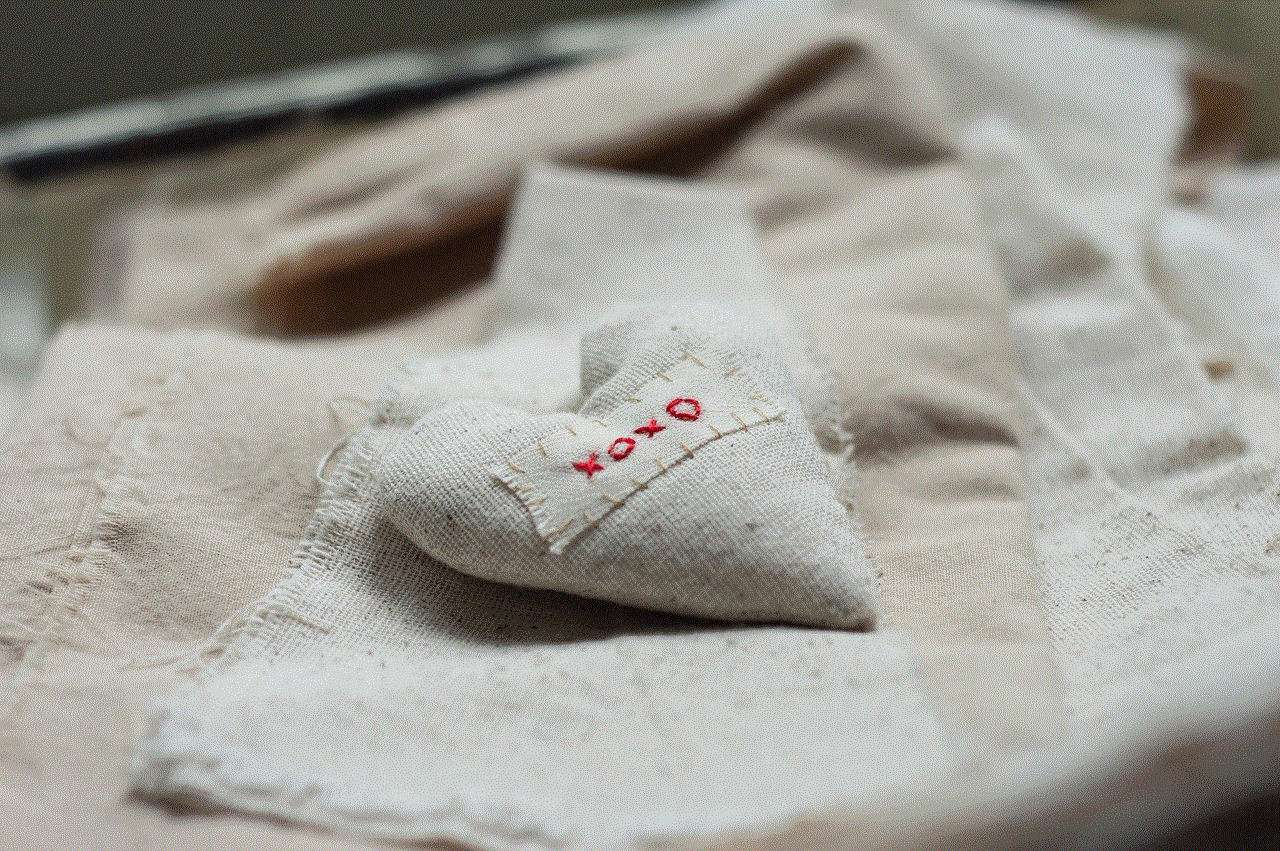
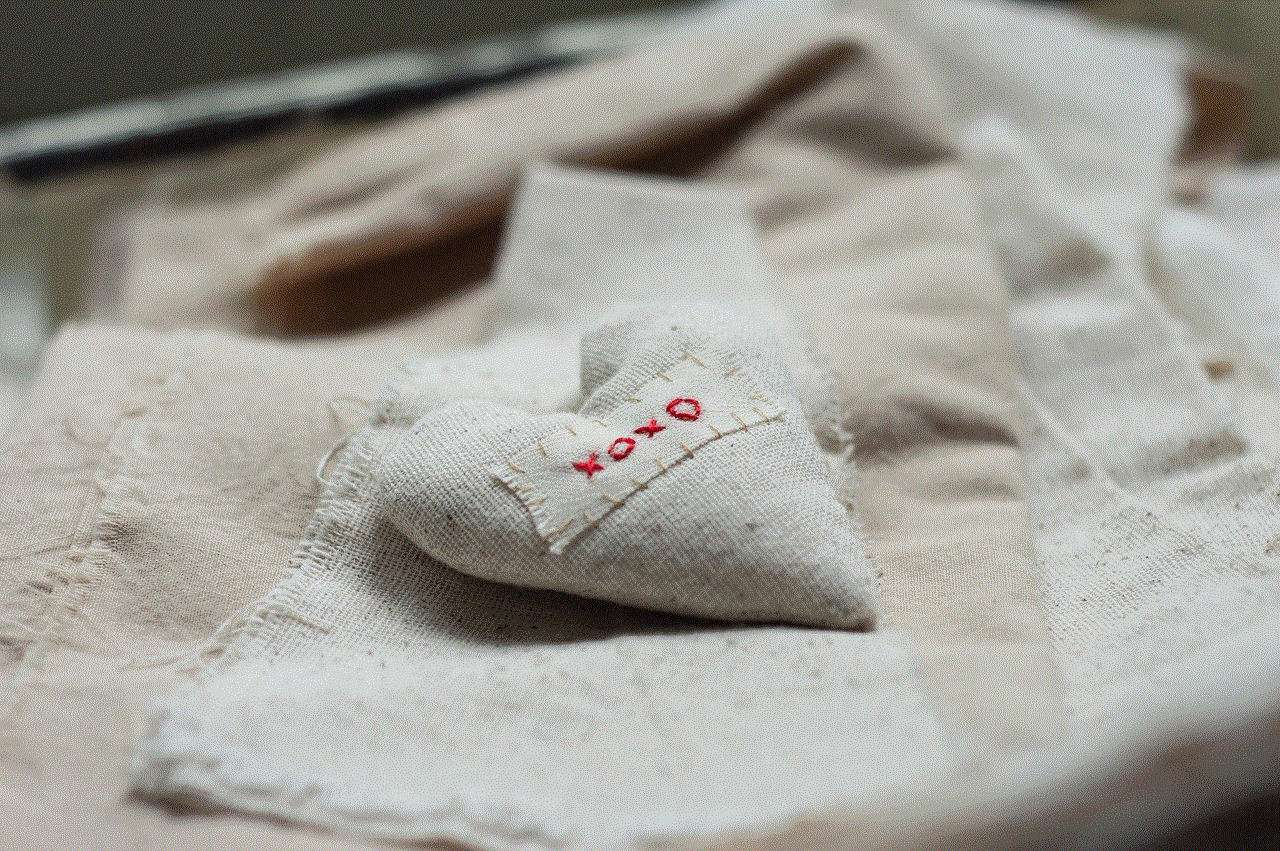
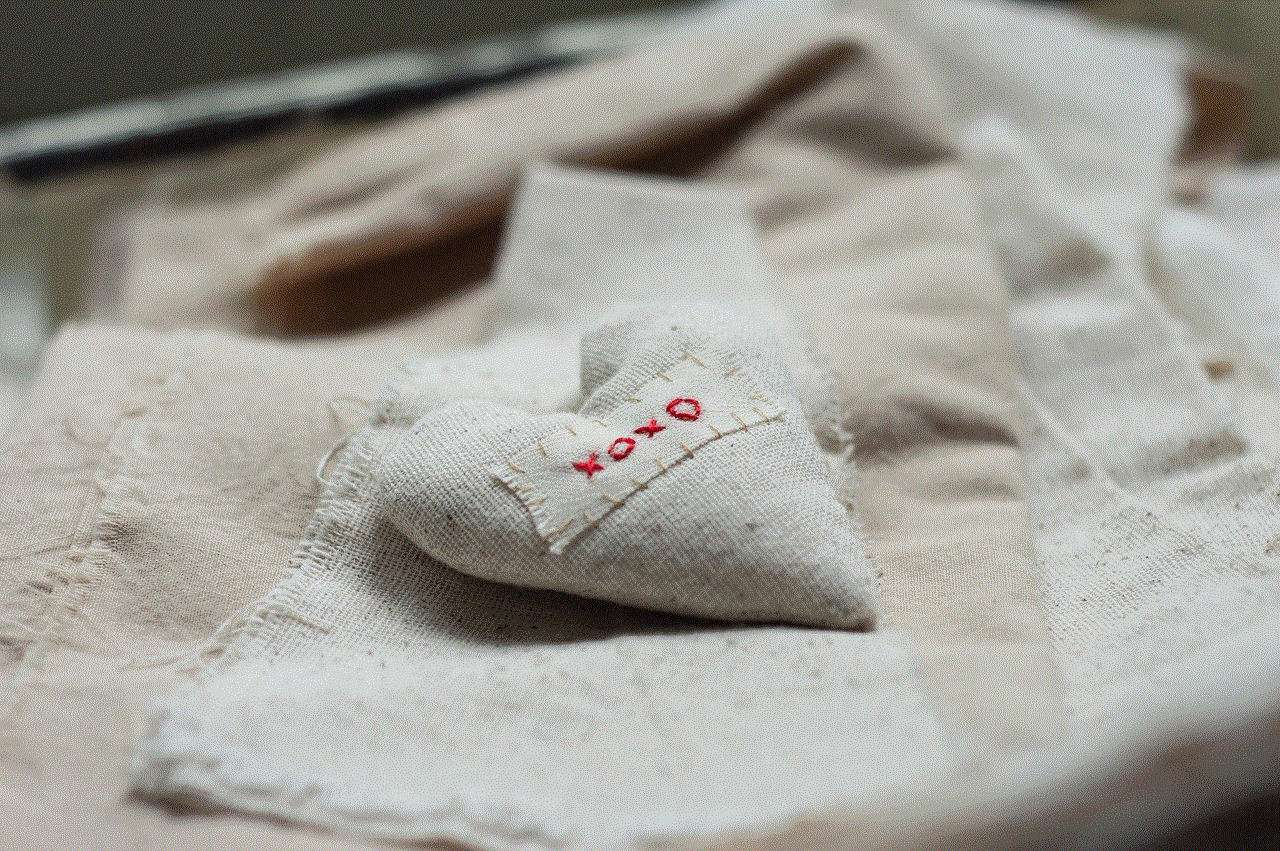
Instagram has a desktop version that allows you to access your account from a computer . Unlike the mobile app, the desktop version displays all the posts you have liked in chronological order. This means you can scroll through all the photos you have liked on Instagram, starting from the most recent. To access this feature, go to instagram.com on your computer, log in to your account, and click on the heart-shaped icon at the top of the screen. Here, you will find all the posts you have liked, and you can click on any photo to view it.
In conclusion, there are various ways to view photos you have liked on Instagram. You can search for the photo, use the ‘Saved’ or ‘Archive’ feature, use third-party apps, create a collection, use the ‘Following’ feature, use hashtags, access the ‘Insights’ feature, scroll through your feed, or check your liked posts on desktop. Each method has its advantages and disadvantages, so it is essential to choose the one that works best for you. With these methods, you can easily view all the photos and videos you have liked on Instagram, and you can revisit your favorite posts anytime you want.