how to restrict facebook profile from public
In today’s digital age, social media has become an integral part of our lives. It has completely changed the way we communicate, connect, and share information with others. One of the most popular and widely used social media platforms is Facebook. With over 2.8 billion monthly active users, Facebook has become a powerful tool for personal and professional networking. However, with this vast reach also comes the risk of your personal information being exposed to the public. This raises concerns about privacy and security. Many users are now wondering how to restrict their Facebook profile from the public. In this article, we will discuss the various ways to tighten the security of your Facebook profile and prevent it from being visible to the public.
1. Understand Facebook’s Privacy Settings:
The first step in restricting your Facebook profile from the public is to understand the platform’s privacy settings. Facebook offers a range of options that allow you to control who can see your posts, profile, and personal information. You can access these settings by clicking on the down arrow on the top right corner of your Facebook homepage and selecting “Settings & Privacy”. From here, you can navigate to the “Privacy” tab and adjust your settings according to your preferences.
2. Make Your Profile Private:
The most effective way to restrict your Facebook profile from the public is to make it private. This means that only your friends will be able to see your posts, photos, and personal information. To do this, go to the “Privacy” tab and under “Your Activity”, select “Who can see your future posts?”. From the drop-down menu, choose “Friends” and click on “Close”. This will ensure that all your future posts are visible only to your friends.
3. Limit the Audience for Your Past Posts:
If you have been using Facebook for a while, chances are you have a lot of posts that are public. To restrict these posts from the public, go to the “Privacy” tab and under “Your Activity”, select “Limit the audience for posts you’ve shared with friends of friends or Public?”. This will change the audience for all your past posts to friends only.
4. Control Who Can Send You Friend Requests:
Another way to restrict your Facebook profile from the public is to limit who can send you friend requests. By default, anyone can send you a friend request on Facebook. To change this, go to the “Privacy” tab and under “How people can find and contact you”, select “Who can send you friend requests?”. From the drop-down menu, choose “Friends of friends” or “Friends” to restrict who can send you friend requests.
5. Limit Who Can See Your Friends List:
Your friends list is visible to the public by default. This means that anyone can see who you are friends with on Facebook. To restrict this, go to the “Privacy” tab and under “How people can find and contact you”, select “Who can see your friends list?”. From the drop-down menu, choose “Friends” to make your friends list visible only to your friends.
6. Review Posts You’re Tagged In:
One of the biggest risks of having a public Facebook profile is being tagged in posts or photos that you don’t want to be associated with. To avoid this, go to the “Privacy” tab and under “How people can find and contact you”, select “Review posts you’re tagged in before the post appears on your Timeline?”. This will allow you to review and approve any posts or photos you’re tagged in before they are visible to the public.
7. Customize Your Profile Information:
Facebook allows you to choose what information you want to display on your profile. To restrict your profile from the public, go to your profile and click on “Edit Profile”. From here, you can choose which information you want to make visible to the public and which you only want to make visible to your friends.
8. Restrict Who Can See Your Contact Information:
Your contact information, such as your phone number and email address, is also visible to the public by default. To limit who can see this information, go to the “Privacy” tab and under “How people can find and contact you”, select “Who can see your contact info?”. From the drop-down menu, choose “Friends” to make your contact information visible only to your friends.
9. Be Careful With Your Location:
Facebook allows you to share your current location with your friends. However, this also means that your location is visible to the public if your profile is public. To avoid this, go to the “Privacy” tab and under “How people can find and contact you”, select “Who can see your location?”. From the drop-down menu, choose “Friends” to make your location visible only to your friends.
10. Use the “View As” Feature:
Facebook has a useful feature called “View As” that allows you to see how your profile looks to the public. This is a great way to check if your privacy settings are working as intended. To use this feature, go to your profile and click on the three dots next to “Edit Profile”. From the drop-down menu, select “View As”. You can then see how your profile looks to the public and make any necessary changes.
In conclusion, the key to restricting your Facebook profile from the public is to understand and utilize the platform’s privacy settings. By making your profile private, limiting the audience for your posts, controlling who can send you friend requests, and customizing your profile information, you can ensure that your personal information is not visible to the public. It’s also important to regularly review your privacy settings and make any necessary changes. Remember, the more you share on social media, the more vulnerable you become to privacy and security risks. So, it’s always better to err on the side of caution when it comes to protecting your personal information on social media platforms like Facebook.
how to check in on face book
Facebook is one of the most popular social media platforms in the world, with over 2.7 billion monthly active users. It has become an integral part of our daily lives, allowing us to connect with friends and family, share our thoughts and experiences, and stay updated with the latest news and trends. With its wide range of features and constant updates, Facebook has become a one-stop-shop for all our social media needs. One of its most popular features is the ability to “check-in”, which allows users to share their current location with their friends and followers. In this article, we will discuss in detail how to check in on Facebook, its benefits, and some tips and tricks to make the most out of this feature.
First and foremost, let us understand what “checking in” means on Facebook. When you check in on Facebook, you are essentially letting your friends and followers know where you are currently located. This feature is available for both personal profiles and business pages. You can check in from any location, be it a cafe, restaurant, or a tourist destination. This feature also allows you to add a description or tag friends who are with you at the location. This information is then visible to your friends and followers on their newsfeed, and they can interact with your check-in by liking, commenting, or sharing it.
To check in on Facebook, you must first have a Facebook account. If you already have one, log in to your account and click on the “What’s on your mind?” bar at the top of your newsfeed. Here, you will see an option to “Check In”. Click on it, and a list of nearby locations will appear. You can either select one of the suggested locations or type in the name of the location you want to check in to. Once you have selected the location, you can add a description or tag friends who are with you. Finally, click on “Check In” to share your location with your friends and followers.
Now that you know how to check in on Facebook let us discuss the benefits of this feature. Firstly, it allows you to share your experiences and whereabouts with your friends and family. If you are traveling to a new place, checking in can help you keep your loved ones updated about your journey. It also allows your friends and followers to discover new places based on your check-ins, giving them recommendations for their next outing. Additionally, checking in can help you connect with people who are in the same location as you. You can meet up with friends or even make new ones by checking in at a common location.
Apart from personal benefits, checking in on Facebook can also be beneficial for businesses. Many restaurants, cafes, and other establishments use Facebook check-ins as a marketing tool. When you check in at a particular location, your friends and followers are likely to see it on their newsfeed, and this can create awareness about the business. Moreover, these check-ins can also serve as reviews for the business, as they showcase the number of people who have visited the place. This can influence others to visit the establishment, thus boosting its popularity. Businesses can also offer incentives or discounts to people who check in at their location, further promoting their brand.
Now that we have covered the basics of how to check in on Facebook and its benefits, let us discuss some tips and tricks to make the most out of this feature. Firstly, it is essential to ensure that your location services are turned on for Facebook. This will enable the app to suggest nearby locations accurately. You can do this by going to your phone’s settings and allowing Facebook to access your location. Another tip is to use hashtags when checking in. This makes your check-in more discoverable to people who are searching for a specific location or event. For example, if you are at a concert, you can use hashtags like #concert or #livemusic to reach a wider audience.
Another useful tip is to add photos or videos to your check-ins. This not only makes your check-in more visually appealing but also gives your friends and followers a glimpse into your experience at that location. Moreover, you can also tag the location’s page in your check-in. This will not only notify the page about your post but also make it visible to their followers, giving your check-in more exposure. Lastly, you can customize your check-ins to make them more personal. Instead of just selecting a location from the suggested list, you can create a custom check-in by adding a description and tagging friends. This will make your check-in stand out and make it more engaging for your audience.
In conclusion, checking in on Facebook is a simple yet powerful feature that allows you to share your experiences and connect with people. Whether you are traveling to a new place, trying out a new restaurant, or attending an event, checking in can help you stay connected with your friends and followers. It also has several benefits for businesses, making it an essential tool for marketing and brand promotion. By following the tips and tricks mentioned above, you can make the most out of this feature and enhance your overall Facebook experience. So, the next time you are at an exciting location, don’t forget to check-in and share it with the world!
password manager instagram
In today’s digital age, managing multiple passwords for various online accounts has become a daunting task. From social media platforms like Instagram to online banking and shopping websites, we are bombarded with the need to create and remember different passwords for each account. This not only makes it difficult to keep track of all the passwords but also increases the risk of security breaches. This is where a password manager comes in handy, especially for popular platforms like Instagram . In this article, we will explore the importance of using a password manager for Instagram and how it can make our lives easier and more secure.
What is a Password Manager?
A password manager is a software that helps users to store, organize, and manage their passwords for various online accounts. It acts as a secure vault where all your passwords are stored and can be accessed with a master password. This eliminates the need to remember multiple passwords and allows users to create and store strong, unique passwords for each account. A password manager also offers features like autofill, password generator, and Two-Factor Authentication , making it a comprehensive solution for password management.
Why Do You Need a Password Manager for Instagram?
Instagram is one of the most popular social media platforms with over 1 billion active monthly users. It is a hub for sharing personal photos, connecting with friends and family, and promoting businesses. With such a large user base, Instagram is a prime target for hackers and cybercriminals. In fact, in 2019, Instagram reported that millions of user passwords were compromised due to a security bug. This highlights the need for a strong and secure password for your Instagram account.
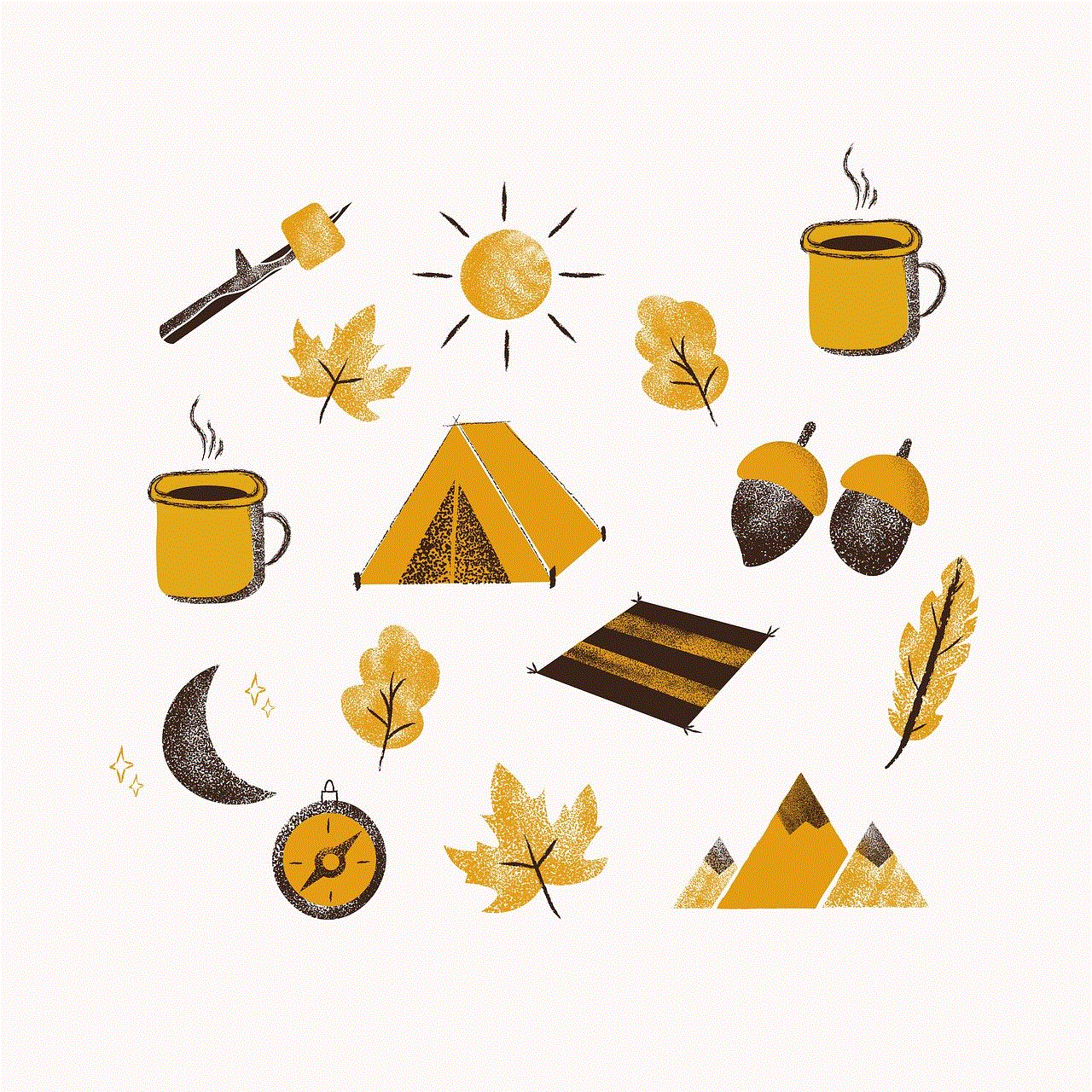
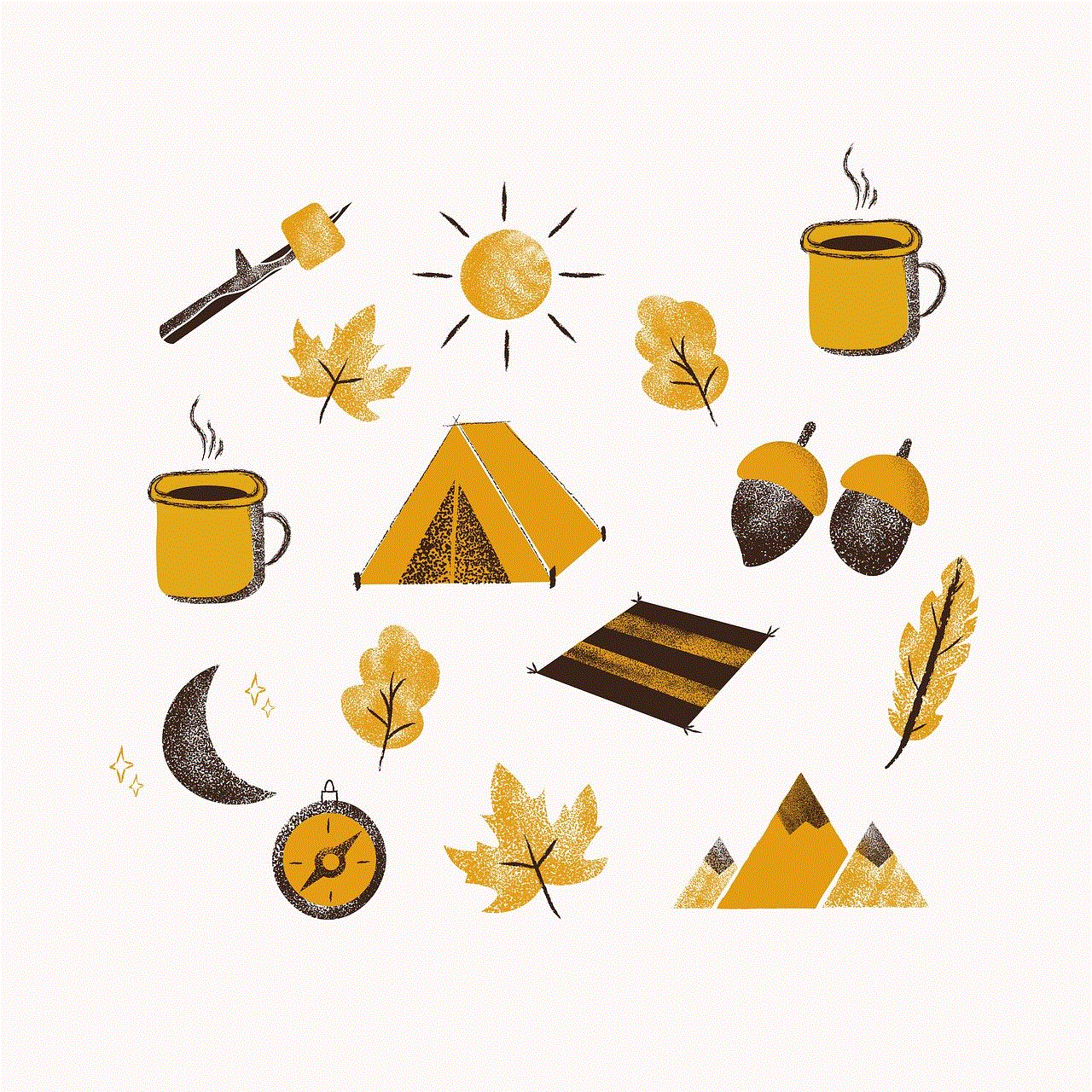
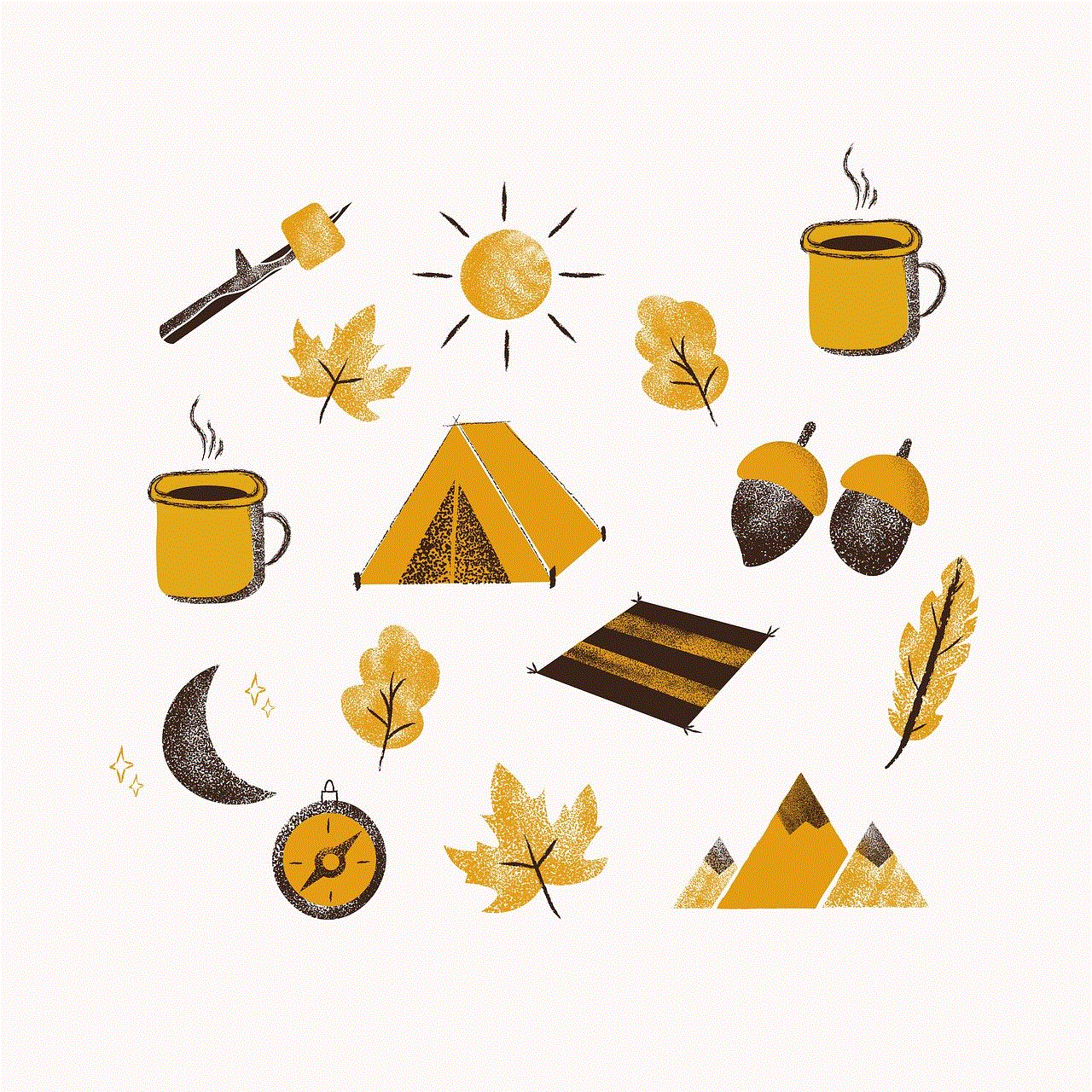
A password manager can generate a unique and strong password for your Instagram account, making it nearly impossible for hackers to guess or crack. Moreover, with features like autofill, you don’t have to worry about typing in your password every time you log in to your account. This reduces the risk of keyloggers, a type of malware that records your keystrokes and can steal your password.
Another reason to use a password manager for Instagram is to avoid falling victim to phishing scams. Phishing is a fraudulent practice where scammers trick users into giving away their personal information, including passwords. With the autofill feature, a password manager will only fill in your Instagram password on the official login page, preventing you from entering your credentials on a fake login page created by scammers.
How to Set Up and Use a Password Manager for Instagram?
There are various password managers available in the market, both free and paid. Some popular options include LastPass, 1Password, and Dashlane. To set up a password manager for Instagram, you first need to download and install the software on your device. Once installed, you can create a master password, which should be strong and unique. This will be the only password you need to remember, so make sure to choose a strong one.
Next, you can start adding your Instagram account to the password manager. This can be done by manually entering your login credentials or by using the autofill feature while logging in to your Instagram account. Once your account is added, the password manager will automatically save and fill in your login details every time you visit the Instagram website or app.
It is important to note that you should never share your master password with anyone, including the password manager company. This is because the master password is the only key to access all your stored passwords, and if it falls into the wrong hands, all your accounts will be at risk.
Benefits of Using a Password Manager for Instagram
Apart from providing strong and unique passwords for your Instagram account, there are many other benefits of using a password manager. Let’s take a look at some of them.
1. Convenience
As mentioned earlier, a password manager eliminates the need to remember multiple passwords. This saves time and effort and makes it convenient to log in to your accounts, including Instagram.
2. Increased Security
A password manager ensures that you have strong and unique passwords for each account, making it difficult for hackers to access your accounts. Moreover, by storing your passwords in an encrypted vault, it adds an extra layer of security to your accounts.
3. Two-Factor Authentication
Many password managers offer the option of two-factor authentication, where an additional code is required, along with your password, to log in to your accounts. This adds another layer of security, making it even more difficult for hackers to gain access to your accounts.
4. Sync Across Devices
Most password managers allow you to sync your passwords across multiple devices, including smartphones, tablets, and computers. This means you can access your Instagram account from any of your devices without having to remember the password.
5. Password Generator
A password manager also offers the option to generate strong and unique passwords for your accounts. This eliminates the need to come up with passwords on your own, which are often weak and easy to guess.
6. Emergency Access
Some password managers also offer an emergency access feature, where you can give trusted individuals access to your passwords in case of an emergency. This can be useful if, for some reason, you are unable to access your accounts.
In Conclusion
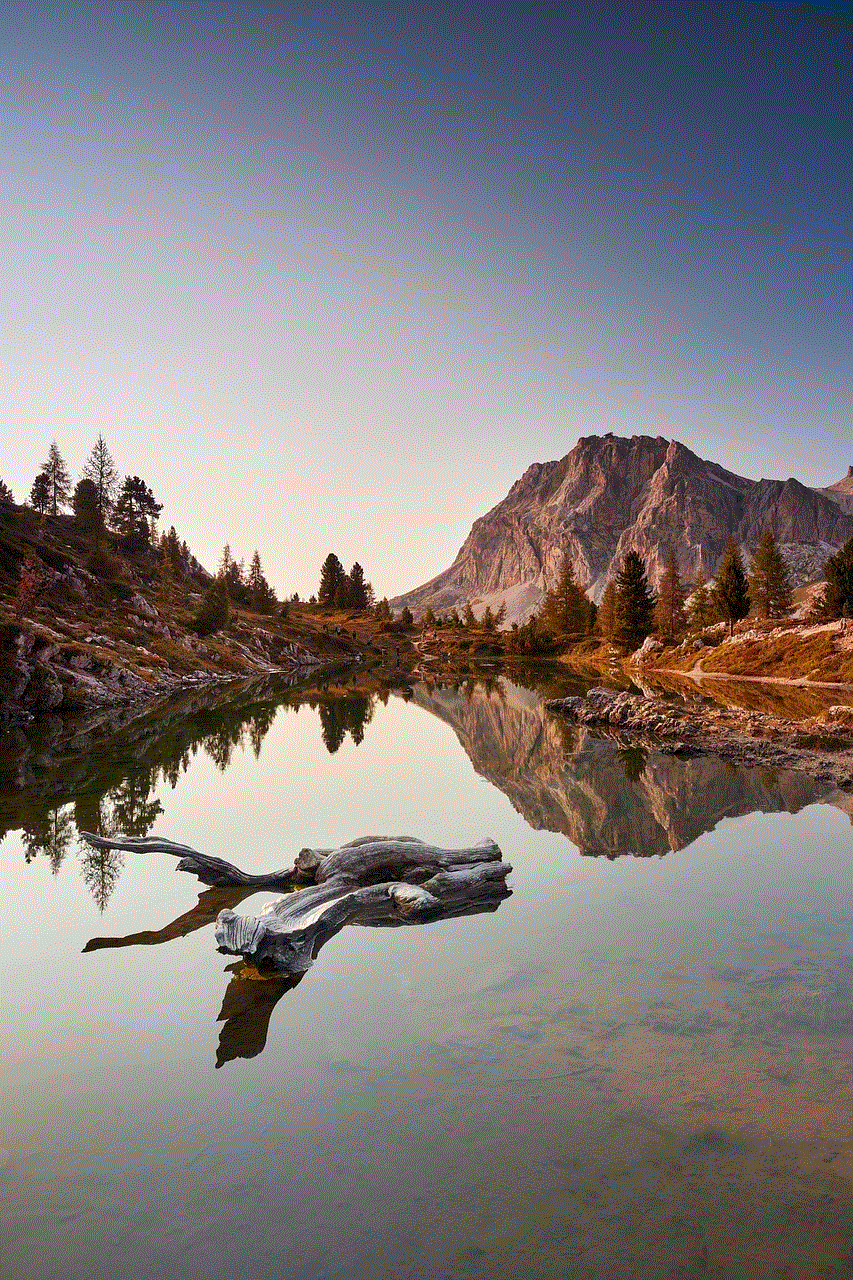
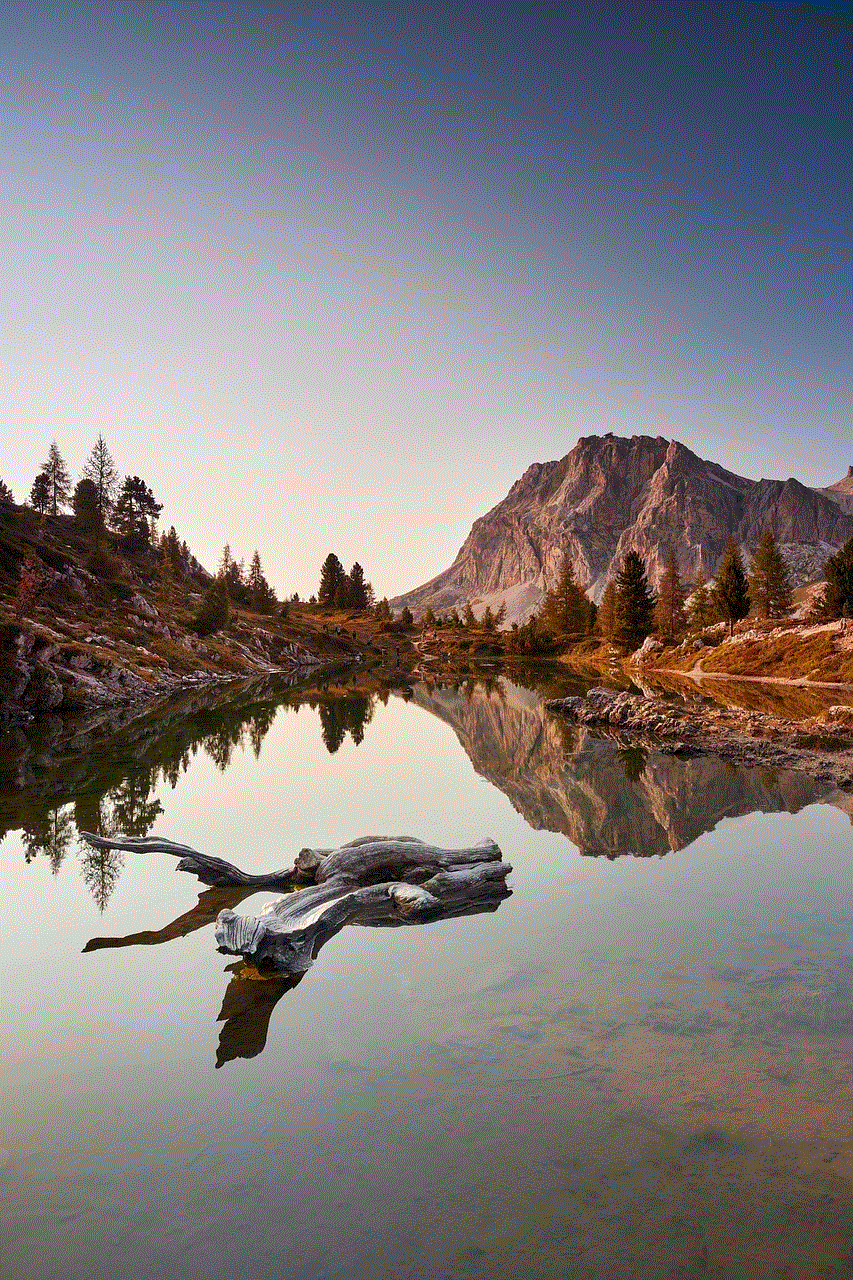
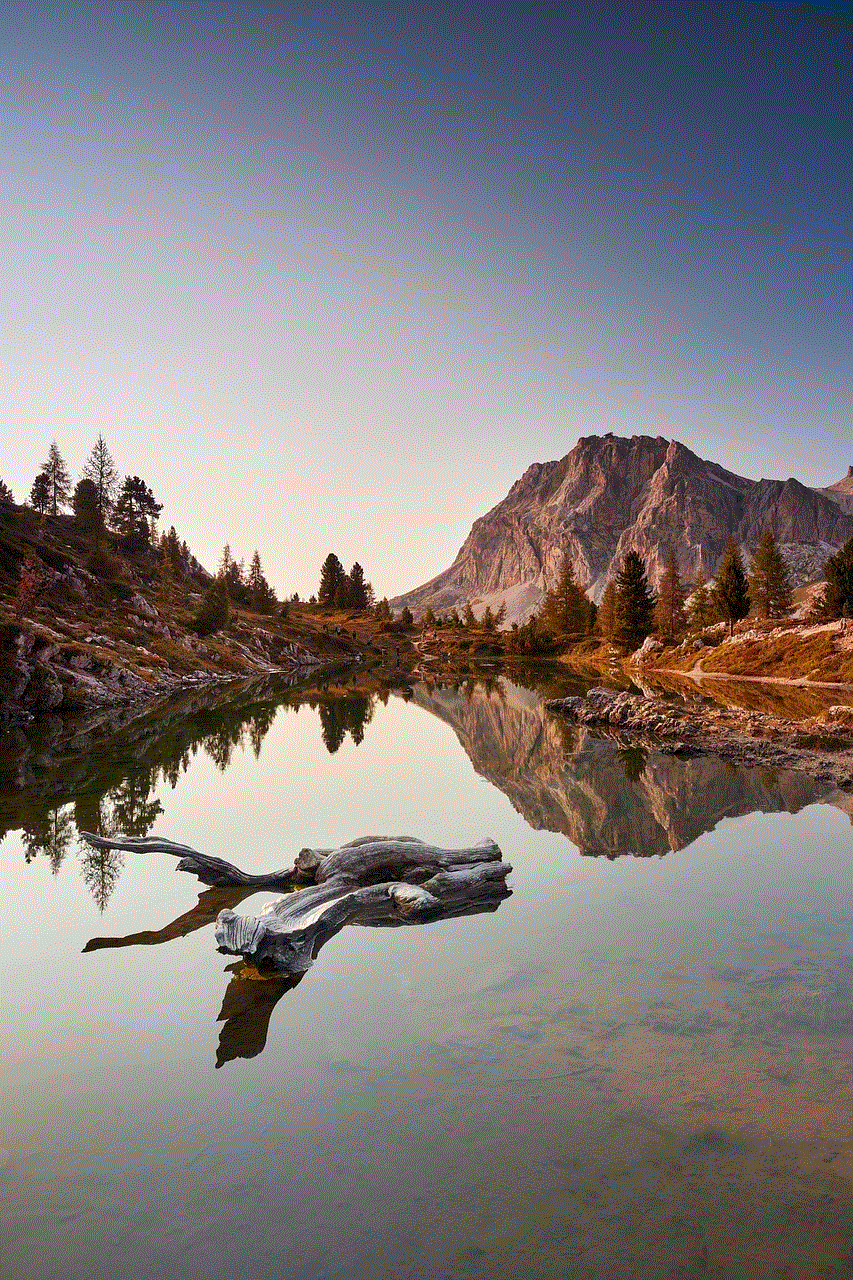
In conclusion, a password manager is an essential tool for managing your Instagram password and other online accounts. It not only makes your life easier by eliminating the need to remember multiple passwords but also ensures the security of your accounts. With features like autofill, password generator, and two-factor authentication, a password manager is a comprehensive solution for all your password management needs. So, if you want to keep your Instagram account safe and secure, it’s time to consider using a password manager.