how do i clean out my phone
In today’s digital age, our phones have become an essential part of our daily lives. From communication to entertainment, we rely on our phones for almost everything. However, with constant use, our phones can become cluttered and slow, making it difficult to use effectively. This is why it is important to regularly clean out our phones to maintain its performance and functionality. In this article, we will discuss the best ways to clean out your phone and keep it in top shape.
1. Delete unused apps
The first step in cleaning out your phone is to delete any unused apps. Over time, we tend to accumulate numerous apps on our phones that we no longer use. These apps take up valuable storage space and can slow down your phone. To clean out your phone, go through your app list and uninstall any apps that you no longer use. This will not only free up space but also improve your phone’s performance.
2. Clear out unnecessary files
Apart from apps, our phones also store a lot of files such as photos, videos, and documents. While some of these files are essential, others may be unnecessary and can take up a significant amount of space. Go through your files and delete any duplicates, old or unnecessary files. You can also transfer large files to a cloud storage service like Google Drive or Dropbox to free up space on your phone.
3. Organize your home screen
Having a cluttered home screen can make it difficult to find apps and can also slow down your phone. Take some time to organize your home screen by grouping similar apps together and creating folders. This will not only make your home screen look cleaner but also make it easier to find and access apps.
4. Clear cache and app data
Apps store temporary data on your phone’s cache, which helps them to load faster. However, over time, this cache can accumulate and take up a considerable amount of storage space. To clean out your phone, go to your phone’s settings, and under the storage section, you will find an option to clear cache and app data. This will not only free up space but also help to improve your phone’s performance.
5. Turn off automatic app updates
While app updates are essential for the smooth functioning of your phone, they can also take up a lot of storage space. To clean out your phone, turn off automatic app updates and manually update apps only when necessary. This will help you to keep track of the updates and choose which apps to update, thereby saving storage space.
6. Manage your contacts
Our phones store a lot of contacts, including those we no longer communicate with. These contacts can take up a considerable amount of space, especially if you have synced them with your social media accounts. Take some time to go through your contacts and delete any unnecessary ones. You can also merge duplicate contacts to free up space on your phone.
7. Use storage management tools
Many phones come with built-in storage management tools that can help you clean out your phone. These tools analyze your phone’s storage and provide recommendations on how you can free up space. Some of these tools also have a feature to automatically clean out your phone regularly. If your phone does not have such a tool, you can download a storage management app from the app store.
8. Backup your data
Before you start cleaning out your phone, it is essential to back up your data. This will ensure that you do not lose any important files or data during the cleaning process. You can back up your data to your computer or use a cloud storage service. This will also make it easier to transfer data to a new phone if you decide to upgrade in the future.
9. Consider a factory reset
If your phone is still slow and cluttered after following the above steps, you may need to consider doing a factory reset. A factory reset will erase all data and settings from your phone and restore it to its original state. However, make sure to back up your data before doing a factory reset as it will be impossible to retrieve any data once the process is complete.
10. Keep your phone updated
Regularly updating your phone’s operating system is essential for its performance and security. These updates often include bug fixes, security patches, and new features that can help to improve your phone’s performance. Make sure to keep your phone updated to ensure it runs smoothly and securely.
11. Use a cleaning app
There are numerous cleaning apps available on the app store that can help you clean out your phone. These apps offer features such as junk file cleaning, duplicate file removal, and storage management tools. However, make sure to read reviews and choose a reputable app to avoid downloading malicious software.
12. Avoid storing unnecessary files
To avoid the need for regular cleaning, it is essential to avoid storing unnecessary files on your phone. This includes large files, such as videos and music, that you can stream online instead of downloading them. You can also set your phone’s camera to automatically upload photos to a cloud storage service, freeing up space on your phone.
13. Clean your phone physically
Apart from cleaning out your phone’s storage, it is also essential to clean it physically. Use a microfiber cloth to wipe the screen and remove any dust or fingerprints. You can also use a small brush to clean out any dirt or debris from the charging port and other openings. This will not only make your phone look clean but also prevent any damage to the internal components.
14. Keep your phone protected
To ensure your phone stays in top shape, it is essential to keep it protected. This includes using a screen protector and a phone case to prevent any scratches or damage. You should also avoid exposing your phone to extreme temperatures, water, or any other elements that can damage it.
In conclusion, regular cleaning of your phone is essential to keep it in top shape and ensure it runs smoothly. By following the tips mentioned above, you can free up storage space, improve your phone’s performance, and make it easier to use. So, take some time to clean out your phone, and you will notice a significant difference in its performance.
what does ngl mean on snapchat
NGL, which stands for “not gonna lie”, is a popular acronym used in online communication, especially on social media platforms like Snapchat . The phrase has become a part of modern slang and has gained widespread usage among millennials and Gen Zers. It is often used to express honesty or to preface a statement that may be perceived as negative or controversial. In this article, we will explore the origins and evolution of the term NGL, its usage in different contexts, and its impact on popular culture.
Origins of NGL
The origins of NGL can be traced back to the early 2000s when internet slang and abbreviations started to gain popularity. The phrase “not gonna lie” itself has been used since the 1800s, but it was not until the rise of social media that it became shortened to NGL. The earliest known usage of NGL can be found on the popular online forum Urban Dictionary in 2003, where it was defined as “not gonna lie”.
However, it was not until the mid-2010s that NGL gained widespread usage, especially among younger generations. This can be attributed to the rise of social media platforms like Snapchat, where quick and concise communication is the norm. The use of NGL on Snapchat is often accompanied by the use of emojis, making it a popular choice for expressing oneself in a fun and informal manner.
Usage of NGL on Snapchat
Snapchat is a popular multimedia messaging app that allows users to send and receive photos, videos, and messages that disappear after a short period. It has gained immense popularity among young adults and teenagers, with over 250 million daily active users. The app provides a platform for users to express themselves freely, and the use of slang and abbreviations is an integral part of this communication.
On Snapchat, NGL is often used as a preface to a statement that may be perceived as negative or controversial. For example, a user may say “NGL, I don’t like this new update on Snapchat.” This allows the user to express their opinion without being offensive or confrontational. The use of NGL also adds a level of authenticity to the statement, making it more relatable and genuine.
Moreover, NGL is also used to express honesty or as a way to emphasize the truthfulness of a statement. For instance, a user may say “NGL, that was the best concert I’ve ever been to.” This adds a personal touch to the statement and makes it more impactful. NGL can also be used to express surprise, as in “NGL, I can’t believe you got that job!”
Impact on Popular Culture
The rise of NGL on social media platforms like Snapchat has had a significant impact on popular culture. It has become a part of modern slang and has been adopted by teenagers and young adults as a way to express themselves. The use of NGL has also influenced the way people communicate in person, with many incorporating it into their everyday vocabulary.
Moreover, NGL has also been used in popular music and movies, further solidifying its place in popular culture. In 2018, Canadian rapper Drake released a song titled “Nonstop” where he uses the term NGL in the chorus. The song became a hit, and the use of NGL in the lyrics only added to its popularity. Similarly, the term has been used in various TV shows and movies, making it a recognizable part of modern slang.
The use of NGL has also sparked discussions about the impact of social media on communication. With the rise of platforms like Snapchat, Twitter , and Instagram , the way people communicate has changed drastically. The use of slang and abbreviations has become the norm, and some argue that this has led to a decline in proper grammar and language skills. However, supporters of NGL argue that it is simply a way to express oneself more efficiently and that it has not affected language skills negatively.
Alternatives to NGL
While NGL is a popular term on Snapchat and other social media platforms, it is not the only way to express honesty or preface a statement. There are several other alternatives to NGL that are commonly used, such as “honestly”, “truthfully”, “TBH” (to be honest), and “frankly”. Each of these terms serves a similar purpose and can be used interchangeably with NGL, depending on personal preference.
Moreover, the use of emojis on Snapchat has also become a popular way to express oneself without using words. Emojis can add a level of emotion and humor to a statement, making it more engaging and entertaining. Some common emojis used with NGL include the face with rolling eyes 🙄, the face with sunglasses 😎, and the face with tongue out 😛.
In conclusion, NGL has become a popular acronym on Snapchat, used to express honesty, surprise, or to preface a statement. Its origins can be traced back to the early 2000s, but it gained widespread usage in the mid-2010s with the rise of social media platforms. NGL has had a significant impact on popular culture, with its usage being adopted by young adults and teenagers in everyday communication. While some may argue that it has led to a decline in language skills, others believe that it is simply a part of modern slang and a way for people to express themselves more efficiently.
numlooker pros and cons
Numlooker is a popular and powerful tool that helps businesses and individuals analyze and understand their data. With its advanced features and user-friendly interface, it has become an essential tool for data-driven decision making. However, like any other tool, it also has its own set of pros and cons. In this article, we will delve deeper into the world of Numlooker and discuss its advantages and disadvantages.



Pros of Numlooker:
1. User-friendly interface: One of the major advantages of Numlooker is its user-friendly interface. Even non-technical users can easily navigate and use the tool to analyze their data. The interface is designed in such a way that it allows users to perform complex data analysis with just a few clicks.
2. Powerful data visualization: Numlooker offers a wide range of data visualization options, making it easier for users to understand their data. These visualizations include charts, graphs, and maps, which can help users identify patterns and trends in their data.
3. Customizable dashboards: Another significant advantage of Numlooker is its customizable dashboards. Users can create personalized dashboards based on their specific needs and requirements. This allows them to focus on the most critical data and make informed decisions.
4. Real-time data analysis: With Numlooker, users can analyze their data in real-time. This means that they can get up-to-date insights and make timely decisions. Real-time data analysis is crucial for businesses that need to respond quickly to changing market trends and customer behavior.
5. Integrates with various data sources: Numlooker can connect to various data sources, such as databases, spreadsheets, and cloud storage. This makes it easier for users to analyze data from different sources in one place, without the need for manual data entry.
6. Easy to learn and use: Another significant advantage of Numlooker is that it is easy to learn and use. The tool offers extensive documentation and tutorials, making it easier for new users to get started. This eliminates the need for extensive training and allows users to start using the tool right away.
7. Cost-effective solution: Numlooker is a cost-effective solution for data analysis. It offers various pricing plans, including a free version, making it accessible to businesses of all sizes. This allows small businesses and startups to harness the power of data without breaking the bank.
8. Advanced analytics capabilities: Numlooker offers advanced analytics capabilities, such as predictive analytics, machine learning, and AI. These features allow users to gain deeper insights into their data, identify patterns, and make accurate predictions. This can help businesses make data-driven decisions and gain a competitive advantage.
9. Collaborative features: Another significant advantage of Numlooker is its collaborative features. Multiple users can work on the same project simultaneously, which improves efficiency and productivity. It also allows for better collaboration between teams, leading to better insights and decisions.
10. Excellent customer support: Numlooker has a dedicated customer support team that offers prompt and efficient assistance to its users. They provide support through various channels, including email and live chat, ensuring that users can get help whenever they need it.
Cons of Numlooker:
1. Steep learning curve: While Numlooker is relatively easy to use, it still has a steep learning curve. Users with no prior experience in data analysis may find it challenging to navigate the tool and perform complex data analysis. This may require some time and effort to get familiar with the tool and its features.
2. Limited customization options: While Numlooker offers customizable dashboards, it has limited customization options. Users may find it challenging to customize the tool according to their specific needs and requirements.
3. Limited integrations: While Numlooker can connect to various data sources, it has limited integrations with other tools and software. This may be a disadvantage for businesses that use multiple tools for data analysis and management.
4. Requires a stable internet connection: Numlooker is a cloud-based tool, which means it requires a stable internet connection to function correctly. This may be a disadvantage for users who do not have access to a reliable internet connection.
5. Data security concerns: As Numlooker is a cloud-based tool, users may have concerns about the security of their data. While the tool uses advanced security measures to protect data, some users may still be hesitant to store sensitive data on the cloud.
6. Limited data storage: The free version of Numlooker has limited data storage, which may be a disadvantage for businesses with a large amount of data. Users may need to upgrade to a paid plan to store more data, which can add to the overall cost.
7. Limited collaboration options: While Numlooker offers collaborative features, it has limited collaboration options. Users may find it challenging to work on the same project simultaneously, which can hinder teamwork and productivity.
8. Limited advanced analytics features: While Numlooker offers some advanced analytics features, it may not be sufficient for users who require more sophisticated analysis. Businesses that need advanced features may need to invest in additional tools or upgrade to a more expensive plan.
9. No offline access: As Numlooker is a cloud-based tool, users cannot access their data offline. This may be a disadvantage for users who need to analyze their data while traveling or in areas with limited internet connectivity.
10. May not be suitable for all industries: Numlooker may not be suitable for all industries. Some businesses may have specific data analysis needs that cannot be met by the tool. Therefore, it is essential to assess the tool’s capabilities before investing in it.
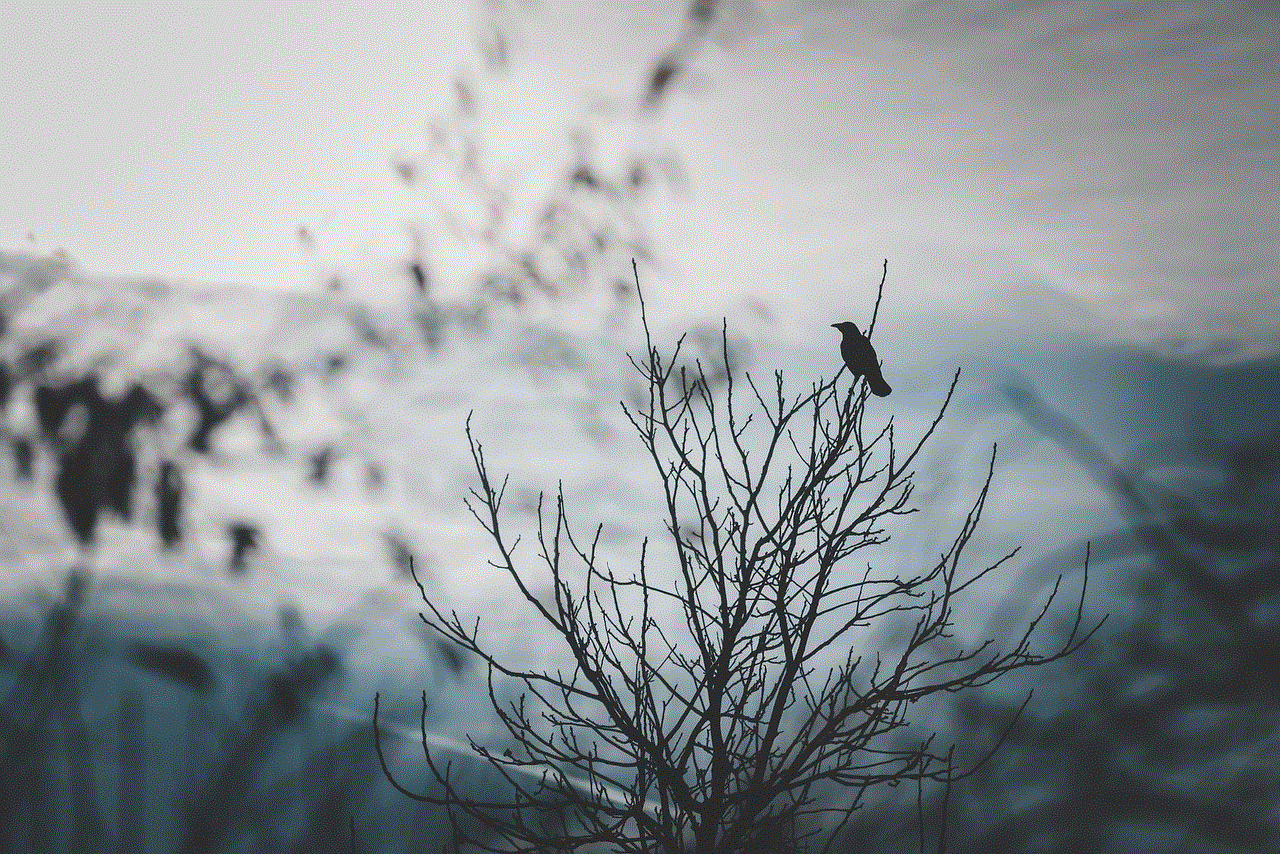
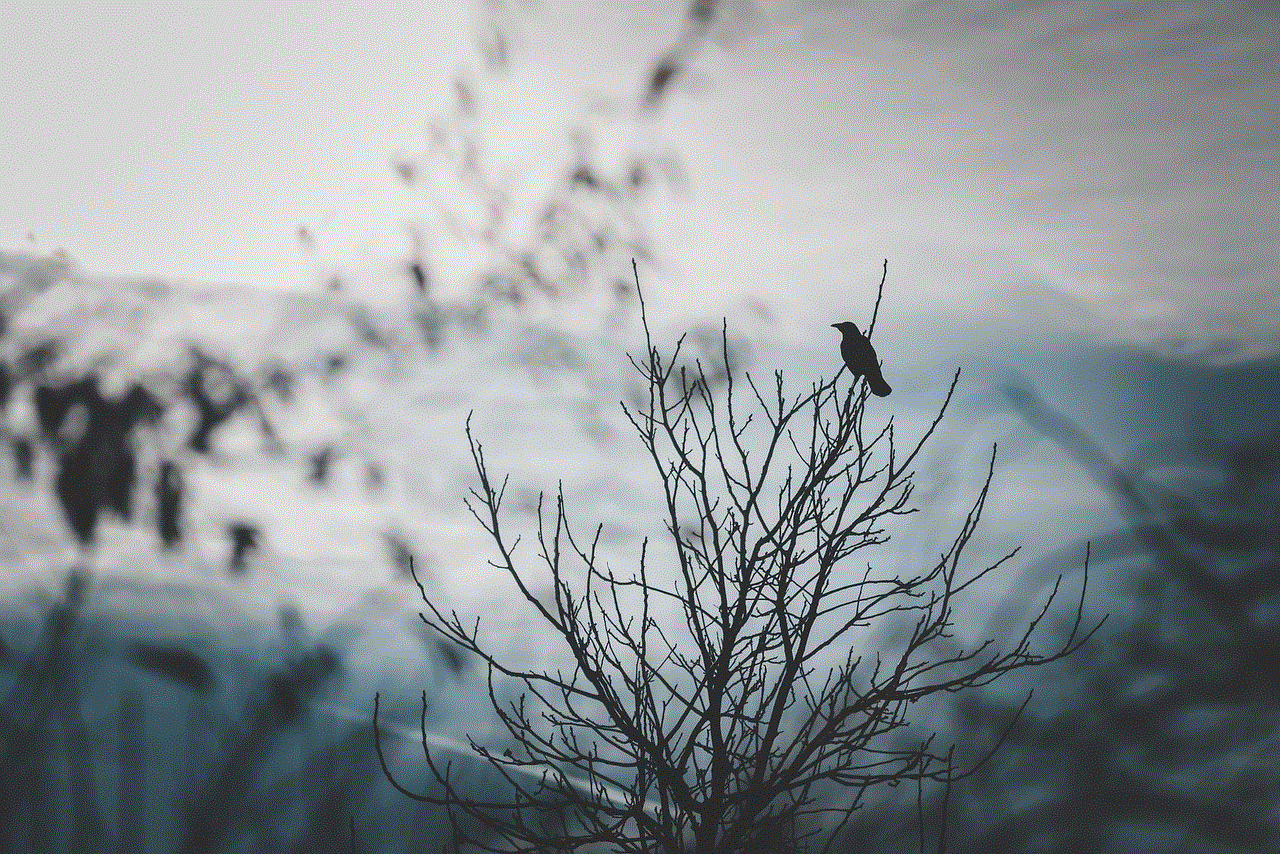
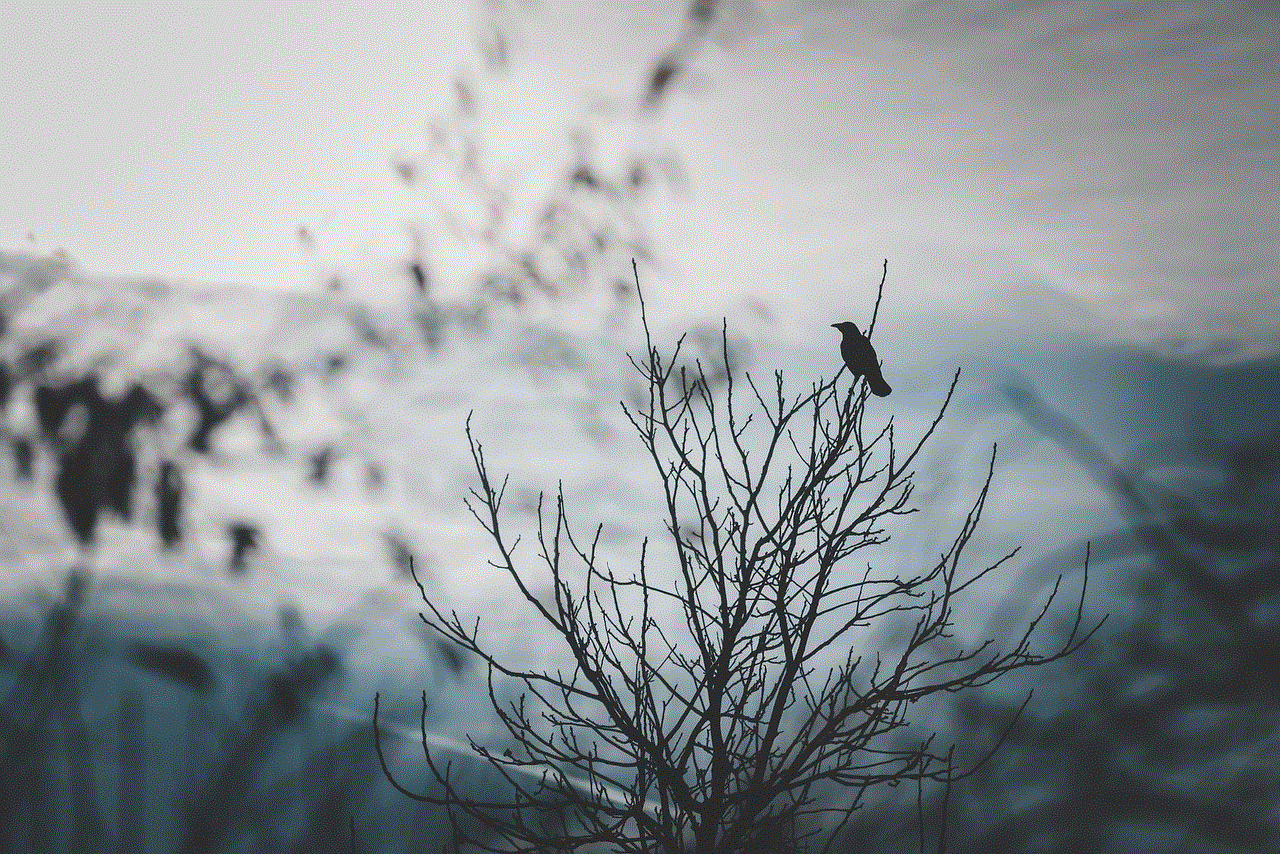
Conclusion:
Numlooker is a powerful and user-friendly tool that offers a wide range of features to help businesses and individuals analyze their data. Its advanced analytics capabilities, customizable dashboards, and real-time data analysis make it a popular choice among users. However, like any other tool, it also has its limitations, such as a steep learning curve, limited customization options, and data security concerns. It is essential to consider both the pros and cons of Numlooker before deciding to use it for data analysis.