how to lock tablet screen for toddler
In today’s digital age, it’s not uncommon for parents to rely on tablets to entertain their toddlers. With a wide range of educational apps and games, tablets can be a great tool for keeping young children engaged and learning. However, there is always a concern about the amount of time toddlers spend on these devices and the potential negative effects it may have on their development. This is where the need for locking tablet screens for toddlers comes into play.
Locking the tablet screen for toddlers is a way to control their access and usage of these devices. It helps parents limit the amount of time their child spends on the tablet and also ensures that they are only exposed to age-appropriate content. In this article, we will discuss the importance of locking tablet screens for toddlers and how to do it effectively.
Why is it important to lock tablet screens for toddlers?
1. Control Screen Time
One of the most significant concerns about toddlers using tablets is the amount of time they spend in front of the screen. According to the American Academy of Pediatrics, children between the ages of 2-5 should not have more than one hour of screen time per day. However, with tablets, it’s easy for children to get carried away and spend hours on end playing games or watching videos.
By locking the tablet screen, parents can set a time limit for their child’s usage. This not only ensures that the child does not spend too much time on the tablet but also encourages them to engage in other activities.
2. Protect from Inappropriate Content
The internet is a vast space, and there is a lot of content that is not suitable for young children. Even with parental controls in place, it’s challenging to monitor and filter out all the inappropriate content that may be accessible through various apps or websites.
Locking the tablet screen for toddlers can help prevent accidental exposure to such content. Parents can restrict access to certain apps or websites, ensuring that their child only has access to age-appropriate content.
3. Avoid Distractions
Toddlers are naturally curious and easily distracted. With a tablet in hand, it’s effortless for them to lose focus on their surroundings and become engrossed in the device. This can be a problem when parents want their child to focus on other tasks such as eating or doing homework.
By locking the tablet screen, parents can prevent their child from getting distracted and ensure that they pay attention to other activities.
4. Protect the Device
Toddlers are known to be rough with things, and tablets are no exception. It’s not uncommon for them to drop, bang, or even throw the device. This can cause damage to the tablet and sometimes make it unusable.
Locking the tablet screen can prevent a child from accidentally opening apps or deleting important files, protecting the device from any damages.
How to lock the tablet screen for toddlers?
1. Built-in Parental Controls
Most tablets come with built-in parental controls that allow parents to restrict access to certain apps or content. For example, on an iPad, parents can set a time limit for app usage, restrict access to the internet, and even block specific websites.
To access these controls, go to the tablet’s settings, and look for the “Parental Controls” or “Restrictions” option. From there, you can set a passcode and customize the settings according to your child’s needs.
2. Third-Party Apps
There are also third-party apps available that allow parents to lock the tablet screen for toddlers. These apps offer additional features such as setting a schedule for screen time, blocking certain apps, and even tracking your child’s usage.
Some popular apps include Kids Zone, Kids Place, and Screen Time. These apps are easy to use and can be downloaded from the App Store or Google Play Store.
3. Physical Locks
For parents who prefer a more hands-on approach, there are physical locks available that can be used to physically lock the tablet screen. These locks usually come in the form of a case with a built-in lock that covers the screen. This prevents the child from accessing the screen, and the tablet can only be unlocked with a key or a combination code.
While physical locks may not be as convenient as other methods, they are an effective way to ensure that the child cannot access the tablet without adult supervision.
4. Communicate with your Child
Lastly, it’s essential to communicate with your child about the importance of limiting screen time and using the tablet responsibly. Toddlers may not fully understand the concept of time or the potential dangers of accessing inappropriate content. By talking to them about it, you can help them understand why it’s necessary to lock the tablet screen and how it can benefit them.
Tips for Parents
1. Set a Schedule
It’s essential to have a schedule for screen time, whether it’s for the tablet or any other device. This not only ensures that your child does not spend too much time in front of the screen but also helps them develop a routine.
2. Lead by Example
Children learn by imitating their parents, so it’s crucial to set an example for them. If you want your child to limit their screen time, you should also limit yours. Instead of being on your phone or tablet, engage in activities with your child that do not involve screens.
3. Use the Tablet as a Tool
Instead of solely relying on the tablet for entertainment, use it as a tool for learning. There are numerous educational apps and games that can help your child develop various skills such as problem-solving, hand-eye coordination, and language development.
4. Encourage Outdoor Play
It’s essential for children to spend time outdoors and engage in physical activities. Encourage your child to go outside and play, whether it’s in the backyard or at a park. This not only helps them stay active but also reduces their screen time.
Final Thoughts
In a world where technology is prevalent, it’s crucial for parents to find a balance when it comes to their child’s usage of devices such as tablets. Locking the tablet screen for toddlers is a simple yet effective way to control their access and usage of these devices. By following the tips mentioned in this article, parents can ensure that their child uses the tablet responsibly and safely. Remember, moderation is key, and it’s essential to monitor your child’s screen time and usage regularly.
can you see who looks at your facebook profile
Facebook has become a major part of our daily lives, connecting us with friends, family, and even strangers from all over the world. With over 2.7 billion active users, it is the largest social media platform in the world. One of the most common questions that Facebook users have is whether or not they can see who is looking at their profile. As much as we may want to know who is checking us out, the truth is that Facebook does not provide this feature. In this article, we will explore this popular topic and dive into the reasons why Facebook does not allow users to see who is viewing their profile.



First, let’s address the common misconception that Facebook has a feature that allows users to see who is looking at their profile. This myth has been circulating for years, but the truth is that there is no such feature on Facebook. Facebook’s Help Center confirms this, stating that “Facebook doesn’t let people track who views their profile. Third-party apps also can’t provide this functionality.” So why do so many people believe that this feature exists? The answer lies in the numerous third-party apps and websites that claim to provide this information.
If you search “can you see who looks at your Facebook profile” on Google, you will find countless results of apps and websites promising to reveal this information. These third-party apps often require users to give them access to their Facebook account, promising to show them a list of people who have viewed their profile. However, these apps are not affiliated with Facebook and are not supported by the platform. In fact, using these apps can put your personal information at risk as they may collect and share your data with third parties.
So, why do these apps exist? The answer is simple: for profit. These apps and websites use the common desire of users to know who is viewing their profile to generate revenue. They often lure users in with a free trial but then require them to pay for the full service. It is important to note that even if you do pay for the service, the results are not accurate. They simply show a random list of Facebook users, making it seem like they have viewed your profile when in reality they haven’t.
But why doesn’t Facebook provide this feature themselves? Some believe that it is a privacy concern, as allowing users to see who is viewing their profile would violate the privacy of other users. Imagine if you could see who has viewed your profile, it would make stalking and cyberbullying much easier. It would also create a sense of competition among users, with everyone trying to get more views on their profile. This could lead to a toxic environment on the platform, which goes against Facebook’s goal of creating a safe and positive community.
Another reason why Facebook doesn’t allow users to see who is viewing their profile is because it simply isn’t technically possible. Facebook’s algorithm is constantly changing and evolving, making it difficult to track who is viewing your profile. The platform uses complex algorithms to determine the content that is shown on a user’s newsfeed, and this also applies to profile views. Facebook takes into account factors such as your connections, interests, and activity on the platform to determine the content that is relevant to you. This means that the order in which profiles appear on your newsfeed is not based on who is viewing your profile, but rather on the relevance to you.
Furthermore, allowing users to see who is viewing their profile would require a significant amount of storage and data processing, which is not feasible for a platform that has over 2.7 billion active users. It would also put a strain on Facebook’s servers and slow down the platform, creating a poor user experience. Therefore, it is not in Facebook’s best interest to provide this feature.
Some may argue that Instagram , which is also owned by Facebook, has a feature that allows users to see who has viewed their profile. However, this feature is very limited and only applies to Instagram Stories. Even then, it only shows the number of views and not the profiles of the viewers. This feature was introduced on Instagram to allow users to see the engagement on their content, not to reveal who is viewing their profile.
In conclusion, the answer to the question “can you see who looks at your Facebook profile?” is no. Facebook does not provide this feature, and any third-party apps or websites claiming to do so are not supported by the platform. It is important to be cautious when using these apps and to not disclose personal information. Facebook’s priority is to create a safe and positive community for its users, and allowing them to see who is viewing their profile goes against this goal. While it may be tempting to know who is checking you out, it is best to focus on connecting with friends and family and enjoying the content on the platform without worrying about who is viewing your profile.
private browser safari
Private browsing has become an increasingly popular feature in modern web browsers, allowing users to surf the internet without leaving any trace of their activity. One of the most popular browsers, Safari, also offers a private browsing mode, which has gained a lot of attention in recent years. In this article, we will take a deep dive into the concept of private browsing on Safari, exploring its features, advantages, and limitations.
What is Private Browsing?
Before we delve into Safari’s private browsing mode, let’s first understand what private browsing is all about. Private browsing, also known as incognito mode, is a feature in web browsers that allows users to browse the internet without leaving any history, cookies, or cache. This means that any websites visited, searches made, or forms filled during the private browsing session will not be saved or remembered by the browser.
Private browsing was first introduced by Apple in Safari in 2005, with other major browsers like Google Chrome, Mozilla Firefox, and Microsoft Edge following suit in the subsequent years. The concept of private browsing was initially marketed as a way for users to maintain their privacy while using a shared computer or device. However, it has evolved to become a tool for various purposes, including online security, research, and avoiding targeted ads.
How to Enable Private Browsing on Safari?
Enabling private browsing on Safari is a simple and straightforward process. To activate it, open the Safari browser and click on the ‘File’ menu. From the drop-down menu, select ‘New Private Window’ or use the keyboard shortcut ‘Command+Shift+N.’ A new window will open, indicating that you are in private browsing mode. You can also right-click on the Safari icon and select ‘New Private Window’ from the context menu.
When in private browsing mode, Safari will show a dark theme and a ‘Private’ label on the address bar, indicating that your browsing activity will not be saved. You can now browse the internet without any worries of leaving behind any digital footprints.
Features of Private Browsing on Safari
Safari’s private browsing mode comes with several features that enhance the user’s browsing experience while maintaining their privacy. Let’s take a look at some of these features.
1. No History or Cache
Private browsing on Safari ensures that your browsing history and cache are not saved. This means that any websites you visit, forms you fill, or searches you make will not be visible in your history. This feature is particularly useful when you are accessing sensitive information, such as online banking, or when you don’t want others to know what websites you have been visiting.



2. No Cookies
Cookies are small files that websites use to track your activity and preferences. In private browsing mode, Safari will not store any cookies, ensuring that your browsing session remains anonymous. This also means that you will not be automatically logged into websites that you frequently visit, which can be beneficial if you are using a shared device.
3. No Autofill
Autofill is a feature that automatically fills in forms with your saved information, such as name, address, and credit card details. In private browsing mode, Safari will not use your saved information, ensuring that it is not stored on the browser.
4. No Extensions
Browser extensions can be useful in enhancing your browsing experience. However, they may also track your activity and collect data. In private browsing mode, Safari will disable all extensions, ensuring that your browsing remains private.
Advantages of Private Browsing on Safari
1. Increased Privacy
The primary advantage of private browsing on Safari is the increased privacy it offers. By not saving any browsing history, cookies, or cache, users can browse the internet without leaving any traces of their activity. This is particularly useful when using a shared computer or device, as it ensures that your personal information remains secure.
2. Protection Against Tracking
Private browsing on Safari also protects users from online tracking. Websites use cookies and other tracking technologies to collect data about their visitors, which can be used for targeted advertising. By disabling cookies and other tracking methods, private browsing ensures that users can browse the internet without being followed by advertisers.
3. Improved Security
Private browsing on Safari can also help improve security when browsing the internet. By disabling autofill, extensions, and other features, users are protected from potential security threats. This is especially useful when accessing sensitive information, such as online banking or making online purchases.
Limitations of Private Browsing on Safari
While private browsing on Safari offers many benefits, it also has some limitations that users should be aware of.
1. Not Completely Private
Private browsing on Safari only protects your activity from being saved on the browser. It does not prevent your internet service provider or the websites you visit from tracking your activity. It also does not protect you from malware or phishing attacks, so users should still exercise caution when browsing the internet.
2. Not Secure Against Malware
Private browsing on Safari does not offer any protection against malware or viruses. If you accidentally download a malicious file while in private browsing mode, it can still harm your device or steal your data. Therefore, it is essential to have antivirus software installed to protect yourself against these threats.
3. Not Ideal for Online Accounts
While private browsing may seem like a good option for accessing online accounts, it is not recommended. Private browsing disables autofill, which means that you will have to manually enter your login credentials every time you visit the website. This can be inconvenient and may also increase the risk of mistyping your password.
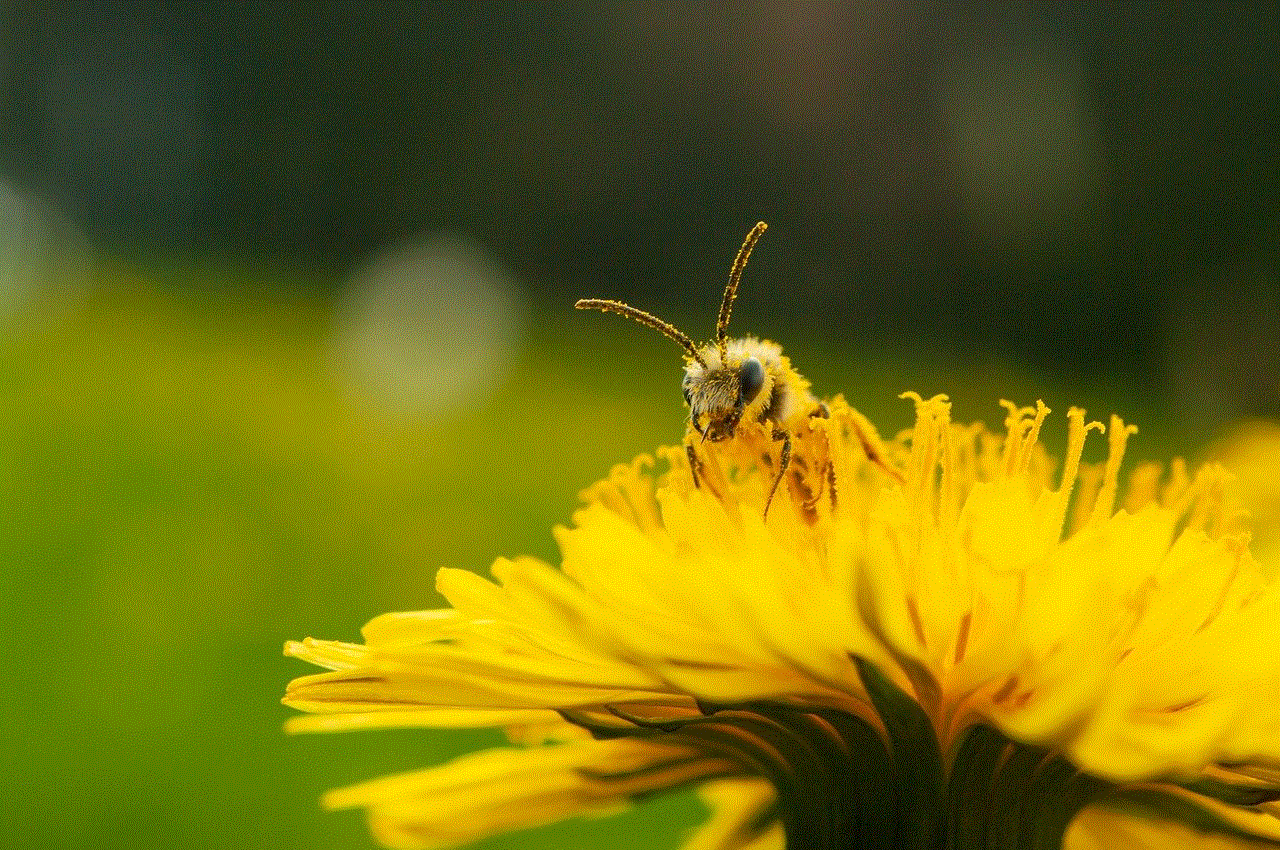
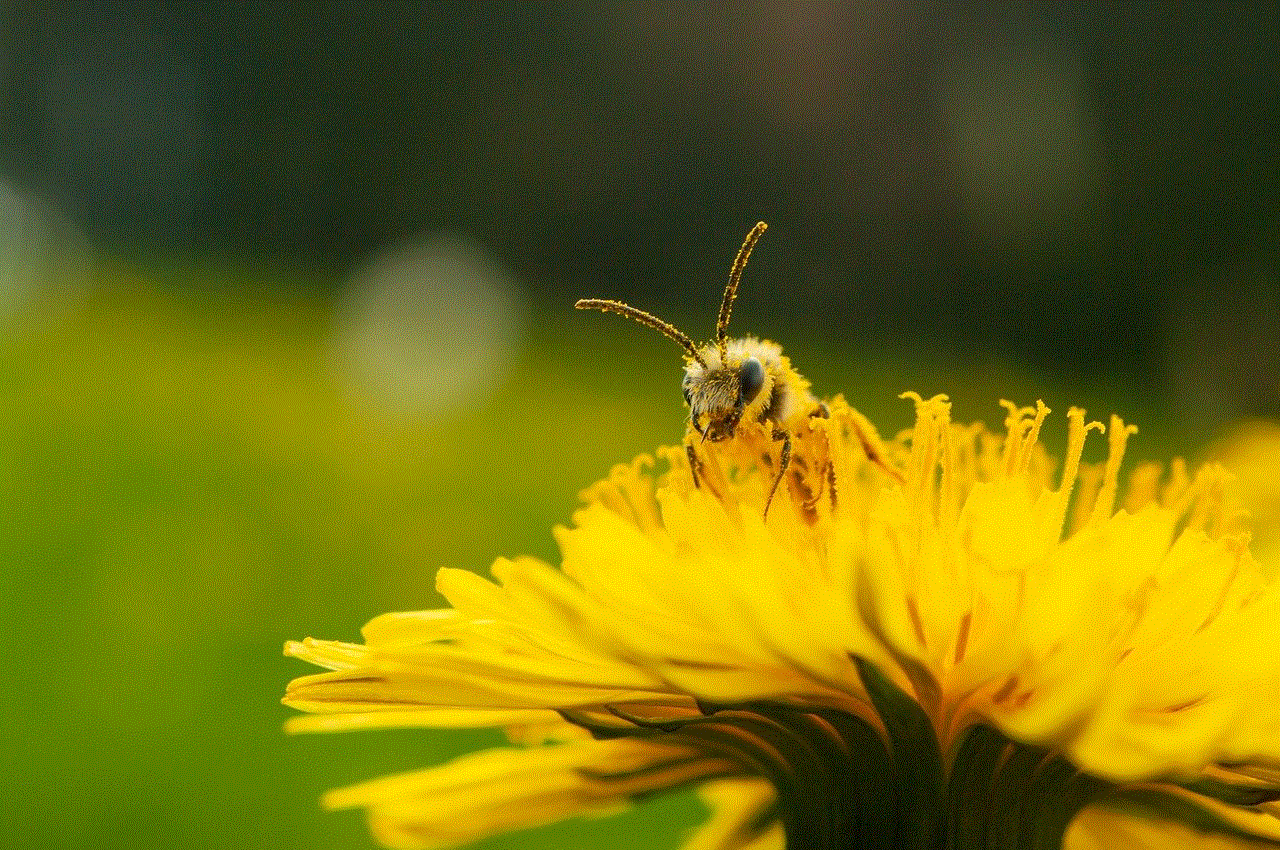
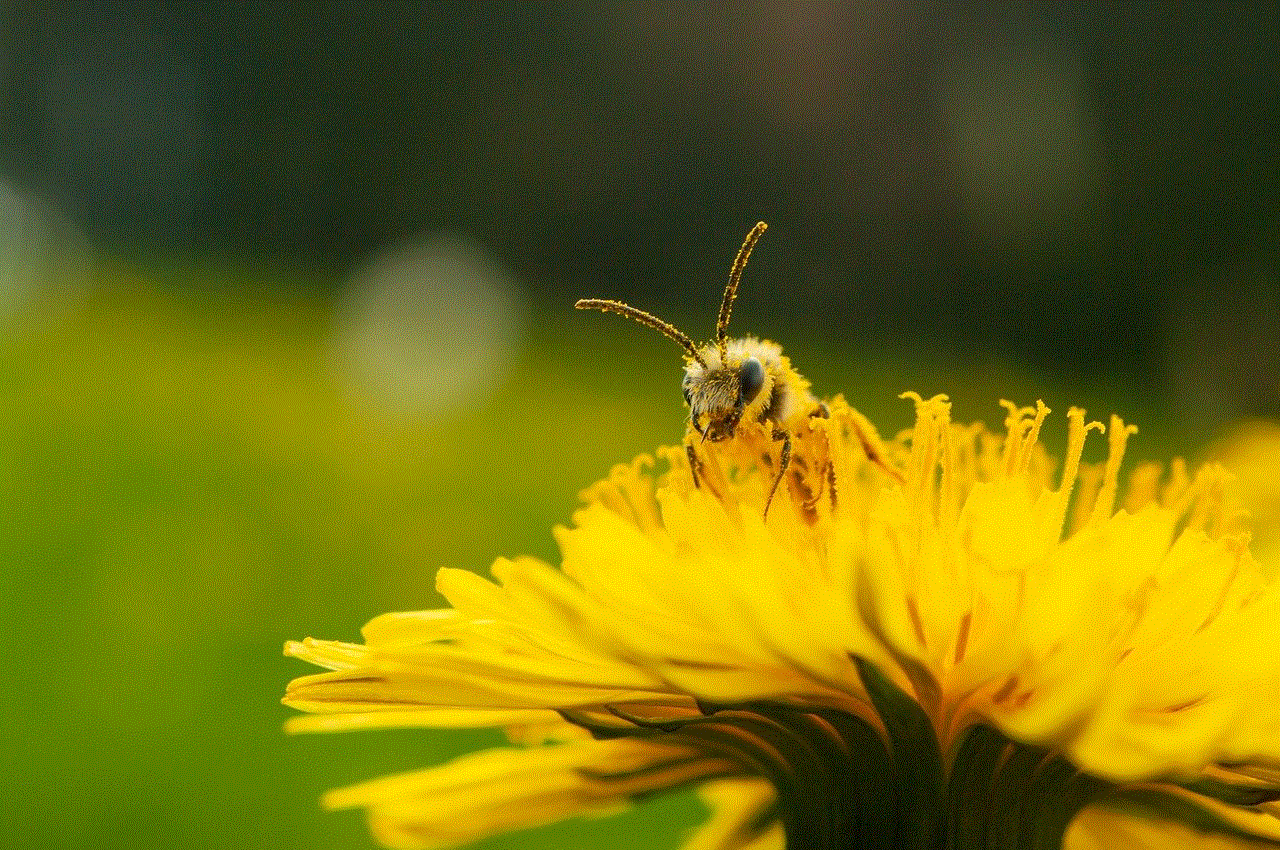
Conclusion
Private browsing on Safari is a useful feature that offers increased privacy and security while browsing the internet. It comes with several features that ensure your activity remains anonymous, protecting you from online tracking and targeted ads. However, it is not a foolproof method of maintaining your privacy, and users should still exercise caution while browsing the internet. Overall, private browsing on Safari is a valuable tool for those looking to enhance their online privacy.