examples of misinformation effect
Introduction
The power of human memory has long been a subject of fascination and study. Our ability to recall events, details, and experiences is what makes us who we are. However, what if I told you that our memories are not as reliable as we think they are? What if I told you that our memories can be easily manipulated and distorted by external factors? This phenomenon is known as the misinformation effect, which refers to the alteration of one’s memory due to exposure to misleading information. In this article, we will explore the concept of the misinformation effect, its causes, and its impact on our daily lives through real-life examples.
What is the Misinformation Effect?
The misinformation effect was first introduced by psychologists Elizabeth Loftus and John Palmer in 1974. In their groundbreaking study, participants were shown a video of a car accident and were then asked how fast the cars were going when they “hit” or “smashed” into each other. The results showed that participants who were asked the question using the word “smashed” reported a higher estimated speed than those who were asked using the word “hit.” This study demonstrated how the use of misleading information can influence one’s memory of an event.
Causes of the Misinformation Effect
One of the main causes of the misinformation effect is the incorporation of post-event information into one’s memory. When we experience an event, our brain stores the information in our memory, but it is not always a perfect process. Our memories are not like a video recording that we can replay in our minds. Instead, our brains store bits and pieces of information and then reconstruct them when we try to recall them. In this reconstruction process, our memories can be influenced by new information that we are exposed to after the event, leading to the misinformation effect.
Another cause of the misinformation effect is the power of suggestion. When we are exposed to misleading information, our brains may fill in the gaps in our memory with this new information, leading us to believe that it is a part of the original memory. This can happen intentionally or unintentionally, and it is often difficult to distinguish between the two.
Examples of the Misinformation Effect
1. The Challenger Space Shuttle Disaster
One of the most well-known examples of the misinformation effect is the Challenger space shuttle disaster in 1986. After the tragic accident, many eyewitnesses were interviewed and asked to recount their memories of the event. However, it was found that their memories were inconsistent and often distorted due to the influence of media coverage and other external factors. For instance, some eyewitnesses claimed to have seen the explosion, even though the video footage showed that the explosion was not visible from the ground.
2. False Memories of Abuse
In the 1990s, there was a widespread panic over the issue of repressed memories of childhood sexual abuse. Many individuals came forward with memories of abuse that they had supposedly repressed for years. However, it was later discovered that these memories were often the result of suggestive therapy and the power of suggestion. In some cases, individuals were convinced that they had been abused even though there was no evidence to support these claims.
3. Eyewitness Testimonies
Eyewitness testimonies play a crucial role in the criminal justice system, but they are also highly susceptible to the misinformation effect. Studies have shown that when eyewitnesses are exposed to misleading information, their memories can be altered, leading to false testimonies. This has led to wrongful convictions and has highlighted the unreliability of eyewitness testimonies.
4. The Mandela Effect
The Mandela Effect is a phenomenon where a large group of people remembers something differently than how it actually occurred. This can be attributed to the misinformation effect, as people may have been exposed to false information that has influenced their memory. For example, many people remember Nelson Mandela dying in prison in the 1980s, even though he was released in 1990 and died in 2013.
5. False Memories in Advertising
Advertisers often use the power of suggestion to influence our memories and perceptions of their products. For example, a study showed that when participants were shown a picture of a cereal box with a popular cartoon character on it, they were more likely to remember eating that cereal as a child, even if that was not the case. This demonstrates how easily our memories can be manipulated by external factors.
Impact of the Misinformation Effect
The misinformation effect has far-reaching consequences, both in our personal lives and in society as a whole. It can lead to false beliefs and memories, which can have a significant impact on our decision-making and behavior. In the legal system, the misinformation effect can lead to wrongful convictions and the imprisonment of innocent individuals. It can also have a detrimental effect on relationships, as false memories can cause conflicts and misunderstandings.
Furthermore, the misinformation effect can also be exploited for political gain. In today’s digital age, misinformation and fake news are rampant, and they can easily manipulate people’s memories and perceptions. This can have serious consequences, such as influencing election outcomes and fueling social and political unrest.
How to Combat the Misinformation Effect
The misinformation effect is a complex phenomenon, and it is not easy to combat. However, there are some steps we can take to minimize its impact on our lives. The first step is to be aware of the misinformation effect and its causes. By understanding how our memories can be manipulated, we can be more cautious and critical of the information we are exposed to. We should also fact-check information and not rely solely on our memories.
In addition, it is essential to be mindful of our language and the words we use when discussing past events. As seen in the car accident study, the use of different words can have a significant impact on our memories. Therefore, we should be careful not to suggest information to others that may influence their memories.
Conclusion
In conclusion, the misinformation effect is a fascinating and concerning phenomenon that highlights the fragility of our memories. Our memories are an essential part of who we are, but they are not infallible. They can be easily manipulated and distorted by external factors, leading to false memories and beliefs. The examples mentioned in this article demonstrate the pervasiveness of the misinformation effect in our daily lives and the need to be cautious and critical of the information we are exposed to. By understanding this phenomenon, we can take steps to minimize its impact and ensure that our memories remain as accurate as possible.
sprint email to text
In today’s fast-paced world, staying connected with others is more important than ever. While email has been a popular form of communication for decades, text messaging has become increasingly popular due to its convenience and immediacy. But what if you could combine the two? Enter Sprint email to text, a service offered by the telecommunications company Sprint that allows users to send and receive emails as text messages. In this article, we’ll explore the features of Sprint email to text and discuss how it can benefit both personal and professional communication.
First, let’s take a closer look at how Sprint email to text works. Essentially, it allows users to send emails to a phone number instead of an email address. This means that the recipient will receive the email as a text message on their phone, rather than in their email inbox. This service is particularly useful for those who don’t have access to reliable internet or email, but still want to stay connected with others. It also allows for a more seamless transition between email and text messaging, as users can easily switch between the two without having to open multiple apps or platforms.
One of the main benefits of Sprint email to text is its speed and convenience. With traditional email, users may have to wait for a response from the recipient, as they have to check their inbox and respond accordingly. However, with Sprint email to text, the recipient will receive the email as a text message immediately, allowing for a more timely and efficient communication. This is especially useful in urgent situations where a quick response is necessary. Additionally, Sprint email to text can be accessed from any mobile device, making it a convenient option for those on-the-go.
Another advantage of Sprint email to text is its accessibility. Unlike traditional email, which requires an internet connection, Sprint email to text can be sent and received through a regular cellular network. This makes it a great option for those who live in areas with limited or no internet access, or for those who are traveling and may not have access to Wi-Fi. With Sprint email to text, users can stay connected and communicate with others no matter where they are.
In addition to its convenience and accessibility, Sprint email to text also offers a number of useful features. For example, users can set up a personalized email address that can be used to send and receive text messages. This eliminates the need for multiple phone numbers and email addresses, making communication more streamlined and efficient. Additionally, users can also access their email inbox and send messages through voice commands, making it a hands-free option for those who are driving or have their hands full.
Sprint email to text also offers a number of advanced features for businesses and organizations. For example, companies can set up multiple email addresses for different departments or teams, allowing for more efficient communication within the organization. This service also offers a read receipt feature, which notifies the sender when the recipient has read their message. This can be particularly useful for businesses that need to ensure that important emails are being received and read by their employees.
Moreover, Sprint email to text also offers security features to protect sensitive information. Users can set up a passcode to access their emails, ensuring that only authorized individuals can view the messages. This is especially important for businesses that deal with confidential information, such as financial data or personal information of clients. With Sprint email to text, companies can have peace of mind knowing that their communication is secure and protected.
Another major advantage of Sprint email to text is its cost-effectiveness. While traditional email requires an internet connection and data usage, Sprint email to text uses a regular cellular network, which is often included in most cellphone plans. This means that users can save money by using Sprint email to text, as they won’t have to pay for additional data usage. Additionally, businesses can also save on communication costs, as they can send and receive emails without having to invest in expensive email software or services.
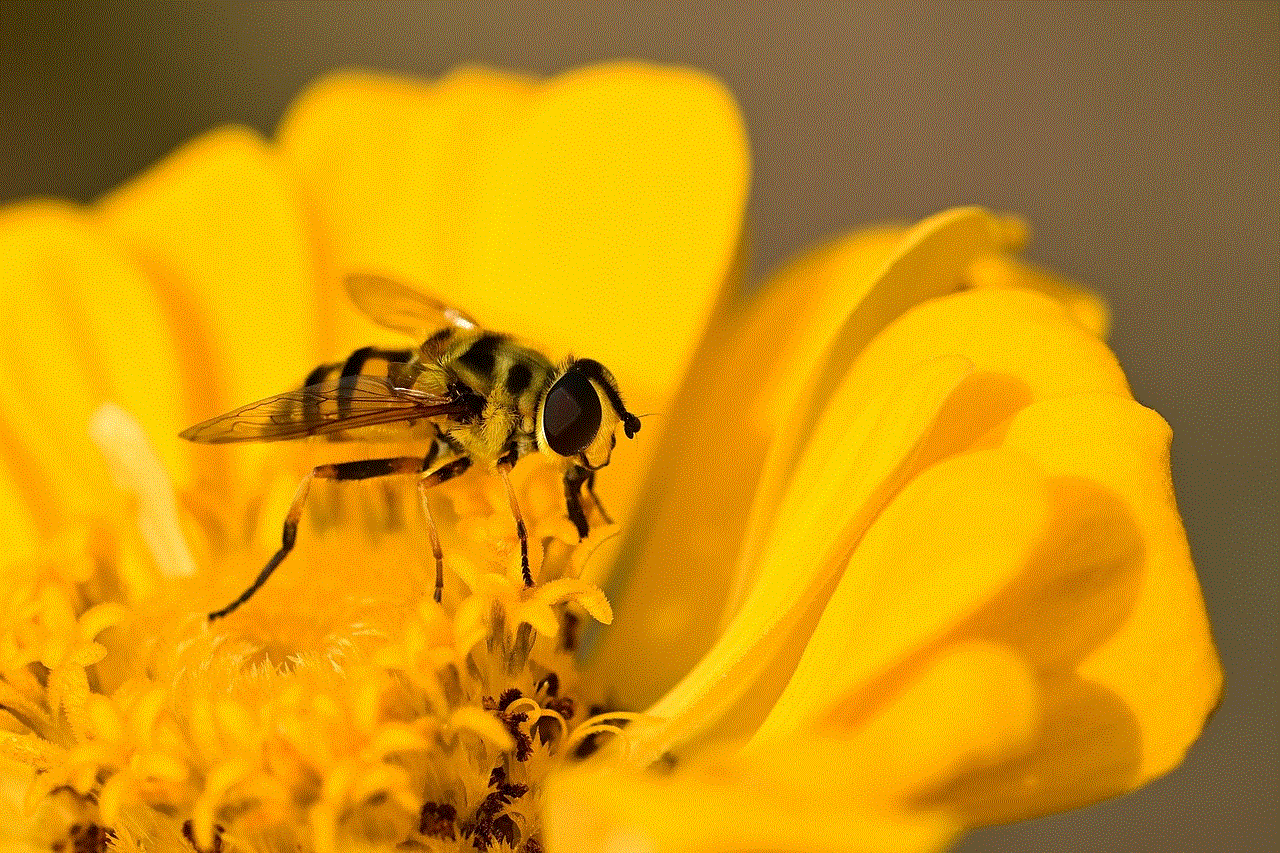
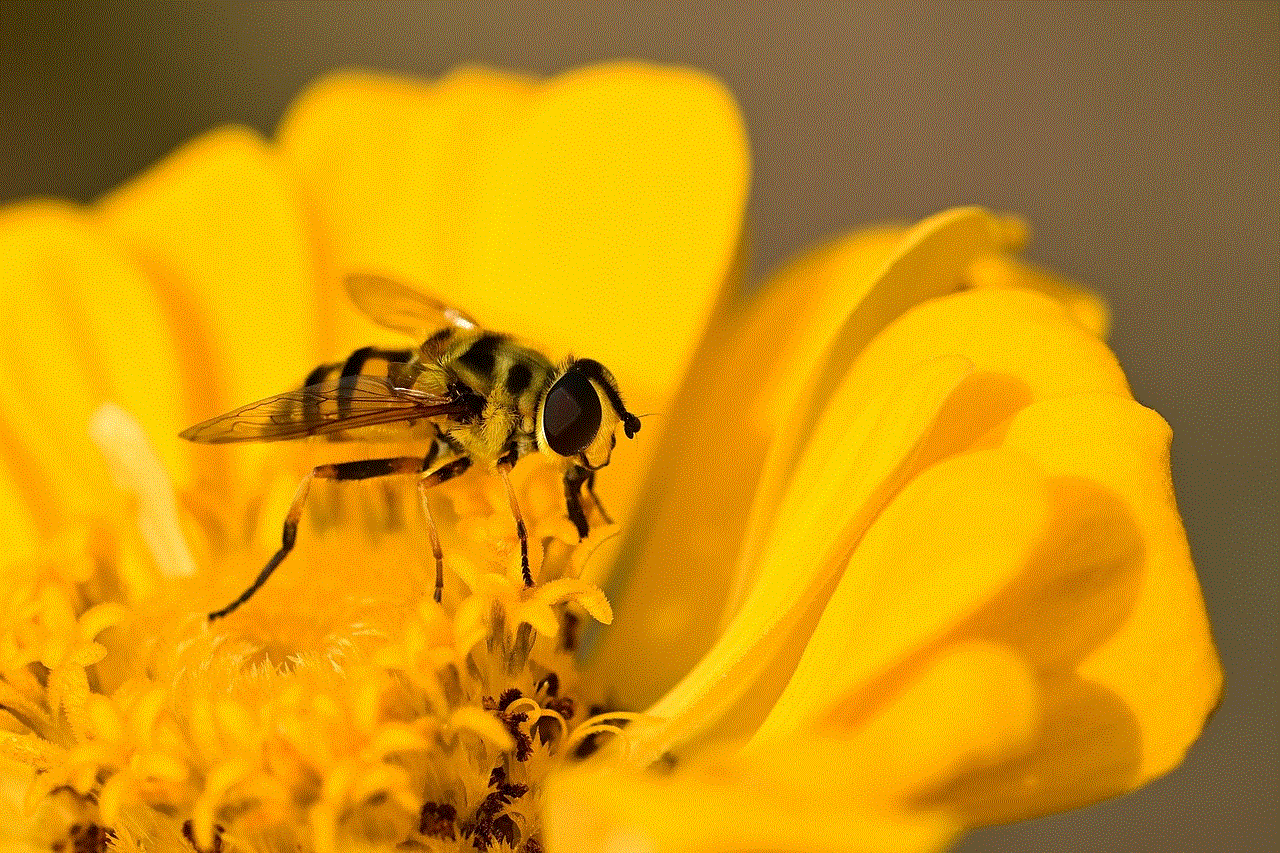
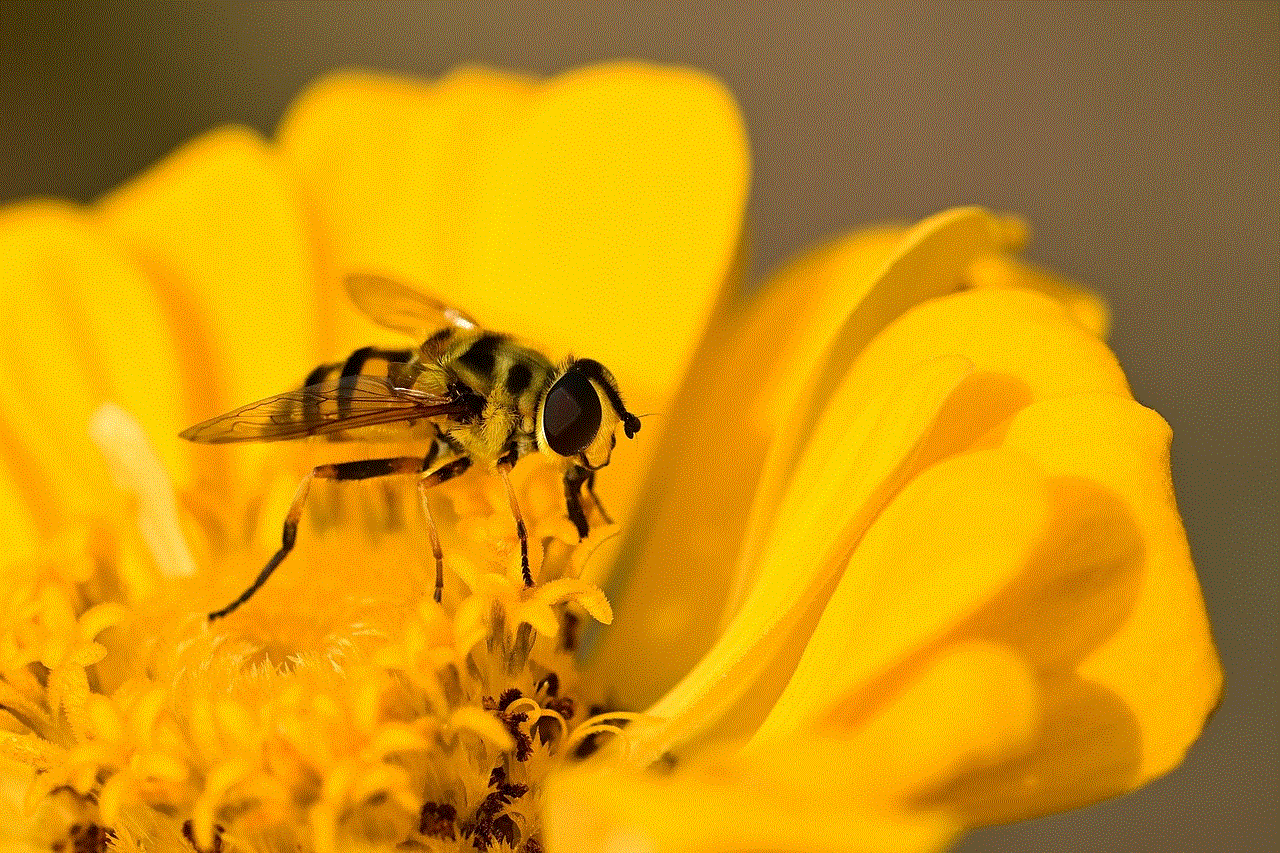
In conclusion, Sprint email to text is an innovative service that offers a convenient, efficient, and cost-effective way to stay connected with others. Whether for personal or professional use, this service eliminates the barriers and limitations of traditional email and text messaging, providing users with a seamless and streamlined communication experience. With its advanced features and accessibility, Sprint email to text is a valuable tool for businesses, organizations, and individuals looking to enhance their communication capabilities. So why not give it a try and experience the benefits of Sprint email to text for yourself?
how to block text messages iphone
The iPhone has become one of the most popular smartphones in the world, with millions of users relying on it for communication, entertainment, and so much more. However, with its popularity comes the issue of unwanted text messages. Whether it’s spam messages, promotional messages, or messages from individuals you no longer wish to communicate with, receiving unwanted text messages can be frustrating and time-consuming. Fortunately, there are ways to block text messages on your iPhone. In this article, we will discuss how to block text messages on iPhone and provide you with some tips on how to effectively manage your text messages.
Why Block Text Messages on iPhone?
Before we dive into the ways to block text messages on iPhone, let’s first understand why it’s important to do so. The most obvious reason is to avoid the annoyance of receiving unwanted messages. These messages can come from unknown numbers, telemarketers, or even people you know but no longer wish to communicate with. They can be a distraction and take up precious space on your phone, making it difficult to find important messages when you need them.
Another reason to block text messages on iPhone is to protect your privacy. In this digital age, it’s not uncommon for scammers to use text messages to obtain personal information from unsuspecting individuals. These messages may ask for sensitive information such as your bank details, social security number, or credit card information. By blocking these messages, you can avoid falling victim to such scams and protect your personal information.
How to Block Text Messages on iPhone?
Now that we’ve established the importance of blocking text messages on iPhone, let’s discuss how to do it. There are several ways to block text messages on iPhone, and we will cover each of them in detail below.
1. block messages from Unknown Senders
The first option to block text messages on iPhone is to block messages from unknown senders. This will prevent messages from numbers that are not saved in your contacts from reaching your inbox. To enable this feature, go to Settings > Messages > toggle on the option for “Filter Unknown Senders.” This will create a separate folder for messages from unknown senders, and you can review them at your convenience.
2. Block Messages from a Specific Contact
If you’re receiving unwanted messages from a specific contact, you can easily block them on your iPhone. Open the Messages app and tap on the conversation with the contact you wish to block. Tap on the contact’s name at the top of the screen, and then tap on the “Info” icon. Scroll down and tap on “Block this Caller.” This will prevent any messages or calls from that contact from reaching you.
3. Block Messages from a Number
In addition to blocking messages from a specific contact, you can also block messages from a particular number that is not saved in your contacts. To do this, open the message from the number you wish to block, tap on the number, and then tap on “Block this Caller.” You can also go to Settings > Messages > Blocked Contacts to add the number to your blocked list.
4. Use Do Not Disturb Mode
Another way to avoid unwanted messages is to use the Do Not Disturb mode. This will silence all notifications, including calls and messages, from reaching your device. You can schedule Do Not Disturb to turn on and off at specific times, such as during your sleep hours or when you’re in a meeting. To enable this feature, go to Settings > Do Not Disturb and customize the settings according to your preferences.
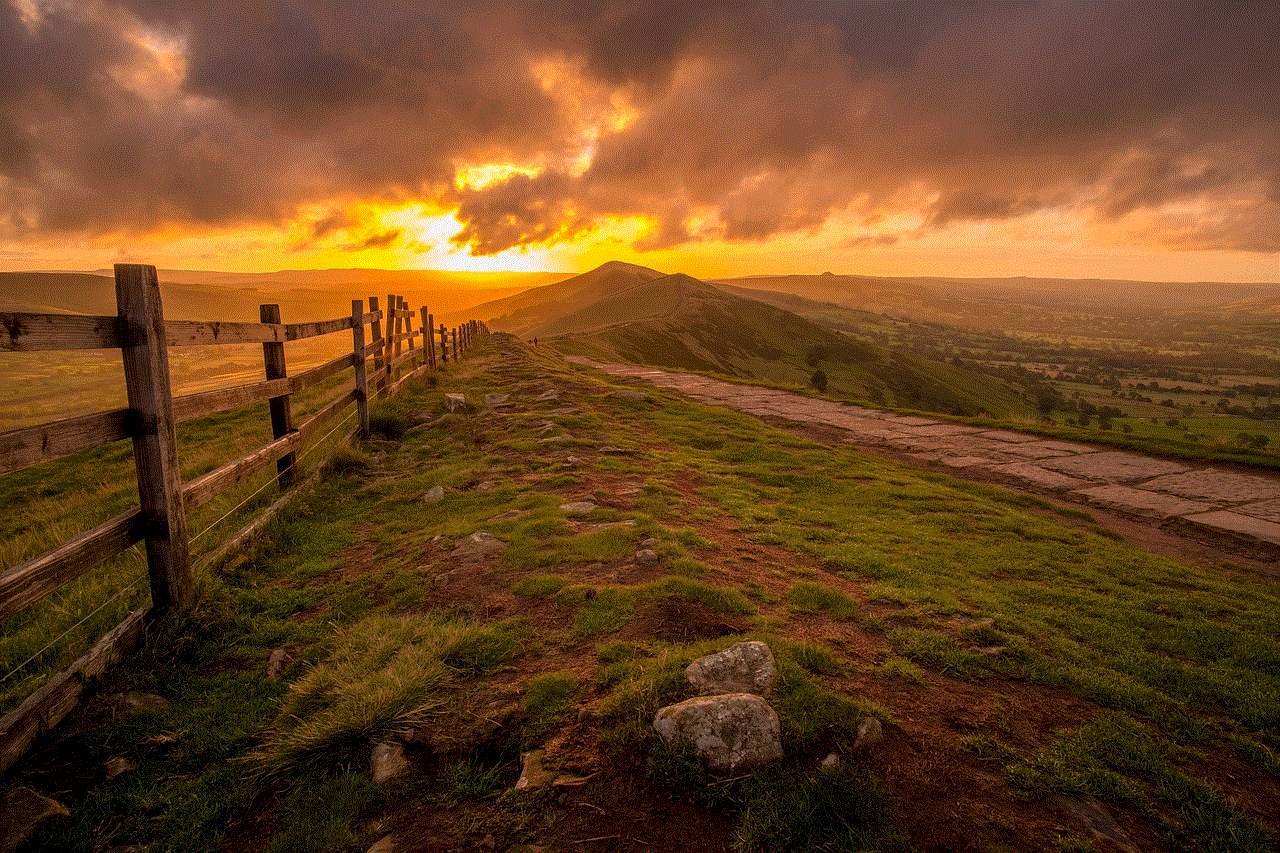
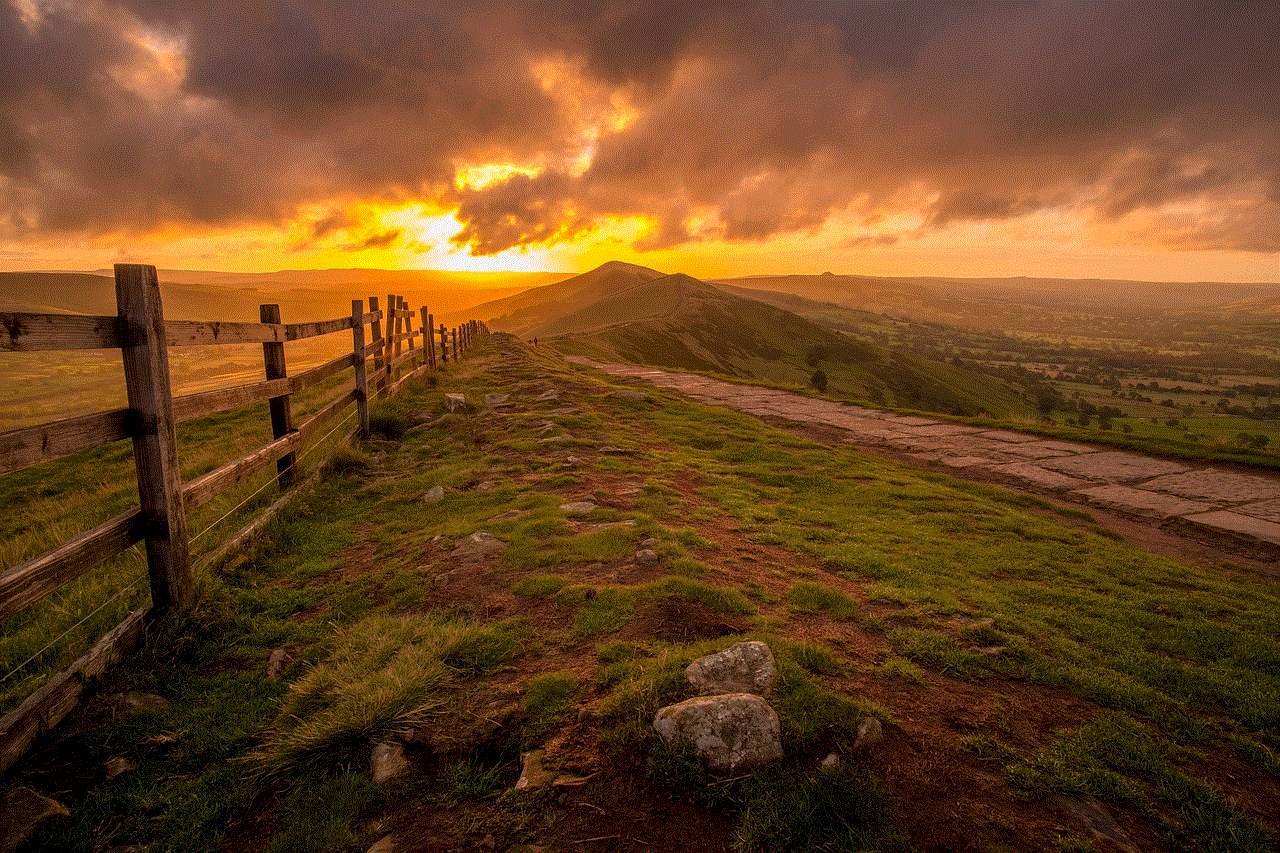
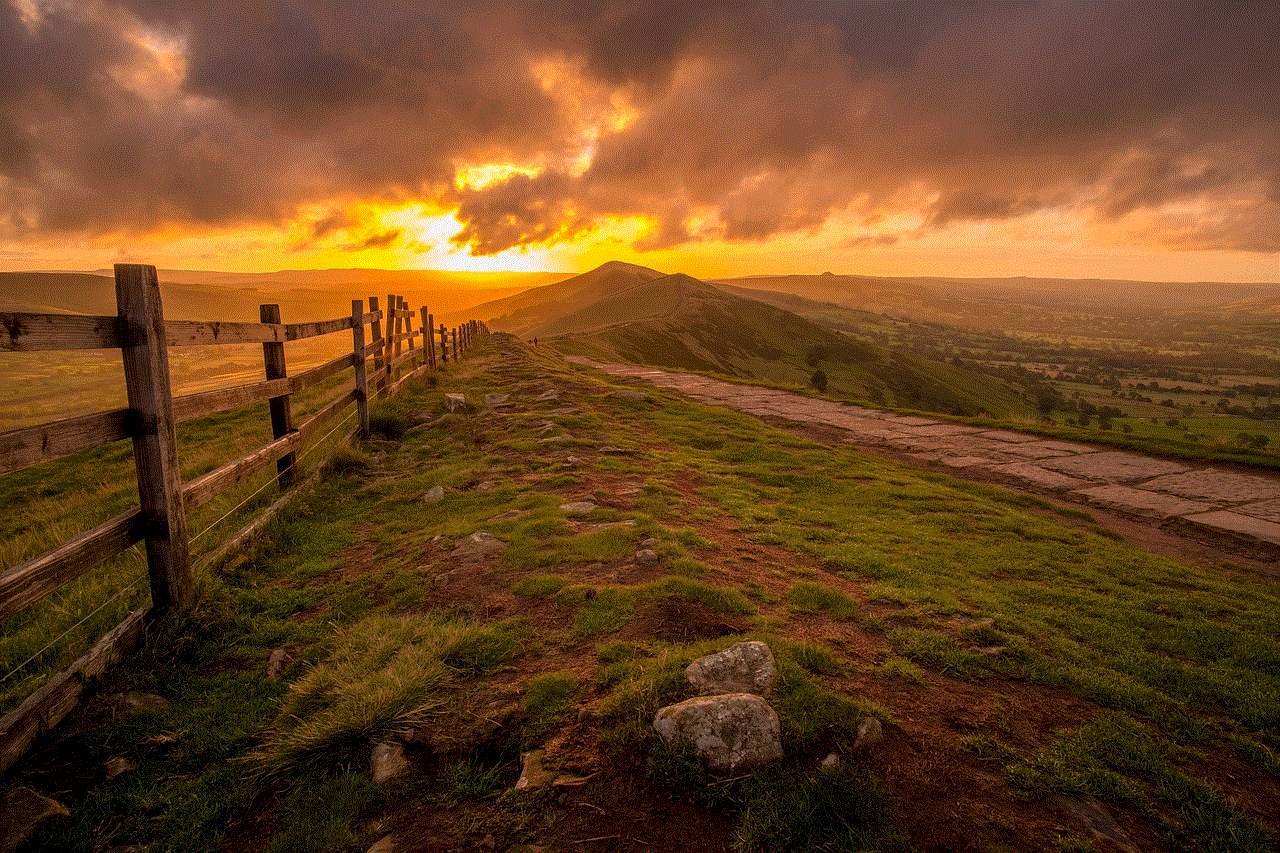
5. Use a Third-Party App
There are several third-party apps available on the App Store that can help you block unwanted messages on your iPhone. These apps use advanced algorithms to filter out spam messages and prevent them from reaching your inbox. One such app is Truecaller, which not only blocks spam messages but also identifies unknown numbers and blocks them automatically.
Tips for Managing Text Messages on iPhone
Blocking unwanted messages is only one aspect of managing your text messages on iPhone. Here are some additional tips to help you effectively manage your messages and avoid any potential issues.
1. Declutter Your Messages
It’s easy to accumulate a large number of messages on your iPhone, making it difficult to find important messages when you need them. To avoid this, take some time to declutter your messages regularly. You can delete old conversations, archive important messages, or use the search feature to find specific messages quickly.
2. Use the “Mark as Junk” Feature
If you receive a spam message, make sure to mark it as junk. This will not only block the sender from reaching you in the future but also help Apple improve its spam detection algorithms. To mark a message as junk, open the message, tap on the sender’s name, and then tap on “Report Junk.”
3. Enable Message Filtering
In addition to blocking unknown senders, you can also enable message filtering on your iPhone. This will filter out messages from known spam senders automatically and prevent them from reaching your inbox. To enable this feature, go to Settings > Messages > turn on “Filter Unknown Senders” and “Filter Unknown Messages.”
4. Use the “Delete All” Option
If you have a large number of messages that you no longer need, you can use the “Delete All” option to delete them at once. To do this, go to your messages app, tap on “Edit,” then select the messages you wish to delete, and tap on “Delete All.”
5. turn off Message Notifications
If you’re receiving a lot of messages from different groups or individuals, it can be overwhelming to get notifications for each one. To avoid this, you can turn off message notifications for specific conversations. To do this, open the conversation, tap on the contact’s name, and then toggle off “Hide Alerts.”
In Conclusion



Receiving unwanted text messages can be a nuisance, but with the tips we’ve provided, you can easily block them on your iPhone. Whether it’s by blocking specific contacts or enabling message filtering, you can take control of your messages and avoid any potential issues. By decluttering your messages and using the “mark as junk” feature, you can also ensure that your inbox stays organized and free from unwanted messages. Remember to regularly check your blocked list and remove any contacts or numbers you no longer wish to block. With these tips, you can effectively manage your text messages on iPhone and enjoy a clutter-free inbox.