best video games for kids
Video games have become an integral part of modern-day entertainment. With advancements in technology, video games have evolved into more than just a source of enjoyment, they have become a medium for learning and development. However, with the vast array of video games available in the market, it can be challenging for parents to find games suitable for their children. That’s why we have compiled a list of the best video games for kids that not only offer fun but also promote learning and development.
1. Minecraft
Minecraft is a sandbox video game that has gained immense popularity among kids and adults alike. In this game, players can build and explore a virtual world, gather resources, and create their own structures. Minecraft promotes creativity, problem-solving, and teamwork among children. It also has a survival mode that teaches children about resource management and decision-making.
2. Animal Crossing: New Horizons
Animal Crossing: New Horizons is a life simulation game that allows players to create and customize their own island paradise. The game encourages creativity, socialization, and responsibility as players take on the role of a resident on the island. Children can also learn about economics and budgeting while trading items with other players.
3. Rocket League
Rocket League is a fast-paced, action-packed game that combines soccer with rocket-powered cars. The game promotes hand-eye coordination, strategic thinking, and teamwork as players control their cars to score goals. It also has a single-player mode that allows kids to practice and improve their skills before playing against other players.
4. Just Dance
Just Dance is a dance simulation game that gets kids moving and grooving to popular songs. The game promotes physical activity, coordination, and rhythm while also being a fun way to stay active. Just Dance also has a multiplayer mode, making it a great game for siblings and friends to play together.
5. Super Mario Odyssey
Super Mario Odyssey is a platform game that follows the iconic plumber, Mario, on his journey to save Princess Peach from Bowser. The game promotes problem-solving, hand-eye coordination, and spatial awareness as players navigate through different levels. It also has a co-op mode, allowing kids to play with a friend or a family member.
6. Overcooked
Overcooked is a teamwork-based cooking simulation game that requires players to work together to prepare and serve dishes in a fast-paced kitchen. The game promotes communication, time management, and cooperation as players face challenges and obstacles while trying to complete orders. Overcooked is a great game for siblings or friends to play together and learn the importance of teamwork.
7. LEGO Games
LEGO video games are based on popular franchises such as Star Wars, Harry Potter, and Marvel. These games promote creativity, problem-solving, and hand-eye coordination as players build and explore different worlds using LEGO bricks. The games also have a co-op mode, making them perfect for kids to play with their friends or family.
8. Mario Kart 8 Deluxe
Mario Kart 8 Deluxe is a racing game that features popular characters from the Super Mario franchise. The game promotes hand-eye coordination, strategic thinking, and sportsmanship as players race against each other to reach the finish line. It also has a battle mode, where players can compete in different challenges and mini-games.
9. Rayman Legends
Rayman Legends is a platform game that follows the adventures of Rayman and his friends to save the Glade of Dreams from invaders. The game promotes problem-solving, hand-eye coordination, and rhythm as players navigate through different levels and defeat enemies. It also has a co-op mode, allowing kids to play with a friend or family member.
10. Scribblenauts Unlimited
Scribblenauts Unlimited is a puzzle game that allows players to summon objects and characters by typing their names. The game promotes creativity, vocabulary, and problem-solving as players use their imagination to complete challenges. It also has a sandbox mode, where kids can create and explore their own scenarios.
11. Pokémon Sword and Shield
Pokémon Sword and Shield are role-playing games that allow players to become trainers and catch, train, and battle Pokémon. The game promotes strategy, decision-making, and socialization as players trade and battle with friends or other players. It also has a co-op mode, where kids can team up with friends to explore the Galar region.
12. LittleBigPlanet 3
LittleBigPlanet 3 is a platform game that allows players to create and share their own levels and games. The game promotes creativity, problem-solving, and teamwork as players customize their Sackboy character and navigate through different worlds. LittleBigPlanet 3 also has a multiplayer mode, making it a great game for kids to play with their friends.
13. The Legend of Zelda: Breath of the Wild
The Legend of Zelda: Breath of the Wild is an action-adventure game that follows the journey of Link to defeat the evil Calamity Ganon. The game promotes exploration, problem-solving, and strategic thinking as players navigate through the vast open-world and complete quests. It also has a co-op mode, where players can team up to defeat enemies and complete challenges.
14. Splatoon 2
Splatoon 2 is a third-person shooter game that features colorful characters called Inklings, who use ink to cover the environment and defeat opponents. The game promotes hand-eye coordination, strategy, and teamwork as players compete in different game modes. It also has a multiplayer mode, where kids can play with friends and compete in teams.
15. Slime Rancher
Slime Rancher is a farming simulation game that allows players to raise and care for different types of slimes on a ranch. The game promotes time management, resource management, and responsibility as players feed, breed, and protect their slimes. Slime Rancher also has a sandbox mode, where kids can freely explore and experiment with different slime combinations.
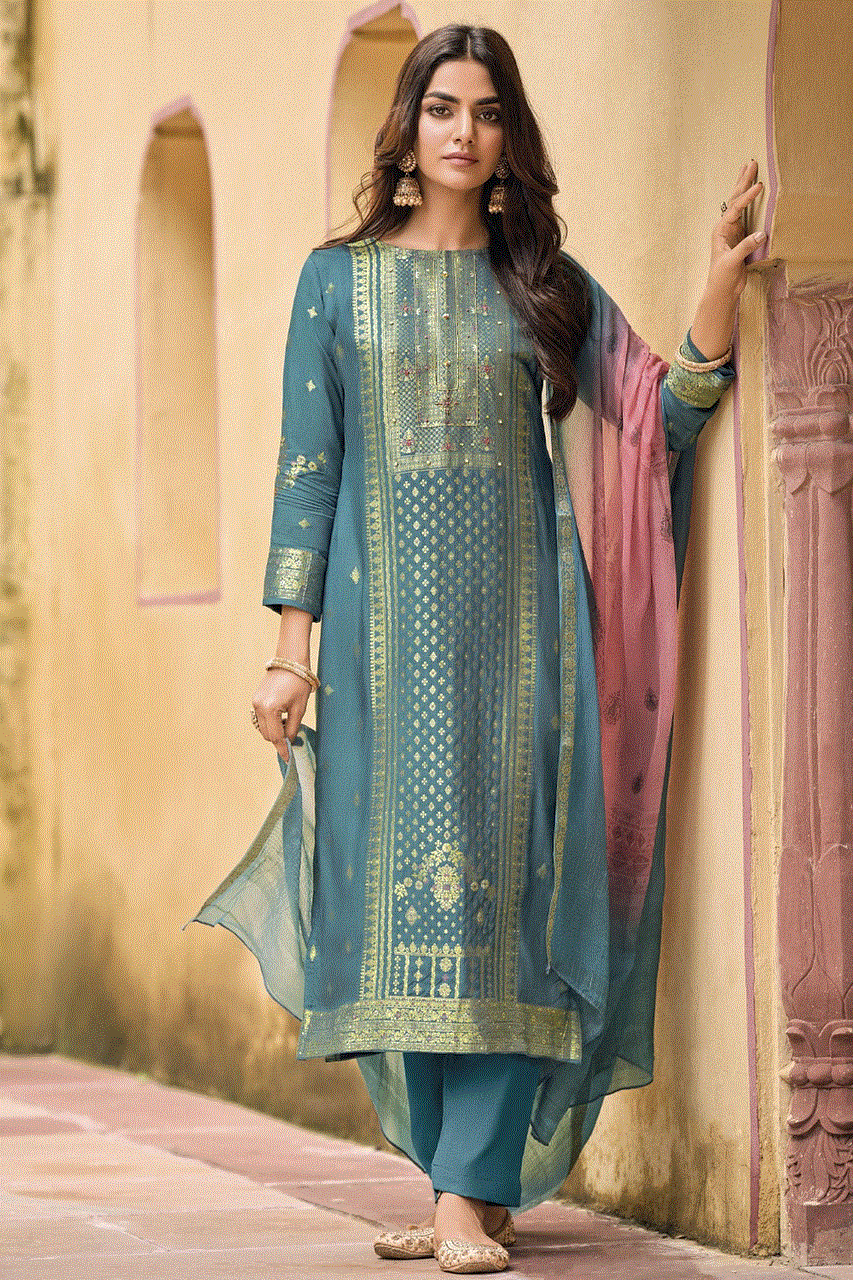
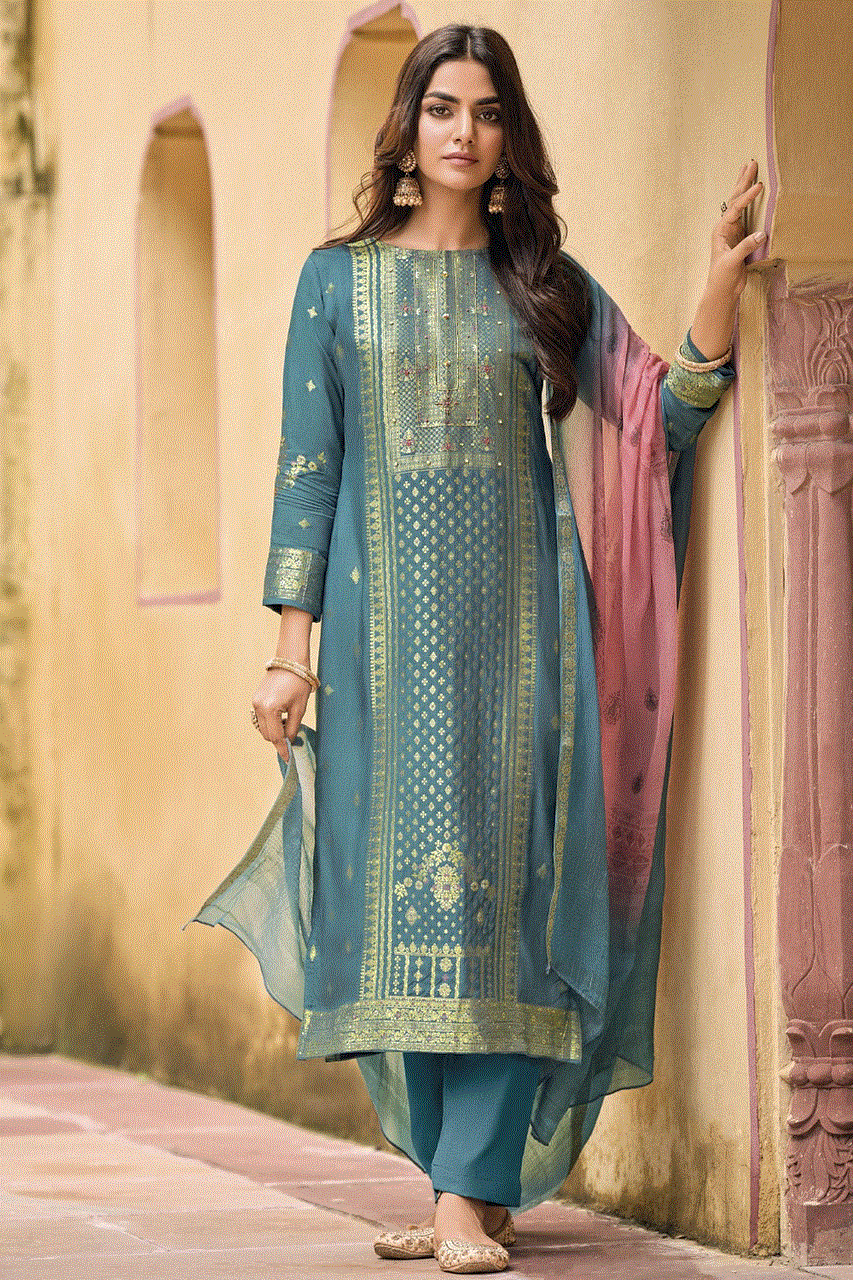
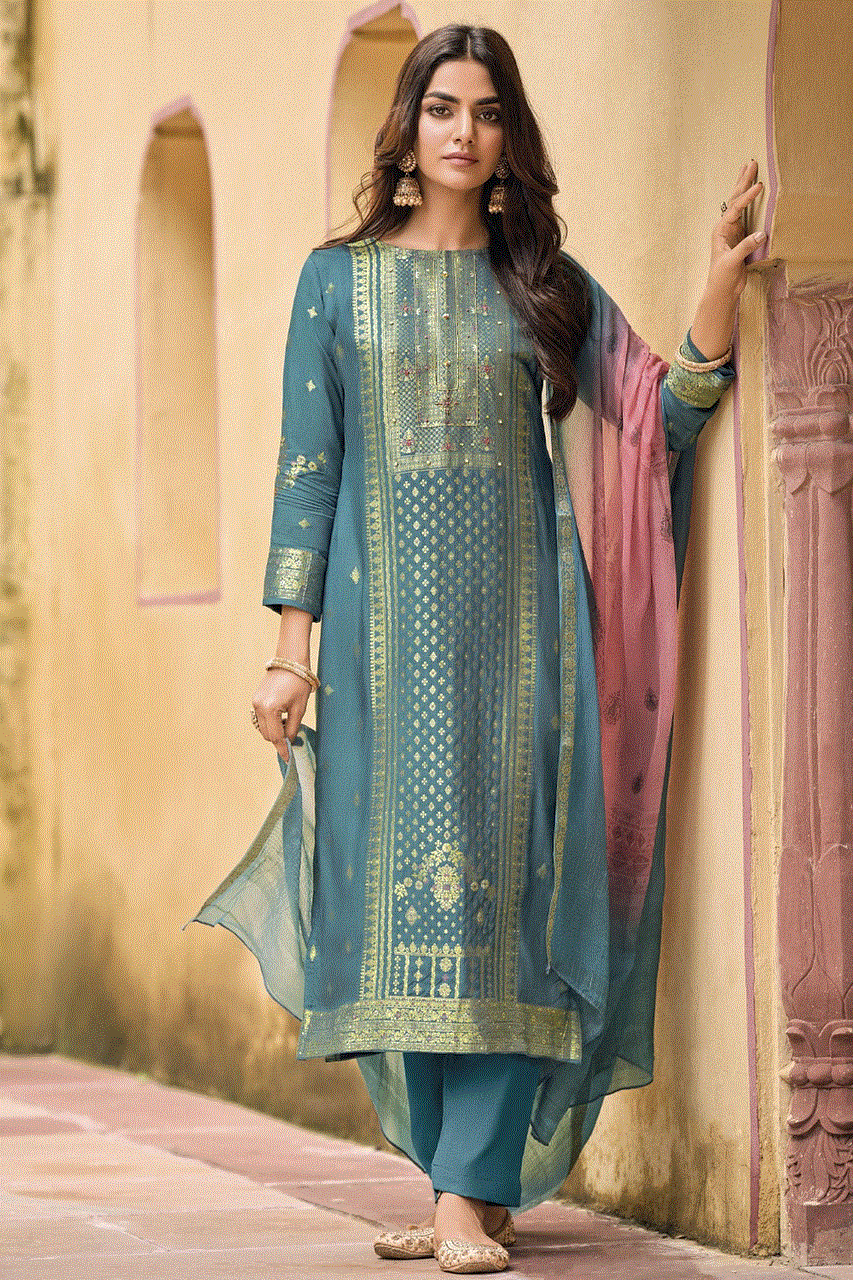
In conclusion, video games can be a great source of entertainment and learning for children. These best video games for kids offer a balance of fun and educational value, promoting skills such as problem-solving, creativity, and teamwork. As with any form of entertainment, it is essential for parents to monitor their children’s gameplay and set limits to ensure a healthy balance between screen time and other activities. With the right guidance, video games can be a beneficial and enjoyable experience for kids.
how to break into iphone
Breaking into an iPhone may seem like a difficult and daunting task, but with the right techniques and tools, it can be done. Whether you have forgotten your passcode, or you want to access someone else’s device, there are a few methods that can help you break into an iPhone. In this article, we will discuss some of the ways to break into an iPhone and the steps you need to take to do so.
Before we dive into the methods of breaking into an iPhone, it is important to understand the risks and consequences of doing so. Attempting to break into someone else’s iPhone without their permission is illegal and can result in serious consequences. It is always better to seek permission from the owner of the device before trying to access it. Additionally, breaking into an iPhone can also cause damage to the device and result in the loss of data. With that being said, let’s explore the methods of breaking into an iPhone.
1. Use the Forgot Passcode feature
If you have forgotten your passcode, the first and easiest method to break into your iPhone is by using the “Forgot Passcode” feature. This method will only work if you have enabled the feature on your device. If you have, follow these steps:
Step 1: On the lock screen , enter an incorrect passcode several times until a message appears saying “iPhone is disabled.”
Step 2: Tap on “Forgot Passcode” and enter your Apple ID and password.
Step 3: Follow the on-screen instructions to reset your passcode.
2. Use a third-party software
There are several third-party software available that claim to be able to break into an iPhone. These software use various techniques like brute force, dictionary attacks, and others to guess the passcode and unlock the device. One of the popular software used for this purpose is “Tenorshare 4uKey”. However, these software can be costly and may not always work as they claim. Additionally, there is a risk of downloading malware or viruses on your device while using these software.
3. Use Siri to bypass the lock screen
Another method to break into an iPhone is by using Siri. This method only works on devices running iOS 8 to iOS 11. Here’s how to do it:
Step 1: Activate Siri by pressing and holding the home button or using the “Hey Siri” feature.
Step 2: Ask Siri what time it is. Siri will display the current time on the lock screen.
Step 3: Tap on the clock icon on the lock screen. This will take you to the World Clock interface.
Step 4: Tap on the “+” icon to add a new clock.
Step 5: Type any random text in the search bar and tap on “Select All.”
Step 6: Tap on “Share” and then select the “Message” option.
Step 7: In the “To” field, type any random number and tap on the green call button.
Step 8: As soon as the call is initiated, press the power button to turn off the device.
Step 9: After a few seconds, turn on the device again. You will be able to access the device without entering a passcode.
4. Use iCloud to remove passcode
If the iPhone you are trying to break into is synced with iCloud, you can use this method to remove the passcode. Here’s how to do it:



Step 1: Go to iCloud.com on a computer.
Step 2: Log in with the Apple ID and password used on the device.
Step 3: Click on “Find iPhone” and select the device you want to unlock.
Step 4: Click on “Erase iPhone” and confirm the action.
Step 5: Once the device is erased, you can set it up as a new device without a passcode.
5. Use iTunes to restore the device
If you have synced the iPhone with iTunes, you can use this method to restore the device and remove the passcode. Here’s how:
Step 1: Connect the iPhone to the computer you usually sync it with.
Step 2: Open iTunes and select the device.
Step 3: Click on “Restore iPhone” and confirm the action.
Step 4: Once the device is restored, you can set it up as a new device without a passcode.
6. Jailbreak the device
Jailbreaking is a process that allows users to bypass the restrictions imposed by Apple on iOS devices. With a jailbroken device, you can access the root file system and make changes that are otherwise not possible. This method requires technical knowledge and can void your device’s warranty. Additionally, there is a risk of damaging the device or losing data during the jailbreaking process.
7. Use a hardware tool
There are hardware tools available in the market that can help you break into an iPhone. These tools use various techniques to bypass the passcode and unlock the device. Some of the popular tools are “IP Box” and “IP-Box 2.” However, these tools can be expensive and may require technical knowledge to operate.
8. Contact Apple support
If none of the methods mentioned above work, you can contact Apple support for assistance. They may be able to help you unlock the device or guide you on what to do next.
9. Preventive measures
As the saying goes, prevention is better than cure. To avoid the need to break into an iPhone, it is important to take preventive measures. Here are a few tips to keep your device secure:
– Use a strong passcode that is difficult to guess.
– Enable the “Find My” feature on your device so that you can erase it remotely if it gets lost or stolen.
– Use Touch ID or Face ID if your device supports it.
– Do not share your passcode with anyone.
– Keep your device updated with the latest software and security patches.
– Be cautious of the websites and apps you download on your device.



– Use two-factor authentication for your Apple ID.
Conclusion
Breaking into an iPhone can be a complicated and risky task. It is always recommended to seek permission from the owner of the device before attempting to break into it. Additionally, it is important to understand the risks and consequences involved. If you have forgotten your passcode, try using the “Forgot Passcode” feature first. If that doesn’t work, you can use iCloud or iTunes to restore the device. If all else fails, you can contact Apple support for assistance. However, it is always better to take preventive measures to avoid the need to break into an iPhone.