why can’t i message someone on pinterest
# Why Can’t I Message Someone on Pinterest? Understanding the Limitations and Features of Pinterest Messaging
Pinterest, a platform synonymous with inspiration, creativity, and discovery, has evolved significantly since its inception in 2010. Initially focused on sharing images and ideas, Pinterest has introduced various features to enhance user interaction and engagement. Among these features, the messaging function is one that has sparked curiosity and sometimes confusion among users. If you find yourself wondering, “Why can’t I message someone on Pinterest?” you’re not alone. In this article, we will delve into the intricacies of Pinterest’s messaging capabilities, the reasons you might be facing limitations, and offer tips for better communication within the Pinterest ecosystem.
## Understanding Pinterest’s Messaging Feature
Pinterest introduced its messaging feature to enable users to communicate directly, share ideas, and collaborate on projects. This feature allows users to send private messages to one another, making it easier to discuss pins, boards, and other aspects of Pinterest. However, this capability is not universally accessible to all users, which can lead to frustration for those looking to connect more personally with others on the platform.
### The Purpose of Messaging on Pinterest
The primary purpose of messaging on Pinterest is to foster collaboration and enhance user experience. Whether you’re sharing a pin with a friend, discussing a project with a colleague, or seeking advice from fellow users, messaging can facilitate more meaningful connections. Additionally, it allows users to interact without needing to leave the platform, thereby maintaining the focus on visual content and creative ideas.
## Reasons You Might Be Unable to Message Someone
1. **Account Type Restrictions**
One of the most common reasons users cannot message someone on Pinterest is related to their account type. Pinterest offers both personal accounts and business accounts, with distinct features and capabilities. While most users with personal accounts can send messages, this functionality may be limited or unavailable to certain business accounts, especially if they haven’t activated their messaging capabilities.
2. **Privacy Settings**
Privacy is a significant concern for many users on social media platforms. Pinterest provides various privacy settings that users can customize according to their preferences. If the person you want to message has set their account to private or has restricted messages from users they do not follow, you will be unable to initiate a conversation with them. It’s essential to respect others’ privacy settings and seek alternative ways to connect if messaging is not an option.
3. **User Restrictions**
Pinterest has policies in place to protect its users from spam and harassment. If a user has reported you or if Pinterest’s algorithms have flagged your account for any reason, you may find that your messaging capabilities are restricted. This is part of Pinterest’s commitment to maintaining a safe and positive environment for all users.
4. **Technical Issues**
Sometimes, the inability to send messages can stem from technical glitches or issues with the Pinterest platform itself. If Pinterest is experiencing downtime or if there is a bug affecting the messaging feature, you may find that your messages do not send or that you cannot access the messaging interface. In such cases, waiting for the platform to resolve these issues is often the best course of action.
5. **App or Browser Compatibility**
The Pinterest app is regularly updated to enhance functionality and user experience. If you are using an outdated version of the app or an incompatible browser, you may encounter issues with messaging. Ensure you have the latest version of the app installed or try accessing Pinterest through a different browser to see if the problem persists.
6. **Geographical Restrictions**
In some cases, geographical restrictions can affect the availability of certain features on Pinterest, including messaging. Depending on your location, certain functionalities may be limited. This is often due to regional laws and regulations regarding online communication and data privacy.
## Tips for Effective Communication on Pinterest
If you’re struggling to send messages on Pinterest, consider the following tips to enhance your communication experience on the platform:
### 1. Check Your Account Settings
Before assuming that messaging is unavailable, take a moment to review your account settings. Ensure that you have not accidentally disabled messaging or restricted who can send you messages. Additionally, check the privacy settings of the users you want to communicate with to understand their preferences.
### 2. Update Your App or Browser
To avoid technical issues, always keep your Pinterest app updated to the latest version. If you’re using a web browser, ensure it is compatible with Pinterest’s latest features. Clearing your browser cache can also help resolve minor glitches that may interfere with messaging.
### 3. Explore Alternative Communication Methods
If messaging is not an option, consider other ways to connect with users. You can comment on their pins, engage with their boards, or even connect with them on other social media platforms. Building a relationship through engagement can often lead to more personal conversations down the line.
### 4. Utilize Group Boards
Pinterest’s group boards offer a unique way to collaborate and share ideas with multiple users simultaneously. If you’re unable to send direct messages, consider creating or joining group boards where you can share pins and engage in discussions about specific topics.
## The Importance of Messaging for Creatives
For creatives, Pinterest serves as a digital portfolio, a brainstorming tool, and a community space for sharing ideas. The messaging feature plays a vital role in facilitating collaboration among designers, artists, and entrepreneurs. By allowing users to communicate directly, Pinterest fosters an environment where creative ideas can flourish.
### 1. Collaboration on Projects
One of the most significant benefits of messaging on Pinterest is the ability to collaborate on projects. Whether you’re working on a wedding plan, a home renovation, or a marketing strategy, being able to discuss ideas and share inspiration directly can streamline the creative process. Users can send links to specific pins, offer feedback, and brainstorm together in real-time.
### 2. Networking Opportunities
For many users, Pinterest is not just a source of inspiration but also a platform for networking. Creatives can connect with like-minded individuals, find potential partners, and build professional relationships. Messaging allows for more personal interactions that can lead to collaboration or mentorship opportunities.
### 3. Sharing Resources and Inspiration
Messaging enables users to share valuable resources, such as articles, tutorials, or other pins that may not be easily discoverable on the platform. This sharing of inspiration can spark new ideas and help users stay updated on trends in their respective fields.
## Conclusion
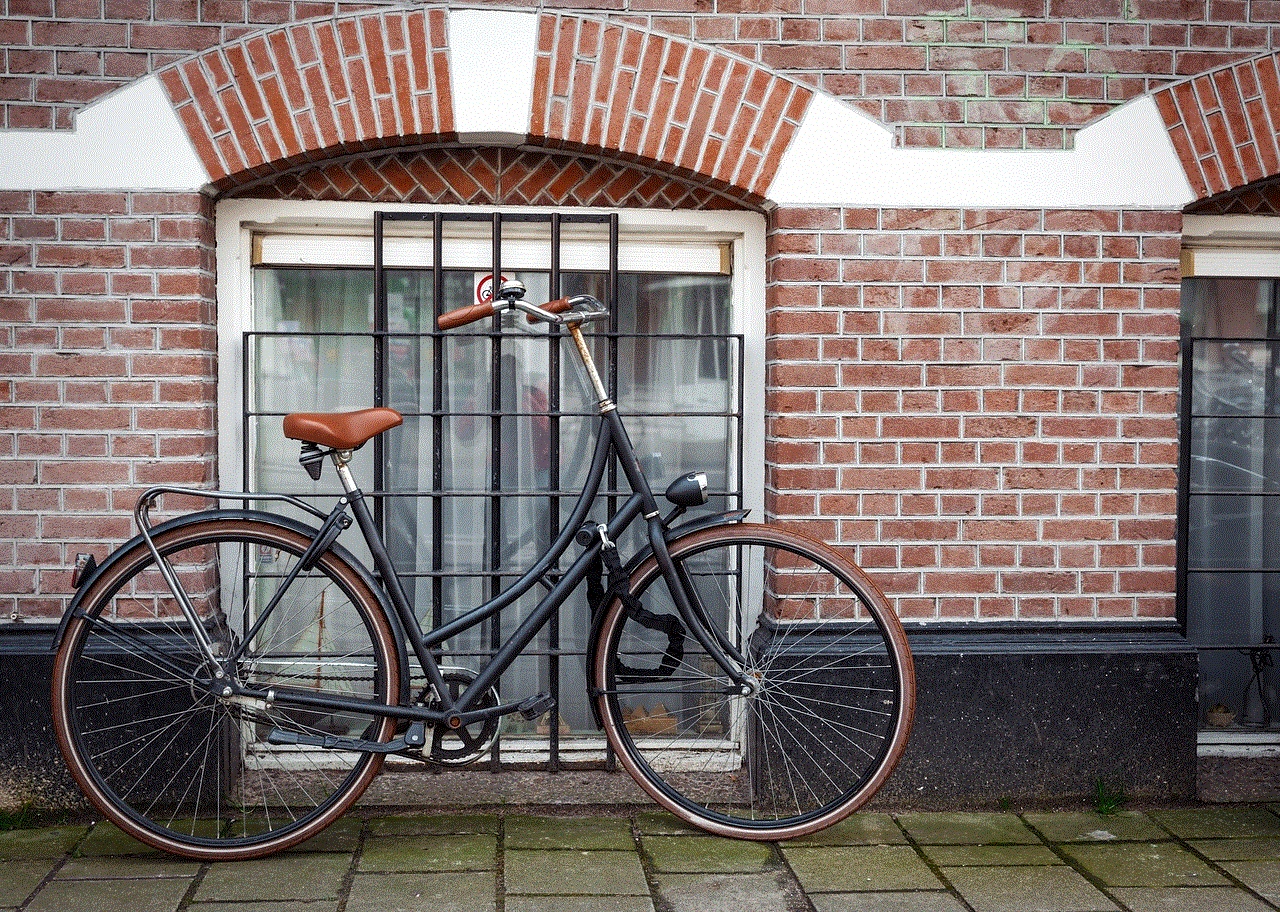
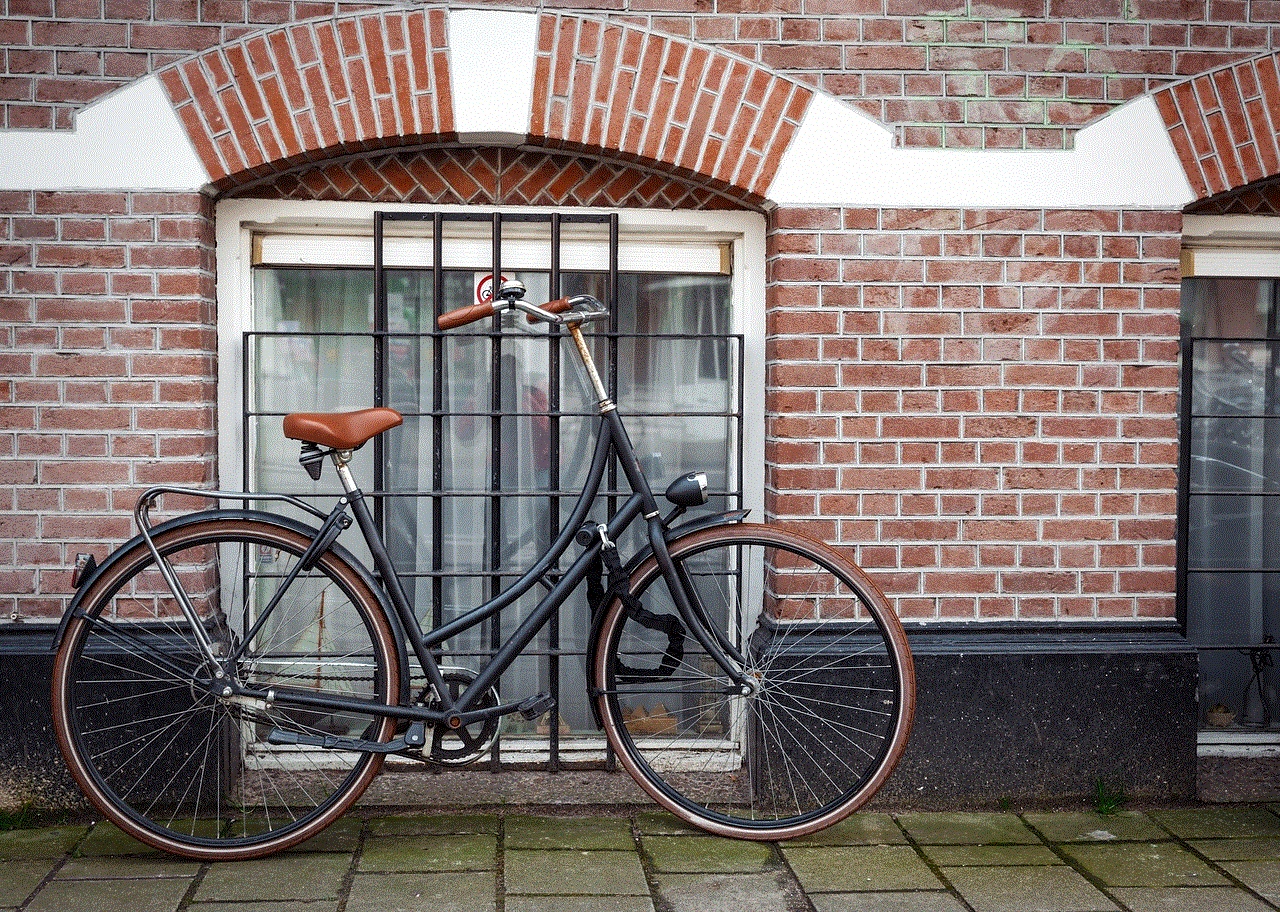
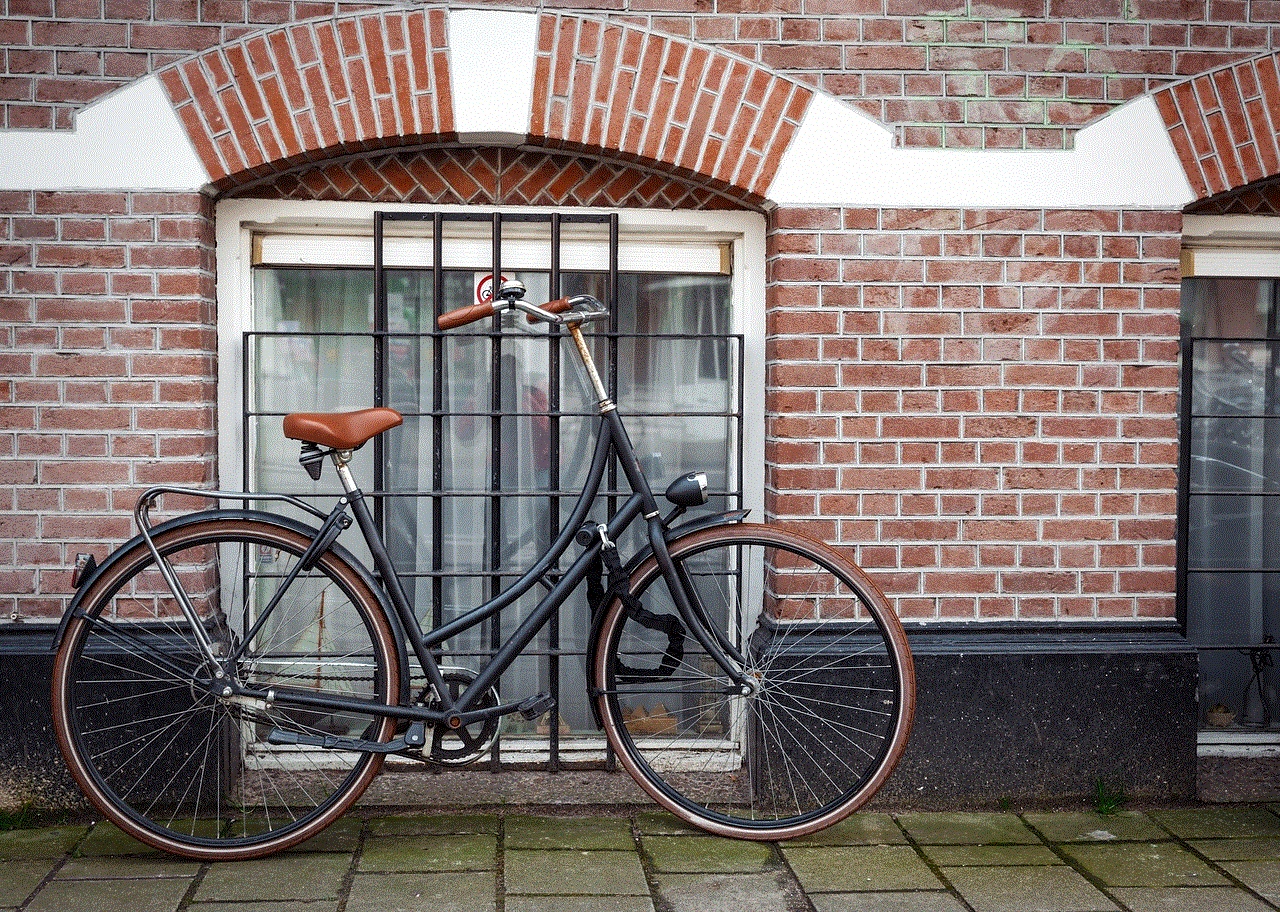
While the inability to message someone on Pinterest can be frustrating, understanding the reasons behind these limitations can help users navigate the platform more effectively. Whether it’s due to account restrictions, privacy settings, or technical issues, knowing the potential barriers can empower users to find alternative ways to connect and communicate.
Pinterest remains a powerful tool for inspiration and creativity, and while messaging is a valuable feature, it is not the only way to engage with others on the platform. By exploring other methods of interaction, users can continue to build relationships, share ideas, and collaborate on projects in the vibrant Pinterest community. As the platform continues to evolve, so too will its features, offering users new opportunities to connect and inspire one another.
In the end, Pinterest is about sharing creativity and ideas, and whether through messaging or other means, the spirit of collaboration and community will always shine through. Remember to keep exploring, engaging, and finding new ways to connect with others on this unique platform.
can people see when you half swipe
Swiping has become a common action in today’s society, with the rise of smartphones and the numerous apps that require swiping for navigation. From dating apps to social media platforms, swiping has become a natural part of our daily lives. However, not all swipes are created equal. There are full swipes, double swipes, and half swipes. In this article, we will be focusing on the half swipe and answering the question: can people see when you half swipe?
First of all, let’s define what a half swipe is. A half swipe is when you only move your finger halfway across the screen, instead of swiping all the way to the edge. This action is commonly used on dating apps like Tinder, where a half swipe to the right indicates interest in the person’s profile, while a full swipe means you want to match with them. But what about other apps and platforms? Can people see when you half swipe on those as well?
The answer is not a simple yes or no. It depends on the app or platform in question. Some apps, like Tinder, do not have a feature that notifies the other person when you half swipe on their profile. However, there are other apps and platforms that do have this feature, and we will discuss them in detail in this article.
Before we dive into the apps and platforms, let’s first understand why people would want to know if someone has half swiped on their profile. In the case of dating apps, it could be seen as a sign of interest. If someone has half swiped on your profile, it means they have seen your profile and are somewhat interested in you. It could also be seen as a way to gauge your popularity on the app. If you have many half swipes, it could mean that you have a lot of people interested in you. On the other hand, if you have very few or no half swipes, it could indicate that your profile needs some work.
Now, let’s take a look at some of the popular apps and platforms and see if people can see when you half swipe on them.
1. Instagram
Instagram is a popular social media platform where users can share photos and videos with their followers. It also has a feature called “Explore,” where users can discover new content based on their interests. When scrolling through the Explore page, users can like photos by double-tapping or by tapping the heart icon below the post. However, there is no option to half swipe on Instagram.
This means that people cannot see when you half swipe on their posts. The only way they would know is if you like their post or leave a comment. So, if you’re on Instagram and wondering if people can see when you half swipe on their posts, the answer is no.
2. Facebook
Facebook is another popular social media platform that allows users to share photos, videos, and status updates with their friends and followers. It also has a feature called “Reactions,” where users can react to posts with a variety of emojis. However, there is no option to half swipe on Facebook.
Similar to Instagram, people cannot see when you half swipe on their posts on Facebook. They will only be notified if you react to their post with one of the available emojis.
3. TikTok
TikTok is a video-sharing app that has taken the world by storm. It allows users to create short videos and share them with their followers. On TikTok, users can double-tap to like a video or tap the heart icon below the video. Again, there is no option to half swipe on TikTok.
Therefore, people cannot see when you half swipe on their videos. They will only be notified if you like their video or leave a comment.
4. Twitter
Twitter is a microblogging platform where users can post short messages called tweets. It also has a feature called “Likes,” where users can like tweets by tapping the heart icon below the tweet. However, there is no option to half swipe on Twitter.
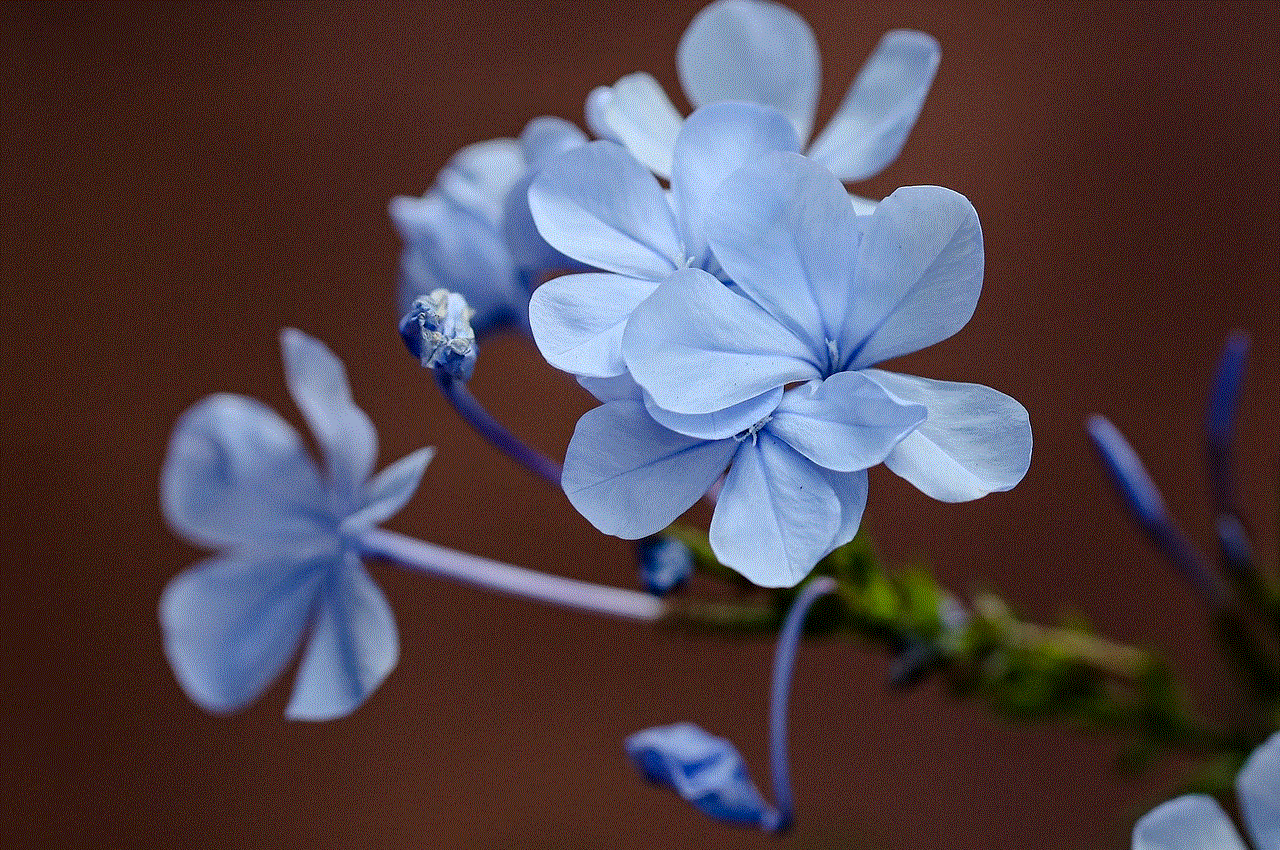
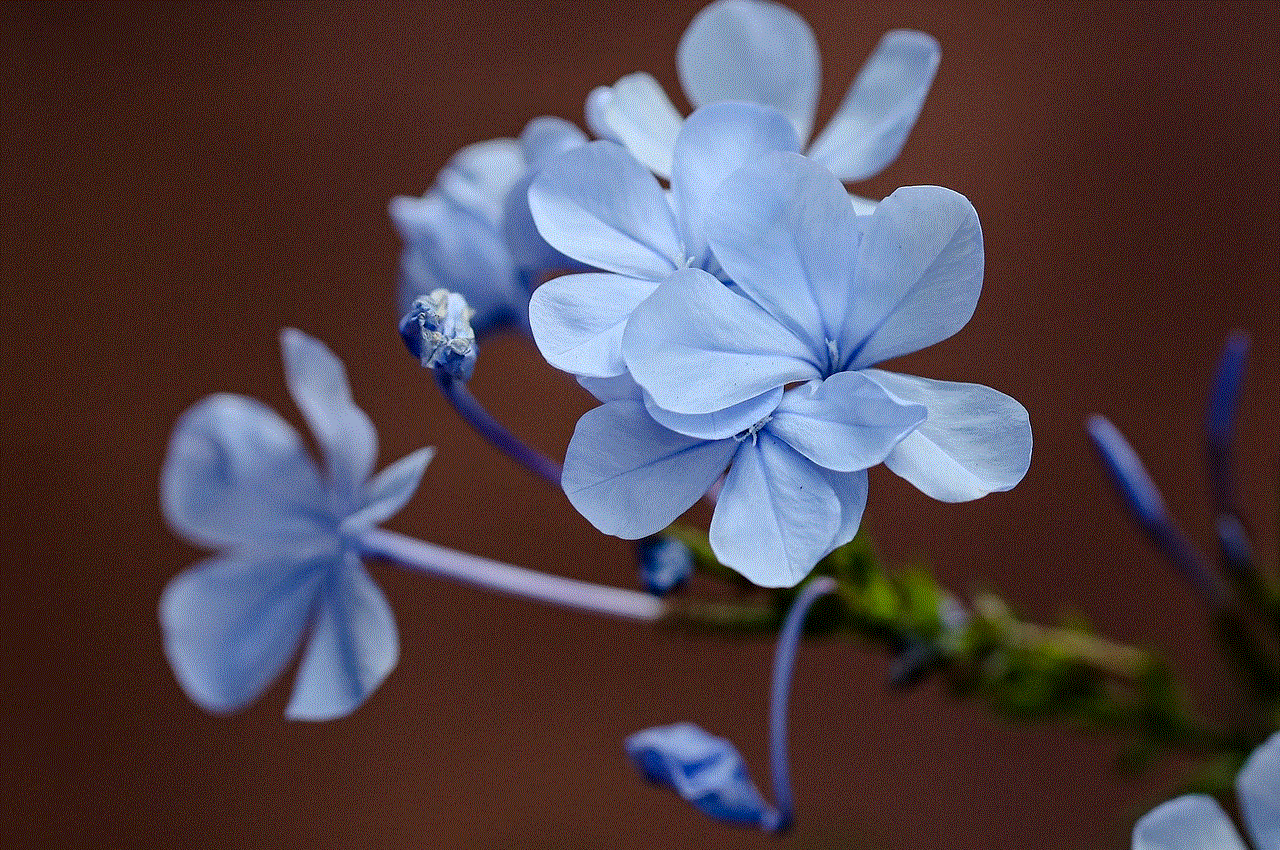
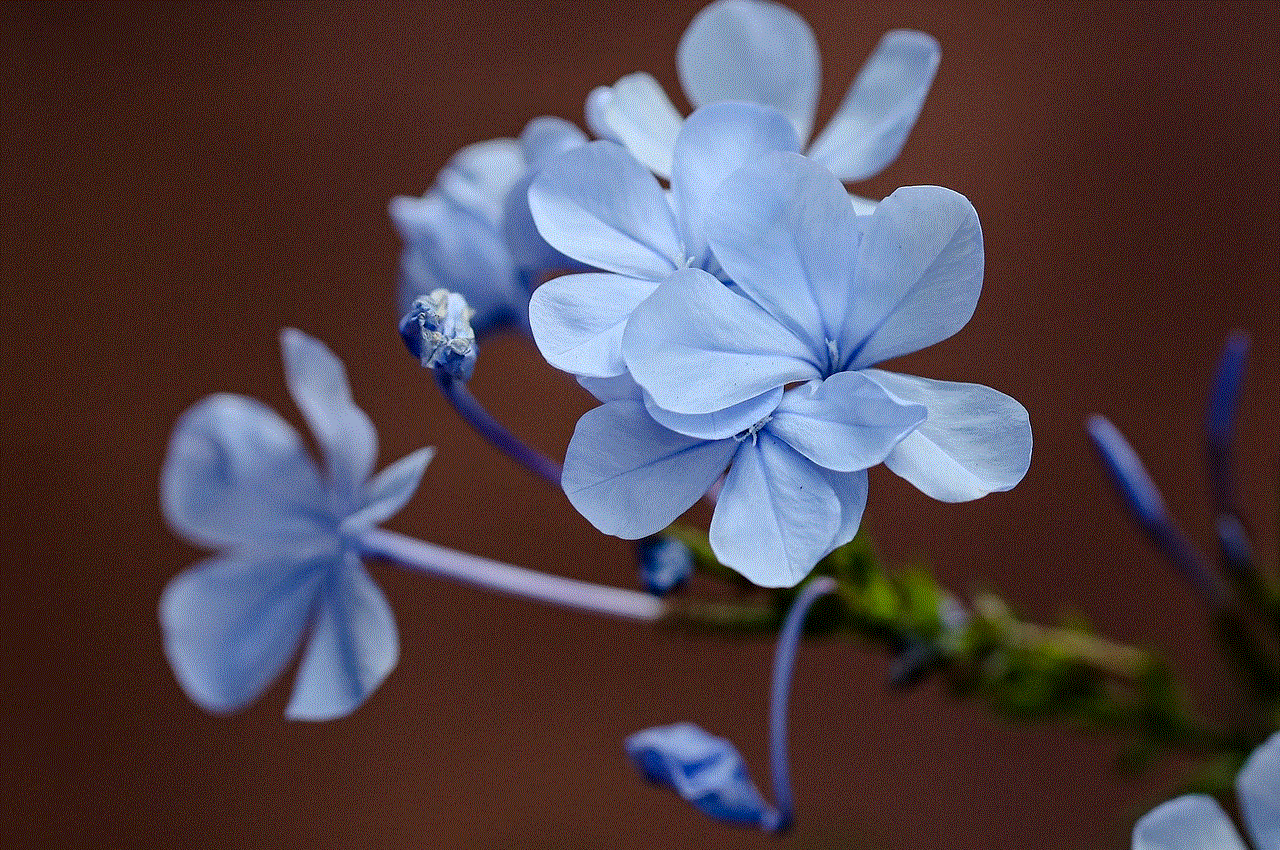
This means that people cannot see when you half swipe on their tweets. They will only be notified if you like their tweet or retweet it.
5. Snapchat
Snapchat is a popular messaging app that allows users to send photos and videos to their friends. It also has a feature called “Streaks,” where users can keep track of how many consecutive days they have been exchanging snaps with a particular friend. On Snapchat , users can double-tap to like a snap or swipe up to send a quick chat. However, there is no option to half swipe on Snapchat.
Therefore, people cannot see when you half swipe on their snaps. They will only be notified if you like their snap or send them a quick chat.
6. Bumble
Bumble is a dating app that empowers women by giving them the first move. On Bumble, women have to make the first move by sending a message to their match within 24 hours, or the match disappears. When swiping on Bumble, a half swipe to the right means you are interested in the person’s profile, while a full swipe to the right means you want to match with them.
So, can people see when you half swipe on Bumble? The answer is no. Bumble only notifies the person when you match with them, not when you half swipe on their profile.
7. Hinge
Hinge is another dating app that has gained popularity in recent years. Unlike other dating apps, Hinge focuses on creating meaningful connections rather than casual hookups. On Hinge, users can like specific parts of a person’s profile, like a photo or a prompt answer. They can also send a message along with their like.
So, can people see when you half swipe on Hinge? The answer is yes. Hinge notifies the person when you like their profile, whether it’s a full swipe or a half swipe. However, they will only be able to see which part of their profile you liked if you send a message along with your like.
8. Tinder
Tinder is probably the most well-known dating app, where users can swipe left or right on profiles to indicate their interest. A half swipe to the right means you are interested in the person’s profile, while a full swipe to the right means you want to match with them.
Can people see when you half swipe on Tinder? The answer is no. Tinder does not have a feature that notifies the person when you half swipe on their profile. They will only be notified if you match with them.
9. LinkedIn
LinkedIn is a professional networking platform where users can connect with colleagues, classmates, and potential employers. On LinkedIn, users can like and comment on posts, but there is no option to half swipe.
Therefore, people cannot see when you half swipe on their posts on LinkedIn. They will only be notified if you like or comment on their post.
10. youtube -reviews”>YouTube
YouTube is a video-sharing platform that allows users to like and comment on videos. However, there is no option to half swipe on YouTube.
This means that people cannot see when you half swipe on their videos. They will only be notified if you like or comment on their video.



In conclusion, the answer to the question “can people see when you half swipe” is not a simple yes or no. It depends on the app or platform in question. Some apps, like Instagram and Facebook, do not have a feature that notifies the other person when you half swipe. However, there are other apps, like Hinge and Bumble, that do have this feature. It’s essential to understand the features and settings of the apps and platforms you use to know what actions are visible to others. So, the next time you half swipe, keep in mind that it may or may not be seen by the other person.