can you change your username on roblox
# Can You Change Your Username on Roblox ? A Comprehensive Guide
Roblox has become one of the most popular online gaming platforms, attracting millions of players worldwide with its user-generated games and social features. One of the questions frequently asked by both new and seasoned players is, “Can you change your username on Roblox ?” The answer is yes, but there are specific policies, procedures, and implications associated with changing your username that every player should understand. In this article, we will dive deep into the username change process, the reasons behind it, how it affects your account, and much more.
## Understanding Roblox Usernames
Before diving into the specifics of changing your username, it’s essential to understand what a username is in the context of Roblox. A username is your unique identifier on the platform, serving as your digital identity. It is how other players recognize you, and it appears in various areas, including games, chats, and friend lists. Thus, your username can significantly impact your experience on Roblox, both socially and in terms of gaming.
## Why Change Your Username?
There are several reasons why a player might want to change their username on Roblox. Here are a few common motivations:
1. **Personal Branding**: As players grow and evolve, they may want their username to reflect their current interests or personal brand better. A username that once felt fitting might become outdated or irrelevant.
2. **Privacy Concerns**: Some players may want to change their username to protect their identity, especially if their previous username contains personal information or is easily linked to their real life.
3. **Inappropriate Usernames**: Players sometimes create accounts with usernames that may be considered inappropriate or offensive. Changing the username is a way to rectify this and ensure a more welcoming gaming environment.
4. **Creative Freedom**: Players often want a username that resonates more with their personality, interests, or favorite games. The desire for self-expression is a powerful motivator in the gaming community.
5. **Avoiding Harassment**: If a player has been targeted by another user or received negative attention due to their username, changing it can be a way to start fresh and avoid unwanted interactions.
## How to Change Your Username on Roblox
Changing your username on Roblox is a straightforward process, but it does come with specific requirements. Here’s a step-by-step guide:
### Step 1: Log In to Your Account
Start by logging into your Roblox account on the official website. You will need to have access to your account to make any changes.
### Step 2: Access Account Settings
Once logged in, click on the gear icon located in the upper right corner of the screen. This will take you to the settings menu.
### Step 3: Choose the “Account Info” Tab
In the settings menu, navigate to the “Account Info” tab. Here, you will find various options related to your account settings, including your current username.
### Step 4: Click on “Change Username”
Look for the option to change your username. Click on it, and you will be prompted to enter a new username. Keep in mind that your new username must adhere to Roblox’s community standards and guidelines.
### Step 5: Enter Your New Username
Type in your desired username. If the username is already taken or does not meet the requirements, you will need to try a different one. Ensure that your new username is unique, appropriate, and follows the platform’s rules.
### Step 6: Confirm the Change
After choosing a valid username, you will be asked to confirm the change. Roblox will inform you of any costs associated with the username change, which typically involves a fee of 1,000 Robux.
### Step 7: Payment
If you have enough Robux in your account, confirm the payment to finalize the change. If you do not have sufficient funds, you will need to purchase more Robux to complete the process.
## Costs Associated with Changing Your Username
As mentioned, changing your username on Roblox is not free. The standard cost is 1,000 Robux, which is a significant amount for many players, especially younger users who may not have access to purchasing Robux. It’s crucial to consider whether the change is worth the expense, especially if you’ve already invested time and effort into building your character and reputation under your current username.
## Implications of Changing Your Username
Changing your username can have various implications for your Roblox experience. Here’s what you need to keep in mind:
### 1. Friend and Game Recognition
When you change your username, your friends will not automatically be notified of the change. While they will still be able to find you through your profile, the change might create some confusion, especially in the short term. It’s a good idea to inform your friends about your new username to avoid any misunderstandings.
### 2. Game Progress and Inventory
Changing your username does not affect your game progress, inventory, or any in-game purchases you’ve made. All your achievements and items will remain intact. However, some games may have specific policies regarding usernames and may require you to link accounts or re-establish your identity in-game.
### 3. Username History
Roblox does not display a history of username changes to other users. Once you change your username, previous usernames are not visible to others. This can be both a positive and negative aspect, depending on your reasons for changing your username.
### 4. Profile Customization
Your profile will automatically update to reflect your new username. This includes any customized elements like your avatar or any badges you have earned. However, you may need to review and update any links or references to your old username in the community, such as social media profiles or gaming forums.
## Community Reactions
Changing your username can elicit various reactions from the community. Some players may be supportive and excited about your new identity, while others may be less understanding, especially if they were familiar with your previous username. It’s essential to be prepared for a range of responses and to communicate clearly with your friends and followers about the change.
## Tips for Choosing a New Username
If you’ve decided to change your username, here are some tips for selecting a new one:
### 1. Keep It Simple
A simple and easy-to-remember username is often the best choice. Avoid overly complicated spellings or numbers that make it difficult for others to find you.
### 2. Reflect Your Personality
Choose a username that reflects your interests, gaming style, or personality. This can help you connect with like-minded players and create a brand that resonates with your gaming community.
### 3. Avoid Personal Information
For privacy and security reasons, avoid using personal information in your username, such as your real name, birthdate, or location.
### 4. Check Availability
Before finalizing your new username, ensure that it is available and not already in use. You can test variations or different spellings if your first choice isn’t available.
### 5. Think Long-Term
Consider how your new username will stand the test of time. Choose something that you’ll still appreciate and enjoy using in the years to come.
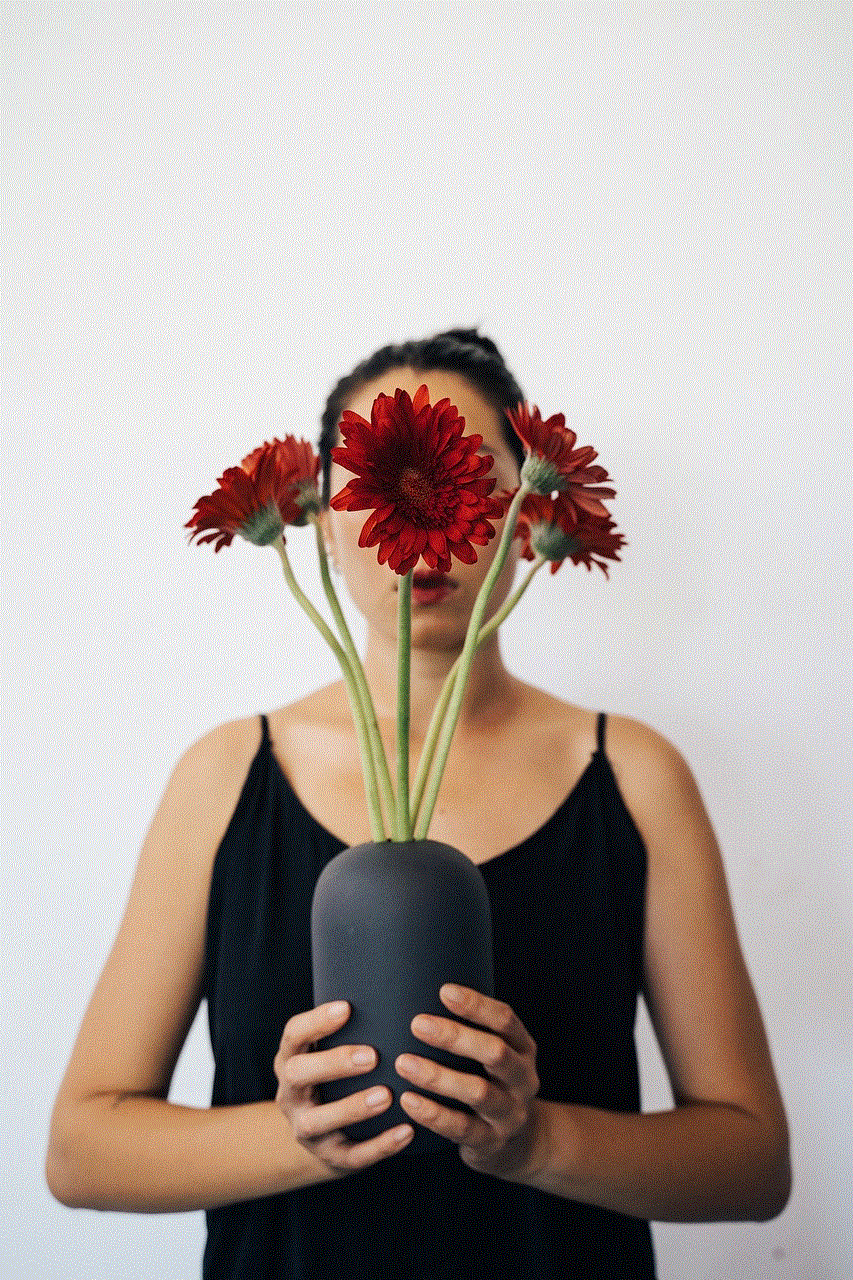
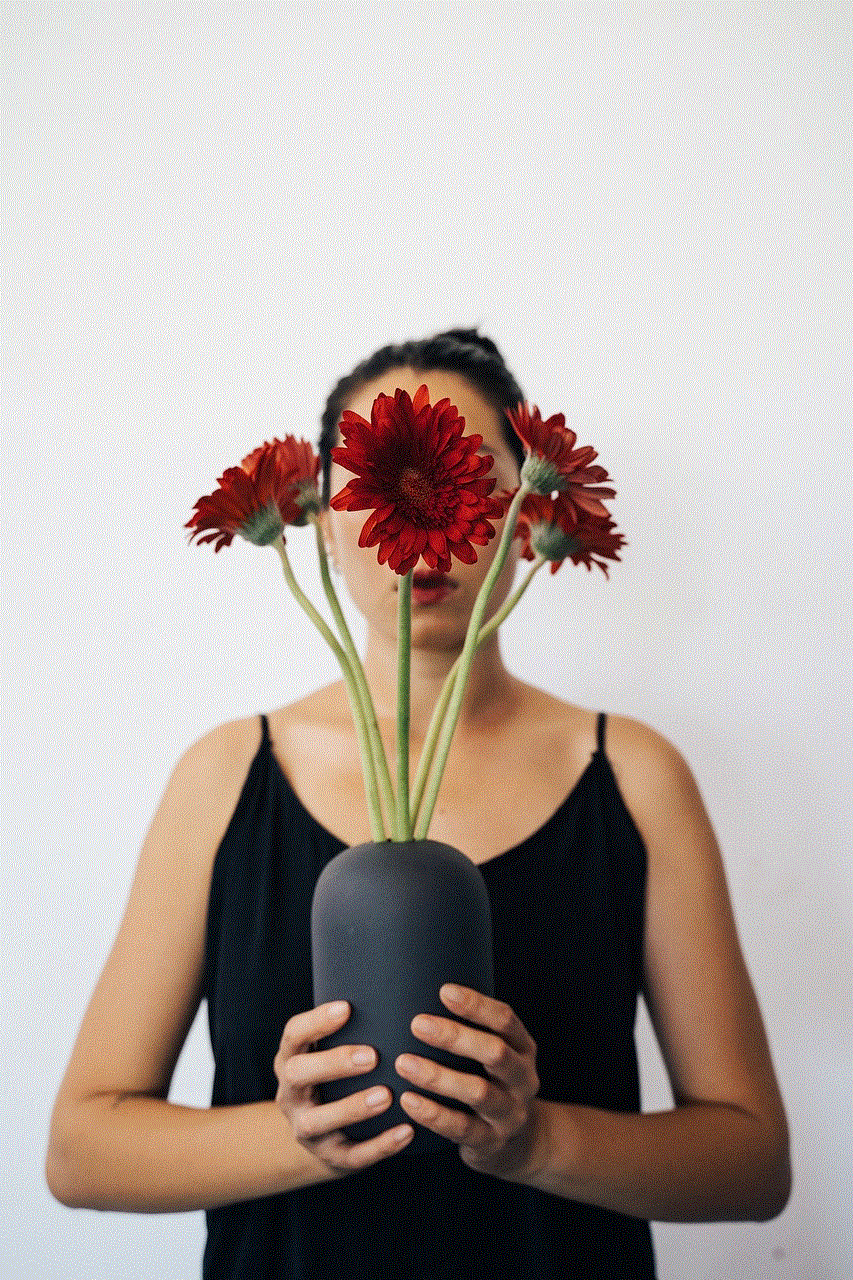
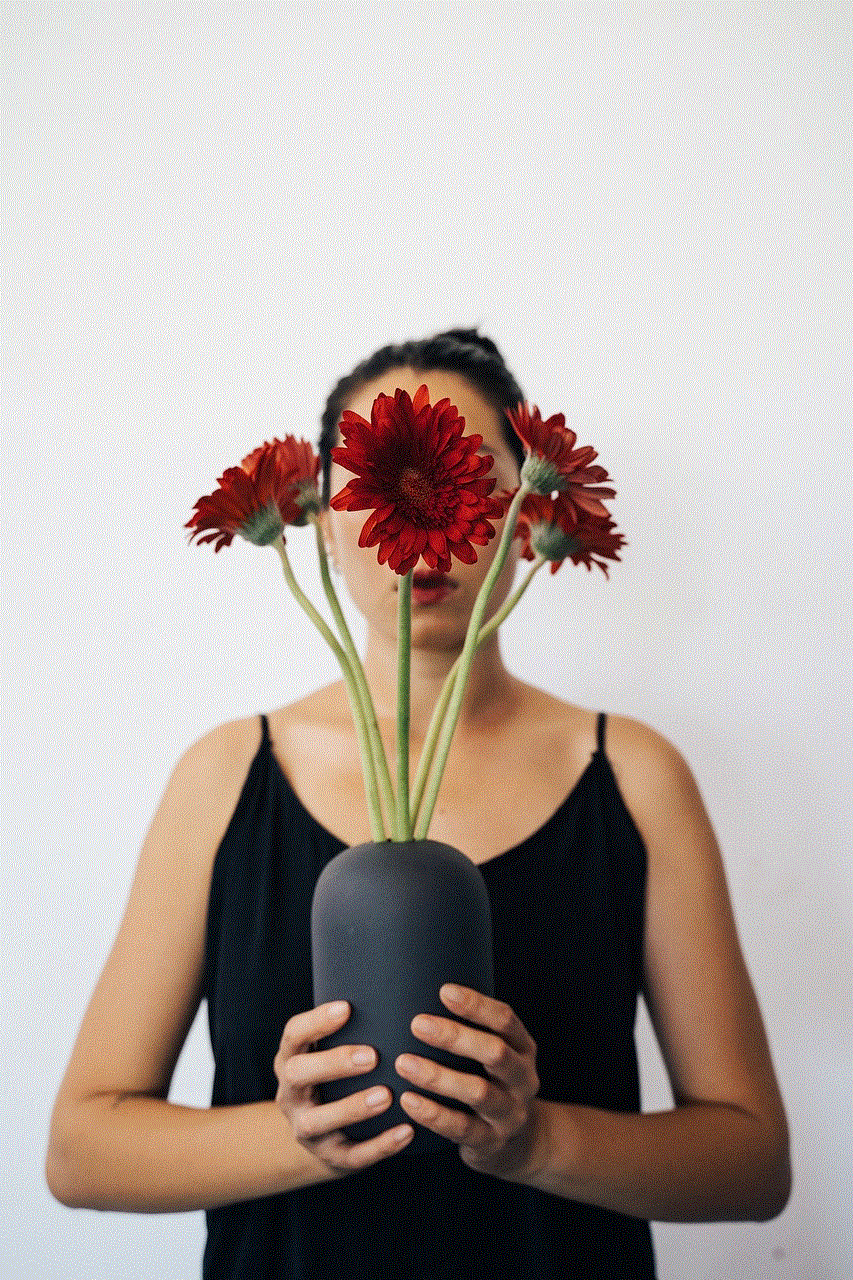
## Conclusion
Changing your username on Roblox is a significant decision that can impact your gaming experience and social interactions. While the process is relatively straightforward, it’s essential to understand the associated costs, implications, and community reactions. By choosing a username that reflects your personality and interests, you can enhance your experience on the platform, forge new connections, and continue enjoying the vibrant world of Roblox. Whether you’re looking to reinvent yourself or simply want a name that suits you better, a thoughtful username change can open up new avenues for exploration and engagement in the vast Roblox universe.
how do you find hidden apps
Hidden apps are becoming increasingly popular among smartphone users. These apps are designed to be discreet and often go unnoticed by the user or other individuals who may have access to the device. They can be used for a variety of purposes, from monitoring someone’s phone activity to hiding sensitive information. With the rise of hidden apps, many people are left wondering how to find and detect them on their devices. In this article, we will explore the different methods and tools that can be used to uncover hidden apps.
1. What are hidden apps?
Hidden apps are applications that are not easily visible on a device’s home screen or app drawer. They can be installed on smartphones, tablets, or computers and are designed to operate in stealth mode. These apps often have innocent-looking icons and names, making it difficult for anyone to suspect their presence on the device. They can be used for various purposes, including tracking someone’s phone activity, hiding sensitive information, or even spying on someone.
2. Why do people use hidden apps?
There are several reasons why people may choose to use hidden apps. For some, it could be a matter of privacy. They may not want anyone to know about certain apps they have installed on their devices. For others, it could be a way to keep an eye on their children’s online activities or monitor their employees’ phone usage. Some people may also use hidden apps to hide sensitive information, such as photos, documents, or messages, from prying eyes.
3. How do hidden apps work?
Hidden apps work by remaining undetected on the device and running in the background . They can be set up to operate in stealth mode, meaning they will not show up on the home screen or app drawer. To access these apps, a user would need to enter a secret code or perform a specific action, such as tapping a certain area on the screen. Once the app is opened, it can perform its intended function without the user’s knowledge.
4. How to find hidden apps on Android devices
If you have an Android device, there are a few ways to find hidden apps. The first method is to go through your app drawer and look for any suspicious apps that you do not remember downloading. However, this may not be very effective as hidden apps are designed to blend in with other apps on the device.
Another way to find hidden apps on Android is to go to the device’s settings and check the list of installed apps. Look for any apps that you do not recognize or have not installed yourself. You can also check the running apps in the background to see if there are any suspicious ones that you were not aware of.
5. How to find hidden apps on iOS devices
For iOS devices, the process of finding hidden apps is different. Apple has strict guidelines for app developers, and apps that operate in stealth mode are not allowed in the App Store. However, there are still ways for hidden apps to be installed on iOS devices, such as through third-party app stores or by jailbreaking the device.
If you suspect that there may be hidden apps on your iPhone or iPad, you can check the device’s usage data. Go to Settings > Battery and look for any apps that are using a significant amount of battery power. This could be a sign that there is a hidden app running in the background .
6. Use a third-party app to find hidden apps
There are also several third-party apps that can help you find hidden apps on your device. These apps are specifically designed to detect and uncover any apps that may be hidden on your phone. Some popular options include Hidden Device Admin Detector, App Detective, and Hidden Apps Detector. These apps scan your device for any hidden or suspicious apps and provide you with a list of them.
7. Check for hidden folders or files
Some hidden apps may not appear as apps on your device but instead hide within folders or files. To find these hidden apps, you can check for any suspicious folders or files on your device. Look for any folders with unusual or random names, as these could be hiding a hidden app.
8. Use antivirus software
Antivirus software is not just for protecting your device from malware and viruses. Some antivirus programs also have a feature that can scan your device for any hidden apps. These apps can detect and uncover any apps that may be operating in the background without your knowledge.
9. Factory reset
If you have tried all the above methods and still cannot find any hidden apps on your device, the last resort would be to perform a factory reset. This will erase all data on your device and restore it to its original settings. However, this should be done as a last resort as it will also delete all your personal data, including photos, messages, and apps.
10. How to prevent hidden apps from being installed on your device
Prevention is always better than cure, and there are a few measures you can take to prevent hidden apps from being installed on your device. Firstly, be cautious when downloading apps from third-party app stores or unknown sources. Stick to official app stores such as the App Store or Google Play Store.
You can also enable the “Unknown Sources” option on your device, which will prevent any apps from being installed without your knowledge. Lastly, regularly check your device for any suspicious or unknown apps, and if you find any, uninstall them immediately.
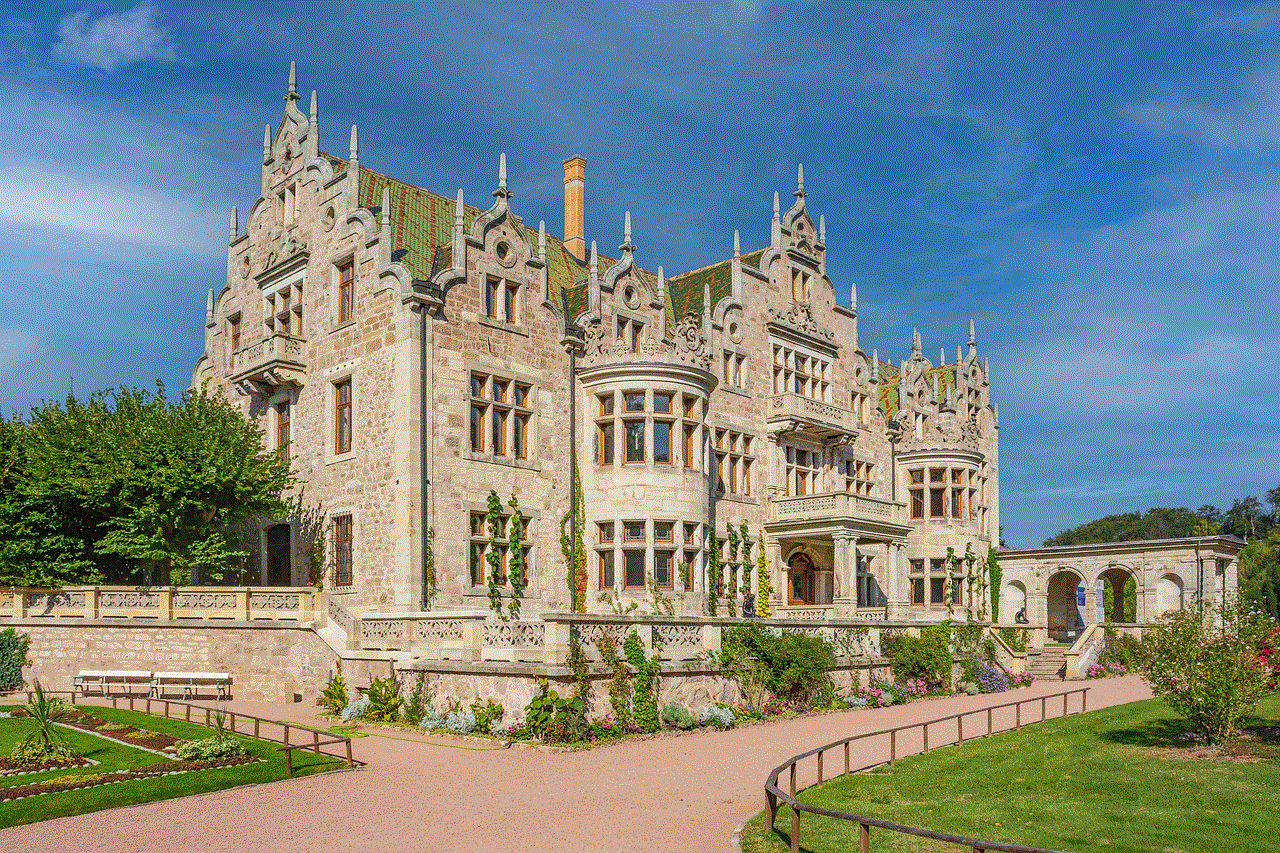
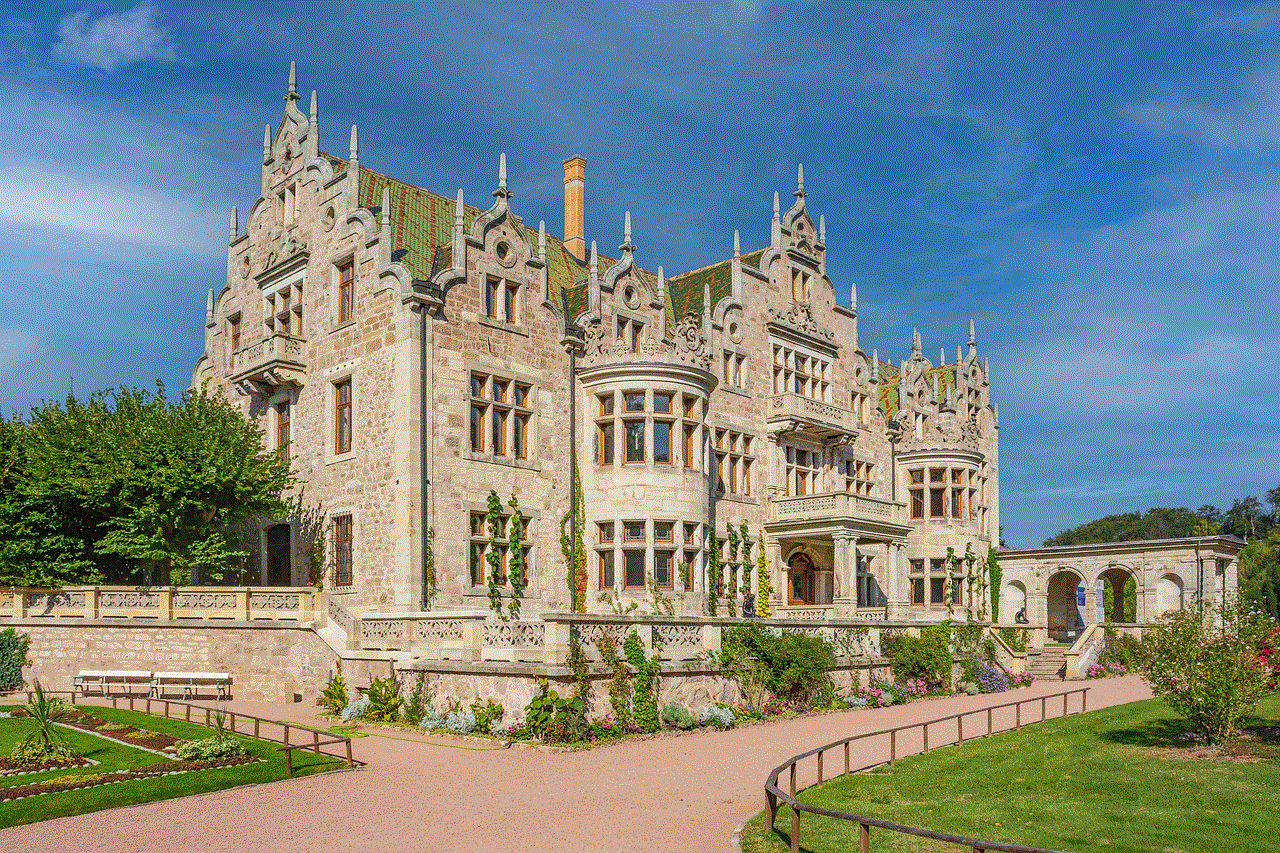
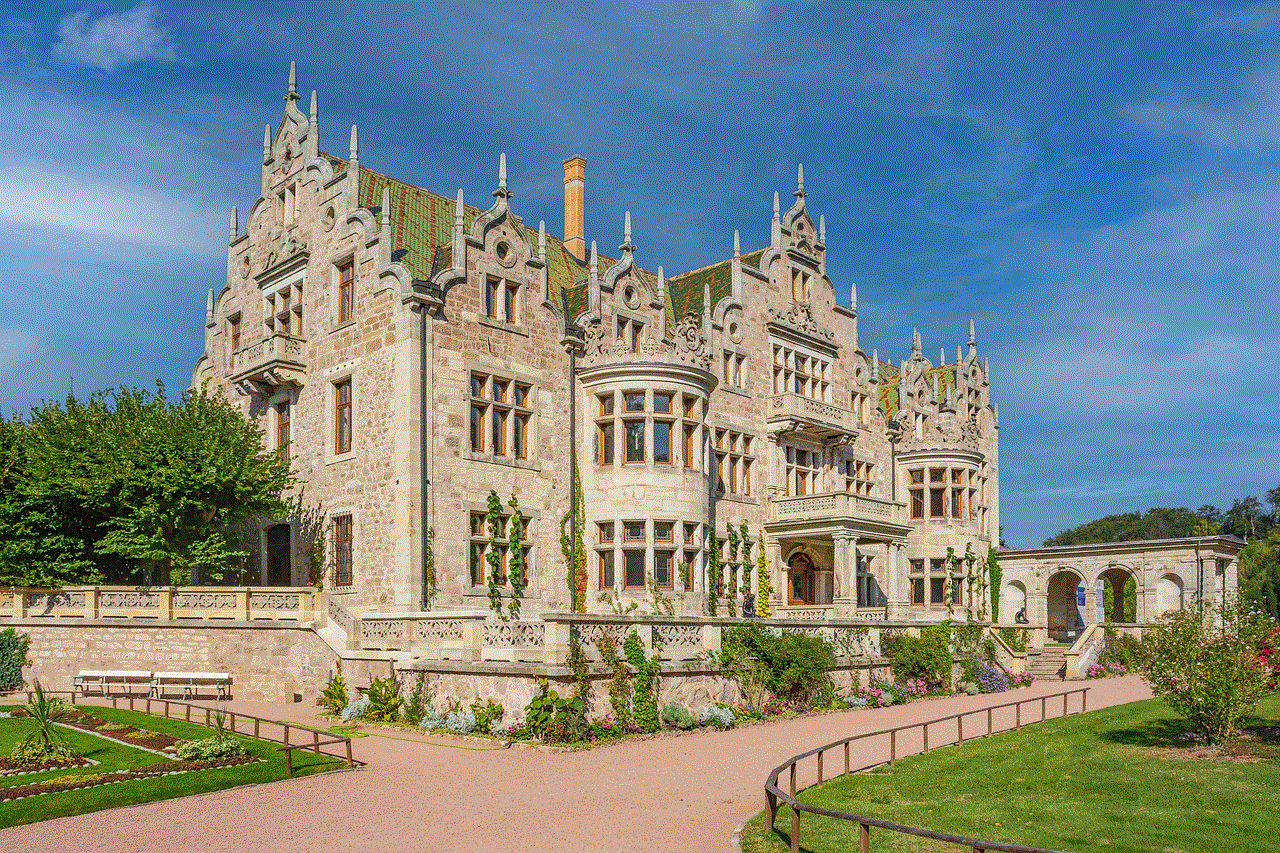
In conclusion, hidden apps can be a cause for concern for many individuals. They can be used for various purposes, including spying and hiding sensitive information. However, with the methods and tools mentioned in this article, you can easily detect and uncover any hidden apps on your device. It is always essential to stay vigilant and regularly check your device for any suspicious activity to protect your privacy and personal information.