best laptop for homeschooling
# The Best Laptop for Homeschooling: A Comprehensive Guide
In today’s digital age, the significance of having the right technology at your fingertips cannot be overstated, especially when it comes to homeschooling. With the rise of remote learning and the increasing reliance on digital resources, selecting the best laptop for homeschooling can greatly influence a child’s educational experience. In this article, we will explore various factors to consider when choosing a laptop for homeschooling, along with some top recommendations tailored to different needs and budgets.
## Understanding the Needs of Homeschooling
Homeschooling is not merely a trend; it’s a lifestyle choice that many families have embraced. The nature of homeschooling varies widely from one family to another. Some families may follow structured curricula, while others adopt a more eclectic approach. Regardless of the style, the tools used in homeschooling play a critical role.
### Key Considerations
When selecting a laptop for homeschooling, several essential factors must be considered:
1. **Performance**: The laptop should be capable of handling various applications, including word processors, web browsers, and educational software. A robust processor and sufficient RAM are crucial for multitasking.
2. **Portability**: Many homeschooling families involve travel or work in different environments. A lightweight and portable laptop is beneficial for easy movement.
3. **Battery Life**: Long battery life is essential for uninterrupted learning sessions, especially if the laptop will be used in locations without easy access to power outlets.
4. **Durability**: Children can be rough on devices. A durable laptop that can withstand drops and spills is essential for homeschooling environments.
5. **Screen Size and Quality**: A good display makes a significant difference in the user experience. A larger screen can be less straining on the eyes during long study sessions.
6. **Budget**: Homeschooling expenses can accumulate quickly. It’s vital to find a laptop that offers good performance without breaking the bank.
## Types of Laptops for Homeschooling
Laptops come in various forms, each with its unique advantages. Here’s a breakdown of the main types of laptops that would suit homeschooling:
### 1. Traditional Laptops
Traditional laptops are versatile and come with a full operating system, making them suitable for a wide range of tasks. They often have more powerful processors and larger screens compared to other types of devices. Brands such as Dell, HP, and Lenovo offer solid traditional laptops that are reliable for educational purposes.
### 2. chromebook -parental-controls”>Chromebook s
Chromebooks are lightweight, affordable, and optimized for online use. They run on Chrome OS, which is perfect for tasks that primarily involve web browsing, cloud storage, and Google applications. For families that rely heavily on online resources, a Chromebook can be an excellent choice.
### 3. 2-in-1 Laptops
2-in-1 laptops combine the features of a laptop and a tablet, offering flexibility in usage. They are perfect for younger students who may benefit from touch-screen capabilities. These devices can be used in tablet mode for interactive learning or in laptop mode for traditional tasks.
### 4. MacBooks
For families who prefer Apple’s ecosystem, MacBooks provide a seamless experience with excellent build quality and performance. While they tend to be pricier, the longevity and reliability of MacBooks make them a worthwhile investment for some families.
## Top Recommendations for Homeschooling Laptops
Now that we’ve discussed the factors and types of laptops to consider, let’s delve into some specific recommendations that cater to various needs and budgets.
### 1. **Acer Aspire 5**
The Acer Aspire 5 is a well-rounded traditional laptop that offers great performance at an affordable price. Featuring a 15.6-inch Full HD display, it provides ample screen real estate for studying and multimedia. With AMD Ryzen 5 or Intel Core i5 processors and 8GB of RAM, it handles multitasking with ease. Additionally, the laptop boasts a battery life of up to 8 hours, making it a reliable option for long study sessions.
### 2. **HP Chromebook 14**
For families that prioritize online learning and collaboration, the HP Chromebook 14 is a fantastic choice. It’s lightweight, has a long battery life of up to 12 hours, and comes with a 14-inch display that is perfect for browsing and online classes. The Chromebook runs on Chrome OS, which provides a smooth experience when using Google apps and other web-based tools.
### 3. **Lenovo Flex 5**
The Lenovo Flex 5 is a 2-in-1 laptop that is perfect for younger learners. It features a 14-inch touchscreen display that can be rotated 360 degrees, allowing for easy transitions between laptop and tablet modes. With a Ryzen 5 processor and 16GB of RAM, it delivers solid performance. Its compact design and lightweight build make it easy to transport, and it offers a battery life of up to 10 hours.
### 4. **Apple MacBook Air (M1)**
For families who prefer Apple products, the MacBook Air with the M1 chip is an outstanding option. Known for its exceptional performance, this laptop offers an impressive battery life of up to 18 hours. With a 13.3-inch Retina display, it provides stunning visuals and is perfect for creative projects as well as academic tasks. While it comes at a higher price point, the longevity and performance of the MacBook Air make it a solid investment for homeschooling.
### 5. **ASUS VivoBook 15**
The ASUS VivoBook 15 is another excellent traditional laptop for homeschooling. It features a 15.6-inch Full HD display, providing a large viewing area for studying. With Intel’s latest processors and up to 16GB of RAM, it is capable of handling various educational applications. The laptop also boasts an impressive battery life of up to 10 hours, ensuring that students can study for extended periods without needing to recharge.
## Accessories to Enhance the Homeschooling Experience
While choosing the right laptop is critical, the overall homeschooling experience can be enriched with various accessories. Here are some suggestions:



### 1. **External Monitor**
For families with multiple children, an external monitor can be a great addition. It allows for easier multitasking and can be particularly beneficial for collaborative projects or group studies.
### 2. **Quality Headphones**
Investing in a good pair of headphones can significantly enhance focus during online classes or while studying. Noise-canceling headphones can help minimize distractions, allowing students to concentrate better.
### 3. **Portable Mouse**
A portable mouse can make navigating the laptop easier, especially for younger students who may struggle with trackpads. It can improve comfort and efficiency during study sessions.
### 4. **Laptop Stand**
A laptop stand can help improve ergonomics, encouraging better posture during long study sessions. This is particularly important for young learners who are still developing their habits.
### 5. **Protective Case**
Since children can be rough on devices, investing in a protective case or sleeve can help safeguard the laptop from accidental drops and spills. This is especially important for younger learners who may not handle technology as carefully.
## Creating a Productive Homeschooling Environment
Beyond having the right laptop and accessories, creating a conducive learning environment is paramount for homeschooling success. Here are some tips to establish an effective homeschooling space:
### 1. **Designate a Learning Area**
Set aside a specific area of the home for homeschooling. This area should be free from distractions and equipped with all necessary materials, including the laptop, books, and supplies.
### 2. **Establish a Routine**
Having a structured schedule can help children stay focused and motivated. Incorporating regular breaks and a consistent daily routine can lead to more productive study sessions.
### 3. **Limit Distractions**
Encourage a distraction-free environment by limiting noise and interruptions. This may involve setting boundaries with siblings or turning off notifications on the laptop during study times.
### 4. **Incorporate Technology Wisely**



Utilize various educational apps and online resources to supplement the curriculum. However, it’s essential to strike a balance and ensure that screen time is productive and purposeful.
## The Future of Homeschooling and Technology
As technology continues to evolve, the future of homeschooling is likely to become increasingly integrated with digital tools. Virtual reality, artificial intelligence, and gamified learning experiences are just a few examples of how technology may transform education. Parents must stay informed about emerging trends and technologies that can enhance their homeschooling approach.
### Conclusion
Choosing the best laptop for homeschooling is a critical decision that can greatly impact a child’s educational journey. By considering factors such as performance, portability, battery life, and budget, parents can select the right device to meet their family’s unique needs. Additionally, equipping the homeschooling environment with the right accessories and establishing a structured routine can further enhance the learning experience.
In an era where technology plays an integral role in education, embracing the right tools can empower students, providing them with the resources they need to thrive. Whether opting for a traditional laptop, a Chromebook, or a 2-in-1 device, the key is to find a solution that fosters learning and adaptability in this ever-evolving landscape. With the right laptop and a supportive homeschooling environment, families can create a fulfilling and enriching educational experience for their children.
how to guess someones password
With the increasing use of technology in our daily lives, the need for password protection has become a crucial aspect of our online security. Whether it is for social media accounts, online banking, or work-related websites, we are constantly required to create and remember passwords to access our personal information. However, with the rise of cybercrime and hacking, the task of guessing someone’s password has become a common practice among individuals with malicious intentions. In this article, we will discuss the various methods used to guess someone’s password and how you can protect yourself from becoming a victim.
Before we delve into the methods of guessing someone’s password, it is essential to understand the significance of creating a strong and unique password. A strong password is one that is difficult to guess or crack, even by someone who has access to your personal information. It should be a combination of letters, numbers, and special characters, and should not be based on any personal information such as your name, date of birth, or address. Furthermore, it is recommended to have different passwords for different accounts to minimize the risk of a hacker gaining access to all your accounts if one password is compromised.
Now, let us explore some of the methods used to guess someone’s password. The most common and straightforward method is the brute force attack, where a computer program systematically tries all possible combinations of characters until the correct password is found. This method is time-consuming and requires a significant amount of computing power, but it can be successful if the password is not strong enough.
Another method is known as the dictionary attack, where a program uses a list of common words and phrases to guess the password. This method is more efficient than the brute force attack as it narrows down the possibilities and focuses on words that are more likely to be used as passwords. However, it can still be a tedious process, and success depends on the complexity of the password.
Social engineering is another technique used to guess someone’s password. It involves manipulating or tricking an individual into revealing their password. This can be done through various means, such as phishing emails, where the hacker sends an email pretending to be from a legitimate source and asks for the person’s password. Another form of social engineering is shoulder surfing, where a person looks over the shoulder of someone entering their password, either physically or through a hidden camera.
Additionally, hackers can use keyloggers to guess someone’s password. A keylogger is a type of software that records every keystroke made on a computer , including passwords. This information is then sent to the hacker, who can use it to gain access to the victim’s account. This method is especially dangerous as the victim may not even realize that their password has been compromised.
Apart from these traditional methods, hackers also use advanced techniques to guess someone’s password. One such method is known as the rainbow table attack, where a precomputed table of hashed passwords is used to guess the password. This is a more sophisticated method and can be successful even if the password is encrypted.
Now that we have discussed the various methods used to guess someone’s password, let us look at ways to protect ourselves from such attacks. The first and most crucial step is to create a strong and unique password, as mentioned earlier. It is also recommended to change your password regularly and avoid using the same password for multiple accounts.
Another effective way to protect yourself is by enabling two-factor authentication (2FA) on your accounts. This adds an extra layer of security by requiring a second form of verification, such as a code sent to your phone, to log into your account. This makes it difficult for hackers to gain access even if they manage to guess your password.
It is also essential to be cautious of phishing scams. Never click on links or attachments in emails from unknown sources, and never give out your password, even if the email appears to be from a legitimate source. If you receive any suspicious emails, report them to the appropriate authorities.
Using a password manager can also help in protecting your passwords. These are applications that store all your passwords in one place, encrypted and protected by a master password. This eliminates the need to remember multiple passwords and reduces the risk of forgetting them or using weak ones.
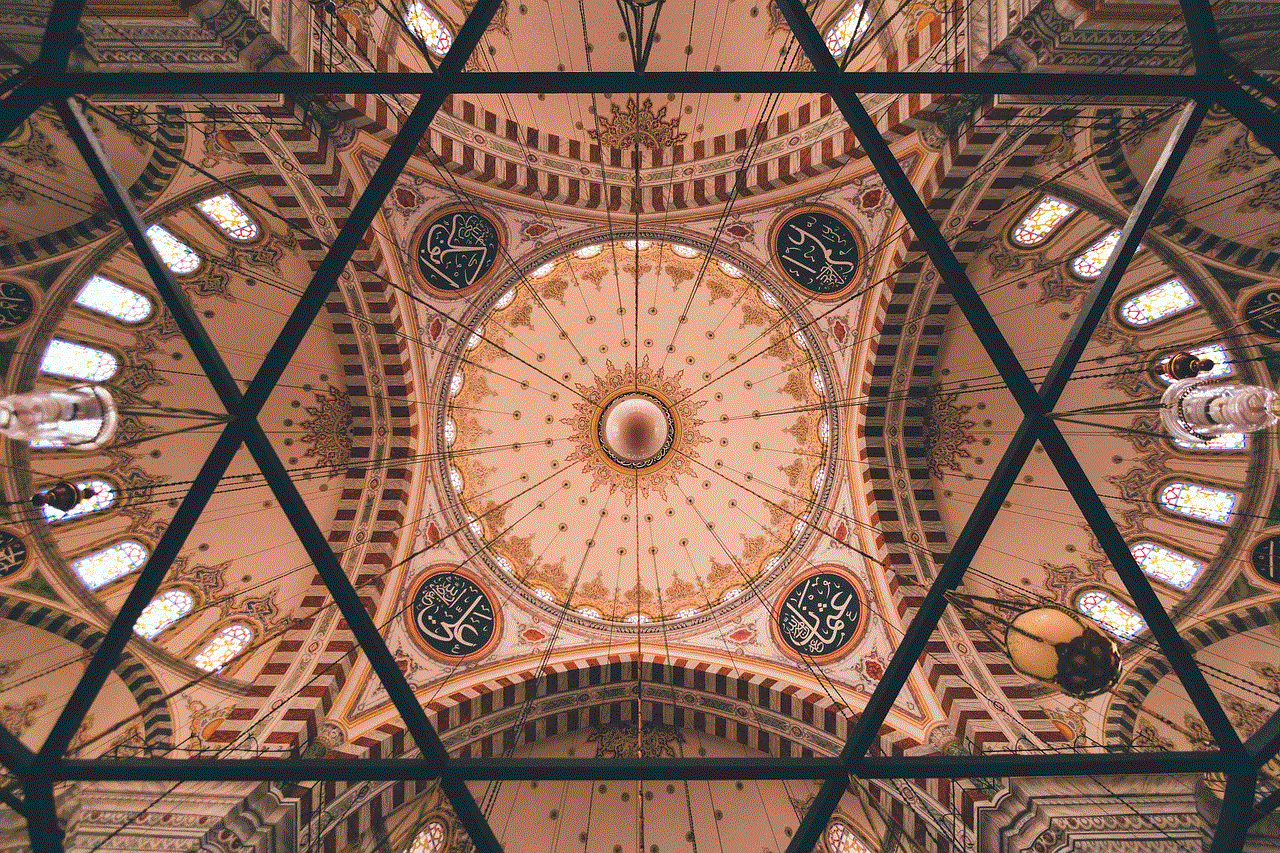
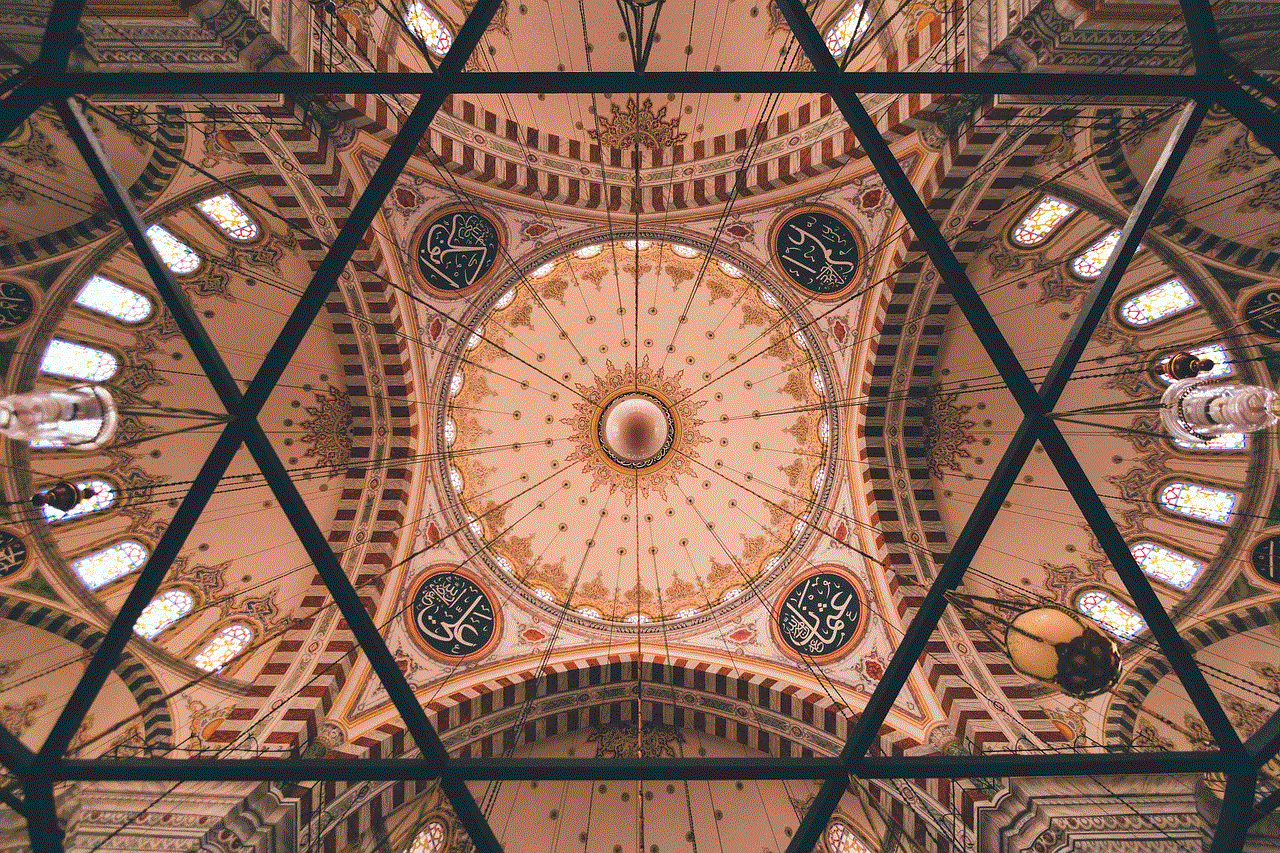
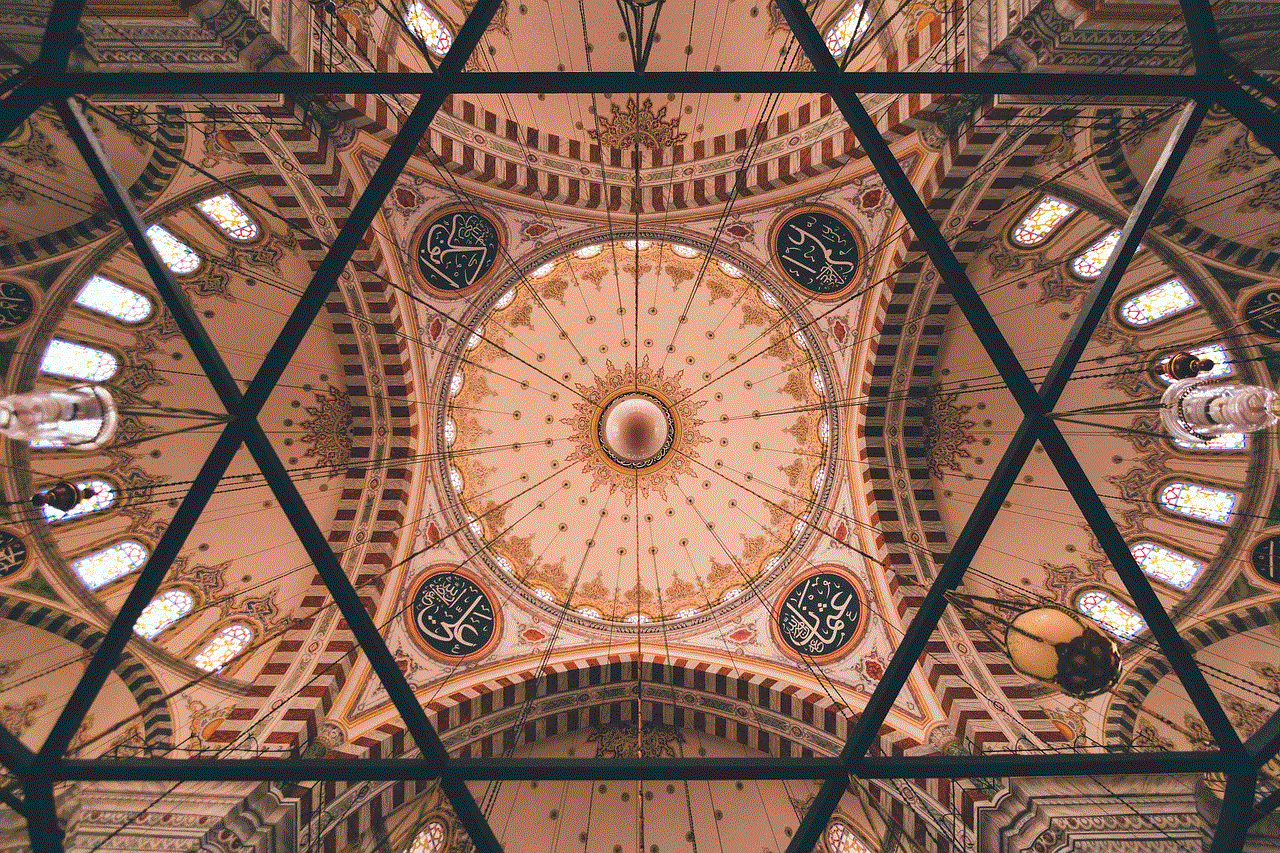
Additionally, it is crucial to keep your devices and software up to date. Software updates often include security patches that can protect against potential threats. Furthermore, be cautious when using public Wi-Fi networks as they may not be secure, and your password could be intercepted by hackers.
In conclusion, guessing someone’s password has become a common practice among individuals with malicious intentions. Hackers use various methods, such as brute force attacks, social engineering, and advanced techniques, to gain access to our personal information. It is our responsibility to create strong and unique passwords, enable two-factor authentication, and be cautious of phishing scams to protect ourselves from becoming victims. By following these measures, we can ensure the security of our online accounts and safeguard our personal information from potential threats. Remember, prevention is always better than cure when it comes to online security. Stay safe, and stay vigilant.