hidden messages on facebook
# Hidden Messages on Facebook: Exploring the Depths of Communication
In today’s digital age, social media platforms have transformed the way we communicate, connect, and share information. Among these platforms, Facebook stands out as one of the most widely used, boasting billions of active users worldwide. While Facebook offers a straightforward interface for sharing thoughts and images, it also harbors a wealth of hidden messages and meanings that often go unnoticed. This article will delve into the various forms of hidden messages on Facebook, the implications of their use, and the psychological and social dimensions of these digital interactions.
## Understanding the Nature of Communication on Facebook
At its core, communication is about exchanging messages. On Facebook, users convey their thoughts, emotions, and experiences through posts, comments, and reactions. However, not all messages are explicit. Many users employ nuances, subtext, and coded language to communicate feelings or opinions indirectly. This form of communication can serve various purposes, ranging from humor to social criticism.
### The Rise of Subtext in Online Communication
The phenomenon of subtext in online communications is not unique to Facebook but is particularly prevalent on the platform due to its vast audience. Subtext refers to the underlying meaning in a conversation that is not explicitly stated. For instance, a user might post a vague status update that seems innocuous but carries a deeper emotional weight. Such posts can be an expression of frustration, sadness, or even a call for attention, leaving friends and followers to decipher the true intent behind the words.
### The Role of Emojis and Reactions
In the context of Facebook, emojis and reactions have become integral components of communication. These visual elements can convey emotions and sentiments that words often fail to express. A simple thumbs-up can indicate agreement or support, while a crying face can signal sadness or empathy. However, the interpretation of these reactions can vary based on context. For example, a laughing emoji in response to a serious post may be perceived as insensitive, leading to misunderstandings. Thus, the use of emojis adds another layer of complexity to the hidden meanings embedded in Facebook interactions.
## The Impact of Privacy Settings
Privacy settings on Facebook significantly influence the nature of communication. Users can control who sees their posts, which affects how they convey messages. For instance, a user may choose to share a post with a select group of friends, crafting a message that is tailored to resonate with that specific audience. This selective sharing can lead to the creation of inside jokes or shared experiences that remain hidden from others, fostering a sense of exclusivity among those who are “in the know.”
### The Dangers of Misinterpretation
While hidden messages can foster intimacy among friends, they also present the risk of misinterpretation. A post meant to be humorous may be taken seriously, leading to unintended consequences. For instance, a sarcastic comment made in jest may hurt someone’s feelings if it is not recognized as a joke. This miscommunication can strain relationships and lead to conflict, highlighting the delicate balance of conveying hidden messages on a public platform.
## The Psychological Aspects of Hidden Messages
The use of hidden messages on Facebook can be examined through various psychological lenses. One prominent theory is the **Social Comparison Theory**, which suggests that individuals evaluate their own worth based on comparisons with others. This theory is particularly relevant on social media, where users curate their online personas to showcase their best selves. Hidden messages can emerge as a way to navigate these comparisons, with individuals conveying dissatisfaction or envy through subtext rather than direct statements.
### The Need for Validation
Another psychological aspect is the need for validation. Many users turn to Facebook to seek affirmation from their peers. Posting a cryptic status may serve as a way to elicit comments and support, allowing the user to gauge their friends’ reactions. This cycle of posting for validation can create a dependency on social media interactions, where the absence of comments or likes may lead to feelings of inadequacy.
## The Social Dynamics of Hidden Messages
The social dynamics of hidden messages on Facebook are shaped by the platform’s design and user culture. Facebook is not just a social networking site; it has evolved into a cultural space where norms and expectations dictate the way people communicate. The desire to conform to these norms can lead individuals to engage in hidden messaging as a means of fitting in.
### Group Dynamics and Hidden Messages
Within Facebook groups, hidden messages can take on a life of their own. Group members may develop their own language or shorthand that is not immediately understandable to outsiders. These coded communications can enhance group cohesion but may also alienate those who are not privy to the nuances of the group’s interactions. As a result, hidden messages can both strengthen bonds within a group and create barriers for newcomers.
### The Influence of Trends and Memes
Trends and memes also play a crucial role in the emergence of hidden messages on Facebook. As certain phrases, images, or ideas gain popularity, they become vehicles for expressing complex emotions or opinions in a simplified manner. For instance, a meme about procrastination may resonate with users who are struggling with their own productivity, allowing them to convey their feelings without explicitly stating them. This cultural shorthand enables users to connect over shared experiences, even if the underlying emotions remain unspoken.
## The Role of Context in Deciphering Hidden Messages
Context is paramount in understanding hidden messages on Facebook. The same phrase or emoji can carry vastly different meanings depending on the situation in which it is used. For example, a user sharing a post about a breakup may receive supportive comments from friends, while a similar post shared in a different context—such as a birthday celebration—may elicit confusion or laughter. Understanding the context in which a message is shared is essential for accurate interpretation and effective communication.
### The Importance of Tone
Tone is another critical factor in deciphering hidden messages. Written communication lacks the vocal cues and body language present in face-to-face interactions, making it challenging to gauge a person’s intent. A sarcastic comment may be misread as genuine, leading to misunderstandings. Users must be mindful of how their tone may be perceived and strive for clarity in their communications, especially when conveying hidden messages.
## Navigating Hidden Messages in Relationships
In personal relationships, the use of hidden messages can both enrich and complicate communication. Friends and partners may share inside jokes or coded language that strengthens their bond, but it can also lead to confusion if one party is left out of the loop. For instance, a friend may post a vague status update that alludes to a shared experience, expecting others to understand the reference. If someone does not grasp the hidden meaning, it can create feelings of exclusion or resentment.
### The Role of Intent in Communication
Intent plays a crucial role in understanding hidden messages. Users may share posts or comments with the goal of eliciting a specific response, whether it be support, sympathy, or humor. However, if the intent is misinterpreted, it can lead to unintended consequences. For example, a user may post about feeling overwhelmed, hoping for encouragement, but instead receives unsolicited advice, which can exacerbate feelings of frustration.
## The Ethical Considerations of Hidden Messages
The use of hidden messages on Facebook raises ethical questions about transparency and honesty in communication. While subtext can enhance relationships and foster deeper connections, it can also lead to deception. Users may engage in hidden messaging to manipulate others’ perceptions or to avoid confronting difficult issues directly. This raises important questions about the responsibility individuals have in their online interactions and the potential consequences of their choices.
### The Impact of Anonymity
Anonymity also plays a significant role in the dynamics of hidden messages on Facebook. While users are often identified by their profiles, the perceived distance of online communication can embolden individuals to express themselves in ways they might not in person. This anonymity can lead to more frequent use of hidden messages, as users feel less accountable for their words. However, this can also result in negative behavior, such as cyberbullying or spreading misinformation.
## Conclusion: The Complexity of Communication on Facebook
In conclusion, hidden messages on Facebook represent a complex web of communication that reflects the intricacies of human interaction. From the use of subtext and emojis to the influence of privacy settings and social dynamics, the ways in which individuals convey meaning on the platform are multifaceted. While hidden messages can foster intimacy and connection, they also present challenges related to misinterpretation, ethical considerations, and the impact of anonymity.
Understanding the nuances of communication on Facebook is essential for navigating the platform effectively. As users continue to engage with one another in this digital landscape, being mindful of the hidden messages we convey and receive can lead to more meaningful interactions and stronger relationships. Ultimately, Facebook serves as a mirror of our social lives, reflecting the complexities of communication in an increasingly interconnected world.
how to change password on xbox
## How to Change Your Password on Xbox : A Comprehensive Guide
In the world of gaming, security is paramount. Whether you’re playing solo or competing with friends, ensuring that your Xbox account remains secure is critical. Changing your password regularly is a good practice to help protect your account from unauthorized access. In this comprehensive guide, we will walk you through the steps to change your password on Xbox, discuss why it’s essential, and provide tips for creating strong passwords.
### Understanding the Importance of Password Security
Before we dive into the technical steps of changing your Xbox password, it’s essential to understand why password security matters. Your Xbox account is more than just a gateway to your favorite games; it holds personal information, payment details, and access to your gaming history. Here are a few reasons why keeping your password secure is vital:
1. **Protection Against Unauthorized Access**: A strong password can help prevent unauthorized users from accessing your account and potentially ruining your gaming experience.
2. **Financial Security**: If your account is linked to payment methods for in-game purchases or subscriptions, a compromised account could lead to financial loss.
3. **Personal Information Safety**: Your account may contain personal details, including your email address and profile information. A breach could expose this information to malicious users.
4. **Maintaining Your Reputation**: If someone gains access to your account, they could engage in activities that may harm your reputation in the gaming community, such as cheating or sending inappropriate messages.
### When Should You Change Your Xbox Password?
While it’s good practice to change your password regularly, certain situations may require you to change it immediately. Here are some scenarios where you should consider updating your password:
– After a data breach: If microsoft -parental-controls-guide”>Microsoft or any service you use has reported a data breach, it’s crucial to change your password.
– If you suspect unauthorized access: If you notice unfamiliar activity on your account, such as changes to your profile or purchases you didn’t make, it’s time to change your password.
– Following a shared account: If you have shared your account with someone else, it’s wise to change your password afterward.
### How to Change Your Password on Xbox
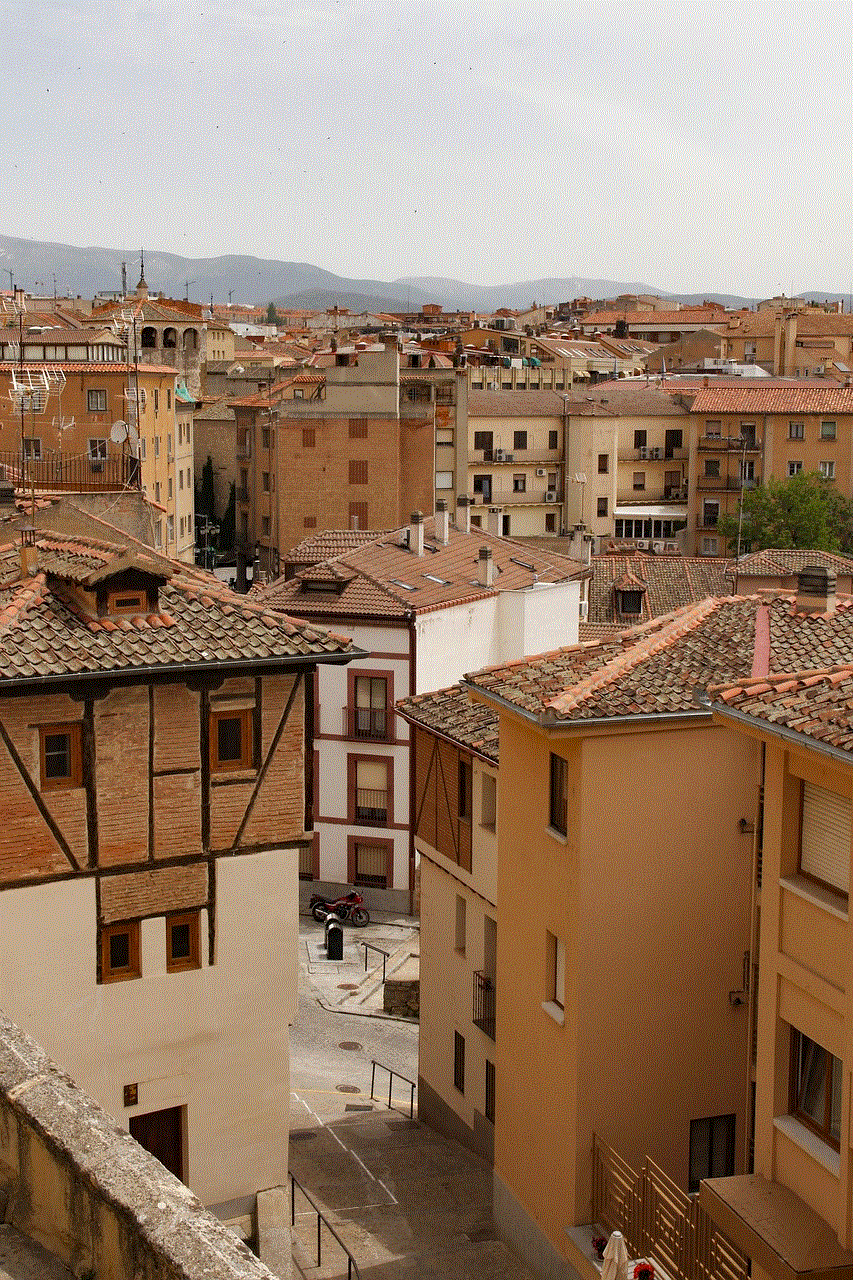
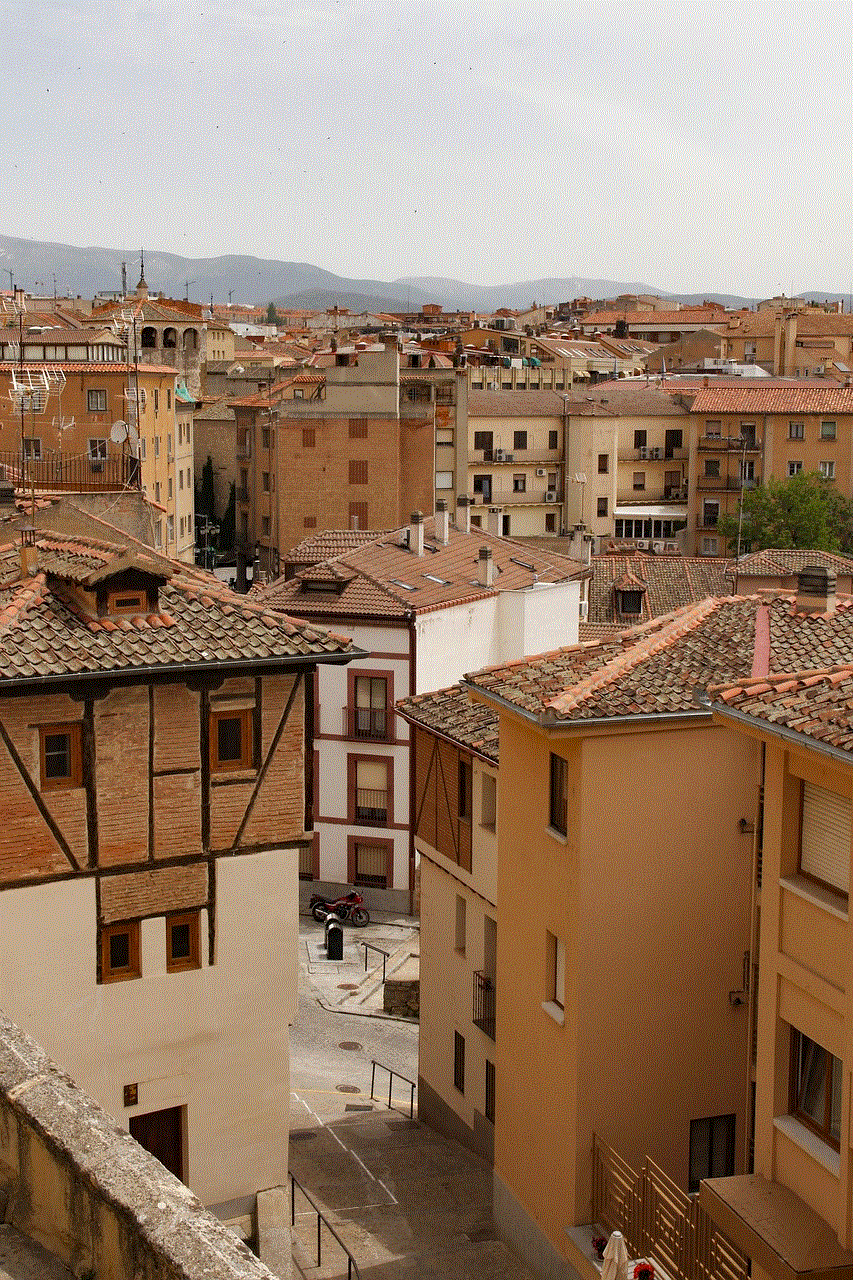
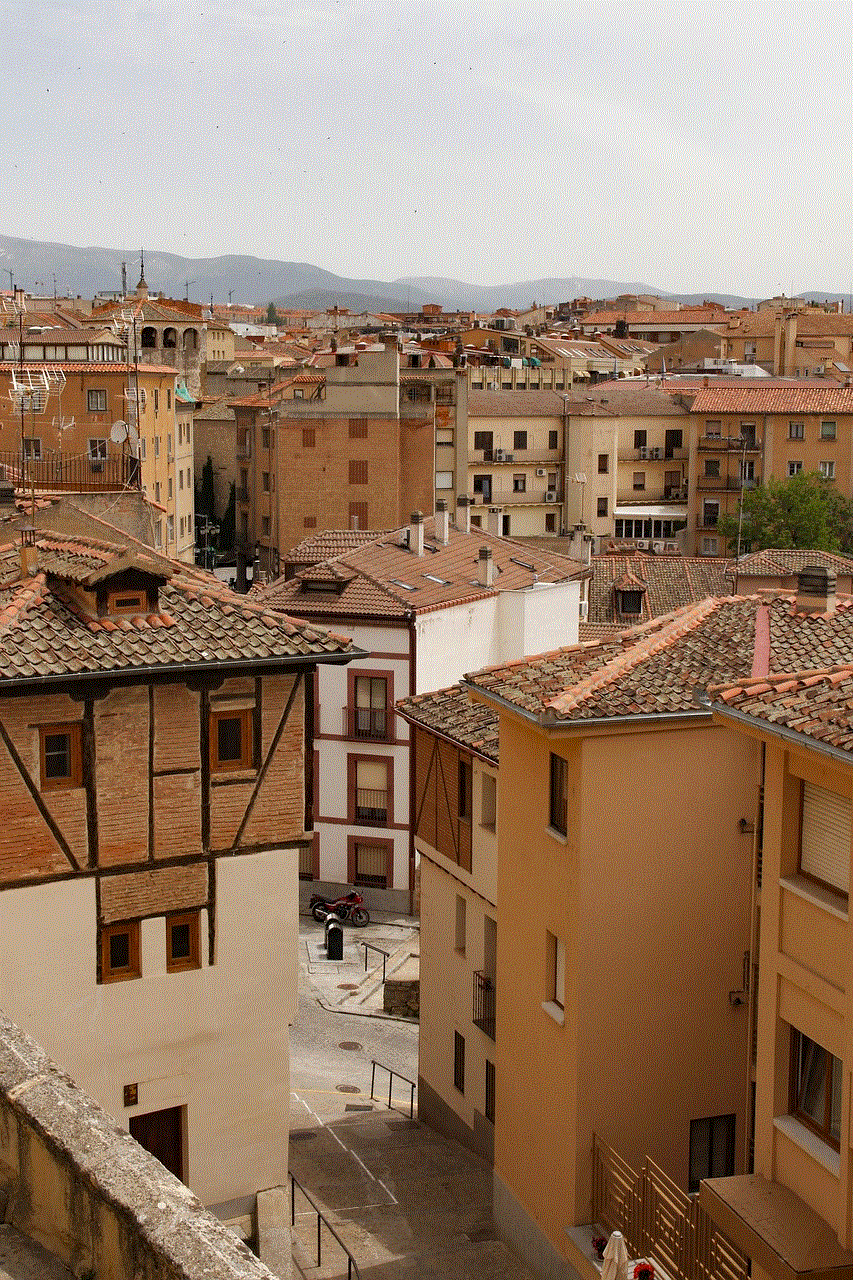
Changing your password on Xbox can be done through various methods, depending on whether you’re using an Xbox console, a PC, or a mobile device. Below are detailed steps for each method.
### Method 1: Changing Your Password on Xbox Console
1. **Sign In**: Turn on your Xbox console and sign in to your account.
2. **Go to Settings**: Press the Xbox button on your controller to open the guide. Navigate to “Profile & system” and then select “Settings.”
3. **Account Settings**: Choose “Account” from the settings menu.
4. **Security & Privacy**: Select “Security” and then “Password security.”
5. **Change Password**: Here, you will be prompted to enter your current password. After that, you can enter your new password. Ensure your new password meets the security requirements.
6. **Confirm Changes**: Once you have entered your new password, confirm the changes. You may receive a notification confirming that your password has been successfully changed.
### Method 2: Changing Your Password on the Xbox App
If you prefer using your mobile device, you can change your password via the Xbox app. Here’s how:
1. **Open the Xbox App**: Launch the Xbox app on your mobile device and sign in to your account.
2. **Profile Settings**: Tap on your profile icon in the upper-right corner, then select “Settings.”
3. **Account Security**: Scroll to find “Account” or “Security” options in the settings menu.
4. **Change Password**: Tap on “Change Password.” You will need to enter your current password before setting a new one.
5. **Save Changes**: Once you have entered and confirmed your new password, ensure you save the changes.
### Method 3: Changing Your Password via PC
If you’re more comfortable using a desktop or laptop, you can change your password through the Microsoft website:
1. **Go to Microsoft’s Account Page**: Open your web browser and navigate to the Microsoft account login page.
2. **Sign In**: Enter your credentials to sign in to your Microsoft account linked to your Xbox.
3. **Security Settings**: After logging in, navigate to the “Security” tab on your account dashboard.
4. **Change Password**: Look for an option that says “Change password” or “Password security.”
5. **Follow the Prompts**: You’ll need to verify your identity, which may involve receiving a code via email or SMS. Once verified, you can enter your current password, followed by your new password.
6. **Confirm Changes**: After entering and confirming your new password, save the changes.
### Tips for Creating a Strong Password
Now that you know how to change your password, it’s essential to create a strong one. Here are some tips to help you develop a secure password:
1. **Length Matters**: Aim for a password that is at least 12 characters long. Longer passwords are generally more secure.
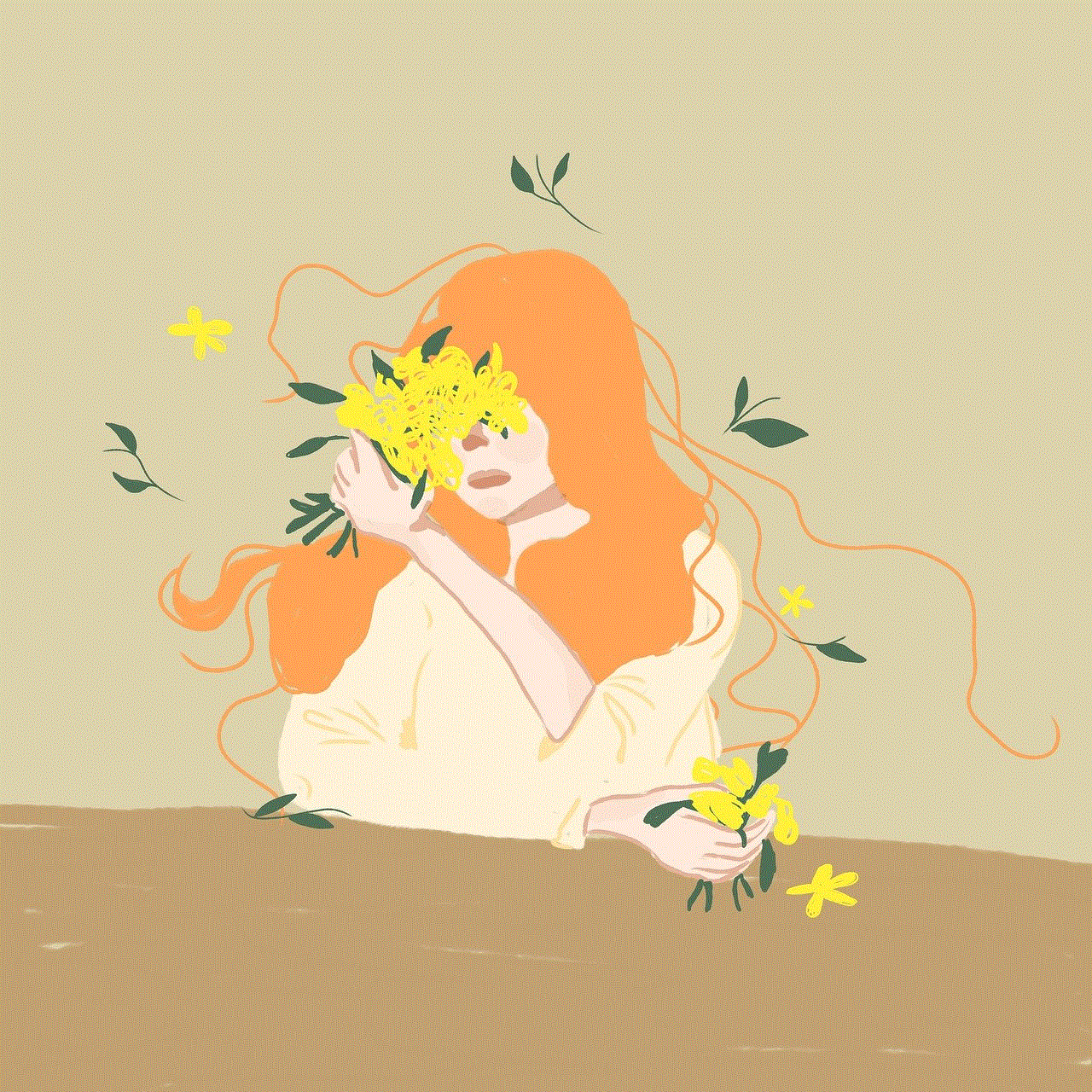
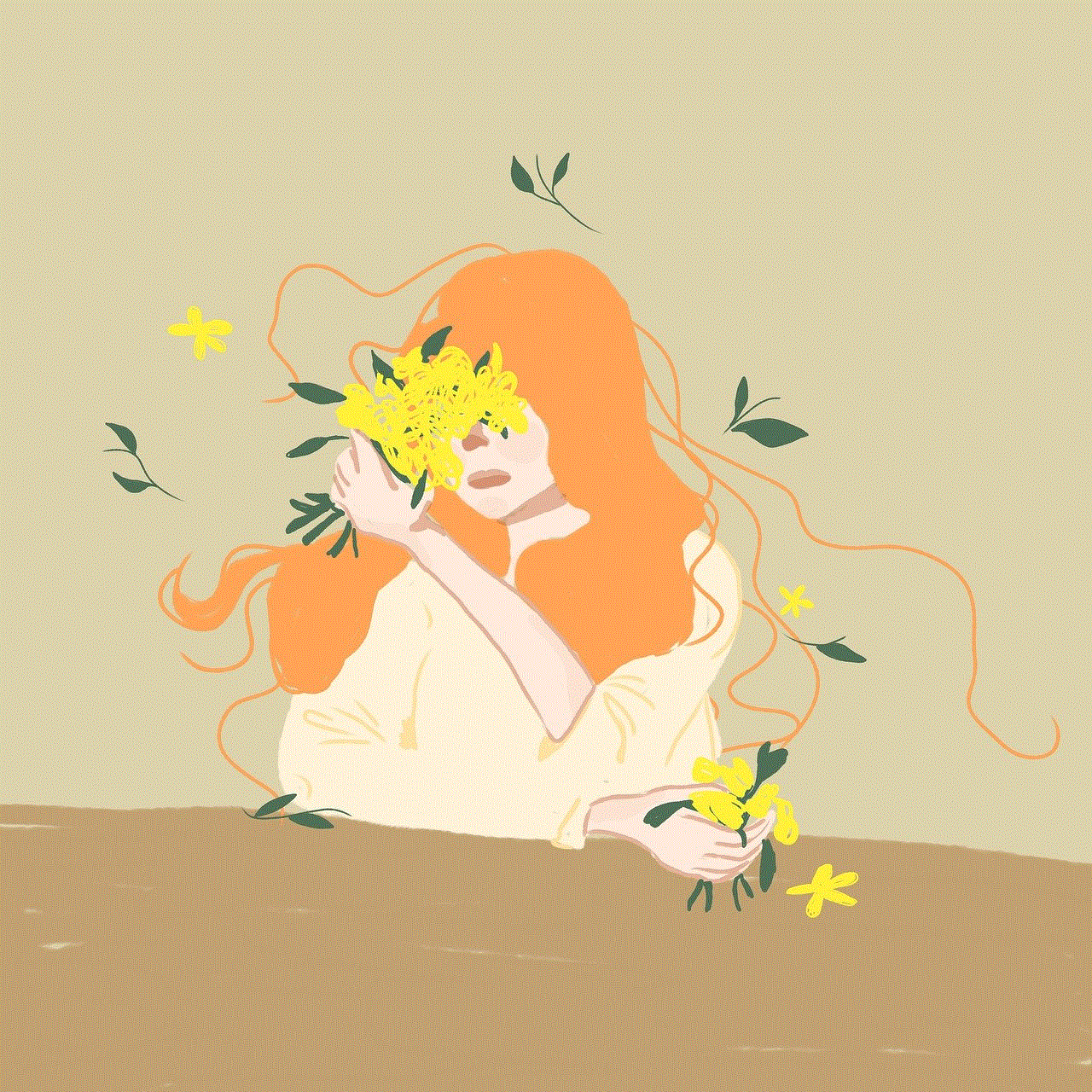
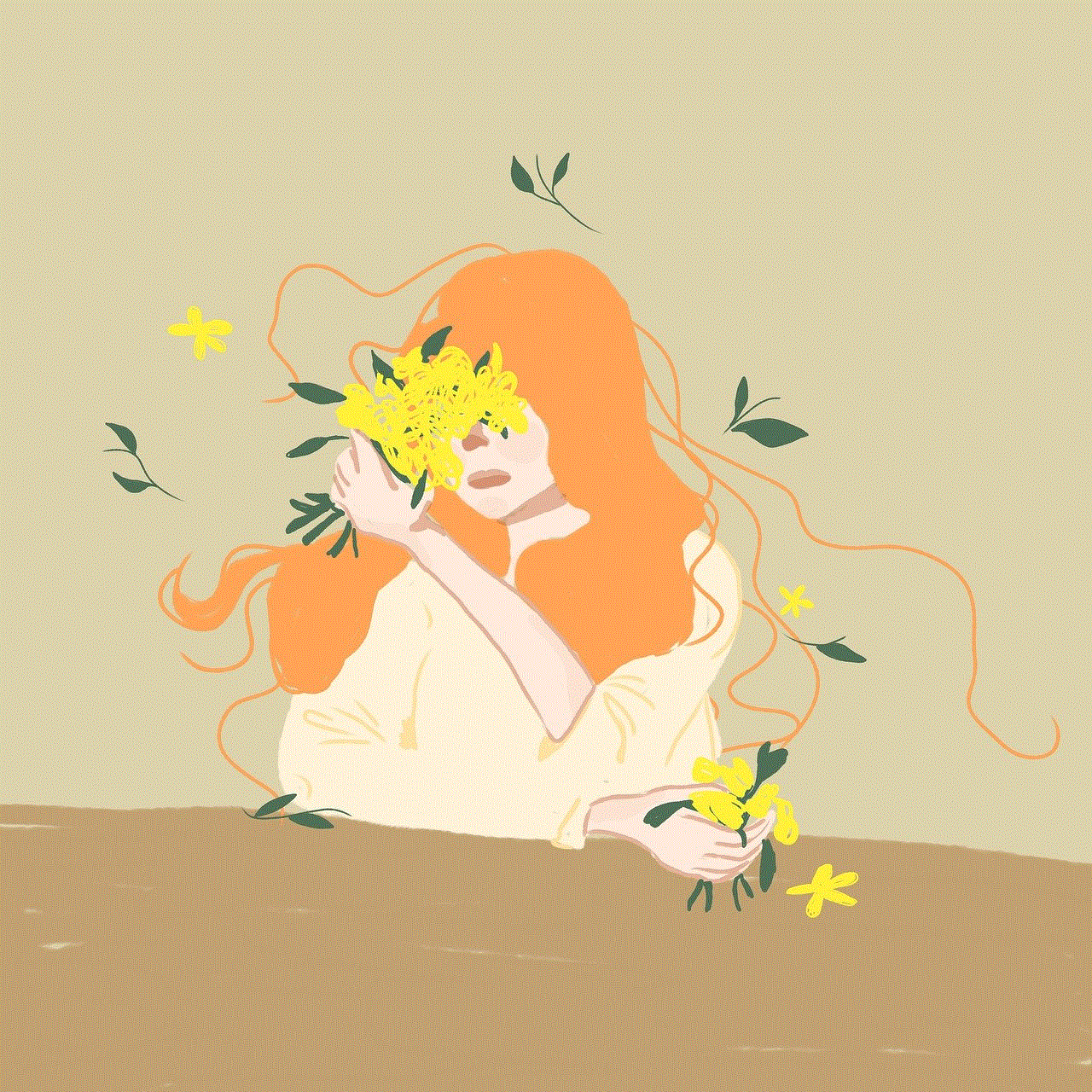
2. **Use a Mix of Characters**: Combine uppercase letters, lowercase letters, numbers, and special characters. This diversity makes it harder for attackers to guess your password.
3. **Avoid Common Words**: Steer clear of easily guessable information, such as your name, birthday, or common words.
4. **Use Passphrases**: Consider using a passphrase—a series of random words strung together. For example, “BlueSky!Elephant$Dance”.
5. **Unique Passwords for Different Accounts**: Don’t use the same password across multiple accounts. If one account is compromised, it can jeopardize all of your accounts.
6. **Consider a Password Manager**: Using a password manager can help you generate and store complex passwords securely.
### Enabling Two-Step Verification
To further enhance your account’s security, consider enabling two-step verification (2SV). This feature adds an extra layer of protection by requiring not only your password but also a second form of verification (like a code sent to your phone) when logging in. Here’s how to enable it:
1. **Sign in to Your Microsoft Account**: Go to the Microsoft account page and log in.
2. **Navigate to Security Settings**: Click on the “Security” tab.
3. **Set Up Two-Step Verification**: Find the option for two-step verification and follow the prompts to set it up.
4. **Choose Your Verification Method**: You can choose to receive codes via email, SMS, or an authenticator app.
5. **Save Your Settings**: Ensure you save any changes made.
### Troubleshooting Common Issues
Sometimes, users may encounter issues when trying to change their passwords. Here are some common problems and their solutions:
– **Forgotten Password**: If you’ve forgotten your password, use the “Forgot Password” link on the sign-in page. Follow the prompts to reset your password via email or SMS verification.
– **Unable to Access Email or Phone**: If you can’t access the email or phone number associated with your account, you may need to go through Microsoft’s account recovery process.
– **Error Messages**: If you receive error messages while trying to change your password, ensure that your new password meets all requirements and doesn’t match your previous passwords.
### Keeping Your Xbox Account Safe
Maintaining the security of your Xbox account involves more than just changing your password. Here are some additional steps you can take to keep your account secure:
1. **Regularly Update Your Password**: Make it a habit to change your password every few months.
2. **Monitor Account Activity**: Regularly check your account activity for any unauthorized purchases or changes.
3. **Be Wary of Phishing Attempts**: Always be cautious of emails or messages asking for your account details. Microsoft will never ask you for your password via email.
4. **Secure Your Devices**: Ensure that the devices you use to access your Xbox account are secure. Use antivirus software and keep your operating systems updated.
5. **Educate Yourself**: Stay informed about the latest security practices and threats in the gaming world.
### Conclusion
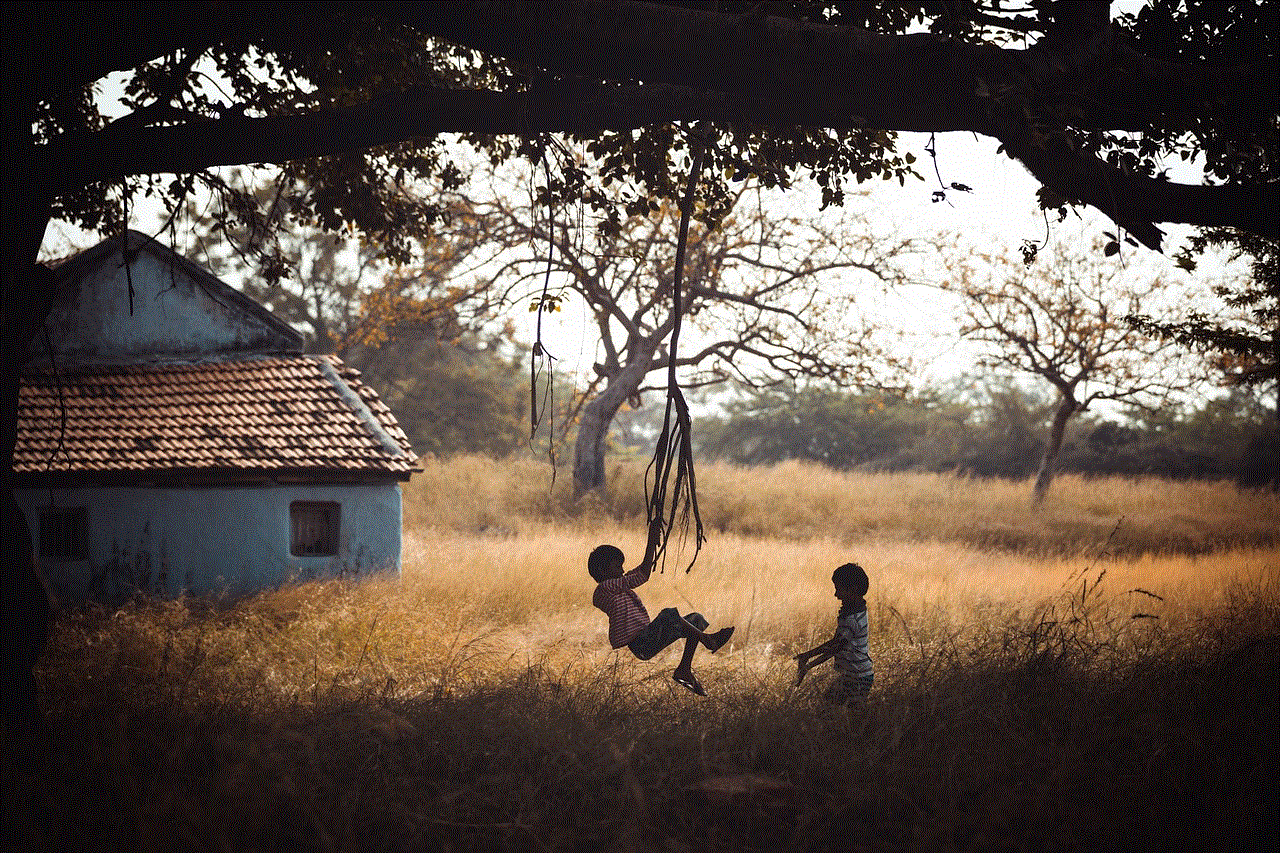
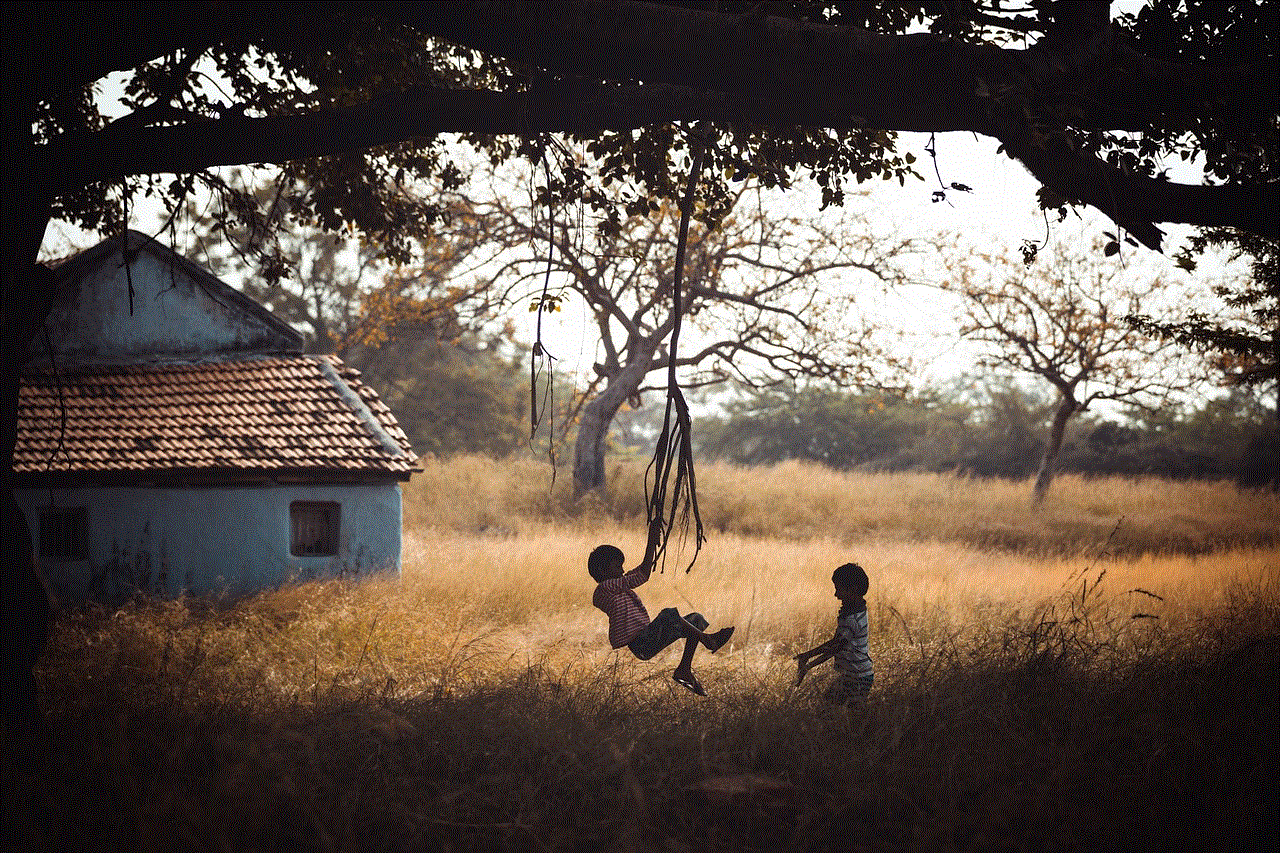
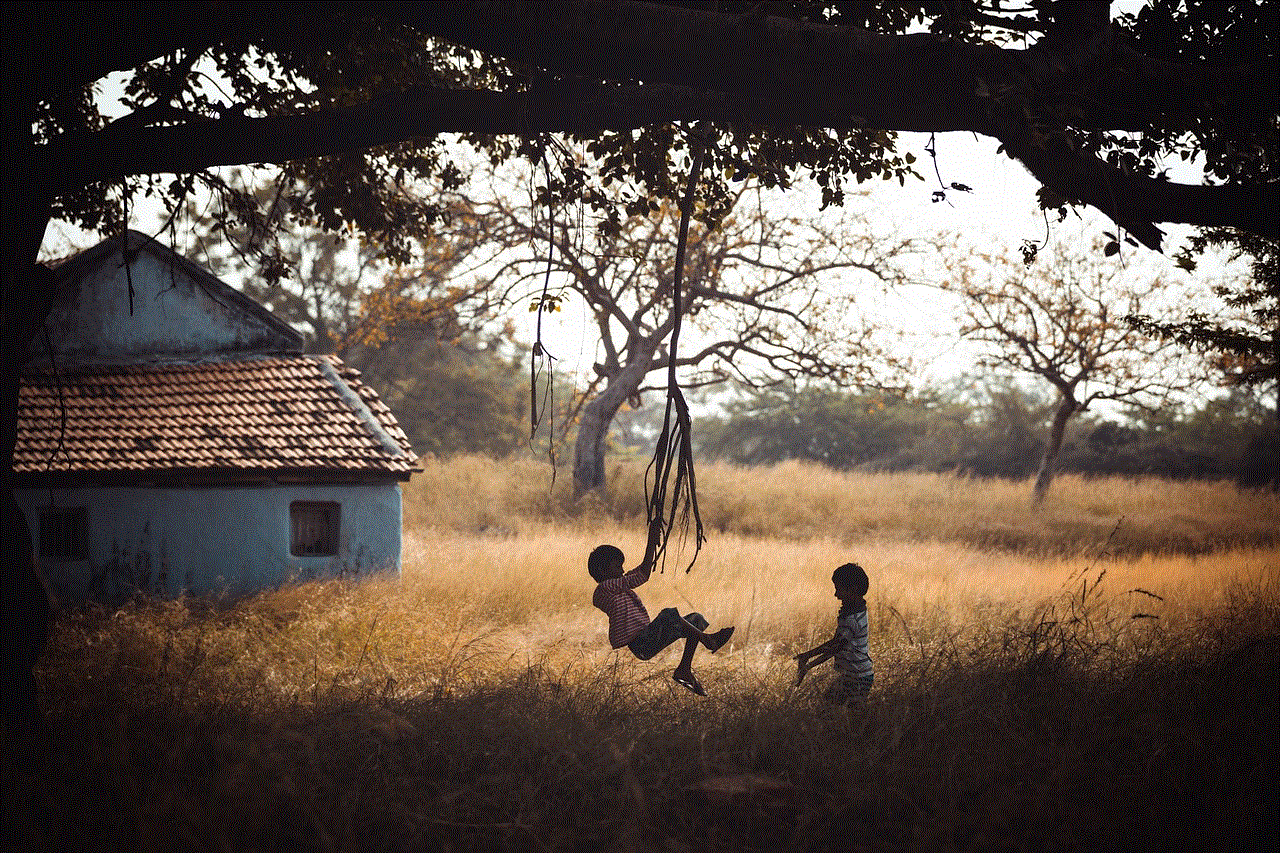
Changing your password on Xbox is a straightforward process that can significantly enhance the security of your account. By following the steps outlined in this guide, you can ensure that your gaming experience remains safe and enjoyable. Remember, maintaining strong password hygiene is an ongoing practice. Regularly review your security settings, update your password, and consider additional measures like two-step verification to protect your account from potential threats. Happy gaming!