add contact to whatsapp
# How to Add a Contact to WhatsApp: A Comprehensive Guide
WhatsApp has become one of the most popular messaging applications globally, allowing users to connect with friends, family, and colleagues seamlessly. With over 2 billion users, it has transformed how we communicate, share media, and conduct business. Whether you are a new user or someone looking to enhance your WhatsApp experience, knowing how to add a contact to WhatsApp is crucial. In this article, we will explore the various methods to add contacts, troubleshoot common issues, and offer tips to optimize your WhatsApp usage.
## Understanding WhatsApp Contacts
Before diving into the process of adding a contact, it’s essential to understand how WhatsApp manages contacts. WhatsApp uses your phone’s address book to identify and connect with other users. When you add a contact to your phone, it becomes available on WhatsApp if the person also uses the app. This integration simplifies communication, but it also means that you need to ensure that your contacts are saved correctly to avoid any connectivity issues.
## Adding a Contact on Android
Adding a contact on Android is straightforward. Here’s how you can do it:
1. **Open the Contacts App**: Locate and open your phone’s Contacts app. This app may be labeled as “Contacts,” “People,” or something similar, depending on your device.
2. **Add New Contact**: Look for a “+” icon or an option that says “Add Contact.” This is usually located in the bottom-right corner of the screen.
3. **Enter Contact Information**: Fill in the necessary details, such as the contact’s name and phone number. Make sure to include the country code if the contact is in a different country.
4. **Save the Contact**: Once you’ve entered all the information, save the contact. This is typically done by tapping a “Save” button located at the top-right corner of the screen.
5. **Open WhatsApp**: Launch the WhatsApp app. Your newly added contact should appear in your contact list.
6. **Start Chatting**: Tap on the contact’s name to start a chat. If they are on WhatsApp, you will be able to send them messages, voice notes, and media.
## Adding a Contact on iPhone
The process for adding a contact on an iPhone is similar to that of Android devices:
1. **Open the Contacts App**: Navigate to the Contacts app on your iPhone.
2. **Create a New Contact**: Tap on the “+” icon located in the top-right corner of the screen to create a new contact.
3. **Fill in the Details**: Enter the contact’s name, phone number, and any other relevant information. Don’t forget to include the country code for international numbers.
4. **Save the Contact**: Tap “Done” to save the contact information.
5. **Launch WhatsApp**: Open the WhatsApp application on your iPhone.
6. **Find the Contact**: Your new contact will now appear in your WhatsApp contact list, allowing you to initiate a conversation.
## Adding a Contact Using WhatsApp
WhatsApp also allows you to add contacts directly from the app. This method is convenient if you receive a phone number from a friend or via a message and want to save it immediately. Here’s how to do it:
1. **Open WhatsApp**: Launch the WhatsApp app on your device.
2. **Access the Chat Screen**: Navigate to the chat screen by tapping on the chat icon.
3. **Start a New Chat**: Tap on the chat icon to start a new conversation.
4. **Select “New Chat”**: Look for an option that says “New Chat” or a “+” icon, and tap on it.
5. **Select “Add Contact”**: You may see an option to “Add Contact” or “Create New Contact” at the top. Tap on it.
6. **Enter Contact Information**: Fill in the contact details like name and phone number.
7. **Save and Chat**: After saving, you can directly start chatting with the new contact.
## Adding Contacts via QR Code
One of the unique features of WhatsApp is the ability to add contacts using a QR code. This method is especially useful for businesses or events where you want to share your contact information quickly. Here’s how to use it:
1. **Access Your QR Code**: Open WhatsApp and go to “Settings.” Tap on your profile picture to access your QR code.
2. **Share Your QR Code**: You can either share your QR code directly with others or ask them to share theirs with you.
3. **Scan a QR Code**: If someone shares their QR code with you, tap on the QR code icon next to the search bar in the chat screen and select “Scan Code.” Point your camera at their QR code.
4. **Add Contact**: Once scanned, you have the option to save the contact. Tap “Add Contact” and enter any additional details if necessary.
## Troubleshooting Issues When Adding Contacts
While adding contacts to WhatsApp is usually a seamless process, sometimes users encounter issues. Here are common problems and how to troubleshoot them:
### Contact Not Appearing on WhatsApp
If you’ve added a contact but can’t find them on WhatsApp, consider the following:
– **Refresh Contacts**: Sometimes, the app needs to refresh the contact list. You can do this by reopening WhatsApp or tapping on the three dots (Android) or “Edit” (iPhone) to refresh.
– **Check Phone Number Format**: Ensure the number is saved in the correct format, including the country code. Without the correct format, WhatsApp may not recognize the contact.
– **Ensure WhatsApp is Updated**: Make sure you are running the latest version of WhatsApp. An outdated app may cause connectivity issues.
– **Check Privacy Settings**: If the contact has privacy settings enabled, you may not see them until they add you as a contact.
### Duplicate Contacts
If you notice duplicate contacts on WhatsApp, it could be due to multiple entries in your phone’s address book. Here’s how to resolve it:
– **Merge Contacts**: Most contact apps allow you to merge duplicate entries. Use this feature to clean up your contact list.
– **Review Linked Accounts**: Sometimes, contacts appear multiple times due to linked accounts (Google, facebook -parental-controls-guide”>Facebook , etc.). Check your settings to manage linked accounts.
## Tips for Managing Contacts on WhatsApp
Managing contacts effectively can enhance your WhatsApp experience. Here are some tips:
1. **Organize Contacts into Groups**: WhatsApp allows you to create groups. Use this feature to organize contacts based on categories such as family, friends, or work.
2. **Use Labels for Contacts**: If your phone supports it, consider using labels or tags to categorize contacts. This can make it easier to find specific individuals.
3. **Regularly Update Your Contacts**: Periodically review and update your contact list. Delete any outdated contacts and ensure that the information is current.
4. **Utilize WhatsApp Business Features**: If you’re using WhatsApp for business, take advantage of features like automated responses, quick replies, and labels to manage your contacts more effectively.
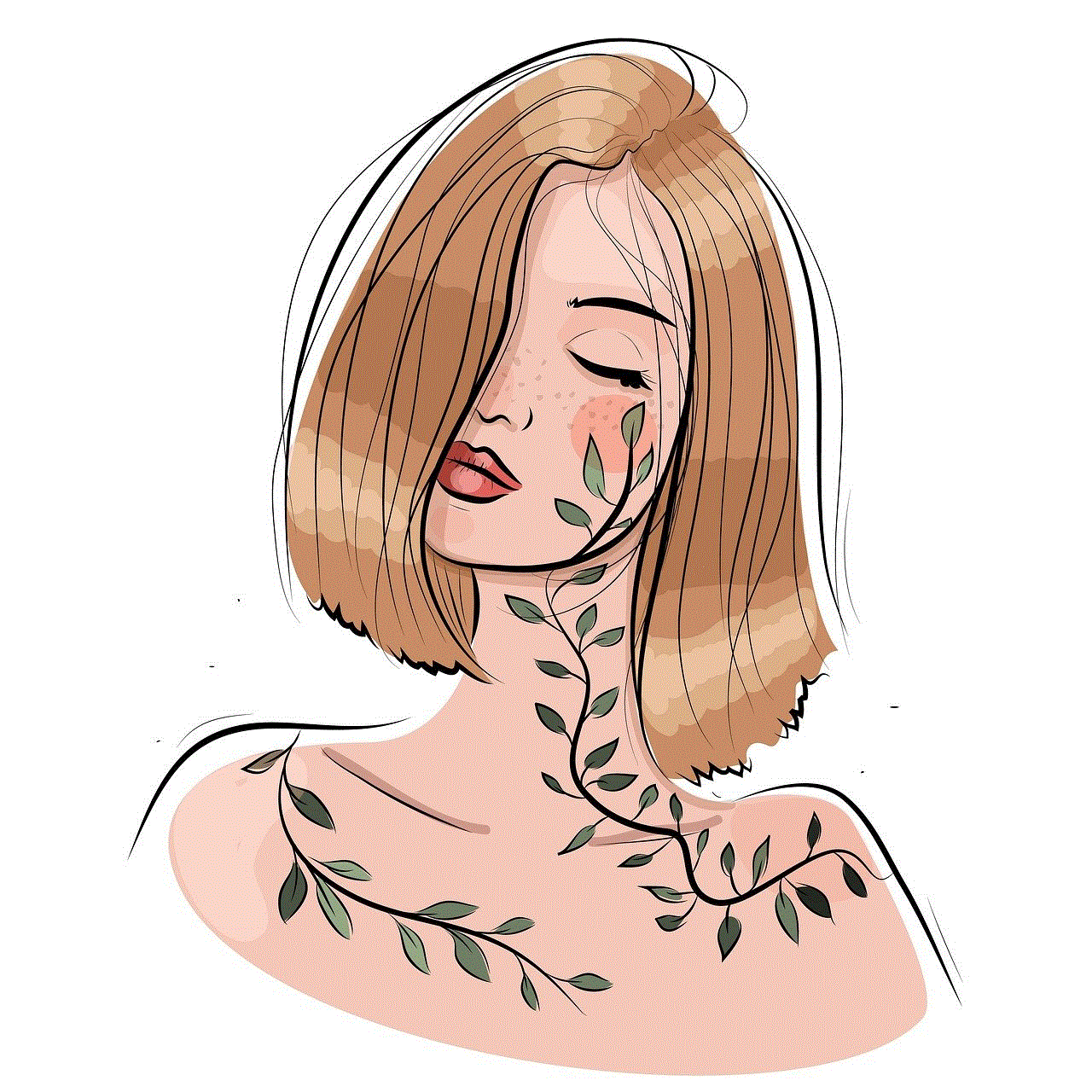
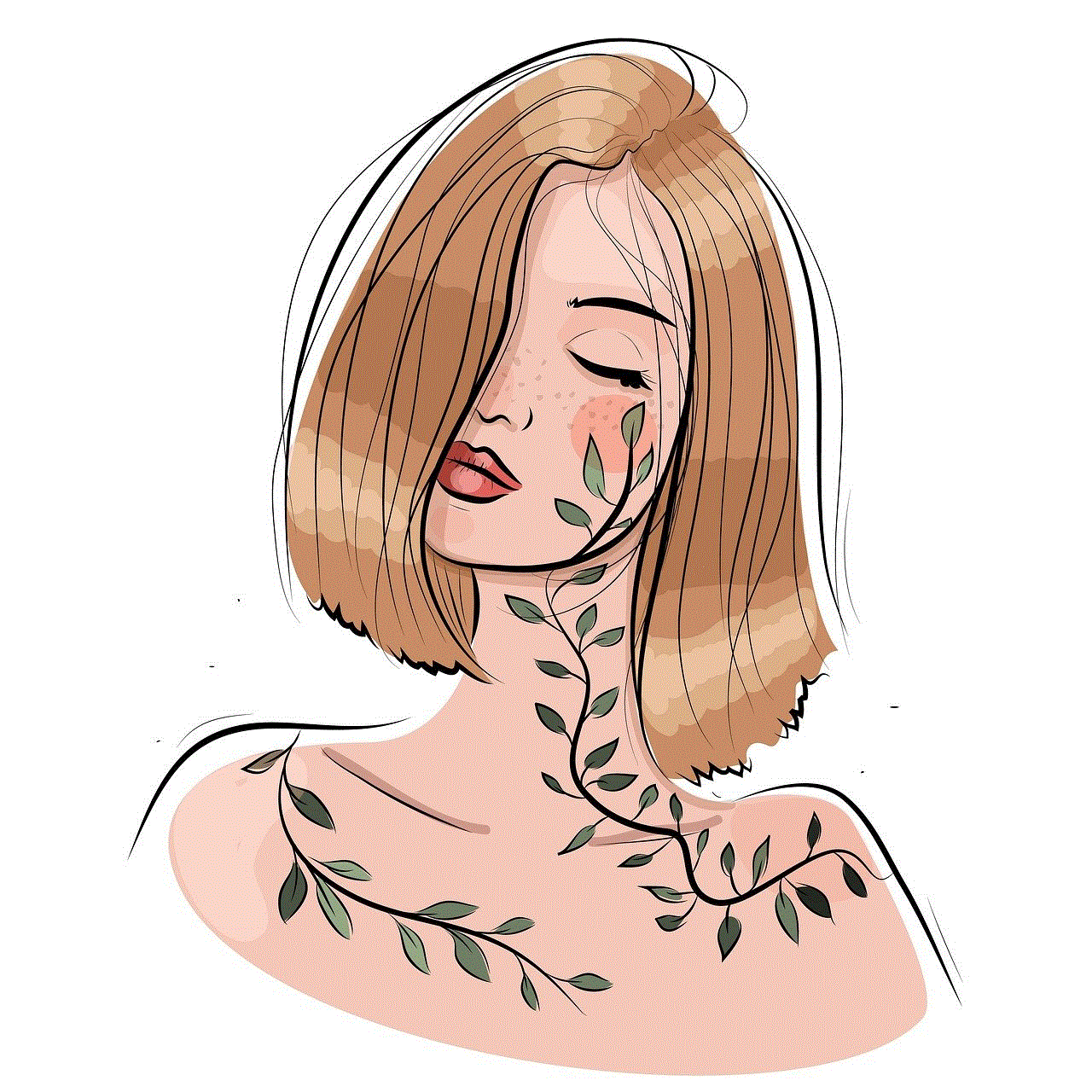
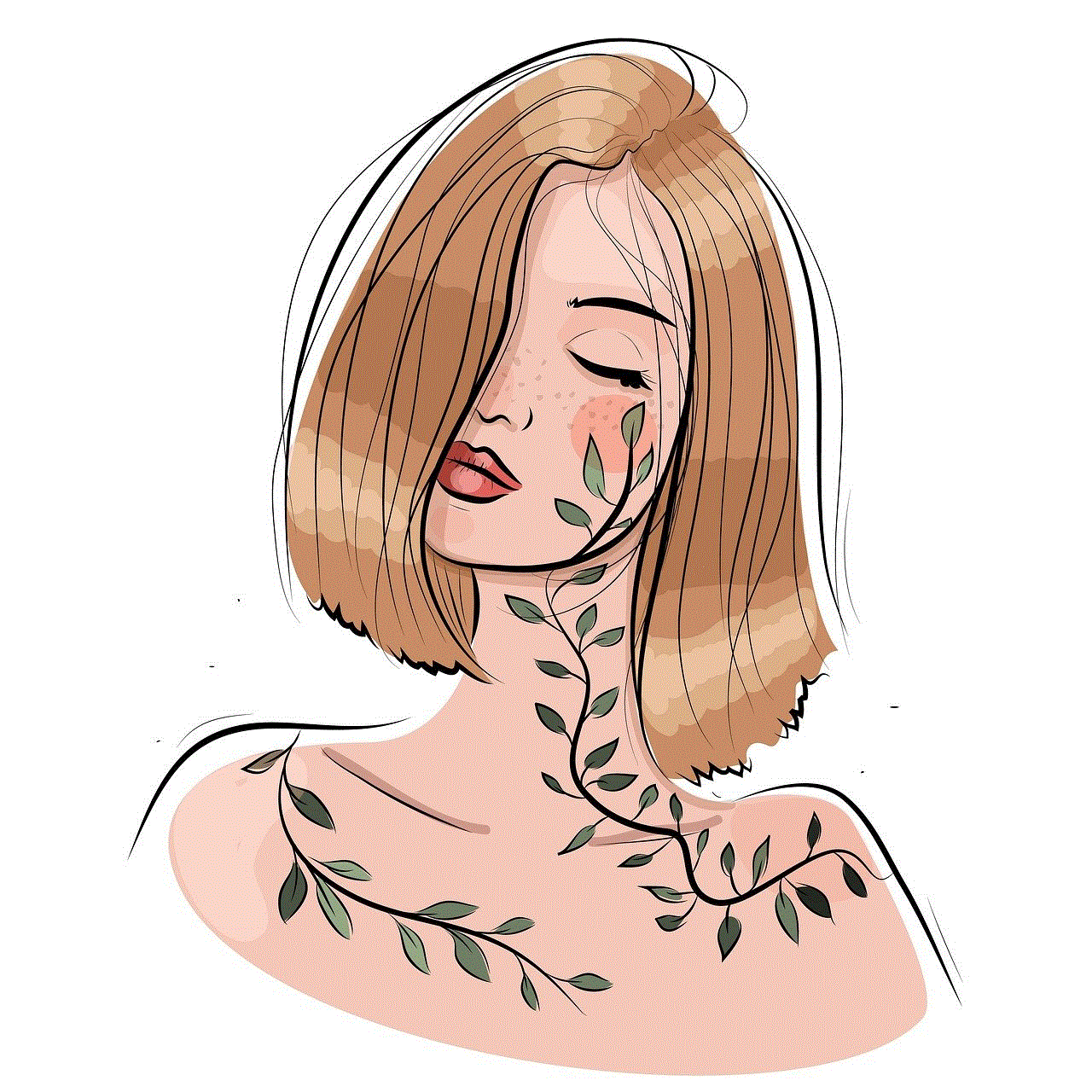
5. **Backup Your Contacts**: Regularly back up your contacts to prevent accidental loss. This can often be done through your phone’s settings or using third-party apps.
## Conclusion
Knowing how to add a contact to WhatsApp is essential for getting the most out of this powerful messaging app. Whether you’re using an Android or iPhone, the methods for adding contacts are easy to follow. By utilizing features such as QR codes and direct additions within WhatsApp, you can quickly expand your contact list.
Furthermore, understanding troubleshooting techniques and management tips will ensure a smooth communication experience. By keeping your contacts organized and updated, you can enhance your interactions and make the most of what WhatsApp has to offer. Whether for personal use or business purposes, mastering contact management on WhatsApp is a valuable skill in today’s digital age.
ask high prime
# Exploring High Primes: Unraveling the Mysteries of Large Prime Numbers
## Introduction
Prime numbers have fascinated mathematicians and enthusiasts alike for centuries. Defined as natural numbers greater than 1 that have no positive divisors other than 1 and themselves, primes form the building blocks of number theory. Among these intriguing numbers, high primes—those that are significantly larger than the average prime—hold a special place in mathematical research and applications. This article delves into the world of high primes, exploring their properties, significance, and the methods used to discover and analyze them.
## Understanding Primes
To appreciate high primes, one must first understand the concept of prime numbers. The sequence of prime numbers begins with 2, 3, 5, 7, 11, and continues infinitely. The distribution of primes becomes sparser as numbers grow larger, with high primes becoming increasingly rare. The study of primes encompasses various areas of mathematics, including number theory, cryptography, and computational mathematics.
## The Importance of Large Primes
High primes are crucial in several fields, particularly in cryptography. Public key cryptography, a foundational element of secure online communication, relies heavily on the properties of large prime numbers. The RSA algorithm, one of the most widely used cryptographic systems, employs high primes to create secure keys for encrypting data. The security of such systems hinges on the difficulty of factoring large numbers into their prime components, a task that becomes exponentially harder as the primes increase in size.
## The Search for High Primes
The quest for high primes is not a trivial pursuit. Mathematicians and computer scientists employ advanced algorithms and powerful computing resources to hunt for these elusive numbers. Various probabilistic and deterministic methods have been developed to test for primality, with the most notable being the Miller-Rabin and AKS primality tests. These algorithms allow researchers to verify whether a number is prime, even when dealing with extremely large integers.
### Probabilistic versus Deterministic Tests
Probabilistic tests, such as the Miller-Rabin test, provide a high probability that a number is prime but do not guarantee it. These methods are efficient for very large numbers, making them suitable for initial screening in the search for high primes. In contrast, deterministic tests, like the AKS primality test, can definitively prove whether a number is prime or composite, albeit often at a greater computational cost.
## The Role of computer s in Prime Discovery
The discovery of high primes has been significantly accelerated by the advent of computers. Distributed computing projects, such as the Great Internet Mersenne Prime Search (GIMPS), leverage the power of thousands of computers around the world to search for new Mersenne primes—primes of the form \(2^p – 1\), where \(p\) is also a prime number. GIMPS has discovered several of the largest known primes, showcasing the potential of collaborative computing in advancing mathematical research.
## Notable High Primes
Among the high primes discovered, Mersenne primes hold a unique status due to their connection to perfect numbers. The largest known prime as of October 2023, discovered by GIMPS, is \(2^{82,589,933} – 1\), a number with over 24 million digits. Each new discovery of a high prime ignites excitement in the mathematical community and often leads to further investigations into their properties and applications.
## Applications of High Primes
Beyond cryptography, high primes have applications in various fields. In computer science, algorithms based on prime numbers are used in hashing functions, random number generation, and error detection. In physics, prime numbers appear in patterns related to quantum mechanics and signal processing. The study of high primes also contributes to our understanding of fundamental questions in mathematics, such as the distribution of primes and the Riemann Hypothesis.
## The Riemann Hypothesis and High Primes
One of the most profound unsolved problems in mathematics, the Riemann Hypothesis, concerns the distribution of prime numbers. Proposed by Bernhard Riemann in 1859, this conjecture posits that all nontrivial zeros of the Riemann zeta function lie on a specific line in the complex plane. The implications of this hypothesis extend to the distribution of high primes and could provide insights into their occurrence and density.
## Challenges in High Prime Research
Researching high primes presents several challenges. As primes grow larger, the computational resources required for testing and verification increase dramatically. Additionally, the algorithms used must be continually refined to keep pace with the growing size of numbers being studied. Collaboration among mathematicians, computer scientists, and hobbyists is essential to tackle these challenges effectively.
## The Future of High Prime Research
Looking ahead, the search for high primes is likely to continue evolving. Advances in quantum computing may revolutionize primality testing and factorization, potentially altering the landscape of cryptography. Furthermore, as mathematical theories surrounding primes develop, researchers may uncover new patterns and relationships that enhance our understanding of these fascinating numbers.



## Conclusion
High primes represent a captivating area of study within the broader field of mathematics. Their unique properties, significance in cryptography, and connection to fundamental mathematical questions make them a rich subject for exploration. As technology advances and collaborative efforts expand, the quest for high primes will undoubtedly lead to new discoveries and insights, deepening our understanding of the mathematical universe. The allure of high primes is not just in their rarity, but in the profound questions they inspire and the applications they enable, making them a cornerstone of modern mathematics.