how to update facebook profile picture without posting
# How to Update Your Facebook Profile Picture Without Posting: A Comprehensive Guide
Updating your Facebook profile picture is a simple yet significant way to refresh your online presence. Whether you want to reflect a new phase in your life, showcase your latest adventure, or simply want to change things up, a new profile picture can convey a lot about you. However, not everyone wants their profile picture update to broadcast to all their friends and followers. If you’re looking to update your Facebook profile picture without it appearing as a public post on your timeline, you’re in the right place. This article will walk you through the steps involved and explore various aspects of profile picture updates on Facebook.
## Why Update Your Profile Picture?
Before diving into the steps on how to change your profile picture discreetly, it’s essential to understand why profile pictures matter. Your profile picture is often the first impression others get of you online. It’s a representation of your identity and can convey your personality, interests, and current life stage. Regularly updating your profile picture can keep your social media presence fresh and engaging. It can also help you reconnect with friends or acquaintances who may not have seen you in a while.
### The Importance of Privacy Settings
When updating your profile picture, privacy should be a priority for many users. Facebook gives users a range of privacy settings that allow you to control who sees your updates and profile information. Ensuring that your profile picture update doesn’t become public knowledge is vital for maintaining your desired level of privacy. By understanding and utilizing these settings effectively, you can manage your online presence more effectively.
## Steps to Update Your Facebook Profile Picture Without Posting
### Step 1: Navigate to Your Profile
To begin, log in to your Facebook account and navigate to your profile. You can do this by clicking on your name or profile picture located at the top left corner of the homepage. Once you’re on your profile page, you’ll see your current profile picture and cover photo displayed prominently.
### Step 2: Change Your Profile Picture
Click on your current profile picture. A menu will pop up, giving you the option to upload a new photo, select one from your existing photos on Facebook, or take a new photo using your device’s camera. Choose the option that suits you best. If you’re uploading a new photo, make sure it’s saved on your device before you begin the process.
### Step 3: Adjust Privacy Settings
Here’s the crucial part: before you finalize your new profile picture, you need to adjust the privacy settings. After selecting your new photo, look for the option labeled “Post Privacy” or “Audience Selector.” By default, Facebook may set it to “Friends” or “Public.” To ensure that the update doesn’t appear as a post on your timeline, change the setting to “Only Me.” This setting will allow you to update your profile picture without broadcasting it to your friends or followers.
### Step 4: Save Your Changes
Once you’ve selected your new profile picture and adjusted the privacy settings, click the “Save” button. Your new profile picture will be updated without creating a post on your timeline.
### Step 5: Verify Your Update
After saving your changes, take a moment to verify that your profile picture has been updated successfully. Check your profile to see the new image and ensure that it appears only as your profile picture without any related posts in your timeline or news feed.
## Additional Tips for Profile Picture Updates
### Tip 1: Choose the Right Photo
Choosing the right photo for your profile picture is crucial. Opt for a clear and high-quality image that reflects your personality. Consider the context of your online presence—if you’re using Facebook for professional networking, a more formal photo may be appropriate. Conversely, if your account is more personal, feel free to choose a fun or casual image.
### Tip 2: Use Facebook’s Photo Editing Tools
Facebook provides various editing tools that can help enhance your profile picture. After selecting a photo, you can crop, rotate, and apply filters to your image. Take advantage of these tools to ensure your profile picture looks its best.
### Tip 3: Update Regularly
While it’s essential to choose a photo that represents you, it’s equally important to update your profile picture regularly. This practice keeps your online presence fresh and helps your friends and followers feel more connected to you.
### Tip 4: Engage with Your Audience
If you decide to change your profile picture without posting about it, consider engaging with your audience in other ways. Share updates about your life, thoughts, or interests through status updates or stories. This will keep your friends and followers engaged, even if they don’t get notified about your profile picture change.
## Addressing Common Concerns
### Concern 1: Privacy in Profile Pictures
One of the most common concerns among Facebook users is privacy. Many people worry about unauthorized access to their profile pictures. It’s important to understand that profile pictures are generally public by default. However, by adjusting your privacy settings as described earlier, you can ensure that only you can see your profile picture updates.
### Concern 2: Friends Not Noticing the Change
If you update your profile picture without posting, some friends may not notice the change. To draw attention to your new picture, consider sending a private message to close friends or sharing the new photo in a private group. This way, you can inform those who matter most to you without broadcasting it to everyone.
### Concern 3: Potential Misunderstandings
Sometimes, friends may wonder why you chose not to announce your new profile picture. To address any potential misunderstandings, you can share your reasons in a casual conversation or a private message. Friends will likely respect your preference for privacy.
## Conclusion
Updating your Facebook profile picture without posting is a straightforward process that allows you to maintain your privacy while refreshing your online presence. By following the steps outlined in this article, you can easily change your profile picture, adjust your privacy settings, and ensure that your update doesn’t create a public post. Remember to choose a photo that represents you well, engage with your audience in other ways, and update your profile picture regularly to keep your online presence dynamic.
In an age where digital communication plays a vital role in our lives, maintaining control over your online identity is essential. With the right knowledge and tools, you can manage your Facebook profile picture updates seamlessly and without unwanted attention. So go ahead, update your profile picture, and let it reflect the best version of yourself—on your terms!
what does a pin mean on snapchat
# Understanding the Meaning of a Pin on Snapchat
Snapchat, a popular multimedia messaging app, has transformed the way people communicate and share moments with one another. One of the lesser-known features of the app is the “pin” function, which plays a critical role in enhancing user experience. In this article, we’ll explore the meaning of a pin on Snapchat , its various applications, and how it can be utilized effectively to improve communication and interaction among users.
## The Basics of Snapchat
Before delving into the specifics of pins, it is essential to understand the basics of Snapchat. Launched in 2011, Snapchat allows users to send photos, videos, and messages that disappear after being viewed. This ephemeral nature has contributed to the app’s popularity, particularly among younger audiences. Users can also share stories, which are collections of snaps that remain visible for 24 hours, and engage with various features such as filters, lenses, and Bitmoji.
Snapchat’s focus on immediacy and spontaneity has made it a unique platform for social interaction. As users navigate through various features, the pin function emerges as a valuable tool for enhancing connections and personalizing communication.
## What is a Pin on Snapchat?
In the context of Snapchat, a “pin” refers to a feature that allows users to highlight specific contacts or conversations within the app. Pinning a friend or a chat makes it easier to access and manage interactions with those individuals. This feature is particularly useful for users who have numerous friends and conversations, allowing them to prioritize certain connections.
When a user pins a conversation, it appears at the top of the chat feed, making it readily accessible. This is similar to pinning a post on social media platforms, where important content is kept visible for easy access. The pin feature is designed to streamline communication and ensure that users can quickly connect with the people they interact with most frequently.
## How to Pin a Conversation on Snapchat
Pinning a conversation on Snapchat is a straightforward process. Here’s a step-by-step guide to pinning a chat:
1. **Open the Snapchat App**: Launch the Snapchat application on your mobile device.
2. **Navigate to Chats**: Swipe right from the camera screen to access the chat screen, where you can see your conversations.
3. **Select the Conversation**: Find the chat you want to pin. This could be a one-on-one conversation or a group chat.



4. **Press and Hold**: Tap and hold on the conversation until a menu appears.
5. **Choose “Pin”**: From the options that come up, select “Pin.” This action will place the conversation at the top of your chat list.
6. **Confirm the Action**: Once pinned, the conversation will remain at the top until you unpin it or until the chat is deleted.
By following these steps, users can easily keep their most important conversations within reach, enhancing the overall user experience on Snapchat.
## The Benefits of Pinning on Snapchat
Pinning conversations on Snapchat comes with several advantages that improve communication and user interaction. Here are some of the key benefits:
### 1. Enhanced Accessibility
Pinning a conversation makes it easy to access important chats without scrolling through a long list. This is particularly useful for users who have many friends and active conversations, as it saves time and effort in finding the right chat.
### 2. Prioritization of Important Contacts
For individuals who have certain friends or contacts they communicate with more often, pinning allows them to prioritize these relationships. Whether it’s family, close friends, or colleagues, users can make sure they never miss an important message.
### 3. Improved Organization
The pin feature helps users keep their chats organized. By pinning specific conversations, users can create a structured approach to their interactions, making it easier to manage multiple relationships simultaneously.
### 4. Quick Access to Group Chats
For users who are part of several group chats, pinning these groups can significantly streamline communication. It allows for quick access to discussions that may involve planning events, sharing updates, or collaborating on projects.
### 5. Focus on Active Conversations
Pinning can help users focus on active conversations that require immediate attention. By keeping these chats at the top, users can respond quickly to urgent messages and maintain the flow of communication.
## Common Scenarios for Using Pins
Understanding when and how to use pins can further enhance the Snapchat experience. Here are some common scenarios in which pinning can be particularly beneficial:
### 1. Planning Events
When organizing an event with friends or family, a group chat can become the primary mode of communication. Pinning this chat ensures that everyone involved can quickly access important details, updates, and discussions leading up to the event.
### 2. Keeping in Touch with Family
For users who want to maintain close connections with family members, pinning family group chats or individual conversations can help ensure that important messages are not overlooked. This is especially useful for families that communicate frequently.
### 3. Coordinating Work Projects
In a professional context, pinning group chats with colleagues can streamline communication related to work projects. It allows team members to stay updated on tasks, deadlines, and important discussions without the hassle of searching through numerous messages.
### 4. Managing Relationships
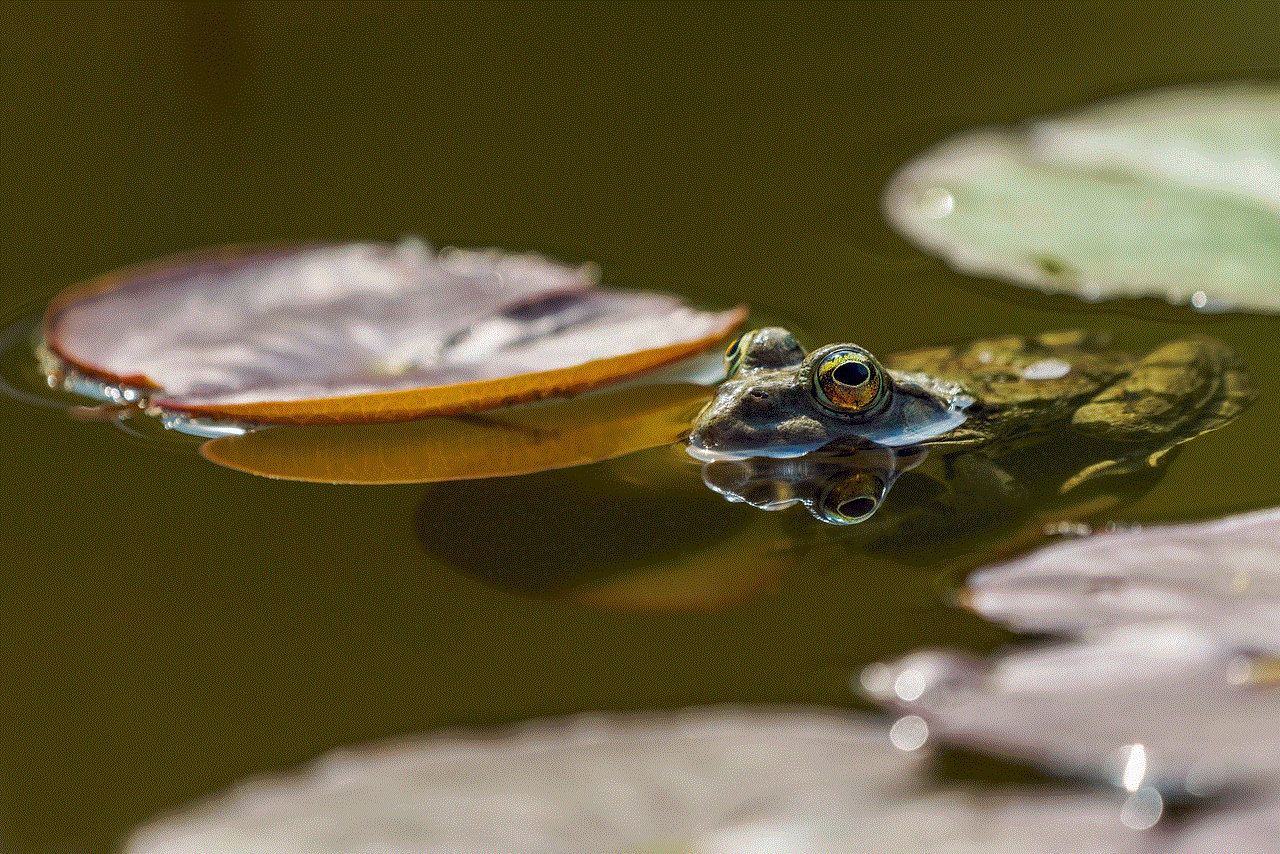
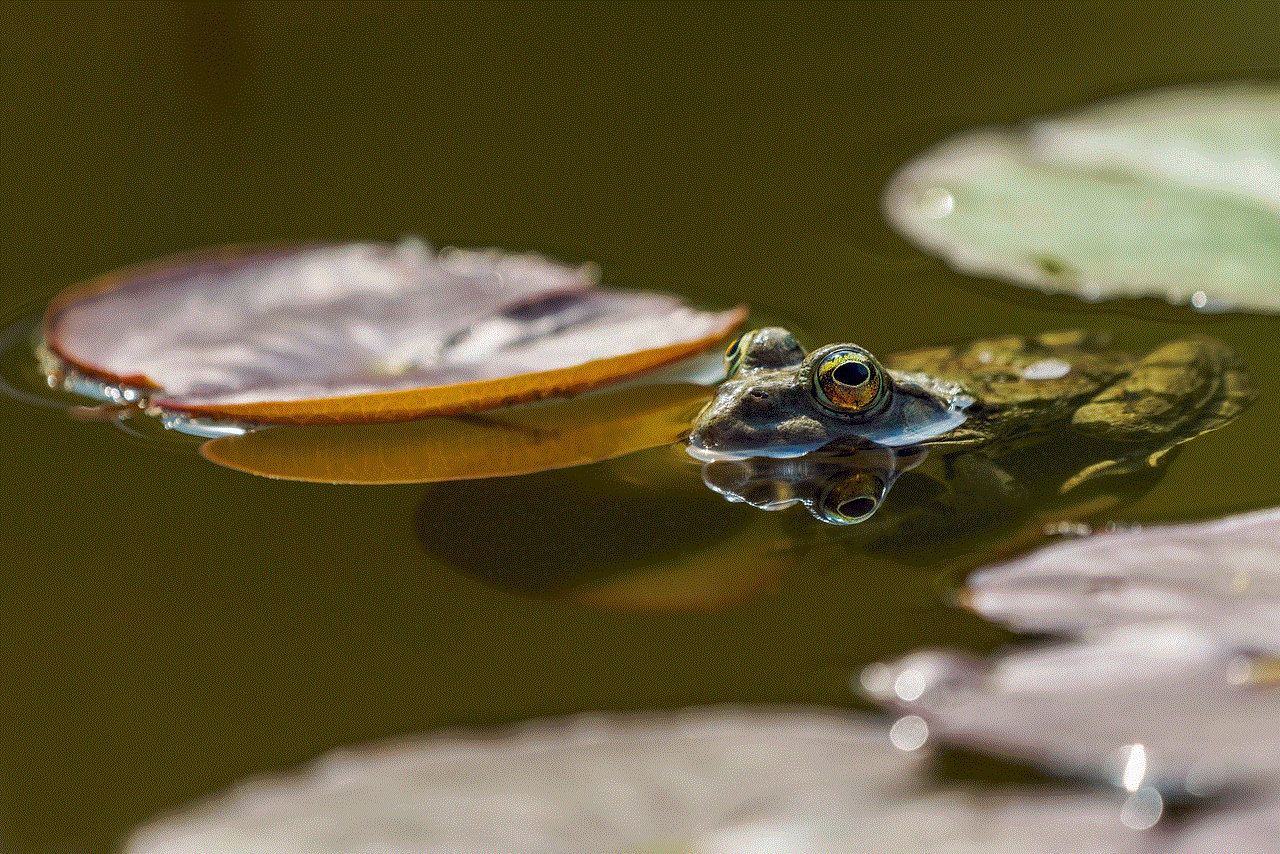
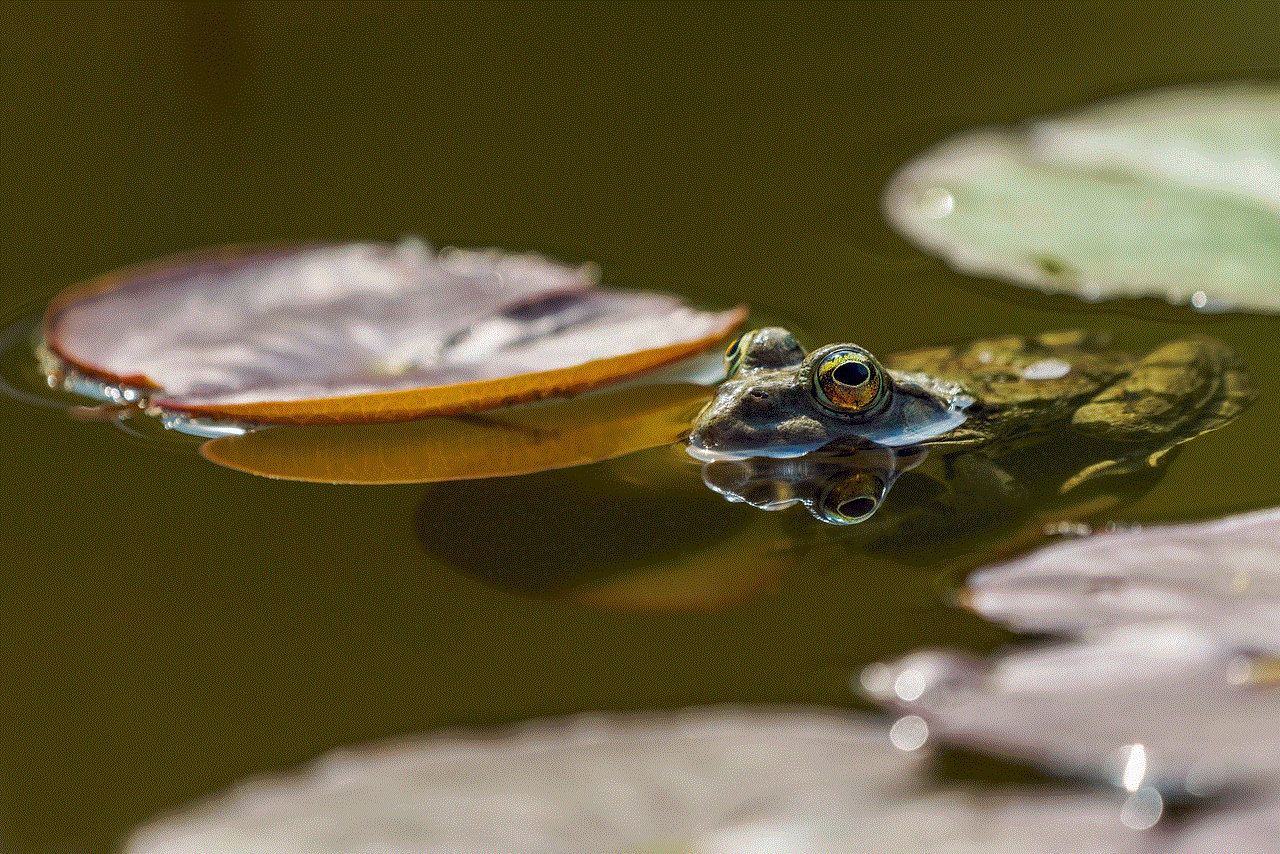
For users who are dating or in romantic relationships, pinning conversations with significant others can help prioritize those interactions. It ensures that important messages, plans, and discussions are easily accessible.
### 5. Staying Connected with Friends
For users who have a large social circle, pinning conversations with close friends can help maintain those essential connections. It allows for easier planning of outings, sharing of updates, and general communication.
## Pinning Etiquette on Snapchat
While pinning is a useful feature, users should also be aware of proper etiquette when using this function. Here are some guidelines to consider:
### 1. Be Mindful of Others
When pinning conversations, it’s essential to be mindful of how this may affect others. If you regularly communicate with someone but don’t pin their conversation, they may feel undervalued. It’s crucial to strike a balance in prioritizing contacts.
### 2. Communicate Openly
If you pin a conversation with a close friend or family member, consider communicating openly about it. Let them know that their messages are important to you and that you want to ensure you stay connected.
### 3. Unpin When Necessary
If a conversation is no longer relevant or if a user has moved on from that chat, it’s important to unpin it. Keeping the chat pinned when it no longer serves a purpose can create clutter and may confuse the user.
### 4. Use Pins Responsibly
Pins should be used responsibly and not as a way to exclude others. It’s essential to maintain a sense of balance in communication and ensure that all friends and contacts feel valued.
## Alternatives to Pinning on Snapchat
While pinning is a valuable feature, users may also consider alternative methods of managing conversations on Snapchat. Here are a few options:
### 1. Utilizing Favorites
Snapchat allows users to mark certain friends as “Favorites.” This feature can help streamline communication by making it easier to find and connect with important contacts.
### 2. Creating Custom Stories
For users who want to share updates with specific groups, creating custom stories can be an effective alternative. This allows users to keep their friends in the loop without relying solely on private conversations.
### 3. Using Memories
Snapchat’s Memories feature allows users to save and organize snaps for future reference. While this is different from pinning conversations, it can help users keep track of important moments and updates.
### 4. Regular Check-ins
Instead of relying solely on pinned conversations, users can establish regular check-ins with friends and family. Whether through scheduled calls or messages, this practice can help maintain connections without the need for pinning.
## Conclusion
The pin feature on Snapchat is a powerful tool that enhances user experience by allowing individuals to prioritize and manage their conversations effectively. By pinning important chats, users can streamline communication, stay organized, and maintain connections with friends, family, and colleagues.



As the world continues to embrace digital communication, understanding the nuances of platforms like Snapchat becomes increasingly important. The pin feature is just one of many tools available that can help users navigate the complexities of social interaction in the digital age. By utilizing pins responsibly and considering etiquette, users can make the most of their Snapchat experience and foster meaningful connections in their virtual lives.
In the ever-evolving landscape of social media, features like pinning serve as a reminder of the importance of intentional communication. As users continue to adapt to new technologies, embracing tools that enhance connectivity will be crucial for building and maintaining relationships in today’s fast-paced world.