why did my text messages disappear
# Understanding Why Your Text Messages Disappeared
Text messaging has become a fundamental part of our daily communication, serving as a primary means for individuals to connect with one another. Whether it’s a quick chat with a friend, a business discussion, or a heartfelt message to a loved one, the importance of text messages cannot be overstated. However, there may come a time when you experience the unsettling situation of your text messages disappearing. This article explores various reasons why your text messages may have vanished and provides guidance on what you can do to potentially recover them.
## The Digital Nature of Text Messages
Before delving into the reasons behind disappearing texts, it’s essential to understand how text messaging works. When you send a text message, it is transmitted over a cellular network or Wi-Fi and stored on your device, as well as on the carrier’s servers. Most smartphones come equipped with messaging apps that manage this process. However, this digital nature means that messages are susceptible to various issues that can lead to their disappearance.
## Common Reasons for Disappearing Text Messages
### 1. Accidental Deletion
One of the most common reasons for missing text messages is accidental deletion. It’s easy to swipe left or right and delete a conversation when you didn’t mean to. Many people may not realize they have deleted messages until they try to search for them later. Always double-check before confirming any deletion prompts, especially in bulk.
### 2. Software Glitches
Smartphones, like any other device, are not immune to software glitches. Updates or bugs in the messaging app may cause messages to disappear. If the app crashes or freezes, it might lead to data loss, including text messages. Regularly updating your apps and operating system can help minimize these issues.
### 3. Storage Issues
Every smartphone has limited storage capacity. When your device’s storage is full, it can cause various issues, including the loss of text messages. If the system decides it needs to free up space, it may delete older messages. Regularly checking your storage and managing your files can prevent this from happening.
### 4. Network Problems
Text messages are reliant on the network for delivery and storage. If you experience network issues, it might affect your ability to receive or send messages properly. Occasionally, messages can be lost in transit due to poor connectivity, leading to confusion about their disappearance.
### 5. App Conflicts
Sometimes, third-party applications can interfere with your messaging app. If you have recently installed a new app that modifies how notifications or messages are handled, it might cause your text messages to disappear. Be cautious about granting permissions to apps and consider uninstalling any recent additions if you suspect they are causing issues.
### 6. Phone Reset or Restoration
If your phone has undergone a reset or restoration, it may lead to the loss of text messages. This can happen during a factory reset, a software update gone wrong, or even when switching devices. If you didn’t back up your messages beforehand, they might be permanently lost.
### 7. Syncing Issues
Many people use cloud services to sync their messages across devices. If there is a syncing problem, it might result in missing messages. For instance, if you switch between devices and one isn’t correctly synced, you may find that some messages are absent from one device but present on another.
## Preventing Message Loss
### 8. Regular Backups
One of the best ways to prevent losing important messages is to regularly back them up. Most smartphones offer built-in backup options. For example, iPhones have iCloud, while Android devices can use Google Drive or other cloud services. By enabling automatic backups, you can ensure that your messages are saved and can be restored if they disappear.
### 9. Use of Third-Party Apps
In addition to built-in backup solutions, there are several third-party applications available that specialize in message backup and recovery. These apps can provide an extra layer of security for your messages, allowing you to recover them even if the built-in options fail.
### 10. Monitor Storage Space
Keeping an eye on your device’s storage space can help prevent the accidental deletion of messages. Regularly delete unnecessary files, apps, and media that take up space. This proactive approach can reduce the likelihood of your device needing to delete messages to free up space.
## What to Do if Your Messages Disappear
### 11. Check the Deleted Items Folder
Many messaging apps have a ‘deleted items’ or ‘recently deleted’ folder. If you accidentally deleted a message or conversation, it might still be recoverable from there. Check your messaging app settings to see if this option is available, and follow the instructions to restore deleted messages.
### 12. Restart Your Device
Sometimes, a simple restart can resolve various issues, including missing messages. Restarting your device can help refresh your system and potentially restore the visibility of your messages. It’s a quick and easy troubleshooting step worth trying.
### 13. Update Your Messaging App
If you are experiencing issues with disappearing text messages, ensure that your messaging app is up to date. Developers frequently release updates to fix bugs and improve performance. Check your app store for any available updates and install them to see if it resolves your issue.
### 14. Contact Your Service Provider
If you suspect that your messages have disappeared due to network issues, contact your service provider. They might be able to provide insights regarding any outages or problems with their service that could have affected your message delivery. They may also have records of your messages on their servers.
### 15. Restore from Backup
If you have been regularly backing up your messages, you may be able to restore them using your backup. Depending on your device, this process may differ slightly. Follow the instructions provided by your device’s backup service to recover your lost messages.
### 16. Seek Professional Help
If all else fails and your messages are of significant importance, consider seeking professional help. Data recovery specialists may have advanced tools and techniques to recover lost data from your device. While this option may be costly, it could be worth it for critical messages.
## Conclusion
The disappearance of text messages can be a distressing experience, especially when they contain important information. Understanding the common reasons behind this phenomenon can help you take proactive measures to prevent future occurrences. From accidental deletion to software glitches, various factors can contribute to the loss of text messages. By implementing regular backups, monitoring storage, and using reliable apps, you can safeguard your messages against unforeseen issues.
If you find yourself in the unfortunate situation of losing text messages, don’t panic. There are several steps you can take to potentially recover them, from checking deleted items to contacting your service provider. With a little diligence and the right tools, you can ensure that your communications remain intact and accessible. As technology continues to evolve, staying informed about best practices for message management will empower you to navigate the digital communication landscape effectively.
switching to personal account instagram
# Switch ing to a Personal Account on Instagram : A Comprehensive Guide
In the ever-evolving landscape of social media, Instagram has emerged as one of the most popular platforms for individuals and businesses alike. With over a billion active users, Instagram provides a unique opportunity for connection, creativity, and self-expression. However, as the platform has grown, so too have its features and functionalities. One common decision that many users face is whether to switch to a personal account on Instagram. In this article, we will explore the reasons behind this decision, the process of switching, the benefits and drawbacks of personal accounts, and tips for optimizing your experience on Instagram.
## Understanding Instagram Account Types
Before diving into the specifics of switching to a personal account, it’s crucial to understand the different types of accounts Instagram offers. There are three main account types:
1. **Personal Accounts**: This is the default account type for individual users. Personal accounts are ideal for users who want to share their photos and videos with friends and family without the need for analytics or promotional tools.
2. **Business Accounts**: Designed for brands and businesses, business accounts provide users with insights into their followers, post performance, and the ability to run ads. They also offer features such as quick replies and call-to-action buttons.
3. **Creator Accounts**: Targeted at content creators, influencers, and public figures, creator accounts offer advanced tools for audience engagement and analytics, similar to business accounts but with additional features tailored for creators.
As a user, understanding these different account types will help you make an informed decision about whether switching to a personal account is the right move for you.
## Reasons to Switch to a Personal Account
There are several reasons why someone might consider switching from a business or creator account to a personal account. Here are some of the most common motivations:
### 1. Privacy Concerns
In an age where data privacy is a growing concern, many users prefer personal accounts as they offer a more private experience. Personal accounts do not require you to share your email address or phone number publicly, and you can control who sees your content.
### 2. Reduced Pressure and Stress
Managing a business or creator account often comes with the pressure of maintaining a certain level of engagement and growth. Switching to a personal account can relieve this burden, allowing users to share content for enjoyment rather than metrics.
### 3. Simplified User Experience
Personal accounts offer a more streamlined experience without the additional features that business accounts provide. For users who prefer simplicity and ease of use, a personal account may be more appealing.
### 4. Focus on Authenticity
With the rise of influencer culture, many users feel pressured to curate a perfect image on business accounts. A personal account allows for greater authenticity, enabling users to share content that reflects their true selves without the constraints of branding.
### 5. Elimination of Ads
Business accounts are often subject to promotional content and ads that may not resonate with the user’s audience. Switching to a personal account can help eliminate this distraction, allowing for a more genuine interaction with followers.
### 6. Flexibility in Content Sharing
Personal accounts allow users to share a wider variety of content without the need to adhere to a brand’s guidelines or aesthetic. This flexibility can lead to more creative expression and enjoyment of the platform.
## The Process of Switching to a Personal Account
Switching from a business or creator account to a personal account on Instagram is a straightforward process. Here’s how to do it step by step:
### Step 1: Open Instagram Settings
To begin, open the Instagram app on your mobile device and navigate to your profile page. Tap on the three lines in the top right corner to open the menu, then select “Settings” at the bottom of the list.
### Step 2: Account Options
Within the Settings menu, scroll down until you find the “Account” option. Tap on it to access various account-related settings.
### Step 3: Switch Account Type
In the Account menu, you will see the option labeled “Switch to Personal Account.” Tap on this option, and a confirmation prompt will appear.
### Step 4: Confirm Your Decision
Read the information provided in the prompt, which will explain the implications of switching to a personal account. If you are sure about your decision, confirm the switch.
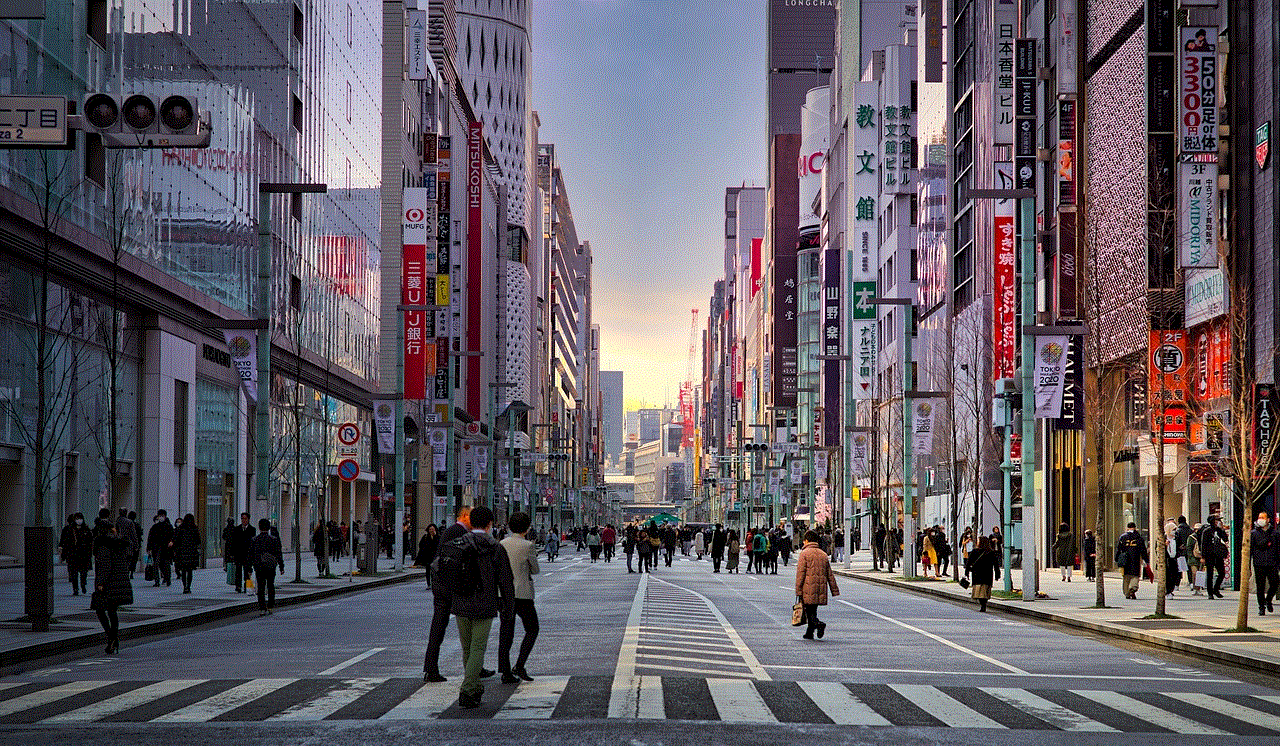
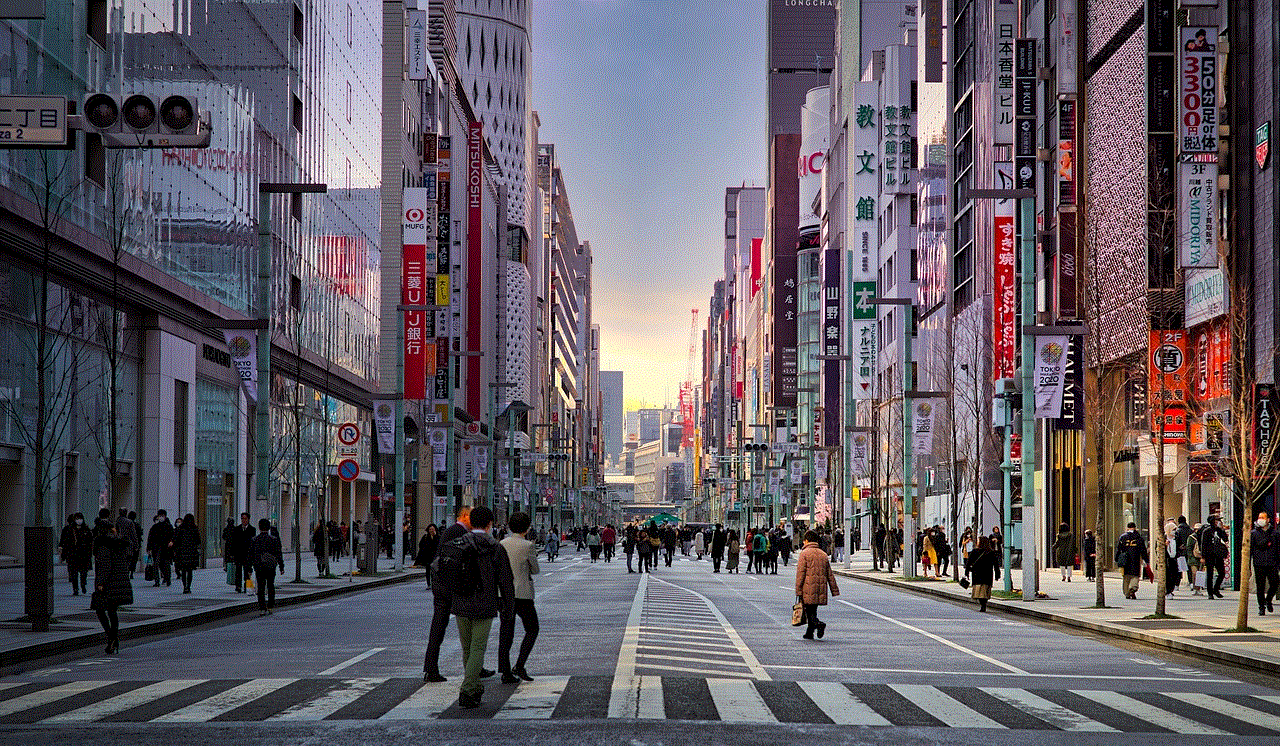
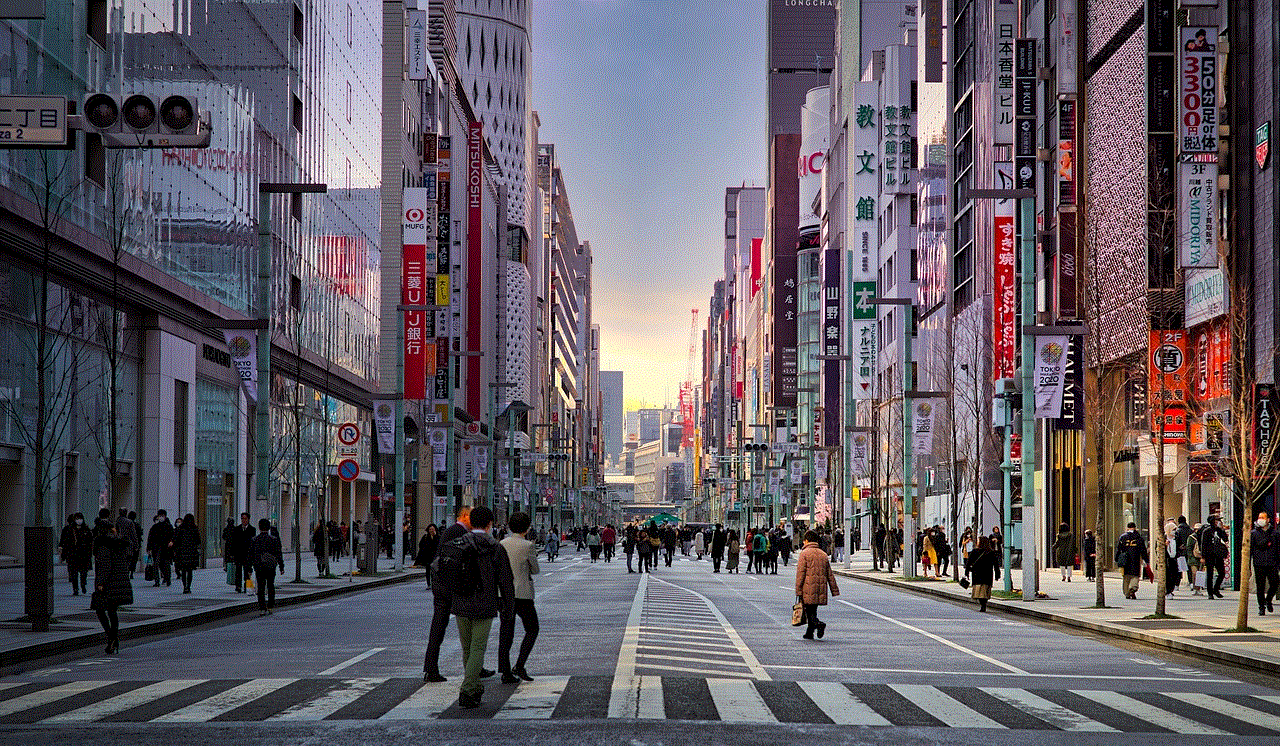
### Step 5: Enjoy Your New Experience
Once you have confirmed, your account will be switched to a personal account. You can now enjoy the benefits of a more private and simplified Instagram experience.
## Benefits of a Personal Account
Switching to a personal account can offer several benefits, particularly for users who prioritize privacy and authenticity. Here are some of the key advantages:
### 1. Enhanced Privacy Settings
Personal accounts allow users to control who can see their content. You can switch your account to private, ensuring that only approved followers can view your posts and stories.
### 2. Reduced Analytics Stress
Without the pressure of tracking engagement metrics and performance analytics, users can focus on creating content that resonates with them personally rather than worrying about follower counts or likes.
### 3. Freedom of Expression
A personal account allows users to express themselves freely without the constraints of a brand identity. You can share what you truly love, whether that’s food, travel, art, or simply everyday moments.
### 4. Community Building
Personal accounts can foster a more intimate community. You can engage with friends and family on a more personal level, making it easier to build genuine connections.
### 5. No Business Obligations
With a personal account, there are no obligations to create promotional content or collaborate with brands. This freedom allows users to focus solely on what they enjoy.
## Drawbacks of a Personal Account
While there are many benefits to switching to a personal account, it’s also essential to consider the potential drawbacks:
### 1. Loss of Analytics
One of the most significant downsides of switching to a personal account is the loss of access to analytics. If you are accustomed to tracking your post performance and audience insights, you will no longer have access to these valuable tools.
### 2. No Promotional Features
Personal accounts do not have access to features like quick replies or call-to-action buttons, which can be beneficial for businesses or creators looking to drive engagement.
### 3. Limited Growth Opportunities
For users focused on growing their audience or brand, a personal account may limit opportunities for collaboration and promotion that are available to business accounts.
### 4. Reduced Credibility
In some cases, switching to a personal account may lead to a perception of reduced credibility, especially if you were previously seen as a brand or influencer.
## Tips for Optimizing Your Personal Account Experience
If you decide that a personal account is right for you, here are some tips to make the most of your Instagram experience:
### 1. Curate Your Content
Even without the pressure of analytics, it’s essential to curate your content thoughtfully. Share what you love and what resonates with you to create a cohesive and authentic feed.
### 2. Engage with Your Audience
Take advantage of the personal nature of your account by engaging with your followers. Respond to comments, ask questions in your captions, and create a sense of community.
### 3. Utilize Stories
Instagram Stories are a fantastic way to share more spontaneous and casual content. Use stories to document your daily life, share behind-the-scenes moments, or ask for feedback from your audience.
### 4. Connect with Other Users
Follow accounts that inspire you and engage with their content. Building connections with like-minded individuals can enhance your Instagram experience and lead to new friendships.
### 5. Stay Authentic
Above all, prioritize authenticity. Share content that reflects who you are and what you love, and don’t be afraid to show your true self.
## Conclusion
Switching to a personal account on Instagram can be a rewarding decision for many users, offering enhanced privacy, reduced pressure, and greater freedom of expression. However, it’s essential to weigh the benefits against the potential drawbacks, particularly if you were previously using a business or creator account. By understanding your motivations and the implications of this switch, you can make an informed decision that aligns with your goals and preferences.



Ultimately, Instagram is a platform meant for connection and creativity. Whether you choose to maintain a personal account or explore other options, the most important thing is to enjoy the experience and share what makes you unique. With the right mindset, Instagram can be a powerful tool for self-expression and community building, regardless of the account type you choose.