do you have to pay for vsco
# Do You Have to Pay for VSCO? A Comprehensive Guide
In today’s digital age, photography has become more accessible than ever, thanks to smartphones and a plethora of photo editing applications. One such application that has gained immense popularity among photography enthusiasts is VSCO. With its user-friendly interface and a wide array of features, VSCO stands out as a favorite for both amateur and professional photographers. However, one question often arises among users: “Do you have to pay for VSCO?” In this article, we will explore the various aspects of VSCO, including its pricing structure, features, and whether the investment is worth it.
## Understanding VSCO
VSCO (Visual Supply Company) was founded in 2011 as a platform for photographers to edit and share their images seamlessly. The app offers a suite of editing tools and presets that enhance the quality of photos without overwhelming users with complicated features. The platform has evolved over the years, transitioning from a simple photo-editing app to a comprehensive creative community where users can share their work, discover other artists, and gain inspiration.
The app is available on both iOS and Android, making it accessible to a wide range of users. With its minimalist design and intuitive interface, VSCO appeals to those who value aesthetic simplicity and functionality in their photography tools.
## The Free Version of VSCO
When users download VSCO, they are greeted with a free version of the app. This version includes a variety of essential features that allow users to edit their photos effectively. Here’s what the free version offers:
1. **Basic Editing Tools**: Users have access to a range of editing tools, including exposure, contrast, saturation, and temperature adjustments. These tools enable users to enhance their photos without the need for complex software.
2. **Limited Presets**: The free version includes a selection of basic presets that can be applied to images to achieve different looks. While the selection is limited compared to the paid version, it still provides users with a starting point for their editing.
3. **Camera Functionality**: VSCO also includes a built-in camera feature that allows users to capture images directly within the app. This feature offers advanced controls like manual focus and exposure, catering to users who want more control over their shooting process.
4. **Basic Community Features**: Users can create a profile and share their photos on the VSCO platform, allowing them to connect with other photographers and discover new work.
While the free version offers a solid introduction to the app, many users find they quickly outgrow these basic features as they seek to enhance their photography further.
## The VSCO Membership
To unlock the full potential of VSCO, users have the option to subscribe to a paid membership known as VSCO X. This membership provides access to a plethora of additional features and tools that significantly enhance the editing experience. Here’s what you can expect from a VSCO X membership:
1. **Access to Premium Presets**: One of the biggest advantages of the VSCO X membership is access to a vast library of premium presets. These presets are designed by professional photographers and cover a wide range of styles, from vintage film looks to modern, clean aesthetics. With over 200 presets available, users can transform their photos with just a click.
2. **Advanced Editing Tools**: The membership includes sophisticated editing tools such as HSL (Hue, Saturation, Lightness) adjustments, split toning, and advanced cropping options. These tools allow for more precise editing and the ability to create unique visual styles.
3. **Video Editing Capabilities**: VSCO X also offers video editing features, enabling users to apply the same presets and editing tools to their videos. This feature is particularly appealing to content creators who want to maintain a consistent aesthetic across all their media.
4. **Content Library**: Members gain access to a library of curated content, including tutorials, tips, and inspiration from leading photographers. This educational aspect helps users refine their skills and improve their photography.
5. **Ad-Free Experience**: Subscribing to VSCO X also means an ad-free experience within the app, allowing users to focus solely on their creative process without distractions.
6. **Collaborative Features**: The membership opens up collaborative features that let users work together on projects, share feedback, and engage in creative discussions.
## Pricing Structure
As of October 2023, the cost of a VSCO X membership is typically around $19.99 per year, although prices may vary based on promotions or regional differences. This subscription model allows users to access all premium features for a full year, making it a cost-effective choice for those serious about their photography.
For users who prefer a trial period before committing, VSCO often provides a 7-day free trial of the VSCO X membership. This allows potential subscribers to explore the advanced features and see if they align with their photography needs.
## Is the Investment Worth It?
The question of whether the investment in a VSCO X membership is worth it largely depends on the user’s photography goals and needs. For casual photographers who enjoy taking snapshots for social media, the free version of VSCO may suffice. However, for those looking to elevate their photography, market their work professionally, or create a cohesive visual brand, the benefits of a VSCO X membership can be substantial.
### Pros of VSCO X Membership
1. **Quality of Edits**: The premium presets and advanced editing tools enable users to create professional-quality edits that stand out.
2. **Time Efficiency**: The ease of applying presets and using advanced tools can save users significant time in the editing process, allowing them to focus more on creativity rather than technical adjustments.
3. **Community and Learning**: Access to curated content and a community of like-minded individuals can provide valuable support and inspiration.
4. **Versatility**: With the ability to edit both photos and videos, users can maintain a consistent brand across multiple platforms.
### Cons of VSCO X Membership
1. **Cost**: For users on a tight budget, the annual fee might be a concern, especially if they are not fully utilizing the features.
2. **Learning Curve**: Although VSCO is known for its user-friendly interface, the advanced features may take time to master, which could be daunting for some users.
3. **Limited Social Features**: While VSCO allows users to share their work, it does not offer the same level of social interaction as other platforms like Instagram , which may be a drawback for those looking for a more interactive community.
## Alternatives to VSCO
While VSCO is a powerful tool for many, it is not the only option available in the market. Users seeking alternatives may consider the following applications that also offer photo editing capabilities:
1. **Adobe Lightroom**: A professional-grade photo editing app with a subscription model. It offers extensive editing tools, advanced features, and cloud storage options.
2. **Snapseed**: A free app developed by Google that provides a wide range of editing tools and filters. It is user-friendly and ideal for quick edits.
3. **Afterlight**: This app offers a blend of editing tools and filters, along with a focus on textures and frames. It comes with a one-time purchase fee.
4. **PicsArt**: A versatile app that combines photo editing with graphic design features. It also offers a social platform for sharing creations.
5. **Darkroom**: A powerful photo and video editor available on iOS, known for its speed and intuitive interface. It offers both free and subscription-based features.
## Conclusion
In summary, the question of whether you have to pay for VSCO depends on your individual needs as a photographer. The free version provides a solid foundation for basic editing, while the VSCO X membership unlocks a treasure trove of advanced features that can significantly enhance your photography. For serious photographers or content creators, the investment can be worthwhile, offering access to professional tools and a supportive community. However, for casual users, the free version may be sufficient for their needs.
Ultimately, the decision comes down to your personal goals, the extent of your photography pursuits, and how much you value the additional features that VSCO X provides. Whether you choose to go free or invest in a membership, VSCO remains a popular choice for those looking to express their creativity through photography.
app removed from home screen
# App Removed from Home Screen: Understanding the Implications and Solutions
In today’s digital age, smartphones have become an integral part of our lives. We rely on them for communication, entertainment, work, and even personal health management. With the vast array of applications available, a well-organized home screen is crucial for efficiency and ease of use. However, many users encounter a common issue: their apps are removed from the home screen, leading to confusion and frustration. This article explores the causes, implications, and solutions related to the removal of apps from home screens, providing a comprehensive understanding of this phenomenon.
## The Importance of the Home Screen
The home screen of a smartphone serves as the primary interface for users. It is where we access our most-used applications, check notifications, and manage our daily tasks. The arrangement and accessibility of apps on the home screen can significantly impact user experience, making it essential for individuals to maintain a personalized and organized layout. A cluttered or disorganized home screen can lead to wasted time and decreased productivity, highlighting the importance of having apps readily accessible.
## Common Reasons for App Removal
There are several reasons why apps might mysteriously disappear from the home screen, ranging from user actions to software glitches. Understanding these reasons can help users troubleshoot the issue effectively.
### 1. Accidental Removal
One of the most common reasons for an app being removed from the home screen is accidental deletion. In the hustle and bustle of daily life, users may unintentionally remove an app by pressing and holding it, then dragging it to the “Remove” or “Delete” option. This is particularly true for users who frequently reorganize their home screens or those who have children using their devices.
### 2. Software Updates
Software updates are designed to improve device performance and security. However, these updates can sometimes lead to unexpected changes in the user interface. After an update, apps may be removed from the home screen, either due to changes in the operating system or because of new default settings that prioritize certain applications over others.
### 3. Home Screen Settings
Many smartphones allow users to customize their home screen settings, including app visibility. Users may inadvertently change these settings, leading to apps being hidden or removed from the main screen. For example, some devices have a “Hide Apps” feature that allows users to hide specific applications from the home screen for organizational purposes.
### 4. Storage Issues
When a device runs low on storage space, it may automatically remove apps from the home screen to optimize performance. This is particularly common on older devices with limited storage capacity. Users may find that apps they rarely use are removed to make room for more frequently accessed applications or system updates.
### 5. Third-party Launchers
Many users prefer to customize their device’s interface using third-party launchers. While these applications can enhance aesthetics and functionality, they can also lead to unexpected behavior. Some launchers may not support all apps, causing them to be removed from the home screen or buried within app drawers.
## The Psychological Impact of App Removal
The removal of apps from the home screen can have psychological implications for users. The home screen is often a reflection of our habits and preferences, and when an app is removed, it can disrupt our established routines. Users may experience feelings of frustration, confusion, or even anxiety when they cannot find their frequently used applications.
### 1. Disruption of Routine
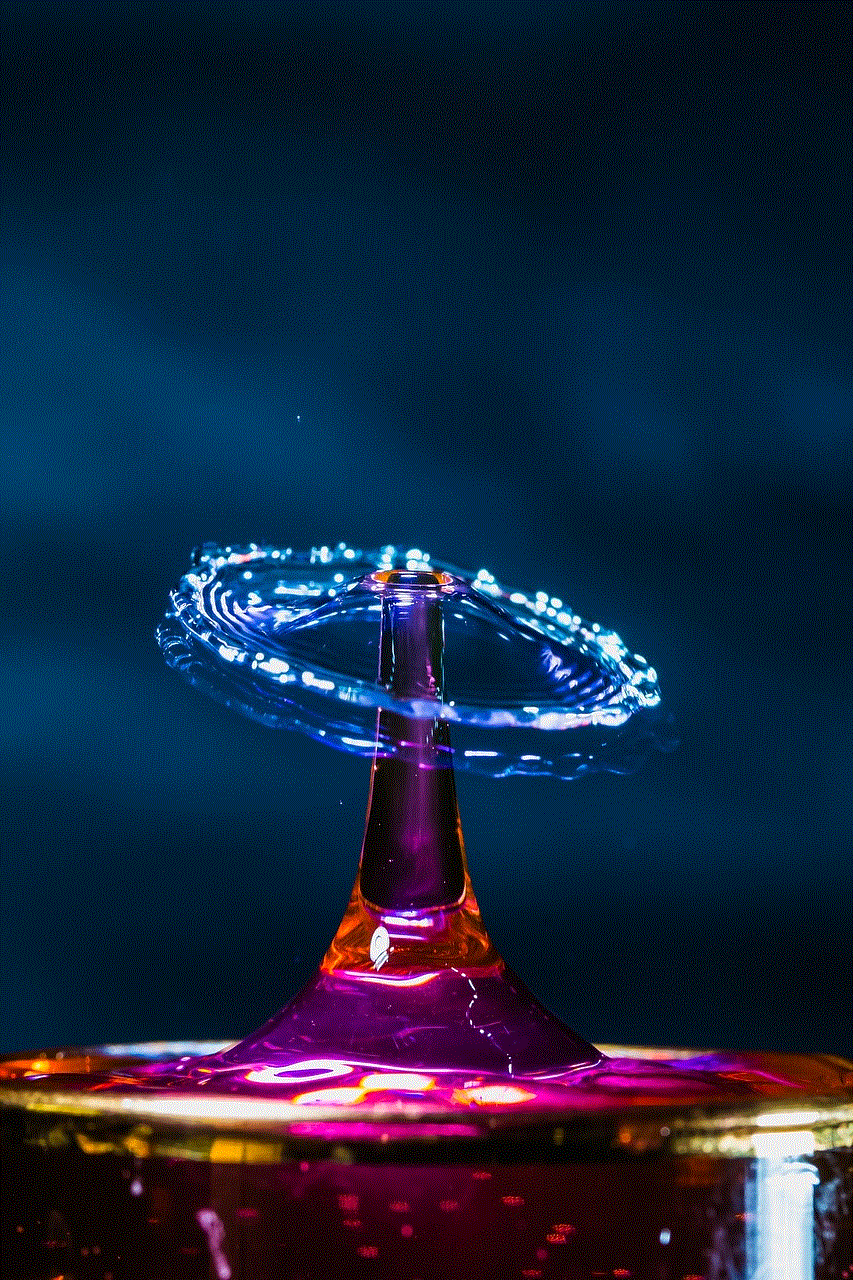
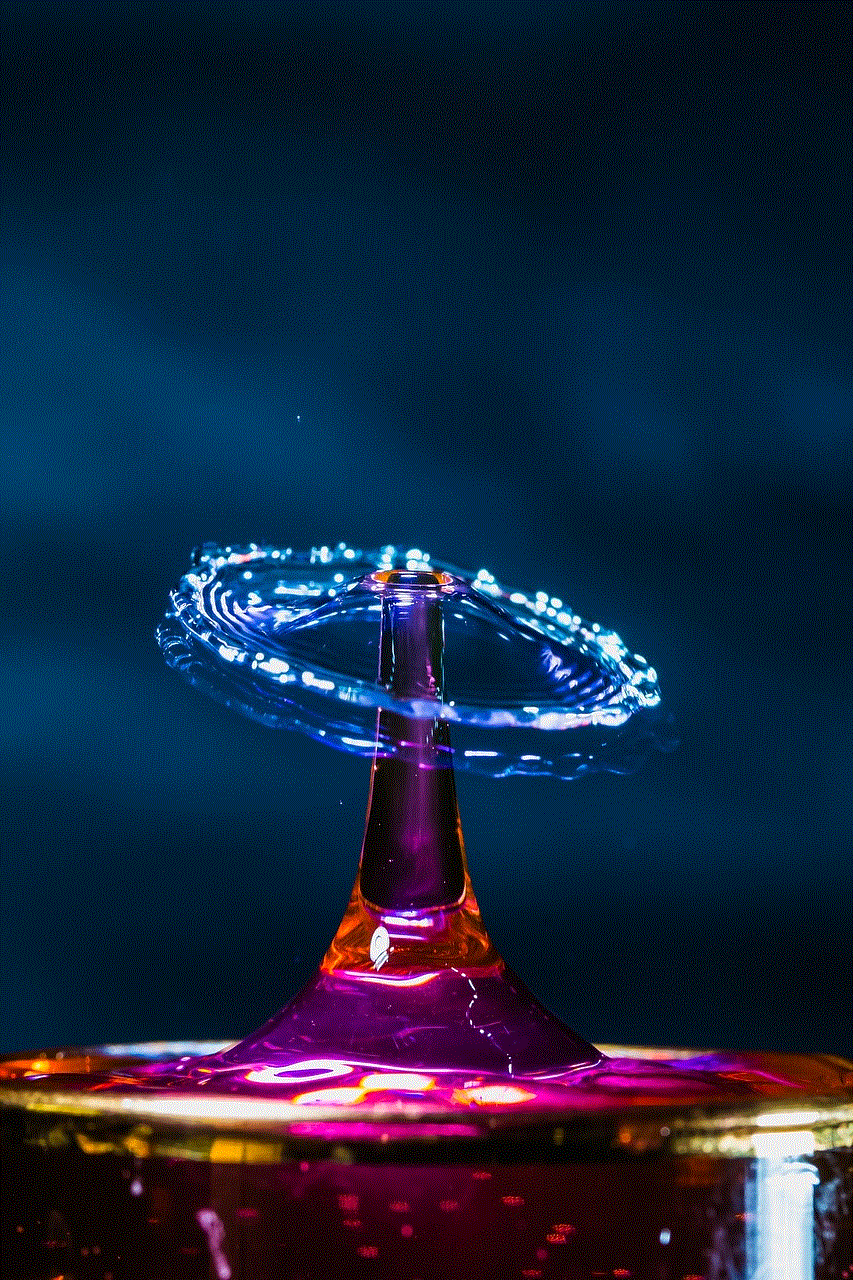
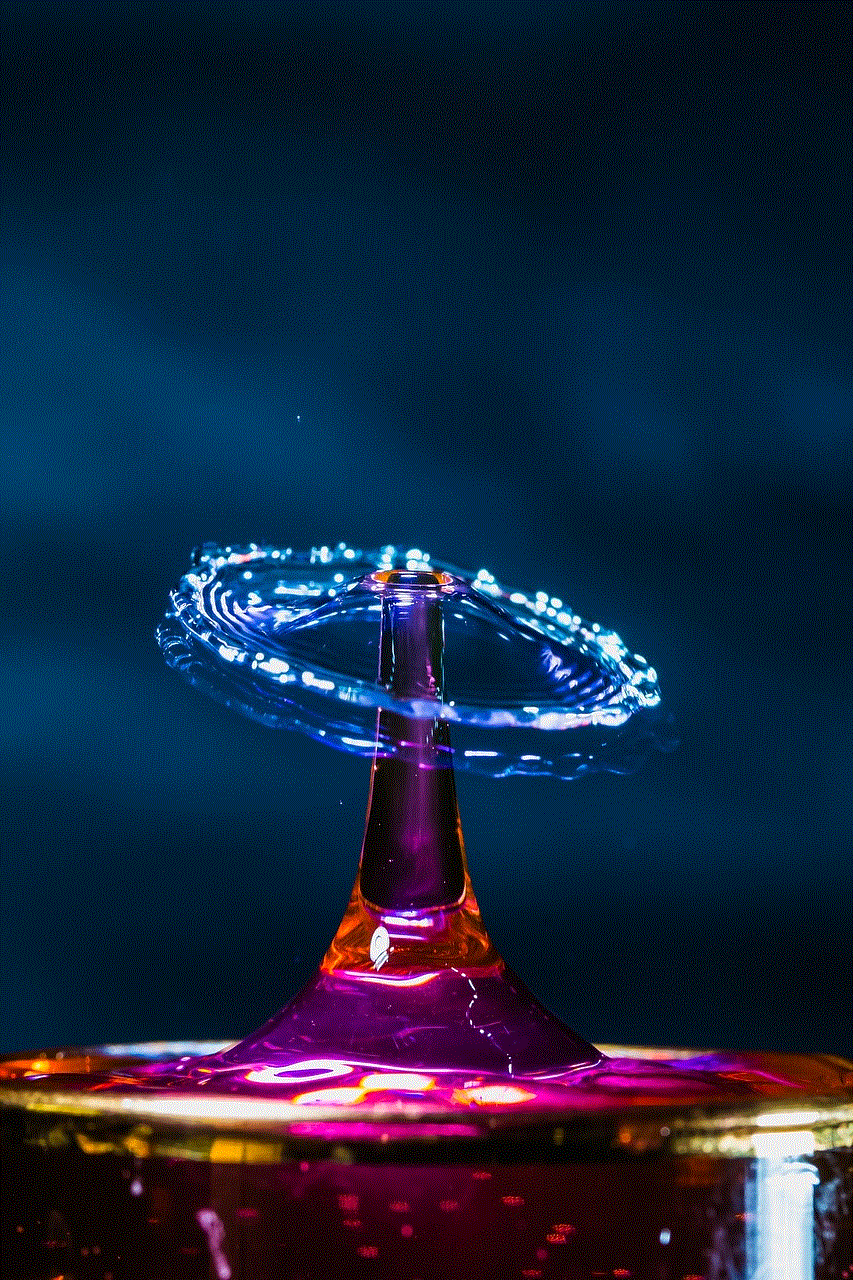
For many individuals, certain apps are integral to their daily routines. For instance, a user may rely on a fitness app for tracking workouts or a calendar app for managing appointments. The sudden removal of these applications can disrupt their workflow, leading to reduced productivity and increased stress levels.
### 2. Cognitive Overload
When users rely on numerous applications for various tasks, the organization of these apps becomes crucial. The sudden disappearance of an app can create cognitive overload, as users must expend additional mental energy searching for the application or remembering its location. This can lead to frustration and a sense of disorganization.
## Solutions to App Removal Issues
Fortunately, there are several solutions to address the issue of apps being removed from the home screen. Understanding these solutions can empower users to regain control over their device interfaces.
### 1. Re-adding Apps to the Home Screen
The simplest solution for users who find their apps missing is to re-add them to the home screen. This can typically be done by accessing the app drawer, finding the desired application, and dragging it back to the home screen. On most devices, users can also right-click or tap and hold the app icon to reveal an option to “Add to Home Screen.”
### 2. Checking Home Screen Settings
Users should regularly check their home screen settings to ensure that their apps are visible. This includes reviewing any “Hide Apps” features or similar options that may be enabled. Disabling these features can restore visibility to previously hidden applications.
### 3. Managing Storage Space
To prevent apps from being automatically removed due to storage issues, users should regularly manage their device’s storage. This can involve deleting unused applications, clearing cache data, or transferring files to cloud storage. Maintaining adequate storage space can enhance device performance and prevent unexpected app removal.
### 4. Updating Software
Keeping the device’s operating system and applications updated can help prevent glitches that may cause apps to be removed from the home screen. Users should regularly check for software updates and install them promptly to benefit from the latest features and bug fixes.
### 5. Evaluating Third-party Launchers
While third-party launchers can enhance user experience, they may also introduce complications. If users experience frequent app removal, it may be worthwhile to evaluate the installed launcher. Switching back to the device’s default launcher or trying a different one may resolve the issue.
## The Role of User Education
User education plays a vital role in preventing the frustration associated with app removal. Many users may not be aware of the features and settings available on their devices. Tech companies and smartphone manufacturers should provide clear, accessible resources that educate users on managing their home screens effectively.
### 1. Tutorials and Guides
Creating comprehensive tutorials and guides on smartphone functionality can help users understand how to customize their home screens and manage applications. This can include video tutorials, step-by-step instructions, and FAQ sections on official websites.
### 2. Community Forums
Encouraging users to participate in community forums can foster knowledge sharing and troubleshooting. Users can ask questions, share experiences, and learn from one another, creating a supportive environment for addressing common issues like app removal.
### 3. In-App Support
Many applications now come with in-app support features that allow users to seek help directly. Developers should prioritize this functionality, enabling users to quickly resolve issues related to app visibility and organization.
## The Future of App Management
As technology continues to evolve, the way we manage apps on our devices is likely to change as well. Innovations in user interfaces, artificial intelligence, and machine learning may lead to more intuitive app management systems that adapt to user behavior and preferences.
### 1. Smart Organization
Future devices may incorporate smart organization features that automatically arrange apps based on usage patterns. For instance, frequently used applications could be placed prominently on the home screen, while less-used apps could be relegated to secondary screens or folders.
### 2. Enhanced Search Functions
Advancements in search technology may lead to improved search functionality within devices. Users could easily find apps by typing in keywords or phrases, reducing the reliance on manual organization.
### 3. Personalized Recommendations
Machine learning algorithms could provide personalized app recommendations based on user behavior. For example, if a user frequently uses a specific fitness app, the device might suggest related applications or features that enhance the user’s experience.
## Conclusion
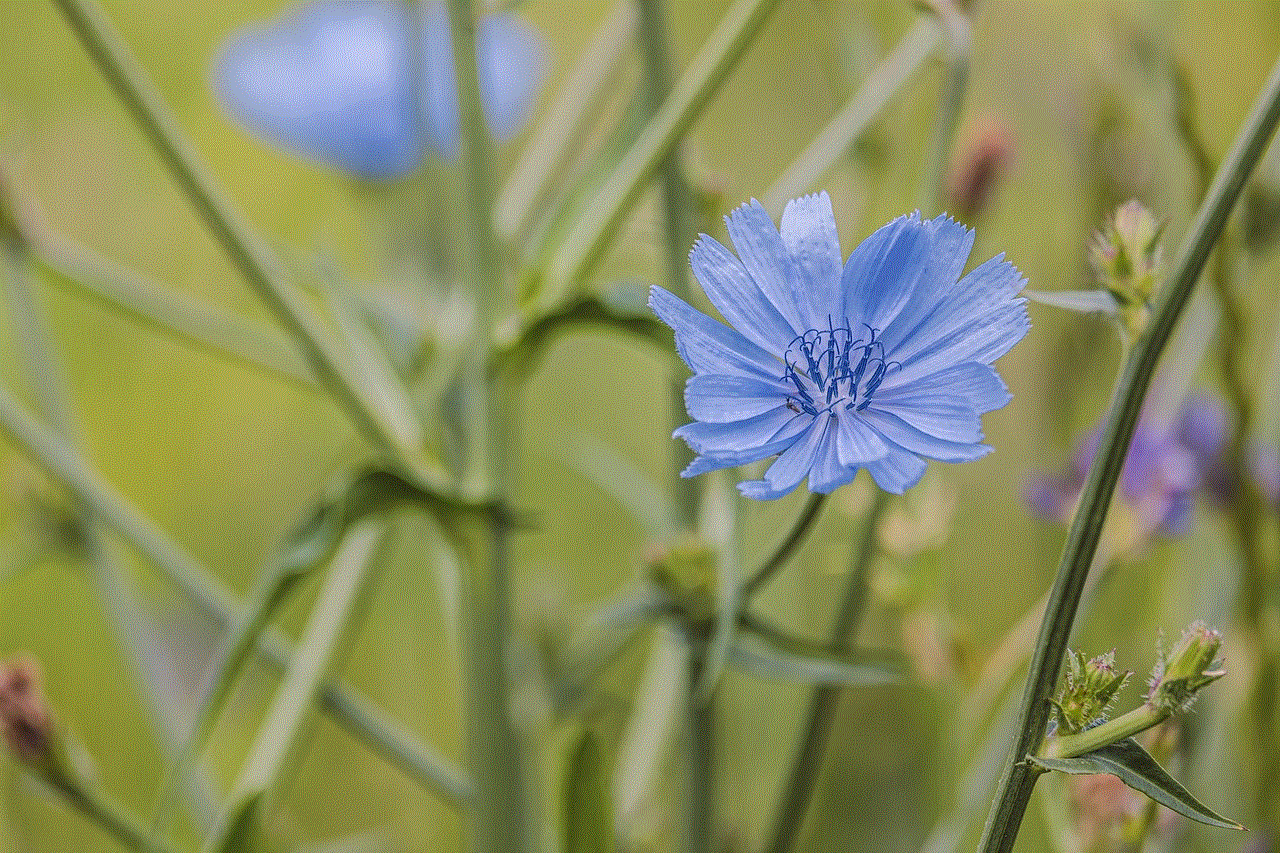
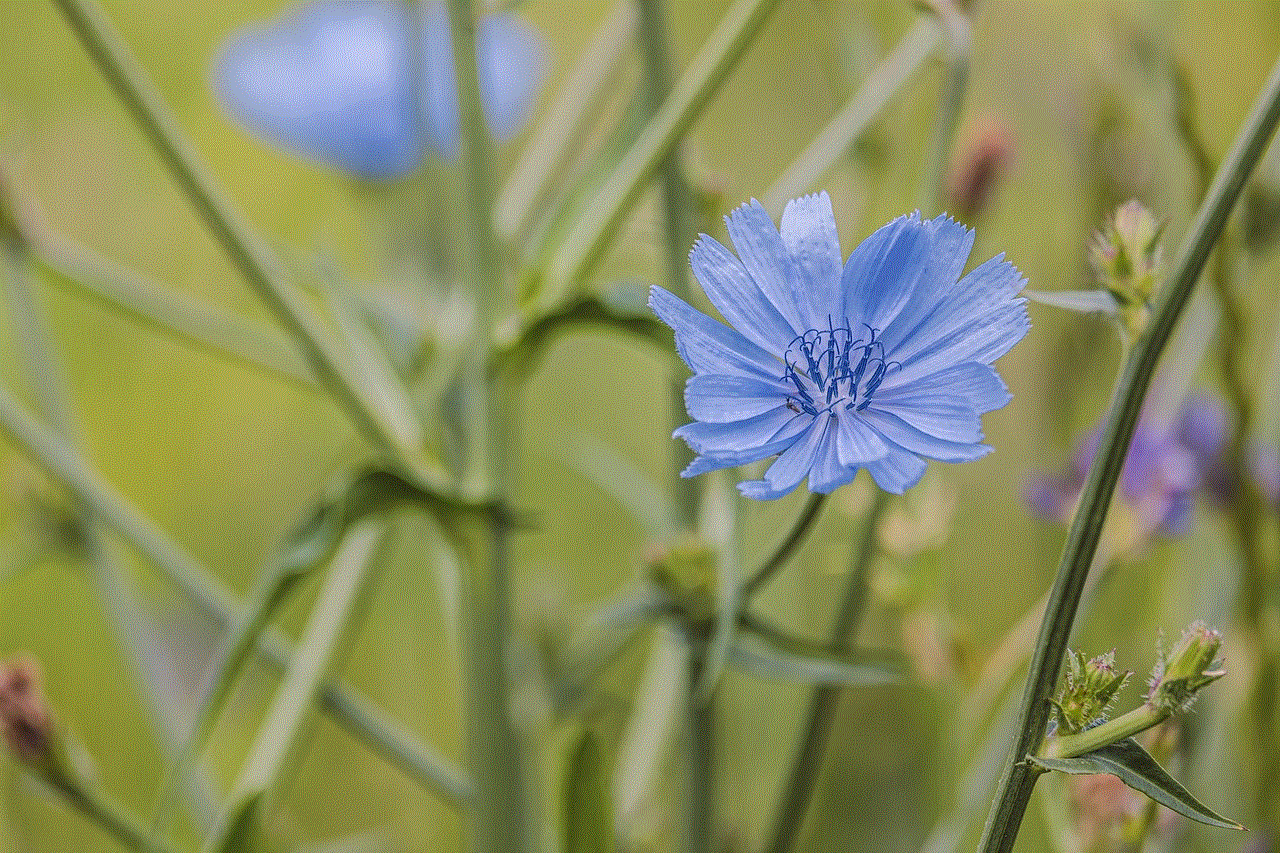
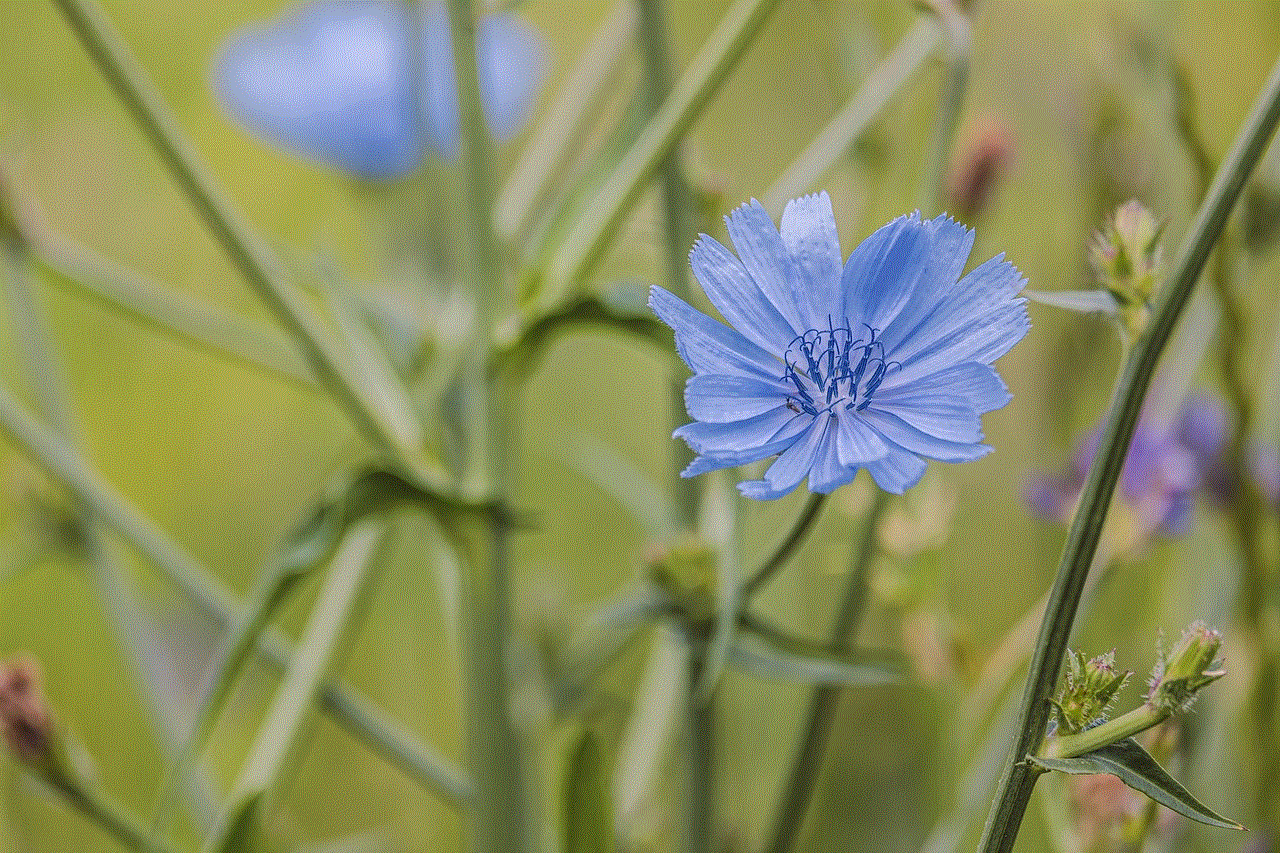
The removal of apps from the home screen can be a frustrating experience for smartphone users. Understanding the reasons behind this issue, its psychological implications, and the available solutions can empower users to take control of their device interfaces. By managing home screen settings, maintaining adequate storage, and staying informed about software updates, users can minimize the risk of app removal and enhance their overall smartphone experience. As technology continues to evolve, the future of app management looks promising, with innovations that will likely make our interactions with smartphones more intuitive and user-friendly.