amazon video pin help
Amazon Video is a popular streaming platform that offers a wide range of movies, TV shows, and original content for its subscribers. As with any online service, security is a top priority, and Amazon has implemented various measures to ensure the safety of its users. One such measure is the use of a video pin, which acts as an extra layer of protection to prevent unauthorized access to a user’s account. In this article, we will delve into the world of Amazon Video pins and provide you with all the necessary information to ensure a secure and hassle-free streaming experience.
What is an Amazon Video Pin?
An Amazon Video pin is a four-digit code that is required to access restricted content on the platform. This pin is used to prevent unauthorized purchases, rentals, or access to mature content. When you set up your Amazon Video account, you are prompted to create a pin. This pin is then required every time you make a purchase or attempt to watch mature content. It is important to note that this pin is not the same as your Amazon account password. It is a separate code that is specific to your video streaming activities.
Setting up an Amazon Video Pin
To set up an Amazon Video pin, you must first have an Amazon Video account. If you do not have one, you can sign up for a free trial or subscribe to the service. Once you have an account, follow these simple steps to set up your pin:
1. Log into your Amazon Video account using your username and password.
2. Click on the “Settings” tab, located at the top right corner of the screen.
3. Under “Parental Controls,” click on “Change” beside the “PIN” option.
4. You will be prompted to enter your Amazon account password for verification.
5. Enter a four-digit pin of your choice and re-enter it to confirm.
6. Click on “Save” to complete the process.
That’s it! Your Amazon Video pin is now set up, and you can comfortably browse and stream content without worrying about unauthorized access or purchases.
Why do I need an Amazon Video Pin?
You may be wondering why you need an extra layer of security when you already have an Amazon account password. The answer lies in the kind of content offered on Amazon Video. The platform has a vast library of movies, TV shows, and documentaries, some of which are not suitable for all audiences. Amazon Video pins are designed to protect minors from viewing mature content without parental consent. Additionally, they prevent unauthorized purchases or rentals, ensuring that you are in control of your account at all times.
How to Reset an Amazon Video Pin
If you have forgotten your Amazon Video pin, do not panic. You can easily reset it by following these steps:
1. Log into your Amazon Video account using your username and password.
2. Click on the “Settings” tab, located at the top right corner of the screen.
3. Under “Parental Controls,” click on “Change” beside the “PIN” option.
4. Click on “Forgot your PIN?”
5. You will be prompted to enter your Amazon account password for verification.
6. Enter a new four-digit pin of your choice and re-enter it to confirm.
7. Click on “Save” to complete the process.
In case you have forgotten your Amazon account password, you will need to reset it first before resetting your Amazon Video pin. This can be done by clicking on the “Forgot your password?” link on the Amazon Video login page.
Troubleshooting Amazon Video Pin Issues
While Amazon Video pins are designed to make your streaming experience safe and secure, there may be instances where you encounter issues. Some of the common issues and their solutions are:
1. “Invalid Pin” Error: This error occurs when you enter the wrong pin multiple times. Wait for 30 minutes before trying again, or reset your pin if you have forgotten it.
2. “Unable to Play Video” Error: This error may occur if you have restrictions set on your device. Check your device settings and ensure that the age restrictions are not enabled.
3. “No Parental Controls” Error: If you encounter this error, it means that you have not set up a pin. Follow the steps outlined earlier in this article to set up your Amazon Video pin.
4. “Pin Not Working” Error: If your pin is not working, make sure you are entering the correct code. If the issue persists, reset your pin.
5. “Forgot your Pin?” Error: If you have forgotten your pin, follow the steps outlined earlier in this article to reset it.
In case you encounter any other issues, you can contact Amazon Video customer support for assistance.
Setting up Parental Controls on Amazon Video
Apart from setting up a pin, you can also set up parental controls on your Amazon Video account. This allows you to restrict access to content based on its maturity rating. To set up parental controls, follow these steps:
1. Log into your Amazon Video account using your username and password.
2. Click on the “Settings” tab, located at the top right corner of the screen.
3. Under “Parental Controls,” click on “Change.”
4. You will be prompted to enter your Amazon account password for verification.
5. Select the maximum age rating you want to allow for both movies and TV shows.
6. Click on “Save” to complete the process.
With parental controls, you can rest assured that your children will not have access to any inappropriate content on Amazon Video.
Conclusion
In conclusion, Amazon Video pins are an essential security feature that ensures a safe and secure streaming experience for all users. They protect minors from accessing mature content and prevent unauthorized purchases. It is important to set up a pin and keep it secure to avoid any potential issues. In case you encounter any issues, follow the troubleshooting steps outlined in this article, or contact Amazon Video customer support for assistance. With an Amazon Video pin, you can sit back, relax, and enjoy your favorite content without any worries.
can i access imessage online
iMessage is a popular instant messaging service developed by Apple Inc. It was first introduced in 2011 and has since become a staple on all Apple devices such as the iPhone, iPad, and Mac computer s. With its user-friendly interface and convenient features, iMessage has become the go-to messaging app for millions of people around the world. However, one question that often arises among users is whether it is possible to access iMessage online or not. In this article, we will delve deeper into this topic and explore the various ways in which users can access iMessage online.
To begin with, it is important to understand that iMessage was primarily designed for use on Apple devices. This means that it is not available as a standalone app for other operating systems such as Windows or Android. However, this does not mean that it is impossible to access iMessage online. In fact, there are a few workarounds that users can use to access iMessage on their non-Apple devices. Let’s take a closer look at these methods.
1. iMessage for Web
The most straightforward way to access iMessage online is through the official iMessage for Web service. This service was launched by Apple in 2014 and allows users to access their iMessage conversations through a web browser. To use this service, you need to have an iPhone or iPad with the latest version of iOS installed. You also need to have the latest version of Safari , Chrome, or Firefox on your computer.
To get started, open the Safari browser on your iPhone or iPad and go to the official iMessage for Web website. You will be prompted to scan a QR code using your device’s camera. Simply follow the instructions on the screen and scan the QR code. Once done, your iMessage conversations will be synced to your computer, and you can access them through the web interface. It is important to note that this method only works if your iPhone or iPad is connected to the internet.
2. Using a Third-Party App
If you do not have an iPhone or iPad, or if you are unable to access iMessage for Web, there are several third-party apps that you can use to access iMessage online. These apps are available for both Windows and Android devices and allow you to access your iMessage conversations through a web browser. Some popular examples of such apps include iPadian, Chrome Remote Desktop, and TeamViewer.
To use these apps, you need to first download and install them on your computer. Once done, you will need to log in to your iCloud account through the app. This will give you access to your iMessage conversations, and you can send and receive messages just like you would on your Apple device. However, it is important to note that these apps may not be as secure as the official iMessage for Web service, and you should exercise caution while using them.
3. Using a Virtual Machine
Another way to access iMessage online is by using a virtual machine. This method involves creating a virtual machine on your computer, which will emulate an Apple device. With the help of this virtual machine, you can then access iMessage just like you would on your iPhone or iPad. However, this method requires technical expertise and is not recommended for novice users.
To use this method, you need to first download and install a virtual machine software such as VirtualBox or VMware on your computer. Next, you will need to download a macOS image file and install it on the virtual machine. Once done, you can then log in to your iCloud account through the virtual machine and access iMessage. This method may be a bit complicated, but it is the closest you can get to accessing iMessage online without an Apple device.
4. Using a Hackintosh
If you are a tech-savvy user, you may have heard of the term “Hackintosh”. This refers to a non-Apple computer that has been modified to run macOS. By creating a Hackintosh, you can essentially turn your non-Apple computer into an Apple device, allowing you to access iMessage online. However, creating a Hackintosh requires a lot of technical knowledge and is not recommended for beginners.
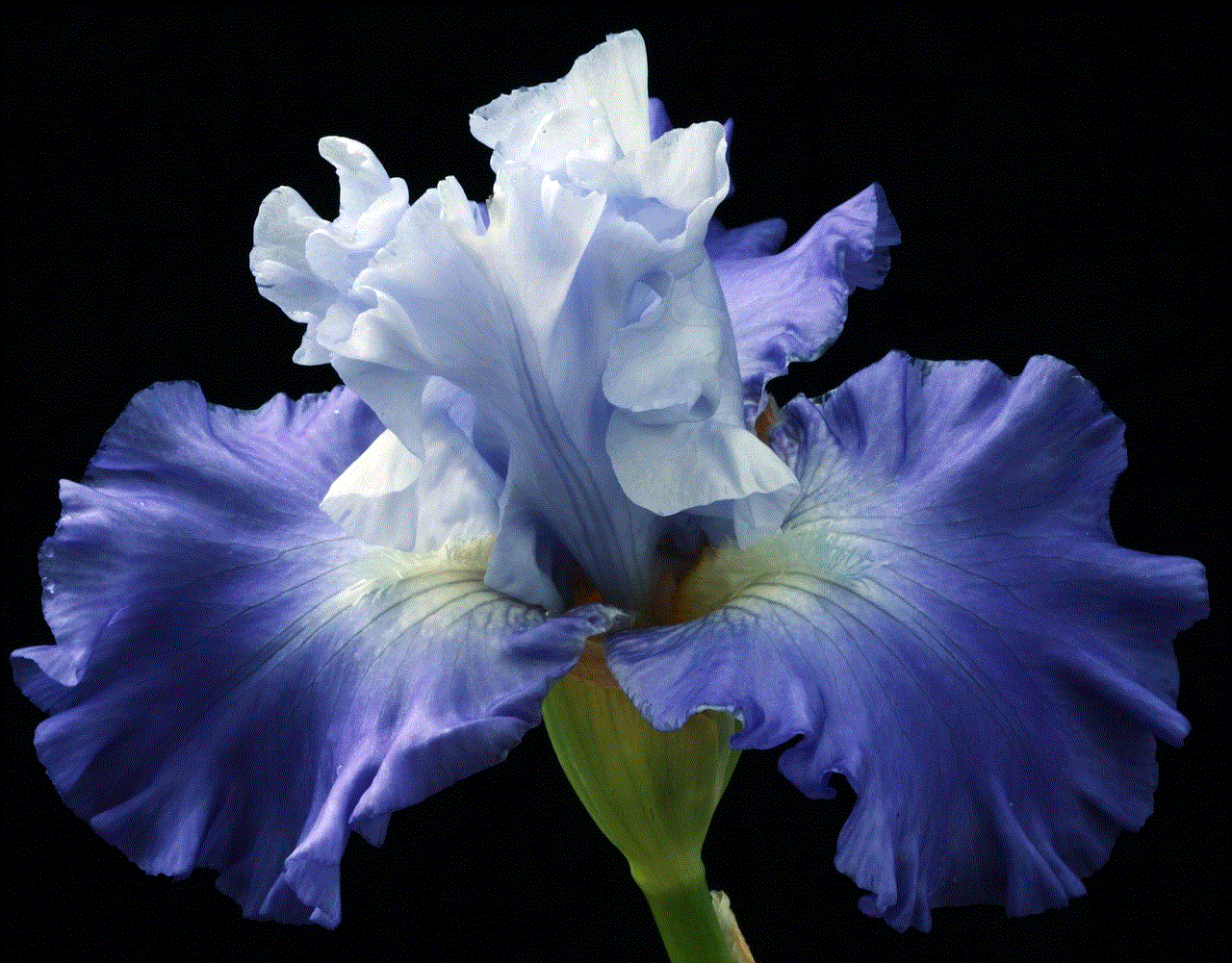
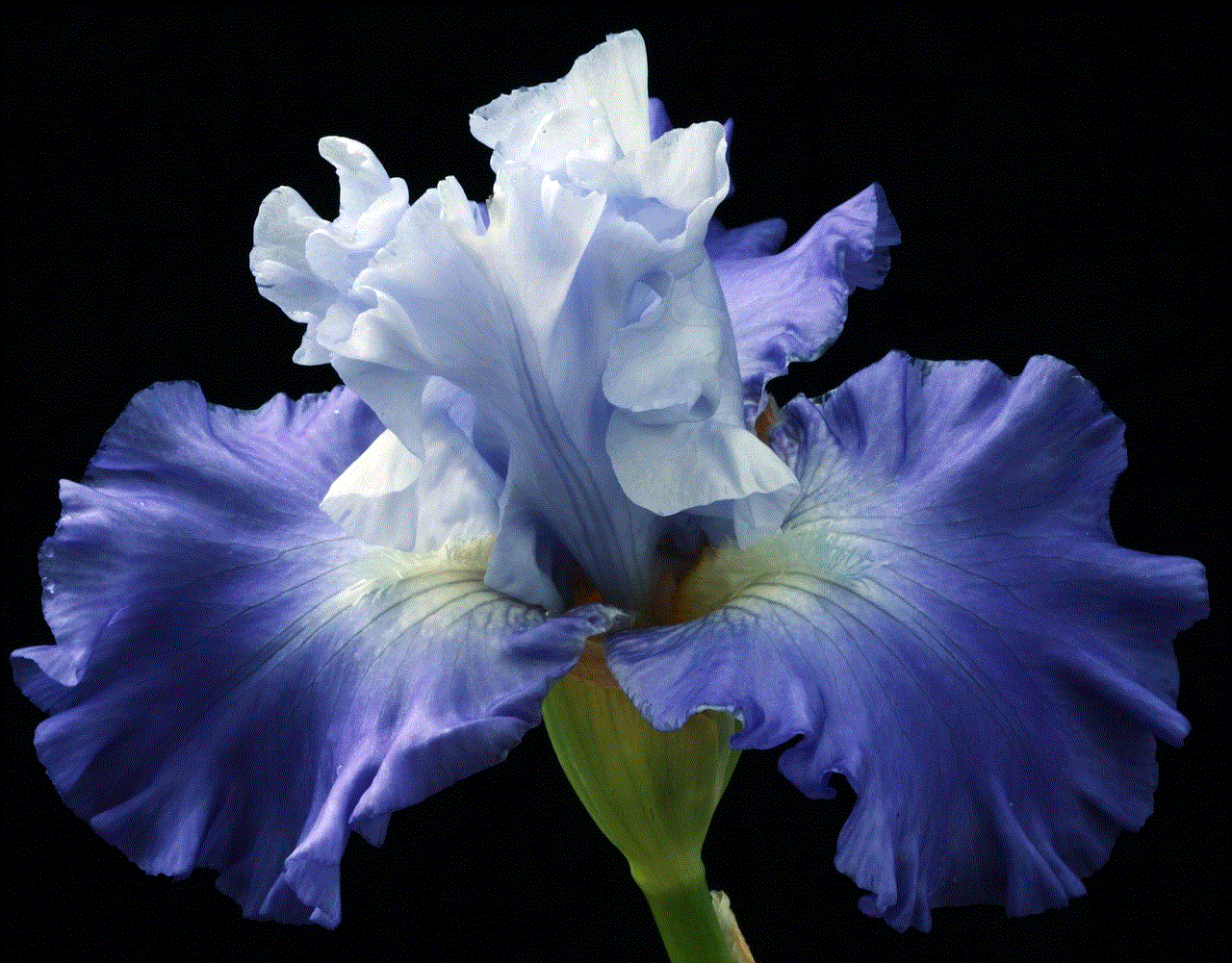
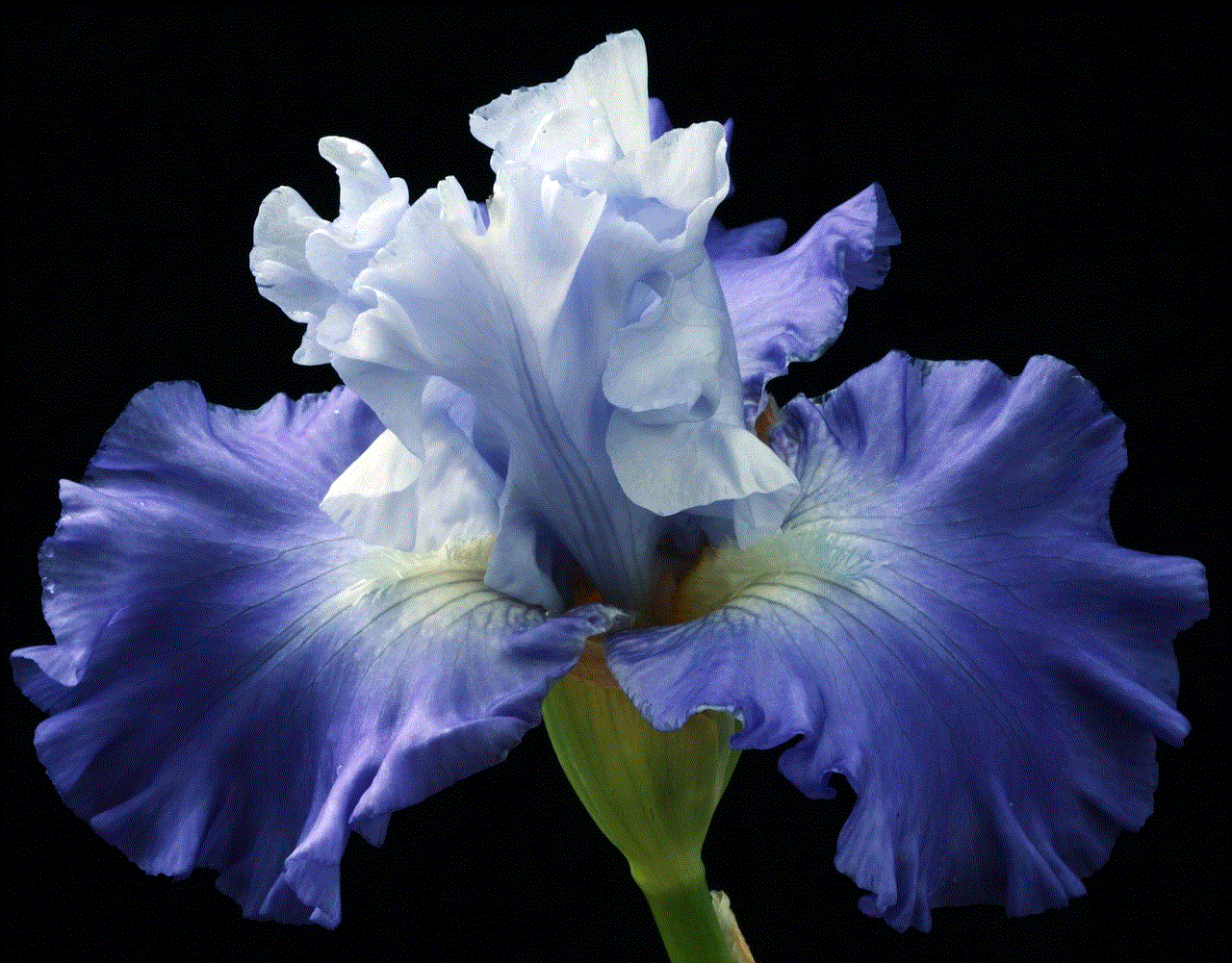
To create a Hackintosh, you need to first check if your computer is compatible with macOS. This can be done by referring to online resources such as tonymacx86. Next, you will need to download a macOS image file and install it on your computer. Once done, you can log in to your iCloud account and access iMessage just like you would on any other Apple device.
5. Jailbreaking Your iPhone
Jailbreaking refers to the process of modifying your iPhone or iPad’s operating system to remove the restrictions imposed by Apple. By jailbreaking your iOS device, you can gain access to features and apps that are not available on the App Store. This includes apps that allow you to access iMessage online, such as Remote Messages and AirMessage.
To jailbreak your iPhone or iPad, you will need to first check if your device is compatible with the jailbreak tool. Next, you will need to download the jailbreak tool and follow the instructions to jailbreak your device. Once done, you can then download and install the apps that allow you to access iMessage online. However, it is important to note that jailbreaking your device can void its warranty and may also compromise its security.
In conclusion, while iMessage was primarily designed for use on Apple devices, there are several ways in which users can access it online. From using the official iMessage for Web service to creating a Hackintosh, there are options available for both novice and advanced users. However, it is important to note that some of these methods may not be as secure as the official service and should be used with caution. Nevertheless, with the various methods available, you can now stay connected with your iMessage conversations even when you don’t have an Apple device at hand.
text tracker without target phone
In today’s fast-paced world, it’s becoming increasingly important to stay connected with our loved ones, especially when they are away from us. The use of technology has made it easier than ever to keep in touch, but sometimes, we may feel the need to keep a closer eye on our loved ones, especially if they are children or elderly family members. This is where text trackers come into play. These tools allow us to monitor someone’s text messages remotely, without having to physically access their phone. But what if you want to use a text tracker without target phone? Is it even possible? In this article, we will explore this topic in detail and provide you with all the information you need to know.
First and foremost, let’s understand what a text tracker is. A text tracker is a software or app that allows you to monitor someone’s text messages remotely. It works by extracting data from the target phone and sending it to a secure online account, which can be accessed by the person who installed the text tracker. This allows you to view all incoming and outgoing text messages, including the date, time, and contact details. Some advanced text trackers also offer additional features such as call monitoring, location tracking, and social media monitoring.
Now, coming to the main question – can you use a text tracker without the target phone? The simple answer is yes, but with certain limitations. Let’s take a closer look at how you can use a text tracker without target phone.
1. Use a text tracker app that doesn’t require installation
There are many text tracker apps available in the market that don’t require physical access to the target phone. These apps work by sending a text message to the target phone, which, when opened, will automatically install the text tracker on the phone. Once installed, the app will start extracting data from the target phone and send it to your online account. This is a great option if you want to monitor someone’s text messages without them knowing.
2. Use a text tracking service
If you don’t want to install an app on the target phone, you can opt for a text tracking service. These services work by forwarding all incoming and outgoing text messages to your email address or online account. This means you don’t need to install any software on the target phone, making it a completely remote solution. However, this method may not provide you with all the features of a text tracker app, and the accuracy of the data may vary.
3. Use a text tracker with iCloud credentials
If the target phone is an iPhone, you can use a text tracker that works with iCloud credentials. This method requires you to have the iCloud credentials of the target phone, which can be used to access the phone’s backup data. Once you have the iCloud credentials, you can log in to the text tracker’s online account and view all the text messages from the target phone. This method is completely remote and does not require physical access to the target phone.
4. Use a text tracker with Google account credentials
Similar to the iCloud method, if the target phone is an Android device, you can use a text tracker that works with Google account credentials. This method requires you to have the Google account credentials of the target phone, which can be used to access the phone’s backup data. Once you have the Google account credentials, you can log in to the text tracker’s online account and view all the text messages from the target phone. This method is also completely remote and does not require physical access to the target phone.
5. Use a text tracker with a spy app
Spy apps are powerful tools that can be used to monitor someone’s text messages remotely. These apps work by installing a small file on the target phone, which then starts extracting data and sending it to the spy app’s online account. This method is completely remote and does not require physical access to the target phone. However, spy apps may not be legal in all countries, so make sure to check your local laws before using one.
6. Use a text tracker with a SIM card reader
If you have physical access to the target phone’s SIM card, you can use a SIM card reader to extract data from it. These readers can be connected to a computer, and once the SIM card is inserted, you can view all the text messages stored on it. However, this method is not completely remote and requires you to have physical access to the target phone’s SIM card.
7. Use a text tracker with a keylogger
A keylogger is a software or app that records every keystroke on the target device. While not specifically designed for text tracking, a keylogger can be used to monitor someone’s text messages remotely. This method works by recording all the text messages typed on the target device and sending them to your online account. However, this method may not be accurate and may not provide you with all the features of a text tracker.
8. Use a text tracker with a GPS tracker
Some advanced text tracker apps come with a built-in GPS tracker. This allows you to not only monitor someone’s text messages but also track their location in real-time. This is a great feature to have if you want to keep an eye on your children’s whereabouts or monitor your elderly family member’s movements. However, this method may require you to install a tracking device on the target phone, which may not be possible without physical access.
9. Use a text tracker with a parental control app
If you want to monitor your child’s text messages, you can use a parental control app that comes with text tracking features. These apps allow you to set up filters and block inappropriate content, as well as monitor your child’s text messages. However, this method may require you to install the parental control app on the target phone, which may not be possible without physical access.
10. Use a text tracker with a phone spy service
Lastly, you can use a phone spy service that offers text tracking as one of its features. These services work by installing a spy app on the target phone, which then starts extracting data and sending it to your online account. This method is completely remote and does not require physical access to the target phone. However, like spy apps, phone spy services may not be legal in all countries, so make sure to check your local laws before using one.



In conclusion, there are various ways to use a text tracker without target phone. However, the method you choose may depend on the type of phone, the features you want, and the laws in your country. It’s important to note that using a text tracker without the target phone may not be legal in all countries and could be considered a violation of privacy. It’s always best to check your local laws and have the consent of the person you want to monitor before using a text tracker.