android tv parental controls
Title: Android TV Parental Controls: Ensuring a Safe and Secure Entertainment Environment for Your Family
Introduction:
In today’s digital age, where streaming services and smart TVs have become an integral part of our lives, ensuring a safe and secure entertainment environment for our families has become crucial. Android TV, powered by Google, offers a plethora of features, including robust parental controls, allowing parents to have complete control over the content their children can access. In this article, we will explore the various aspects of Android TV parental controls, their importance, and how they can be effectively set up to create a safer viewing experience for your family.
1. Understanding Android TV Parental Controls:
Android TV parental controls are a set of features designed to help parents manage and restrict the content their children can access on their smart TVs. With these controls, parents can regulate the types of shows, movies, apps, and games that their children can watch or access. By setting up parental controls, parents can protect their children from inappropriate content and ensure they are exposed to age-appropriate material.
2. The Importance of Android TV Parental Controls:
With the vast array of content available on Android TV, it becomes increasingly essential to establish parental controls to safeguard children from potentially harmful or inappropriate material. Parental controls offer peace of mind to parents, knowing that their children are protected from explicit content or themes that may not be suitable for their age group. Additionally, these controls can help children develop healthy screen time habits and ensure they engage in productive and educational content.
3. Setting Up Android TV Parental Controls:
Setting up parental controls on Android TV is a straightforward process. Begin by accessing the settings menu on your smart TV and selecting the “Parental Controls” option. From there, you can choose to set a PIN or password that will restrict access to specific content or apps. The PIN or password should be unique and known only to parents to prevent children from bypassing the controls.
4. Content Restrictions:
Android TV offers various content restrictions options, allowing parents to customize the viewing experience for their children. Parents can filter content based on age ratings, genre, or specific channels. By selecting the appropriate restrictions, parents can ensure that their children are only exposed to content suitable for their age range.
5. App and Game Restrictions:
In addition to content restrictions, Android TV parental controls provide the ability to restrict access to specific apps and games. This feature allows parents to prevent their children from downloading or accessing apps that may contain inappropriate content, excessive violence, or in-app purchases. By setting up app and game restrictions, parents can maintain a safe and secure digital environment for their children.
6. Time Limits and Scheduling:
Android TV parental controls also offer the option to set time limits and scheduling for screen time. Parents can establish specific timeframes during which their children can access the TV or set daily or weekly time limits to ensure a balanced approach to screen time usage. By setting these limits, parents can encourage healthy habits and prevent excessive or prolonged TV viewing.
7. Safe Browsing and Search Filters:
With Android TV parental controls, parents can enable safe browsing and search filters to prevent their children from stumbling upon inappropriate websites or content while using the internet browser on their smart TVs. These filters ensure that children are protected while exploring the web, providing parents with peace of mind.
8. Monitoring and Tracking:
Android TV parental controls also offer monitoring and tracking features, allowing parents to track their children’s viewing habits and the types of content they consume. This feature enables parents to gain insights into their children’s preferences, identify potential issues, and have meaningful conversations about responsible media consumption.
9. Additional Tips for Ensuring a Safe Entertainment Environment:
Aside from utilizing Android TV parental controls, there are additional steps parents can take to create a safe entertainment environment. Firstly, it is essential to have open communication with children about responsible media consumption and the importance of avoiding explicit or harmful content. Secondly, regularly reviewing and updating parental controls settings is crucial to adapt to the changing needs and preferences of your children. Lastly, exploring and utilizing third-party parental control apps or software can provide an extra layer of protection and monitoring.
10. Conclusion:
In conclusion, Android TV parental controls offer a comprehensive suite of features designed to help parents create a safe and secure entertainment environment for their families. By utilizing these controls effectively, parents can regulate and monitor the content their children consume, ensuring age-appropriate material and fostering healthy screen time habits. As technology continues to evolve, it is essential for parents to stay informed and actively engage in protecting their children from the potential risks associated with digital media consumption.
parental control on disney plus
In today’s digital age, streaming services have become the go-to source for entertainment for many families. With the rise in popularity of streaming platforms such as Disney Plus , parents are faced with the challenge of managing their children’s viewing habits. This is where parental control on Disney Plus comes in.
Parental control on Disney Plus is a feature that allows parents to monitor and restrict their children’s access to certain content on the platform. This feature gives parents peace of mind knowing that their children are not exposed to inappropriate content while still allowing them to enjoy the vast selection of Disney Plus content.
In this article, we will take a closer look at the parental control feature on Disney Plus, how it works, and how parents can utilize it to create a safe and enjoyable viewing experience for their children.
What is Disney Plus?
Disney Plus, also known as Disney+, is a subscription-based streaming service owned and operated by the Walt Disney Company. It was launched in November 2019 and quickly gained popularity due to its extensive library of Disney, Pixar, Marvel, Star Wars, and National Geographic content.
The platform offers a wide range of family-friendly programming, including movies, TV shows, and documentaries. With its user-friendly interface and affordable pricing, Disney Plus has become a popular choice for families looking for quality entertainment.
What is Parental Control on Disney Plus?
Parental control on Disney Plus is a feature that allows parents to restrict their children’s access to certain content on the platform. It gives parents the ability to set age restrictions, block specific titles, and create profiles for their children with customized settings.
This feature is especially useful for parents who want to ensure that their children are not exposed to mature or inappropriate content. With parental control, parents can have peace of mind knowing that their children are only accessing age-appropriate content on the platform.
How Does Parental Control on Disney Plus Work?
To use the parental control feature on Disney Plus, parents must first create a profile for their child. This can be done by selecting the “Add Profile” option on the main menu and following the prompts to enter the child’s name, age, and gender.
Once the profile is created, parents can access the parental control settings by selecting the child’s profile and clicking on the “Edit Profile” button. From there, they can choose the appropriate level of restriction based on their child’s age.



Disney Plus offers four levels of parental control – Little Kids, Older Kids, Teens, and Adult. These levels correspond to the age ratings given by the Motion Picture Association (MPA) and are as follows:
– Little Kids: This setting is suitable for children aged 7 and below and contains only G-rated content.
– Older Kids: This setting is suitable for children aged 7 and above and contains content rated G, PG, and PG-13.
– Teens: This setting is suitable for teens aged 13 and above and contains content rated G, PG, PG-13, and some content rated R.
– Adult: This setting contains all content available on the platform, including content rated R and above.
Parents can select the appropriate level of restriction based on their child’s age and maturity level. They can also set a PIN for their child’s profile to prevent them from changing the restrictions.
What Content Can Parents Restrict Using the Parental Control Feature?
The parental control feature on Disney Plus allows parents to restrict their child’s access to specific content based on age ratings. This includes movies, TV shows, and documentaries.
Disney Plus also offers additional content restrictions for its original programming. Parents can choose to block specific titles or entire series from their child’s profile. This is especially useful for parents who want to limit their child’s exposure to certain themes or topics.
Additionally, parents can also restrict access to live TV programming on Disney Plus, which includes sports, news, and other live events.
Other Features of Parental Control on Disney Plus
Apart from restricting content, Disney Plus also offers other features to help parents manage their child’s viewing habits. These include:
– Time Limits: Parents can set a daily time limit for their child’s profile, ensuring that they do not spend too much time watching TV.
– Bedtime: Parents can set a bedtime for their child’s profile, after which they will no longer have access to Disney Plus.
– Content Ratings: Parents can view the content ratings for each movie or TV show on the platform, making it easier for them to decide what is suitable for their child.
– Viewing History: Parents can monitor their child’s viewing history to see what they have been watching on the platform.
Why is Parental Control on Disney Plus Important?
With the vast amount of content available on Disney Plus, it is crucial for parents to have control over what their children are watching. The parental control feature not only helps protect children from inappropriate content but also allows parents to have meaningful conversations with their children about media consumption and responsible viewing habits.
Moreover, with the rise in cyberbullying and online predators, parental control on Disney Plus can help parents protect their children from potential online threats. By restricting access to live TV and certain original programming, parents can ensure that their child’s online experience on Disney Plus is safe and secure.
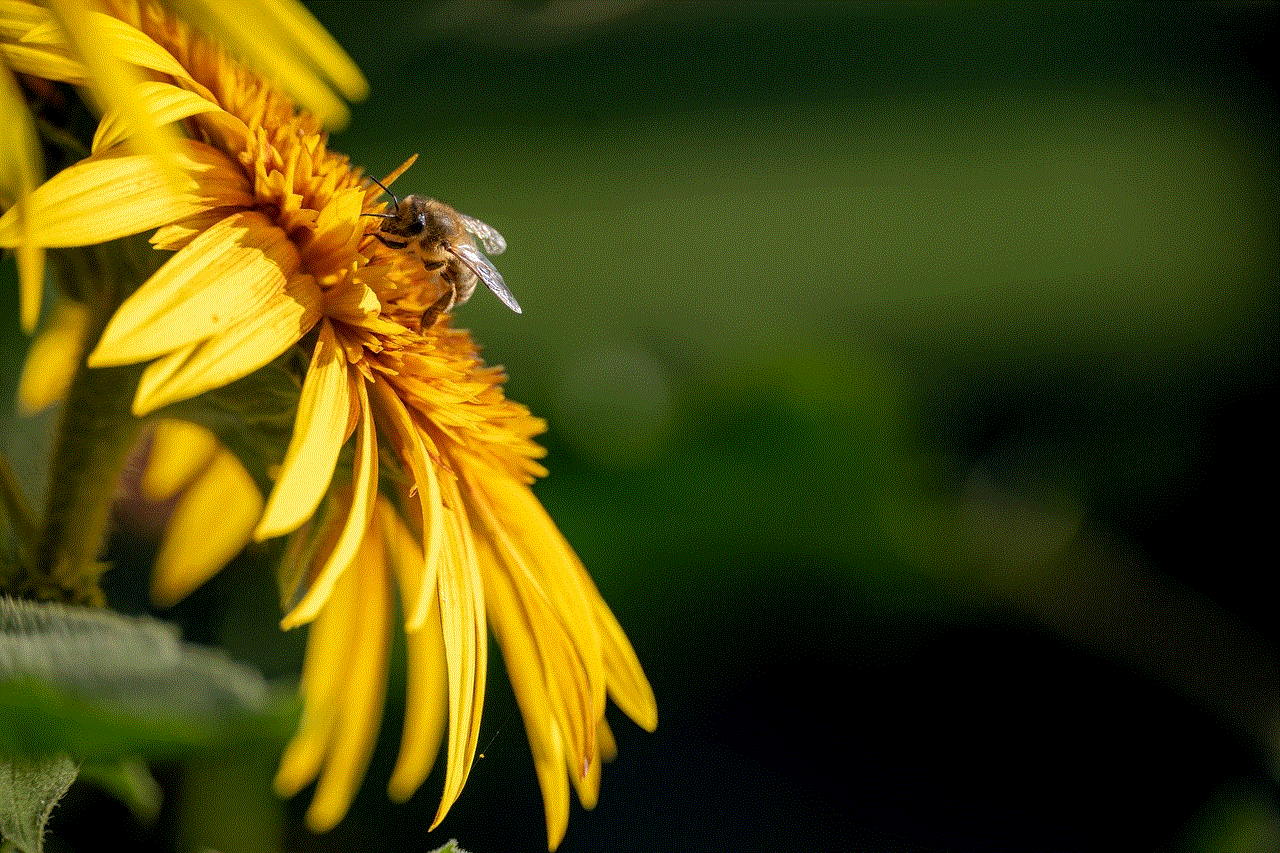
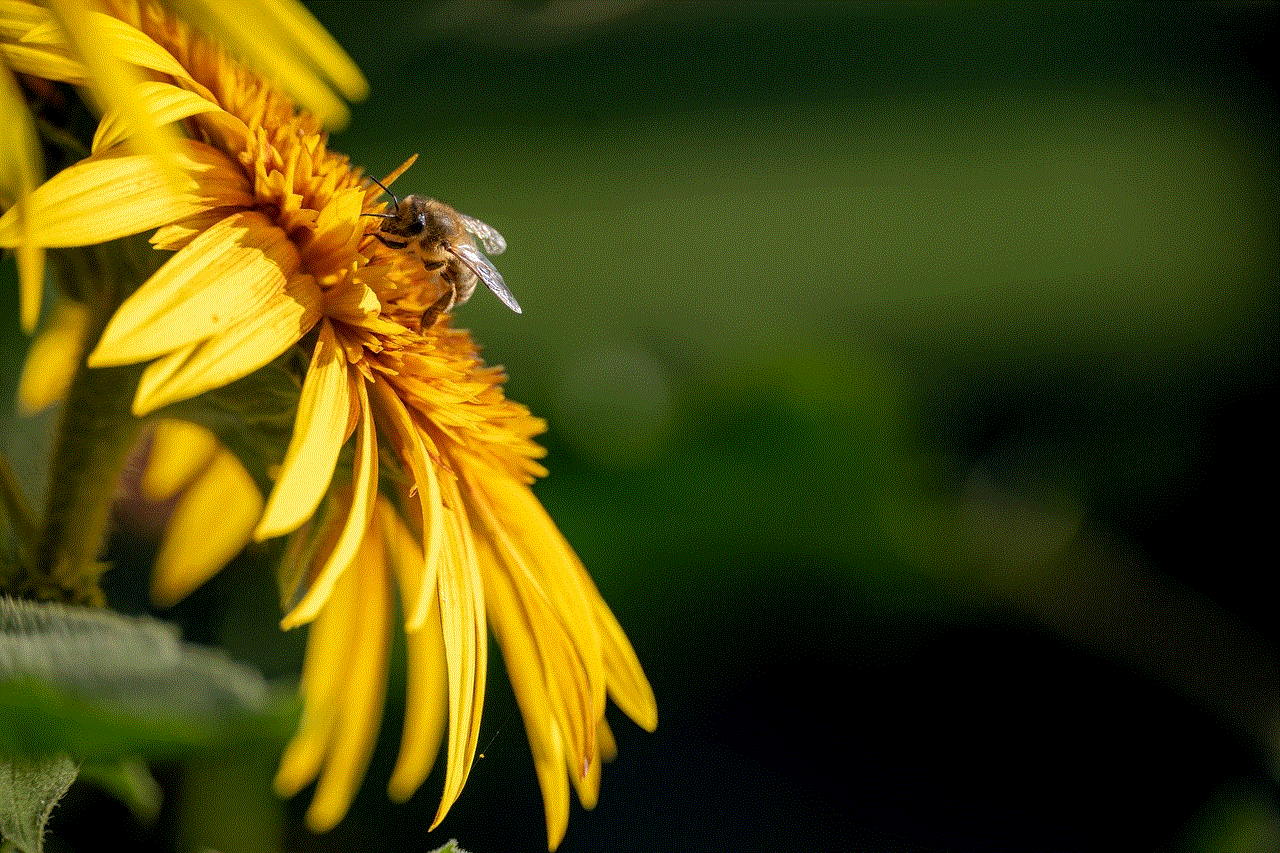
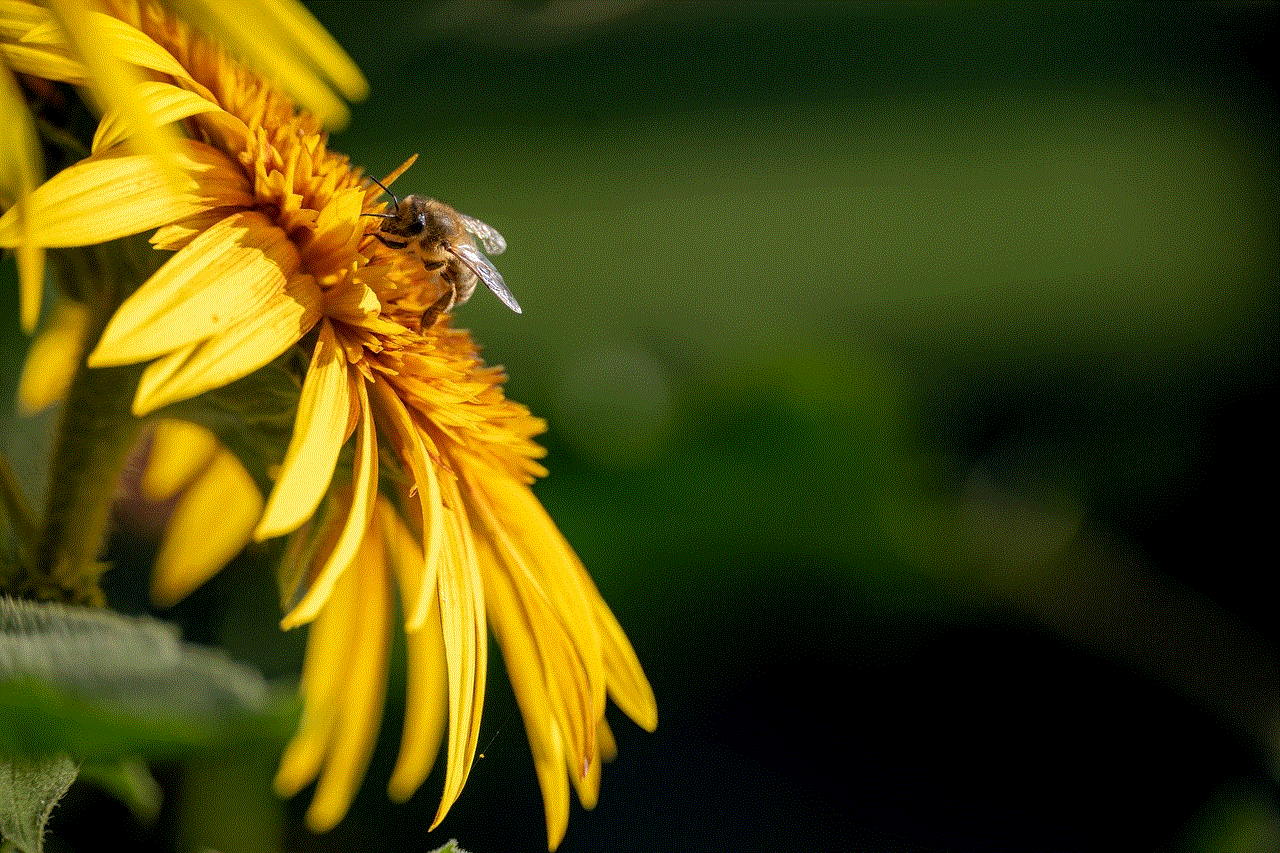
Tips for Using Parental Control on Disney Plus
Here are some tips for parents to make the most out of the parental control feature on Disney Plus:
1. Set age-appropriate restrictions: It is essential to choose the appropriate level of restriction based on your child’s age and maturity level. This will ensure that they are not exposed to content that is not suitable for their age.
2. Monitor viewing habits: Make use of the viewing history feature to monitor your child’s viewing habits on Disney Plus. This will help you identify any patterns or changes in their viewing behavior.
3. Have open communication: Talk to your child about the parental control feature and why it is important to have restrictions in place. This will help them understand the reasons behind the limitations and make them more responsible viewers.
4. Keep the PIN private: Make sure to keep the PIN for your child’s profile private to prevent them from changing the restrictions.
5. Regularly review and update restrictions: As your child grows and matures, it is essential to review and update the restrictions on their profile to ensure they are appropriate for their age.
Conclusion
Parental control on Disney Plus is a valuable tool for parents to manage their child’s viewing habits on the platform. With its various features and customization options, parents can create a safe and enjoyable viewing experience for their children.
By understanding how parental control works and utilizing it effectively, parents can have peace of mind knowing that their children are only accessing age-appropriate content on Disney Plus. So, whether you are a new subscriber or an existing one, make sure to make use of the parental control feature on Disney Plus to create a safe and secure online environment for your child.
ssn tracker alert associated address
In today’s digital age, protecting our personal information has become more important than ever. One of the most sensitive pieces of personal information is our social security number (SSN). This nine-digit number, issued by the United States government, is used for a variety of purposes such as tax identification, credit reporting, and employment verification. However, with the rise of identity theft and fraud, the need to closely monitor our SSN has become crucial. This is where the concept of an “SSN tracker alert associated address” comes into play.
An SSN tracker alert associated address is a service offered by various credit monitoring and identity theft protection companies. It involves linking your SSN to a specific mailing address, so that any activity or changes associated with that SSN will trigger an alert to be sent to that address. This can include new credit applications, changes in employment status, or even attempts to access your credit report. The purpose of this alert is to notify you of any potential fraudulent activity and allow you to take immediate action to protect your identity.
The first step in setting up an SSN tracker alert associated address is to sign up for a credit monitoring or identity theft protection service. These services typically offer a range of packages and features, including SSN tracking. Once you have signed up, you will be prompted to enter your SSN and a mailing address to link it to. It is important to choose a secure and reliable mailing address for this purpose, as any alerts will be sent to this address.
One of the key benefits of an SSN tracker alert associated address is the ability to catch any fraudulent activity in its early stages. In the past, identity theft and fraud could go undetected for months or even years, causing significant damage to a person’s credit and financial stability. With this service, any suspicious activity will be immediately flagged and brought to your attention, allowing you to take action before it escalates.
Another advantage of an SSN tracker alert associated address is the convenience it offers. Instead of constantly checking your credit report and monitoring your SSN, the alerts will be sent directly to you. This saves you time and effort, and also ensures that you do not miss any important updates or changes.
Moreover, an SSN tracker alert associated address can also be useful in preventing errors on your credit report. Sometimes, incorrect information or accounts may appear on your credit report, which can negatively impact your credit score. With this service, you will be alerted to any changes in your credit report, giving you the opportunity to dispute any errors and keep your credit report accurate.
However, it is important to note that an SSN tracker alert associated address is not foolproof. It can only alert you to potential fraud or changes associated with your SSN, but it cannot prevent it from happening. That is why it is crucial to regularly review your credit report and monitor your accounts for any unauthorized activity.
Furthermore, the effectiveness of an SSN tracker alert associated address also depends on the accuracy and timeliness of the information provided by the credit monitoring or identity theft protection service. It is important to choose a reputable and reliable service to ensure that you receive prompt and accurate alerts.



In addition to an SSN tracker alert associated address, there are also other measures you can take to protect your SSN and personal information. These include being cautious about sharing your SSN, regularly checking your bank and credit card statements, and using strong and unique passwords for your online accounts.
In conclusion, an SSN tracker alert associated address is a valuable tool in the fight against identity theft and fraud. It provides an additional layer of protection for your SSN and allows you to stay on top of any suspicious activity. However, it should not be the only measure you take to protect your personal information. It is important to be vigilant and proactive in safeguarding your SSN and other sensitive information. With the right precautions and tools, you can stay one step ahead of potential identity thieves and protect your financial well-being.