app stopper for android
With the increasing popularity of smartphones, there has been a significant rise in the number of apps available for download on the Google Play Store. While these apps make our lives easier by providing us with a wide range of services, they also tend to consume a lot of battery and memory on our devices. This can often lead to our phones becoming slow and unresponsive. To combat this issue, app stoppers have become a popular tool for Android users.
An app stopper for Android is a software or application that helps users to stop or disable certain apps from running in the background . This not only saves battery life and improves device performance, but it also helps to free up memory space on the device. In this article, we will discuss the benefits of using an app stopper for Android and provide a list of the best app stoppers available in the market.
1. How do app stoppers work?
App stoppers work by identifying and terminating apps that are running in the background on your device. These apps are often referred to as “background apps” and they consume a lot of battery and memory resources. App stoppers not only stop these apps from running, but they also prevent them from starting up again until the user manually launches them.
Most app stoppers come with a user-friendly interface that allows users to select which apps they want to stop or disable. These apps can be selected based on their battery usage, memory consumption, or any other criteria that the user deems fit. Once the user has selected the apps they want to stop, the app stopper will terminate these apps and prevent them from starting again until the user reopens them manually.
2. Benefits of using an app stopper
There are several benefits of using an app stopper for Android, some of which are listed below:
a) Improved device performance: One of the main benefits of using an app stopper is that it helps to improve the overall performance of your device. By stopping unnecessary background apps, the device’s memory and processing power are freed up, leading to a smoother and faster user experience.
b) Longer battery life: As mentioned earlier, background apps consume a significant amount of battery power. By using an app stopper, users can extend their device’s battery life by preventing these apps from running in the background.
c) Saves memory space: With the increasing number of apps available for download, storage space on our devices has become a precious commodity. App stoppers help to free up memory space by stopping apps from running in the background, thus allowing users to install more apps without worrying about storage space.
d) Prevents apps from draining data: Some apps tend to consume a lot of data, even when they are running in the background. By using an app stopper, users can prevent these apps from consuming data unnecessarily, thus saving them from exceeding their data limits and incurring additional charges.
3. Best app stoppers for Android
There are several app stoppers available for Android users, each with its own unique features and functionalities. Some of the best app stoppers in the market are listed below:
a) Greenify: Greenify is a popular app stopper that not only stops background apps but also hibernates them, preventing them from running in the background until the user manually reopens them. This helps to save battery life and improve device performance. Greenify also comes with a feature that allows users to identify and stop apps that are consuming excessive battery or memory resources.
b) Servicely: Servicely is another app stopper that helps to improve device performance by stopping background apps and preventing them from starting again until the user manually opens them. It also comes with a feature that allows users to select which apps they want to stop from running in the background.
c) Brevent: Brevent is a powerful app stopper that goes beyond just stopping background apps. It allows users to hibernate apps, preventing them from using any resources until the user manually reopens them. It also comes with a feature that allows users to prevent apps from starting automatically when the device is turned on.
d) AutoStarts: AutoStarts is a comprehensive app stopper that not only stops background apps but also prevents them from starting automatically when the device is turned on. It also comes with a feature that allows users to enable or disable apps that are set to start automatically by default.
4. Conclusion
In conclusion, app stoppers for Android are an essential tool for those looking to improve their device’s performance and save battery life. These apps help to stop unnecessary background apps from running, thus freeing up memory space and improving device speed. With the variety of app stoppers available in the market, users can choose the one that best suits their needs and preferences. So, if you want to take control of your device’s performance and battery life, consider using an app stopper for Android today.
is it bad to drive in snow
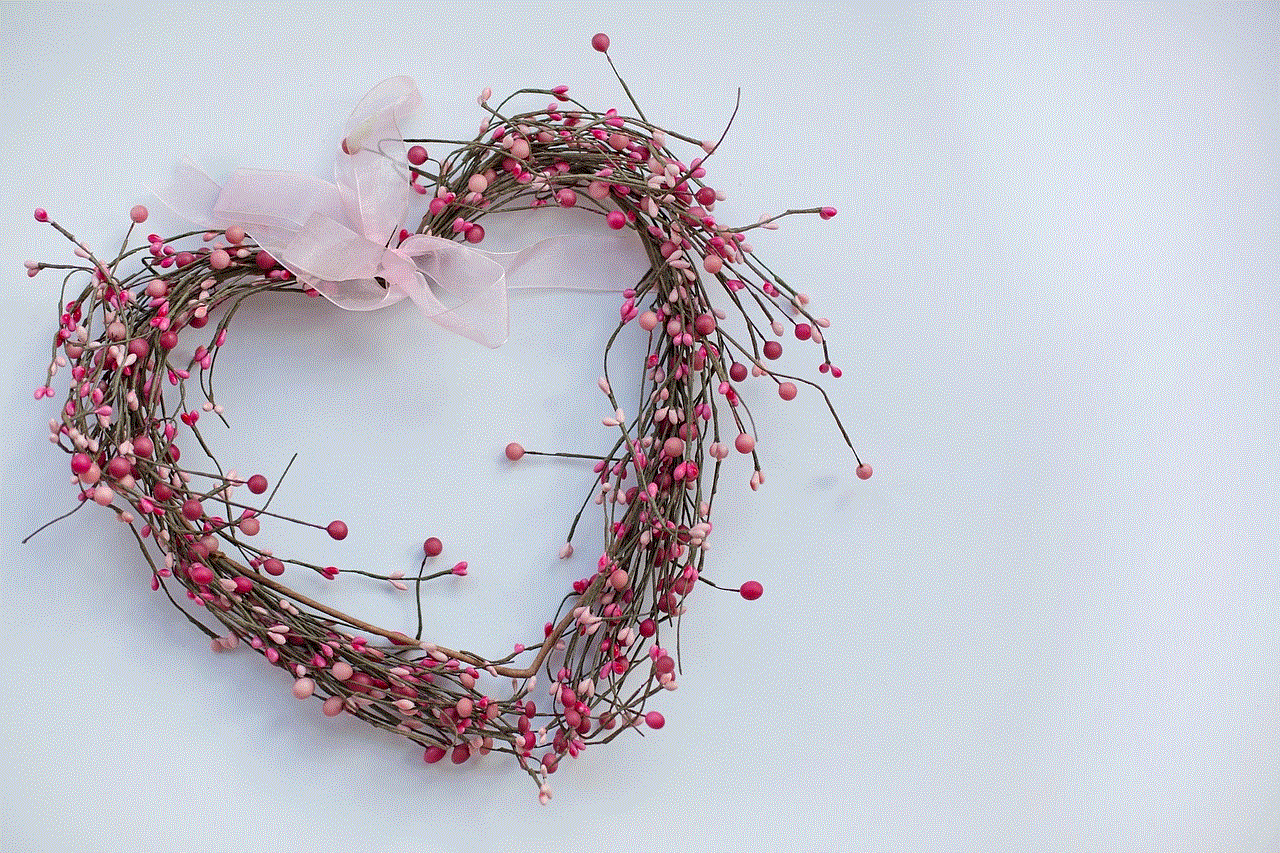
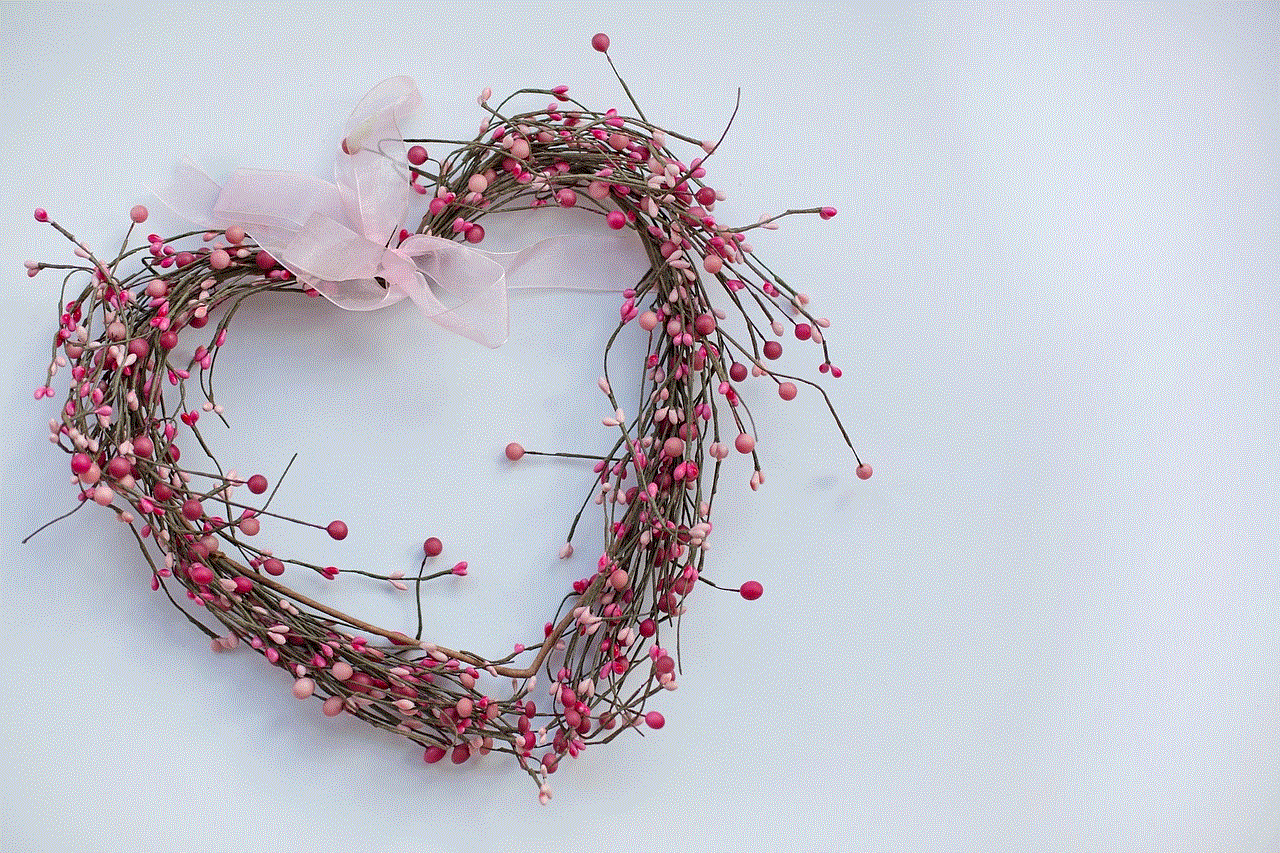
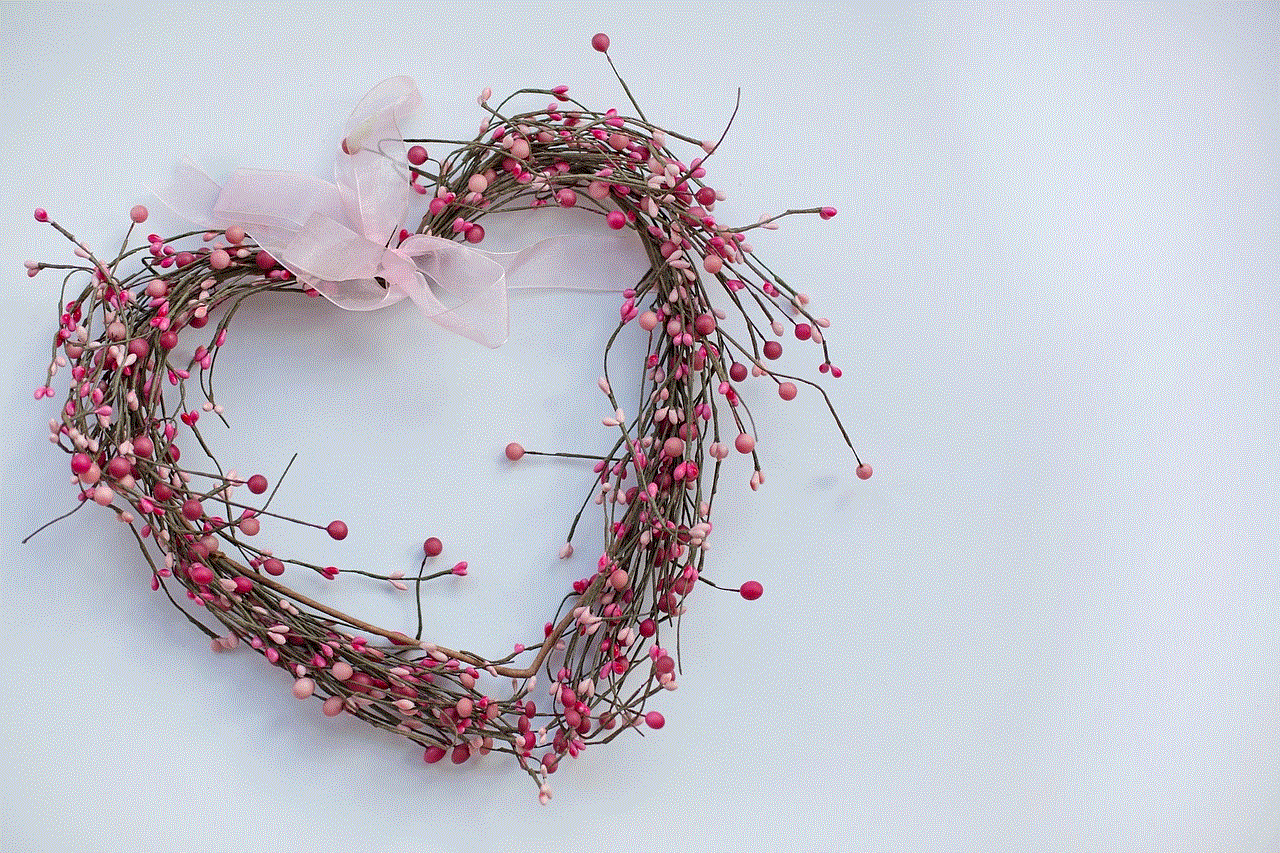
Driving in snow can be a challenging and potentially dangerous task. The icy roads, reduced visibility, and slippery conditions can make it difficult to maintain control of your vehicle. As a result, it is essential to take extra precautions when driving in snowy conditions to ensure your safety and the safety of others on the road.
One of the most important things to remember when driving in the snow is to slow down. Snow and ice reduce the amount of traction your tires have on the road, making it harder to stop and control your vehicle. By reducing your speed, you give yourself more time to react to any unexpected obstacles or changes in road conditions. It also helps to increase the distance between your vehicle and the one in front of you, as it takes longer to stop on slippery surfaces.
In addition to slowing down, it is crucial to avoid sudden movements while driving in the snow. Rapid acceleration, braking, and steering can cause your tires to lose traction, leading to skidding or spinning out of control. Instead, try to accelerate and decelerate gradually, and always take turns slowly and smoothly. This will help maintain traction and stability, reducing the risk of accidents.
Another vital aspect of safe winter driving is maintaining a safe following distance. As mentioned earlier, it takes longer to stop on snowy or icy roads, so leaving enough space between your vehicle and the one in front of you is crucial. The general rule of thumb is to maintain a following distance of at least three times the normal distance. This extra space provides a buffer zone in case you need to stop suddenly or if the vehicle in front of you loses control.
When driving in snowy conditions, it is also important to be aware of your surroundings. Keep an eye out for any potential hazards, such as black ice, snowdrifts, or other vehicles struggling in the snow. Pay attention to any posted warning signs or advisories, as they may indicate areas with particularly treacherous road conditions. If possible, try to plan your route in advance, choosing roads that are more likely to be plowed or treated for snow.
Visibility is another significant concern when driving in the snow. Falling snow, fog, and snow-covered windshields can all impair your ability to see the road and other vehicles. Before setting out, make sure all your windows are clear of snow and ice, and ensure that your windshield wipers are in good working condition. It is also a good idea to keep your headlights on, even during the day, to increase your visibility to other drivers.
In addition to these general tips, there are specific techniques that can help you navigate snowy roads more effectively. One such technique is called “pump braking.” Instead of applying steady pressure to the brake pedal, which can cause your wheels to lock up and skid, pump the brakes gently. This helps maintain traction and allows you to slow down without losing control.
Similarly, if you find yourself in a skid, it is important to know how to regain control of your vehicle. If your vehicle begins to skid in one direction, gently turn the steering wheel in the same direction. This helps to straighten out the vehicle and regain traction. However, if your vehicle starts to skid in the opposite direction, steer into the skid to regain control. It is crucial to remain calm and avoid overcorrecting, as this can make the skid worse.
While it is essential to take precautions and drive safely in the snow, there may be situations where it is best to avoid driving altogether. If road conditions are particularly hazardous, such as during a blizzard or heavy snowfall, it is advisable to stay off the roads unless absolutely necessary. If possible, delay your trip until the weather improves and road crews have had a chance to clear the snow and treat the roads.
If you do find yourself driving in severe snow conditions and become stuck or stranded, it is important to be prepared. Keep a winter emergency kit in your vehicle, including items such as a shovel, ice scraper, blankets, extra clothing, food, water, and a flashlight. It is also advisable to let someone know your travel plans and estimated arrival time, so they can raise an alarm if you do not reach your destination.
In conclusion, driving in snow can be challenging and potentially dangerous. However, by taking extra precautions, such as slowing down, avoiding sudden movements, maintaining a safe following distance, being aware of your surroundings, and practicing specific techniques for navigating snowy roads, you can minimize the risks associated with driving in snowy conditions. Ultimately, it is important to prioritize your safety and the safety of others on the road, and if conditions are too hazardous, it may be best to avoid driving until the weather improves.



best snapchat accounts to subscribe to
Snapchat has become an incredibly popular social media platform, with millions of users logging in every day to share moments of their lives through photos and videos. One of the unique features of Snapchat is the ability to subscribe to accounts and follow the updates of your favorite celebrities, influencers, and brands. If you’re wondering which Snapchat accounts you should subscribe to, look no further. In this article, we’ll explore some of the best Snapchat accounts that you should consider following.
1. Kylie Jenner (@kylizzlemynizzl): Known for her successful cosmetics brand and reality TV appearances, Kylie Jenner’s Snapchat account gives you a glimpse into her glamorous life. From behind-the-scenes footage of her makeup launches to updates on her adorable daughter, Stormi, Kylie’s Snapchat is a must-follow for fans.
2. DJ Khaled (@djkhaled305): DJ Khaled is a record producer, DJ, and social media personality known for his motivational posts and catchphrases. His Snapchat account offers a mix of behind-the-scenes footage of his music production, glimpses into his personal life, and positive affirmations that will leave you feeling inspired.
3. The Rock (@therock): Dwayne “The Rock” Johnson is a former professional wrestler turned actor and producer. His Snapchat account is filled with entertaining videos that showcase his larger-than-life personality, workout routines, and sneak peeks into his movie sets. Follow The Rock for a daily dose of motivation and humor.
4. Chrissy Teigen (@chrissyteigen): Chrissy Teigen is a model, TV personality, and cookbook author known for her hilarious tweets and relatable personality. On Snapchat, Chrissy shares glimpses into her everyday life, including her cooking adventures, family moments with her husband John Legend and their adorable kids, and funny behind-the-scenes moments from her TV appearances.
5. NASA (@nasa): If you’re interested in space exploration and the wonders of the universe, NASA’s Snapchat account is a must-follow. NASA shares stunning images and videos of space, updates on their latest missions, and insights from astronauts. It’s a great way to stay informed about the latest discoveries and developments in space science.
6. National Geographic (@natgeo): National Geographic’s Snapchat account brings the world’s most captivating images and stories right to your phone. From breathtaking landscapes to rare animal encounters, National Geographic’s Snapchat account offers a daily dose of awe-inspiring beauty and knowledge.
7. BuzzFeed (@buzzfeed): BuzzFeed’s Snapchat account delivers a mix of entertaining and informative content. From funny quizzes and viral challenges to news updates and behind-the-scenes footage of their popular videos, BuzzFeed’s Snapchat keeps you up-to-date on the latest trends and happenings.
8. Gary Vaynerchuk (@garyvee): Gary Vaynerchuk is a renowned entrepreneur, author, and motivational speaker. On Snapchat, Gary shares valuable insights into entrepreneurship, marketing, and personal development. Follow him for daily doses of inspiration and practical advice on building your own business.
9. Huda Kattan (@hudabeauty): Huda Kattan is a beauty blogger and businesswoman known for her successful cosmetics brand, Huda Beauty. On Snapchat, Huda shares makeup tutorials, beauty tips, and behind-the-scenes footage of her glamorous life. If you’re a beauty enthusiast, Huda’s Snapchat account is a treasure trove of inspiration.



10. ESPN (@espn): If you’re a sports fan, ESPN’s Snapchat account is a must-follow. ESPN shares highlights, interviews, and updates from various sports events, providing you with the latest news and analysis from the world of sports.
In conclusion, Snapchat offers a wide array of accounts to follow, ranging from celebrities and influencers to news outlets and brands. Whether you’re looking for entertainment, inspiration, or knowledge, the Snapchat accounts mentioned above are some of the best to subscribe to. So, go ahead and hit that subscribe button to stay connected with your favorite personalities and interests on Snapchat.