best emulator for pokemon
Pokémon is one of the most beloved video game franchises of all time. With its rich lore, diverse cast of creatures, and engaging gameplay, it has captured the hearts of millions of fans worldwide. However, playing Pokémon games on their original consoles can be quite expensive, especially if you want to experience all the different generations of games. This is where emulators come in handy.
Emulators are software programs that allow you to play console games on your computer, smartphone, or other devices. They simulate the hardware and software of the original console, enabling you to enjoy your favorite games without the need for the actual console. In this article, we will explore the best emulators for playing Pokémon games and how to use them effectively.
1. VisualBoyAdvance (VBA):
VisualBoyAdvance, also known as VBA, is a popular emulator for playing Game Boy Advance (GBA) games, including Pokémon Ruby, Sapphire, Emerald, FireRed, and LeafGreen. It offers a user-friendly interface and a wide range of features, such as save states, cheat code support, and customizable controls. VBA also allows you to speed up the gameplay, making it a great option for players who want to level up their Pokémon quickly.
2. DeSmuME:
DeSmuME is a Nintendo DS (NDS) emulator that allows you to play Pokémon Diamond, Pearl, Platinum, HeartGold, and SoulSilver, among other NDS games. It boasts excellent compatibility and performance, with features like save states, microphone support, and screen filters. DeSmuME also offers multiplayer support, allowing you to trade Pokémon and battle with your friends over the internet.
3. Citra:
Citra is a powerful emulator for Nintendo 3DS (N3DS) games, including Pokémon X, Y, Omega Ruby, Alpha Sapphire, Sun, Moon, Ultra Sun, and Ultra Moon. It offers high-resolution graphics, customizable controls, and game-enhancing features like cheat codes and save states. Citra is constantly being updated, improving compatibility and adding new features, making it the go-to emulator for playing Pokémon games on your computer.
4. Dolphin:
Dolphin is a versatile emulator that allows you to play GameCube (GC) and Wii games, including Pokémon Colosseum, XD: Gale of Darkness, and Battle Revolution. It provides excellent graphical and audio emulation, along with advanced features like save states, controller configuration, and netplay. Dolphin also supports high-definition textures and widescreen hacks, enhancing the visuals of Pokémon games.
5. My Boy!:
My Boy! is a popular emulator for Game Boy (GB) and Game Boy Color (GBC) games, such as Pokémon Red, Blue, Yellow, Gold, Silver, and Crystal. It offers fast and smooth gameplay, with features like save states, link cable emulation, and customizable virtual controls. My Boy! also supports external controllers, allowing you to play Pokémon games with a more traditional input method.
6. RetroArch:
RetroArch is a multi-platform emulator that supports a wide range of consoles, including the Game Boy Advance, Nintendo DS, Nintendo 3DS, GameCube, and Wii. It offers a unified interface and powerful features like shaders, netplay, and rewind functionality. With RetroArch, you can play Pokémon games from different generations on a single emulator, making it a convenient choice for Pokémon enthusiasts.
7. BizHawk:
BizHawk is an emulator primarily focused on speedrunning, but it also supports a variety of consoles, including the Game Boy Advance, Nintendo DS, and Nintendo 3DS. It offers advanced tools for TAS (Tool-Assisted Speedrun) and debugging, making it a great choice for players who want to explore Pokémon games in-depth. BizHawk also supports Lua scripting, allowing you to create custom scripts and mods for Pokémon games.
8. mGBA:
mGBA is a lightweight and fast emulator for Game Boy Advance games, including Pokémon Ruby, Sapphire, Emerald, FireRed, and LeafGreen. It provides accurate emulation and a simple interface, with features like save states, cheat code support, and game linking. mGBA also supports Game Boy and Game Boy Color games, making it a versatile option for Pokémon fans.
9. OpenEmu:
OpenEmu is an all-in-one emulator for Mac OS X that supports a wide range of consoles, including the Game Boy Advance, Nintendo DS, Nintendo 3DS, GameCube, and Wii. It offers a clean and intuitive interface, along with features like save states, screenshots, and controller support. OpenEmu also allows you to organize and browse your Pokémon game collection easily, making it a convenient choice for Mac users.
10. PPSSPP:
PPSSPP is a powerful emulator for PlayStation Portable (PSP) games, such as Pokémon Black, White, Black 2, and White 2. It offers high-definition graphics, customizable controls, and features like save states and cheat codes. PPSSPP also supports multiplayer functionality, allowing you to battle and trade Pokémon with other players over the internet.
In conclusion, emulators provide a cost-effective and convenient way to play Pokémon games on various devices. From Game Boy Advance to Nintendo 3DS and beyond, there are emulators available for almost every Pokémon game. Whether you want to relive your childhood memories or experience the Pokémon franchise for the first time, these emulators offer a wide range of features and compatibility to enhance your gaming experience. So, choose the emulator that suits your needs and get ready to embark on an exciting Pokémon journey!
yondr cell phone bags
Yondr Cell Phone Bags: A Solution to Digital Distraction
In today’s fast-paced world, it seems like everyone is constantly glued to their cell phones. Whether it’s checking social media, texting, or playing games, cell phones have become an integral part of our lives. However, this constant connection to technology has its downsides, especially when it comes to focusing on important tasks or engaging in meaningful conversations. This is where Yondr cell phone bags come in. In this article, we will explore what Yondr cell phone bags are, how they work, and the benefits they offer in combating digital distraction.
Yondr cell phone bags are a simple yet effective solution designed to create phone-free environments. These bags are made of a special fabric that blocks signals, preventing cell phones from sending or receiving any calls, texts, or notifications. The concept behind Yondr is to provide a temporary and hassle-free way to ensure that individuals are fully present in the moment, without the constant distraction of their phones.
The way Yondr cell phone bags work is quite straightforward. When entering a Yondr-enabled space, such as a concert venue, courtroom, or classroom, individuals are required to place their phones in the bags and then lock them. The bags can only be unlocked outside the designated area using a special unlocking base provided by Yondr. This ensures that individuals have uninterrupted access to their phones in case of emergencies, while still maintaining a phone-free environment during the event or activity.
One of the main benefits of Yondr cell phone bags is that they promote mindfulness and reduce digital distraction. With our phones constantly buzzing and beeping, it’s easy to get pulled away from what’s happening right in front of us. Yondr bags allow individuals to fully engage and participate in activities without the temptation to constantly check their phones. Whether it’s watching a live performance, attending a lecture, or having a meaningful conversation, Yondr bags help create a more focused and present environment.
Another advantage of Yondr cell phone bags is that they promote better social interactions. How often have you seen a group of friends sitting together, yet each one is engrossed in their own phone? Yondr bags encourage people to put their phones away and engage with each other, fostering genuine connections and conversations. This can be particularly beneficial in educational settings, as it encourages students to actively participate and collaborate rather than being distracted by their phones.
Yondr bags also have implications for privacy and security. In situations where recording or photography is prohibited, such as courtrooms or confidential business meetings, Yondr bags ensure that individuals cannot discreetly record or capture sensitive information. This adds an extra layer of protection to safeguard privacy and maintain the integrity of important proceedings.
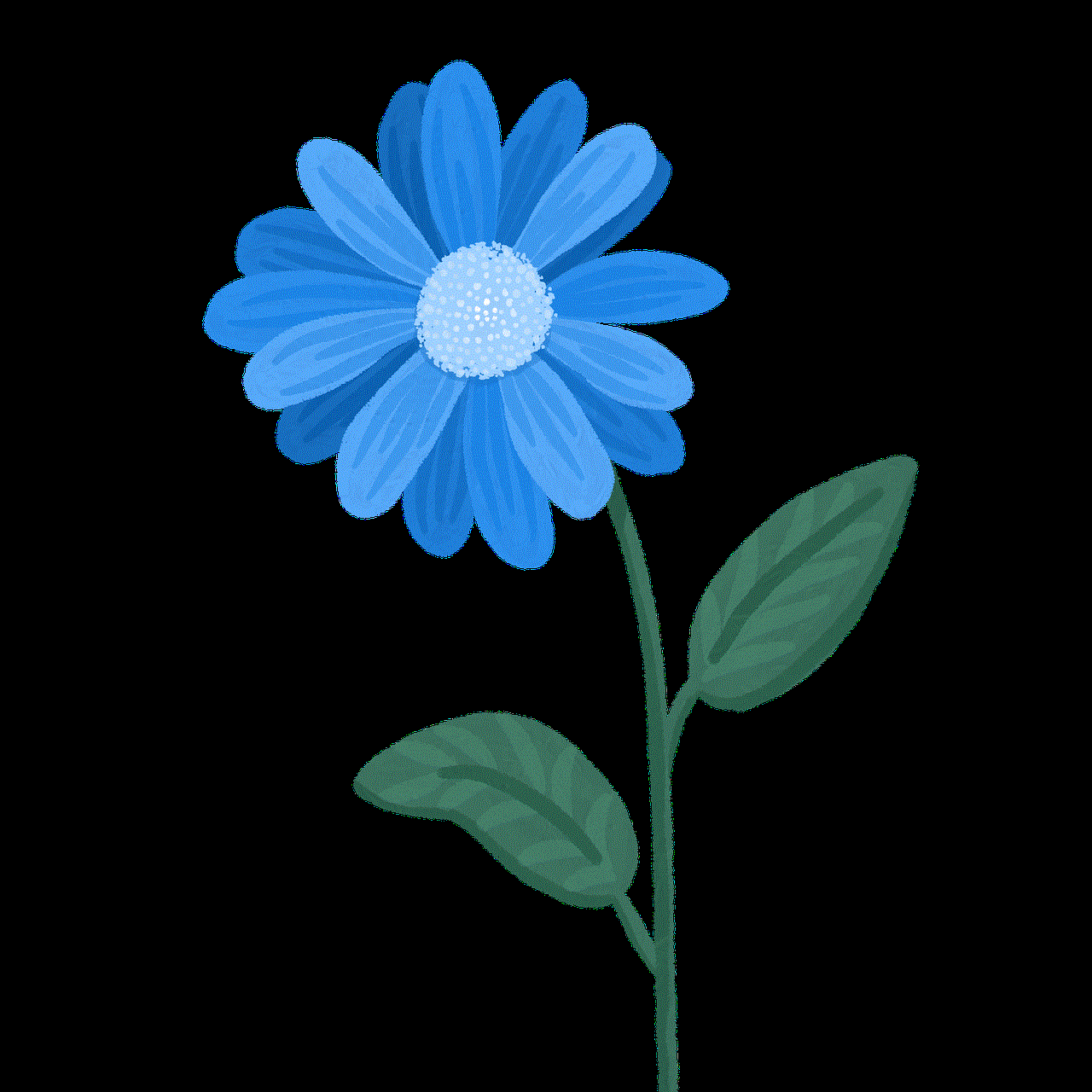
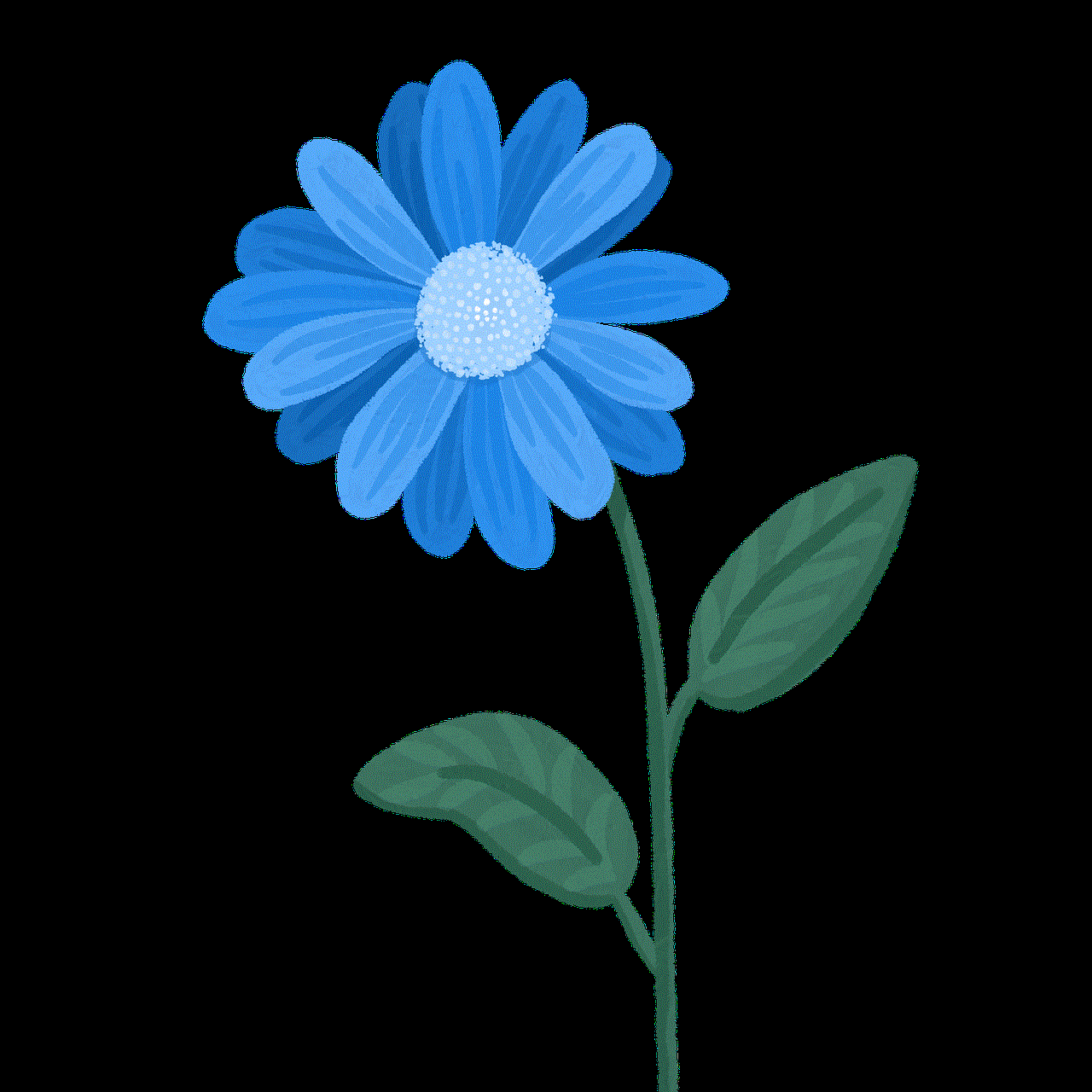
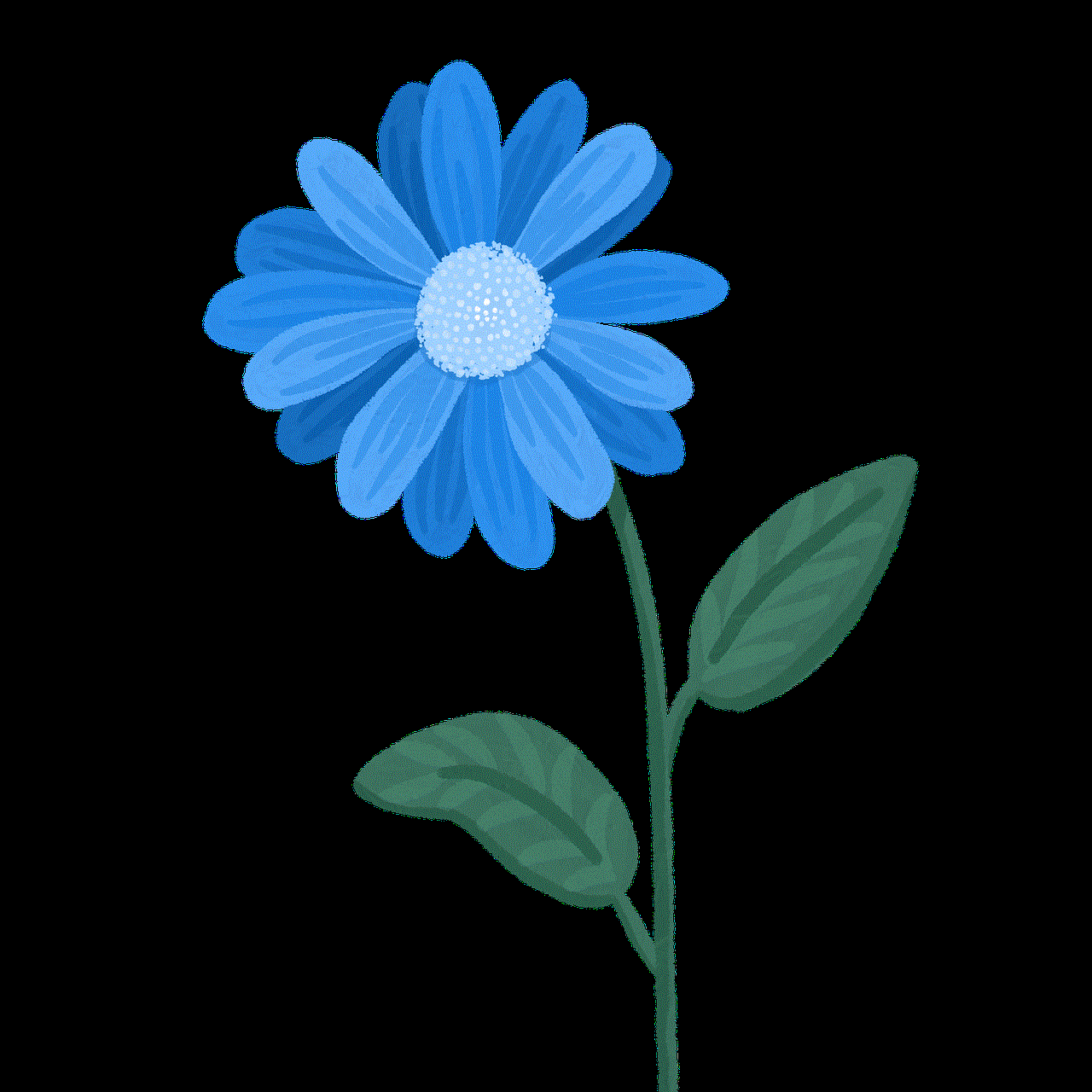
Moreover, Yondr cell phone bags have been found to reduce anxiety and stress levels. Constantly being connected to our phones can create a sense of urgency and the fear of missing out. By temporarily disconnecting, individuals can experience a sense of relief and enjoy their surroundings without the pressure of constantly being “plugged in.” This can lead to improved mental well-being and a greater sense of presence in the moment.
Yondr cell phone bags have gained popularity in various industries and settings. In schools, Yondr bags have been implemented to minimize distractions and improve focus among students. By removing the temptation to use their phones during class, students can better concentrate on their studies and engage with the material. This has resulted in improved academic performance and a more conducive learning environment.
The use of Yondr bags in live events has also become increasingly common. Musicians, comedians, and public speakers utilize Yondr technology to ensure that their performances are uninterrupted and that audiences are fully engaged. This allows performers to connect with their audience on a deeper level and provides a more immersive experience for attendees.
Even workplaces have started to adopt Yondr cell phone bags as a means to enhance productivity. By creating designated phone-free zones, employers encourage employees to stay focused on their tasks and minimize distractions. This can lead to increased efficiency and improved overall work quality.
However, it’s important to note that Yondr cell phone bags are not without their critics. Some argue that they infringe upon individuals’ rights and limit personal freedom. Additionally, there are concerns about the potential for abuse of power, as Yondr bags can be used to control and silence individuals in certain situations. These concerns highlight the need for clear guidelines and policies regarding the use of Yondr technology to ensure that it is implemented ethically and responsibly.
In conclusion, Yondr cell phone bags offer a practical and effective solution to combat digital distraction in various settings. By temporarily disconnecting individuals from their phones, Yondr bags promote mindfulness, improve social interactions, and reduce anxiety. They have found success in schools, live events, and workplaces, enhancing focus, engagement, and productivity. While there are concerns about personal freedom and potential abuse, implementing clear guidelines can help address these issues. Yondr cell phone bags provide a valuable tool in creating phone-free environments and fostering a more present and connected society.
instagram notify screenshots
Instagram Notify Screenshots: A Comprehensive Guide to Staying Informed
In today’s fast-paced digital world, staying informed and up-to-date with the latest trends and news is crucial. Social media platforms like Instagram have become an integral part of our lives, providing us with a constant stream of information and updates. One such feature that helps us stay on top of things is Instagram Notify Screenshots. In this article, we will explore this feature in detail, discussing its benefits, how to use it effectively, and why it has become an essential tool for Instagram users.
To begin with, Instagram Notify Screenshots is a feature that allows users to receive notifications whenever someone takes a screenshot of their posts or stories. This feature was introduced by Instagram to enhance user privacy and security. It provides users with an added layer of control over their content, allowing them to be aware of who is saving their posts or stories for future reference.
One of the primary benefits of Instagram Notify Screenshots is that it helps users keep track of their content’s reach and engagement. By receiving notifications whenever someone takes a screenshot, users can gauge their content’s popularity and understand what resonates with their audience. This data can be invaluable for individuals or businesses looking to optimize their Instagram strategy and create more engaging content.
Moreover, Instagram Notify Screenshots can also serve as a tool for content creators to protect their work from unauthorized use or plagiarism. By knowing who is saving their posts or stories, creators can take appropriate action if they find their content being misused or shared without permission. This feature empowers users to have better control over their intellectual property, ensuring that their hard work is not exploited by others.
Using Instagram Notify Screenshots effectively requires a few considerations. Firstly, it is important to remember that this feature only works for posts or stories that are not set to private. If your account is public, anyone can take a screenshot of your content, and you will receive a notification. However, if your account is private, only your approved followers can see your posts or stories, and you will not receive notifications for screenshots taken by them.
Another aspect to keep in mind is that Instagram does not send notifications for screenshots taken by third-party apps or tools. So, if someone uses an external app to save your posts or stories, you will not receive any notifications. This limitation is important to consider when relying on Instagram Notify Screenshots as a way to keep track of your content’s reach.



Despite these limitations, Instagram Notify Screenshots remains a valuable tool for staying informed and connected with your audience. It allows you to understand your content’s impact, protect your intellectual property, and make informed decisions about your Instagram strategy. By leveraging this feature effectively, you can maximize your reach, engagement, and ultimately, your success on the platform.
In conclusion, Instagram Notify Screenshots is a feature that plays a vital role in the Instagram ecosystem. It empowers users to stay informed about who is saving their content, understand their audience’s preferences, and protect their intellectual property. While there are limitations to this feature, it still provides valuable insights for individuals and businesses alike. By keeping track of your content’s reach, engagement, and ensuring its proper use, Instagram Notify Screenshots can be a powerful tool in your social media arsenal. So, next time you see that notification pop up, remember the potential it holds and use it to your advantage.