best games on roblox 2022
Roblox is a massively popular online gaming platform that allows users to create and play games developed by other players. With over 200 million active players and over 40 million games available, it’s no surprise that Roblox has become a global sensation. As we enter the year 2022, the platform continues to grow and evolve, with new and exciting games being released every day. In this article, we will take a look at some of the best games on Roblox that are sure to keep players hooked in the year 2022.
1. Adopt Me
Adopt Me is a role-playing game that has taken Roblox by storm. In this game, players can adopt and raise virtual pets, build and decorate their dream homes, and explore the vast world of Adoption Island. With constant updates and new features being added, Adopt Me has become one of the most popular games on Roblox. In 2022, players can look forward to new pets, items, and game modes, making this game a must-try for all Roblox enthusiasts.
2. Jailbreak
Jailbreak is a prison-themed action game where players can either be a prisoner trying to escape or a police officer trying to prevent the prisoners from escaping. The game has a vast open-world map, various vehicles to drive, and countless weapons to choose from. Jailbreak has been a fan-favorite on Roblox since its release in 2017, and with regular updates and bug fixes, it’s only going to get better in 2022.
3. MeepCity
MeepCity is a social hangout game where players can customize their avatars, play minigames, and interact with other players in a virtual city. It’s a simple yet addictive game that has become a hit among the younger audience on Roblox. In 2022, players can expect new features and events in MeepCity, making it one of the best games to try out on Roblox.
4. Tower of Hell
Tower of Hell is a challenging obby (obstacle course) game that has gained a massive following on Roblox. In this game, players have to climb a never-ending tower filled with various obstacles and traps. The game boasts over 100 stages, with each stage becoming progressively harder. With its addictive gameplay and constant updates, Tower of Hell is a game that will keep players engaged in 2022.
5. Royale High
Royale High is a popular role-playing game that takes place in a magical school for fairies and mermaids. Players can customize their characters, attend classes, and participate in various activities like fashion shows and dance parties. With a loyal fan base and regular updates, Royale High is a game that will continue to enchant players in 2022.
6. Phantom Forces
Phantom Forces is a first-person shooter game that offers intense and realistic gameplay. Players can choose from a wide range of weapons and participate in team-based battles. With its stunning graphics and smooth gameplay, Phantom Forces has become one of the best shooting games on Roblox. In 2022, players can expect new maps, weapons, and game modes, making it a must-try for all FPS fans.
7. Mad City
Mad City is an open-world game that lets players either be a criminal or a police officer in a city filled with action and adventure. Players can rob banks, drive various vehicles, and engage in epic battles with other players. The game has a vast map, with new updates and features being added regularly. In 2022, Mad City is set to become even more thrilling, making it one of the best games on Roblox to look out for.
8. Natural Disaster Survival
Natural Disaster Survival is a game that puts players in the middle of various natural disasters like hurricanes, earthquakes, and tornadoes. The goal is to survive by finding shelter and avoiding hazards. With its intense and unpredictable gameplay, this game is a hit among players of all ages. In 2022, players can expect new disasters and challenges, making Natural Disaster Survival a game that will keep players on the edge of their seats.
9. Arsenal
Arsenal is a fast-paced first-person shooter game that offers a unique twist to traditional shooting games. In this game, players have to eliminate opponents using a random weapon that changes every time they get a kill. The game has a vast arsenal of weapons, maps, and game modes, making it one of the most addictive games on Roblox. In 2022, players can expect new weapons and maps to be added, making Arsenal a game that will continue to entertain players.
10. Vehicle Simulator
Vehicle Simulator is a game that lets players drive various vehicles in a vast open-world map. Players can buy, customize and race cars, boats, and planes, making this game a dream come true for all car enthusiasts. With regular updates and new vehicles being added, Vehicle Simulator is a game that will keep players entertained in 2022.
In conclusion, Roblox offers a diverse range of games that cater to players of all ages and interests. With its constantly evolving platform and dedicated community of players and developers, 2022 is set to be an exciting year for Roblox. The games mentioned above are just a few of the many amazing games available on the platform, and with new games being released every day, there’s something for everyone on Roblox. So why wait? Log on to Roblox and start exploring these fantastic games now!
how do you spoof in pokemon go
Pokémon Go is a popular augmented reality game that has taken the world by storm since its release in 2016. Its unique concept of allowing players to catch and train virtual Pokémon in the real world has made it a favorite among gamers of all ages. However, some players have taken it a step further by spoofing in the game to gain an unfair advantage over others. Spoofing in Pokémon Go refers to the act of using third-party apps or techniques to manipulate the game’s GPS location and tricking it into thinking that the player is in a different location. This allows players to catch Pokémon, visit PokéStops, and battle in Gyms without actually physically being there. In this article, we will explore the concept of spoofing in Pokémon Go and how it is done.
What is Spoofing in Pokémon Go?
Spoofing in Pokémon Go is a form of cheating where players use various methods to fake their GPS location and trick the game into thinking that they are in a different place. This allows them to access different features in the game that would otherwise require them to be physically present. Spoofing is a violation of the game’s terms of service and can result in a player being banned from the game. It is also seen as unfair by many players who believe that it gives an unfair advantage to those who use it.
Why Do People Spoof in Pokémon Go?
There could be various reasons why players resort to spoofing in Pokémon Go. Some players may do it out of curiosity, while others may do it for a competitive edge. Some may even do it simply because they are unable to access certain features in their location. However, the most common reason for spoofing in Pokémon Go is to catch rare and region-specific Pokémon that are not available in the player’s area. By spoofing to a different location, players can catch these Pokémon without having to travel to that location physically.
Methods of Spoofing in Pokémon Go
There are several methods that players use to spoof in Pokémon Go. Some of these methods are simple and require only a few steps, while others may be more complex and may require technical knowledge. Let’s take a look at some of the most commonly used methods of spoofing in Pokémon Go.
1. Using GPS Spoofing Apps
One of the most popular methods of spoofing in Pokémon Go is by using GPS spoofing apps. These are third-party apps that allow players to manipulate their GPS location and trick the game into thinking that they are in a different location. Some of the popular GPS spoofing apps used by Pokémon Go players include Fake GPS GO Location Spoofer, Fly GPS, and Fake GPS Pro.
To spoof using these apps, players need to download them from a trusted source and then enable developer options on their device. They can then select the app as their mock location app and set a fake location on the map. This will trick the game into thinking that the player is in the fake location, and they can access the game’s features in that area.
2. Jailbreaking or Rooting Devices
Another method of spoofing in Pokémon Go is by jailbreaking (for iOS) or rooting (for Android) devices. This involves removing restrictions set by the operating system and gaining access to the device’s root directory. By doing so, players can install third-party apps that allow them to spoof their GPS location without the need for a mock location app. However, this method is not recommended as it can void the device’s warranty and may even result in security risks.
3. Using VMOS
VMOS is an Android emulator that allows players to run a virtual Android device within their real device. This means that players can have two instances of Pokémon Go running simultaneously, one on their real device and the other on the virtual device. By using VMOS, players can spoof their GPS location on the virtual device while their real device remains in its actual location. This method is relatively easy to use and does not require technical knowledge.
4. GPS Joystick
GPS Joystick is a joystick app that allows players to control their GPS location. Players can use this app to move their location in Pokémon Go without having to physically move. This method is considered one of the safest ways to spoof in Pokémon Go as it does not require players to root or jailbreak their devices.
5. Using Third-Party Bots
Some players use third-party bots to spoof in Pokémon Go. These bots use GPS spoofing techniques to move the player’s location automatically. Players can set the location they want to spoof to, and the bot will take care of the rest. However, this method is not recommended as it is against the game’s terms of service, and players caught using bots can face a permanent ban.
Risks of Spoofing in Pokémon Go
While spoofing in Pokémon Go may seem like a harmless way to catch rare Pokémon and access different features, it comes with its own set of risks. The game’s developers have strict rules against spoofing, and players caught using this technique can face a permanent ban from the game. In addition, using third-party apps or techniques to spoof can also put players’ personal information at risk, as these apps may have malicious intent.
Furthermore, spoofing can also ruin the gaming experience for others. It gives players an unfair advantage over those who play the game legitimately, and this can cause frustration and resentment among players. In some cases, it can also lead to a decrease in the game’s popularity and decrease in its player base.
How to Report Spoofers



If you come across a player who you suspect is spoofing in Pokémon Go, you can report them to the game’s developer, Niantic. To do so, go to the player’s profile, tap on the three dots in the top right corner, and select “Report.” You will be asked to provide a reason for the report, and you can select “Spoofing” as the reason. Niantic will then investigate the player, and if found guilty, they will take necessary action against them.
Conclusion
Spoofing in Pokémon Go is a violation of the game’s terms of service and is seen as unfair by many players. While it may seem like a harmless way to gain an advantage, it comes with its own set of risks and can result in a permanent ban from the game. Instead of resorting to spoofing, players can enjoy the game as it is intended and have a fair and fun experience. Let’s keep Pokémon Go fair and enjoyable for all!
what happens when you unblock someone on snapchat
Snapchat is a popular social media application that allows users to send and receive photos, videos, and messages that disappear after a certain amount of time. Over the years, the app has gained a massive following, with millions of active users every day. However, with the rise of social media, it’s not uncommon for conflicts to arise between users, leading to blocking and unblocking. In this article, we will dive into the topic of unblocking someone on Snapchat and explore what happens when you unblock someone.
What is Blocking on Snapchat?
Before we get into the details of unblocking, let’s first understand what blocking means on Snapchat. Blocking someone on Snapchat means that you have restricted them from viewing your content and sending you messages. Similarly, you won’t be able to view their content or send them messages. The person you have blocked will not be notified of the block, but they will realize it when they can no longer see your content or communicate with you.
Why Would You Block Someone on Snapchat?
There are several reasons why someone may choose to block another person on Snapchat. One of the most common reasons is to avoid interactions with someone they don’t want to communicate with. This could be due to a conflict, harassment, or simply not wanting to see their content. Another reason could be to prevent a person from seeing their personal information, such as their location or the content they have shared with their close friends.
What Happens When You Block Someone on Snapchat?
When you block someone on Snapchat, several things happen. Firstly, all past conversations and snaps between you and the blocked person will be deleted. This means that you won’t be able to access them anymore. Secondly, they will no longer be able to see your Snapchat story, and you won’t be able to see theirs. Additionally, they won’t be able to send you any snaps or messages, and you won’t be able to do the same to them. Lastly, they won’t be able to find you in the search bar, and you won’t appear in their contacts.
The process of blocking someone on Snapchat is simple. You can either go to the person’s profile, click on the three dots in the top right corner, and select “Block” or go to your “Blocked” list in your settings and add the person’s username manually. Once blocked, the person will no longer be able to interact with you on the app.
What Happens When You Unblock Someone on Snapchat?
Now that we have a clear understanding of blocking on Snapchat let’s move on to the main topic of this article – unblocking. Unblocking someone on Snapchat means that you are giving them access to your content and the ability to send you messages again. When you unblock someone, they will be able to view your snaps, stories, and send you messages just like before you blocked them. Similarly, you will be able to view their content and communicate with them as well.
How to Unblock Someone on Snapchat?
Unblocking someone on Snapchat is a simple process, just like blocking. You can go to your blocked list in your settings and select the person you want to unblock. Alternatively, you can go to the person’s profile, click on the three dots in the top right corner, and select “Unblock.” Once unblocked, the person will be notified that you have unblocked them, and they will be able to interact with you on the app again.
What Happens to Previous Conversations and Snaps When You Unblock Someone?
One of the most frequently asked questions about unblocking someone on Snapchat is – what happens to the previous conversations and snaps? Well, the answer is, nothing changes. When you unblock someone, all your previous conversations and snaps will still be deleted, and you won’t be able to access them. This means that if you had a heated conversation with the person you unblocked, you won’t be able to go back and read it. The same goes for any snaps that were sent between the two of you. This ensures that your privacy is protected even after unblocking someone.
Will You Show Up on Their Contacts When You Unblock Them?
Another question that often comes up is whether you will show up on the other person’s contacts once you unblock them. The answer is no. When you unblock someone, they will not automatically reappear in your contacts or the search bar. This means that the only way for them to find your profile is by knowing your username or through mutual friends.
Will They Be Notified When You Unblock Them?
When you block someone on Snapchat, they are not notified. But does the same apply when you unblock them? The answer is yes. When you unblock someone, they will receive a notification that you have unblocked them. This notification will appear as a pop-up on their screen, and they will also receive a notification in their chat with you. This ensures that the other person is aware that they have been unblocked and can start interacting with you again on the app.
Can You Re-Block Someone After Unblocking Them?
Yes, you can re-block someone after unblocking them on Snapchat. This means that you can block and unblock a person multiple times without any restrictions. However, it’s essential to note that each time you unblock someone, all previous conversations and snaps will be deleted, and you won’t be able to access them again. So, if you are unsure about unblocking someone, it’s best to think it through before unblocking them again.
Will They Be Able to See Your Previous Story When You Unblock Them?
Another common concern when unblocking someone on Snapchat is whether they will be able to view your previous story. The answer is no. When you unblock someone, they will not be able to view your previous story. This ensures that your privacy is protected, and the other person doesn’t have access to any content you may have shared during the time you had them blocked.
Can They Send You Snaps That Were Sent During the Time You Had Them Blocked?
Just like they won’t be able to view your previous story, they also won’t be able to send you any snaps that were sent during the time you had them blocked. This means that any snaps they may have sent you during the time they were blocked will be deleted, and they won’t be able to resend them. This ensures that you have complete control over the content you receive on the app.
Can You Add Them Back to Your Best Friends List?
When you unblock someone on Snapchat, they will not automatically reappear in your contacts or your best friends list. This means that if you want to add them back to your best friends list, you will have to manually do it. Similarly, if you have added them to your close friends list before, you will have to add them back to that list as well.
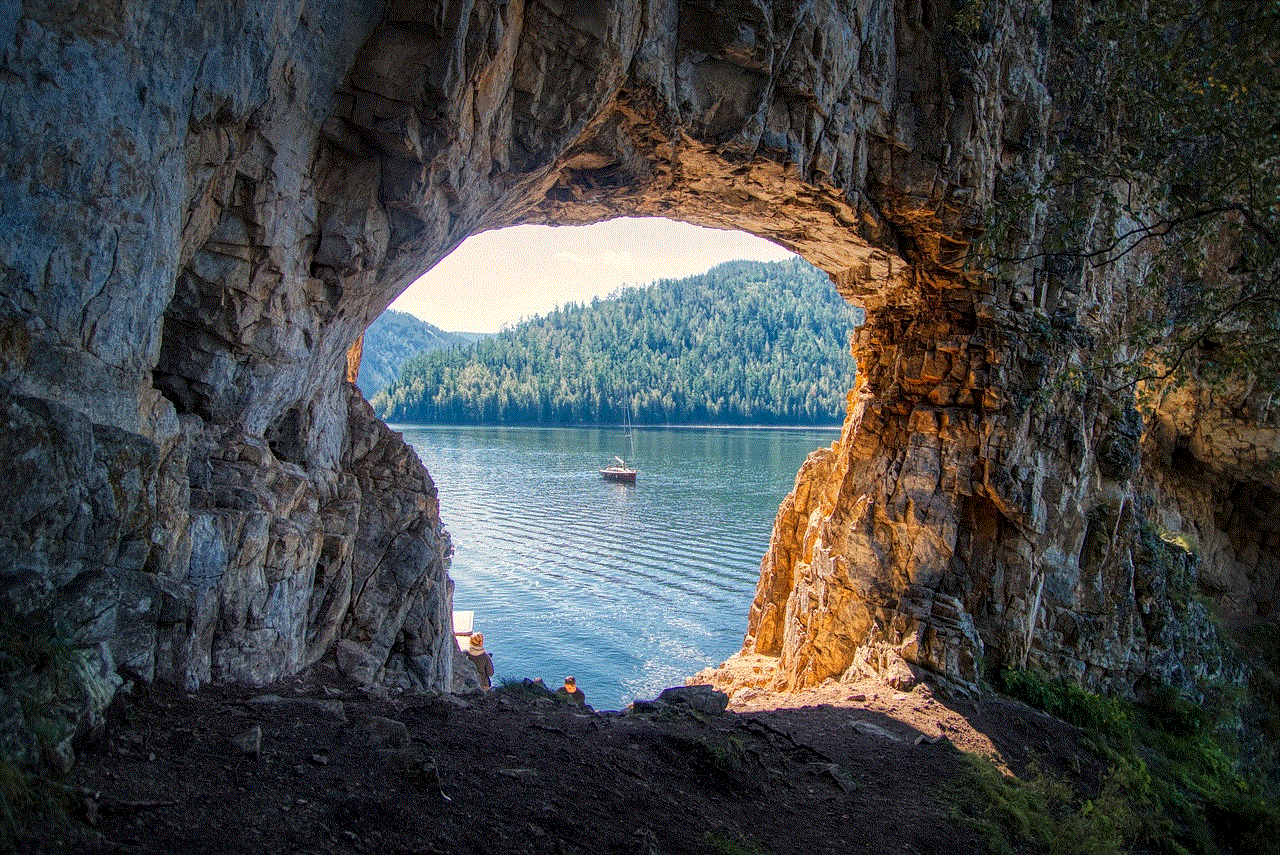
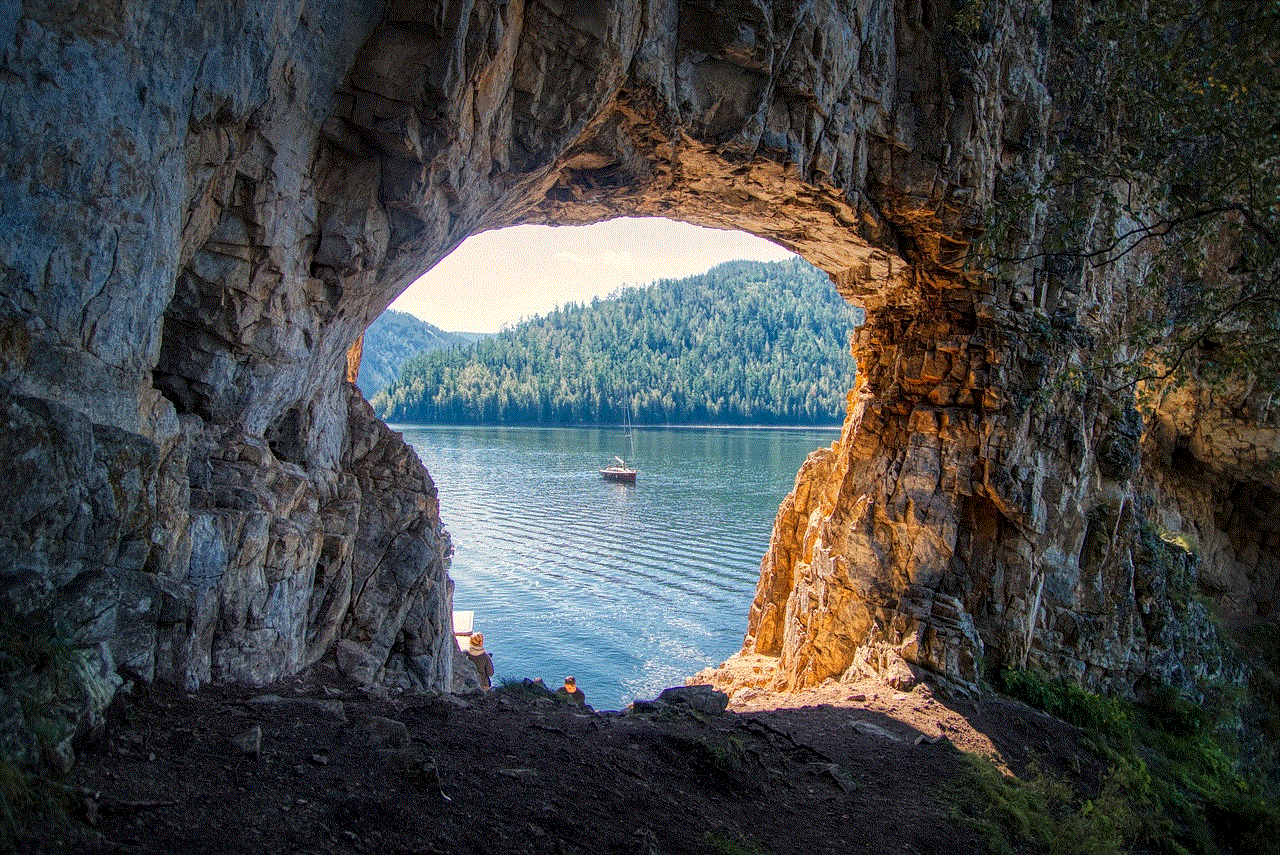
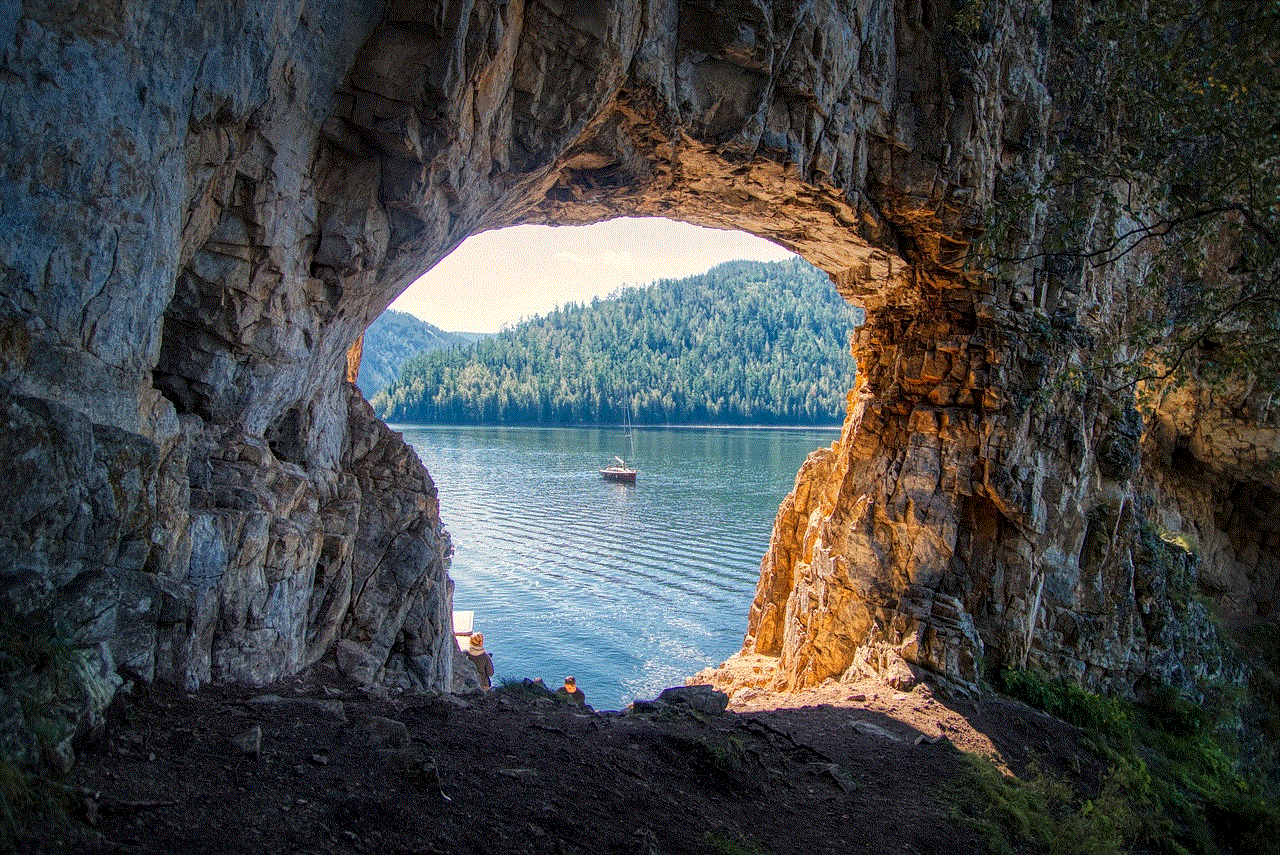
Conclusion
In conclusion, unblocking someone on Snapchat means that you are giving them access to your content and the ability to communicate with you again. They will not be able to view your previous conversations or snaps, and they will not automatically reappear in your contacts or best friends list. When you unblock someone, they will receive a notification, and they will not be able to view your previous story or send you snaps that were sent during the time they were blocked. And if you change your mind, you can always re-block them at any time.