best male to female voice changer
Voice changing technology has come a long way in recent years, and one of the most popular applications of this technology is the ability to change one’s voice from male to female. Whether you’re looking to have some fun with friends, create unique content for your youtube -reviews”>YouTube channel, or simply explore the endless possibilities of vocal manipulation, a good male to female voice changer can be a game-changer. In this article, we will explore the best male to female voice changers on the market and help you find the perfect one for your needs.
But first, why would anyone want to change their voice from male to female? Well, for starters, it can be an incredibly fun and entertaining experience. Imagine being able to prank your friends or family members by calling them with a completely different voice. It can also come in handy for content creators who want to add a touch of creativity and uniqueness to their videos. Additionally, voice changers can be used for more serious purposes, such as maintaining anonymity in online conversations or disguising one’s identity in phone calls.
With that said, let’s dive into the top male to female voice changers that are dominating the market today.
1. Voicemod
Voicemod is a popular voice changer software that offers a wide range of voice effects, including the ability to change your voice from male to female. This software is compatible with both Windows and Mac operating systems and is also available as a mobile app for Android and iOS devices. What sets Voicemod apart from other voice changers is its user-friendly interface and the ability to use it in real-time during voice calls or live streams.
With Voicemod, you can choose from a variety of voices, including female, male, and even cartoon characters. The software also allows you to customize the pitch, timbre, and other vocal characteristics to create a more natural-sounding female voice. Additionally, Voicemod offers a library of sound effects and background sounds, making it a perfect tool for content creators who want to add a touch of humor to their videos.
2. MorphVOX Junior
MorphVOX Junior is a free voice changer software that is designed specifically for Windows users. While it doesn’t offer as many features as some of the paid options, it is still a reliable male to female voice changer. The software allows you to modify your voice in real-time and comes with a variety of pre-installed voices, including female, male, and robotic voices.
MorphVOX Junior also allows you to create custom voice effects by adjusting the pitch, formant, and frequency of your voice. It also comes with a background noise filter, which can help improve the quality of your voice during calls or recordings. This software is a great option for those who are just starting to explore the world of voice changing and don’t want to invest in a paid software right away.
3. AV Voice Changer
AV Voice Changer is another popular software that offers a wide range of voice effects, including the ability to change your voice from male to female. It is compatible with both Windows and Mac operating systems and also offers a mobile app for Android and iOS devices. What makes AV Voice Changer stand out is its advanced voice morphing technology, which allows you to modify your voice with a high level of precision.
The software comes with a variety of pre-installed voices, including male, female, and celebrity voices. You can also create your own custom voices by adjusting the pitch, formant, and other vocal characteristics. AV Voice Changer also offers a background noise filter and the ability to add sound effects to your voice, making it a great option for creating unique and entertaining content.
4. Voxal Voice Changer
Voxal Voice Changer is a powerful voice changing software that offers a wide range of voice effects, including the ability to change your voice from male to female. It is compatible with both Windows and Mac operating systems and is also available as a mobile app for Android and iOS devices. What sets Voxal apart is its advanced voice editing tools, which allow you to create custom voice effects with ease.
The software comes with a library of pre-installed voices, including male, female, and robotic voices. You can also import your own audio files and modify them to create unique voice effects. Additionally, Voxal offers a real-time voice morphing feature, which allows you to modify your voice during live calls or recordings. It also comes with a background noise filter and the ability to add sound effects to your voice.
5. Clownfish Voice Changer
Clownfish Voice Changer is a free voice changing software that is compatible with Windows, Mac, and Linux operating systems. It offers a variety of voice effects, including the ability to change your voice from male to female. What makes Clownfish unique is its integration with popular messaging platforms such as Skype, Discord, and TeamSpeak, allowing you to use the software during voice calls.
The software comes with a few pre-installed voices, including male, female, and alien voices. You can also create custom voices by adjusting the pitch, formant, and other vocal characteristics. Additionally, Clownfish offers a music player feature, which allows you to play music in the background while using the voice changer. This feature can be great for creating entertaining content or simply having some fun with friends.
6. Voice Changer Plus
Voice Changer Plus is a mobile app available for iOS devices that offers a variety of voice effects, including the ability to change your voice from male to female. It comes with a user-friendly interface and allows you to modify your voice in real-time during phone calls. The app also offers a variety of pre-installed voices, including female, male, and cartoon voices.
Voice Changer Plus also allows you to create custom voices by adjusting the pitch, formant, and other vocal characteristics. Additionally, the app offers a background noise filter and the ability to add sound effects to your voice. It is a great option for those who want to have some fun with friends or create unique content on the go.
7. VoiceFX
VoiceFX is another mobile app available for Android devices that offers a variety of voice effects, including the ability to change your voice from male to female. What sets VoiceFX apart is its advanced voice morphing technology, which allows you to modify your voice with a high level of precision. The app also offers a variety of pre-installed voices, including female, male, and cartoon voices.
VoiceFX also allows you to create custom voices by adjusting the pitch, formant, and other vocal characteristics. Additionally, the app offers a background noise filter and the ability to add sound effects to your voice. With its user-friendly interface and real-time voice changing feature, VoiceFX is a great option for those who want to have fun with friends or create unique content on their Android devices.
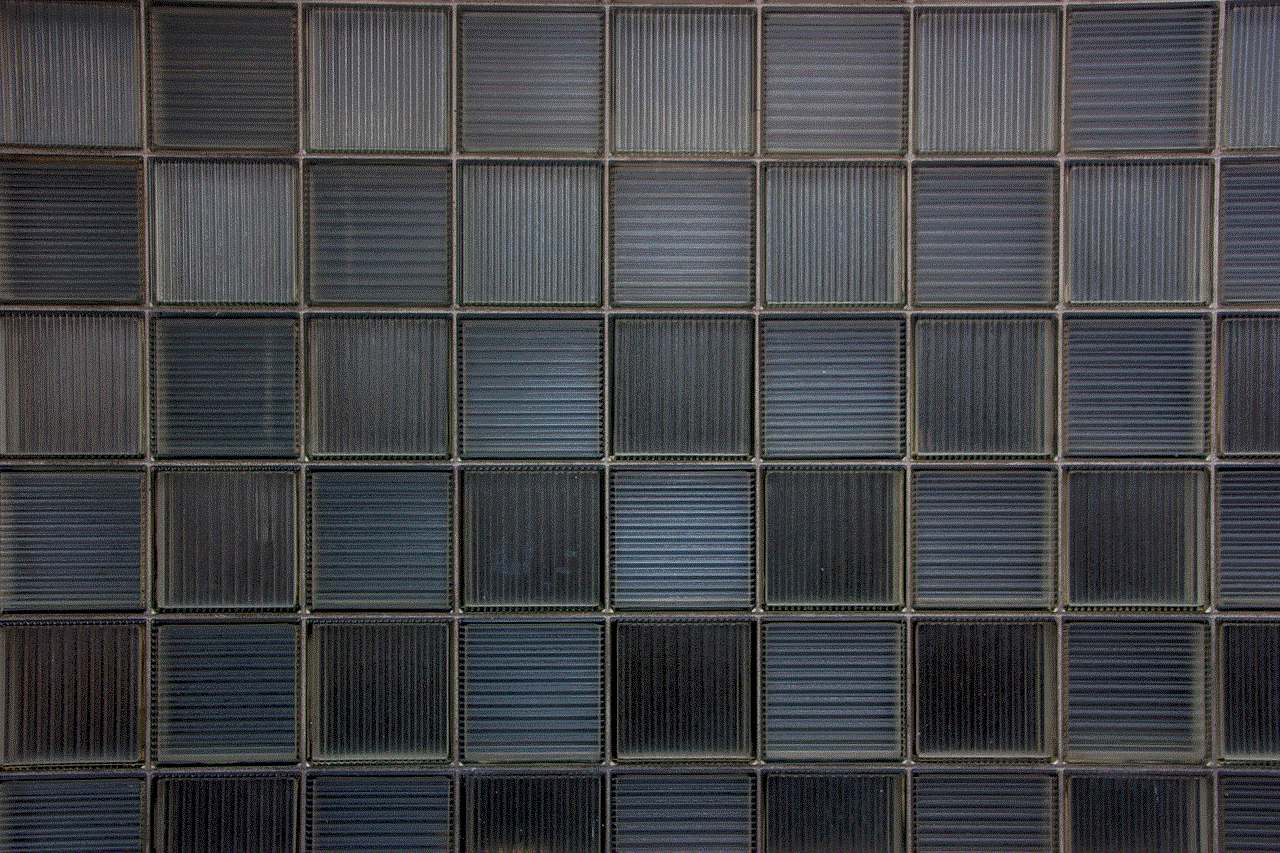
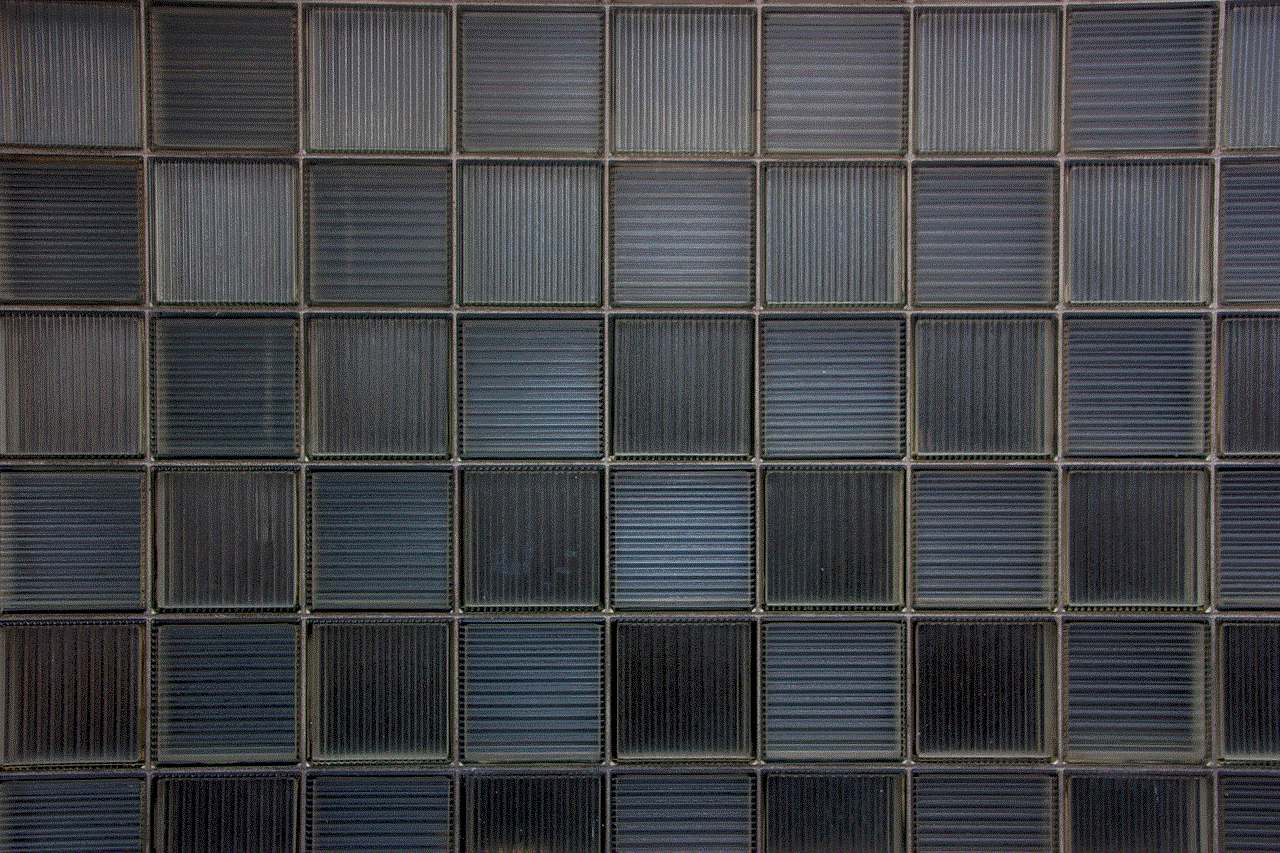
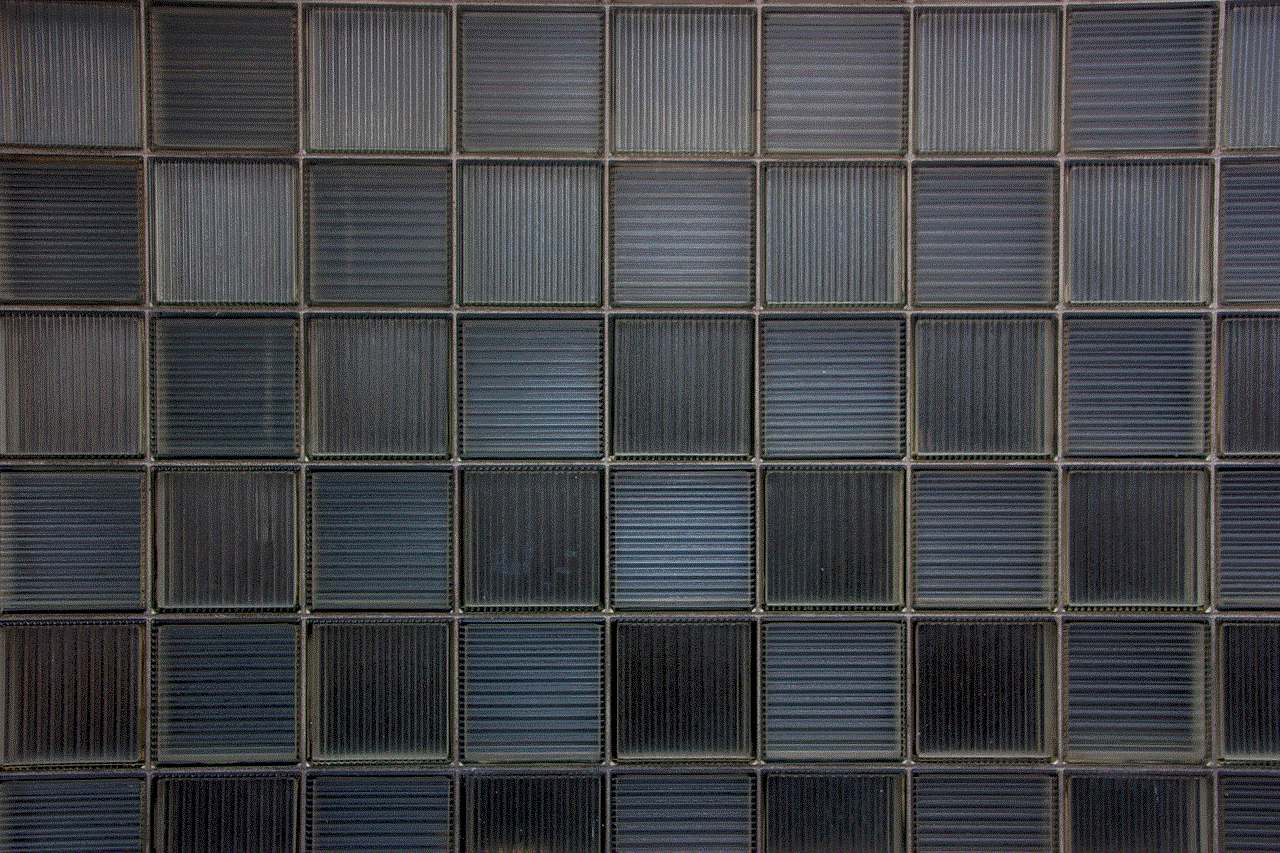
8. PitchBox
PitchBox is a voice changing software that offers a variety of voice effects, including the ability to change your voice from male to female. It is compatible with both Windows and Mac operating systems and is also available as a mobile app for iOS devices. What makes PitchBox stand out is its advanced voice editing tools, which allow you to create custom voice effects with ease.
The software comes with a library of pre-installed voices, including male, female, and robotic voices. You can also import your own audio files and modify them to create unique voice effects. Additionally, PitchBox offers a real-time voice morphing feature, which allows you to modify your voice during live calls or recordings. It also comes with a background noise filter and the ability to add sound effects to your voice.
9. Fake Voice
Fake Voice is a free voice changing software that offers a variety of voice effects, including the ability to change your voice from male to female. It is compatible with Windows operating systems and offers a simple and user-friendly interface. What sets Fake Voice apart is its ability to modify your voice in real-time during phone calls or recordings.
The software comes with a few pre-installed voices, including male, female, and robotic voices. You can also create custom voices by adjusting the pitch, formant, and other vocal characteristics. Additionally, Fake Voice offers a background noise filter and the ability to add sound effects to your voice. It is a great option for those who want to have some fun with friends or maintain anonymity during online conversations.
10. Audacity
Audacity is a popular audio editing software that offers a variety of features, including the ability to change your voice from male to female. It is compatible with both Windows and Mac operating systems and is also available as a mobile app for Android devices. While it may not be as user-friendly as some of the other options on this list, it is a powerful tool for those who want to create custom voice effects.
With Audacity, you can import your own audio files and modify them to create unique voice effects. It also offers a variety of editing tools, such as pitch shifting, formant shifting, and equalization, which can help you achieve a more natural-sounding female voice. Additionally, Audacity is a free and open-source software, making it a great option for those on a budget.
In conclusion, there are plenty of male to female voice changers available on the market today, each with its own unique features and capabilities. Whether you’re looking for something simple and user-friendly or a more advanced tool for creating custom voice effects, there is something for everyone. So go ahead and have some fun with your friends, create unique content for your YouTube channel, or explore the endless possibilities of vocal manipulation with the best male to female voice changer of your choice.
is there a way to hide messages on iphone
In today’s digital world, privacy is becoming an increasingly important concern for many people. With the constant connectivity and communication through smartphones, it’s not uncommon for individuals to have sensitive or personal information stored on their devices. This is why the ability to hide messages on an iPhone has become a popular feature among users. Whether it’s protecting personal conversations or preventing prying eyes from seeing certain messages, there are various reasons why someone may want to hide messages on their iPhone. In this article, we will explore the different methods and options available for hiding messages on an iPhone.
Method 1: Archive Messages



One of the simplest ways to hide messages on an iPhone is by archiving them. This feature allows you to store messages in a separate folder without permanently deleting them. To archive a message, simply swipe left on the conversation in your Messages app and tap on the “Archive” option. You can also archive multiple messages at once by tapping on the “Edit” button in the top left corner, selecting the messages you want to hide, and then tapping on “Archive” at the bottom of the screen.
Archiving messages is a great way to declutter your messages app and keep important conversations hidden from prying eyes. However, it’s important to note that archived messages can still be accessed by searching for them in the search bar or by scrolling to the bottom of your messages list and tapping on “Archived Chats”. So while this method may hide messages from the main screen, they are not completely hidden.
Method 2: Use the “Hide Alerts” Feature
Another way to hide messages on an iPhone is by using the “Hide Alerts” feature. This feature allows you to mute notifications for a specific conversation, which essentially hides it from your main screen. To use this feature, open the conversation in your Messages app, tap on the “i” button in the top right corner, and toggle on the “Hide Alerts” option.
This method is particularly useful if you want to keep a conversation hidden but still receive notifications for it. However, like archiving messages, the conversation will still be visible in your messages list and can be accessed by searching for it.
Method 3: Hide Messages with a Third-Party App
If you want to completely hide messages on your iPhone, using a third-party app may be your best option. There are various apps available on the App Store that allow you to hide messages and even set up a passcode or fingerprint lock for added security. Some popular options include Private Message Box, CoverMe, and Signal Private Messenger.
These apps work by creating a separate and secure space on your iPhone where you can store messages, photos, and videos. They also have the ability to hide the app icon from your home screen, making it nearly impossible for anyone to stumble upon it. However, it’s important to do thorough research and read reviews before downloading any third-party app to ensure its reliability and security.
Method 4: Use the “Restrictions” Feature
If you don’t want to download a third-party app, you can also use the built-in “Restrictions” feature on your iPhone to hide messages. This feature allows you to restrict access to certain apps and features on your phone, including the Messages app. To use this feature, go to your Settings app, tap on “Screen Time”, and then tap on “Content & Privacy Restrictions”. From there, you can turn on the “Content & Privacy Restrictions” toggle and then go to “Allowed Apps” and toggle off the “Messages” option.
While this method may effectively hide your messages, it also restricts access to the Messages app completely. So if you still want to be able to use the app, this may not be the best option for you.
Method 5: Create a Hidden Folder
Another creative way to hide messages on an iPhone is by creating a hidden folder. This method involves creating a folder on your home screen and then moving the messages you want to hide into it. To do this, press and hold on an app icon until all the icons start to wiggle, then drag one app on top of another to create a folder. Once the folder is created, move the messages you want to hide into it and then drag the folder to the second page of your home screen, making it less likely for someone to stumble upon it.



While this method may not be the most secure, it’s a simple and easy way to hide messages without downloading any additional apps or going through complicated settings.
In conclusion, the ability to hide messages on an iPhone is a useful and important feature for many users. Whether it’s for privacy reasons or simply decluttering your messages app, there are various methods and options available for hiding messages on your iPhone. Whether you choose to use the built-in features or a third-party app, it’s important to find the method that works best for you and your specific needs. With the constantly evolving world of technology, it’s essential to take steps to protect your personal information and maintain your privacy.