best snapchat accounts to subscribe to
Snapchat has quickly become one of the most popular social media platforms, with millions of users sharing photos and videos every day. With its unique features and filters, Snapchat offers an exciting and entertaining way to connect with friends and family. However, finding the best accounts to follow can be a daunting task, as there are countless options to choose from. To make your search easier, we have compiled a list of the best Snapchat accounts to subscribe to. Whether you’re looking for comedy, fashion, or travel inspiration, these accounts are sure to keep you entertained.
One of the most popular Snapchat accounts to follow is DJ Khaled (@djkhaled305). Known for his motivational and inspirational snaps, DJ Khaled offers a behind-the-scenes look at his life as a music producer and entrepreneur. From his daily affirmations to his hilarious interactions with friends and family, DJ Khaled’s Snapchat account is a must-follow for anyone looking for a daily dose of positivity.
If you’re a fan of comedy, then you should definitely subscribe to the account of Kevin Hart (@kevinhart4real). Known for his hilarious stand-up routines and movies, Kevin Hart’s Snapchat account is filled with funny skits, behind-the-scenes footage, and glimpses into his daily life. From his workout routines to his interactions with fellow celebrities, Kevin Hart’s Snapchat is guaranteed to make you laugh.
For fashion enthusiasts, Chiara Ferragni’s Snapchat account (@chiaraferragni) is a must-follow. As one of the most influential fashion bloggers in the world, Chiara gives her followers a glimpse into the glamorous world of high fashion. From fashion shows and red carpet events to her daily outfit choices, Chiara Ferragni’s Snapchat is a treasure trove of style inspiration.
If you’re a foodie looking for delicious recipes and cooking tips, then you should definitely follow Tasty’s Snapchat account (@buzzfeedtasty). Tasty is known for its quick and easy recipe videos that have taken the internet by storm. On Snapchat, they share exclusive behind-the-scenes footage, cooking tips, and even more mouthwatering recipes that will make you want to get in the kitchen and start cooking.
If you’re interested in travel and exploring new places, then you should follow the account of travel influencer Louis Cole (@funforlouis). Louis takes his followers along on his adventures around the world, sharing breathtaking footage of exotic locations, adrenaline-pumping activities, and unique cultural experiences. From swimming with sharks to hiking through remote jungles, Louis Cole’s Snapchat account will inspire you to start planning your next adventure.
For fitness enthusiasts, Kayla Itsines’s Snapchat account (@kayla_itsines) is a must-follow. As one of the most popular fitness influencers, Kayla shares her workout routines, healthy recipes, and motivational tips to help you stay on track with your fitness goals. From high-intensity workouts to delicious and nutritious meals, Kayla Itsines’s Snapchat account is a great source of inspiration for anyone looking to lead a healthy lifestyle.
If you’re a music lover, then you should definitely follow the account of DJ Martin Garrix (@martingarrix). As one of the most successful DJs in the world, Martin Garrix shares exclusive behind-the-scenes footage of his performances, studio sessions, and collaborations. From major music festivals to intimate club gigs, Martin Garrix’s Snapchat account offers a unique and exciting look into the world of electronic music.
If you’re a fan of makeup and beauty, then you should definitely follow the account of beauty influencer Huda Kattan (@hudabeauty). Known for her flawless makeup tutorials and beauty product reviews, Huda Kattan’s Snapchat account is a treasure trove of beauty tips and tricks. From her daily makeup routines to her favorite beauty products, Huda Kattan’s Snapchat will help you stay up-to-date with the latest beauty trends.
For animal lovers, the account of Doug the Pug (@itsdougthepug) is a must-follow. Doug is one of the most famous dogs on the internet, with millions of followers across social media platforms. On Snapchat, Doug shares adorable and hilarious snaps of his daily adventures, from playing dress-up to snuggling with his favorite toys. If you’re looking for a daily dose of cuteness, then Doug the Pug’s Snapchat account is a must-follow.
If you’re a fan of sports, then you should definitely follow the account of professional basketball player LeBron James (@kingjames). LeBron gives his followers an inside look at his life both on and off the court, sharing behind-the-scenes footage of his workouts, games, and interactions with fellow athletes. From his intense training sessions to his moments of relaxation with family and friends, LeBron James’s Snapchat account offers a unique perspective on the life of a professional athlete.
In conclusion, Snapchat offers a wide range of accounts to follow, catering to various interests and hobbies. Whether you’re a fan of comedy, fashion, travel, food, fitness, music, beauty, animals, or sports, there are plenty of accounts that will keep you entertained and inspired. From DJ Khaled’s motivational snaps to Chiara Ferragni’s fashion-forward content, these accounts offer an inside look into the lives of some of the most influential people and trends in the world. So, why wait? Start following these accounts and make your Snapchat experience even more exciting and enjoyable.
friday night game chrome
Friday Night Game Chrome: The Ultimate Gaming Experience
Introduction:
Friday nights are meant for relaxation and entertainment. And what better way to unwind after a long week than by indulging in some gaming? With the increasing popularity of online gaming, Friday night game chrome has become the go-to choice for gamers worldwide. In this article, we will explore the world of Friday night gaming on the Chrome browser, discussing its benefits, popular games, and how to optimize the experience for maximum enjoyment.
Paragraph 1: The Rise of Online Gaming
The advent of online gaming has revolutionized the way people play and connect with others. With just a few clicks, gamers can now access a vast library of games, connect with friends, and even compete against players from around the globe. Friday nights have particularly become a popular time for gaming, as it allows people to unwind and immerse themselves in virtual worlds without any time constraints.
Paragraph 2: The Power of Chrome Browser
Chrome, developed by Google, has emerged as one of the leading web browsers, offering a seamless and user-friendly experience across multiple platforms. Its speed, efficiency, and compatibility with various gaming platforms make it an ideal choice for Friday night gaming. With Chrome, gamers can enjoy a lag-free and immersive gaming experience.
Paragraph 3: Benefits of Friday Night Game Chrome
Friday night game chrome offers several benefits to gamers. Firstly, it allows players to enjoy their favorite games without the need for expensive gaming consoles or PCs. All they need is a device with a Chrome browser and an internet connection. Secondly, Friday night gaming on Chrome provides a social experience, as players can connect with friends, join multiplayer games, and communicate through in-game chats or voice calls.
Paragraph 4: Popular Games for Friday Night Game Chrome
There is a wide variety of games available on Chrome, catering to different interests and preferences. Some popular choices for Friday night gaming include “Among Us,” a multiplayer game where players work together to find impostors in a space-themed setting. “Fall Guys” is another favorite, offering a whimsical and fun experience as players compete in obstacle courses. “Minecraft” is a sandbox game that allows players to build and explore virtual worlds, offering endless possibilities for creativity.
Paragraph 5: How to Optimize Your Friday Night Game Chrome Experience
To enhance your gaming experience on Chrome, there are a few tips and tricks you can follow. Firstly, ensure that your Chrome browser is up to date, as newer versions often come with performance improvements and bug fixes. Secondly, close unnecessary tabs and applications to free up system resources and minimize lag. Additionally, consider using a gaming mouse and keyboard for better control and precision. Lastly, for an immersive audio experience, invest in a good pair of gaming headphones.
Paragraph 6: Chrome Extensions for Gaming
Chrome offers a wide range of extensions that can enhance your gaming experience. “Razer Cortex: Game Booster” is a popular extension that optimizes system performance for gaming, ensuring smooth gameplay. “AdBlock” is another useful extension that blocks intrusive ads, allowing you to focus solely on your game. “Google Meet Grid View” is beneficial for multiplayer games, as it enables you to see more participants in video chats.
Paragraph 7: Friday Night Game Chrome for Casual Gamers
Friday night game chrome is not limited to hardcore gamers. Casual gamers can also find plenty of options to enjoy a relaxed gaming session. Games like “Candy Crush ” or “Solitaire” provide a quick and enjoyable gaming experience, perfect for unwinding after a long week. With Chrome’s accessibility and ease of use, even non-gamers can explore and find games that suit their interests.
Paragraph 8: The Future of Friday Night Game Chrome
The future of Friday night game chrome looks promising. As technology continues to advance, we can expect more sophisticated games and improved browser capabilities. With the introduction of cloud gaming services like Google Stadia, gamers can stream high-quality games directly on their Chrome browser, eliminating the need for powerful hardware. This will open up new possibilities for immersive gaming experiences on Friday nights.
Paragraph 9: Challenges and Potential Limitations
While Friday night game chrome offers numerous advantages, it also comes with a few challenges. One of the primary concerns is internet connectivity. A stable and reliable internet connection is crucial for smooth gameplay, and any disruptions can lead to lag or disconnection. Additionally, some complex games may require more processing power, which might not be available on all devices. However, as technology advances, these limitations are expected to decrease.
Paragraph 10: Conclusion
Friday night game chrome provides an exciting and accessible way to unwind and enjoy gaming. With its user-friendly interface, vast game library, and potential for social interaction, Chrome has become a popular choice for gamers worldwide. Whether you are a casual gamer or a hardcore enthusiast, Friday night game chrome offers a diverse range of games and experiences to suit every taste. So, grab your Chrome browser, find your favorite game, and immerse yourself in the world of Friday night gaming!
how to disable family view steam
How to Disable Family View on Steam: A Comprehensive Guide
Introduction:
Steam, developed by Valve Corporation, is a popular digital distribution platform for video games and software. It offers a range of features to enhance the gaming experience, one of which is the Family View mode. Family View allows users to restrict access to certain content and features, making it an ideal tool for parents who want to control their children’s gaming activities. However, there may come a time when you no longer require these restrictions and wish to disable Family View on Steam. In this article, we will provide you with a comprehensive guide on how to disable Family View and regain full access to all Steam features.
What is Family View on Steam?
Family View is a feature on Steam that allows users to control and restrict access to certain content and features on their account. It is particularly useful for parents who want to limit their children’s access to age-inappropriate games or prevent unauthorized purchases. With Family View enabled, users can set up a PIN code to restrict access to the Steam Store, library management, and community features. By default, Family View is disabled when you create a new Steam account, but users can enable it at any time.
Reasons to Disable Family View:
While Family View can be a valuable tool, there are several reasons why you might want to disable it:
1. No longer need to restrict access: If your children have grown older or you no longer require the restrictions, disabling Family View allows you to regain full access to all Steam features.
2. Personal use: If you previously set up Family View for personal reasons, such as restricting access to your gaming library when lending your account to a friend, disabling it will give you unrestricted access once again.
3. Troubleshooting: Family View can sometimes cause issues with certain games or features. By disabling it, you can troubleshoot and resolve any problems related to restricted access.
4. Inconvenience: Family View can sometimes be inconvenient for adult users who find themselves entering the PIN code repeatedly. Disabling Family View eliminates this inconvenience.
Now that we understand the reasons for disabling Family View, let’s explore the various methods you can use to turn it off.
Method 1: Disabling Family View through the Steam Client:
The most straightforward way to disable Family View is through the Steam client itself. Follow these steps to turn off Family View:
Step 1: Open the Steam client on your computer and log in to your account.
Step 2: Click on the “Steam” tab in the top-left corner of the client and select “Settings” from the dropdown menu.
Step 3: In the Settings window, click on the “Family” tab located on the left-hand side.
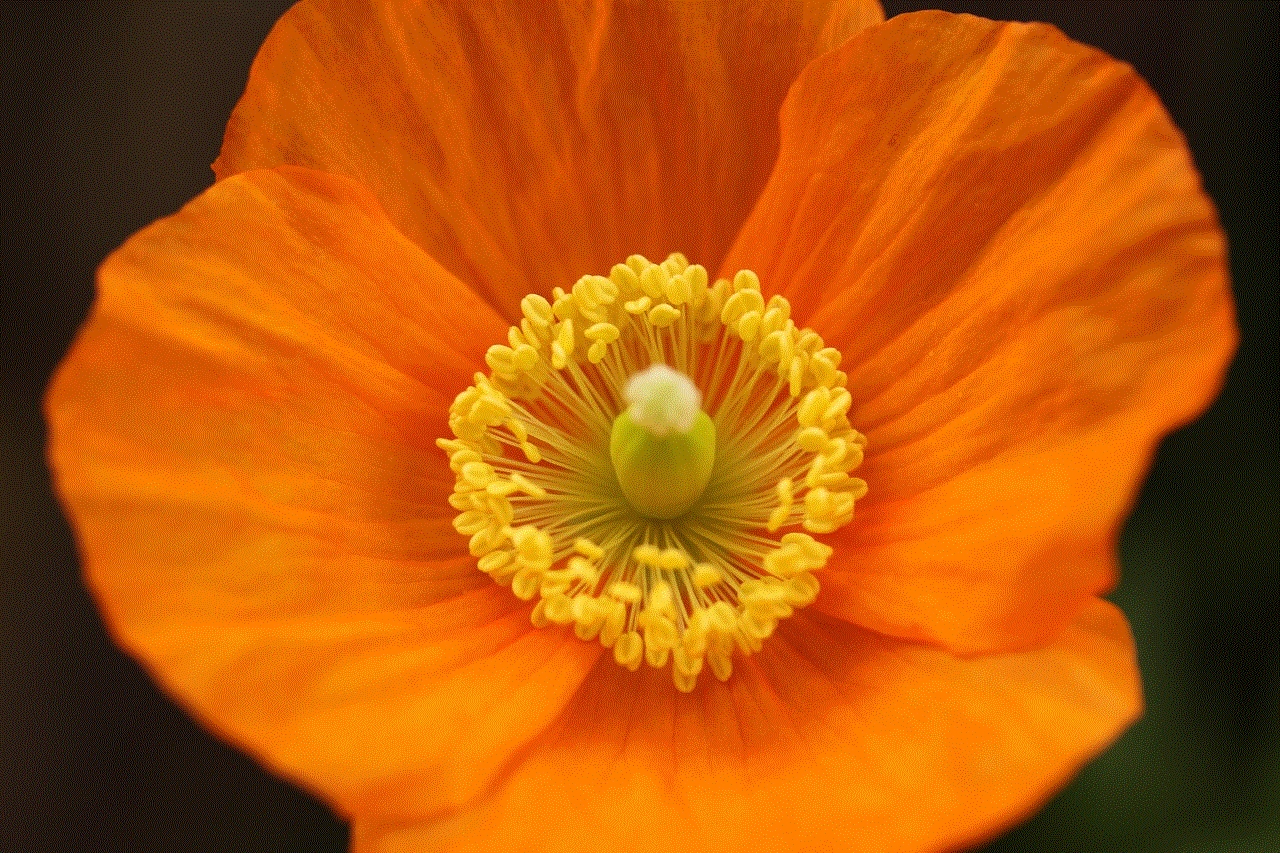
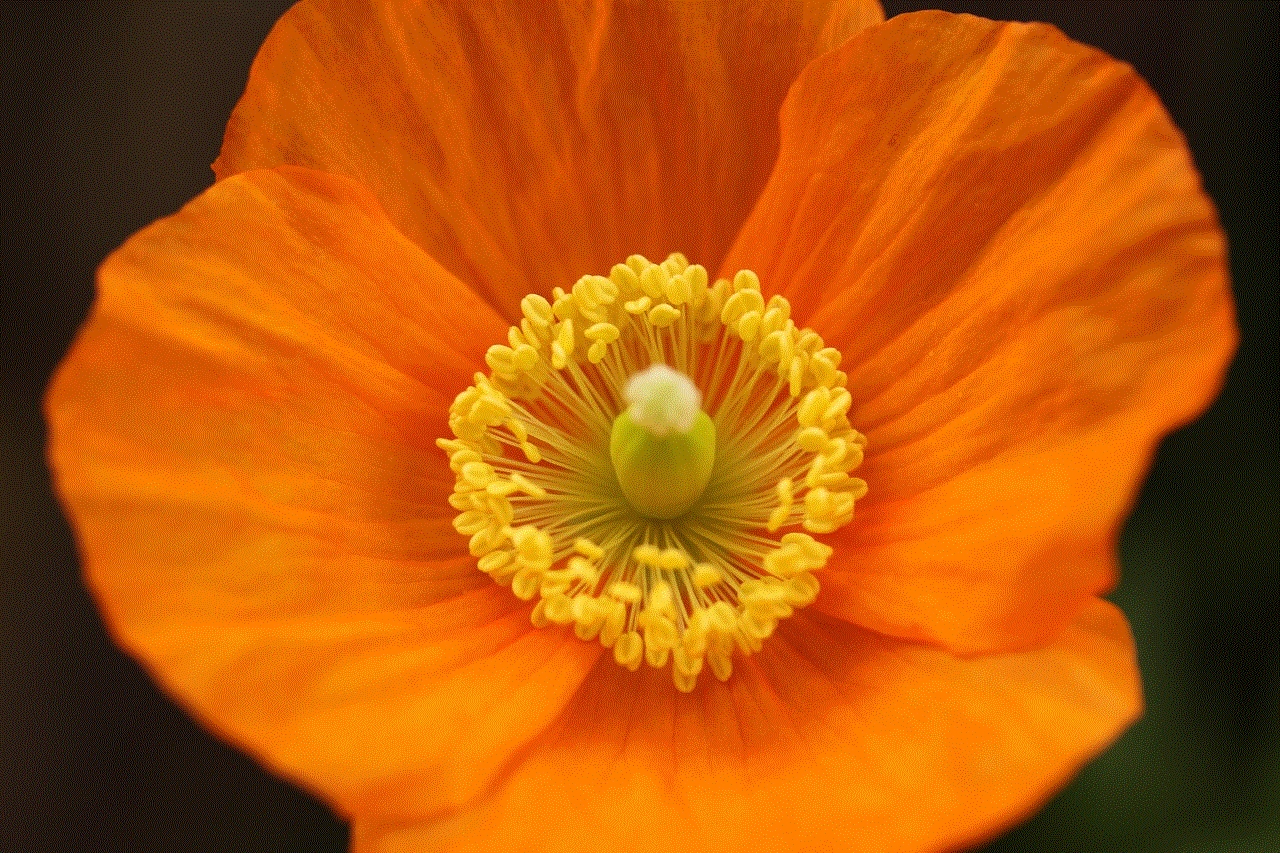
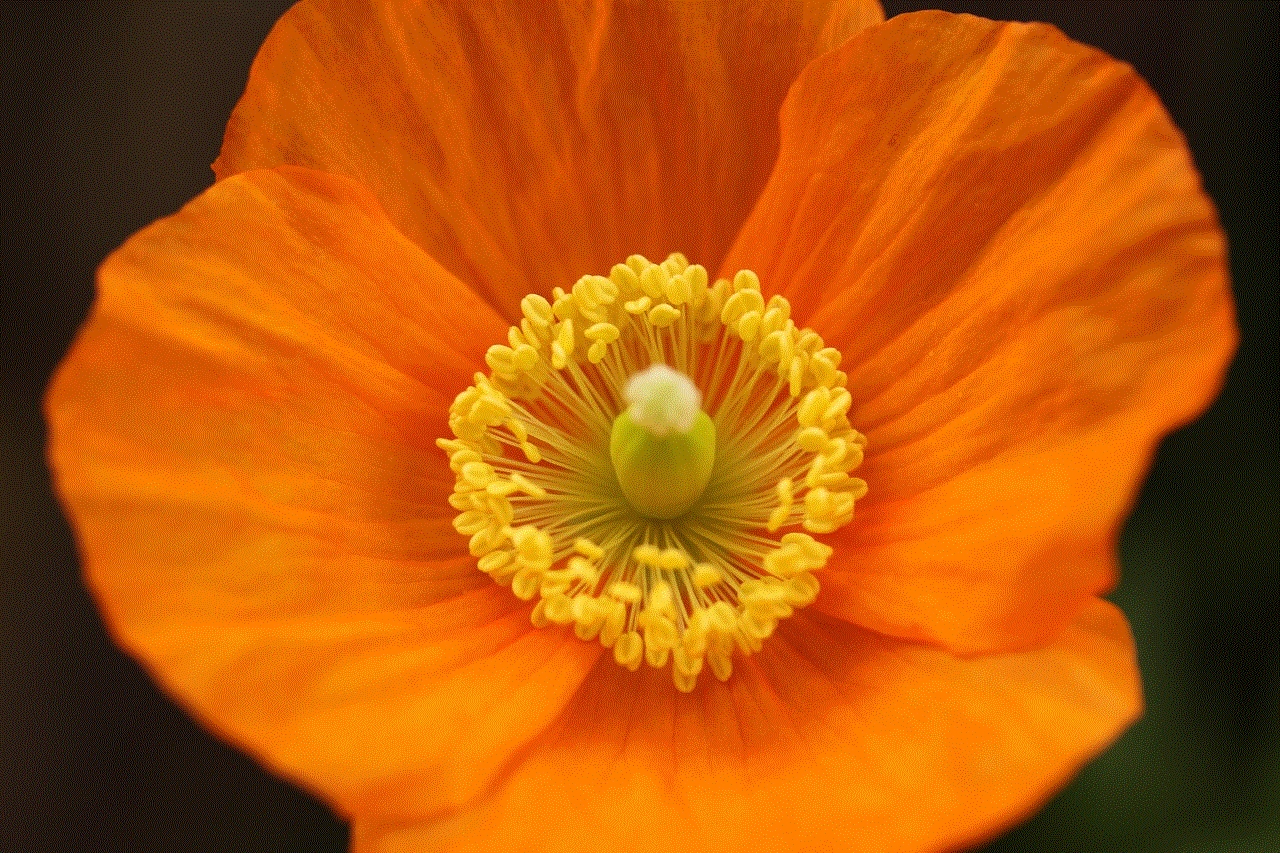
Step 4: Under the Family View section, click on the “Manage Family View” button.
Step 5: Enter your Family View PIN code and click on the “OK” button.
Step 6: In the Family View settings, uncheck the box next to “Enable Family View.”
Step 7: Click on the “OK” button to save the changes.
Method 2: Disabling Family View through the Steam Mobile App:
If you prefer using the Steam mobile app, you can still disable Family View from there. Here’s how:
Step 1: Open the Steam mobile app on your smartphone or tablet and log in to your account.
Step 2: Tap on the “☰” icon located in the top-left corner of the app to open the menu.
Step 3: Scroll down and tap on the “Settings” option.
Step 4: In the Settings menu, tap on the “Family” option.
Step 5: Tap on the “Manage Family View” button.
Step 6: Enter your Family View PIN code and tap on the “OK” button.
Step 7: In the Family View settings, toggle off the switch next to “Enable Family View.”
Step 8: Tap on the “OK” button to save the changes.
Method 3: Disabling Family View through the Steam Website:
If you don’t have access to the Steam client or mobile app, you can still disable Family View through the Steam website. Follow these steps:
Step 1: Open your preferred web browser and visit the Steam website (store.steampowered.com).
Step 2: Log in to your Steam account by clicking on the “Log In” button in the top-right corner.
Step 3: Once logged in, click on your account name in the top-right corner and select “Account Details” from the dropdown menu.
Step 4: On the Account Details page, locate the “Family View” section and click on the “Manage Family View” link.
Step 5: Enter your Family View PIN code and click on the “OK” button.
Step 6: In the Family View settings, uncheck the box next to “Enable Family View.”
Step 7: Click on the “OK” button to save the changes.



Conclusion:
In conclusion, disabling Family View on Steam is a simple process that anyone can accomplish. Whether you no longer need the restrictions, find it inconvenient, or need to troubleshoot issues related to restricted access, you can easily turn off Family View using the Steam client, mobile app, or website. By following the step-by-step instructions provided in this article, you can regain full access to all Steam features and enjoy a seamless gaming experience. Remember to always exercise caution when modifying settings on your Steam account and ensure that you understand the implications of disabling Family View.