best watch apps
The evolution of technology has brought about a whole new world of convenience, and one of the most popular devices that have taken the world by storm is the smartwatch. With the ability to perform functions beyond just telling time, smartwatches have become a staple accessory for many individuals. While these devices were initially designed to complement our smartphones, they have since developed into standalone gadgets with their own unique features and capabilities. One of the most exciting aspects of smartwatches is the availability of various apps that can be downloaded and used on them. In this article, we will explore the best watch apps that are currently available on the market.
1. Strava
Fitness enthusiasts will love this app on their smartwatches. Strava is a popular fitness tracking app that allows you to track your runs, walks, bike rides, and more. The app uses GPS to track your distance, pace, speed, and elevation. It also provides you with a detailed analysis of your workout, including calories burned and heart rate data. Strava also allows you to connect with friends and compete with them, making it a perfect app for those who love a bit of friendly competition.
2. Spotify
Music lovers will appreciate the convenience of having Spotify on their smartwatch. This popular music streaming app allows you to control your music directly from your wrist. You can play, pause, skip, and adjust the volume without having to take out your phone. The app also provides access to your playlists, albums, and podcasts, making it the perfect companion for your workouts or daily commute.
3. Uber
Gone are the days of fumbling with your phone to book a ride. With the Uber app on your smartwatch, you can request a ride with just a few taps on your wrist. The app also provides real-time updates on your driver’s location and estimated time of arrival, making it easier for you to plan your day.
4. Citymapper
If you live in a busy city, navigating your way around can be a daunting task. This is where Citymapper comes in handy. This app provides real-time updates on public transportation, including buses, trains, and subways. It also offers alternative routes and estimated arrival times, making it easier for you to plan your commute.
5. Google Maps
Another essential app for city dwellers is Google Maps. With the app on your smartwatch, you can get turn-by-turn directions to your destination without having to constantly look at your phone. The app also provides real-time traffic updates, making it easier for you to avoid congested routes.
6. Shazam
Have you ever been in a situation where you hear a song but have no idea what it is? Shazam is here to save the day. This app allows you to identify any song by simply holding your smartwatch close to the sound source. It also provides you with the lyrics, artist information, and a link to the song on various music streaming platforms.
7. Sleep Cycle
Getting a good night’s sleep is crucial for our overall health and well-being. Sleep Cycle is an app that tracks your sleep patterns and provides insights into your sleep quality. It also offers smart alarms that wake you up during your lightest sleep phase, making you feel more refreshed and energized.
8. Headspace
In today’s fast-paced world, it’s vital to take some time for self-care and mindfulness. Headspace is a popular meditation and mindfulness app that offers guided meditation sessions to help you relax and de-stress. With the app on your smartwatch, you can access these sessions anytime, anywhere, making it easier to incorporate mindfulness into your daily routine.
9. MyFitnessPal
MyFitnessPal is another popular fitness app that helps you track your diet and exercise. With the app on your smartwatch, you can easily log your meals and workouts without having to take out your phone. It also provides a database of over 11 million foods, making it easier for you to track your calorie intake.
10. WaterMinder
Staying hydrated is essential for our health, but it can be challenging to keep track of how much water we’ve consumed throughout the day. WaterMinder is an app that helps you track your daily water intake. With the app on your smartwatch, you can easily log your water consumption and receive reminders when it’s time to hydrate.
11. Duolingo
Learning a new language can be a daunting task, but Duolingo makes it fun and easy. The app offers bite-sized lessons that are perfect for learning on the go. With the app on your smartwatch, you can practice your language skills anytime, anywhere.
12. Evernote
Evernote is a popular note-taking app that allows you to capture and organize ideas, notes, and reminders. With the app on your smartwatch, you can quickly jot down ideas or create voice notes without having to take out your phone. The app also syncs across all your devices, making it easier for you to access your notes on the go.
13. Dark Sky
Weather apps are a dime a dozen, but Dark Sky stands out for its hyper-local weather predictions. The app provides real-time updates on the weather in your immediate location, making it easier for you to plan your day. With the app on your smartwatch, you can quickly check the weather without having to take out your phone.
14. IFTTT
IFTTT (If This Then That) is a popular automation app that allows you to connect different apps and devices to create customized actions. With the app on your smartwatch, you can create personalized commands and control your smart home devices, making your life more convenient and efficient.
15. Google Keep
Google Keep is another note-taking app that allows you to create and organize notes, lists, and reminders. With the app on your smartwatch, you can quickly access your notes and mark them as completed without having to take out your phone. The app also syncs across all your devices, making it easier for you to stay organized.
In conclusion, smartwatches have become more than just a fashion accessory. With the availability of various apps, they have become essential gadgets that can make our lives more convenient and efficient. From fitness trackers to productivity apps, the possibilities are endless. So if you’re looking to make the most out of your smartwatch, be sure to check out these best watch apps mentioned above.
rooting galaxy s5 verizon
The Samsung Galaxy S5 was released in 2014 and quickly became one of the most popular smartphones on the market. Its sleek design, top-of-the-line specifications, and user-friendly interface made it a hit among consumers. However, for some users, the Verizon version of the Galaxy S5 came with certain limitations due to the carrier’s strict policies. This is where rooting comes in. Rooting is the process of gaining full control over your Android device, allowing you to customize it beyond the manufacturer’s restrictions. In this article, we will explore the process of rooting the Galaxy S5 Verizon, its benefits, and potential risks.
What is Rooting?
Before we dive into rooting the Galaxy S5 Verizon, let’s first understand what rooting is. Rooting is the process of obtaining administrative privileges on an Android device. This allows the user to access system files, install custom ROMs, and make other modifications that are not usually allowed on a stock device. Think of it as jailbreaking an iPhone. By rooting your device, you essentially become the “root” user, which is the highest level of administrative access on an Android device.
Why Root Your Galaxy S5 Verizon?
There are several reasons why someone would want to root their Galaxy S5 Verizon. The most common reason is to have full control over the device and customize it to their liking. With root access, users can install custom ROMs, which are modified versions of the Android operating system. These custom ROMs offer a variety of features and customization options that may not be available on the stock version. This allows users to change the look and feel of their device, as well as improve its performance.
Another reason to root your Galaxy S5 Verizon is to remove bloatware. Bloatware refers to pre-installed apps that come with the device and cannot be uninstalled. These apps take up storage space and can also slow down the device. By rooting your device, you can remove these apps and free up storage space, which can improve the overall performance of your device.
Moreover, rooting your Galaxy S5 Verizon gives you access to various root-only apps. These apps require root access to function and offer advanced features such as ad-blocking, backup and restore, and overclocking. These apps can enhance your overall experience and make your device more efficient.



What are the Risks of Rooting?
While there are many benefits to rooting your Galaxy S5 Verizon, there are also risks involved. The main risk is that rooting your device can void its warranty. Manufacturers and carriers do not support rooting, and any damage caused by the rooting process will not be covered under warranty. However, this can be reversed by unrooting your device before sending it for repair.
Another risk is that rooting your device can potentially brick it. Bricking refers to rendering your device unusable due to a software malfunction. This can happen if the rooting process is not done correctly. Therefore, it is essential to follow the rooting instructions carefully and use a reliable rooting tool.
Additionally, rooting your device can make it more vulnerable to security threats. By gaining root access, you are essentially bypassing the device’s security measures, making it easier for malicious apps and viruses to access your device’s system files. It is crucial to only download apps from trusted sources and use a reliable antivirus program to protect your device.
How to Root Your Galaxy S5 Verizon?
Now that we have covered the basics of rooting, let’s dive into the process of rooting your Galaxy S5 Verizon. The process can be a bit complicated and varies depending on the model and Android version of your device. Therefore, it is essential to research and find a reliable rooting method before proceeding. Here is a general guide to rooting your Galaxy S5 Verizon:
Step 1: Backup your data
Before rooting your device, it is crucial to back up all your important data, including contacts, photos, and documents. This way, if anything goes wrong during the rooting process, you can restore your data.
Step 2: Enable USB debugging
To enable USB debugging, go to Settings > About phone > Build number and tap on it seven times. This will enable Developer options. Go back to Settings > Developer options > USB debugging and turn it on.
Step 3: Download a rooting tool
There are several rooting tools available online, such as KingRoot, OneClickRoot, and CF-Auto-Root. Choose a reliable tool and follow the instructions provided.
Step 4: Root your device
Connect your Galaxy S5 Verizon to your computer and run the rooting tool. Follow the instructions provided by the tool to root your device. This process can take a few minutes, and your device may restart several times.
Step 5: Verify root access
Once the rooting process is complete, you can verify if your device is rooted by downloading a root checker app from the Google Play Store. If the app shows that your device has root access, then you have successfully rooted your Galaxy S5 Verizon.
Step 6: Install a custom recovery
To take full advantage of root access, it is recommended to install a custom recovery on your device. This will allow you to install custom ROMs and make other modifications to your device. Popular custom recoveries include TWRP and ClockworkMod.
Step 7: Install custom ROMs
Once you have installed a custom recovery, you can download and install custom ROMs on your device. These ROMs offer a variety of features and customization options that are not available on the stock version. However, it is essential to research and find a stable and compatible ROM for your device.
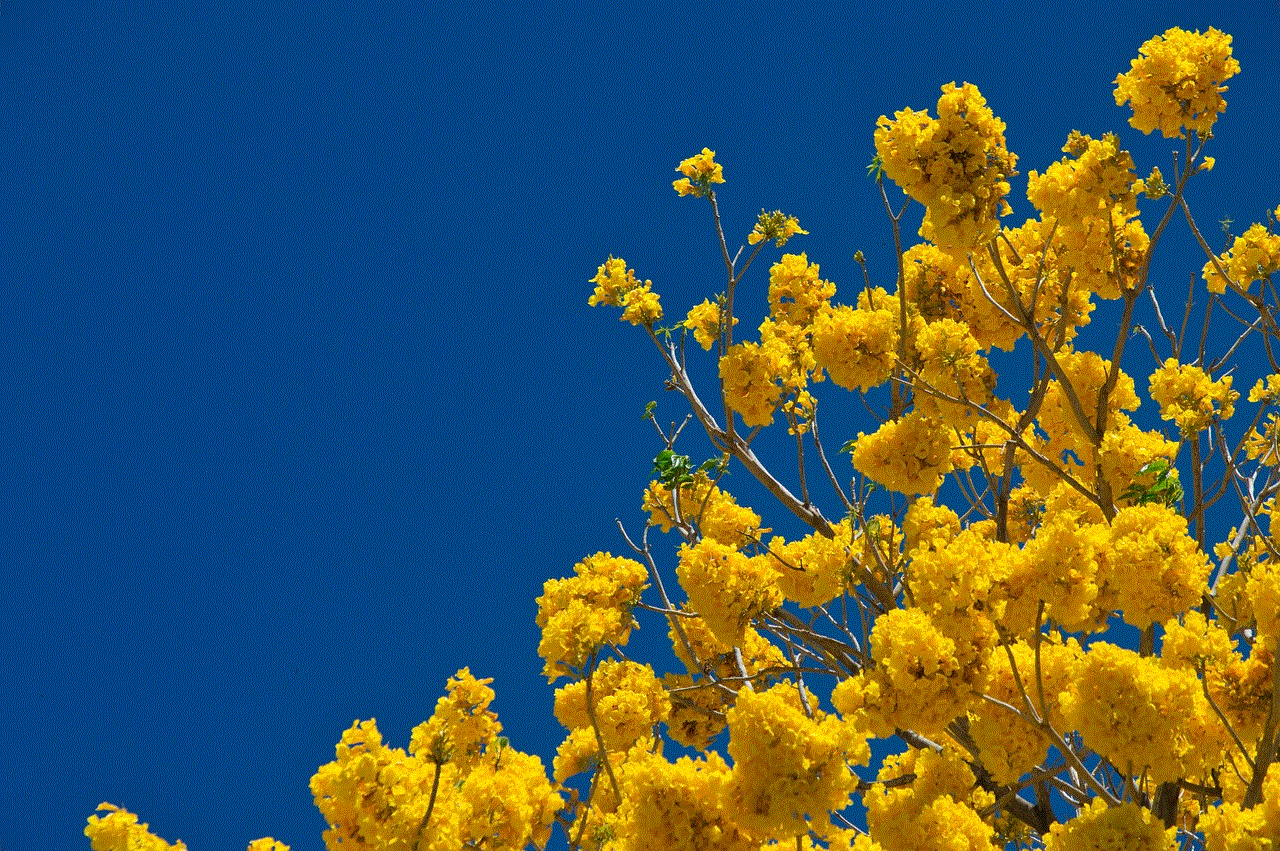
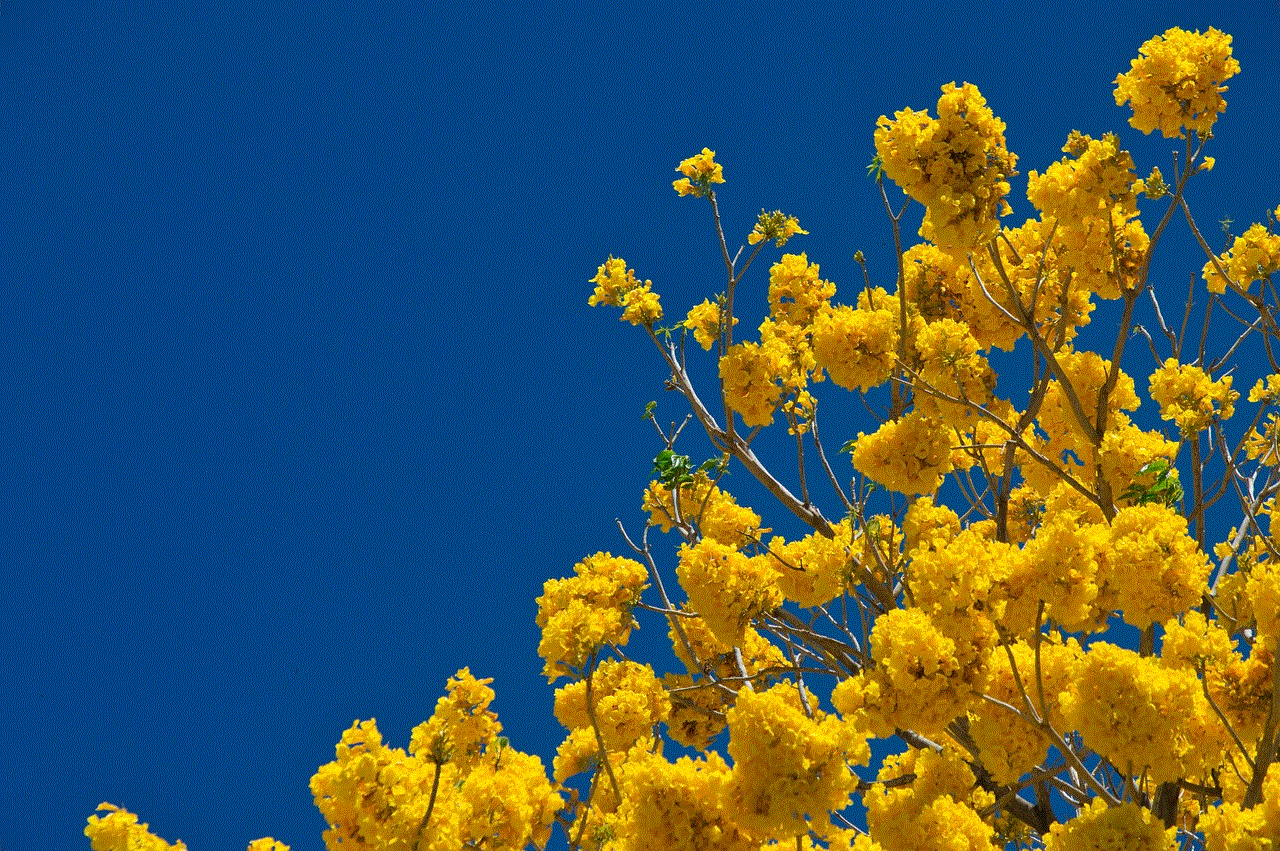
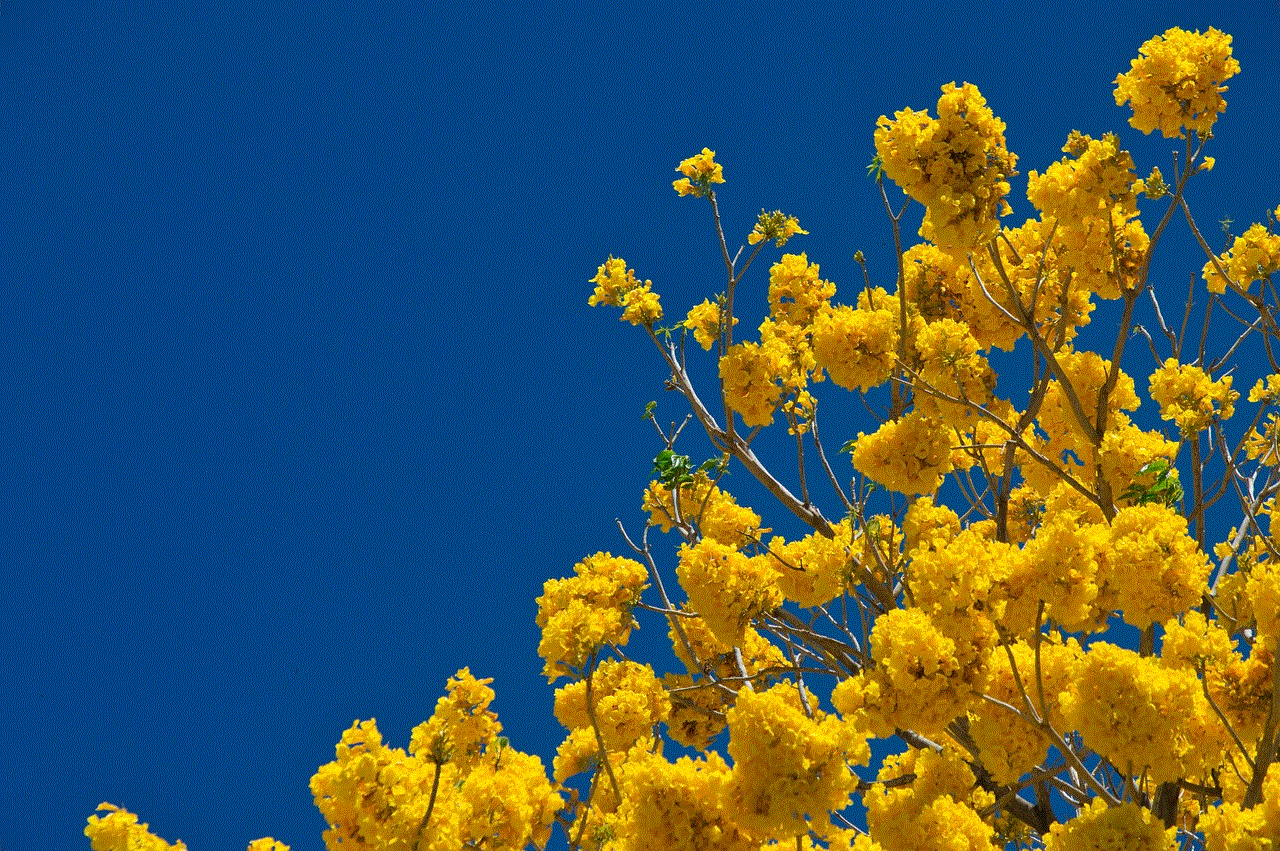
Conclusion
Rooting your Galaxy S5 Verizon can unlock a whole new world of possibilities. It gives you full control over your device and allows you to customize it to your liking. However, it is crucial to understand the risks involved and proceed with caution. Make sure to research and find a reliable rooting method, and always backup your data before rooting your device. With proper care and caution, you can successfully root your Galaxy S5 Verizon and enhance your overall smartphone experience.