best way for kids to listen to music
Music has always been an essential part of our lives, and it’s no different for kids. Whether it’s singing along to their favorite songs or dancing to the beat, kids have a natural inclination towards music. With the advancement of technology, there are numerous ways for kids to listen to music. However, as a parent, it’s crucial to find the best way for your child to listen to music. In this article, we will explore the various options available and determine the most suitable way for kids to listen to music.
1. Understand the Benefits of Listening to Music for Kids
Before we dive into the different ways for kids to listen to music, let’s first understand why it’s essential for children to listen to music. Research has shown that listening to music has numerous benefits for kids, including enhancing their cognitive skills, improving their memory, and boosting their creativity. It also helps in language development and emotional regulation. Music can also act as a stress-reliever for kids, promoting overall well-being. With these benefits in mind, it’s evident that listening to music is crucial for a child’s growth and development.
2. Use a Music Streaming Service
One of the most popular ways for kids to listen to music is through music streaming services. These platforms offer a wide range of music, from popular songs to children’s music. Some of the popular music streaming services include Spotify, Apple Music, and Amazon Music. These services offer a vast library of songs that kids can easily access and listen to. They also have features like curated playlists and personalized recommendations, making it easier for kids to discover new music.
3. Create a Music Library
If you prefer to have more control over the music your child listens to, creating a music library is an excellent option. This can be done by downloading songs onto a device or computer and organizing them into playlists. You can also add new songs to the library as and when you like. This option allows you to curate the music your child listens to and ensure that it’s appropriate for their age.
4. Use a CD Player
Although not as popular as it once was, CD players are still a great option for kids to listen to music. They allow kids to listen to their favorite CDs and also offer a sense of ownership as they can select and play the music themselves. Additionally, CD players are relatively inexpensive, making them a suitable option for parents who don’t want to invest in a music streaming service.
5. Try Out Podcasts
Podcasts are a great alternative to music and offer a unique listening experience for kids. They are available on various platforms, including Spotify and Apple Podcasts. Podcasts for kids come in various genres, from storytelling to educational podcasts. They are a great way for kids to learn new things while still being entertained. Additionally, podcasts can also help in improving a child’s listening skills and attention span.
6. Use Children’s Music Apps
With the increasing use of smartphones and tablets, there has been a rise in the number of children’s music apps. These apps offer a wide range of songs and interactive features specifically designed for kids. Some of the popular children’s music apps include Kids Piano Lite, Little Musician, and My Little Piano. These apps are not only entertaining but can also help in developing a child’s musical skills.
7. Make Use of Alexa or Google Home
Smart home speakers like Amazon’s Alexa or Google Home can also be a great way for kids to listen to music. These devices offer voice-activated controls, making it easy for kids to request and play their favorite songs. They also have features like parental controls, allowing parents to monitor the music their child listens to. Additionally, these devices can also be used for educational purposes, playing nursery rhymes and educational songs.
8. Explore Online Radio Stations
Online radio stations are another great way for kids to listen to music. These stations offer a mix of popular songs and children’s music. Some of the popular online radio stations for kids include Radio Disney and Kids Public Radio. These stations also offer interactive features like contests and games, making it an enjoyable experience for kids.
9. Use Music Toys
For younger kids, music toys can be a great way to introduce them to music. These toys come in various forms, from musical instruments to interactive toys that play songs. They are not only entertaining but also help in developing a child’s musical skills. Music toys come in different price ranges, making them accessible to all.
10. Attend Live Performances
Nothing beats the experience of attending a live music performance. It allows kids to immerse themselves in the music and feel the energy of a live performance. Many artists have concerts specifically designed for kids, making it a fun and enjoyable experience for them. Additionally, attending live performances can also spark an interest in music and inspire kids to learn an instrument or pursue music as a hobby.
In conclusion, there are numerous ways for kids to listen to music, each with its own benefits. As a parent, it’s essential to find the best way that suits your child’s needs and preferences. Whether it’s using a music streaming service, creating a music library, or attending live performances, the most crucial factor is to provide a safe and enjoyable experience for your child. With the right approach, listening to music can be a fun and enriching activity for kids.
can you get text messages on airplane mode iphone
Title: Unlocking the Mystery: Can You Receive Text Messages on Airplane Mode on iPhone?
Introduction:
Airplane mode is a feature found on smartphones that disables various wireless connections to comply with airline regulations during flights. It turns off cellular data, Wi-Fi, Bluetooth, and location services, but does it also block incoming text messages? In this article, we will delve into the intricacies of airplane mode on iPhones and explore whether it is possible to receive text messages while the device is in this mode. So fasten your seat belts, and let’s explore this mystery together!
1. Understanding Airplane Mode on iPhones:
Airplane mode is a handy option on iPhones that allows users to switch off all wireless communication features simultaneously. It is primarily used during flights to prevent interference with aircraft systems. When enabled, airplane mode disables cellular and Wi-Fi connections, making the device inaccessible for traditional communication methods.
2. The Purpose of Airplane Mode:
The primary purpose of airplane mode is to ensure a safe and uninterrupted flight experience. By disabling wireless connections, the risk of electromagnetic interference is significantly reduced. This feature also helps conserve battery life by preventing the device from constantly searching for a signal.
3. The Myth of Text Messages in Airplane Mode:



Contrary to popular belief, airplane mode does not entirely sever your iPhone’s connection to the outside world. While it disables certain wireless features, it does not necessarily block incoming text messages. However, there are a few crucial factors that determine whether or not you can receive texts while in airplane mode.
4. Wi-Fi Calling and Texting:
If your iPhone supports Wi-Fi calling and texting, you can receive text messages while in airplane mode as long as you have an active Wi-Fi connection. This is especially useful if the airplane offers in-flight Wi-Fi services or if you’re connected to Wi-Fi networks in airports or other areas. Wi-Fi calling and texting enable your device to use an internet connection to send and receive messages.
5. iMessage and Airplane Mode:
iMessage is Apple’s proprietary messaging service that allows users to send texts, photos, videos, and more over Wi-Fi or cellular data. When your iPhone is in airplane mode, iMessage can still function as long as you have an active Wi-Fi connection. Thus, you can receive iMessages even when other wireless connections are disabled.
6. SMS/Text Messages and Airplane Mode:
Unlike iMessage, SMS (Short Message Service) or regular text messages rely on cellular networks to function. Therefore, when your iPhone is in airplane mode without an active Wi-Fi connection, it will not receive traditional SMS messages until you disable airplane mode or regain a cellular signal.
7. Alternative Communication Apps:
If you need to stay connected while in airplane mode, various alternative communication apps can be utilized. Apps like WhatsApp, facebook -parental-controls-guide”>Facebook Messenger, or Telegram operate over the internet, allowing you to send and receive messages without relying on traditional text messaging services. However, these apps require an active internet connection, preferably through Wi-Fi.
8. Emergency and Location Services:
While airplane mode disables most wireless features, it does not disable emergency and location services. If you’re in an emergency situation, you can still make emergency calls even when your iPhone is in airplane mode. Additionally, location services can still function to some extent, enabling apps like Find My iPhone to track your device’s location.
9. Benefits of Using Airplane Mode:
Apart from adhering to flight regulations, airplane mode offers several benefits for iPhone users. It helps conserve battery life by reducing the device’s power consumption, and it can also improve performance by preventing background processes from running. Moreover, airplane mode can be useful in areas with poor cellular reception where the device constantly searches for a signal, which drains the battery quickly.
10. Tips and Tricks for Using Airplane Mode:
To make the most of airplane mode on your iPhone, consider these tips and tricks:
– Enable airplane mode before boarding the plane to ensure compliance with flight regulations.
– Turn on Wi-Fi after enabling airplane mode to use Wi-Fi calling and texting features.
– Use alternative communication apps that rely on Wi-Fi connections.
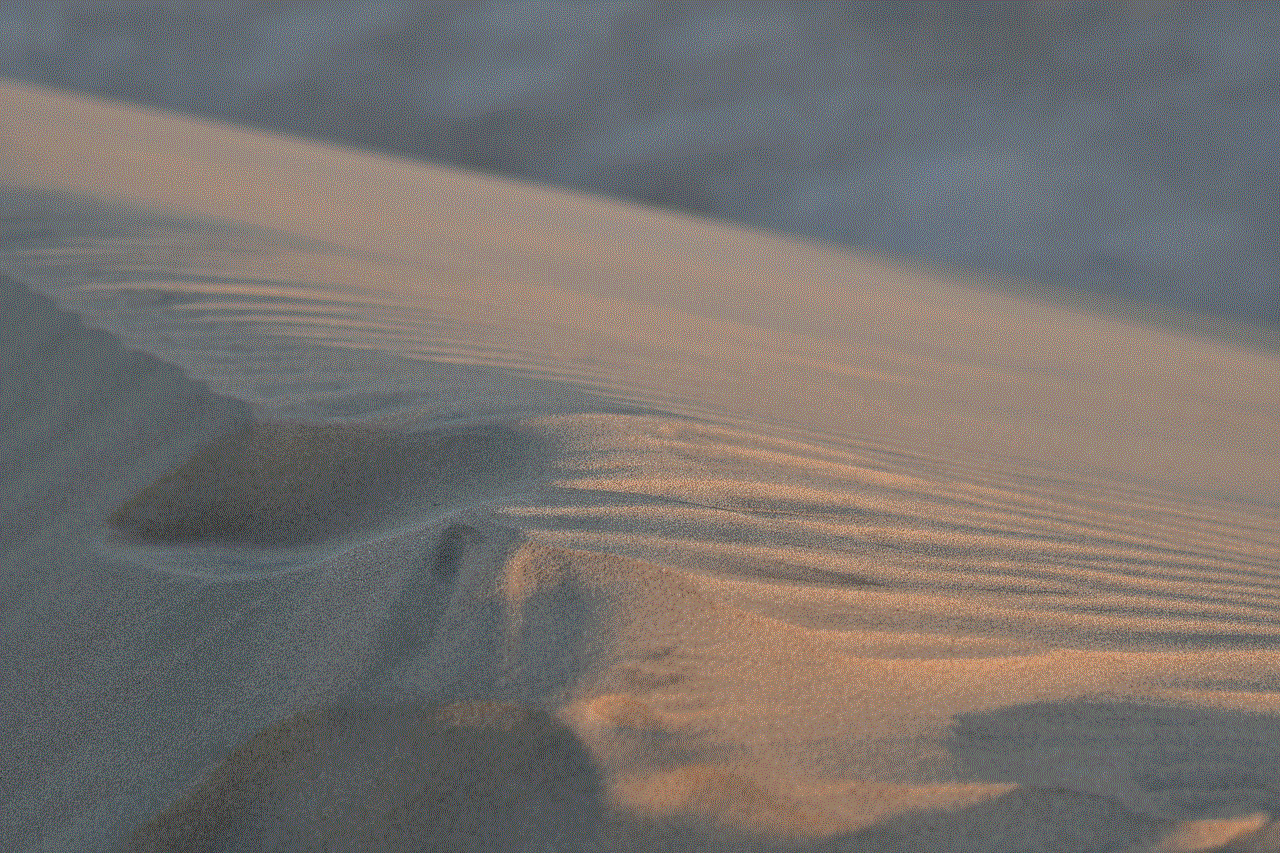
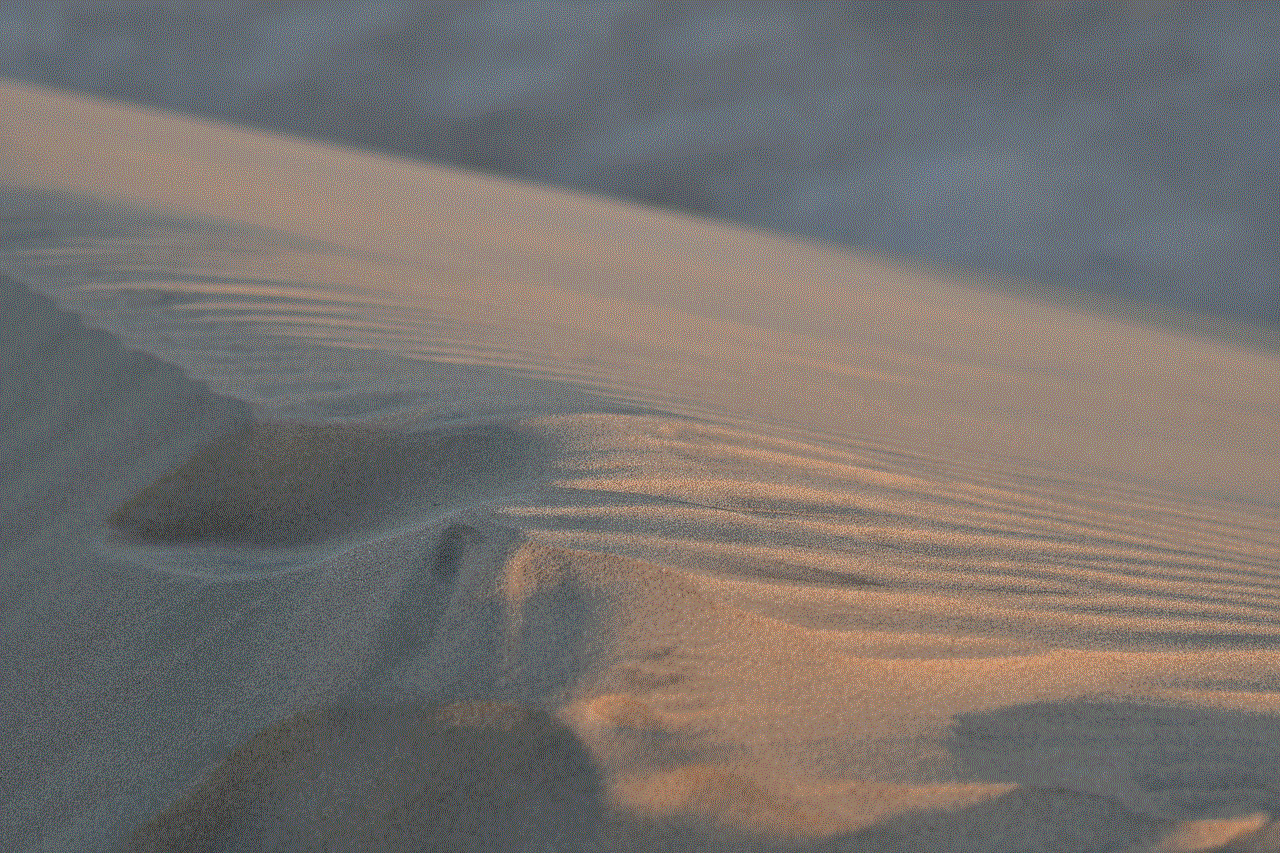
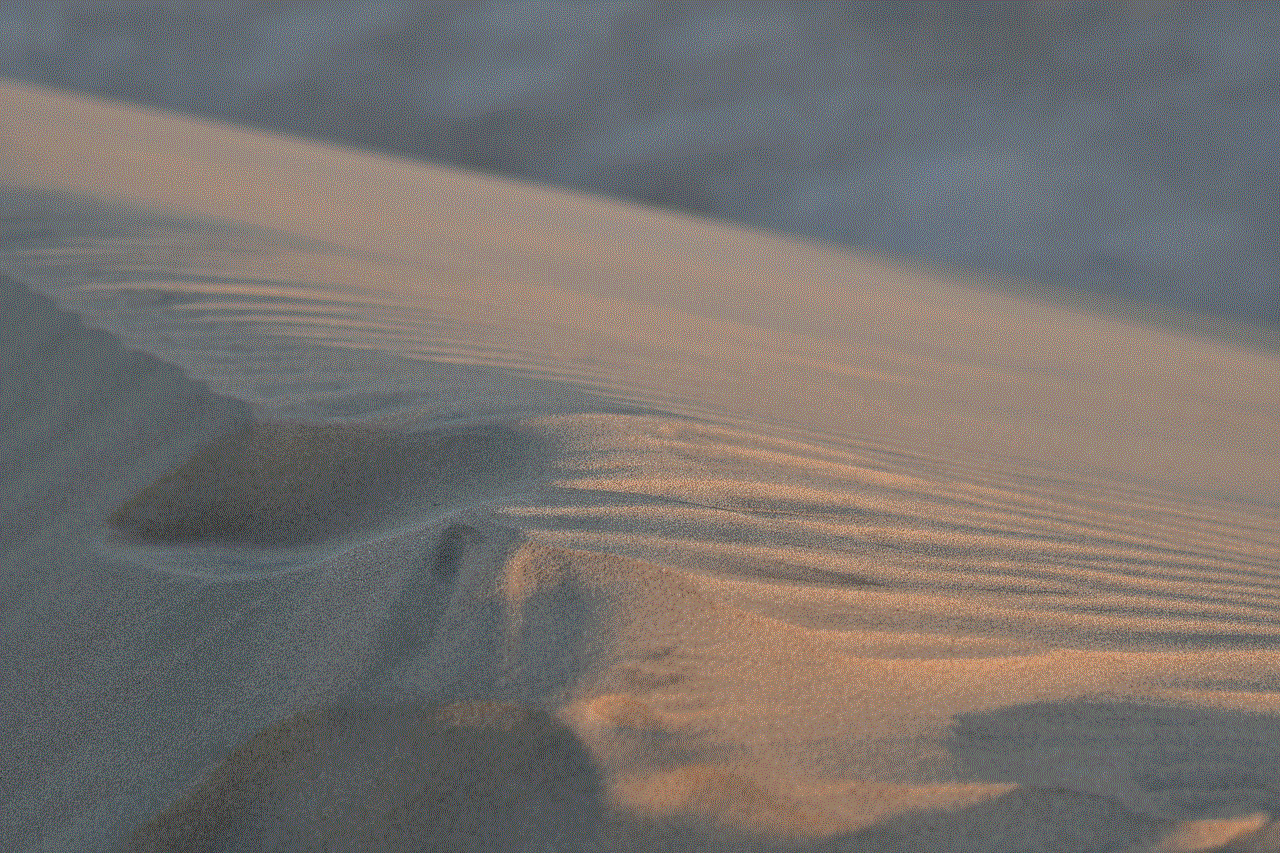
– Disable airplane mode periodically to check for missed SMS messages or to regain a cellular signal.
– Familiarize yourself with emergency calling procedures to ensure safety during flights.
Conclusion:
While airplane mode on an iPhone disables most wireless connections, it does not necessarily block incoming text messages. With the availability of Wi-Fi calling and texting and the functionality of iMessage, users can still stay connected in certain scenarios. However, it is essential to understand the limitations of airplane mode, particularly regarding traditional SMS messages that require a cellular connection. By knowing the capabilities and limitations of airplane mode, iPhone users can make informed decisions about staying connected while adhering to flight regulations.
controls for mario kart 8
Mario Kart 8, developed and published by Nintendo, is a wildly popular racing game that was released for the Wii U in 2014. With its vibrant graphics, exciting tracks, and iconic characters, it quickly became a hit among gamers of all ages. One of the key elements that contribute to the game’s success is its intuitive and responsive controls. In this article, we will delve into the controls for Mario Kart 8, exploring the various options available and providing tips to help players master the game.
Before we dive into the specifics of the controls, it is important to note that Mario Kart 8 offers several control options to cater to different play styles and preferences. Players can choose between using the Wii U GamePad, Wii U Pro Controller, Wii Remote, or Wii Remote with Nunchuk. Additionally, the game also supports the Wii U GameCube Controller Adapter, allowing players to use the GameCube controller, which is a favorite among many long-time Mario Kart fans.
Let’s start by examining the controls when using the Wii U GamePad, the primary controller for the Wii U console. The GamePad features a built-in gyro sensor and accelerometer, which allow for motion controls. By tilting the GamePad, players can steer their kart in the desired direction. The control stick on the GamePad can also be used for steering, providing a more traditional control scheme. The A button is used for acceleration, while the B button is used for braking and reverse. The X and Y buttons are used for item activation, and the L and R buttons are used for drifting and hopping. The GamePad’s touchscreen can also be used for various functions, such as navigating menus and viewing the map during races.
The Wii U Pro Controller, on the other hand, offers a more conventional control scheme compared to the GamePad. It features two control sticks, a D-pad, and a full complement of buttons. The control sticks are used for steering, while the A button is used for acceleration and the B button for braking and reverse. The X and Y buttons are used for item activation, and the L and R buttons are used for drifting and hopping. The Pro Controller does not have motion controls or a touchscreen, offering a more traditional gaming experience.
For players who prefer the Wii Remote, Mario Kart 8 offers two control options: Wii Remote alone or Wii Remote with Nunchuk. When using the Wii Remote alone, players hold it horizontally and tilt it left or right to steer. The 2 button is used for acceleration, while the 1 button is used for braking and reverse. The A button is used for item activation, and the B button is used for drifting and hopping. The D-pad can be used for navigating menus, and the + and – buttons are used for pausing the game and viewing the map.
When using the Wii Remote with Nunchuk, players hold the Nunchuk in their left hand for steering, while the Wii Remote is held in the right hand for acceleration, braking, and item activation. The C button on the Nunchuk is used for drifting and hopping, and the Z button is used for reversing. This control scheme offers a more immersive experience, allowing players to have separate controls for steering and acceleration.
Lastly, for players who prefer the nostalgic feel of the GameCube controller, Mario Kart 8 supports the Wii U GameCube Controller Adapter. This allows players to use the GameCube controller, which features a control stick, D-pad, and a full complement of buttons. The control stick is used for steering, while the A button is used for acceleration and the B button for braking and reverse. The X and Y buttons are used for item activation, and the L and R buttons are used for drifting and hopping. The GameCube controller does not have motion controls or a touchscreen, offering a classic and familiar control scheme for long-time Mario Kart fans.
Now that we have explored the various control options available in Mario Kart 8, let’s discuss some tips and strategies to help players master the game. One of the most important aspects of Mario Kart 8 is mastering the art of drifting. Drifting allows players to maintain their speed while taking sharp turns, giving them an advantage over their opponents. To drift, simply hold down the drift button (L or R) while turning the control stick in the desired direction. As you hold the drift, you will notice sparks appearing behind your kart. The longer you hold the drift, the more sparks you will generate. Release the drift button at the right time to receive a boost of speed, known as a “mini-turbo.” Perfecting the timing of the mini-turbo is crucial for achieving fast lap times and overtaking opponents.
Another important skill to master in Mario Kart 8 is the effective use of items. Items can make or break a race, so it is important to use them strategically. When you have an item, it is a good idea to hold onto it until the opportune moment. For example, if you are in first place, it may be wise to hold onto a defensive item, such as a banana peel or green shell, to protect yourself from incoming attacks. On the other hand, if you are trailing behind, it may be beneficial to use offensive items, such as red shells or the infamous blue shell, to hinder your opponents’ progress. Additionally, some items, such as mushrooms, can be used for speed boosts, which can be handy for catching up to the competition or taking shortcuts.
In addition to drifting and item management, another key aspect of Mario Kart 8 is mastering the different tracks. Each track has its own unique layout, obstacles, and shortcuts, which can significantly impact your performance. Familiarizing yourself with the tracks and learning the best racing lines can give you a competitive edge. Experiment with different routes and shortcuts to discover the fastest way to navigate each track. Additionally, pay attention to track hazards, such as ramps, jumps, and obstacles, as they can provide opportunities for shortcuts or strategic maneuvers. Learning the tracks inside out will help you make informed decisions during races, allowing you to react quickly and make split-second decisions.
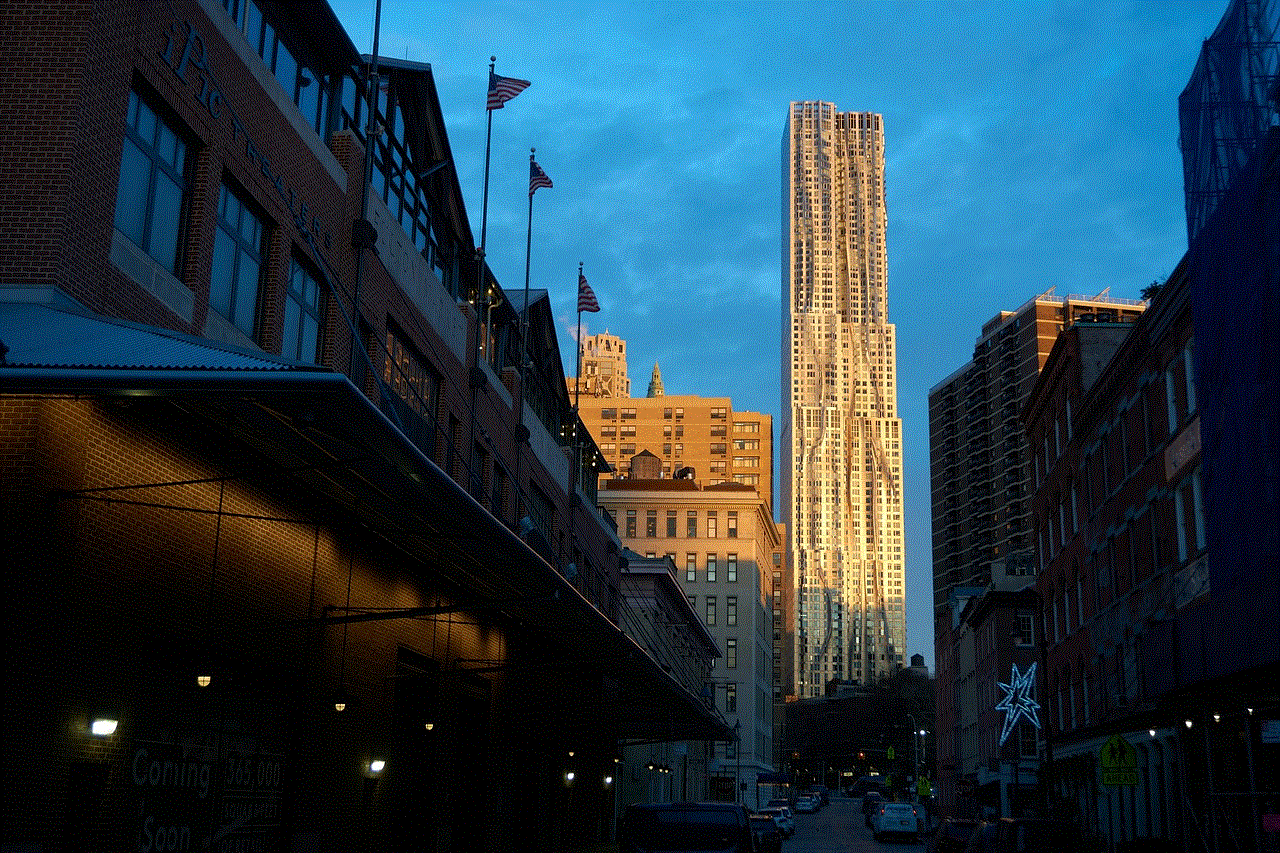
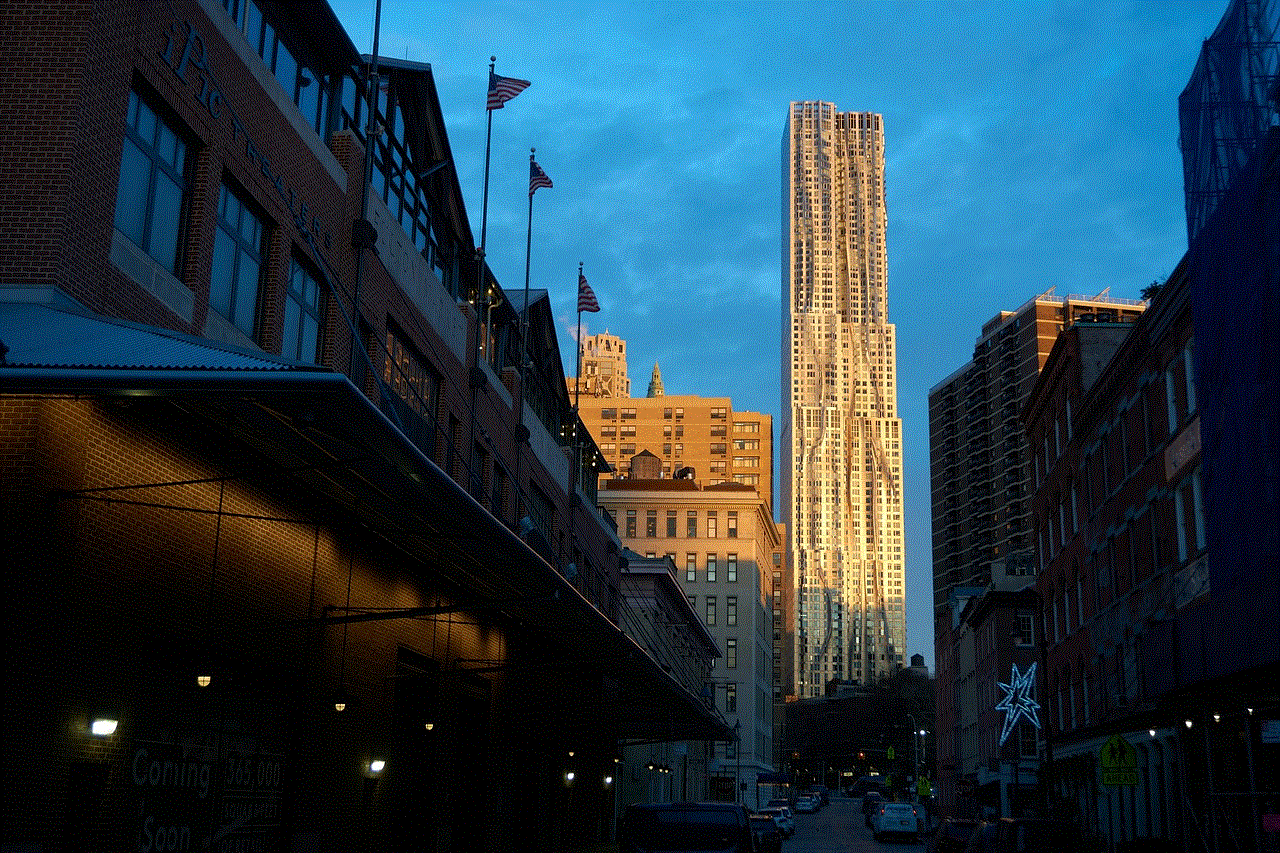
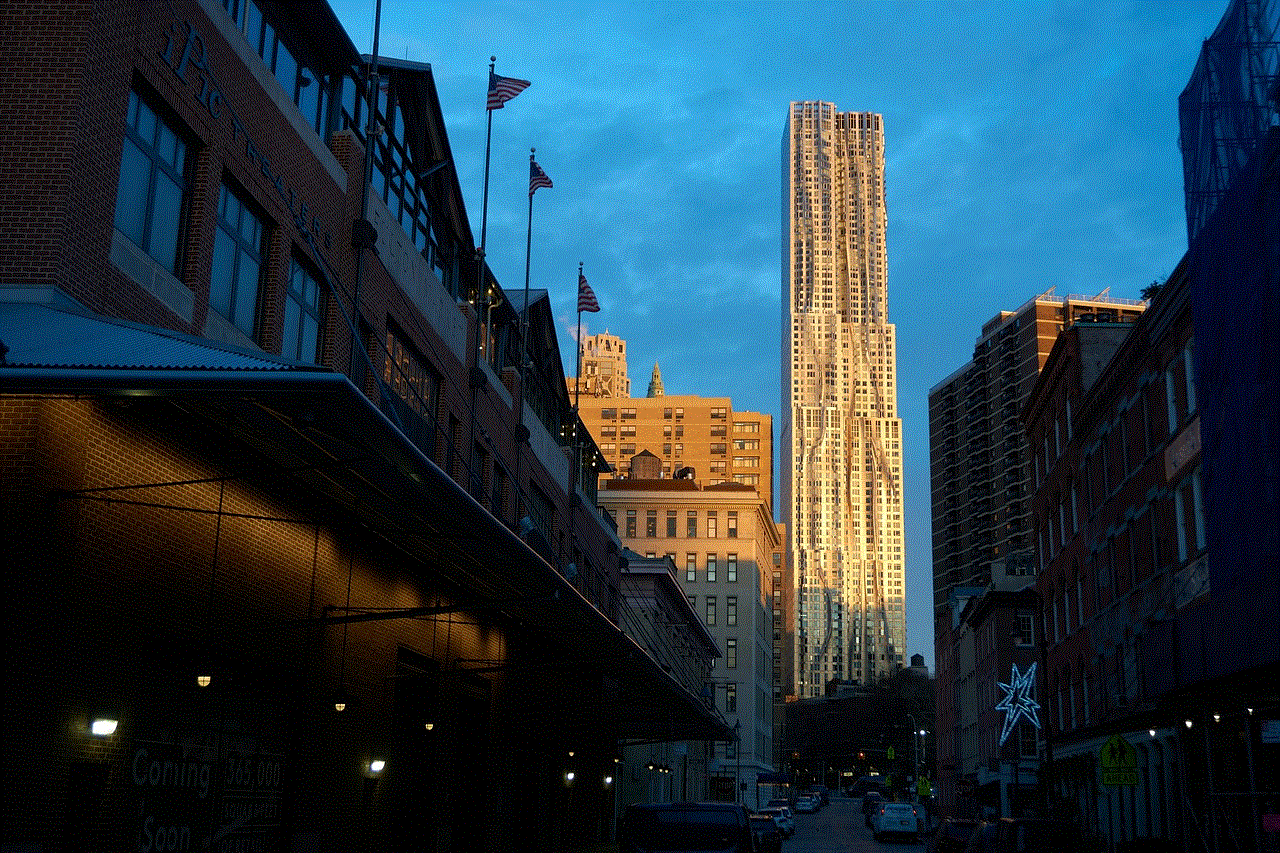
Lastly, communication and coordination can play a vital role in multiplayer races. Mario Kart 8 offers online multiplayer, allowing you to compete against players from around the world. If you are playing with friends, effective communication and coordination can give your team the upper hand. Use voice chat or in-game messaging to coordinate strategies, share item drops, or plan attacks on rival players. Working together as a team can greatly increase your chances of success and make the multiplayer experience even more enjoyable.
In conclusion, Mario Kart 8 offers a variety of control options to suit different play styles and preferences. Whether you prefer motion controls, traditional controls, or the nostalgia of the GameCube controller, the game has something for everyone. By mastering the art of drifting, effectively managing items, learning the tracks, and coordinating with teammates, players can become formidable opponents in Mario Kart 8. So grab your controller of choice, buckle up, and get ready for a thrilling racing experience like no other. May the best kart win!