blocked call list iphone
In today’s digital age, our smartphones have become an essential part of our daily lives. From communicating with loved ones to managing our schedules, these devices have made our lives easier in many ways. However, with the increasing number of spam calls and telemarketers, our phones can also become a source of frustration. Thankfully, most smartphones now have the feature to block certain numbers from contacting us, and iPhones are no exception. In this article, we will discuss everything you need to know about the blocked call list on an iPhone.
First, let’s understand what the blocked call list is on an iPhone. It is a list of phone numbers that you have chosen to block from calling, messaging, or FaceTiming you. Once a number is added to this list, you will not receive any notifications or calls from that number. This feature is beneficial for various reasons, such as avoiding unwanted sales calls, harassment, or simply blocking a contact that you no longer wish to communicate with.
Now, let’s delve into how to add a number to the blocked call list on an iPhone. There are two ways to do this – manually or through the Phone app. To add a number manually, go to your ‘Settings’ and select ‘Phone.’ Then, tap on ‘Call Blocking & Identification’ and choose ‘Block Contact.’ You can then select a number from your contacts or manually enter the number you wish to block. To block a number through the Phone app, go to the recent calls list, tap on the ‘i’ icon next to the number you wish to block, and select ‘Block this Caller.’
Another way to add a number to the blocked call list is by blocking it from your messages. If you receive a message from a number you wish to block, tap on the message, then the ‘i’ icon on the top right corner, and select ‘Block this Caller.’ This feature can come in handy when you receive spam messages or messages from unknown numbers.
Now, let’s discuss some of the features of the blocked call list on an iPhone. The first notable feature is that you can unblock a number at any time. To do this, go to your ‘Settings,’ select ‘Phone,’ and tap on ‘Call Blocking & Identification.’ Then, find the number you wish to unblock and swipe left. You will see an ‘Unblock’ option, tap on it, and the number will be removed from your blocked call list.
Furthermore, your blocked call list is synced with iCloud, which means that if you have multiple Apple devices, the blocked numbers will be the same on all of them. This feature is useful if you switch between devices often and don’t want to add the same numbers to the blocked list on each device.
Another great feature of the blocked call list on an iPhone is that you can choose to silence blocked calls. This means that when a blocked number calls you, your phone will not ring, and the call will be sent directly to voicemail. This feature can be enabled by going to ‘Settings,’ selecting ‘Phone,’ and toggling on the ‘Silence Unknown Callers’ option.
Moreover, you can also view the numbers that you have blocked on your iPhone. To do this, go to ‘Settings,’ select ‘Phone,’ and tap on ‘Call Blocking & Identification.’ You will see a list of all the numbers you have blocked, and you can also add or remove numbers from this list.
Moving on, let’s discuss some of the frequently asked questions about the blocked call list on an iPhone. The first question is, can a blocked number still leave a voicemail? The answer is yes; a blocked number can still leave a voicemail. However, you will not receive any notifications or calls from that number.
The next question is, can a blocked number still send text messages? Yes, they can, but their messages will be sent to a separate folder called ‘Blocked Messages.’ You can access this folder by going to ‘Settings,’ selecting ‘Messages,’ and tapping on ‘Blocked Contacts.’
Another question is, what happens when a blocked number tries to FaceTime you? When a blocked number tries to FaceTime you, the call will not go through, and the caller will receive a message saying that you are unavailable.
Lastly, let’s discuss the difference between blocking a number and marking it as spam. When you block a number, you will not receive any notifications or calls from that number, and the caller will not know that they have been blocked. On the other hand, when you mark a number as spam, the caller will still be able to contact you, but their call will be labeled as ‘Spam Risk.’
In conclusion, the blocked call list on an iPhone is a useful feature that can help you avoid unwanted calls and messages. With the increasing number of spam calls and telemarketing, this feature has become a necessity for many iPhone users. Whether you choose to manually add a number or block it through the Phone app, the blocked call list is easy to manage and can be a lifesaver in certain situations. So, the next time you receive a call from an unknown number, don’t hesitate to add it to your blocked call list.
whatsapp numbers for chat
WhatsApp has become one of the most popular messaging apps in the world, with over 2 billion active users worldwide. It allows users to send messages, make voice and video calls, share photos and videos, and even make payments. One of the key features of WhatsApp is the ability to chat with others, whether it’s with friends, family, or even strangers. In this article, we will be exploring the concept of WhatsApp numbers for chat, and how you can use it to connect with others from all around the globe.
What are WhatsApp Numbers for Chat?
WhatsApp numbers for chat are essentially phone numbers that are linked to a WhatsApp account. This means that you can use these numbers to communicate with others on the app, just like you would with your regular phone number. However, unlike your regular phone number, WhatsApp numbers can be used to communicate with anyone, regardless of their location or network provider. This makes it an ideal platform for connecting with people from different parts of the world.
How to Find WhatsApp Numbers for Chat?
Finding WhatsApp numbers for chat is relatively easy. There are a few ways you can go about it:
1. Ask your friends and family: The most straightforward way to find WhatsApp numbers for chat is to ask your friends and family if they are on WhatsApp. If they are, they can share their number with you, and you can add them to your contact list.
2. Join WhatsApp groups: There are many WhatsApp groups created for different purposes, such as hobbies, interests, or even for people from a specific region. Joining these groups can help you connect with like-minded individuals and exchange numbers for chat.
3. Use online directories: There are several online directories that list WhatsApp numbers of individuals who are open to chatting with others. You can find these directories with a simple Google search and start connecting with people from all over the world.
4. Social media platforms: Many people share their WhatsApp numbers on their social media profiles, such as Facebook , Twitter, or Instagram . You can reach out to them through these platforms and ask for their WhatsApp number for chat.



Why Use WhatsApp Numbers for Chat?
There are several reasons why people prefer using WhatsApp numbers for chat:
1. Free international communication: With WhatsApp numbers, you can chat with anyone in the world for free, as long as you have an internet connection. This makes it an affordable option for those who have friends or family living in different countries.
2. Easy to use: WhatsApp is a user-friendly app, and its chat feature is no exception. The interface is simple and intuitive, making it easy for anyone to use, regardless of their age or technical skills.
3. Privacy: Unlike other messaging apps, WhatsApp offers end-to-end encryption, which means your messages are secure and can only be accessed by you and the person you are chatting with.
4. Group chat: WhatsApp allows you to create group chats with up to 256 participants, making it an ideal platform for connecting with a large group of people, such as friends, colleagues, or even for business purposes.
5. Multimedia sharing: With WhatsApp, you can not only send text messages, but you can also share photos, videos, and even documents with others. This makes it a versatile platform for communication.
6. Availability: WhatsApp is available for both Android and iOS devices, and it can also be accessed through a web browser. This makes it convenient for users to access their chats from multiple devices.
7. Voice and video calls: In addition to chat, WhatsApp also offers voice and video calling features, making it a complete communication platform.
8. No international charges: As long as you have an internet connection, you can use WhatsApp to communicate with anyone in the world without incurring any international charges.
9. Exchange of ideas and cultures: With WhatsApp numbers for chat, you can connect with people from different backgrounds and cultures, allowing for the exchange of ideas and the opportunity to learn about different customs and traditions.
10. Business opportunities: WhatsApp is not just limited to personal communication, but it can also be used for business purposes. Many businesses use WhatsApp to connect with their customers, promote their products, and even provide customer support.
In conclusion, WhatsApp numbers for chat have revolutionized the way we communicate with others. It has made it possible for people from all over the world to connect with each other without any barriers. Whether it’s for personal or business purposes, WhatsApp offers a convenient and secure platform for communication. So, if you haven’t already, go ahead and add some WhatsApp numbers to your contact list and start chatting with people from all around the globe.
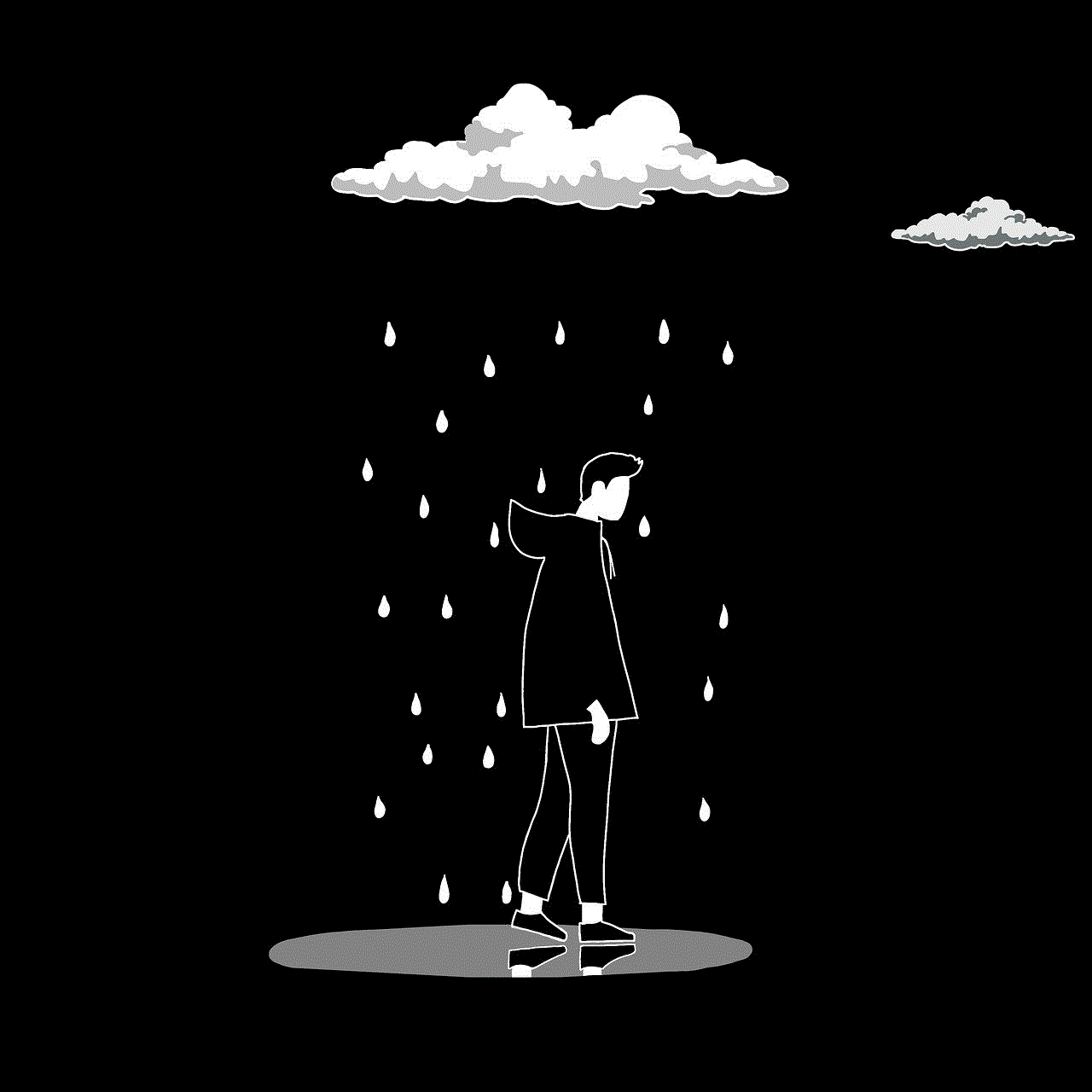
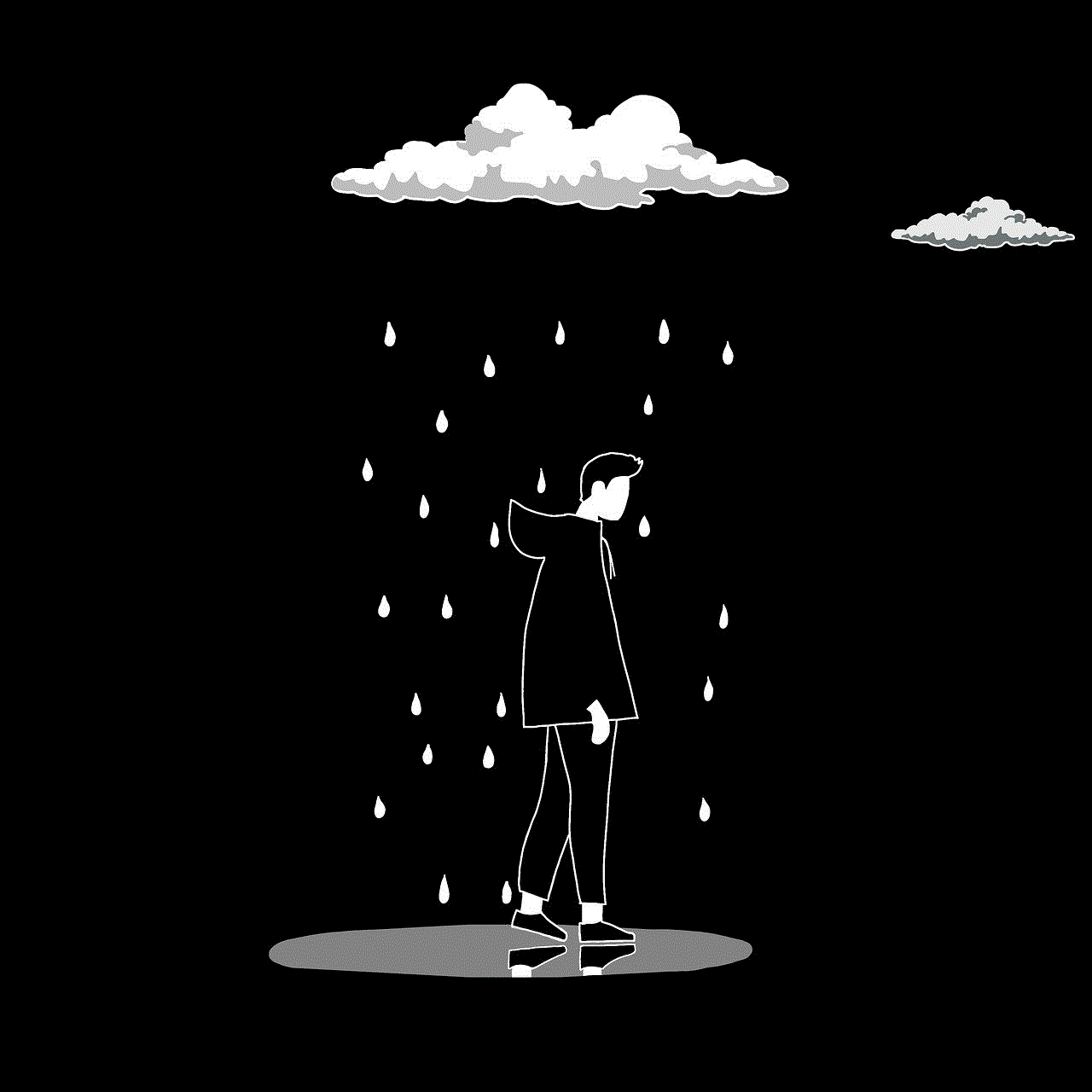
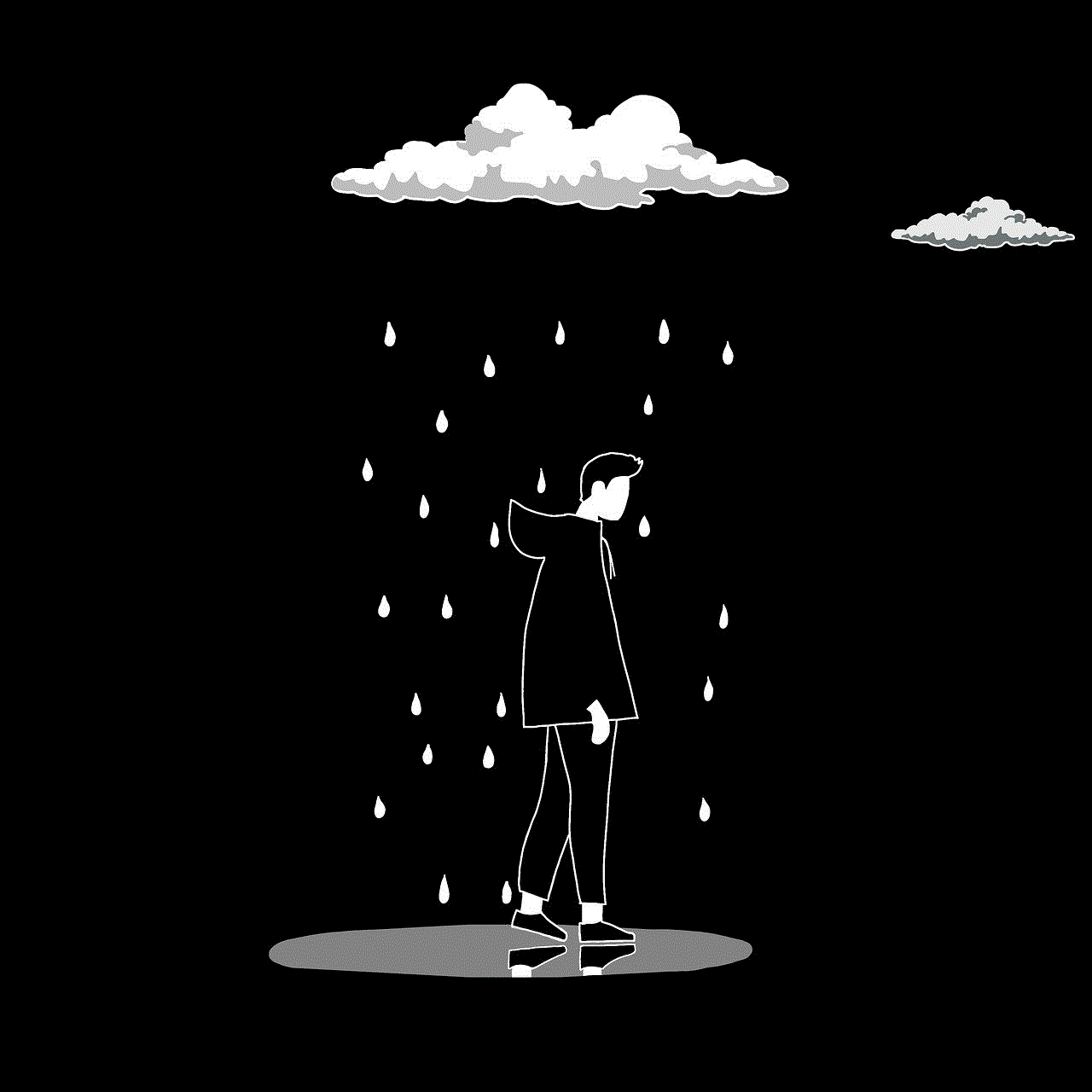
block hulu ads
In the world of streaming services, Hulu has become a popular choice for many consumers. With its vast library of TV shows, movies, and original content, it offers an enjoyable and convenient viewing experience. However, one major downside of using Hulu is the presence of ads. These ads can disrupt the flow of your favorite shows and movies, and can be quite frustrating for users. Fortunately, there are ways to block Hulu ads and enhance your viewing experience. In this article, we will explore different methods to block Hulu ads and provide you with a seamless streaming experience.
Before we dive into the ways to block Hulu ads, it is essential to understand why these ads are present in the first place. Hulu is a free streaming service that relies on ads to generate revenue. This allows them to keep the cost of their subscription plans low. As a result, users who opt for the free version of Hulu have to tolerate the ads. However, for those who are willing to pay for a premium membership, there is an option to get rid of ads. But what if you don’t want to pay for a subscription? Is there a way to block Hulu ads without spending a dime? The answer is yes, and we will discuss the different methods below.
Method 1: Use an ad blocker
The most common and straightforward method to block Hulu ads is by using an ad blocker. Ad blockers are software or browser extensions that prevent ads from appearing on websites and applications. There are many ad blockers available in the market, such as Adblock Plus, uBlock Origin, and AdGuard. These ad blockers work by detecting and blocking the ad code before it reaches your browser, thus preventing the ads from appearing. To use an ad blocker, you can simply install it on your browser or device, and it will start blocking ads on Hulu and other websites.
Method 2: Use a VPN
A VPN, or Virtual Private Network, is another effective way to block Hulu ads. A VPN works by rerouting your internet traffic through a server located in a different country. This process hides your IP address and makes it appear as if you are accessing Hulu from a different location. As a result, you may be able to bypass the ads since they are often targeted based on your geographic location. However, this method is not foolproof, and Hulu may still be able to detect your true location and serve you ads.
Method 3: Use a modified Hulu app
There are modified versions of the Hulu app available that claim to block ads. These modified apps are not officially supported by Hulu and may come with certain risks. However, if you are willing to take the risk, you can try out apps such as AdFree Hulu, Hulu Mod, or Hulu Plus Mod. These apps have been modified to remove ads from the Hulu app, providing a seamless viewing experience. However, it is essential to note that using these apps may violate Hulu’s terms of service, and your account may be suspended.
Method 4: Use a browser that blocks ads
Another option to block Hulu ads is by using a browser that has built-in ad blocking capabilities. Browsers such as Brave, Opera, and Vivaldi have a default ad blocker that can block ads on Hulu. These browsers use a combination of ad blocker extensions and in-house ad blocking technology to block ads. This method is convenient as it does not require you to install any additional software or modify your device. However, like VPNs, it may not be 100% effective in blocking Hulu ads.
Method 5: Upgrade to a premium subscription
As mentioned earlier, Hulu offers an ad-free experience for its premium subscribers. If you are willing to pay for a subscription, you can upgrade to the ad-free plan and enjoy uninterrupted streaming. However, this may not be a viable option for everyone, especially if you are on a tight budget. Additionally, some users may feel that the cost of the premium subscription is not worth it for the limited content available on Hulu.
Method 6: Use a different streaming service
Lastly, if none of the above methods work for you, you can always switch to a different streaming service that does not have ads. There are many alternatives to Hulu, such as Netflix, Amazon Prime Video, and Disney+, which offer ad-free streaming. However, these services come at a higher cost, and the content may not be the same as what is available on Hulu. Therefore, this may not be the best option for those who are already satisfied with Hulu’s content.
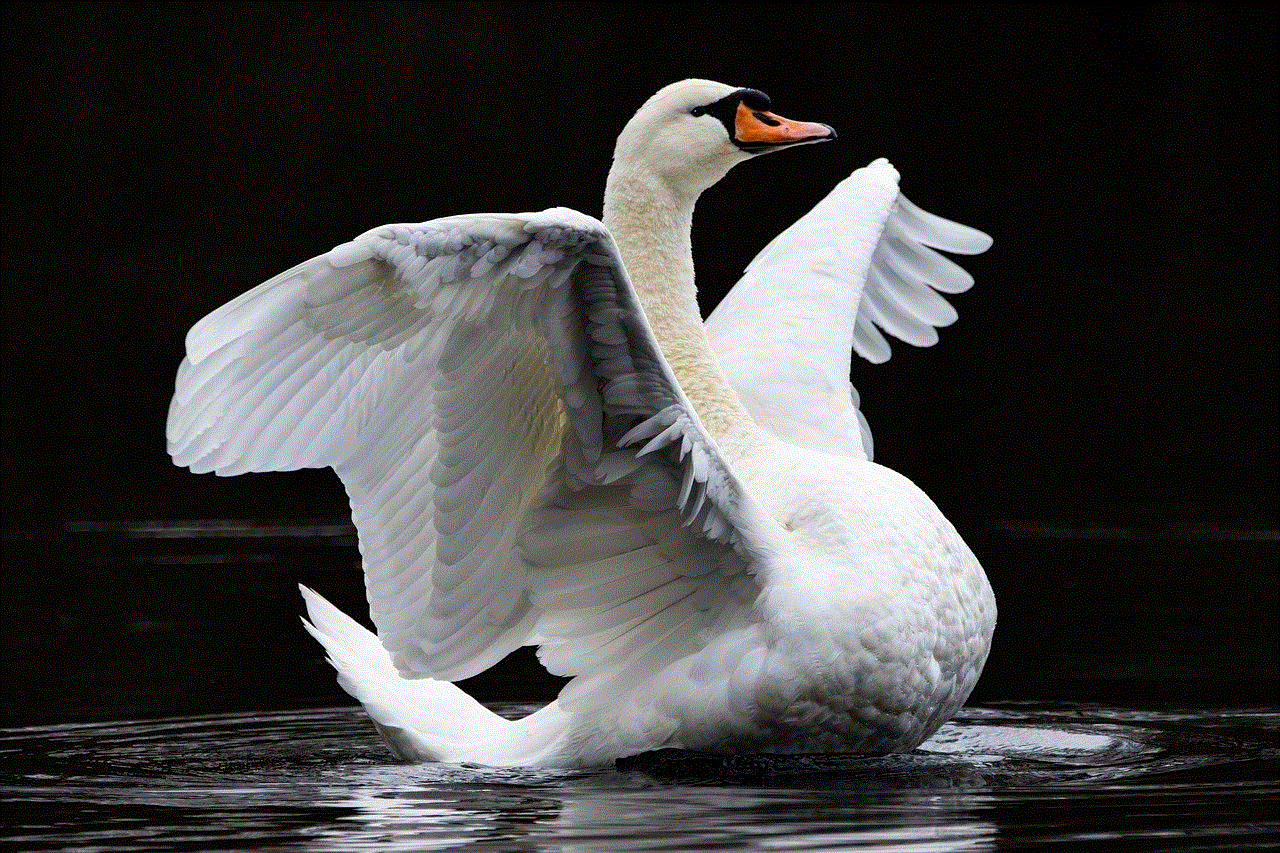
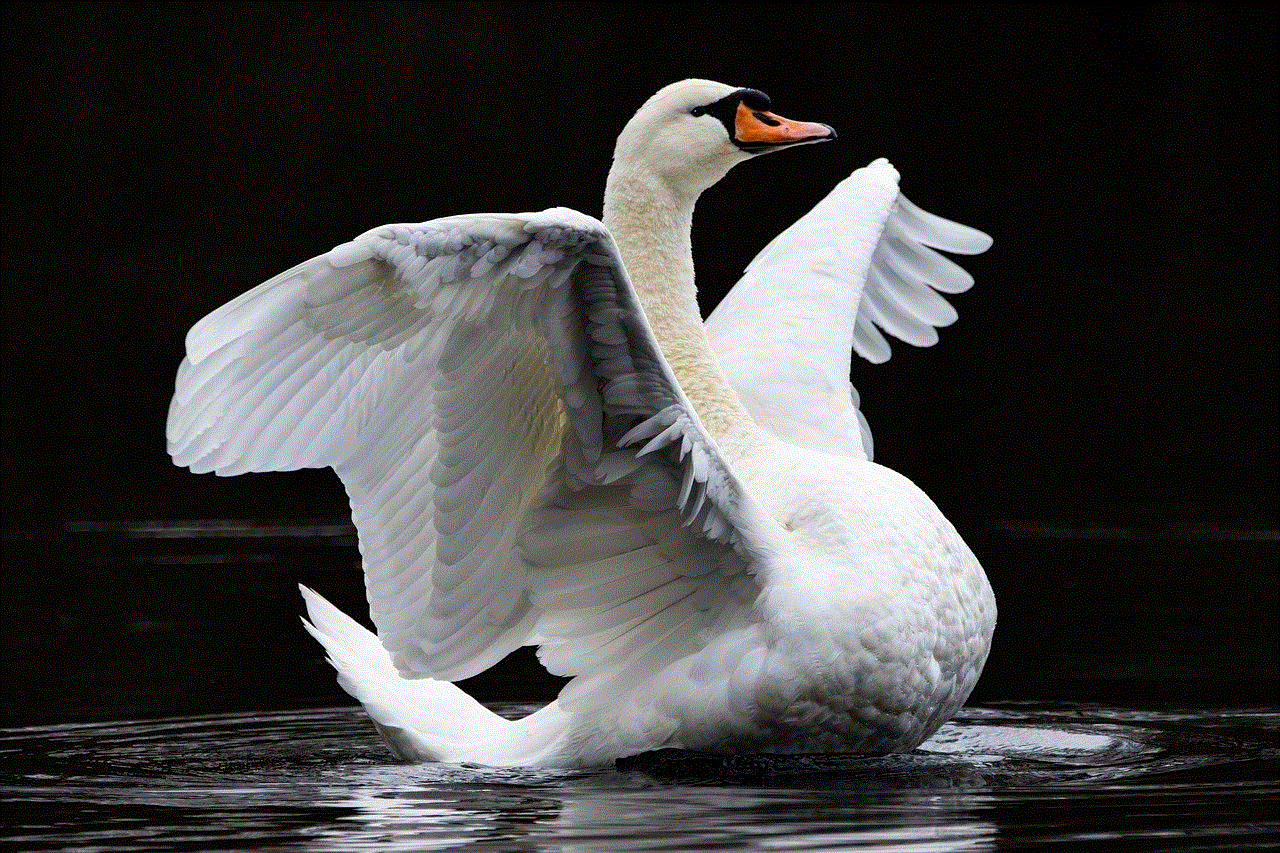
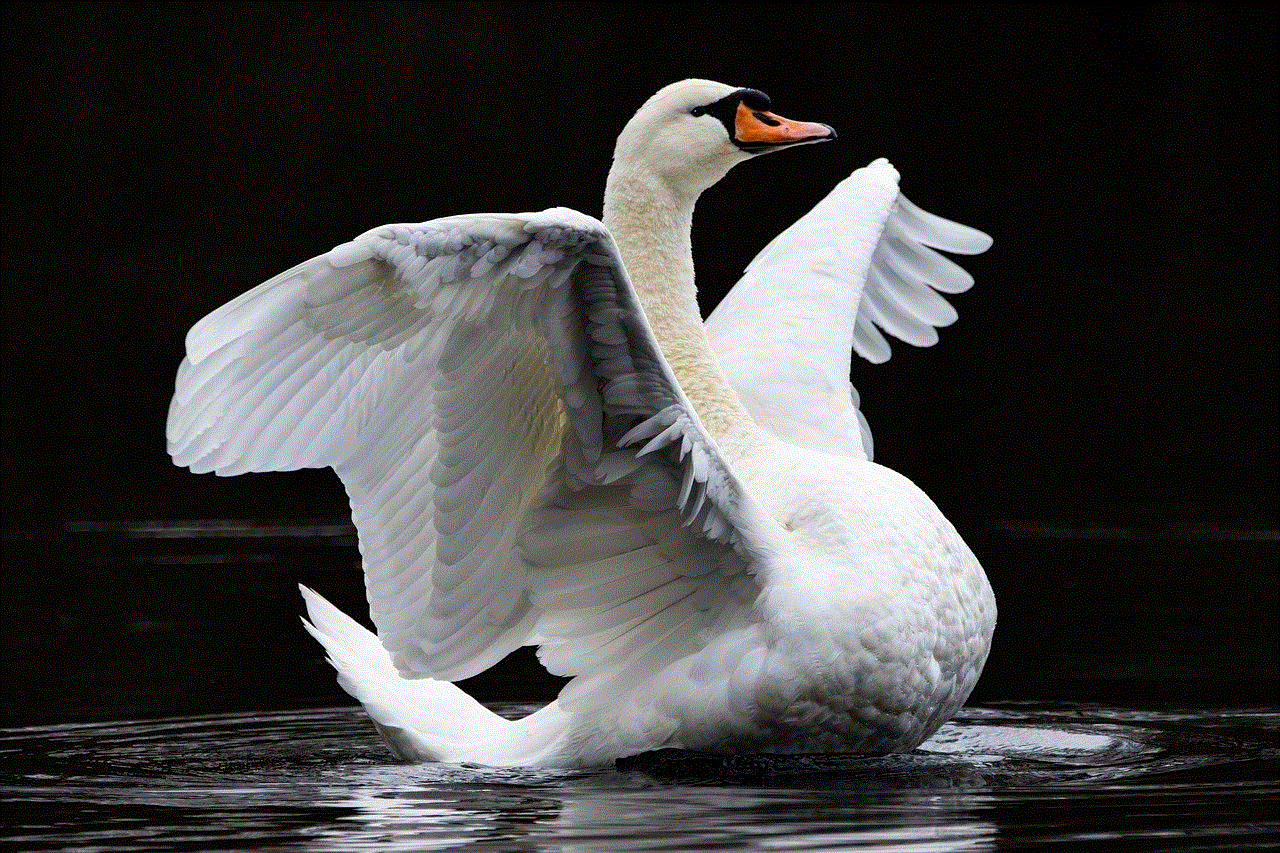
In conclusion, there are several methods to block Hulu ads, each with its pros and cons. If you are looking for a simple and effective solution, using an ad blocker is the way to go. However, if you are willing to take a risk, you can try using a modified Hulu app or a browser that blocks ads. Upgrading to a premium subscription is also an option, but it may not be feasible for everyone. Ultimately, the choice depends on your preferences and budget. Whichever method you choose, it is essential to keep in mind that blocking ads may not be entirely foolproof, and Hulu may find ways to serve you ads despite your efforts.