browser history tracker
Browser History Tracker: How It Works, Its Benefits, and Concerns
Introduction
In the digital age, browsing the internet has become an integral part of our lives. From searching for information to online shopping, our web browsers store a vast amount of browsing history. This browsing history includes the websites we visit, the searches we make, and the links we click on. While this information can be useful for personalization and convenience, it has also raised concerns regarding privacy and security. To address these concerns, browser history trackers have emerged as tools to monitor and manage our browsing history. In this article, we will delve into the world of browser history trackers, exploring how they work, their benefits, and the concerns associated with them.
Understanding Browser History Trackers
Browser history trackers are software or extensions designed to monitor and record a user’s browsing activities. They keep a detailed record of the websites visited, the duration of each visit, and the specific pages accessed within those sites. Additionally, some trackers also log the user’s search queries, the links clicked on, and the time of each activity. This information is stored locally on the user’s device or in the cloud, depending on the specific tracker being used.
How Browser History Trackers Work
Browser history trackers operate by integrating with web browsers or by acting as independent applications. They utilize various techniques to capture and record browsing data. One common method is through the use of browser extensions or add-ons. These small software modules are installed in the user’s browser and gain access to the browsing activity. They can then transmit this data to a server for storage and analysis.
Another approach is through standalone applications that run on the user’s device. These applications often offer additional features such as advanced search capabilities, filtering options, and data visualization tools. They work by monitoring the network traffic on the device and intercepting requests made by the browser. By analyzing these requests, they can reconstruct the user’s browsing history.
Benefits of Browser History Trackers
1. Improved Productivity: Browser history trackers can be valuable tools for increasing productivity. By keeping a record of visited websites and search queries, users can easily revisit useful resources without the need for manual searching. This can save time and effort, especially for tasks that require frequent access to specific websites or information.
2. Enhanced Security: Browser history trackers can serve as a security measure by keeping a log of visited websites. In case of any suspicious or malicious activity, users can trace back their browsing history to identify potential sources of threats. This information can be valuable for investigating cybersecurity incidents and taking appropriate action.
3. Personalized Experience: Many online platforms use browsing history data to personalize the user experience. By analyzing the user’s browsing habits, websites can recommend relevant content, suggest products based on past purchases, or show targeted advertisements. This personalization can enhance the user’s online experience by providing tailored content and reducing irrelevant information.
4. Research and Analysis: Browser history trackers can be useful for researchers and analysts who rely on web data. By analyzing browsing patterns and trends, researchers can gain insights into user behavior, preferences, and interests. This information can be valuable for market research, user experience design, and other data-driven activities.
Concerns with Browser History Trackers
1. Privacy Risks: One of the primary concerns associated with browser history trackers is the potential invasion of privacy. Storing and analyzing browsing history raises questions about the confidentiality of personal information. If the data falls into the wrong hands, it could be used for identity theft, targeted advertising, or other malicious purposes.
2. Data Security: The security of the stored browsing history data is another concern. If the tracker’s server is compromised, it could lead to unauthorized access to sensitive information. To mitigate this risk, browser history trackers should implement robust security measures, such as encryption and access controls, to protect user data.
3. User Consent and Control: Transparency and user consent are crucial aspects of using browser history trackers. Users should be fully aware of the data being collected and how it will be used. They should also have control over the extent to which their browsing history is tracked and stored. Providing clear opt-in and opt-out options can help address these concerns.
4. Potential for Misuse: While browser history trackers have legitimate uses, there is also the potential for misuse. Employers or educational institutions, for example, could abuse these tools to monitor and control employees or students’ internet usage. Balancing the benefits and potential misuse of browser history trackers is essential to ensure their responsible use.
Conclusion
Browser history trackers play a significant role in today’s digital landscape, offering both benefits and concerns. As users, it is essential to understand how these trackers work and their implications for privacy and security. By being aware of the potential risks and taking necessary precautions, individuals can make informed decisions about their online activities. As technology continues to advance, it is crucial for developers, policymakers, and users to collaborate in shaping the future of browser history trackers, striking a balance between convenience and privacy.
how do i report phishing to costco
As the prevalence of online scams and frauds continues to rise, it is important for consumers to be vigilant and aware of potential threats. One of the most common types of online scams is phishing, which involves fraudulent emails or websites that attempt to deceive individuals into sharing sensitive information such as credit card numbers, login credentials, and personal information. In this article, we will discuss how to report phishing to Costco, one of the largest and most popular retail stores in the United States.
What is Phishing?
Phishing is a form of cybercrime where scammers use fraudulent emails, messages, or websites to trick individuals into sharing sensitive information. These emails and websites often appear to be from a legitimate source, such as a bank or a popular retail store like Costco. The goal of phishing is to obtain personal or financial information that can be used for identity theft or to make unauthorized purchases.
Most phishing emails or websites use fear or urgency to convince victims to act quickly without thinking. They may claim that there has been suspicious activity on your account or that you need to update your information to avoid service interruption. These tactics are designed to create a sense of panic and pressure, making it more likely for individuals to fall for the scam.
How to Identify Phishing Scams
Fortunately, there are several red flags that can help you identify phishing scams and protect yourself from falling victim. These include:
1. Suspicious sender: Phishing emails often come from unfamiliar or suspicious email addresses. While scammers may try to make the email address look legitimate, a closer look may reveal slight variations or misspellings.
2. Urgent or threatening language: As mentioned earlier, phishing emails often use fear and urgency to get individuals to act quickly. If the email claims that your account will be closed or your information will be deleted if you don’t take immediate action, it is likely a phishing scam.
3. Generic greetings: Legitimate companies will usually address you by your name in emails, whereas phishing emails may use generic greetings like “Dear Customer” or “Valued Member” since they are sent to a large number of people.
4. Suspicious links: Phishing emails often contain links that appear to be legitimate but actually lead to a fraudulent website. You can hover your mouse over the link to see the actual URL and make sure it matches the company’s official website.
5. Poor spelling and grammar: Many phishing emails are sent by scammers from other countries, so they may contain poor spelling and grammar mistakes. A legitimate company will usually proofread their emails before sending them out.
How to Report Phishing to Costco
If you receive a suspicious email claiming to be from Costco, the first step is to not respond or click on any links. Delete the email immediately and do not provide any personal or financial information. Costco has a dedicated email address for reporting phishing attempts: [email protected]. You can forward the suspicious email to this address and then delete it from your inbox.
You can also report phishing attempts to Costco by contacting their Member Services at 1-800-774-2678. They have a team of experts who are trained to handle these situations and can provide further guidance on how to protect yourself.
In addition, you can report the phishing attempt to the Federal Trade Commission (FTC) through their website or by calling their toll-free hotline at 1-877-FTC-HELP. The FTC collects and analyzes consumer reports of scams and frauds, helping to identify trends and patterns that can assist law enforcement agencies in catching scammers.
If you have already provided personal or financial information to the scammer, you should contact your bank or credit card company immediately to report the incident and prevent any unauthorized charges. You can also monitor your accounts closely for any suspicious activity and consider placing a fraud alert on your credit report.
Preventing Phishing Scams
While it is important to know how to report phishing scams, it is equally important to take preventative measures to avoid falling victim in the first place. Here are some tips to help you protect yourself from phishing scams:
1. Be cautious of emails requesting personal or financial information: Legitimate companies will never ask you to provide sensitive information through email, so be wary of any emails requesting this type of information.
2. Keep your computer and devices updated: Make sure your operating system, browser, and anti-virus software are up to date to protect against potential security vulnerabilities.
3. Set up two-factor authentication: Many online accounts offer two-factor authentication, which requires you to enter a code sent to your phone in addition to your password. This adds an extra layer of security to your accounts.
4. Check for the secure padlock: Before entering any personal or financial information on a website, make sure there is a secure padlock icon in the address bar and that the URL begins with “https” instead of “http”.
5. Educate yourself: Stay informed about the latest phishing techniques and scams by regularly checking for updates from legitimate sources such as the FTC or your bank.
Final Thoughts
Phishing scams can be costly and damaging, but by knowing how to identify and report them, you can protect yourself and others from falling victim. Remember to always be cautious of suspicious emails, and if you receive a phishing attempt claiming to be from Costco, report it immediately to the appropriate authorities. Stay vigilant and stay safe!
what happens if you fail the driving test
Failing a driving test can be a stressful and disappointing experience for many individuals. After months of practice and preparation, the thought of not passing can be disheartening. However, it is important to remember that failing a driving test does not define your abilities as a driver. In fact, it can be a learning experience that can help you become a better and safer driver in the long run.
In this article, we will explore what happens if you fail a driving test and how you can bounce back from the disappointment.
1. Understanding the Grading System
Before we delve into what happens when you fail a driving test, it is important to understand the grading system. Each country or state has its own set of rules and regulations for driving tests, but the general grading system is similar. In most cases, a driving test consists of two parts – a written test and a practical test.
The written test evaluates your knowledge of road signs, traffic laws, and safe driving practices. The practical test, on the other hand, assesses your ability to operate a vehicle on the road. During the practical test, the examiner will give you specific instructions and observe how you respond to different traffic situations.
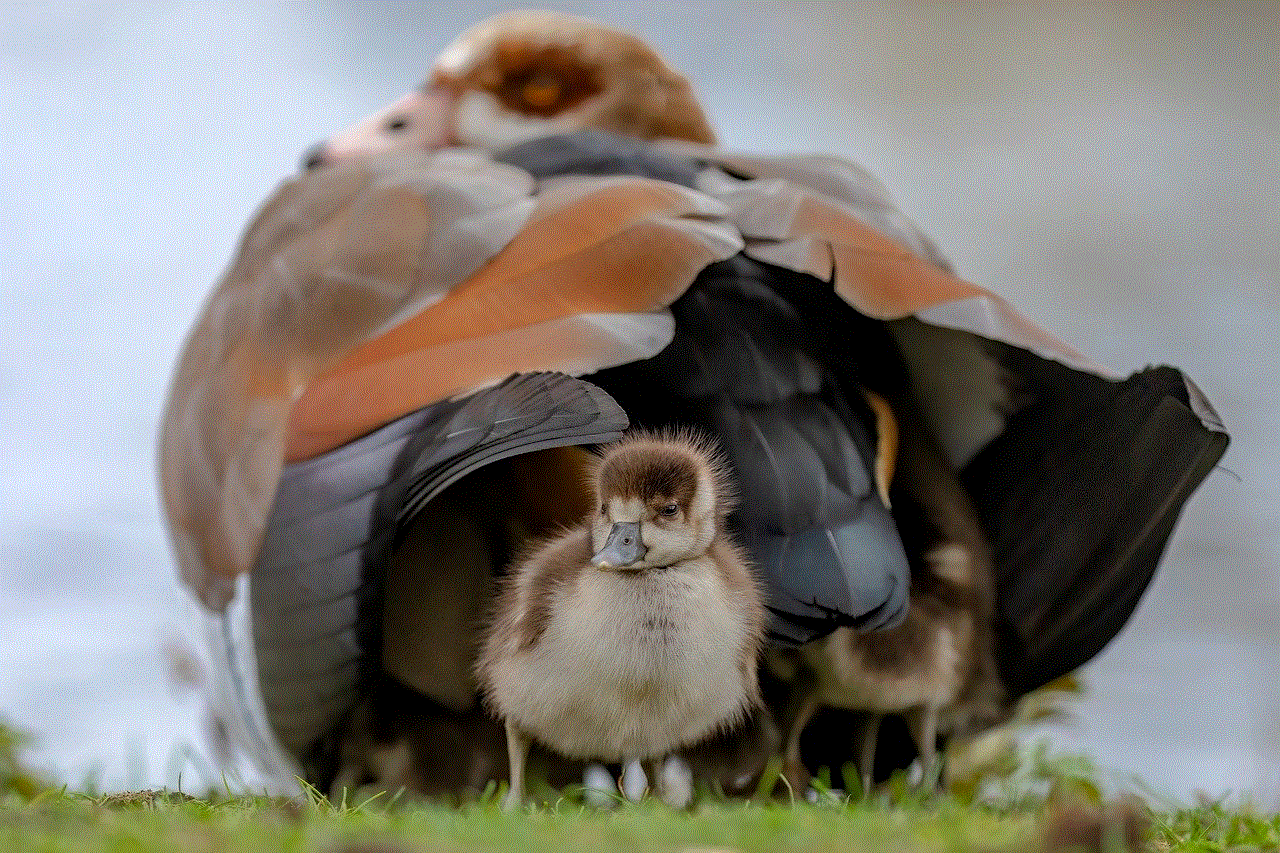
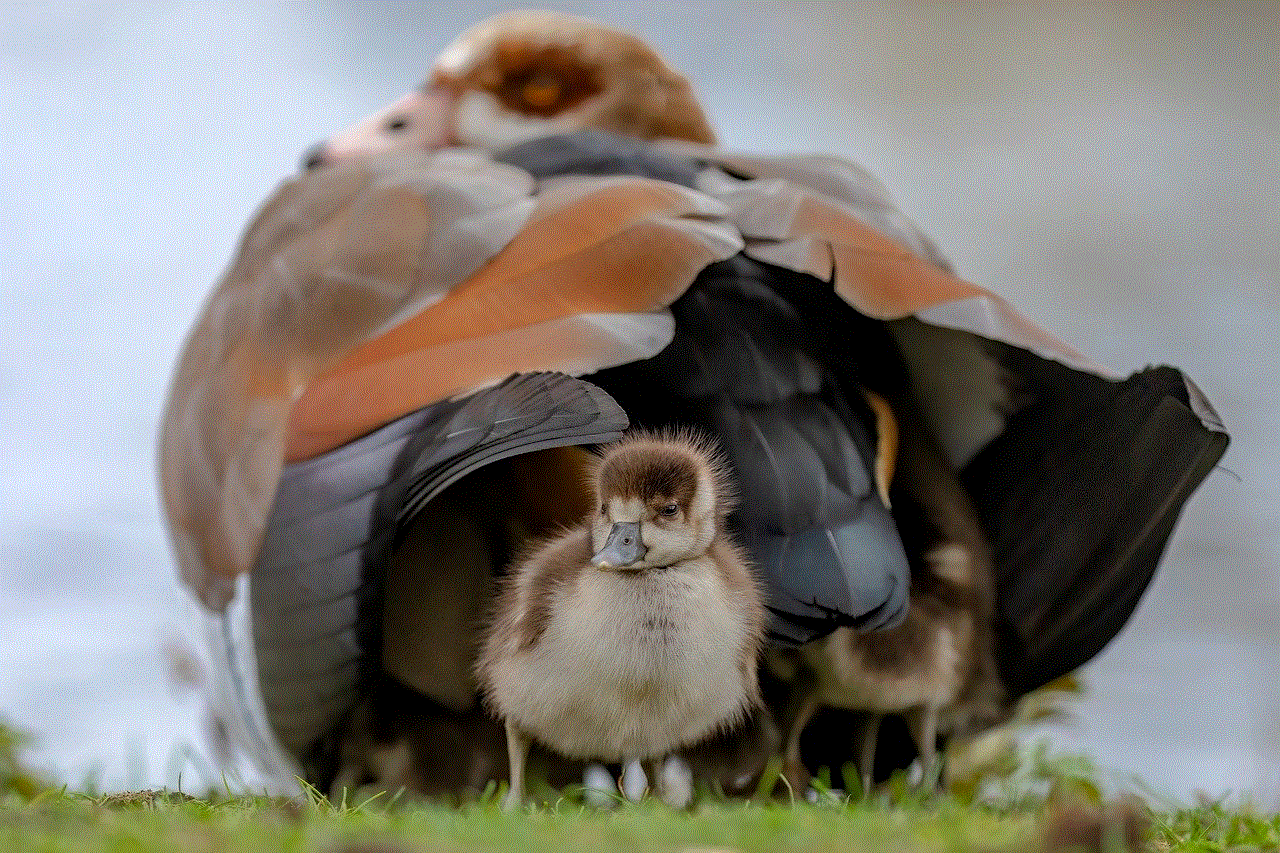
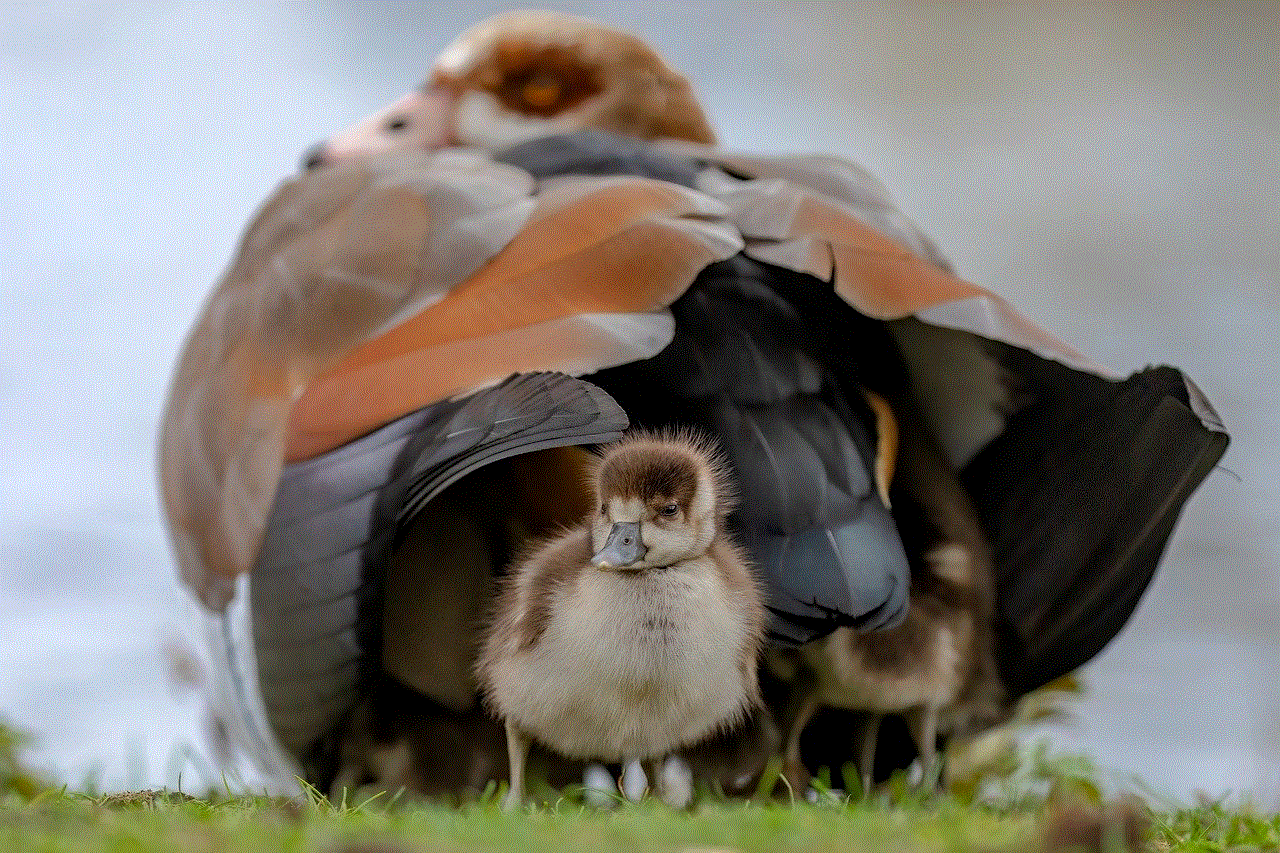
In order to pass the driving test, you need to score a certain number of points in each section. If you fail to meet the required score in either the written or practical test, you will fail the overall test.
2. Reasons for Failing a Driving Test
There are several reasons why individuals fail their driving test. Some of the common reasons include:
– Not following traffic rules and regulations
– Making critical errors such as not checking blind spots or not using turn signals
– Not being able to control the vehicle properly
– Not being able to parallel park or reverse park
– Not being able to perform basic maneuvers such as changing lanes or making turns
– Not being able to communicate effectively with the examiner
– Not being able to maintain the correct speed
– Not being able to anticipate and respond to potential hazards
It is important to note that each mistake is assigned a specific number of points, and accumulating too many points can result in failing the test.
3. Immediate Consequences of Failing a Driving Test
The immediate consequence of failing a driving test is not being able to obtain a driver’s license. This means that you will not be legally allowed to drive on public roads. In most cases, you can retake the driving test after a waiting period, which can range from a few days to several weeks, depending on the location. During this time, you will need to continue practicing and improving your driving skills.
Failing a driving test can also have an impact on your confidence and self-esteem. It is natural to feel disappointed and frustrated, but it is important to remember that failing a driving test does not define your abilities as a driver. It is just a temporary setback that can be overcome with determination and practice.
4. Reflecting on Your Mistakes
After failing a driving test, it is important to reflect on the mistakes you made and work on improving them. Take some time to analyze your performance and identify areas where you need to improve. Did you make careless mistakes or was it just nerves that got the best of you? Understanding the root cause of your mistakes can help you address them effectively.
It can also be helpful to talk to your driving instructor or a friend who has successfully passed their driving test. They can provide you with valuable feedback and tips on how to improve your driving skills.
5. Retaking the Driving Test
Once the waiting period is over, you can retake the driving test. It is important to approach the test with a positive mindset and confidence in your abilities. Remember to follow all traffic rules and regulations, and communicate effectively with the examiner. Be calm and focused, and don’t let past mistakes affect your performance.
6. Learning from Your Mistakes
If you fail the driving test for a second time, it is important to take a step back and evaluate your driving skills. It may be helpful to seek additional training from a professional driving instructor or enroll in a defensive driving course. These courses can help you improve your driving skills and increase your chances of passing the test.
7. Understanding the Importance of Safe Driving
One of the key takeaways from failing a driving test is the importance of safe driving. The driving test is not just a formality to obtain a driver’s license; it is a way to ensure that individuals are capable of safely operating a vehicle on public roads. Failing the test can serve as a reminder to be more responsible and cautious while driving.
8. Seeking Support from Friends and Family
Failing a driving test can be a stressful and emotional experience. It is important to have a support system in place, whether it is your family, friends, or a professional driving instructor. They can provide you with the encouragement and motivation you need to bounce back from the disappointment and continue working on your driving skills.
9. Dealing with the Financial Aspect
Failing a driving test can also have financial implications. Depending on the location, you may be required to pay a fee each time you retake the test. This can add up to a significant amount, especially if you fail multiple times. It is important to have a budget in place and be prepared for these expenses.
10. Staying Positive and Persistent
Lastly, it is important to stay positive and persistent throughout the process. Failing a driving test does not make you a bad driver; it simply means that you need to work on certain areas to improve your skills. With determination and perseverance, you can overcome this obstacle and become a safe and responsible driver.



In conclusion, failing a driving test can be a disappointing and challenging experience. However, it is important to remember that it is not the end of the road. With a positive attitude, determination, and continuous practice, you can overcome this setback and become a confident and skilled driver. Use the experience as an opportunity to learn and improve, and remember that success comes with hard work and persistence.