can you call 911 on apple watch without phone
The Apple Watch is a popular smartwatch that offers a wide range of features and functions. One of its most notable capabilities is the ability to call 911 directly from the device. This has become a crucial feature for many users, as it allows them to quickly and easily contact emergency services in case of an emergency. But can you really call 911 on an Apple Watch without a phone? In this article, we will explore this question and provide you with all the information you need to know.
First, let’s take a closer look at what the Apple Watch is and how it works. The Apple Watch is a wearable device that was first released in 2015. It is designed to be used as an extension of your iPhone, allowing you to receive notifications, make calls, and access apps from your wrist. The watch also comes with a variety of health and fitness features, making it a popular choice for those who want to track their daily activities.
One of the most significant advancements in the latest models of the Apple Watch is the inclusion of cellular connectivity. This means that the watch no longer needs to be connected to an iPhone to function. Instead, it has its own cellular connection, allowing you to make calls, send messages, and access the internet without the need for your phone. This has made the Apple Watch an even more convenient device for many users.
Now, let’s get back to our main question – can you call 911 on an Apple Watch without a phone? The short answer is yes, you can. As long as you have a cellular-enabled Apple Watch, you can easily call 911 from the device without needing your phone. This is a significant advantage, as it means that you can always have access to emergency services, even if you don’t have your phone with you.
To make a 911 call on your Apple Watch, you can either use the built-in Emergency SOS feature or the Phone app. The Emergency SOS feature is a quick and easy way to call for help in an emergency. By pressing and holding the side button on your Apple Watch for a few seconds, you will activate the Emergency SOS feature. This will automatically call 911 and send a message to your emergency contacts with your location. It will also display your Medical ID, which contains important health information that can be useful to first responders.
If you prefer to use the Phone app, you can also make a 911 call by opening the app and selecting “Emergency” from the list of recent contacts. This will automatically dial 911, and you can speak with the emergency dispatcher directly from your Apple Watch. However, it’s worth noting that using the Phone app to call 911 may take slightly longer than using the Emergency SOS feature.
One of the most significant benefits of being able to call 911 on an Apple Watch without a phone is that it can be a lifesaver in many situations. For example, if you are in a dangerous situation and your phone is out of reach, you can still call for help using your watch. This can be especially useful for those who are elderly, have medical conditions, or live alone.
Moreover, the Apple Watch’s ability to make 911 calls without a phone can be incredibly helpful for those who are out for a run or engaging in any other physical activity. If you get injured, you can quickly call for help without having to fumble for your phone. This feature can also be handy for parents, as they can give their children an Apple Watch to wear, ensuring that they can always call for help in case of an emergency.
It’s also worth mentioning that the Apple Watch is not just limited to calling 911 in an emergency. It can also be used to contact other emergency services, such as the police or fire department. To do this, you can simply ask Siri to call the specific emergency service you need, and the watch will dial the number for you.
However, there are a few things to keep in mind when using your Apple Watch to call 911. First, you need to make sure that your watch has a cellular connection. Without this, you will not be able to make any calls, including emergency calls. Additionally, it’s essential to ensure that your watch’s location services are enabled. This will allow emergency services to accurately locate you in case of an emergency.
It’s also crucial to note that the Apple Watch’s ability to call 911 without a phone is not available in all countries. Currently, this feature is only available in the United States, Canada, and Hong Kong. So, if you are traveling abroad, it’s best to check with your local authorities regarding emergency services before relying on your Apple Watch.
Lastly, it’s essential to remember that calling 911 from your Apple Watch should only be used in real emergencies. Making prank calls or using the feature in non-emergency situations can result in legal consequences. So, make sure to use this feature responsibly and only when it’s absolutely necessary.
In conclusion, the Apple Watch’s ability to call 911 without a phone is a game-changer for many users. It provides an added layer of safety and security, especially in situations where your phone is not accessible. With this feature, you can quickly and easily call for help in case of an emergency, making the Apple Watch a must-have device for many individuals. So, if you own an Apple Watch, make sure to take advantage of this feature and stay safe at all times.
how do you add another account on snapchat
Snapchat has become one of the most popular social media platforms among the younger generation. With its unique features such as disappearing messages and fun filters, it has gained a massive following. Many users have multiple accounts on Snapchat , whether it is for personal use or for promoting their businesses. If you are wondering how to add another account on Snapchat, you have come to the right place. In this article, we will guide you through the process of adding another account on Snapchat.
Before we dive into the steps, let’s first understand why someone may need to have more than one account on Snapchat. One of the main reasons is for privacy purposes. Some people prefer to have separate accounts for their personal and professional lives. This way, they can keep their personal and work-related content separate. Another reason could be for managing different businesses or brands. Having multiple accounts can help in targeting different audiences and tailoring the content accordingly.
Now, let’s get into the steps for adding another account on Snapchat. The process is quite simple and can be done in a few easy steps. The first step is to open the Snapchat app on your phone. Once the app is open, tap on the profile icon at the top left corner of the screen. This will take you to your profile page. Here, you will see your Bitmoji or profile picture, your username, and your Snapcode.
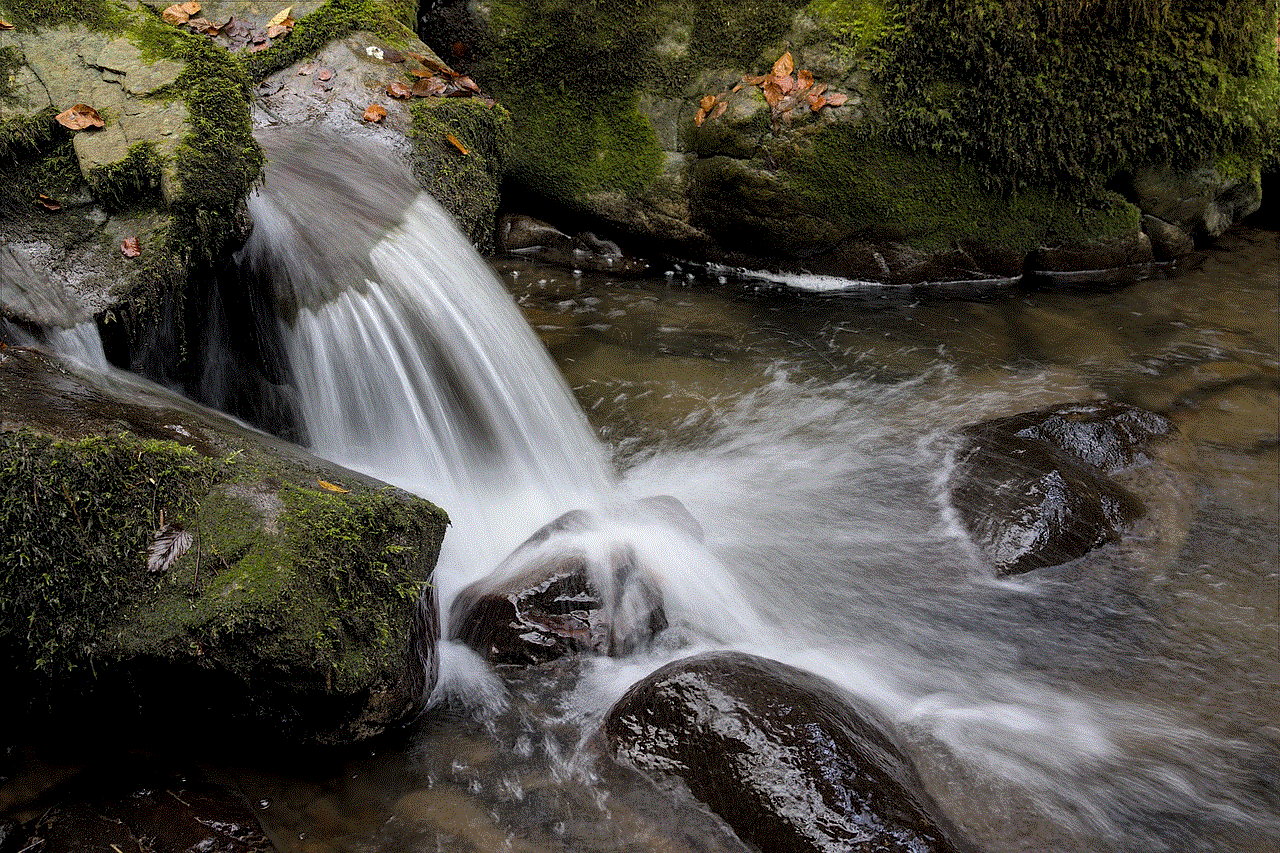
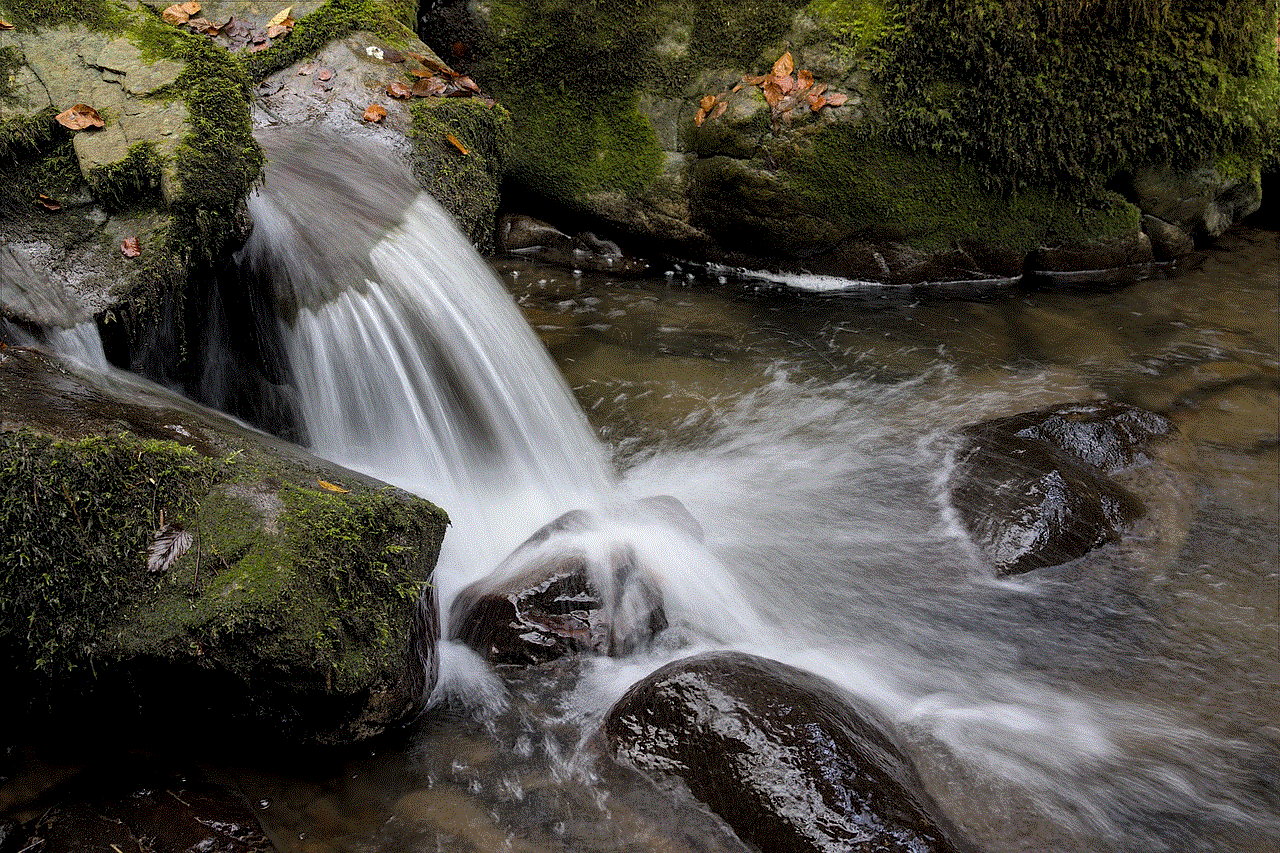
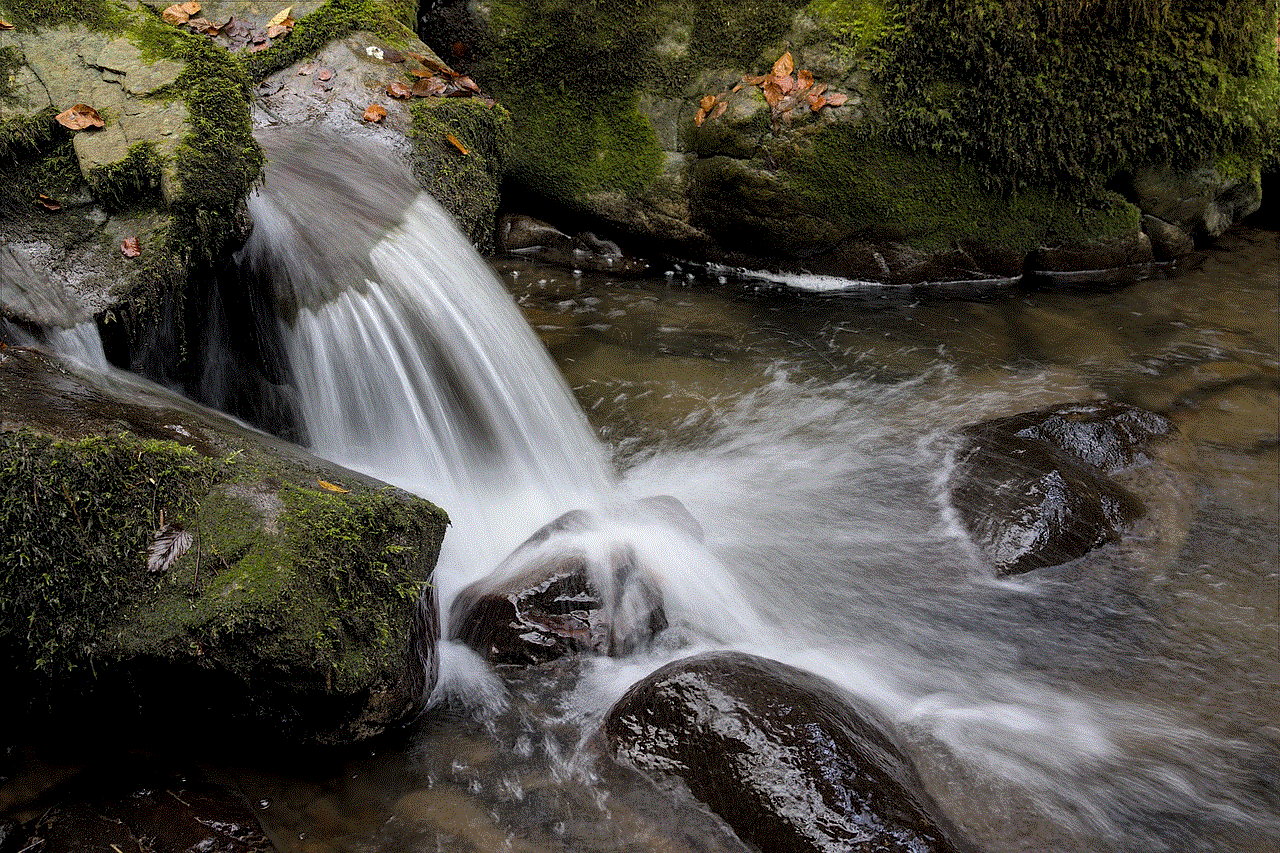
Next, tap on the gear icon at the top right corner of the screen. This will take you to the settings page. Scroll down until you see the ‘Accounts’ option. Tap on it, and you will see the option to ‘Add an Account.’ Tap on it, and you will be directed to the login page. Here, you can either log in with an existing Snapchat account or create a new one.
If you already have another Snapchat account, you can simply log in with the username and password. If you are creating a new account, tap on the ‘Sign Up’ option at the bottom of the screen. You will be asked to enter your first and last name, birth date, and phone number. You will also need to create a unique username and password. Once all the required information is entered, tap on ‘Sign Up’ at the bottom of the screen.
After successfully logging in with the new account, you will see a prompt asking if you want to link your current account with the newly added account. This will allow you to easily switch between the accounts without having to log in every time. If you choose to link the accounts, you will need to enter your password for the current account. After that, you will have two accounts linked, and you can easily switch between them by tapping on the profile icon and selecting the account you want to switch to.
If you want to add more than two accounts, the process is the same. Simply repeat the steps mentioned above for each additional account. However, keep in mind that you can only link up to 5 accounts on Snapchat. Once you have added all the accounts, you can easily switch between them by tapping on the profile icon and selecting the account you want to use.
Now, let’s talk about some tips for managing multiple accounts on Snapchat. Firstly, it is crucial to keep your accounts organized. Give each account a specific purpose and stick to it. For example, one account can be for personal use, one for business, and one for a specific project. This will help you in creating and curating content that is tailored to each account’s purpose.
Secondly, make use of the privacy settings. Snapchat allows you to customize your privacy settings for each account separately. You can choose who can view your stories, who can send you snaps, and who can see your location. This will help you in maintaining the privacy of each account and keeping your personal and professional lives separate.
Another tip is to use different filters, lenses, and Bitmojis for each account. This will make it easier for you to differentiate between the accounts and also add a fun element to your snaps. You can also use different themes or color schemes for each account to make it more visually appealing.
Lastly, make sure to switch between your accounts regularly. It is essential to keep your accounts active and engage with your followers on each account. This will help in growing your following and maintaining a strong presence on Snapchat.
In conclusion, adding another account on Snapchat is a simple process that can be done in a few easy steps. Whether you need multiple accounts for privacy purposes or managing different businesses, Snapchat allows you to add and switch between accounts seamlessly. With the tips mentioned above, you can effectively manage multiple accounts and grow your presence on this popular social media platform. So, go ahead and add another account on Snapchat and take your Snapchat game to the next level!
why is call of duty rated m



Call of Duty is a popular first-person shooter video game franchise that has been around since 2003. Developed by Infinity Ward and published by Activision, the series has become a household name in the gaming industry, with millions of copies sold worldwide. However, one thing that sets Call of Duty apart from other games is its M rating, which indicates that it is intended for mature audiences only. In this article, we will delve deeper into the reasons behind this rating and explore the various elements of the game that contribute to its mature content.
Before we dive into the specifics, let’s first understand what an M rating means. According to the Entertainment Software Rating Board (ESRB), an M rating stands for “Mature,” and it is defined as “content that is generally suitable for ages 17 and up.” This means that the game contains elements that are not suitable for younger audiences, such as violence, blood, strong language, and sexual themes. The rating is a way for the ESRB to inform consumers about the content of a game so that they can make an informed decision before purchasing or playing it.
Now that we have a basic understanding of the M rating let’s explore why Call of Duty has been consistently given this rating throughout its various installments. The first and most obvious reason is the game’s violence. Call of Duty is known for its realistic and intense combat, where players control soldiers in various military conflicts. The game features a wide array of weapons, from guns and explosives to melee weapons, and players are required to use them to defeat their enemies. The violence in the game is not only graphic, but it is also constant, with players engaging in combat throughout the entire gameplay. This level of violence, along with the realistic graphics, can be disturbing for younger players and is one of the primary reasons behind the M rating.
Another element that contributes to the M rating is the use of strong language in the game. Call of Duty is known for its gritty and realistic dialogue, and this often includes the use of profanity. The game’s characters, especially soldiers, are depicted as tough and battle-hardened, and their language reflects that. Swear words are used frequently, and while it may add to the realism of the game, it also contributes to the mature content and is not suitable for younger audiences.
Sexual themes are another factor behind the M rating of Call of Duty. While the game is primarily focused on combat, there are instances where sexual themes are present. For example, in the game’s campaign mode, players may encounter scenes of sexual violence, such as rape or sexual assault. These scenes are not only disturbing but also contribute to the mature content of the game. Additionally, some of the female characters in the game are depicted in a sexualized manner, wearing revealing clothing, and exhibiting sexual behavior. These elements, while not the main focus of the game, are present and contribute to the M rating.
The use of drugs and alcohol is another reason behind the M rating of Call of Duty. While the game does not promote the use of these substances, they are present in the game’s environments and storylines. For example, players may come across characters who are drunk or high, and some missions may require the use of drugs to enhance performance. These elements, while realistic, are not suitable for younger audiences and contribute to the mature content of the game.
Aside from these specific elements, the game’s overall tone and themes also play a significant role in the M rating. Call of Duty is known for its dark and gritty atmosphere, and its storylines often deal with mature themes such as war, terrorism, and death. The game does not shy away from depicting the harsh realities of combat, and this, along with the other mature elements, gives it an M rating. Additionally, the game’s focus on realism also contributes to the mature content, as it strives to accurately portray the horrors of war and its impact on soldiers and civilians.
It is worth noting that while Call of Duty has consistently received an M rating, the level of mature content may vary between different installments. For example, some games in the franchise may have more explicit violence or sexual themes than others, and this may result in a higher or lower rating. However, the M rating remains consistent throughout the series, indicating that the game’s content is generally not suitable for younger audiences.
But why does Call of Duty continue to receive an M rating despite the controversy and criticism surrounding its mature content? The answer lies in the game’s target audience. Call of Duty is primarily marketed towards adult gamers who are looking for a realistic and intense gaming experience. The M rating is a way for the game’s developers to ensure that the game is suitable for its target audience and that they are aware of its content before purchasing or playing it. Additionally, the M rating also allows the game to push the boundaries and explore mature themes and content, which would not be possible with a lower rating.



In conclusion, the Call of Duty franchise has consistently received an M rating due to its mature content. The game’s violence, strong language, sexual themes, and realistic tone and themes all contribute to this rating, making it unsuitable for younger audiences. While the game has faced criticism for its mature content, the M rating remains an essential aspect of the franchise, allowing it to cater to its target audience and deliver a realistic and intense gaming experience.