can you use snapchat on pc
Snapchat is a popular social media platform that allows users to share photos, videos, and messages with their friends and followers. It has gained a huge following since its launch in 2011 and has become a favorite among the younger generation. While the app is primarily designed for use on mobile devices, many users wonder if they can access it on their computer s. In this article, we will explore the possibility of using Snapchat on a PC and discuss the different methods that can be used to do so.
Snapchat was initially launched as a mobile-only app and was not available for use on computer s. However, due to its growing popularity, the developers have introduced a web version of the app, which can be accessed on a PC. This means that users can now use Snapchat on their computers without having to download any additional software. The web version of Snapchat is designed to provide a similar experience to the mobile app, but there are some limitations to its features and functionality.
To access Snapchat on your PC, you need to open your web browser and go to the official Snapchat website. Once you are on the website, you will be prompted to log in or sign up for an account. If you already have a Snapchat account, you can log in using your existing credentials. If you do not have an account, you can sign up for a new one by providing your email address, password, and date of birth. Once you have logged in, you can access your Snapchat account and start using it on your PC.
One of the main limitations of using the web version of Snapchat is that you cannot take photos or videos directly from your computer’s camera. This means that you will have to upload photos and videos from your computer or use the camera on your mobile device to capture them. However, you can still view the snaps that you have received and send messages to your friends on the web version. Another limitation is that you cannot access all the filters and lenses that are available on the mobile app. This is because the web version does not have access to your device’s camera and cannot use the augmented reality features.
If you want to use Snapchat on your PC with all its features and functionality, you can use an Android emulator. An Android emulator is a software that allows you to run Android apps on your computer. There are many Android emulators available, such as Bluestacks, NoxPlayer, and Andy. To use Snapchat on your PC, you need to download and install an Android emulator on your computer. Once the emulator is installed, you can open the Google Play Store and download Snapchat, just like you would on your Android device. You can then log in to your Snapchat account and access all the features and filters that are available on the mobile app.
Using an Android emulator to access Snapchat on your PC has its advantages and disadvantages. One of the main advantages is that you can use all the features of the mobile app, including taking photos and videos directly from your computer’s camera. However, the downside is that you will need a powerful computer to run the emulator smoothly, and it can also slow down your computer’s performance. Additionally, some emulators may not be compatible with all versions of Windows, so it is essential to check the system requirements before downloading one.
Another way to use Snapchat on your PC is by using a third-party app called Casper. Casper is an unofficial app that allows you to use Snapchat on your computer without an Android emulator. It is available for both Windows and Mac and can be downloaded from its official website. Once you have downloaded and installed Casper, you can log in to your Snapchat account and use all the features of the mobile app. However, it is worth noting that using third-party apps to access Snapchat is not supported by the app’s developers and can result in your account being permanently banned.
In addition to these methods, there are also various hacks and tricks that claim to allow users to access Snapchat on their PCs. However, these methods are not recommended as they may violate Snapchat’s terms of service and can result in your account being suspended or banned. It is always best to use the official methods mentioned above to access Snapchat on your PC.
In conclusion, while Snapchat is primarily designed for use on mobile devices, there are ways to access it on a PC. The web version of Snapchat allows you to view snaps and send messages, but it has some limitations in terms of features and functionality. If you want to use Snapchat on your PC with all its features, you can use an Android emulator or a third-party app like Casper. However, it is important to note that using unofficial methods to access Snapchat is not recommended and can result in your account being banned. We hope this article has provided you with the information you need to use Snapchat on your PC.
how to block accounts on tiktok
tiktok -parental-control-effectively-in-2023″>TikTok , the popular social media platform known for its short-form videos, has gained widespread popularity among users of all ages. With its easy-to-use interface and algorithm-based content recommendations, it has become a hub for creators to showcase their talent and for users to discover new and entertaining content. However, with the increasing popularity of TikTok, there has also been a rise in the number of fake and spam accounts on the platform. These accounts not only clutter the platform but also pose a threat to the safety and security of its users. In order to maintain a safe and enjoyable environment for its users, TikTok has implemented a system to block accounts that violate its community guidelines. In this article, we will discuss in detail how to block accounts on TikTok and the reasons why it is necessary to do so.
Why Do You Need to Block Accounts on TikTok?
Before we dive into the process of blocking accounts on TikTok, let us first understand why it is necessary to do so. As mentioned earlier, TikTok has gained immense popularity among users of all ages, making it a prime target for spammers and fake accounts. These accounts often use deceptive tactics to gain followers and views, which not only misleads users but also violates TikTok’s community guidelines. Moreover, many of these accounts are used for phishing and scamming purposes, putting the safety and privacy of users at risk. By blocking these accounts, TikTok aims to maintain a safe and authentic platform for its users.
Another reason why you may need to block accounts on TikTok is to avoid seeing inappropriate or offensive content. Despite its strict community guidelines, some users may still post content that is offensive, vulgar, or harmful in nature. By blocking these accounts, you can ensure that you do not come across such content on your feed and have a better user experience on the platform.
How to Block Accounts on TikTok?
Now that we have understood the importance of blocking accounts on TikTok, let us look at the steps involved in doing so. The process of blocking accounts on TikTok is relatively simple and can be done in a few easy steps. Here’s how:
Step 1: Open the TikTok App
To block an account on TikTok, you need to have the app installed on your device. Open the app and log in to your account if you haven’t already.
Step 2: Search for the Account
Once you have opened the app, you can search for the account you wish to block. You can do this in two ways – either by typing the username in the search bar or by clicking on the account’s profile if it appears on your feed.
Step 3: Go to the Account’s Profile
Once you have found the account, click on their profile to open it. On the profile, you will see a ‘Following’ button if you are already following the account. If not, you will see a ‘Follow’ button.
Step 4: Click on the Three Dots
Next, click on the three dots (…) located in the top right corner of the profile. This will open a menu with various options.
Step 5: Select ‘Block’
From the menu, select the ‘Block’ option. You will then be prompted with a confirmation message, asking if you are sure you want to block the account.
Step 6: Confirm the Action
Click on ‘Block’ to confirm the action. Once done, the account will be blocked, and you will no longer see their content on your feed.
Step 7: Unblock an Account
If you have mistakenly blocked an account or have changed your mind, you can also unblock the account by following the same steps and selecting the ‘Unblock’ option from the three dots menu.
Other Ways to Block Accounts on TikTok
Apart from the above method, there are a few other ways to block accounts on TikTok. Let us take a look at them:
1. Block from Comments
If you come across a spam or inappropriate comment on your videos, you can quickly block the account by clicking on the comment and selecting the ‘Block’ option from the menu that appears.
2. Block from Messages
If someone is sending you offensive or inappropriate messages on TikTok, you can also block them by clicking on the message and selecting the ‘Block’ option from the menu.
3. Block from Live Stream
If you are hosting a live stream and notice a user who is violating TikTok’s community guidelines, you can block them by clicking on their profile during the live stream and selecting the ‘Block’ option.
4. Report the Account
In case you come across an account that is violating TikTok’s community guidelines, you can also report the account to TikTok. To do this, go to the account’s profile, click on the three dots, and select the ‘Report’ option from the menu. TikTok will then review the account and take appropriate action.
Tips to Avoid Blocking Accounts on TikTok
While blocking accounts on TikTok is necessary to maintain a safe and enjoyable environment for users, it is also essential to take certain precautions to avoid being blocked yourself. Here are a few tips to avoid getting your account blocked on TikTok:
1. Follow Community Guidelines
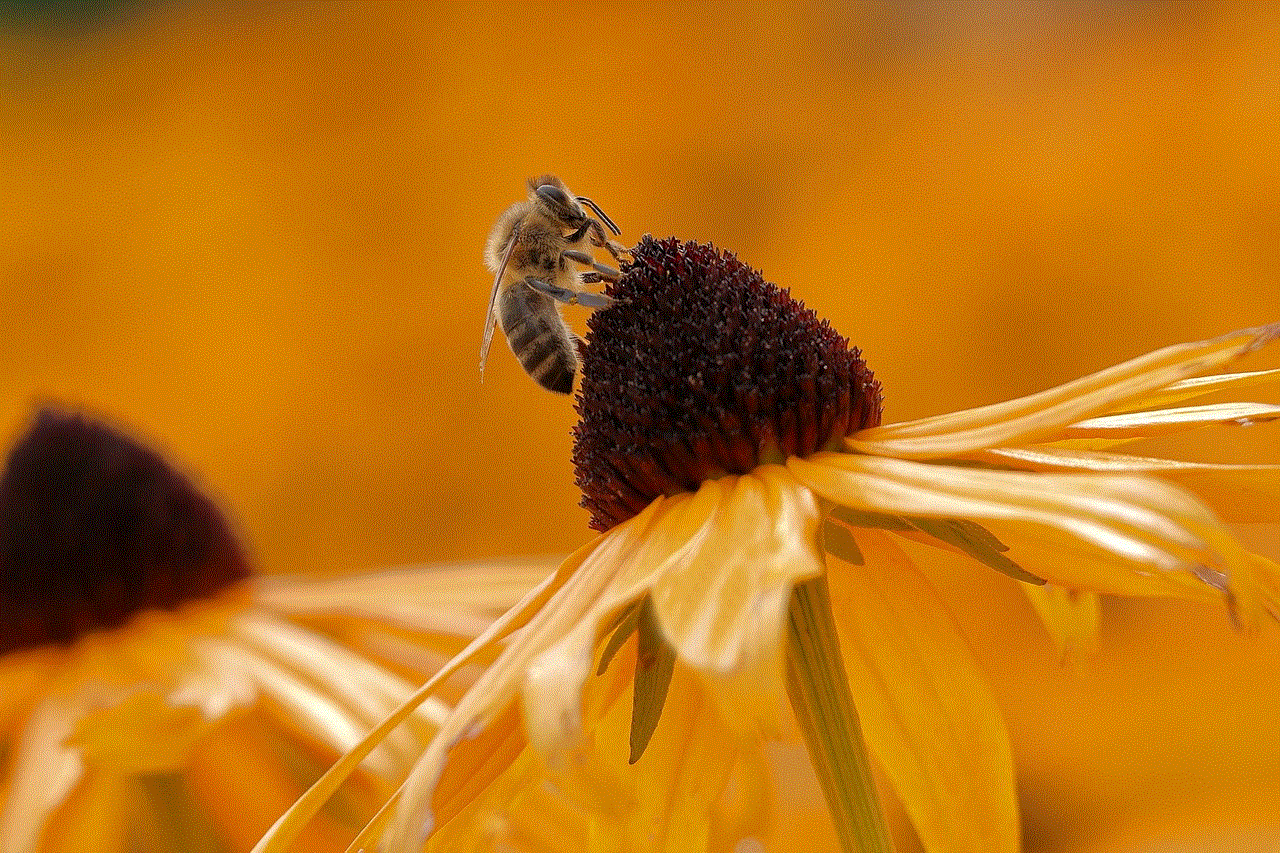
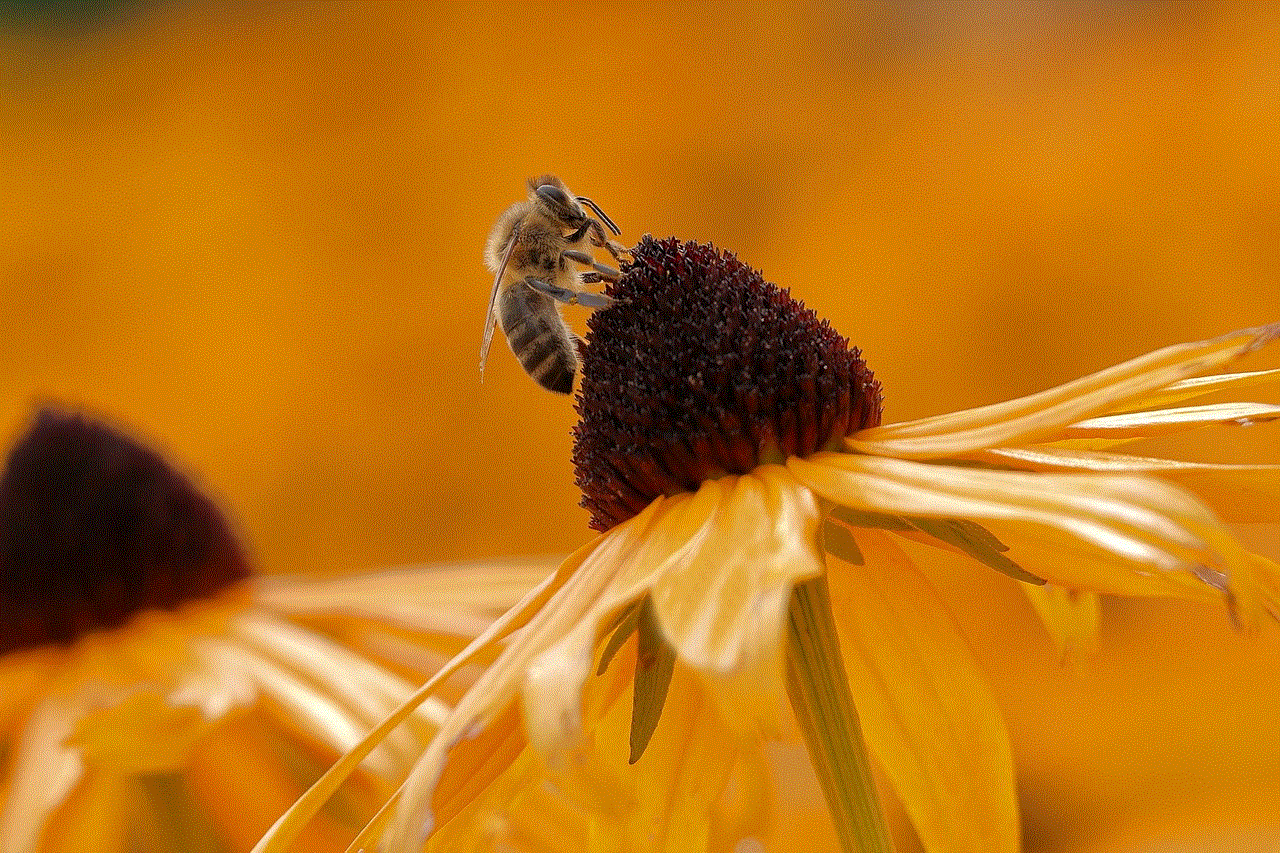
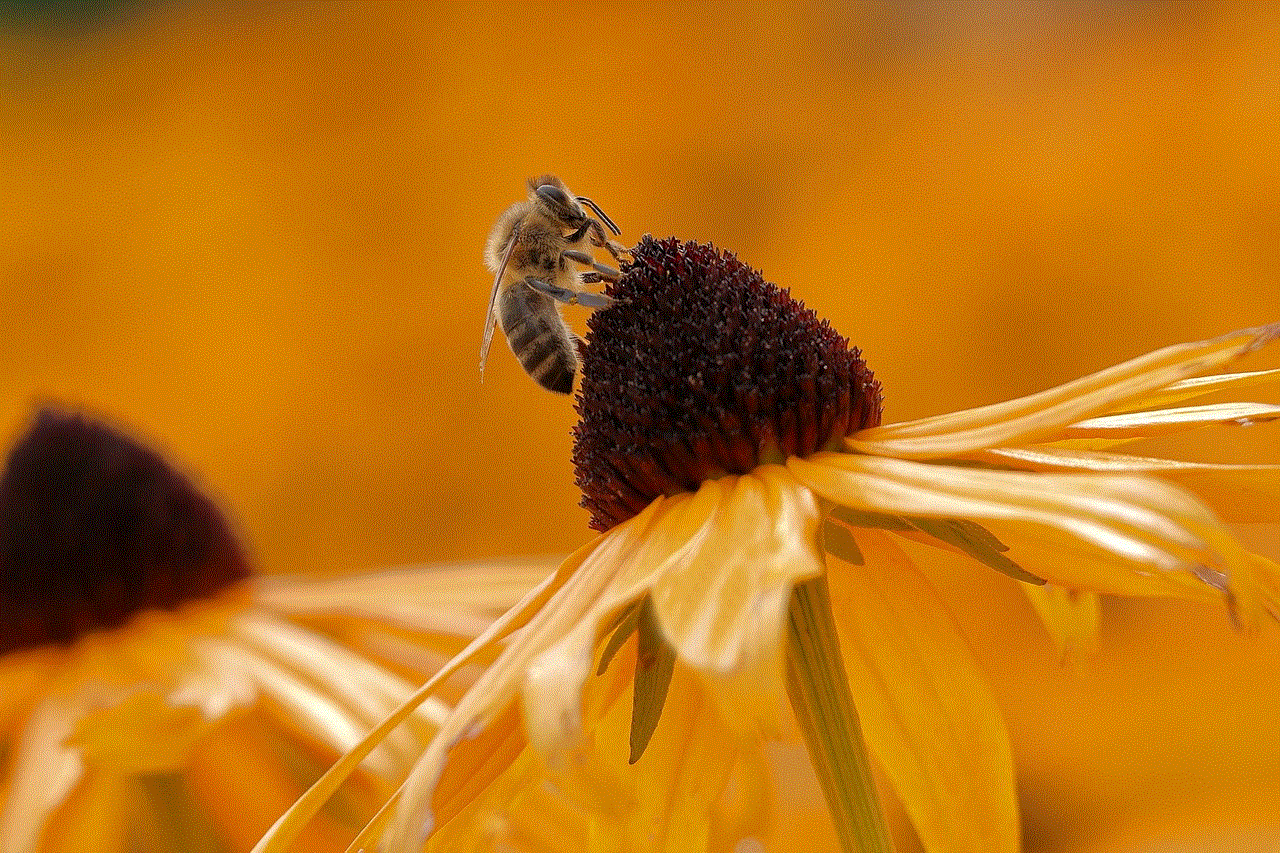
The best way to avoid getting your account blocked on TikTok is to follow their community guidelines. These guidelines are in place to ensure the safety and privacy of users and must be adhered to at all times.
2. Avoid Posting Inappropriate Content
Make sure to avoid posting any content that is offensive, vulgar, or harmful in nature. This not only violates TikTok’s community guidelines but also puts your account at risk of getting blocked.
3. Do Not Spam or Scam
Spamming or scamming on TikTok is a serious offense and can lead to your account getting blocked. Make sure to avoid any activities that may be considered spam or scam on the platform.
4. Do Not Use Bots or Fake Accounts
Using bots or creating fake accounts to gain followers or views is strictly prohibited on TikTok. If caught, your account may get blocked, and your content may be removed from the platform.
Conclusion
TikTok has become an integral part of our social media landscape, and with its increasing popularity, the platform has also faced its fair share of challenges, including fake and spam accounts. By blocking these accounts, TikTok aims to maintain a safe and authentic platform for its users. In this article, we discussed in detail how to block accounts on TikTok and the reasons why it is necessary to do so. We also looked at some other ways to block accounts and tips to avoid getting your account blocked. By following these guidelines, we can all do our part in maintaining a safe and enjoyable environment on TikTok.
does tiktok show you who viewed your profile
TikTok has taken the world by storm with its short-form, entertaining videos that capture the attention of millions of users every day. As the app continues to gain popularity, many users have been curious about whether or not they can see who has viewed their profile. In this article, we will dive into this burning question and explore whether TikTok shows you who has viewed your profile.
Before we delve into the specifics, it’s important to understand how TikTok operates. The app is built on a “For You” page, where users are served a continuous stream of videos based on their interests and behavior. Unlike other social media platforms, TikTok does not have a traditional feed where users can see posts from accounts they follow. This unique algorithm has led to the app’s unprecedented success, with over 1 billion downloads worldwide.
With this in mind, it’s understandable that users would want to know who is viewing their profile. After all, it’s human nature to want to know who is interested in our content. Unfortunately, the answer to whether TikTok shows you who has viewed your profile is a bit complicated.
The short answer is no; TikTok does not have a feature that allows users to see who has viewed their profile. However, there are a few ways to get a rough idea of who has been checking out your content.
Firstly, TikTok does have a feature that shows you how many views your videos have received. This number can give you a general idea of how many people have viewed your content, but it does not reveal the identities of these viewers.
Another way to gauge who has viewed your profile is by checking your notifications. Every time someone interacts with your content, such as liking, commenting, or sharing, you will receive a notification. By keeping track of these interactions, you can get an idea of who is actively engaging with your content and potentially viewing your profile.
Additionally, TikTok has a “Friends” feature, where users can connect with other users and see their content on a separate feed. The people you have added as friends can also see your profile, so if you notice an increase in friend requests or interactions from people you don’t know, it could be an indication that they have viewed your profile.
However, it’s important to note that these methods are not foolproof. The “For You” algorithm is constantly changing, and your videos may be shown to users who have never interacted with your content before. Similarly, not all interactions will result in notifications, so it’s impossible to accurately track who has viewed your profile.
Furthermore, TikTok’s privacy policy states that they do not collect information on who views your profile. This means that even if you come across a third-party app or website claiming to show you who has viewed your profile, it is most likely a scam.
TikTok’s lack of a profile view feature may disappoint some users, but it aligns with the app’s overall focus on content and creativity rather than personal profiles. The app’s success is built on its unique algorithm, which allows anyone to go viral, regardless of their number of followers or profile views. This promotes a level playing field for all users and encourages creativity rather than popularity.
Moreover, the absence of a profile view feature can also be seen as a positive aspect. It prevents users from obsessing over their view count and comparing themselves to others. This can be detrimental to mental health and can lead to a toxic environment, which TikTok aims to avoid.
However, there is still a demand for a profile view feature, and many users have expressed their desire for TikTok to implement it. Some users argue that it would help them connect with their audience and understand their demographic better. Others believe that it could improve safety on the app by allowing users to see who has been viewing their content.
In response to this demand, TikTok has hinted at the possibility of adding a profile view feature in the future. In a statement, a TikTok spokesperson said, “We are always looking for ways to enhance the TikTok experience and are constantly listening to feedback from our community to inform future product features.” This suggests that the app may consider adding a profile view feature in the future, but for now, there are no concrete plans to do so.
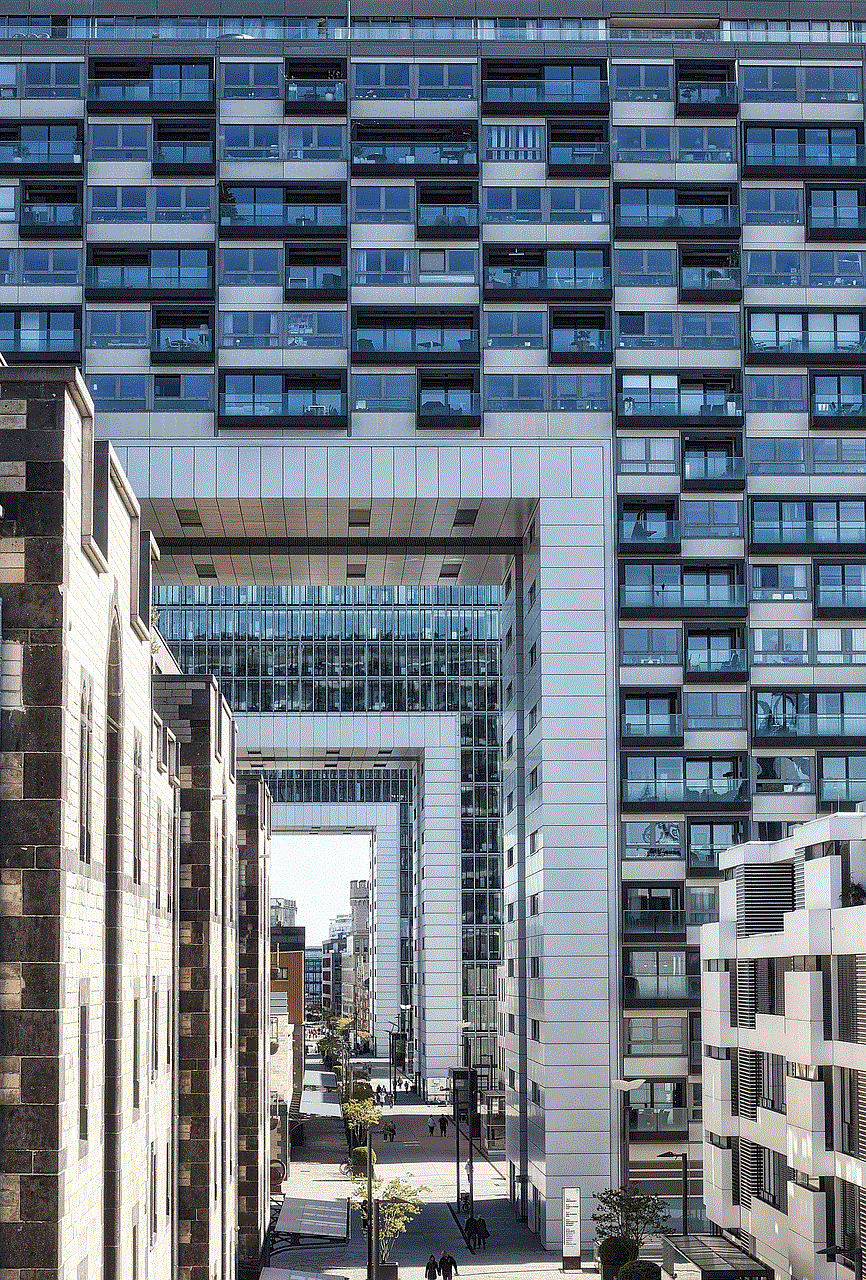
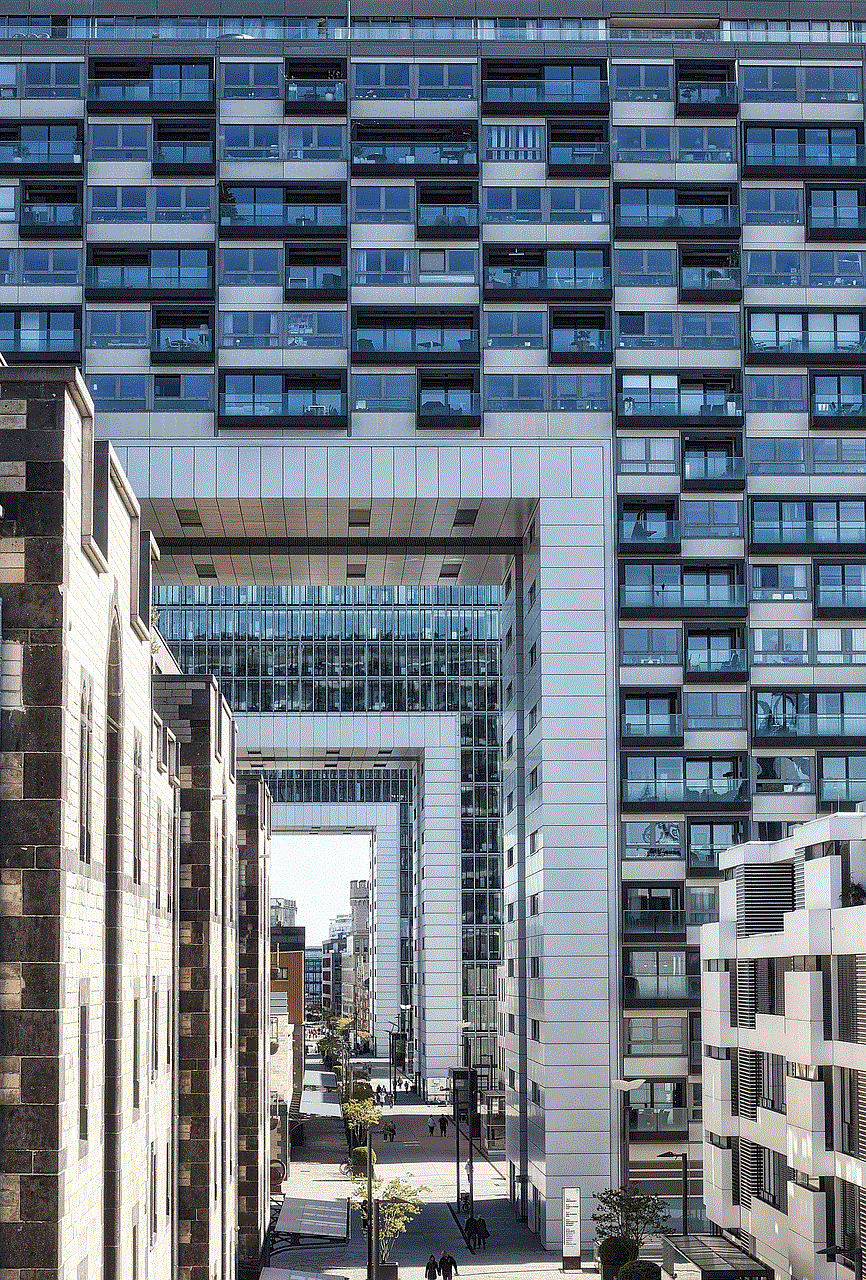
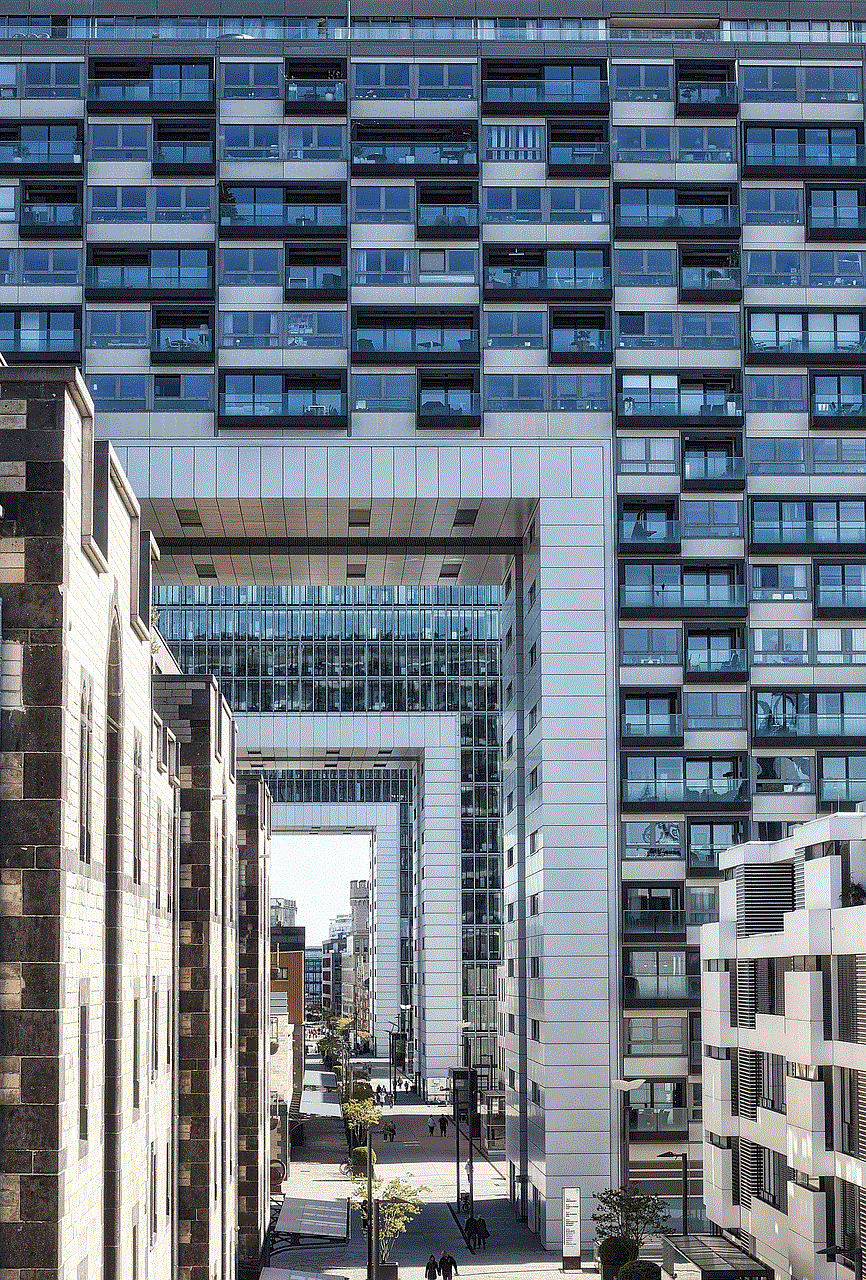
In conclusion, TikTok does not have a feature that shows you who has viewed your profile. While there are a few ways to get a rough idea of who has been checking out your content, there is no reliable method to track profile views. This lack of a feature aligns with TikTok’s focus on content rather than personal profiles and promotes a more positive and inclusive environment for its users. While there is a demand for a profile view feature, it remains to be seen if TikTok will implement it in the future. For now, users will have to be content with the knowledge that their content is reaching a vast and diverse audience.