change phone number on email account
# How to Change Your Phone Number on Your Email Account: A Comprehensive Guide
In today’s digital age, email accounts serve as gateways to our online lives. They are the primary means of communication, a repository for important documents, and often serve as the key to accessing other services. Given their importance, maintaining accurate and up-to-date information is vital. One of the most crucial pieces of information associated with an email account is the phone number. Whether for two-factor authentication, account recovery, or simply keeping in touch with friends and family, having the correct phone number linked to your email account is essential. In this article, we will guide you step-by-step on how to change your phone number on various email platforms, including Gmail, Outlook, Yahoo, and others. Additionally, we will discuss the importance of keeping your phone number updated and offer tips on ensuring your account remains secure.
## Why You Should Update Your Phone Number
### 1. Enhance Security
One of the primary reasons for keeping your phone number updated on your email account is security. Most email providers offer two-factor authentication (2FA) as a method of securing accounts. This feature usually sends a verification code to your registered phone number, which you need to enter in addition to your password. If your phone number is outdated, you may lose access to your account if you ever need to verify your identity. By updating your phone number, you ensure that you can always receive those critical authentication codes.
### 2. Account Recovery
In addition to security, having an up-to-date phone number is vital for account recovery. If you forget your password or if your account is compromised, email providers often send recovery links or codes to your registered phone number. If the number is incorrect or no longer in service, you risk losing access to your account permanently. Keeping your phone number current ensures that you can regain access to your email account when necessary.
### 3. Stay Connected
Your email account is not just a tool for communication; it’s also a platform for staying connected with friends, family, and colleagues. Whether it’s receiving notifications from social media platforms or updates from work-related services, having the correct phone number ensures that you don’t miss important messages or alerts. It helps maintain lines of communication that can be crucial for personal and professional relationships.
### 4. Improve User Experience
An up-to-date phone number can enhance your overall experience with email services. Many platforms use mobile numbers for personalized notifications, reminders, and other features. By ensuring your number is correct, you can take full advantage of the services provided by your email provider, leading to a more streamlined experience.
## How to Change Your Phone Number on Gmail
Gmail is one of the most popular email services worldwide, and changing your phone number on your Gmail account is a straightforward process. Here’s how you can do it:
### Step 1: Log into Your Gmail Account
To begin the process, navigate to the Gmail website or open the Gmail app on your mobile device. Enter your credentials to log into your account.
### Step 2: Access Account Settings
Once logged in, click on your profile picture in the upper right corner of the screen. From the dropdown menu, select “Manage your Google Account.” This will take you to your Google Account settings.
### Step 3: Navigate to the Security Section
In your Google Account settings, look for the “Security” tab on the left-hand side. Click on it to access security-related settings.
### Step 4: Update Your Phone Number
Scroll down to the “Ways we can verify it’s you” section. Here, you will see your current phone number listed. Click on the pencil icon next to it to edit your phone number. Enter your new phone number and follow the prompts to verify it. Google will typically send a verification code to your new number, which you will need to enter to confirm the change.
### Step 5: Save Changes
Once you have successfully verified your new number, make sure to save any changes. You should now see your updated phone number in your account settings.
## How to Change Your Phone Number on Outlook
Outlook is another widely used email service, especially in professional settings. If you need to change your phone number on Outlook, follow these steps:
### Step 1: Log into Your Outlook Account
Go to the Outlook website or open the Outlook app. Enter your login credentials to access your account.
### Step 2: Go to Your Account Settings
In the upper right corner, click on your profile picture or initials, then select “View Account” from the dropdown menu. This will direct you to your microsoft -parental-controls-guide”>Microsoft account settings.
### Step 3: Access Security Information
Once in your account settings, look for the “Security” tab. Click on it to access your security information.
### Step 4: Change Your Phone Number
In the security information section, you will see your current phone number. Click on “Update” or “Change” next to the phone number. Enter your new phone number and follow the instructions, which typically include verifying your new number via a code sent to that phone.
### Step 5: Confirm and Save Changes
After entering the verification code, confirm the change. Make sure to save any updates to ensure that your new number is recorded in your account settings.
## How to Change Your Phone Number on Yahoo Mail
Yahoo Mail is another popular email service that many users rely on. Changing your phone number on Yahoo Mail involves a few simple steps:
### Step 1: Log into Yahoo Mail
Visit the Yahoo Mail website or open the app, and log in using your credentials.
### Step 2: Access Account Information
Once logged in, click on your profile name or icon in the top-right corner and select “Account Info” from the dropdown menu.
### Step 3: Go to Account Security
In the account information section, navigate to “Account Security.” This is where you can manage your security settings, including your phone number.
### Step 4: Update Your Phone Number
Look for the option to manage your recovery phone number. Click on it and enter your new phone number. Yahoo will send a verification code to the new number to ensure it is valid.
### Step 5: Verify and Save Changes
After you receive the verification code, enter it into the designated field to confirm your new number. Be sure to save your changes before exiting the account settings.
## How to Change Your Phone Number on Apple ID
If you use an Apple device, your Apple ID is crucial for accessing various services, including iCloud and the App Store. Here’s how to change your phone number associated with your Apple ID:
### Step 1: Sign into Your Apple ID
Visit the Apple ID website or open your device settings. If using a device, click on your name at the top of the settings menu.
### Step 2: Access Account Settings
Once in your Apple ID settings, look for the “Name, Phone Numbers, Email” section. Click on it to view and manage your contact information.



### Step 3: Update Your Phone Number
In the phone numbers section, you can add or change your phone number. Enter your new number and select the option to verify it via a text message.
### Step 4: Verify and Save Changes
After receiving the verification code, enter it to confirm the change. Don’t forget to save your changes before exiting the settings.
## Common Issues and Troubleshooting
Although changing your phone number on your email account is generally straightforward, you may encounter a few issues along the way. Here are some common problems and how to troubleshoot them:
### 1. Not Receiving Verification Codes
If you do not receive a verification code after changing your phone number, check the following:
– Ensure that the new number is entered correctly.
– Make sure your phone has good reception and is not blocked from receiving messages.
– Check if your phone has any restrictions or settings that may prevent it from receiving SMS.
### 2. Locked Out of Your Account
If you can’t access your account because you’ve lost your old phone number, most providers have recovery options. You may need to answer security questions or provide backup email addresses. Follow the provider’s recovery process to regain access.
### 3. Temporary Service Outages
Sometimes, email providers experience temporary outages or issues that can affect account settings. If you encounter problems, check the provider’s official website or social media for updates regarding service interruptions.
## Additional Security Measures
In addition to updating your phone number, you should consider implementing additional security measures to protect your email account:
### 1. Enable Two-Factor Authentication
If you haven’t already, enable two-factor authentication (2FA) for your email account. This adds an extra layer of security by requiring a second form of verification in addition to your password.
### 2. Use Strong Passwords
Ensure that your email account is protected with a strong, unique password. Avoid using easily guessable information, and consider using a password manager to keep track of your passwords securely.
### 3. Regularly Monitor Account Activity
Keep an eye on your account activity for any unauthorized access or suspicious behavior. Most email providers allow you to view recent login attempts and devices that have accessed your account.
### 4. Educate Yourself on Phishing
Be aware of phishing attempts and scams that aim to steal your personal information. Always verify the sender’s email address and be cautious about clicking on links or attachments from unknown sources.
## Conclusion
In conclusion, changing your phone number on your email account is a simple yet crucial task that can significantly enhance your online security, facilitate account recovery, and improve your overall user experience. By following the steps outlined in this guide, you can easily update your phone number on popular email platforms like Gmail, Outlook, Yahoo, and Apple ID. Additionally, it’s essential to stay vigilant about your account’s security by enabling two-factor authentication, using strong passwords, and regularly monitoring account activity. In an era where online threats are prevalent, taking proactive measures to protect your email account is not just advisable; it’s necessary. Make it a habit to review your account settings regularly to ensure that all your information is current, and don’t hesitate to make updates as needed. By doing so, you can enjoy peace of mind knowing that your email account is secure and that you are connected with those who matter most in your life.
can google assistant call 911
# Can Google Assistant Call 911? Exploring the Capabilities and Limitations of Voice Assistants in Emergencies
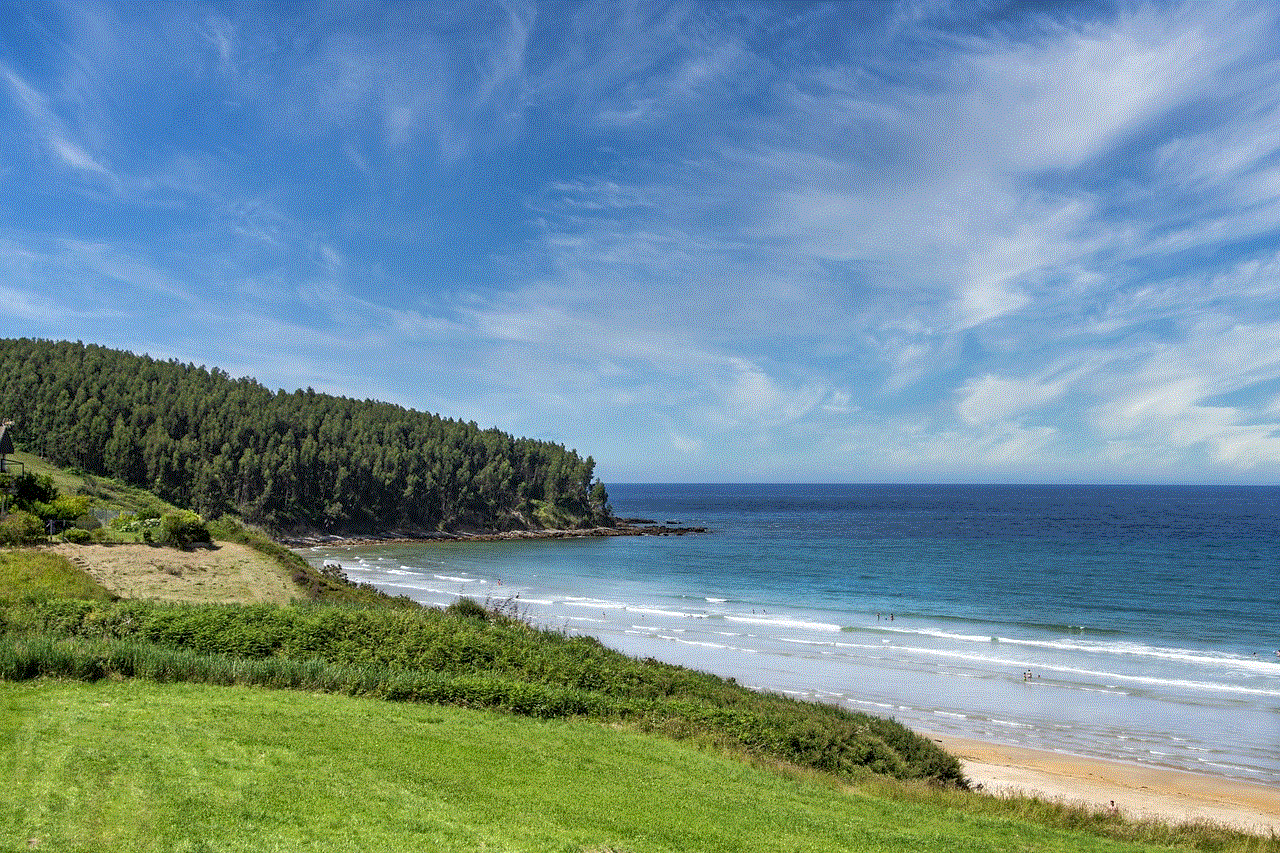
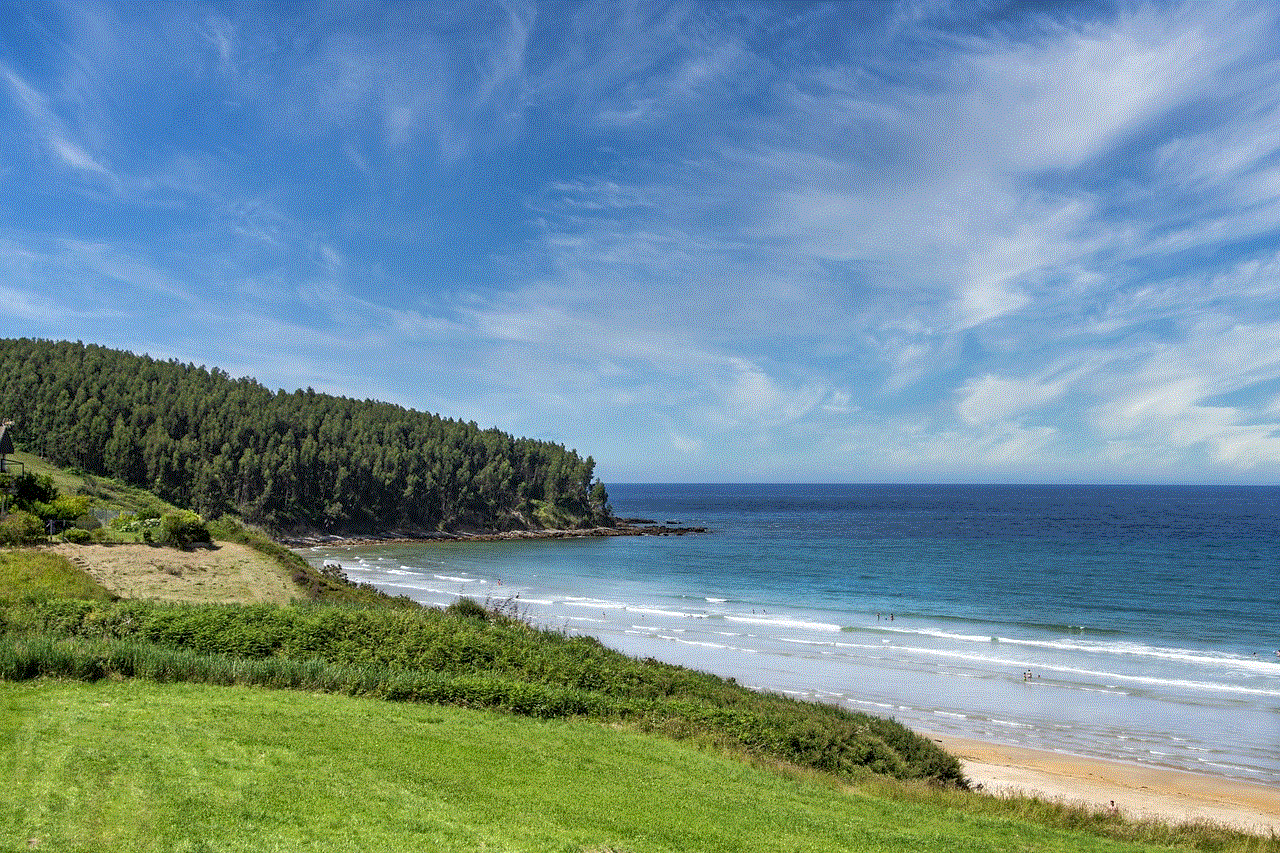
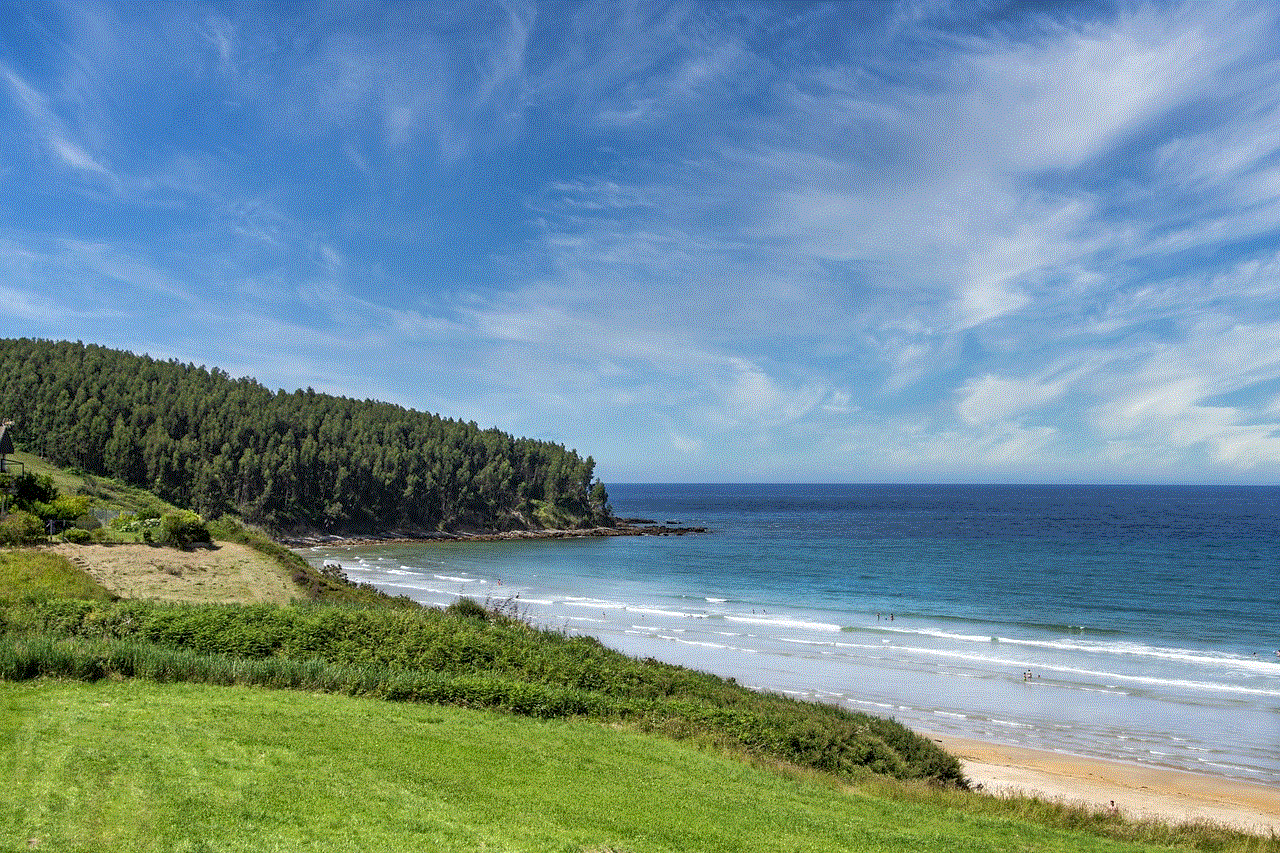
In an age where technology is rapidly evolving, voice-activated assistants like Google Assistant have become integral to our daily lives. From setting reminders to controlling smart home devices, these digital aides are designed to enhance convenience. However, one question that often arises is whether Google Assistant can make emergency calls, specifically to 911. This article delves into the capabilities, limitations, and implications of using Google Assistant in emergency situations.
## The Rise of Voice Assistants
Voice assistants have gained immense popularity over the past decade. Google Assistant, Apple’s Siri, and Amazon’s Alexa are among the most well-known platforms. These tools utilize natural language processing (NLP) and machine learning to understand and respond to user commands. As these technologies have advanced, the potential applications of voice assistants have expanded, leading to their integration into various devices, including smartphones, smart speakers, and even home appliances.
The convenience offered by voice assistants is undeniable. Users can perform tasks without lifting a finger, which is particularly beneficial in situations where manual operation may be challenging. This capability has led many to wonder if voice assistants can also be relied upon in emergencies, where every second counts.
## Emergency Features of Google Assistant
Google Assistant is equipped with numerous features that can aid users during emergencies. For instance, it can provide information on local hospitals, urgent care facilities, and emergency contacts. The assistant can also send text messages or make phone calls to designated contacts if prompted. However, the ability to directly call emergency services like 911 remains a subject of scrutiny.
While Google Assistant can facilitate communication with emergency contacts, it does not currently support direct calling to emergency services such as 911. This limitation raises questions about the reliability of voice assistants in critical situations. Understanding the rationale behind this limitation requires a closer look at the technology and the potential risks involved.
## The Technology Behind Voice Commands
Voice assistants rely on a combination of advanced technologies to interpret and execute commands. Natural language processing (NLP) allows these systems to understand spoken language, while machine learning algorithms continuously improve their ability to recognize patterns and context. However, despite these advancements, voice assistants may not always accurately interpret commands, particularly in high-stress situations.
In emergency scenarios, the urgency and emotional state of the user can affect their ability to communicate clearly. A user may be panicked, making it challenging for the assistant to comprehend the command. This potential for miscommunication highlights the risks of relying on voice assistants for emergency calls. Misinterpretation could lead to delays in receiving help or even the wrong type of assistance.
## Legal and Ethical Considerations
The decision not to enable voice assistants to directly call 911 also stems from legal and ethical considerations. Emergency services are designed to respond to genuine calls for help. Allowing voice assistants to initiate these calls could lead to misuse, including accidental or prank calls. Such misuse could divert resources away from individuals in genuine need, potentially endangering lives.
Furthermore, the legal implications of voice-activated emergency calls are complex. Questions arise regarding liability if a voice assistant misinterprets a command, fails to connect a call, or if the response time is affected. Developers of voice assistant technologies must navigate these legal waters carefully to avoid potential lawsuits or public backlash.
## Alternatives for Emergency Communication
While Google Assistant may not be able to call 911 directly, there are alternative methods for communicating in emergencies. For instance, users can program their devices to quickly dial emergency contacts. Additionally, many smartphones have built-in features that allow users to call emergency services with a simple button press or gesture.
In the United States, smartphones often come with an “Emergency SOS” feature that enables users to contact 911 by pressing the power button multiple times. This hands-on approach ensures that calls are made directly to emergency services, minimizing the risk of miscommunication that could occur with voice commands.
## The Future of Voice Assistants in Emergencies
As technology continues to evolve, the capabilities of voice assistants may expand to include direct communication with emergency services. Developers are constantly working to enhance the accuracy and reliability of voice recognition systems. Future iterations of voice assistants could incorporate features that enable them to recognize emergency situations and respond appropriately.
For instance, integrating machine learning algorithms that can detect variations in a user’s voice during a crisis could allow the assistant to prioritize emergency calls. If a user expresses distress or urgency, the assistant could automatically connect the call to 911, potentially reducing response times in critical situations.
## User Awareness and Education
Regardless of their limitations, it’s crucial for users to be aware of how to effectively utilize voice assistants in emergencies. Understanding the capabilities and restrictions of these technologies can help individuals make informed decisions during crises. Users should familiarize themselves with their devices’ emergency features and establish clear communication plans with family and friends.
Moreover, education on the proper use of voice assistants could reduce the likelihood of misuse. By promoting responsible usage, users can help ensure that emergency services remain accessible to those who truly need them.
## The Role of Emergency Services
Emergency services themselves are adapting to the changing technological landscape. Many agencies are exploring ways to integrate new communication methods, including text messaging and app-based requests for assistance. As voice assistants become more prevalent, emergency services may need to consider how these technologies can complement traditional methods of communication.
Collaboration between technology developers and emergency service providers could lead to innovative solutions that improve response times and the overall effectiveness of emergency communications. By working together, these entities can create systems that enhance public safety while addressing the limitations of current technologies.
## Conclusion: A Call for Caution
In conclusion, while Google Assistant and similar voice-activated technologies offer a range of convenient features, they currently lack the ability to directly call 911. This limitation stems from technological challenges, legal considerations, and the potential for misuse. As voice assistant technology continues to evolve, there may be future developments that enhance their capabilities in emergency situations.
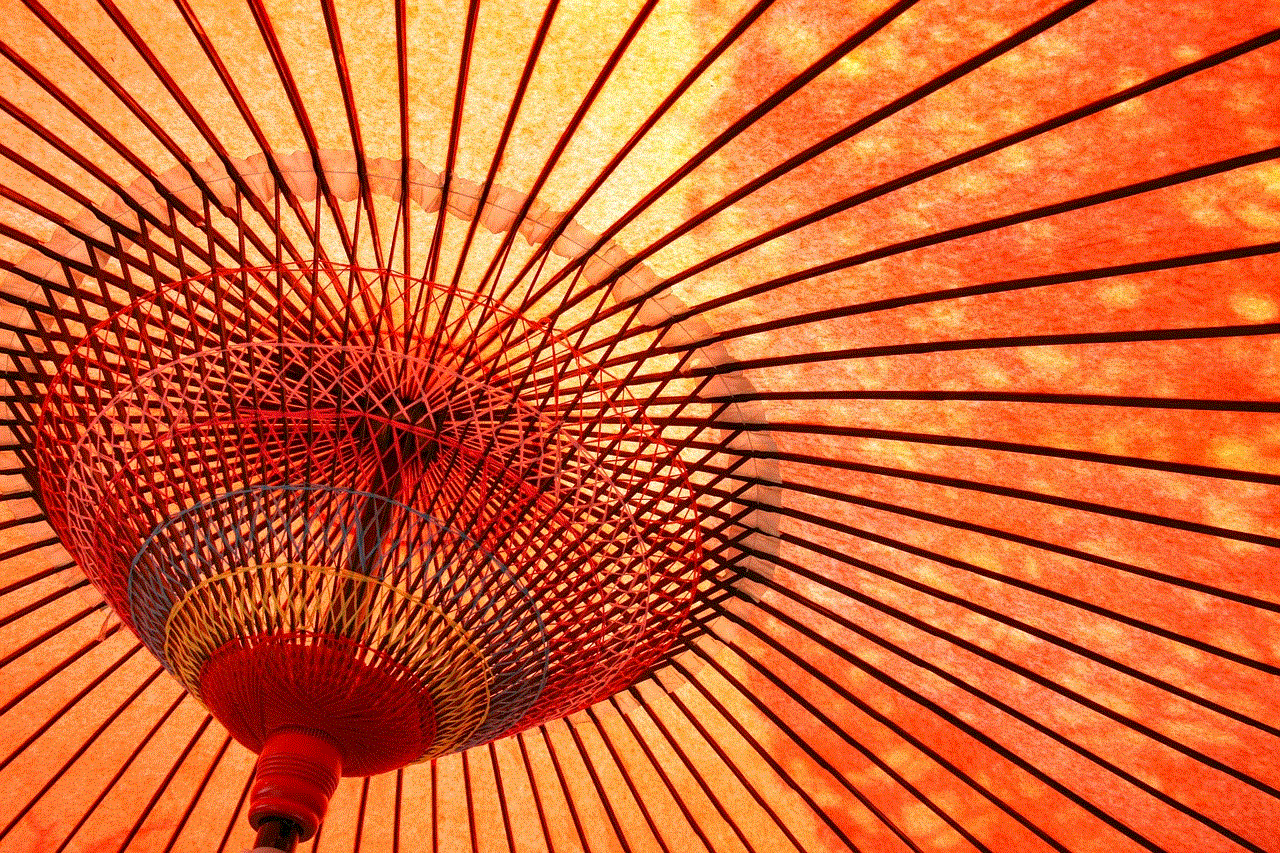
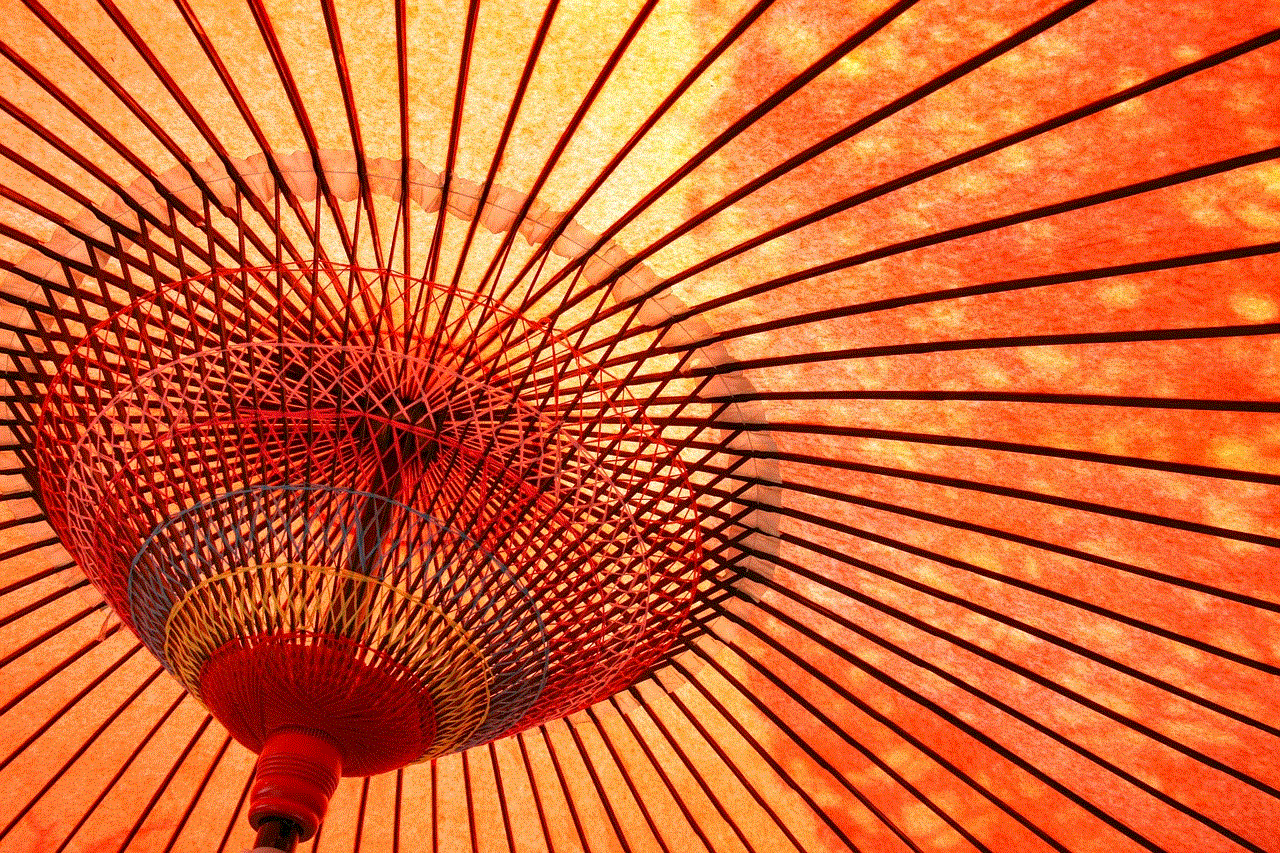
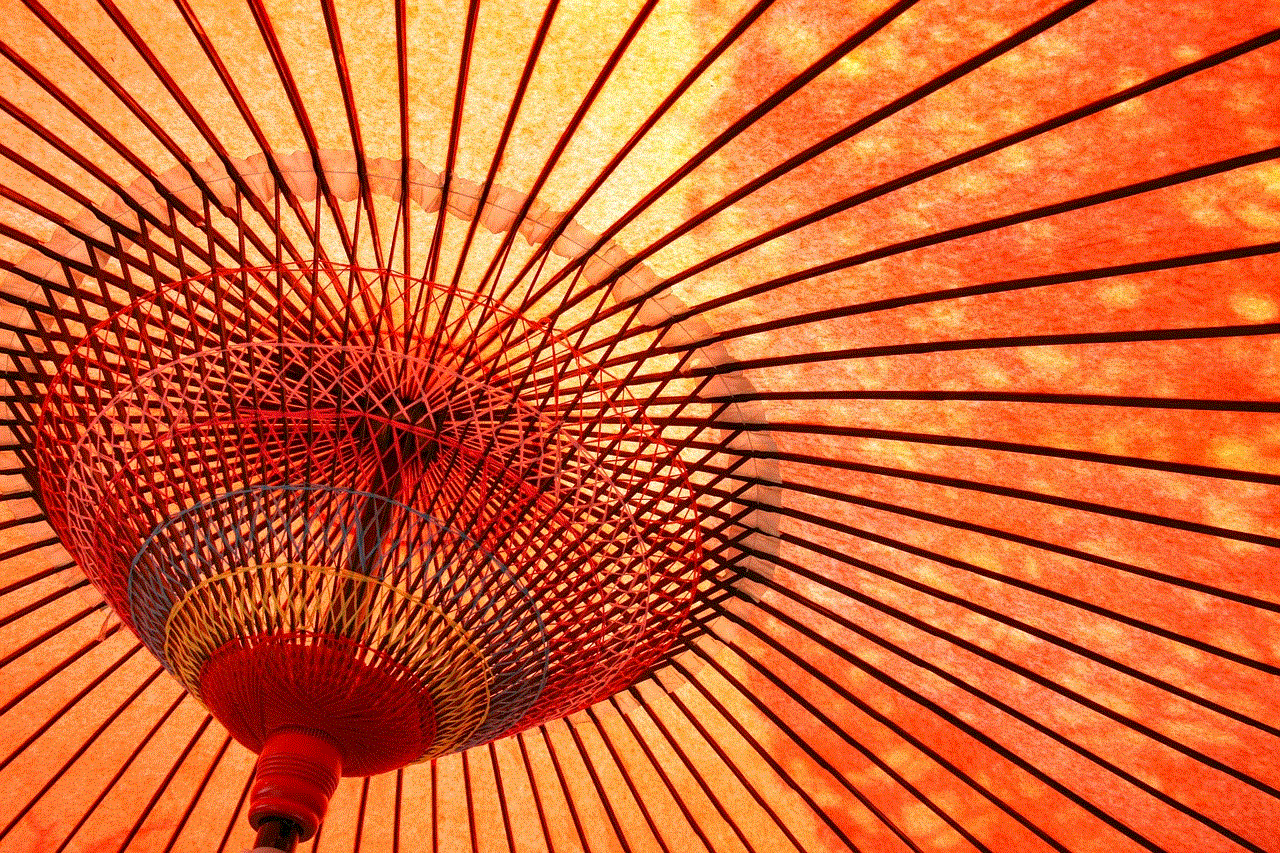
For now, users must remain aware of the limitations of these tools and prioritize direct methods of communication in emergencies. By understanding how to leverage the strengths of voice assistants while acknowledging their weaknesses, individuals can better prepare for unexpected situations.
As we embrace the future of technology, it is essential to strike a balance between convenience and safety. Voice assistants can undoubtedly play a role in enhancing our lives, but when it comes to emergencies, caution and direct action remain paramount.