como bloquear los mensajes de texto de un celular
Los mensajes de texto son una forma rápida y conveniente de comunicarse en la era digital. Sin embargo, a veces pueden ser una fuente de molestia, especialmente si recibimos mensajes no deseados o spam. Si estás cansado/a de recibir mensajes de texto no deseados en tu celular y quieres saber cómo bloquearlos, estás en el lugar indicado. En este artículo, te explicaremos los diferentes métodos que puedes utilizar para bloquear los mensajes de texto de un celular.
Antes de comenzar, es importante mencionar que los métodos para bloquear mensajes de texto pueden variar según el modelo de celular y el sistema operativo que utilices. Por lo tanto, es posible que algunos de los métodos mencionados a continuación no sean aplicables a tu dispositivo. Sin embargo, no te preocupes, ya que mencionaremos varias opciones para que puedas elegir la que mejor se adapte a tu situación.
1. Bloquear mensajes de texto desde tu celular
La mayoría de los celulares tienen una opción para bloquear mensajes de texto de números específicos. Esto significa que puedes elegir qué números quieres que te envíen mensajes de texto y bloquear los que no deseas recibir. Para hacerlo, sigue estos pasos:
– Entra en la aplicación de mensajes de texto de tu celular.
– Busca el mensaje de texto que quieres bloquear.
– Mantén presionado el mensaje hasta que aparezcan varias opciones.
– Selecciona “Bloquear número” o “Añadir a lista negra” (dependiendo del modelo de tu celular).
– Confirma la acción y el número quedará bloqueado para enviar mensajes de texto a tu celular.
Ten en cuenta que este método solo bloquea los mensajes de texto, por lo que aún podrías recibir llamadas o mensajes a través de otras aplicaciones como WhatsApp o Facebook Messenger.
2. Utilizar aplicaciones de terceros
Si tu celular no tiene la opción de bloquear mensajes de texto de forma nativa, puedes recurrir a aplicaciones de terceros. Estas aplicaciones están diseñadas específicamente para bloquear mensajes de texto no deseados y spam. Algunas de las aplicaciones más populares son Truecaller, Mr. Number y SMS Blocker. Estas aplicaciones te permiten bloquear números específicos o incluso bloquear mensajes de texto en función de ciertas palabras clave.
Para utilizar estas aplicaciones, simplemente descárgalas desde la tienda de aplicaciones de tu celular, configúralas según tus preferencias y listo. Sin embargo, es importante tener en cuenta que algunas de estas aplicaciones pueden tener un costo o incluir publicidad.
3. Contactar a tu proveedor de servicios telefónicos
Si los métodos anteriores no funcionan o recibes mensajes de texto de números desconocidos, puedes contactar a tu proveedor de servicios telefónicos y pedirles que bloqueen los mensajes de texto en tu línea. La mayoría de las compañías telefónicas ofrecen este servicio de forma gratuita y solo necesitarás proporcionarles los números que deseas bloquear.
Ten en cuenta que, al bloquear los mensajes de texto a través de tu proveedor, también bloquearás los mensajes de texto de servicios legítimos, como alertas de bancos o recordatorios de citas médicas. Por lo tanto, es importante tener cuidado al elegir esta opción.
4. Bloquear mensajes de texto de un celular Android
Si tienes un celular Android, puedes bloquear mensajes de texto de un número específico siguiendo estos pasos:
– Abre la aplicación de mensajes de texto.
– Presiona y mantén presionado el mensaje que deseas bloquear.
– Selecciona “Bloquear número” o “Añadir a lista negra”.
– Confirma la acción y el número quedará bloqueado para enviar mensajes de texto a tu celular.
Además de esta opción, también puedes utilizar aplicaciones de terceros como mencionamos anteriormente.
5. Bloquear mensajes de texto de un iPhone
Si tienes un iPhone, puedes bloquear mensajes de texto de un número específico siguiendo estos pasos:
– Abre la aplicación de mensajes de texto.
– Desplázate hasta el mensaje que deseas bloquear.
– Presiona el nombre o número de teléfono del remitente.
– Selecciona “Info” en la parte superior derecha.
– Desplázate hacia abajo y selecciona “Bloquear este número”.
– Confirma la acción y el número quedará bloqueado para enviar mensajes de texto a tu celular.
También puedes bloquear mensajes de texto de números desconocidos o no deseados a través de la configuración de tu iPhone. Para hacerlo, sigue estos pasos:
– Ve a Configuración.
– Selecciona “Teléfono”.
– Desplázate hacia abajo y selecciona “Bloquear e identificar llamadas”.
– Activa la opción “Bloquear mensajes de texto no deseados”.
6. Utilizar mensajes de texto de bloqueo de tu operador de red
Otra opción para bloquear mensajes de texto no deseados es utilizar el servicio de bloqueo de mensajes de texto que ofrecen algunas compañías telefónicas. Este servicio te permite bloquear mensajes de texto de números específicos o incluso de ciertas palabras clave. Para activar este servicio, deberás ponerte en contacto con tu proveedor de servicios telefónicos y solicitarlo.
7. Bloquear mensajes de texto a través de aplicaciones de mensajería
Si recibes mensajes de texto no deseados a través de aplicaciones de mensajería como WhatsApp o Facebook Messenger, también puedes bloquearlos directamente desde estas aplicaciones. Simplemente sigue los siguientes pasos:
– Abre la aplicación de mensajería.
– Busca el mensaje que deseas bloquear.
– Mantén presionado el mensaje hasta que aparezcan varias opciones.
– Selecciona “Bloquear” o “Bloquear contacto”.
– Confirma la acción y el número o contacto quedará bloqueado en esa aplicación.
8. Reportar mensajes de texto no deseados a tu proveedor de servicios telefónicos
Si estás recibiendo mensajes de texto no deseados o spam, puedes reportarlos a tu proveedor de servicios telefónicos. La mayoría de las compañías telefónicas tienen un número o correo electrónico al que puedes enviar estos reportes. Al hacerlo, tu proveedor puede tomar medidas para bloquear estos mensajes o incluso tomar acciones legales contra los remitentes.
9. No responder a mensajes de texto no deseados
A veces, responder a mensajes de texto no deseados puede empeorar la situación. Los remitentes pueden interpretar tu respuesta como una señal de que estás interesado/a en su mensaje y seguir enviándote más. Por lo tanto, es mejor no responder a estos mensajes y seguir los métodos mencionados anteriormente para bloquearlos.
10. No compartir tu número de teléfono en línea
Finalmente, una forma de evitar recibir mensajes de texto no deseados es no compartir tu número de teléfono en línea. Muchas veces, los remitentes de spam obtienen números de teléfono de bases de datos en línea o redes sociales. Por lo tanto, es importante tener cuidado al compartir tu número en línea y solo hacerlo con personas de confianza.
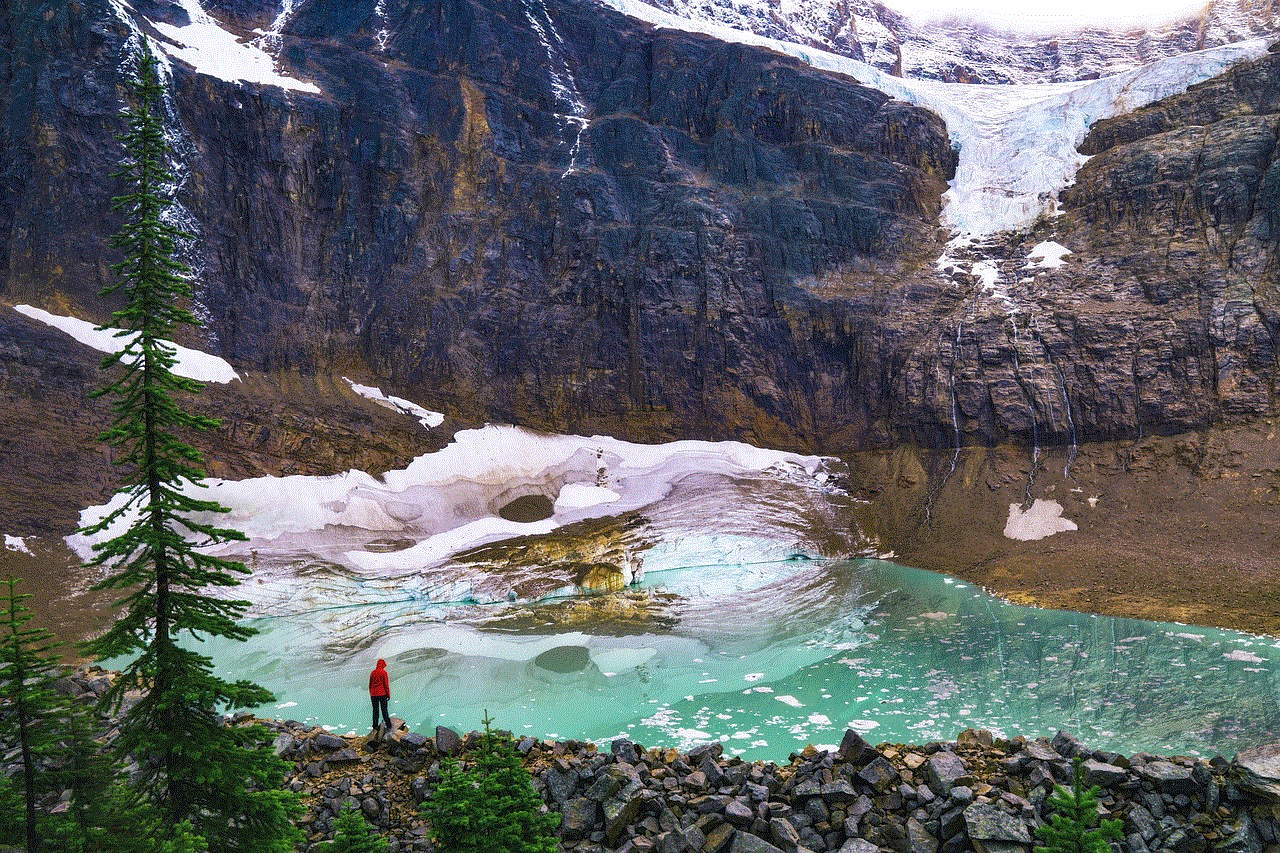
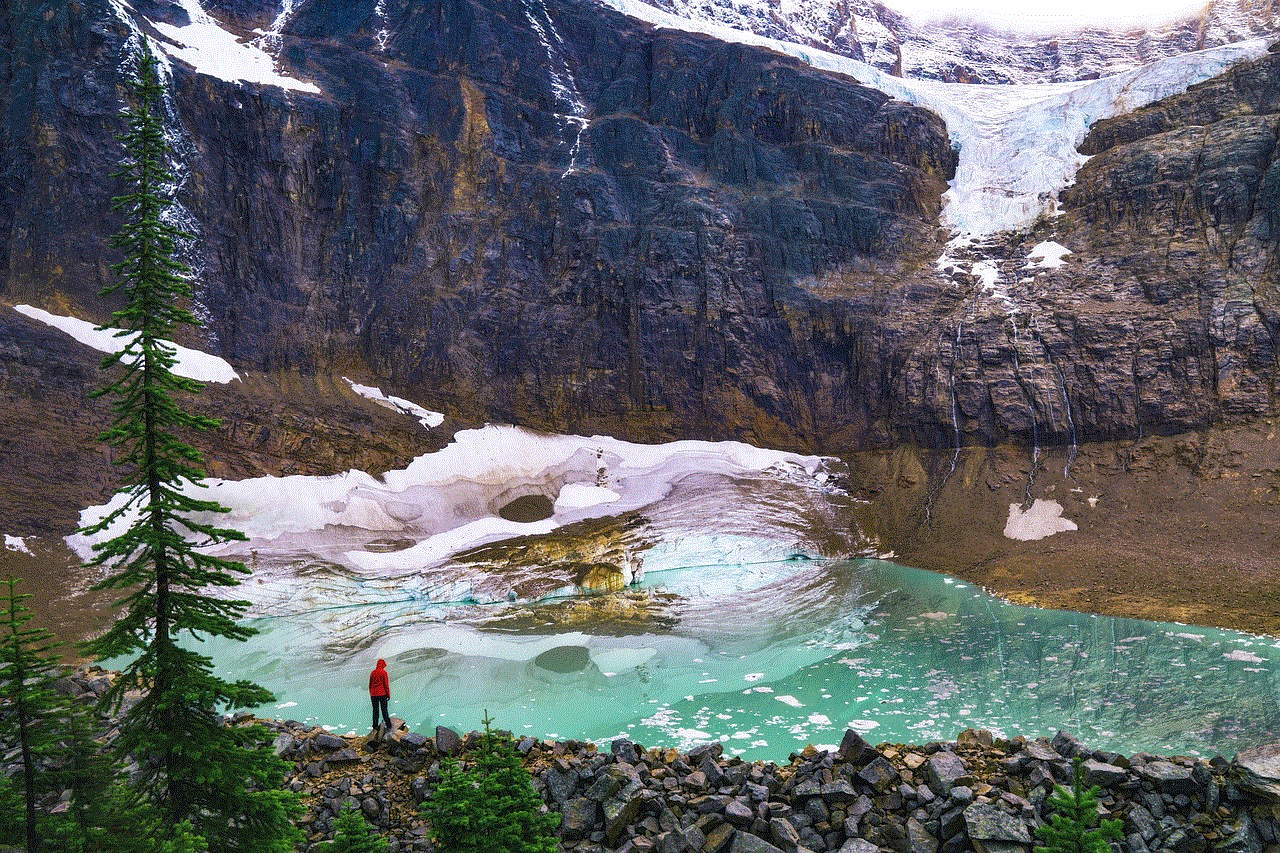
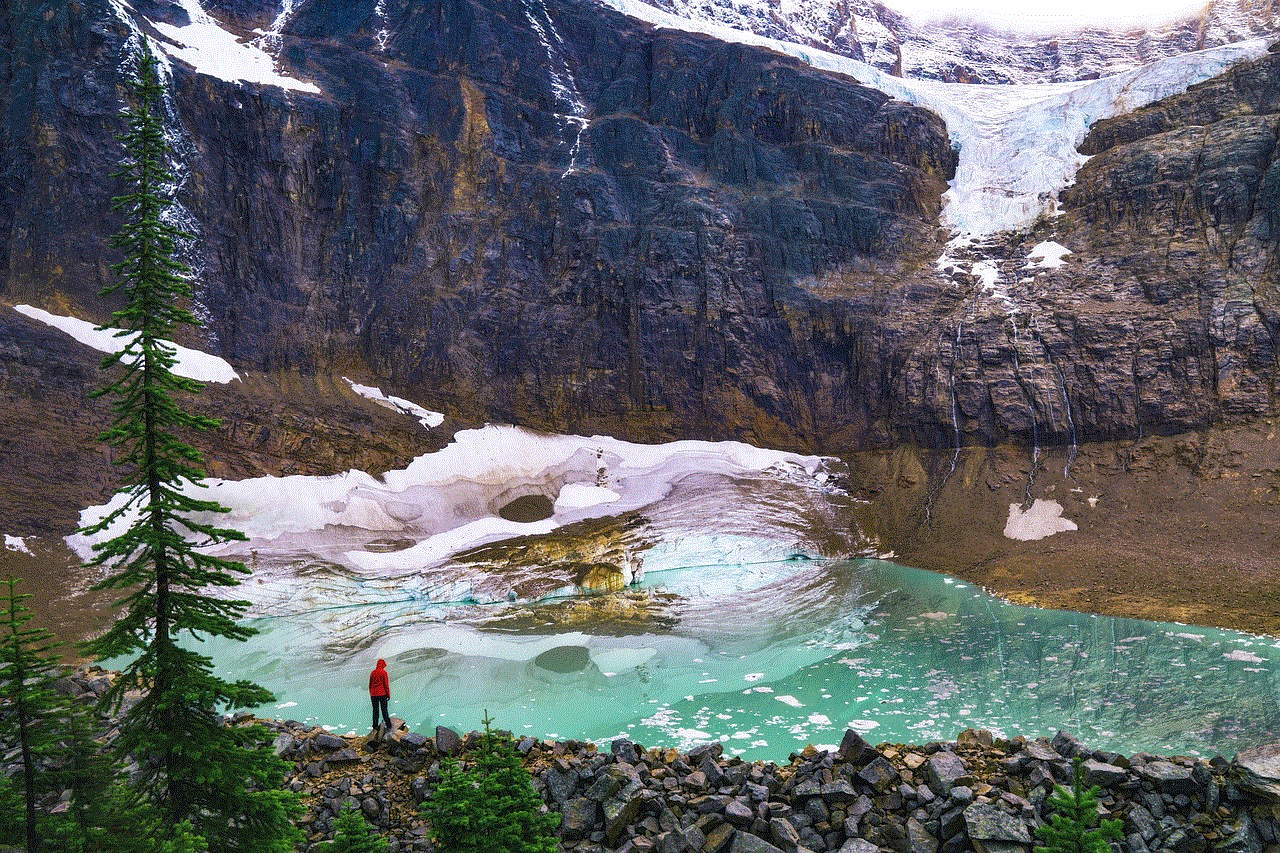
En resumen, hay varias opciones para bloquear mensajes de texto de un celular. Puedes utilizar la configuración de tu celular, aplicaciones de terceros, servicios de tu proveedor de servicios telefónicos o incluso aplicaciones de mensajería para bloquear mensajes no deseados. Si sigues recibiendo mensajes no deseados, recuerda reportarlos a tu proveedor de servicios telefónicos para que puedan tomar medidas al respecto. Con estos métodos, podrás mantener tu celular libre de mensajes no deseados y disfrutar de una mejor experiencia de mensajería.
apps to catch cheating spouse free
Title: The Best Free Apps to Catch a Cheating Spouse: A Comprehensive Guide
Introduction
Suspecting infidelity in a relationship can be a distressing experience. With the advent of technology, there are now numerous apps available that can help you catch a cheating spouse. In this article, we will explore the best free apps to catch a cheating spouse, providing you with a comprehensive guide to navigate this difficult situation.
1. Find My Friends
One of the most widely used apps to catch a cheating spouse is Find My Friends. This app allows you to track the location of your partner in real-time, ensuring their whereabouts are transparent. By using this app, you can verify if your spouse is being truthful about their location and catch any inconsistencies.
2. mSpy Lite
mSpy Lite is a popular app that enables you to remotely monitor your spouse’s phone activities. It provides access to call logs, text messages, and even social media activities. By using this app, you can obtain concrete evidence of any potential infidelity, making it easier to confront your spouse with facts.
3. TruthFinder
TruthFinder is a powerful app that allows you to conduct comprehensive background checks on individuals. By entering your spouse’s name, you can access public records, criminal history, and even social media profiles. This app can help you uncover any hidden details that may confirm or debunk suspicions of cheating.
4. Hoverwatch
Hoverwatch is a versatile app that offers various features to catch a cheating spouse. It allows you to monitor phone calls, text messages, social media activities, and even track the phone’s location. With its discreet and undetectable functionality, Hoverwatch provides a reliable way to gather evidence without your partner’s knowledge.
5. Spyier
Spyier is a highly regarded app that allows you to monitor your spouse’s phone activities remotely. It provides access to text messages, call logs, browsing history, and even social media interactions. Additionally, Spyier offers a keylogger feature, which records every keystroke made on the target device, providing you with a comprehensive overview of your spouse’s digital life.
6. Cocospy
Cocospy is a user-friendly app that offers an array of features to catch a cheating spouse. It enables you to monitor text messages, social media accounts, call logs, and even track the phone’s GPS location. With its intuitive interface and advanced features, Cocospy provides a hassle-free way to gather evidence of infidelity.
7. Spyzie
Spyzie is a comprehensive app that allows you to remotely monitor your spouse’s phone activities. It offers features such as call recording, text message tracking, and even access to social media activities. Spyzie also provides a geofencing feature, which alerts you if your partner enters specific locations, helping you catch them in the act.
8. iKeyMonitor
iKeyMonitor is a discreet app that provides comprehensive monitoring of your spouse’s phone activities. It offers features such as call recording, keystroke logging, and even screenshots of the target device. With its stealth mode, iKeyMonitor ensures that your partner remains unaware of their activities being monitored.
9. Mobile Tracker Free
Mobile Tracker Free is a reliable app that allows you to track your spouse’s phone activities remotely. It offers features such as call recording, text message monitoring, and access to social media accounts. Additionally, Mobile Tracker Free provides a live control panel, enabling you to view real-time updates of your partner’s phone usage.



10. Spyic
Spyic is a highly recommended app for catching a cheating spouse. It provides features such as call monitoring, text message tracking, and access to social media accounts. Spyic also offers a location tracker, allowing you to know your partner’s whereabouts at all times. With its easy setup and user-friendly interface, Spyic is an excellent choice for those seeking concrete evidence of infidelity.
Conclusion
Suspecting infidelity in a relationship can be emotionally challenging. However, with the advancement of technology, there are now numerous free apps available to catch a cheating spouse. From location tracking to monitoring phone activities, these apps offer various features to gather concrete evidence. Remember to use these apps responsibly and ethically, ensuring that you prioritize open communication and trust in your relationship.
how to make snap public profile
Title: How to Create a Public Profile on Snapchat
Introduction (150 words):
Snapchat is a popular social media platform known for its disappearing photo and video messages. While Snapchat initially gained popularity for its privacy-focused features, it has since evolved to include a variety of public features, allowing users to create and manage public profiles. In this article, we will walk you through the steps on how to make your Snap profile public, providing you with tips on optimizing your profile to connect with a wider audience.
Paragraph 1: Understanding Snapchat Public Profiles (150 words)
Snapchat introduced public profiles to allow users to share their content with a wider audience. By making your profile public, you can reach more people who aren’t in your immediate friend circle. Public profiles allow you to showcase your stories, highlights, and Bitmoji to anyone who visits your profile, even those who aren’t your friends. This feature is particularly useful for influencers, content creators, and businesses looking to expand their reach.
Paragraph 2: Update to the Latest Version of Snapchat (150 words)
Before you can create a public profile on Snapchat, it is important to ensure that you have the latest version of the app installed on your device. Snapchat frequently releases updates that introduce new features and improvements. To update the app, simply visit your device’s app store and search for Snapchat. Tap on the “Update” button if an update is available.
Paragraph 3: Review Your Privacy Settings (200 words)
Snapchat allows users to customize their privacy settings to control who can view their content and interact with them. Before making your profile public, it is essential to review these settings. Open the Snapchat app and navigate to your profile by tapping on your Bitmoji or the ghost icon. From there, select the gear icon to access the Settings menu. Go through each privacy setting, such as “Who Can Contact Me” and “View My Story,” and adjust them according to your preferences. For a public profile, it is recommended to allow anyone to contact you and view your story.
Paragraph 4: Create an Engaging Username (200 words)
Your Snapchat username is an essential element of your public profile. It is the name that others will use to find and interact with you on the platform. When creating a username, aim for something unique, memorable, and relevant to your personal brand or content niche. Avoid using complex or hard-to-spell usernames that might discourage others from searching for you. Remember that your username will be visible in search results and when you share your profile on other platforms, so choose wisely.
Paragraph 5: Customize Your Display Name (200 words)
In addition to your username, Snapchat allows you to set a display name that will be visible to others on your public profile. This name can be your real name, a nickname, or a creative pseudonym. It is an opportunity to add a personal touch to your profile and make it more relatable. To customize your display name, go to your profile settings and locate the “Name” field. Enter the desired name and save the changes.
Paragraph 6: Choose an Appealing Profile Picture (200 words)
Your profile picture is an important visual representation of your public profile. It is the first thing people see when they visit your profile, so choose an image that captures your personality or represents your brand. For individuals, a clear and friendly headshot works well, while businesses or content creators may opt for a professional logo or a high-quality image related to their niche. To change your profile picture, tap on your Bitmoji or the ghost icon, select the gear icon to access the Settings menu, and then choose “Bitmoji” or “Snapcode” to update your profile picture accordingly.
Paragraph 7: Craft a Compelling Bio (200 words)
Your Snapchat bio is an opportunity to introduce yourself and give visitors a glimpse into your personality or brand. Keep it concise, engaging, and authentic. Mention your interests, passions, or the type of content you create. If you are promoting a business or a specific product, include a brief description and any relevant contact information. Remember to use emojis or other formatting options to make your bio visually appealing. To edit your bio, navigate to your profile settings, locate the “Bio” field, and enter your desired text.
Paragraph 8: Share Engaging Stories and Highlights (200 words)
Once your public profile is set up, it’s time to start sharing engaging content. Snapchat stories allow you to post photos and videos that disappear after 24 hours, and highlights allow you to save selected stories on your profile for a longer duration. Create content that aligns with your personal brand or the message you want to convey. Experiment with different formats, such as behind-the-scenes glimpses, tutorials, or entertaining stories. Engage with your audience by replying to messages or using interactive features like polls or questions.
Paragraph 9: Promote Your Snapchat Public Profile (200 words)
To maximize the visibility of your public profile, it is essential to promote it across other social media platforms or your personal website. Share your Snapchat username or Snapcode on Instagram , Twitter , Facebook, or any other relevant platforms where you have an existing audience. Encourage your existing followers or friends to add you on Snapchat and engage with your content. Collaborate with other influencers or content creators to cross-promote each other’s profiles, allowing you to tap into new audiences.
Paragraph 10: Monitor Your Public Profile (150 words)
As your Snapchat public profile grows, it’s crucial to monitor your engagement and adapt your content strategy accordingly. Pay attention to the number of views, replies, and screenshots your stories are receiving. Analyze the demographics of your audience, which Snapchat provides through its Insights feature. Experiment with different types of content, posting schedules, or engagement tactics to optimize your profile’s performance. Regularly check your direct messages and engage with your followers to foster a sense of community and build connections.
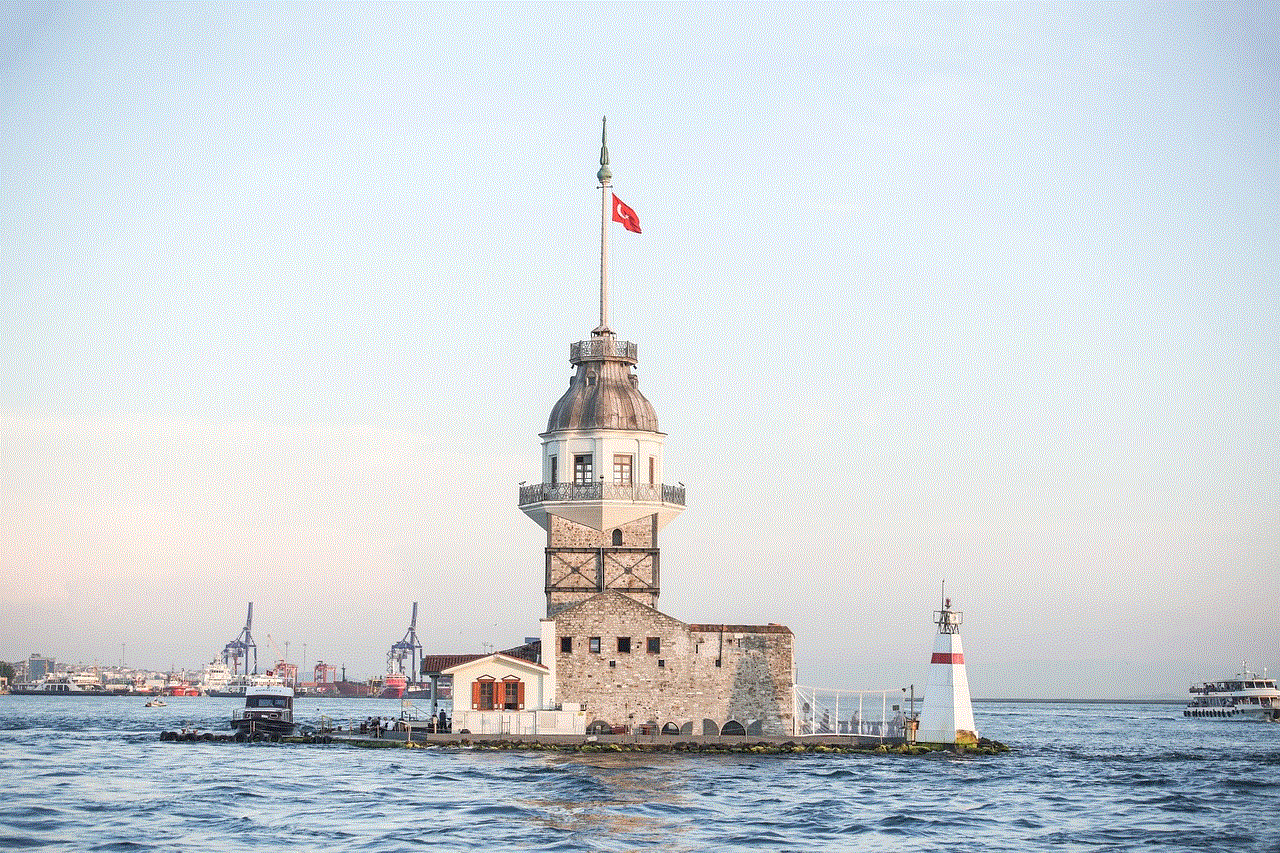
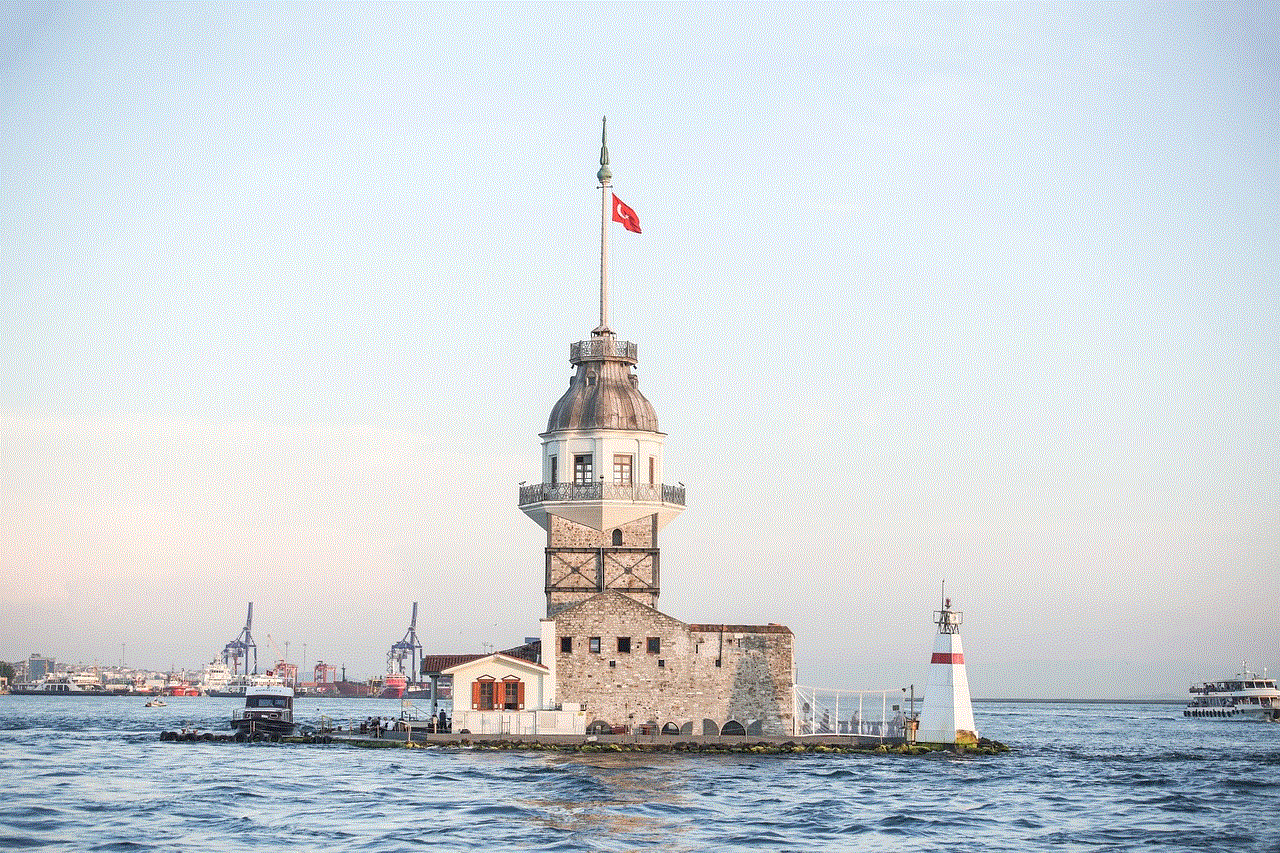
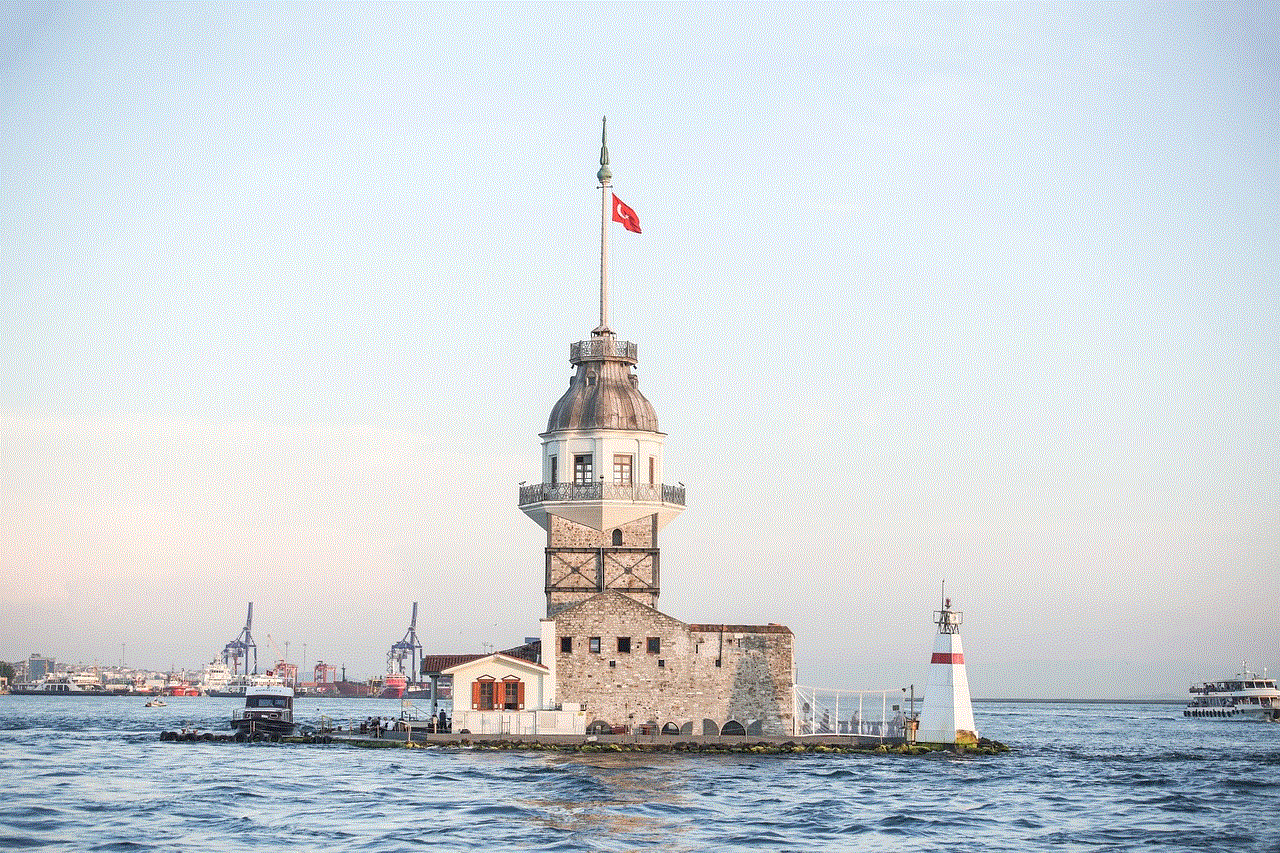
Conclusion (150 words):
Creating a public profile on Snapchat opens up new opportunities to connect with a wider audience and share your content or personal brand. By following the steps outlined in this article, you can establish a compelling and engaging public profile on Snapchat. Remember to regularly update your profile, share high-quality content, and promote your Snapchat username across other platforms to maximize your reach. With persistence and creativity, your Snapchat public profile can become a valuable tool for building relationships, establishing your online presence, and achieving your goals.