como saber si mi iphone esta intervenido
La privacidad y la seguridad son cada vez más importantes en el mundo digital en el que vivimos. Con el aumento de los dispositivos móviles y la facilidad de acceso a internet, nuestras vidas están cada vez más conectadas y expuestas. Por lo tanto, es natural que muchos usuarios se pregunten si sus dispositivos, como el iPhone, están siendo intervenidos o hackeados. En este artículo, analizaremos cómo saber si tu iPhone está siendo intervenido y qué medidas puedes tomar para proteger tu privacidad y seguridad.
Antes de profundizar en este tema, es importante entender qué se entiende por “intervenir” un iPhone. En términos simples, la intervención se refiere a cualquier actividad no autorizada que se realiza en un dispositivo móvil con el fin de obtener acceso a información privada o realizar acciones maliciosas. Esto puede incluir la instalación de software malicioso, el robo de información personal o la manipulación de la configuración del dispositivo para obtener acceso no autorizado.
Hay varias señales que pueden indicar que tu iPhone ha sido intervenido. Una de las más obvias es la aparición de aplicaciones desconocidas en tu dispositivo. Si de repente ves aplicaciones que no recuerdas haber descargado o que no reconoces, es probable que tu iPhone haya sido intervenido. Además, si notas un aumento en el uso de datos o batería, podría ser una señal de que hay aplicaciones maliciosas en tu dispositivo que están funcionando en segundo plano.
Otra señal de intervención es si tu iPhone se comporta de manera extraña o se vuelve lento. Si notas que las aplicaciones se cierran inesperadamente o que tu dispositivo se congela con frecuencia, podría ser un indicio de que hay un software malicioso en tu iPhone. Además, si recibes mensajes o correos electrónicos sospechosos, esto también podría ser una señal de intervención. Estos mensajes pueden contener enlaces o archivos adjuntos que, al hacer clic en ellos, pueden infectar tu dispositivo con malware.
Si sospechas que tu iPhone ha sido intervenido, hay algunas medidas que puedes tomar para confirmar tus sospechas. Una de las formas más sencillas es utilizar aplicaciones de seguridad y privacidad. Hay varias aplicaciones disponibles en la App Store que pueden escanear tu dispositivo en busca de malware y otras amenazas de seguridad. Estas aplicaciones también pueden ayudarte a eliminar el software malicioso y proteger tu dispositivo de futuras intervenciones.
Otra medida que puedes tomar es revisar la configuración de tu iPhone. Si notas cambios en la configuración, como un nuevo dispositivo conectado a tu cuenta de iCloud o cambios en las contraseñas de tus cuentas, esto podría ser una señal de intervención. Además, revisa la lista de aplicaciones autorizadas en tu dispositivo y asegúrate de que no haya aplicaciones desconocidas o sospechosas.
Si sospechas que tu iPhone ha sido intervenido, también puedes restablecer tu dispositivo a su configuración de fábrica. Esto eliminará cualquier software malicioso que pueda estar presente en tu dispositivo y te permitirá configurarlo desde cero. Sin embargo, es importante tener en cuenta que este proceso también eliminará todos los datos y aplicaciones de tu dispositivo, por lo que debes asegurarte de hacer una copia de seguridad antes de realizar el restablecimiento de fábrica.
Además de estas medidas, hay algunas precauciones que puedes tomar para proteger tu iPhone de futuras intervenciones. En primer lugar, asegúrate de mantener tu dispositivo actualizado con la última versión del sistema operativo. Cada nueva actualización contiene parches de seguridad que pueden proteger tu dispositivo de vulnerabilidades conocidas. También es importante descargar aplicaciones solo de la App Store oficial y evitar hacer jailbreak a tu dispositivo, ya que esto puede dejarlo vulnerable a malware y otras amenazas.
Otra precaución importante es utilizar contraseñas fuertes y únicas para tus cuentas y aplicaciones. Evita utilizar la misma contraseña en múltiples plataformas y habilita la autenticación de dos factores siempre que sea posible. Esto añade una capa adicional de seguridad a tus cuentas y dificulta que los hackers accedan a tu información.
En resumen, la intervención de un iPhone es una preocupación legítima en la era digital en la que vivimos. Si sospechas que tu dispositivo ha sido intervenido, hay señales que puedes buscar y medidas que puedes tomar para confirmar tus sospechas y proteger tu privacidad y seguridad. Además, tomar precauciones como mantener tu dispositivo actualizado y utilizar contraseñas seguras puede ayudar a prevenir futuras intervenciones. Recuerda siempre estar atento y tomar medidas para proteger tu información personal en línea.
spy on iphone through wifi
With the rise of technology, it has become easier than ever to keep tabs on someone’s activities. Whether it’s for parental control or for monitoring employees, there are numerous spy apps and software available in the market. One such popular method is spying on an iPhone through WiFi. This technique allows the user to remotely access the target phone’s data and track its location without physically having the device. In this article, we will delve into the details of how to spy on an iPhone through WiFi and its implications.
What is WiFi spying on an iPhone?
WiFi spying on an iPhone is the process of monitoring an iPhone’s activities by using a WiFi connection. It involves the use of spy apps, which can be installed on the target phone without the user’s knowledge. These apps work by accessing the phone’s data and transmitting it to the user’s device through a WiFi connection. This method is discreet and does not require the user to have physical access to the target phone, making it a popular choice for people who want to monitor someone’s iPhone without their knowledge.
How to spy on an iPhone through WiFi?
To spy on an iPhone through WiFi, the first step is to choose a reliable spy app. There are numerous spy apps available in the market, but not all of them are trustworthy. It is essential to research and read reviews before choosing an app. Once you have selected an app, the next step is to install it on the target phone. Most spy apps require the user to have physical access to the device for installation. However, some apps like mSpy, FlexiSPY, and Highster Mobile offer a no-jailbreak solution, which allows the user to install the app remotely through the target phone’s iCloud account.
After installing the app, the user can access the target phone’s data remotely through a web-based dashboard or a control panel. The dashboard displays all the information gathered by the app, such as call logs, text messages, browsing history, social media activities, and location. Some spy apps also offer advanced features like call recording, ambient recording, and live screen monitoring. The user can access this data anytime and from anywhere as long as there is an active internet connection. This makes WiFi spying on an iPhone a convenient and discreet way of monitoring someone’s activities.
Is it legal to spy on an iPhone through WiFi?
The legality of spying on an iPhone through WiFi depends on the purpose and the country’s laws. In most countries, it is legal for parents to monitor their children’s activities and for employers to track their employees’ work devices. However, it is crucial to note that spying on someone without their consent is considered an invasion of privacy and can lead to legal repercussions. It is advisable to check the local laws and regulations before using spy apps to monitor someone’s iPhone.
What are the implications of spying on an iPhone through WiFi?
Although WiFi spying on an iPhone may seem like a convenient way to keep an eye on someone’s activities, it can have severe implications. Firstly, using spy apps without the target’s consent is unethical and can lead to trust issues in relationships. Secondly, these apps can also be used for malicious purposes, such as cyberstalking, blackmailing, and identity theft. Moreover, spy apps can also compromise the target’s sensitive information, such as financial and personal data. It is essential to use spy apps responsibly and only for legitimate purposes.
How to detect if someone is spying on your iPhone?
If you suspect that someone is spying on your iPhone, there are a few signs that you can look out for. These include a sudden decrease in battery life, unusual data usage, and unknown apps appearing on your phone. Additionally, if you notice that your phone is heating up or making strange noises, it could be a sign of a spy app. To be sure, you can also check your phone’s settings for any unfamiliar apps or processes running in the background . If you find any spy apps, you can uninstall them to stop the spying.
Tips to protect your iPhone from spying
To protect your iPhone from spying, you can take the following precautions:
1. Keep your phone’s software updated: Make sure to update your phone’s software regularly to fix any security vulnerabilities.
2. Use strong passwords: Set a strong password for your phone and avoid using simple codes like 1234 or your birth date.
3. Enable two-factor authentication: Enable two-factor authentication for your Apple ID to ensure that even if someone knows your password, they cannot access your account without the second verification code.
4. Avoid public WiFi networks: Public WiFi networks are not secure, and anyone can access the data being transmitted through them. Avoid using them to access sensitive information.
5. Use a reliable antivirus software: Install a trusted antivirus software on your phone to scan and remove any malicious apps or files.
Conclusion
Spying on an iPhone through WiFi can be a useful tool for parents and employers, but it should be used responsibly and legally. It is crucial to respect someone’s privacy and obtain their consent before monitoring their activities. Moreover, it is vital to use reliable spy apps and take precautions to protect your iPhone from being spied on. In a world where technology is advancing rapidly, it is essential to be aware of the potential risks and use it ethically and responsibly.
playstation child account
In today’s digital age, children are exposed to a variety of technology and devices at a very young age. One of the most popular gaming consoles among children is the PlayStation. With its advanced graphics, immersive gameplay, and a vast library of games, it’s no surprise that children are drawn to this gaming system. However, with the rise of online gaming and the need for parental controls, Sony has introduced the PlayStation child account. In this article, we will explore what a PlayStation child account is, its features, benefits, and how parents can set it up for their children.
What is a PlayStation Child Account?



A PlayStation child account is a type of account that is created for children under the age of 18 on the PlayStation Network (PSN). This account allows children to access the features of the PSN, such as playing online games, without having to use their parent’s account. It also comes with certain restrictions and parental controls to ensure a safe and age-appropriate gaming experience for children.
Setting Up a PlayStation Child Account
To set up a PlayStation child account, parents or legal guardians must have a PSN account. They can then create a sub-account for their child under their own account. The child’s account will have its own unique login credentials, and the parent can monitor and manage the child’s account from their own account.
To create a child account, the parent must select “Settings” on their PSN account and then choose “Parental Controls/Family Management.” From there, they can select “Add Family Member” and then “Create User.” The parent will then be prompted to enter the child’s personal information and create a unique username and password for their account.
Features of a PlayStation Child Account
A PlayStation child account comes with a variety of features and benefits for both children and parents. Some of these include:
1. Age Restrictions: One of the most important features of a child account is the age restrictions. When creating the account, the parent must enter the child’s date of birth, and the account will automatically have age restrictions set according to the child’s age. This ensures that children are only able to access age-appropriate content and games.
2. Parental Controls: PlayStation child accounts come with a variety of parental controls that allow parents to monitor and manage their child’s account. Parents can restrict access to certain games, limit the amount of time their child spends playing, and even set spending limits for in-game purchases.
3. Safe Online Gaming: With a child account, children can safely play online games with their friends without having to use their parent’s account. Parents can also choose to only allow their child to play with friends that they have approved.
4. PlayStation Plus: A PlayStation Plus subscription is required to play games online on the PSN. However, with a child account, the parent’s PlayStation Plus subscription can be shared with their child, allowing them to play online without the need for an additional subscription.
5. Access to Exclusive Content: PlayStation child accounts also have access to exclusive content that is tailored for children, such as games, movies, and TV shows. This ensures that children have a wide variety of age-appropriate content to choose from.
Benefits of a PlayStation Child Account
There are several benefits to having a PlayStation child account, both for children and parents.
1. Safety and Security: With age restrictions and parental controls in place, parents can rest assured that their child is only accessing appropriate content and games. The child’s account is also linked to the parent’s account, allowing them to monitor and manage their child’s activity.
2. Age-Appropriate Gaming: With the age restrictions set on the child’s account, parents can be sure that their child is only playing games that are suitable for their age. This ensures that children are not exposed to violent or mature content.
3. Cost-Effective: By sharing their PlayStation Plus subscription with their child, parents can save money on the cost of a separate subscription for their child’s account. They can also set spending limits for in-game purchases, preventing their child from overspending.
4. Safe Online Gaming: With the ability to restrict who their child plays with online, parents can ensure that their child is only playing with friends that they have approved. This eliminates the risk of their child playing with strangers online.
5. Age-Appropriate Content: With access to a wide variety of exclusive content, children can enjoy age-appropriate games, movies, and TV shows on their PlayStation. This ensures that they are not exposed to content that is not suitable for their age.
Conclusion
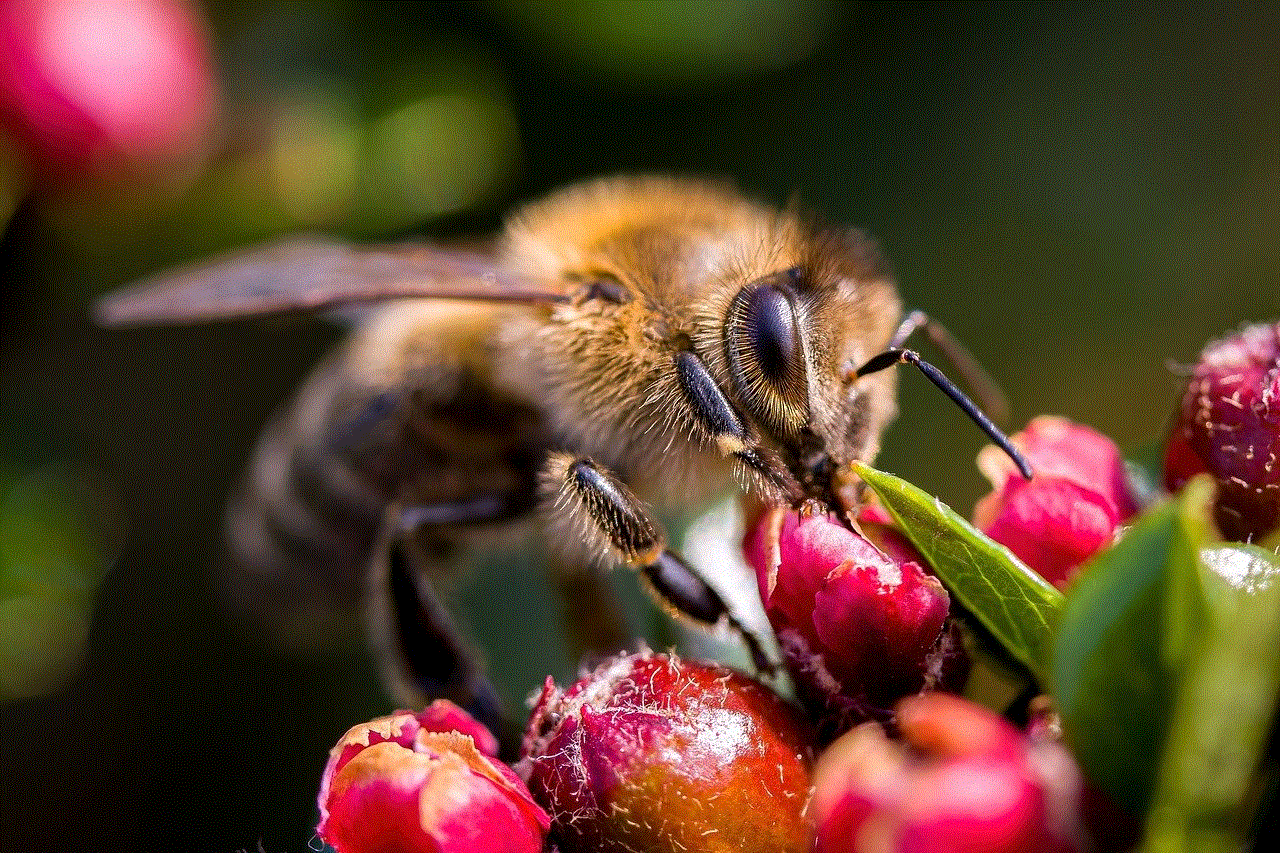
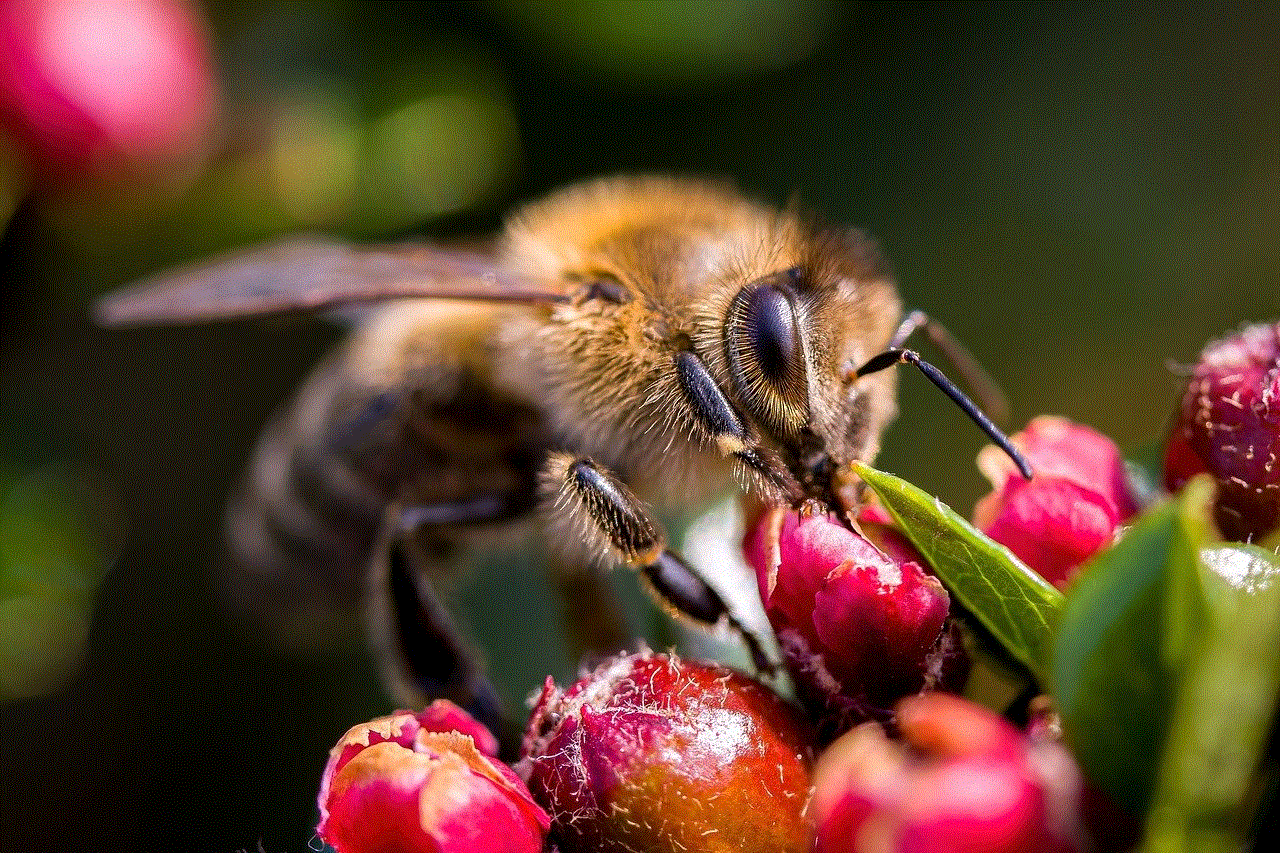
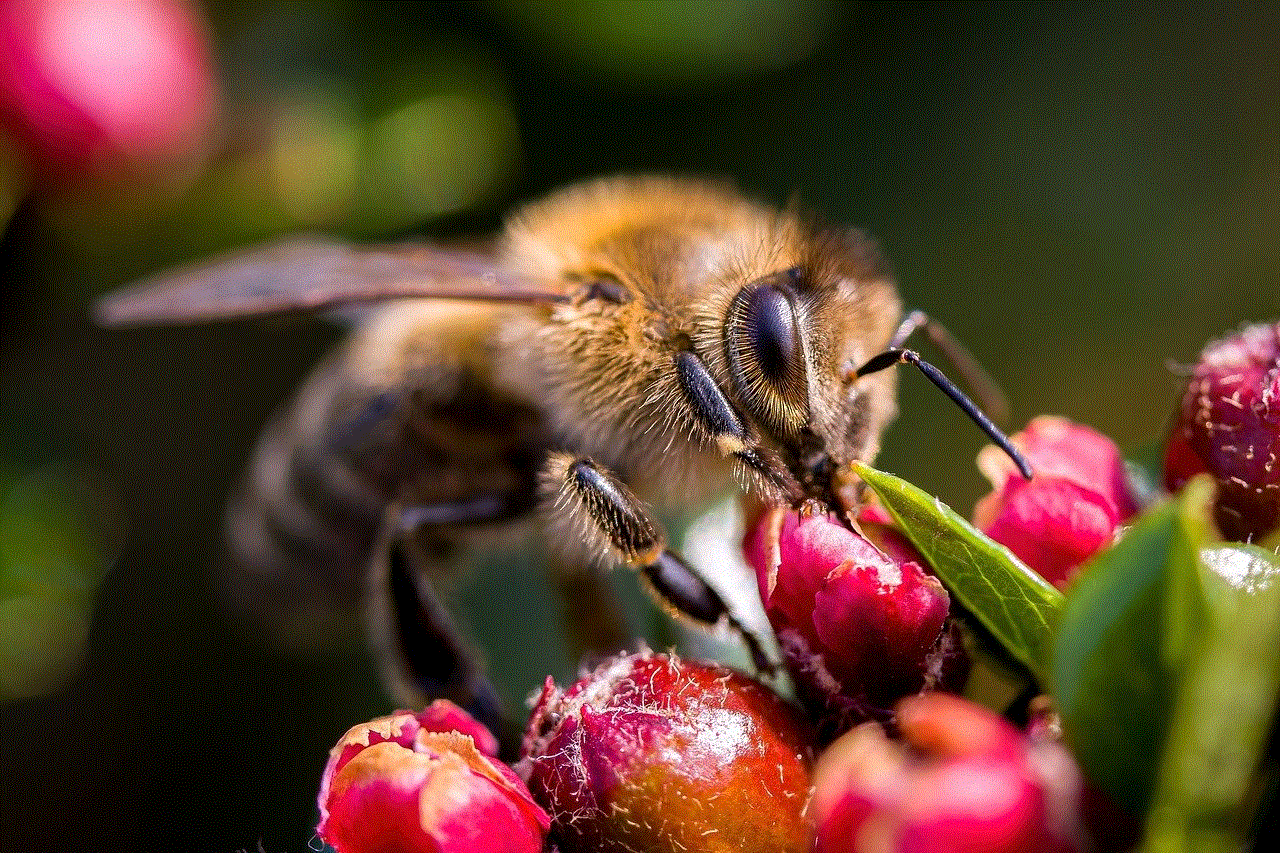
In conclusion, a PlayStation child account is a great way for parents to allow their children to enjoy the world of gaming in a safe and age-appropriate manner. With its features and benefits, it provides a secure and enjoyable gaming experience for children. By setting up a child account, parents can have peace of mind knowing that their child is not only having fun but also staying safe while playing on their PlayStation.