disney plus not loading on safari
Disney Plus not loading on Safari : Troubleshooting Guide
Disney Plus is a popular streaming service that offers a wide range of movies and TV shows from Disney, Pixar, Marvel, Star Wars, and National Geographic. It has gained a massive following since its launch, with millions of users streaming their favorite content on various devices. However, some users have reported issues with Disney Plus not loading on Safari, the default web browser for Apple devices. If you’re facing a similar problem, don’t worry, as we have prepared a comprehensive troubleshooting guide to help you resolve this issue.
Before we dive into the troubleshooting steps, it’s important to understand the possible reasons behind Disney Plus not loading on Safari. The problem can be caused by various factors such as browser compatibility issues, outdated Safari version, corrupted cache, or a problem with your internet connection. Let’s explore each of these possibilities and their respective solutions.
1. Check your internet connection: The first step in troubleshooting any streaming issue is to ensure you have a stable internet connection. Disney Plus requires a minimum speed of 5 Mbps for HD streaming. If your internet speed is slow or unstable, it can cause buffering or prevent the service from loading. Try restarting your modem/router or connecting to a different network to see if it resolves the problem.
2. Clear Safari cache: Accumulated cache files can sometimes interfere with the proper functioning of websites, including Disney Plus. To clear the cache in Safari, go to the Safari menu, select Preferences, and then click on the Privacy tab. From there, click on the “Manage Website Data” button and remove all Disney Plus-related entries. Relaunch Safari and try accessing Disney Plus again.
3. Disable browser extensions: Safari extensions can sometimes conflict with certain websites, causing them to not load properly. To check if any extensions are causing the issue, go to the Safari menu, select Preferences, and then click on the Extensions tab. Disable all extensions and try accessing Disney Plus again. If the problem is resolved, enable the extensions one by one to identify the problematic one.
4. Update Safari: Outdated browser versions can lead to compatibility issues with certain websites. Make sure you have the latest version of Safari installed on your device. To update Safari, go to the Apple menu and select “System Preferences.” From there, click on “Software Update,” and if a new version of Safari is available, click on “Update Now” to install it. Restart your device and try accessing Disney Plus again.
5. Disable Content Blockers: Safari’s built-in content blockers can sometimes interfere with the loading of certain websites. To disable content blockers, go to the Safari menu, select Preferences, and then click on the Websites tab. From there, select “Content Blockers” on the left-hand side and uncheck the box next to “Enable Content Blockers.” Relaunch Safari and try accessing Disney Plus.
6. Check your system’s date and time: Incorrect date and time settings on your device can cause issues with SSL certificates, preventing websites from loading properly. To check and adjust the date and time settings, go to the Apple menu, select “System Preferences,” and click on “Date & Time.” Ensure that the date, time, and time zone are set correctly. If not, make the necessary adjustments and try accessing Disney Plus again.
7. Disable VPN or Proxy: If you are using a Virtual Private Network (VPN) or a proxy server, it can sometimes cause issues with streaming services like Disney Plus. Disable any VPN or proxy settings on your device and try accessing Disney Plus again. If the problem is resolved, consider using a different VPN or proxy service that is compatible with Disney Plus.
8. Disable hardware acceleration: Hardware acceleration is a feature that offloads certain tasks to your device’s GPU, improving performance. However, it can sometimes cause issues with certain websites. To disable hardware acceleration in Safari, go to the Safari menu, select Preferences, and then click on the Advanced tab. Uncheck the box next to “Use hardware acceleration when available” and relaunch Safari.
9. Try a different browser: If none of the above solutions work, try accessing Disney Plus on a different browser like Google Chrome or Mozilla Firefox . Sometimes, certain websites have better compatibility with alternative browsers, and it might resolve the loading issue.
10. Contact Disney Plus support: If you have tried all the troubleshooting steps mentioned above and Disney Plus still doesn’t load on Safari, it’s advisable to contact Disney Plus support for further assistance. They can provide you with specific guidance tailored to your issue and help you resolve it.
In conclusion, if you’re experiencing issues with Disney Plus not loading on Safari, there are several troubleshooting steps you can take to resolve the problem. Start by checking your internet connection and clearing the Safari cache. Then, disable browser extensions, update Safari, and disable content blockers. Ensure that your system’s date and time are correct and disable any VPN or proxy settings. If the issue persists, try disabling hardware acceleration or access Disney Plus on a different browser. If all else fails, reach out to Disney Plus support for further assistance. With these troubleshooting steps, you should be able to enjoy your favorite Disney content without any loading issues on Safari.
if you block someone after viewing their story
Title: The Implications of Blocking Someone After Viewing Their Story
Introduction:
In today’s digital age, social media platforms have become an integral part of our lives, allowing us to connect with friends, family, and even strangers. One of the most popular features on these platforms is the ability to post stories, which are short-lived, ephemeral updates that disappear after 24 hours. However, what happens when you view someone’s story and then decide to block them? This article explores the implications of blocking someone after viewing their story, shedding light on the potential consequences and ethical considerations involved.
1. Understanding the Story Feature:
Before delving into the implications of blocking someone after viewing their story, it is important to understand the story feature itself. Introduced by Snapchat and later adopted by platforms like Instagram and Facebook, stories allow users to share photos, videos, and text that disappear after a short period. Stories are often used to provide a glimpse into a user’s day, capturing moments and experiences in a more casual and temporary manner than traditional posts.
2. The Reasons Behind Blocking:
Blocking someone on social media is a powerful action that involves severing all connections and communication with that person. While the decision to block someone after viewing their story may vary from person to person, common reasons include personal conflict, privacy concerns, or simply wanting to distance oneself from certain individuals. In some cases, blocking may be a necessary step to protect one’s mental well-being or to maintain a sense of safety and security online.
3. Privacy and Consent:
When viewing someone’s story on social media, it is essential to consider the aspect of privacy and consent. By posting a story, users are willingly sharing content with their followers, indicating that they are comfortable with their audience viewing and engaging with the content. However, blocking someone after viewing their story raises questions about consent and respect for privacy. Is it ethical to view someone’s story and then block them, effectively erasing any trace of your presence?
4. Emotional Impact:
Blocking someone after viewing their story can have an emotional impact on both parties involved. For the person who views the story, it may lead to feelings of guilt, regret, or uneasiness, especially if the reason for blocking is rooted in negative emotions or conflicts. On the other hand, being blocked after someone views a story can be hurtful, leaving the person blocked feeling confused, rejected, or even betrayed.
5. The Unseen Consequences:
Blocking someone after viewing their story may have unintended consequences. For instance, the person blocked might notice that they are no longer able to view your future stories or engage with your posts. This sudden disappearance from their social media experience might raise questions, potentially leading to further conflicts or misunderstandings. It is crucial to consider the ripple effects of blocking someone, especially if you have an existing relationship or connection with them.
6. Trust and Online Relationships:
Blocking someone after viewing their story can significantly impact trust and online relationships. Social media has blurred the lines between real-life connections and virtual interactions, making it essential to handle online relationships with care. Blocking someone can be seen as a breach of trust, potentially damaging the relationship beyond repair. It is crucial to consider the potential consequences and evaluate whether blocking is truly necessary or if alternative approaches can be explored.
7. Alternatives to Blocking:
Blocking should be considered as a last resort, especially after viewing someone’s story. Before taking such a drastic step, it is advisable to try alternative approaches. For example, engaging in open and honest communication, discussing concerns, or even taking a break from social media altogether might be more effective in resolving conflicts or addressing privacy concerns. Taking a thoughtful and empathetic approach ensures that relationships are preserved and potential misunderstandings are avoided.
8. Ethical Considerations:
The decision to block someone after viewing their story raises ethical considerations. Social media platforms provide users with the ability to control their online experience, but it is important to be mindful of the impact our actions may have on others. Respect for privacy, consent, and empathy should guide our decision-making processes, ensuring that online interactions are conducted with integrity and consideration for others’ emotions.
9. The Digital Footprint:
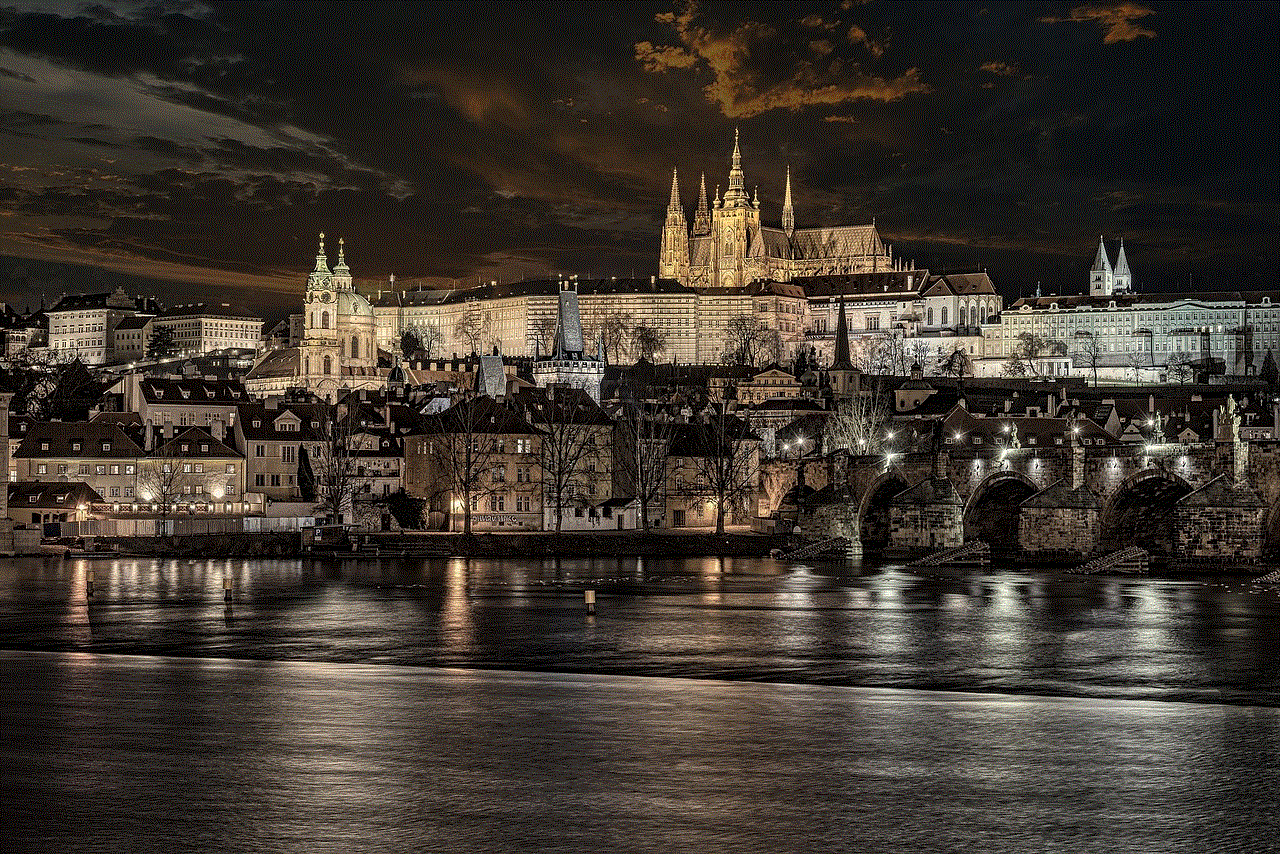
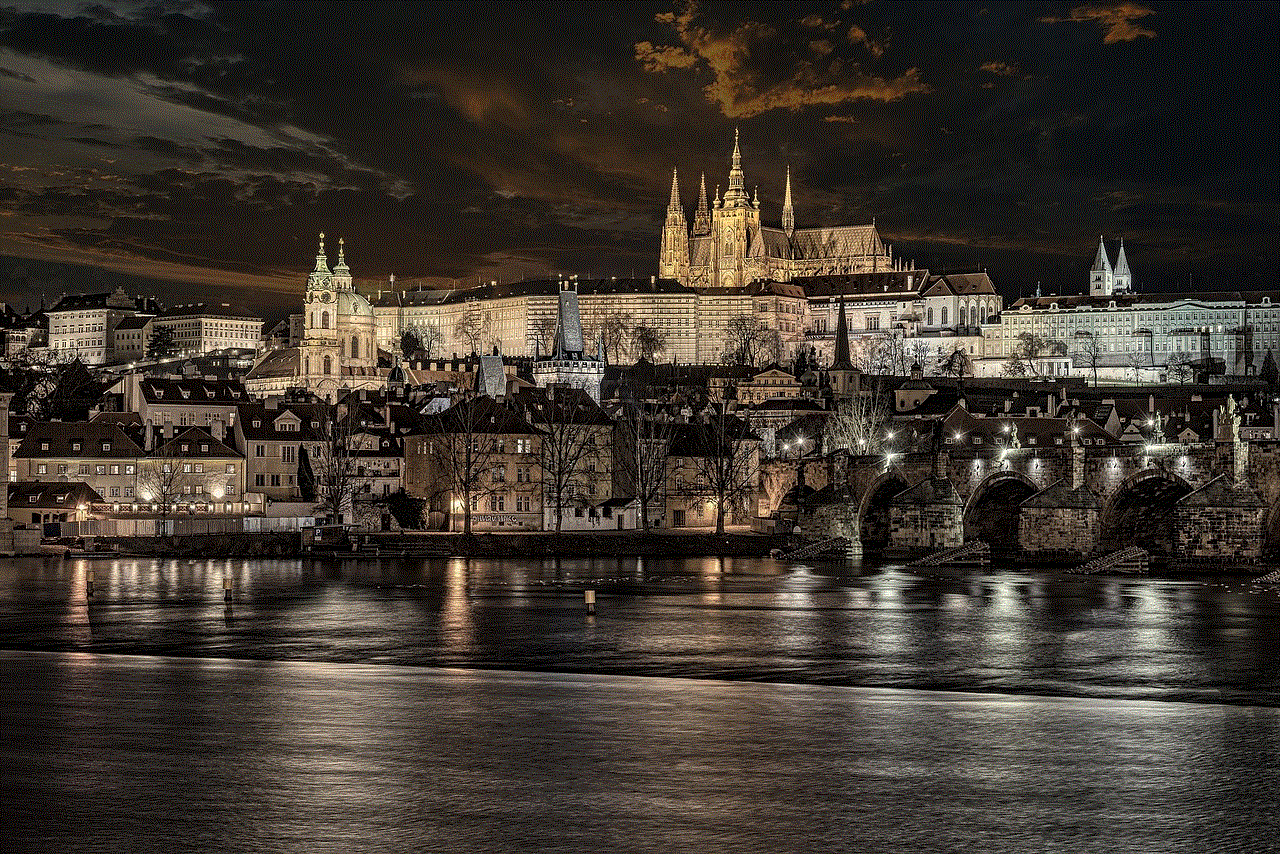
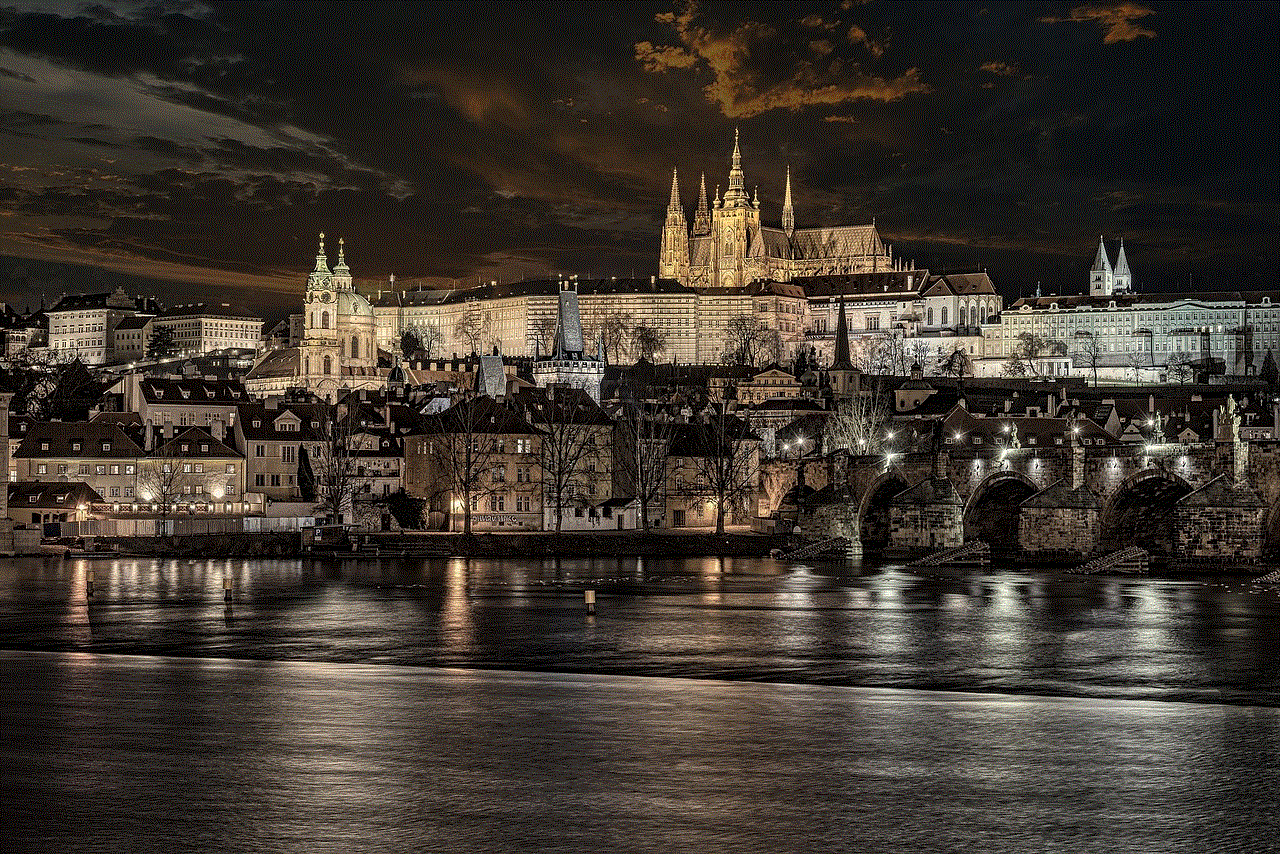
Blocking someone after viewing their story raises questions about one’s digital footprint. Even though stories disappear after 24 hours, it is important to remember that digital footprints can be more extensive than we think. Screenshots, shared content, and other forms of documentation may still exist, potentially causing further complications or conflicts. Considering the implications of one’s digital footprint is crucial to maintaining healthy and respectful online relationships.
10. Conclusion:
In conclusion, blocking someone after viewing their story on social media can have significant implications for both parties involved. It is essential to consider the reasons behind blocking, the ethical considerations at play, and the potential consequences for relationships and emotional well-being. While blocking can sometimes be necessary, exploring alternative approaches and approaching online interactions with empathy and respect is crucial in maintaining healthy and meaningful connections in the digital realm.
how to find a private facebook account
Title: Revealing the Veiled: Techniques to Find a Private Facebook Account
Introduction (approx. 200 words)
Facebook, one of the most popular social networking platforms, allows users to connect with friends, share their lives, and engage with a vast online community. While most users choose to keep their profiles public, others opt for a private Facebook account to maintain their privacy and control who can view their personal information and posts. However, in certain circumstances, you may need to find a private Facebook account for legitimate reasons. In this article, we will explore different techniques and methods that can help you find a private Facebook account.
1. Utilizing Basic Searching Methods (approx. 200 words)
The first step in finding a private Facebook account is to conduct a basic search using the person’s name. Start by logging into your Facebook account and entering the name of the individual you wish to find. Facebook’s search algorithm will display profiles that match the name you entered. However, if the person has a private account, their profile may not appear in the search results. In such cases, you can try other methods to uncover their account.
2. Exploring Mutual Friends (approx. 250 words)
If you have mutual friends with the person you are trying to find, you can leverage this connection to discover their private Facebook account. Begin by accessing the profile of a mutual friend, then navigate to their friends list. Look for the person you are searching for among their friends. Although this method doesn’t guarantee success, it increases the probability of finding the private account you seek.
3. Using Facebook Graph Search (approx. 250 words)
Facebook’s Graph Search is a powerful tool that enables users to perform detailed searches based on specific criteria. Although it may not directly reveal private accounts, it can provide valuable clues that can aid in your search. By entering keywords related to the person, such as their job, location, or interests, you may come across posts or comments they have made on public pages. This information can help you gather more insights about the individual and potentially lead you to their private account.
4. Scouring Public Facebook Groups and Pages (approx. 250 words)
Public Facebook groups and pages can be another goldmine of information when searching for a private account. Joining relevant groups or following pages that the person may be interested in can provide valuable insights. Observe the interactions and comments made by the person on these platforms. While you may not directly access their private account, you can gain a better understanding of their online presence and potentially uncover more leads.
5. Utilizing Advanced Search Techniques (approx. 250 words)
If the previous methods did not yield the desired results, you can employ advanced search techniques to find a private Facebook account. Advanced search tools, such as Social Searcher or Pipl, can help you scour the web for more information about the person you are searching for. These tools can aggregate data from various sources, including social media platforms, public records, and online directories, to provide a more comprehensive search result.
6. Exploring Reverse Image Search (approx. 250 words)
Reverse image search is a valuable technique that can help you find a private Facebook account by using an image of the person. Start by uploading the image to a reverse image search engine, such as Google Images or TinEye. The search engine will then scan the web for similar images and provide you with any matches it finds. This method can be particularly useful when trying to find someone who uses a different name or has a limited online presence.
7. Leveraging Social Engineering (approx. 250 words)
In certain circumstances, you may resort to social engineering techniques to find a private Facebook account. Social engineering involves manipulating individuals to divulge information or gain access to certain resources. While this method is not recommended and can be unethical, it is worth mentioning as it can potentially yield results. However, always remember to respect privacy boundaries and prioritize ethical behavior.



Conclusion (approx. 200 words)
Finding a private Facebook account may seem like a challenging task, but with the right techniques and tools, it is possible to uncover valuable information. It is essential to approach this task responsibly, respecting privacy boundaries, and ensuring you have legitimate reasons for seeking a private account. By utilizing basic searching methods, exploring mutual friends, using Facebook’s Graph Search, scouring public groups and pages, employing advanced search techniques, exploring reverse image search, and, as a last resort, considering social engineering, you can increase your chances of finding a private Facebook account. Always prioritize ethical behavior and respect the privacy of others while conducting your search.