does instagram notify story screenshots
Instagram has become one of the most popular social media platforms, with over 1 billion active users. It is a visual-based platform that allows users to share photos and videos with their followers. One of the features that make Instagram unique is the “Stories” feature, which allows users to share temporary posts that disappear after 24 hours. With this feature, users can share their daily moments, behind-the-scenes, and more with their followers.
However, with the rise of social media, privacy concerns have also increased. Users are often worried about their content being saved or shared without their consent. This has led to the question, does Instagram notify story screenshots? In this article, we will dive deeper into this topic and discuss everything you need to know about Instagram and story screenshots.
What are Instagram Stories?
First, let’s understand what Instagram Stories are and how they work. Instagram Stories are temporary posts that can be shared with your followers for 24 hours. These posts appear at the top of the Instagram feed, and users can tap on them to view the content. Users can add photos, videos, text, stickers, and more to their stories, making it a fun and interactive way to share content with their followers.
When a user posts a story, it is only visible to their followers, and they can choose to make it private or public. The story disappears after 24 hours, and users can save their stories in their “Highlights” section, which is a collection of their best stories that stay on their profile permanently.
Does Instagram Notify Story Screenshots?
The short answer is no, Instagram does not notify users when someone takes a screenshot of their story. Unlike Snapchat , which notifies users when someone takes a screenshot of their snap, Instagram does not have this feature. This means that users can take a screenshot of someone’s story without them knowing. This has been a topic of debate among Instagram users for a long time, with some arguing that it invades their privacy, while others believe it is a necessary feature.
Why Does Instagram Not Notify Story Screenshots?
There are a few reasons why Instagram does not notify users when someone takes a screenshot of their story. One of the main reasons is that Instagram wants to encourage users to share more content on the platform. If users were notified every time someone took a screenshot of their story, they might be less likely to share personal or sensitive content.
Another reason is that Instagram aims to create a more relaxed and casual environment for its users. By not notifying users of screenshots, it allows for more spontaneous and authentic interactions on the platform.
However, just because Instagram does not notify users, it does not mean that it is completely impossible to know if someone took a screenshot of your story. There are some tricks and third-party apps that can help users find out if their story has been screenshotted.
How to Know if Someone Screenshots Your Instagram Story?
1. Use Third-Party Apps: There are several third-party apps available that claim to notify users when someone takes a screenshot of their story. These apps work by taking a screenshot of the story and sending it to the user, along with the username of the person who took the screenshot. One of the popular apps is “Story Reposter,” which is available for both iOS and Android devices.
2. Use the “Close Friends” Feature: Instagram has a “Close Friends” feature that allows users to share stories with a select group of people. If a user adds someone to their close friends list and they take a screenshot of their story, Instagram will send them a notification saying, “Your close friend took a screenshot.” This feature only works for stories shared with close friends, and the notification does not specify which story was screenshotted.
3. Use the “Airplane Mode” Trick: Another way to find out if someone took a screenshot of your story is by using the “Airplane Mode” trick. This trick works by turning on the “Airplane Mode” on your phone before taking a screenshot of someone’s story. This will prevent Instagram from sending a notification to the user, but the screenshot will be saved on your phone. However, this trick is not foolproof, and there is a chance that the user might still receive a notification.
4. Check Your Archived Stories: Instagram has an “Archived Stories” feature that saves all your stories, including the ones you have deleted. If someone takes a screenshot of your story, the screenshot will be saved in your archived stories, and you can check it to see who took the screenshot.
The Debate on Instagram Story Screenshots
As mentioned earlier, the topic of Instagram story screenshots has been a debate among users. Some argue that it invades their privacy, especially when it comes to sensitive content. On the other hand, some believe that it is a necessary feature for safety reasons.
On one hand, users have the right to share whatever they want on their social media accounts without the fear of someone saving or sharing their content without their consent. It can also make users feel uncomfortable or violated when they find out that someone has taken a screenshot of their story.
On the other hand, the lack of notification for story screenshots can also be beneficial for safety reasons. For example, if someone is being cyberbullied or harassed on Instagram, they can take a screenshot of the conversation as evidence without the other person knowing. This can also help parents keep an eye on their child’s activity on Instagram.
Conclusion
In conclusion, Instagram does not notify users when someone takes a screenshot of their story. This feature has been a topic of debate among users for a long time, with arguments for and against it. While Instagram aims to create a relaxed and casual environment for its users, there are still ways to find out if someone has taken a screenshot of your story.
Ultimately, it is important to remember that whatever content a user posts on their social media account, it is their responsibility to ensure their own safety and privacy. It is always a good idea to think twice before sharing sensitive or personal content on any social media platform.
how to delete search history in google map
Google Maps is a powerful tool that allows users to explore different locations, get directions, and even view real-time traffic updates. It is a go-to resource for many people when it comes to finding their way around, whether it’s in their hometown or a new place they are visiting. However, with the convenience and usefulness of Google Maps, comes the issue of privacy and the need to delete search history. In this article, we will discuss how to delete search history in Google Maps and why it is essential.
Google Maps, like many other Google products, stores your search history to provide personalized recommendations and improve your overall experience. This can be beneficial when you want to quickly find a place you have searched for before, but it can also be a concern for those who value their privacy. Your search history includes your location data, which can be a cause for worry for some individuals. Therefore, it is essential to know how to delete search history in Google Maps to maintain your privacy and keep your data secure.
Deleting your Google Maps search history is a straightforward process that can be done in a few simple steps. The first step is to open the Google Maps app on your mobile phone or go to maps.google.com on your computer . Once you are on the homepage, click on the menu icon in the top left corner, which looks like three horizontal lines. This will open a menu with different options. Scroll down and select “Settings.”
In the Settings menu, click on “Maps history.” Here, you will see a list of all the places you have searched for on Google Maps, along with the date and time. You can scroll through this list and select the places you want to delete individually or choose “Delete all” to delete your entire search history. Once you have made your selection, click on “Delete” to confirm. Your search history will be cleared from your Google Maps account.
Another way to delete your search history is through your Google account. This method is useful if you want to delete your search history from all the devices you have used to access Google Maps. To do this, go to your Google account settings and select “Data & personalization.” Under the “Activity controls” section, click on “Web & App activity.” Here, you will see a list of all the Google products that store your search and activity history. Find “Maps” on this list and toggle the button to turn off the activity. This will stop Google Maps from saving your search history in the future.



Apart from manually deleting your search history, you can also set an auto-delete option for your Google Maps activity. This means that your search history will be automatically deleted after a specific period. To do this, go to your Google account settings and select “Data & personalization.” Under the “Activity controls” section, click on “Web & App activity.” Here, click on “Manage activity” to access your Google Maps activity. In the top right corner, click on the three dots and select “Auto-delete.” You can then choose the time period after which your activity will be automatically deleted.
Now that we have discussed how to delete your search history let’s look at why it is essential to do so. The most obvious reason is to protect your privacy. Your search history contains a lot of personal information, such as your location, which can be sensitive and should be kept private. By regularly deleting your search history, you can ensure that this information does not fall into the wrong hands.
Moreover, deleting your search history can also help improve your Google Maps experience. As mentioned earlier, Google Maps uses your search history to provide personalized recommendations. However, sometimes, this can result in irrelevant or outdated suggestions. By deleting your search history, you can ensure that you are only getting accurate and relevant recommendations.
Furthermore, deleting your search history can also free up storage space on your device. If you use Google Maps frequently, your search history can quickly add up, taking up valuable storage space. By deleting it, you can free up space for other important files and applications.
Another benefit of deleting your search history is that it can prevent Google from tracking your location. While Google claims that they use your location data to improve their services, some people may not be comfortable with this level of tracking. By deleting your search history, you can limit the amount of location data that Google collects from you.
In addition to these reasons, deleting your search history can also help protect you from targeted advertising. Google uses your search history to show you personalized ads, but by deleting it, you can limit the number of targeted ads you see.
In conclusion, Google Maps is a useful tool that has revolutionized the way we navigate and explore places. However, with its convenience comes the need to be mindful of our privacy and the information we share. Regularly deleting your search history in Google Maps can help protect your privacy, improve your overall experience, and free up storage space. Whether you choose to delete your search history manually or set an auto-delete option, it is essential to make it a habit to do so. By taking these simple steps, you can keep your personal information secure and have a more personalized and relevant Google Maps experience.
papelera de mensajes de texto
La papelera de mensajes de texto es una herramienta esencial en nuestros teléfonos móviles. A menudo, nos encontramos con la necesidad de borrar mensajes de texto para liberar espacio en nuestro dispositivo o simplemente para mantener nuestra privacidad. Pero, ¿alguna vez te has preguntado cuál es la función real de la papelera de mensajes de texto y cómo funciona? En este artículo, exploraremos todo lo que necesitas saber sobre la papelera de mensajes de texto.
La papelera de mensajes de texto es una carpeta especial en la memoria de nuestro teléfono que almacena todos los mensajes de texto que han sido eliminados. Esto significa que, a diferencia de otros archivos que se eliminan permanentemente, los mensajes de texto eliminados se mueven a esta carpeta donde permanecen por un período de tiempo determinado antes de ser eliminados por completo. Esta función es similar a la papelera de reciclaje en nuestras computadoras, donde los archivos eliminados se almacenan durante un tiempo antes de ser eliminados por completo.
Entonces, ¿para qué sirve realmente la papelera de mensajes de texto? En primer lugar, sirve como una medida de seguridad para proteger nuestros mensajes importantes. Todos hemos experimentado esa sensación de pánico cuando accidentalmente borramos un mensaje importante. Sin embargo, gracias a la papelera de mensajes de texto, podemos recuperar fácilmente ese mensaje antes de que sea eliminado permanentemente. Además, esta carpeta también es útil en caso de que nuestro teléfono sea robado o perdido. Si alguien borra nuestros mensajes, aún podemos recuperarlos de la papelera de mensajes de texto.
Pero, ¿cómo funciona exactamente esta papelera de mensajes de texto? La mayoría de los teléfonos móviles tienen una configuración predeterminada que define el tiempo que los mensajes permanecen en la papelera antes de ser eliminados permanentemente. Por lo general, este tiempo es de 30 días, pero puede variar según el dispositivo. Durante este tiempo, los mensajes eliminados se almacenan en la papelera y pueden ser recuperados si es necesario. Sin embargo, después de que se cumple el plazo, los mensajes se eliminan automáticamente para liberar espacio en la memoria del teléfono.
Es importante tener en cuenta que no todos los teléfonos móviles tienen una papelera de mensajes de texto. Algunos dispositivos, como los teléfonos con sistema operativo iOS de Apple, no tienen esta función. En su lugar, los mensajes eliminados se eliminan permanentemente sin la posibilidad de recuperarlos. Por lo tanto, es importante conocer las opciones de almacenamiento y recuperación de mensajes en tu dispositivo para no perder información importante.
Otra característica interesante de la papelera de mensajes de texto es que no solo almacena mensajes de texto, sino también otros tipos de mensajes, como MMS (mensajes multimedia) y mensajes de WhatsApp. Esto significa que incluso si eliminamos accidentalmente una foto o un video de un mensaje de texto, aún podemos recuperarlo de la papelera. Sin embargo, es importante tener en cuenta que la capacidad de almacenamiento de la papelera de mensajes de texto es limitada. Por lo tanto, es recomendable vaciarla regularmente para liberar espacio en la memoria del teléfono.
Además de servir como una medida de seguridad y protección de la privacidad, la papelera de mensajes de texto también es útil para mantener nuestra bandeja de entrada organizada. A menudo, recibimos muchos mensajes de texto y puede ser abrumador tenerlos todos en nuestra bandeja de entrada. Con la papelera de mensajes de texto, podemos eliminar mensajes que ya no son relevantes sin tener que preocuparnos por perder información importante. Esto nos permite tener una bandeja de entrada más limpia y fácil de navegar.
Otra ventaja de la papelera de mensajes de texto es que nos permite recuperar mensajes eliminados incluso después de haberlos eliminado de la bandeja de entrada. A menudo, eliminamos mensajes para liberar espacio en nuestro teléfono y luego nos damos cuenta de que necesitamos acceder a ellos nuevamente. Con la papelera de mensajes de texto, no tenemos que preocuparnos por perder mensajes importantes debido a una limpieza accidental de la bandeja de entrada.
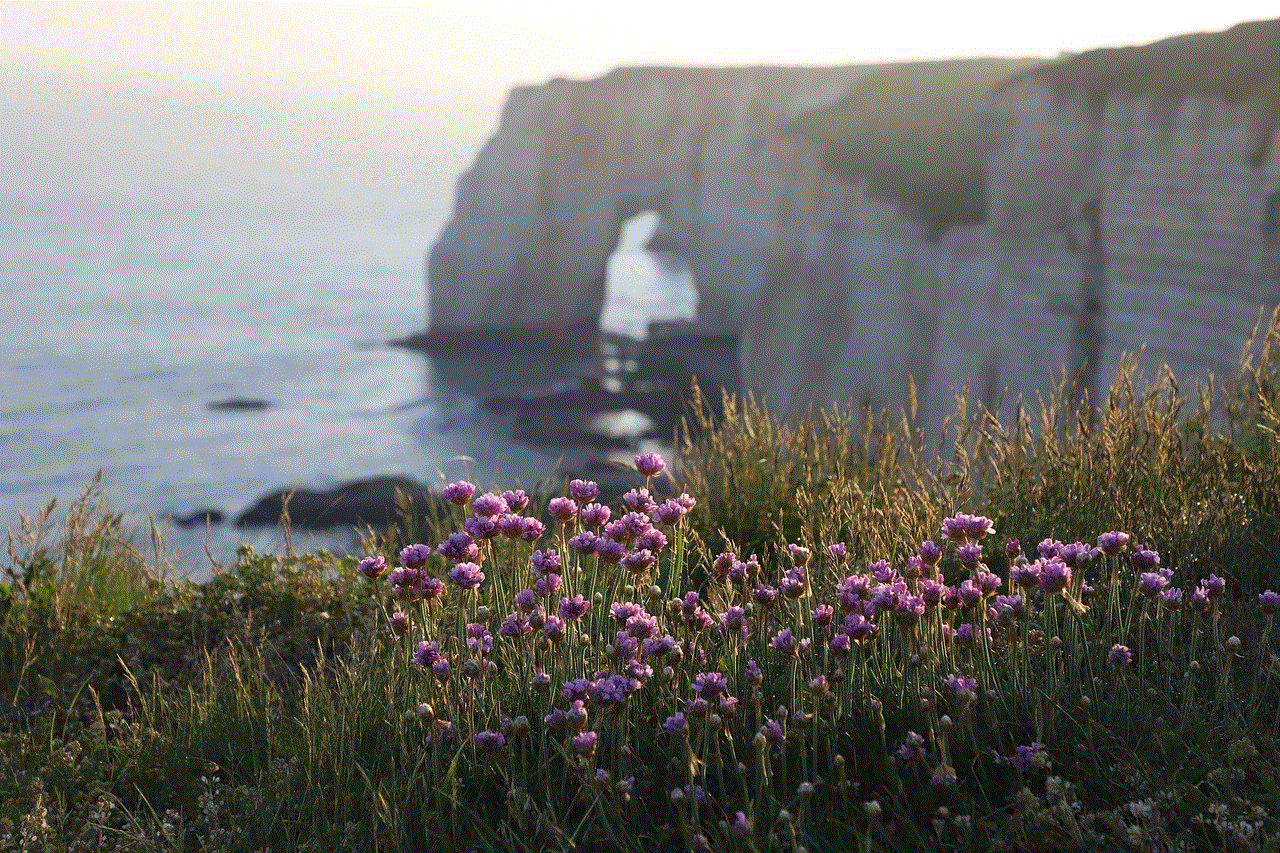
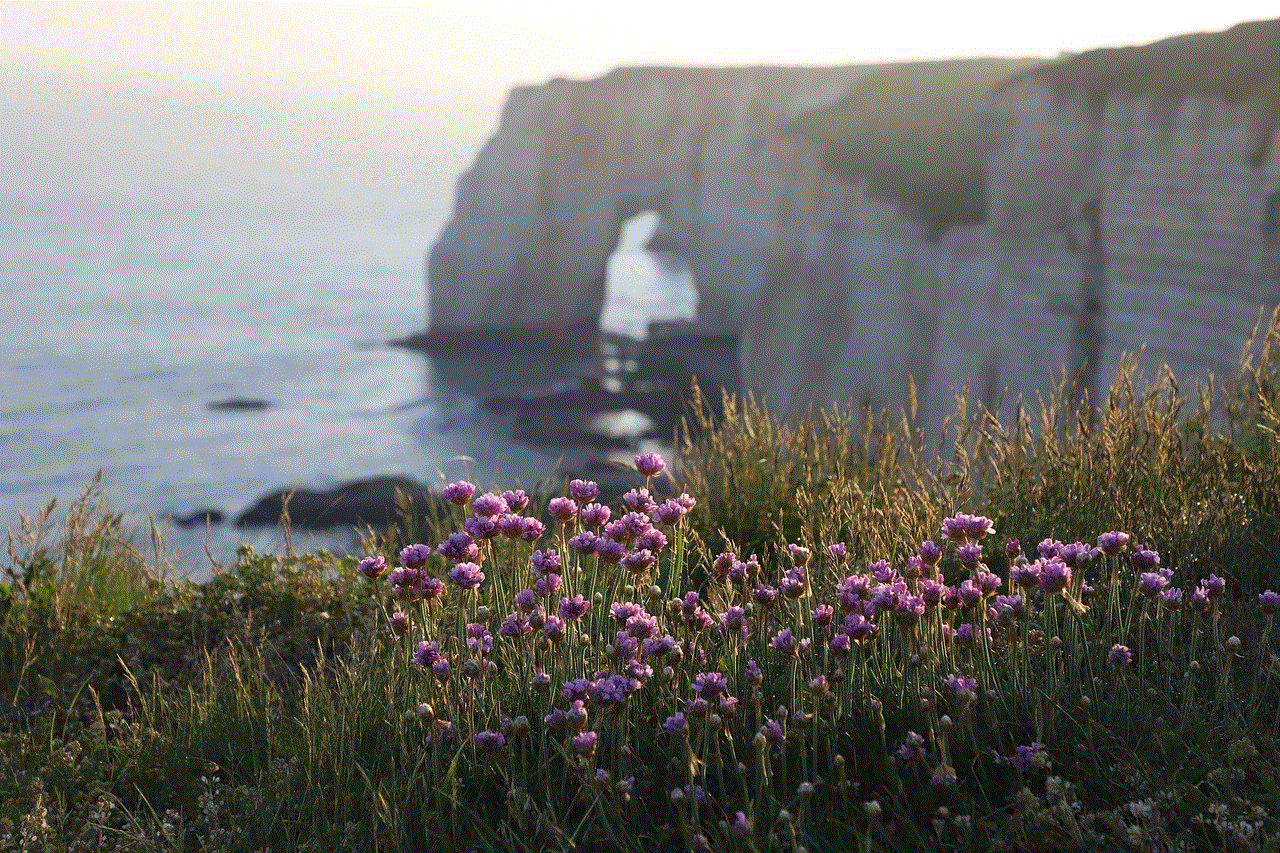
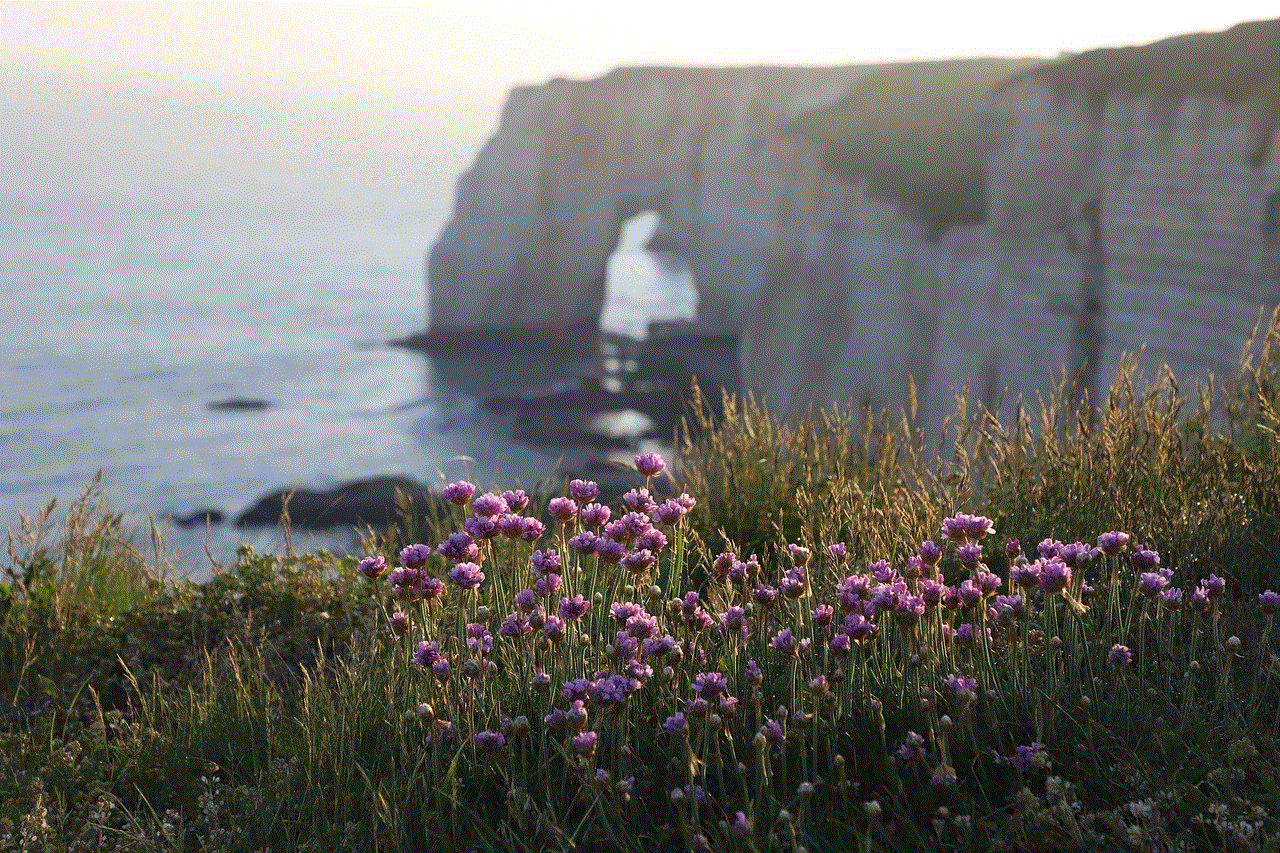
Sin embargo, como cualquier otra función en nuestro teléfono, la papelera de mensajes de texto también tiene sus desventajas. Una de ellas es que los mensajes eliminados pueden ocupar espacio en la memoria del teléfono durante el período de tiempo que permanecen en la papelera. Esto puede ser un problema para aquellos que tienen teléfonos con una capacidad de almacenamiento limitada. Además, si no vaciamos regularmente la papelera de mensajes de texto, puede ocupar una gran cantidad de espacio en la memoria del teléfono, lo que puede afectar el rendimiento del dispositivo.
En resumen, la papelera de mensajes de texto es una herramienta útil en nuestros teléfonos móviles que nos permite recuperar mensajes eliminados y mantener nuestra bandeja de entrada organizada. Sin embargo, es importante tener en cuenta las limitaciones de esta función y vaciarla regularmente para evitar problemas de almacenamiento. Por lo tanto, la próxima vez que borres accidentalmente un mensaje, no entres en pánico, simplemente busca en la papelera de mensajes de texto y podrás recuperarlo fácilmente.