easy yoga poses for kids
Yoga is a popular and ancient form of exercise that has been practiced for centuries. It is known to have numerous physical and mental benefits for adults, but did you know that it can also be beneficial for kids? Yes, that’s right! Yoga can be a fun and engaging activity for children, and it has been proven to have positive effects on their physical, emotional, and mental well-being. In this article, we will explore easy yoga poses for kids that can be incorporated into their daily routine.
Why Yoga for Kids?
In today’s fast-paced world, kids are constantly bombarded with school work, extracurricular activities, and digital distractions. This can lead to stress, anxiety, and other mental health issues in children. Yoga provides a safe and calming environment for kids to unwind and relax. It helps them to develop strength, flexibility, and balance, both physically and mentally.
Moreover, yoga is non-competitive and non-judgmental, which makes it perfect for kids. They are not required to compete with others or meet certain expectations, allowing them to focus on their own progress and development. With regular practice, kids can learn to manage their emotions, increase self-awareness, and improve their overall well-being.
Now, let’s take a look at some easy yoga poses for kids that they can try at home or in a classroom setting.
1. Mountain Pose (Tadasana)
Mountain pose is the foundation of all standing poses in yoga. It helps to improve posture and develop balance and stability in kids. To do this pose, stand with your feet hip-width apart, arms at your sides, and palms facing forward. Take deep breaths and imagine yourself as a tall mountain, strong and steady.
2. Tree Pose (Vrksasana)
Tree pose is a great way for kids to improve their concentration and focus. It also helps to strengthen the legs and improve balance. Start by standing in mountain pose, then lift one foot and place the sole of your foot against the inner thigh of your standing leg. Bring your hands together in front of your chest and hold the pose for a few breaths. Switch legs and repeat.
3. Downward-Facing Dog (Adho Mukha Svanasana)
Downward-facing dog is a popular yoga pose that promotes full-body stretching and increases blood flow to the brain. It also helps to strengthen the arms, shoulders, and legs. To do this pose, start on your hands and knees, then lift your hips up and back, forming an inverted “V” shape. Keep your feet hip-width apart and your arms shoulder-width apart. Take deep breaths and hold the pose for a few seconds.
4. Cat/Cow Pose (Marjaryasana/Bitilasana)
Cat/cow pose is a gentle and relaxing pose that helps to stretch the spine and improve posture. Start on your hands and knees, with your wrists directly under your shoulders and your knees under your hips. Inhale and arch your back, looking up toward the ceiling (cow pose). Exhale and round your spine, tucking your chin to your chest (cat pose). Repeat this movement for a few breaths.
5. Butterfly Pose (Baddha Konasana)
Butterfly pose is a great way for kids to release tension in their hips and improve flexibility. Sit on the floor with your knees bent and feet touching each other. Hold onto your feet or ankles and gently flap your legs like butterfly wings. Encourage your child to take deep breaths and hold the pose for a few seconds.
6. Child’s Pose (Balasana)
Child’s pose is a restorative pose that helps to calm the mind and relax the body. It also stretches the hips, thighs, and ankles. Start by sitting on your heels, then slowly bring your forehead to the floor and your arms by your sides. Take deep breaths and hold the pose for a few seconds.
7. Cobra Pose (Bhujangasana)
Cobra pose helps to strengthen the back muscles and improve posture. It also opens up the chest, making it easier to take deep breaths. Start by lying on your stomach, then place your hands under your shoulders. Inhale and lift your chest off the ground, using your back muscles. Keep your elbows close to your sides and hold the pose for a few breaths.
8. Bridge Pose (Setu Bandhasana)
Bridge pose helps to strengthen the legs, glutes, and back muscles. It also helps to calm the mind and reduce anxiety. Lie on your back with your knees bent and feet flat on the floor. Lift your hips and pelvis off the ground, keeping your arms at your sides and your palms facing down. Hold the pose for a few breaths.
9. Happy Baby Pose (Ananda Balasana)
Happy baby pose is a playful and fun pose that helps to stretch the hips, thighs, and lower back. Lie on your back and bring your knees to your chest. Hold onto the outsides of your feet and gently rock side to side. Encourage your child to laugh and have fun with this pose.
10. Corpse Pose (Savasana)
Corpse pose is the final resting pose in yoga and allows the body to relax and recharge. It also helps to calm the mind and reduce stress and anxiety. Lie on your back with your arms by your sides and your palms facing up. Close your eyes and take deep breaths, focusing on relaxing each part of your body.
Conclusion
Yoga is a fantastic way for kids to stay active, improve flexibility and balance, and maintain a calm and focused mind. These poses are just a few examples of the many easy yoga poses that kids can practice. The key is to make it fun and engaging for them. Encourage your child to try these poses at home or enroll them in a yoga class specifically designed for kids. With regular practice, they will reap the physical, emotional, and mental benefits of yoga.
can snapchat tell if you screen record
Snapchat has become one of the most popular social media platforms among the younger generation. With its unique features, such as disappearing messages and filters, it has captured the attention of millions of users worldwide. However, one question that often arises is whether or not Snapchat can tell if someone takes a screenshot or screen record of a snap. In this article, we will dive into the details and explore the truth behind this commonly asked question.
To begin with, let’s understand how Snapchat works. When a user sends a snap to another user, it disappears after the recipient views it. However, if the recipient takes a screenshot of the snap, the sender is notified. This feature was introduced to prevent users from saving and sharing sensitive or private snaps without the sender’s knowledge. But what about screen recording? Can Snapchat detect when someone records their screen while viewing a snap?
The short answer is no, Snapchat cannot tell if you screen record a snap. The app does not have access to the device’s screen recording feature. However, this does not mean that the person you are sending the snap to will not know if you have recorded their snap. Many factors come into play here, which we will discuss in detail.
Firstly, let’s understand how screen recording works. Screen recording is a built-in feature on most smartphones that allows users to record their device’s screen. When you enable this feature, your device takes a video of everything that appears on your screen, including snaps. Unlike screenshots, there is no notification sent to the sender when someone screen records a snap. This is because the device is not taking a screenshot, but rather recording the entire screen. Therefore, Snapchat cannot detect this action.
However, there are ways for the person you are sending the snap to know if you have screen recorded it. One way is through third-party apps. There are many screen recording apps available on the app store that allow users to secretly record a snap without the sender’s knowledge. These apps usually have a feature that hides the recording indicator, making it difficult to tell if someone is recording the snap. Moreover, these apps also have the option to save the recorded video without any watermark, making it look like an original snap.
Another way someone can know if you have screen recorded their snap is through the sound. If the person has enabled the sound while recording the snap, the audio will be captured in the screen recording. This is a dead giveaway that someone has recorded the snap. However, if the person has muted the sound while recording, it becomes challenging to detect if someone has screen recorded the snap.
One more factor that can give away a screen recording is the quality of the video. When someone takes a screenshot of a snap, the image quality remains the same. However, when you record the screen, the video quality can deteriorate, making it evident that the snap was not originally captured on the device. This can raise suspicion and make the sender aware that their snap has been recorded.
Moreover, Snapchat has introduced a new feature called “Memories” that allows users to save their snaps on the app. This means anyone who has access to the sender’s account can view the saved snaps, including the ones that were supposed to disappear. This feature has raised concerns among users, especially when it comes to privacy. Many fear that their snaps can be saved and shared without their knowledge, making them vulnerable to cyberbullying and harassment.
In response to these concerns, Snapchat has introduced a feature called “Screen Recording Detection.” This feature alerts users when someone takes a screenshot or records their screen while viewing a snap. However, this feature is only available to users who have enabled the “Snap Map” feature on their account. This feature allows users to share their locations with their friends. When the location is shared, the app can detect if someone takes a screenshot or screen records the snap. However, this feature has its limitations, and it is not available to all users.
Now the question is, should Snapchat have the authority to detect someone’s screen recording activity? While some may argue that it is a breach of privacy, others believe that it is necessary to protect the sender’s privacy and prevent the misuse of their snaps. Snapchat has taken a step in the right direction by introducing the “Screen Recording Detection” feature. However, it is not foolproof and has its limitations.
In conclusion, Snapchat cannot tell if you screen record a snap. The app does not have access to the device’s screen recording feature, making it impossible to detect this action. However, there are several ways for the person on the receiving end to know if their snap has been recorded. It is essential to use social media responsibly and respect the sender’s privacy. Snapchat has also taken measures to protect its users’ privacy, but it is not a foolproof solution. Ultimately, it is up to the users to use the app responsibly and respect each other’s privacy.
how to retrieve deleted fb messages
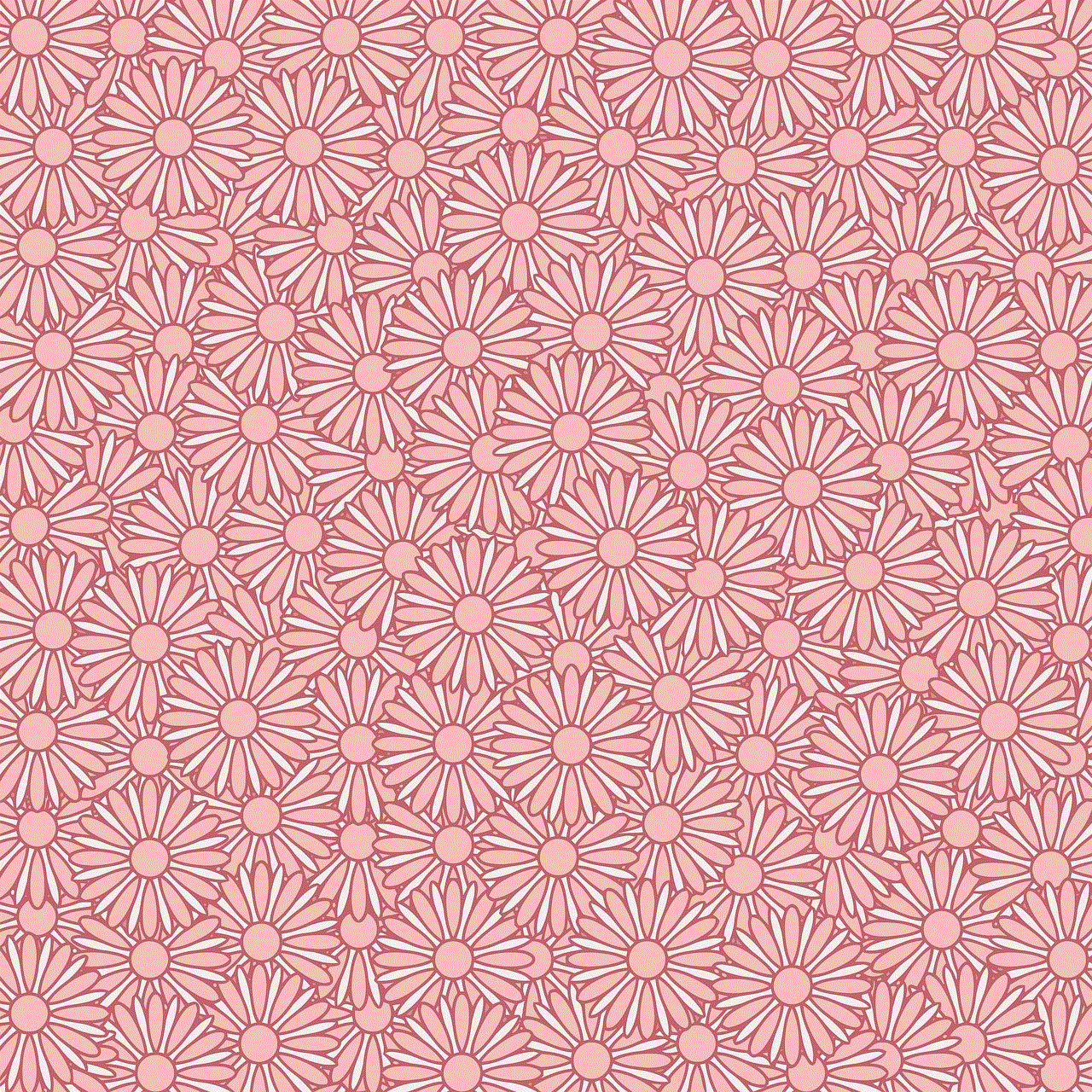
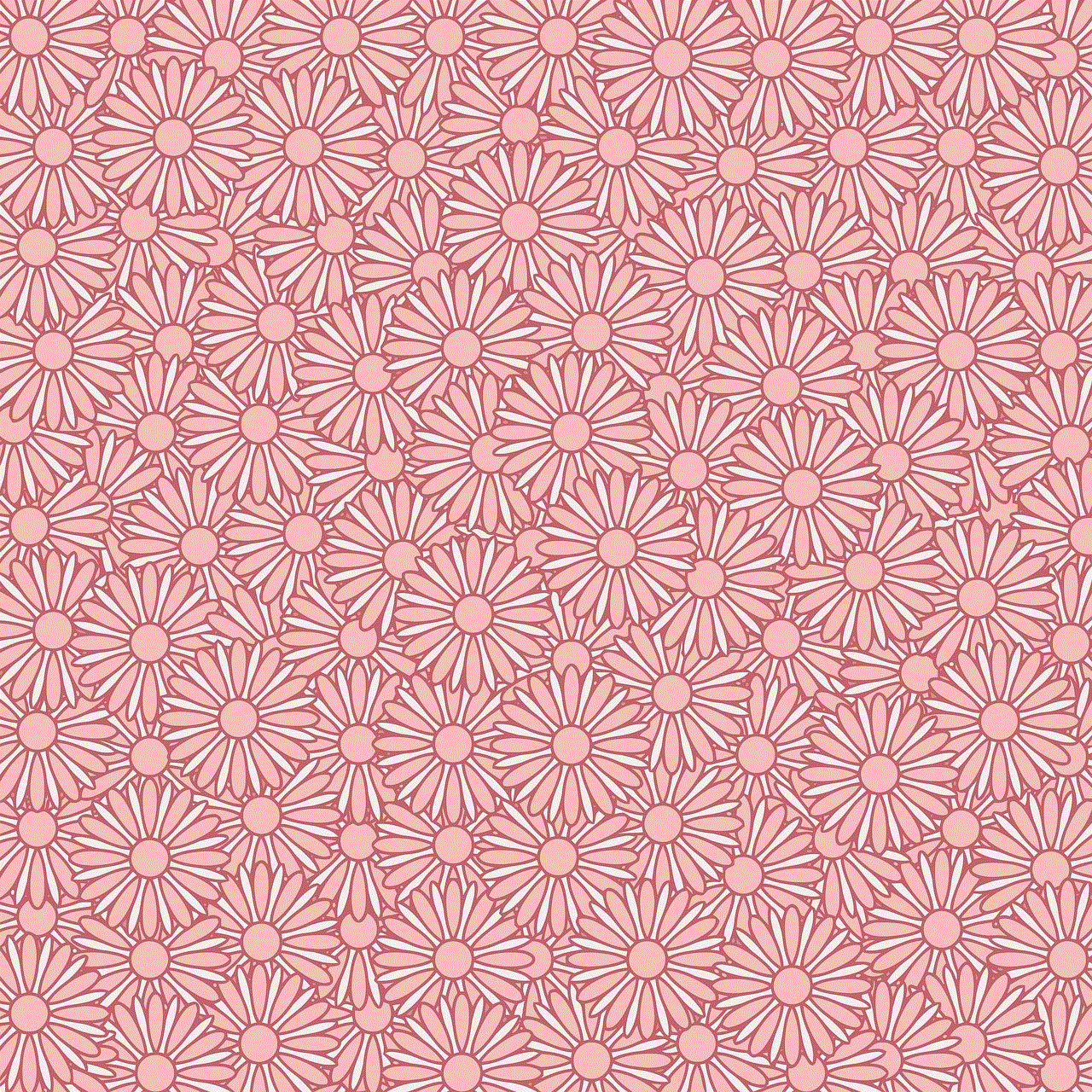
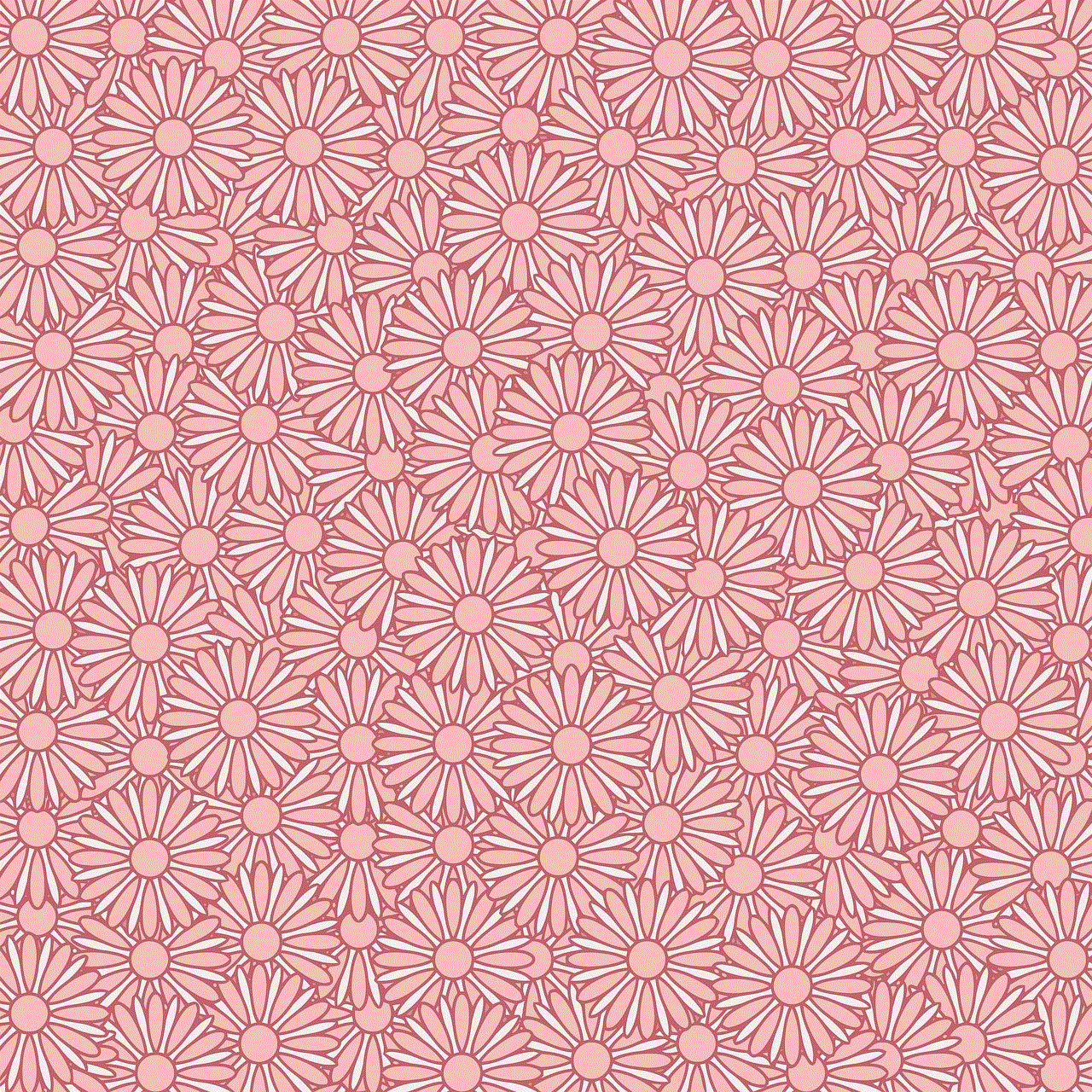
In today’s digital age, facebook -parental-controls-guide”>Facebook has become a vital platform for communication and staying connected with friends and family. With the ability to send messages, share photos and videos, and engage in conversations, it has become an essential part of our daily lives. However, there are times when we accidentally delete important messages, causing us to panic and wonder if there is any way to retrieve them. If you have ever found yourself in this situation, then you have come to the right place. In this article, we will explore the different methods and tools that can help you retrieve deleted Facebook messages.
Before we dive into the solutions, it is essential to understand how Facebook handles deleted messages. Unlike other messaging platforms, Facebook does not have a “trash” or “recycle bin” folder where deleted messages are stored. Once you delete a message, it is permanently removed from your account, and there is no way to recover it through your regular settings. However, this does not mean that all hope is lost. There are still ways to retrieve your deleted Facebook messages, but it will require some extra effort. So, let’s explore the different methods you can try to retrieve your deleted messages.
1. Use the “Archived” feature
The first and easiest method to retrieve deleted Facebook messages is by using the “Archived” feature. This feature allows you to hide messages from your inbox without permanently deleting them. To access this feature, go to your Facebook Messenger and click on the “Settings” icon. From there, select “Archived Chats” and look for the conversation that contains the deleted message. Once you find it, click on it, and the conversation will reappear in your inbox. This method works for both desktop and mobile versions of Facebook.
2. Check your email
If you have enabled email notifications for your Facebook messages, then there is a chance that you may have a copy of the deleted message in your email. Whenever you receive a new message on Facebook, the platform automatically sends an email notification to your registered email address. So, if you have not deleted the email, you can go through your inbox and try to find the deleted message. Keep in mind that this method will only work if you have enabled email notifications for your Facebook messages.
3. Use a Facebook message recovery tool
If the above methods do not work, then you can try using a Facebook message recovery tool. These tools are specifically designed to recover deleted messages from the Facebook server. Some popular options include Facebook Messages Recovery Tool, SocialSafe, and Facebook Archive. These tools work by scanning your Facebook account for deleted messages and then allowing you to recover them. However, keep in mind that some of these tools may require you to pay for their services.
4. Contact the recipient
Another option to retrieve deleted messages is by contacting the recipient of the message. If you have deleted the message from your end, there is a chance that the recipient may still have a copy of it. You can reach out to them and ask if they still have the message. If they do, then they can send it back to you, and you can save it on your end. However, this method will only work if the recipient has not deleted the message as well.
5. Request a copy from Facebook
If none of the above methods work, then you can try reaching out to Facebook directly and requesting a copy of the deleted message. To do this, go to the “Help Center” on Facebook and click on “Report a Problem.” From there, select “Something Isn’t Working” and then “Deleted Messages.” You will be prompted to fill out a form, where you can explain your situation and request a copy of the deleted message. Keep in mind that Facebook may not always be able to retrieve your message, but it is worth a try.
6. Recover from a backup
If you have backed up your Facebook messages on your device or computer , then you can try recovering the deleted messages from there. Many backup and recovery software, such as EaseUS Data Recovery Wizard, can help you recover deleted Facebook messages from your device. However, this method will only work if you have previously backed up your messages.
7. Check your phone’s cache
If you use the Facebook app on your phone, then there is a chance that the deleted message may still be stored in your phone’s cache. To check this, go to your phone’s settings and look for the “Apps” or “Application Manager” option. From there, select the Facebook app and go to “Storage.” You will find an option to “Clear Cache,” which you can try to see if it brings back the deleted message. Keep in mind that this method may not always work, and clearing your cache may also delete other data from your Facebook app.
8. Try third-party recovery software
There are several third-party recovery software, such as Recuva and Disk Drill, that can help you recover deleted Facebook messages. These software work by scanning your device’s storage and recovering any deleted data, including Facebook messages. However, keep in mind that some of these software may require you to root or jailbreak your device, which can be risky.
9. Check your Facebook activity log
Your Facebook activity log keeps track of your activity on the platform, including your messages. To access your activity log, go to your profile and click on the “Activity Log” button. From there, you can filter your activity by selecting “Deleted Items.” This will show you a list of all the items you have deleted, and you can try to find the deleted message from there.
10. Be cautious in the future
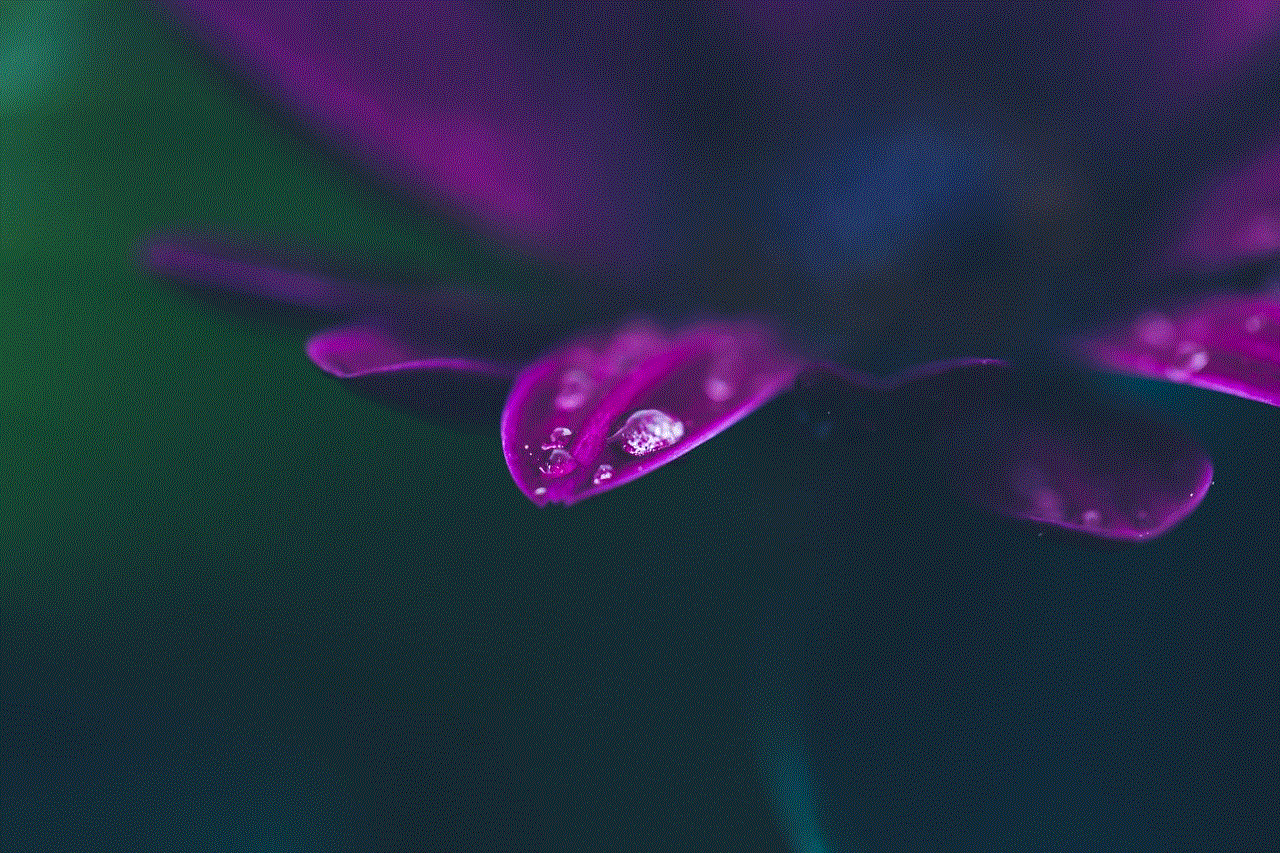
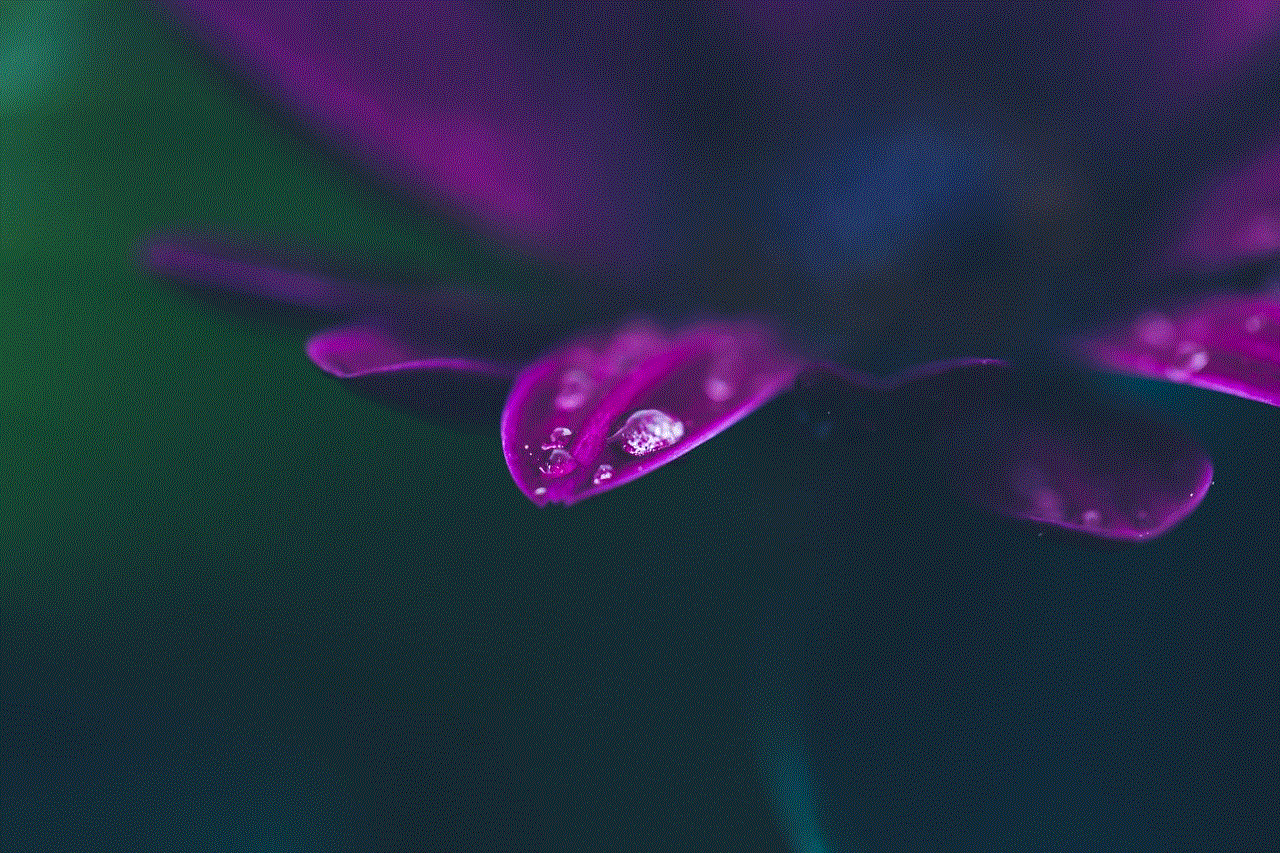
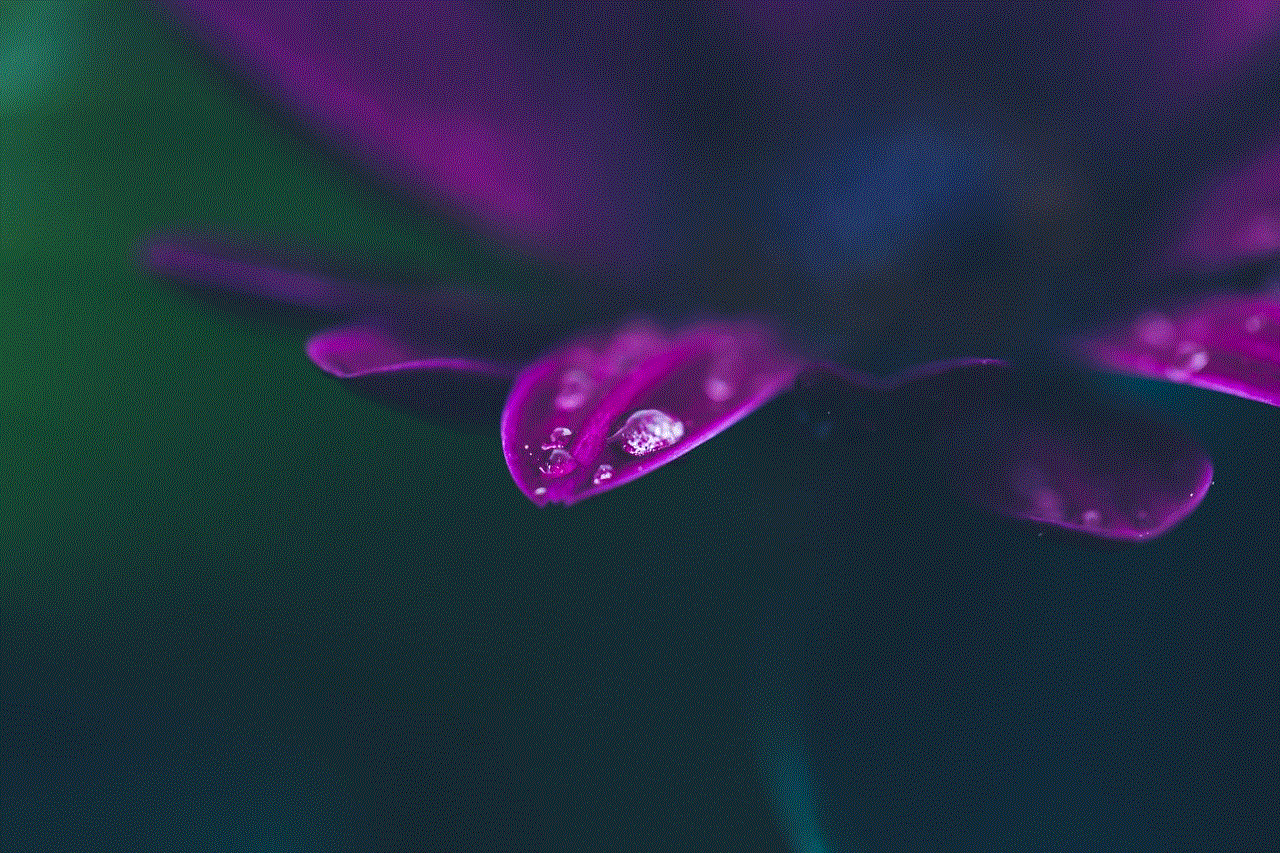
Lastly, one of the best ways to avoid the hassle of trying to retrieve deleted Facebook messages is by being cautious in the future. You can do this by regularly backing up your messages, being mindful of what you delete, and double-checking before hitting the delete button. Prevention is always better than cure, and by taking a few extra precautions, you can avoid losing important messages in the future.
In conclusion, accidentally deleting important Facebook messages can be a stressful and frustrating experience. However, as we have seen, there are several methods and tools that can help you retrieve your deleted messages. From using the “Archived” feature to requesting a copy from Facebook, there are various options you can try. However, it is essential to keep in mind that not all methods may work, and it is always better to be cautious in the future. We hope this article has provided you with valuable insights and helped you retrieve your deleted Facebook messages.