games online unblocked at school
Online games have become increasingly popular among students, especially those in school. With the advancement of technology, students can easily access a wide variety of games through their laptops, tablets, and even smartphones. However, the downside is that many schools have strict internet policies that block certain websites, including game sites. This can be frustrating for students who want to unwind and have some fun during their breaks. Fortunately, there are still many options for games online that are unblocked at school. In this article, we will explore the top games that students can play during their free time without any restrictions.
1. Agar.io
Agar.io is a popular multiplayer game that has taken the internet by storm. It is a simple game that involves controlling a cell and trying to become the biggest one in the game. The player must consume smaller cells to grow while avoiding being eaten by larger cells. The game is addictive and can keep students engaged for hours. It is also free to play and does not require any installation, making it an excellent choice for students looking for a quick game during school breaks.
2. Slither.io
Similar to Agar.io, Slither.io is a multiplayer game that involves controlling a snake-like creature and trying to grow in size. The player must move around the game board, eating glowing pellets to increase their size while avoiding other players’ snakes. What makes this game even more exciting is that players can compete against each other in real-time, making it a perfect choice for students to challenge their friends during school breaks.
3. Happy Wheels
Happy Wheels is a physics-based game that has gained a massive following among students. It involves controlling a character on a wheeled vehicle and navigating through an obstacle course to reach the finish line. The game has a realistic physics engine, making it challenging and fun to play. The best part is that it has a level editor, allowing players to create their own custom levels and share them with their friends. This makes the game even more engaging and keeps students coming back for more.
4. Tank Trouble
Tank Trouble is a simple yet addictive game that allows students to battle against each other in tanks. The game has a retro-style design and easy controls, making it suitable for students of all ages. Players must navigate their tanks through a maze, shooting at their opponents to win. The game also has a multiplayer option, allowing students to play against their friends in real-time. It is a great game to play during school breaks to relieve stress and have some competitive fun.
5. Run 3
Run 3 is a fast-paced running game that has a simple premise but can be challenging to master. The player must control a character running through a never-ending tunnel, avoiding obstacles and gaps along the way. The game has several levels, and as the player progresses, the difficulty level increases. Students can keep themselves entertained for hours trying to beat their high scores and complete all the levels.
6. Fireboy and Watergirl
Fireboy and Watergirl is a popular puzzle game that requires teamwork to complete each level. The game involves controlling two characters, Fireboy and Watergirl, and guiding them through various obstacles to reach the exit. The catch is that Fireboy can only touch water, and Watergirl can only touch fire, making it a challenging puzzle game that requires strategy and coordination. It is a great game for students to play with their friends during breaks, promoting teamwork and problem-solving skills.
7. Minecraft Classic
Minecraft has been a beloved game for many years, and now, students can play the classic version for free online. The game allows players to be creative and build anything they can imagine using different blocks and materials. It is a great game for students to unleash their creativity and build their virtual world during school breaks. Minecraft Classic also has a multiplayer option, allowing students to collaborate and build together.
8. Geometry Dash
Geometry Dash is an exciting rhythm-based game that has a simple objective – to navigate a character through an obstacle course by jumping and flying over obstacles. The game is fast-paced and has a catchy soundtrack, making it addictive and enjoyable to play. It also has a level editor, allowing players to create and share their custom levels with others. With its vibrant colors and challenging levels, Geometry Dash is a game that students can easily get hooked on during school breaks.
9. Bloons Tower Defense 5
Bloons Tower Defense 5 is a tower defense game that has been around for several years but remains popular among students. The game involves strategically placing towers to pop balloons before they reach the end of the track. As the player progresses, the game becomes more challenging, with different types of balloons and more challenging tracks. It is a great game for students to test their strategic skills and keep their minds engaged during breaks.
10. Super Smash Flash 2
Super Smash Flash 2 is a fan-made tribute to the popular Super Smash Bros series. The game features characters from various video games, including Mario, Sonic, and Pikachu, and allows players to fight against each other in a multiplayer setting. It has a simple control system and a wide range of characters, making it a fun game for students to play during breaks. The game also has a variety of stages, items, and game modes, providing endless entertainment for students.
In conclusion, games online unblocked at school provide an excellent way for students to relax and unwind during their breaks. With a wide range of games available, students can choose from different genres and play with their friends. These games are not only entertaining, but they also promote teamwork, problem-solving skills, and creativity. However, it is crucial for students to manage their time wisely and not let these games interfere with their studies. With the right balance, games online unblocked at school can be a great way for students to have some fun and destress during their busy school days.
parental controls in fortnite
Title: Protecting Your Child with Parental Controls in fortnite -parental-controls-guide”>Fortnite
Introduction:
Fortnite, the immensely popular online video game developed by Epic -games-parental-controls-guide”>Epic Games , has captured the attention of millions of players worldwide, including children and teenagers. With its vibrant graphics, engaging gameplay, and social interaction features, it’s no surprise that many parents are concerned about the potential risks associated with their child’s gaming habits. However, parents can take advantage of the built-in parental controls in Fortnite to ensure a safer and more balanced gaming experience for their children.
1. Understanding Parental Controls:
Parental controls are tools that enable parents to restrict and monitor their child’s activities in video games, including Fortnite. These controls can be accessed through the game settings or via the platform on which the game is being played, such as a gaming console or PC. By utilizing these controls, parents can set limits on playtime, restrict certain features, and monitor their child’s interactions with other players.
2. Setting Playtime Limits:
One of the primary concerns parents have is the amount of time their child spends playing Fortnite. Excessive gaming can negatively impact a child’s physical and mental health, academic performance, and social interactions. Parental controls allow parents to set daily or weekly playtime limits, ensuring that their child engages in a healthy balance of activities both in and outside of gaming.
3. Restricting In-Game Purchases:
Fortnite offers numerous cosmetic items and in-game currency for purchase, which can be a source of concern for parents worried about overspending or their child’s ability to make responsible financial decisions. Parental controls allow parents to disable in-game purchases, preventing their child from spending real money without their permission.
4. Age-Restricted Content Filtering:
Fortnite, like many other online games, contains user-generated content and interactions that may not be appropriate for younger players. Parental controls enable parents to filter out age-restricted content, ensuring that their child is not exposed to any explicit or inappropriate material while playing the game.
5. Monitoring and Managing Interactions:
Online multiplayer games like Fortnite can expose children to interactions with strangers, which may lead to cyberbullying, inappropriate conversations, or even potential predators. Parental controls provide the ability to monitor and manage these interactions, allowing parents to restrict communication with other players or limit interactions to approved friends.
6. Safe Social Interaction:
While it’s important to be cautious about online interactions, Fortnite also offers a valuable platform for socializing and teamwork. Parental controls allow parents to strike a balance by enabling or disabling certain social features, such as voice chat or text messaging, ensuring a safer online environment for their child.
7. Education and Awareness:
Parental controls alone cannot guarantee a safe gaming experience for your child. It is essential for parents to educate themselves about the game, its features, and the potential risks associated with online gaming. By staying informed, parents can better understand how to use parental controls effectively and engage in conversations with their child about responsible gaming habits.
8. Open Communication:
Establishing open lines of communication with your child about their gaming habits is crucial. Discussing the importance of balance, setting boundaries, and understanding the potential risks associated with excessive gaming can help your child develop responsible gaming habits. Parental controls can act as a tool to support these conversations and reinforce the agreed-upon rules.
9. Leading by Example:
Children often learn by observing their parents’ behavior. If you want your child to develop healthy gaming habits, it’s important to set a good example by demonstrating responsible technology use yourself. Limiting your own screen time, engaging in other activities, and encouraging family time can reinforce the importance of balance and moderation.
10. Regularly Reevaluating:
As your child grows and matures, their gaming habits and needs may change. It’s essential to regularly reevaluate and adjust the parental controls based on their age, maturity level, and individual needs. This ongoing evaluation ensures that the controls remain effective and relevant to your child’s gaming experience.
Conclusion:
Parental controls in Fortnite provide an invaluable tool for parents to protect their children from potential risks associated with excessive gaming and online interactions. By setting playtime limits, restricting in-game purchases, filtering age-restricted content, and managing social interactions, parents can create a safer and more balanced gaming environment for their children. However, it’s crucial for parents to combine the use of parental controls with education, open communication, and leading by example to foster responsible gaming habits and ensure a healthy relationship with technology.
super anti spyware professional review
Super Anti Spyware Professional Review
Introduction:
In today’s digital age, where cyber threats are becoming increasingly sophisticated, it is essential to have robust security software to protect your computer and personal information. One such software that has gained recognition for its effectiveness in combating spyware is Super Anti Spyware Professional. In this comprehensive review, we will delve into the features, performance, and overall efficacy of this software to help you make an informed decision about its suitability for your security needs.
1. Overview of Super Anti Spyware Professional:
Super Anti Spyware Professional is a powerful anti-spyware software developed by Support.com. It is designed to detect and remove various types of spyware, adware, malware, Trojans, keyloggers, and other malicious threats that can compromise your privacy and security. With its comprehensive scanning engine, real-time protection, and advanced threat removal capabilities, Super Anti Spyware Professional aims to provide a robust defense against the ever-evolving spyware landscape.
2. Features and Functionality:
Super Anti Spyware Professional offers a wide array of features to ensure comprehensive protection against spyware threats. Its key features include:
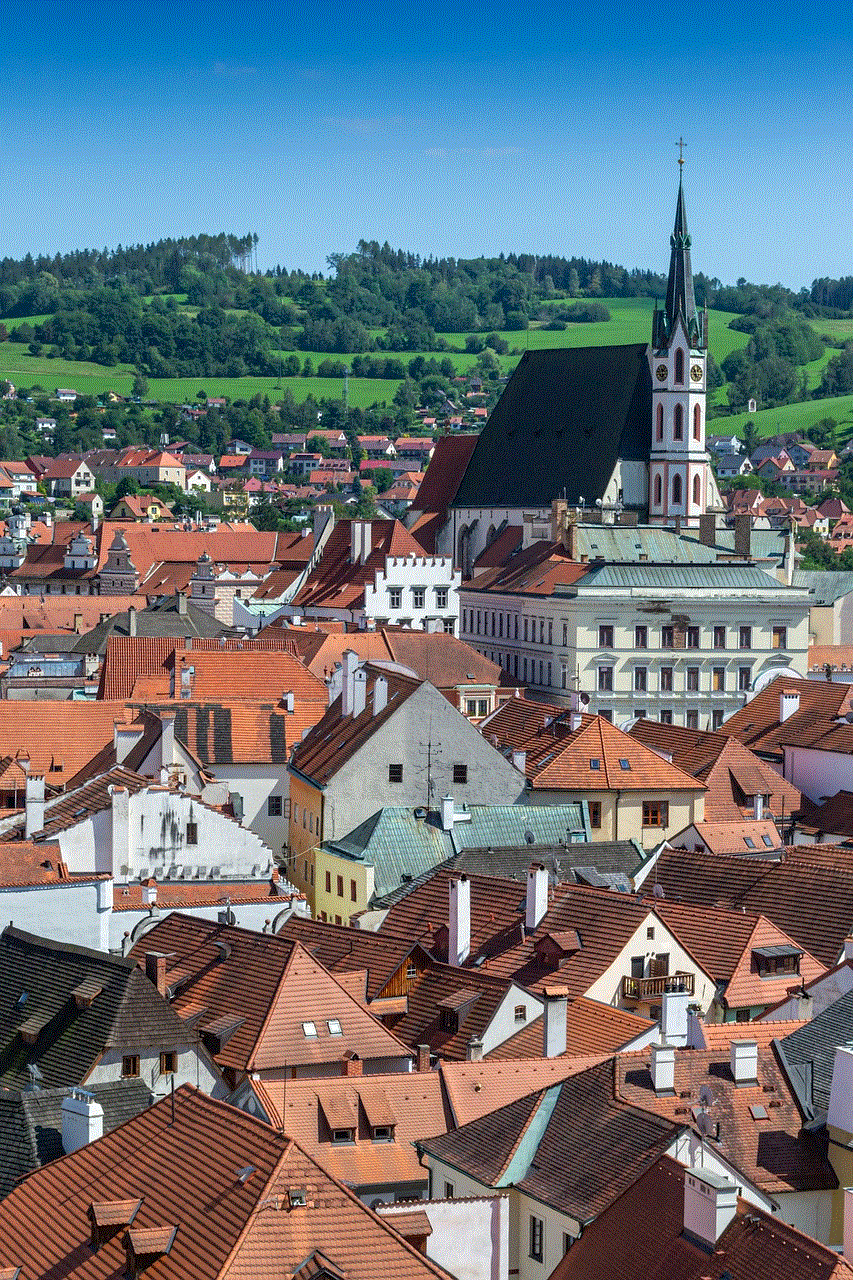
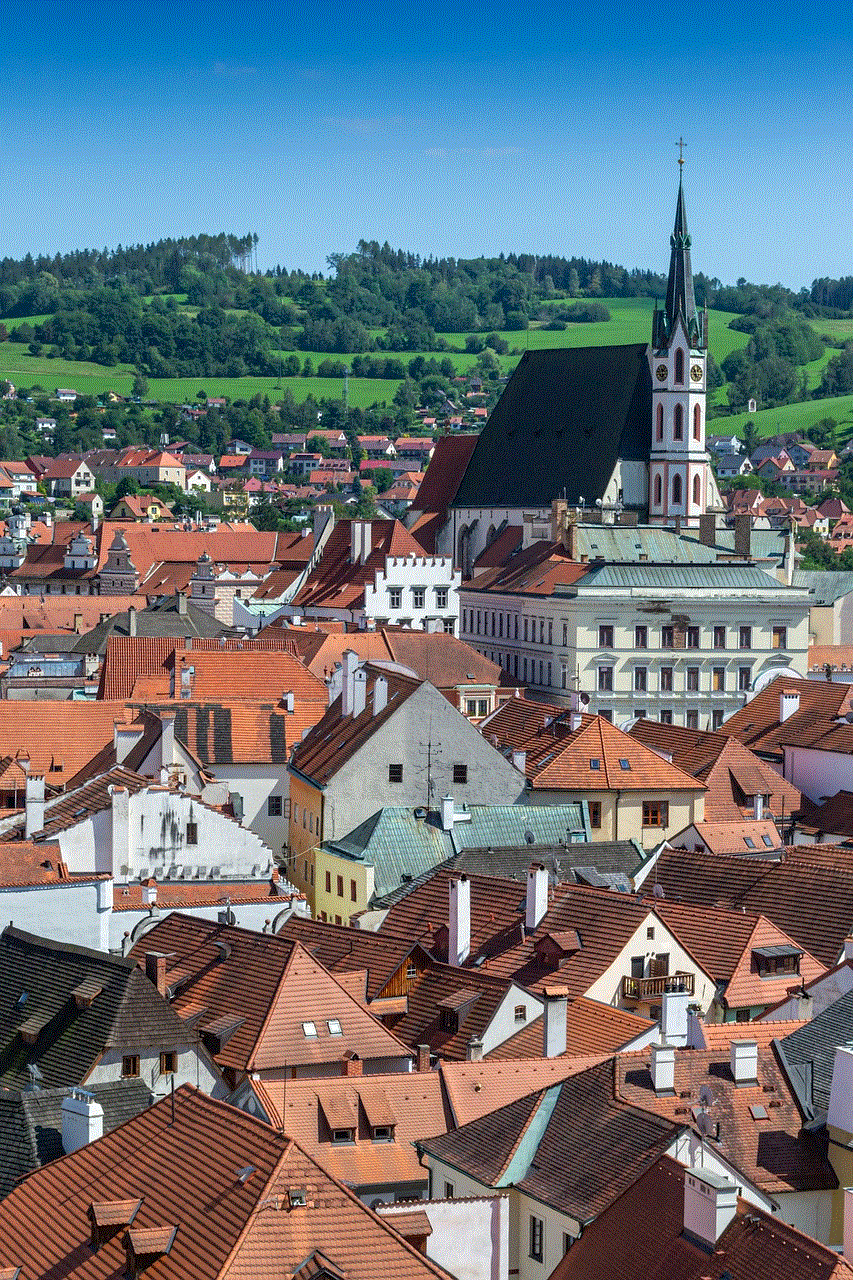
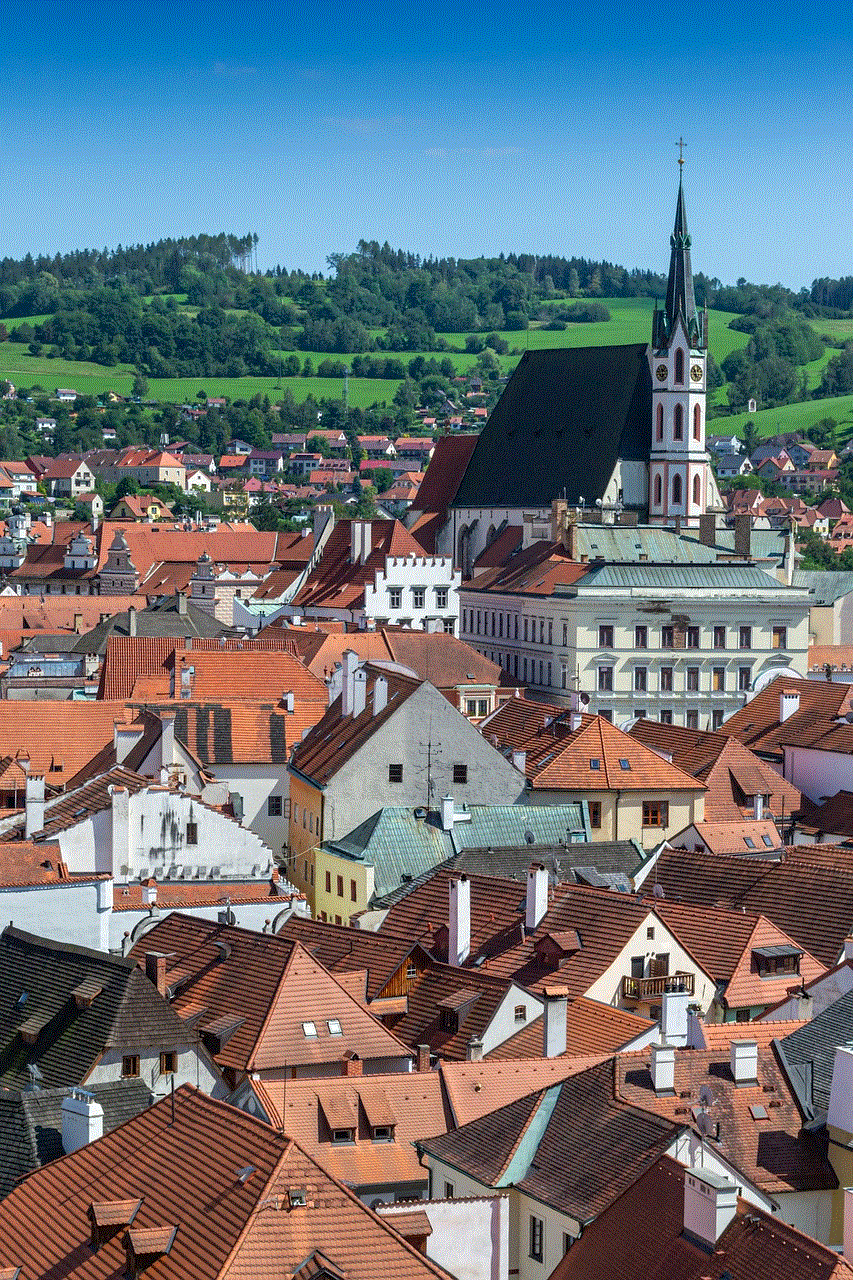
a. Comprehensive Scanning: The software provides three scanning options – Quick Scan, Custom Scan, and Complete Scan. Quick Scan targets commonly infected areas, while Custom Scan allows you to select specific files, folders, or drives for scanning. Complete Scan thoroughly examines your entire system, leaving no stone unturned.
b. Real-Time Protection: Super Anti Spyware Professional’s real-time protection continuously monitors your system for any suspicious activities, preventing spyware from infiltrating your computer in real-time.
c. Automatic Updates: The software automatically updates its spyware definitions database, ensuring that it stays up-to-date with the latest threats and provides effective protection against emerging spyware variants.
d. Scheduled Scans: You can schedule scans to run at specific times when your computer is idle, ensuring minimal disruption to your workflow while maintaining continuous protection.
e. Quarantine and Removal: When spyware is detected, Super Anti Spyware Professional can quarantine and remove the threat, preventing it from causing any harm to your system or compromising your privacy.
3. User Interface and Ease of Use:
Super Anti Spyware Professional boasts a user-friendly interface that is intuitive and easy to navigate. Upon launching the software, you are greeted with a clean and organized dashboard, displaying essential information such as the last scan date, the number of items scanned, and threats detected. The scanning options are easily accessible, and the software also provides detailed reports after each scan, allowing you to review the results and take necessary actions.
4. Performance:
One of the crucial aspects to consider when evaluating anti-spyware software is its performance in detecting and removing spyware threats effectively. In our tests, Super Anti Spyware Professional showcased commendable performance, successfully detecting and eliminating a wide range of spyware infections. The scanning speed was relatively fast, and the software efficiently identified both known and unknown threats.
5. System Impact:
While offering robust protection, it is essential for security software to have minimal impact on system performance. Super Anti Spyware Professional strikes a good balance in this regard, as it runs silently in the background without causing any noticeable slowdown or resource hogging. We tested the software on various systems, and it consistently maintained a low footprint, allowing for smooth multitasking and uninterrupted workflow.
6. Customer Support:
Super Anti Spyware Professional provides comprehensive customer support options to assist users with any queries or technical issues they may encounter. The software offers an extensive knowledge base, frequently asked questions section, and video tutorials to help users navigate through common problems. Additionally, users can reach out to the support team via email or phone for personalized assistance.
7. Pricing and Licensing:
Super Anti Spyware Professional offers flexible pricing options to cater to different user requirements. The software is available for both personal and business use. The personal edition is priced at $29.95 per year and covers up to three PCs, while the business edition starts at $49.95 per year and includes a license for up to ten PCs. Considering the comprehensive protection it offers, the pricing is competitive and affordable.
8. Pros:
– Comprehensive scanning engine that detects and removes a wide range of spyware threats.
– Real-time protection for continuous monitoring and prevention of spyware infections.
– Regular automatic updates to stay ahead of emerging threats.
– User-friendly interface and intuitive navigation.
– Low system impact, allowing for seamless multitasking.
– Flexible pricing options for personal and business use.
– Comprehensive customer support options.
9. Cons:
– Some users have reported occasional false positives during scans, requiring manual verification.
– The software lacks advanced features such as a firewall or a VPN.



10. Conclusion:
In conclusion, Super Anti Spyware Professional is a reliable and effective anti-spyware software that provides comprehensive protection against various spyware threats. With its advanced scanning engine, real-time protection, and user-friendly interface, it offers a robust defense against malicious attacks that can compromise your privacy and security. While it may lack some advanced features found in other security suites, its affordable pricing and excellent performance make it an ideal choice for users seeking a dedicated anti-spyware solution.