how can you tell if you’re blocked on imessage
iMessage is a popular instant messaging platform developed by Apple that allows users to send and receive messages, photos, videos, and other types of media over a Wi-Fi or cellular data connection. With its user-friendly interface and seamless integration with other Apple devices, iMessage has become the go-to messaging app for many iPhone, iPad, and Mac users. However, like any other messaging platform, there may come a time when you find yourself wondering if you have been blocked by someone on iMessage. In this article, we will discuss the signs that may indicate you have been blocked on iMessage and what actions you can take to confirm your suspicions.
1. Messages Not Delivered
One of the most obvious signs that you have been blocked on iMessage is when your messages are not being delivered to the other person. When you send a message to someone who has blocked you , it will not be delivered, and you will not see the “Delivered” status under the message. This is because your message is not reaching the recipient’s device due to the block.
2. No Reply from the Other Person
Another sign that you may have been blocked on iMessage is when you do not receive a reply from the other person. If you have a conversation going with someone on iMessage and suddenly they stop responding, it could be an indication that they have blocked you . This is because the other person will not receive any notification or alert when you send them a message.
3. Unable to Add to Group Chats
If you are part of a group chat with the person you suspect has blocked you, you may notice that you are unable to add them to the conversation. When someone blocks you on iMessage, they are automatically removed from any group chats you both are part of. So, if you are unable to add them back to the group, it could be a sign that you have been blocked.
4. No Profile Picture or Last Seen Status
When you are blocked on iMessage, you will not be able to see the recipient’s profile picture or last seen status. This is because the other person has removed you from their contacts, and you no longer have access to their information. So, if you notice that you cannot see the other person’s profile picture or when they were last active, it could be an indication that you have been blocked.
5. Calls Not Going Through
If you have been blocked on iMessage, you may also experience issues when trying to make a voice or video call. When someone blocks you, they are essentially blocking all forms of communication with you, including calls. So, if you try to call the person and it does not go through, it could mean that you have been blocked on iMessage.
6. One Check Mark Beside Messages
When you send a message on iMessage, you will see two check marks beside the message when it has been delivered to the recipient’s device. However, if you have been blocked, you will only see one check mark, indicating that the message was sent but not delivered to the other person. This is because your message is not reaching their device due to the block.
7. Differences in Group Chats
If you are part of a group chat with the person you suspect has blocked you, you may notice some changes in the conversation. For example, you may see that the person’s name is no longer displayed in the group, or their messages are no longer visible. This is because when someone blocks you on iMessage, they are automatically removed from the group chat, and their messages are not visible to you.
8. Unable to Send Messages as SMS
iMessage has the ability to send messages as SMS when the recipient’s device is not connected to the internet. However, if you have been blocked, you will not be able to send messages as SMS to the other person. This is because your messages are not reaching their device, and therefore, they cannot be converted into SMS.
9. No Delivery or Read Receipts
When you send a message on iMessage, you will see a “Delivered” or “Read” status under the message, indicating that the other person has received or read your message. However, if you have been blocked, you will not see these statuses under your messages. This is because your message is not reaching the other person’s device, and they are not able to receive or read it.
10. Try Calling from Another Number
If you have tried all the above methods and are still unsure if you have been blocked, you can try calling the person from another number. If your call goes through, it means that you have been blocked on iMessage. However, if it does not go through, it could be due to other reasons, such as a poor network or the other person being busy.
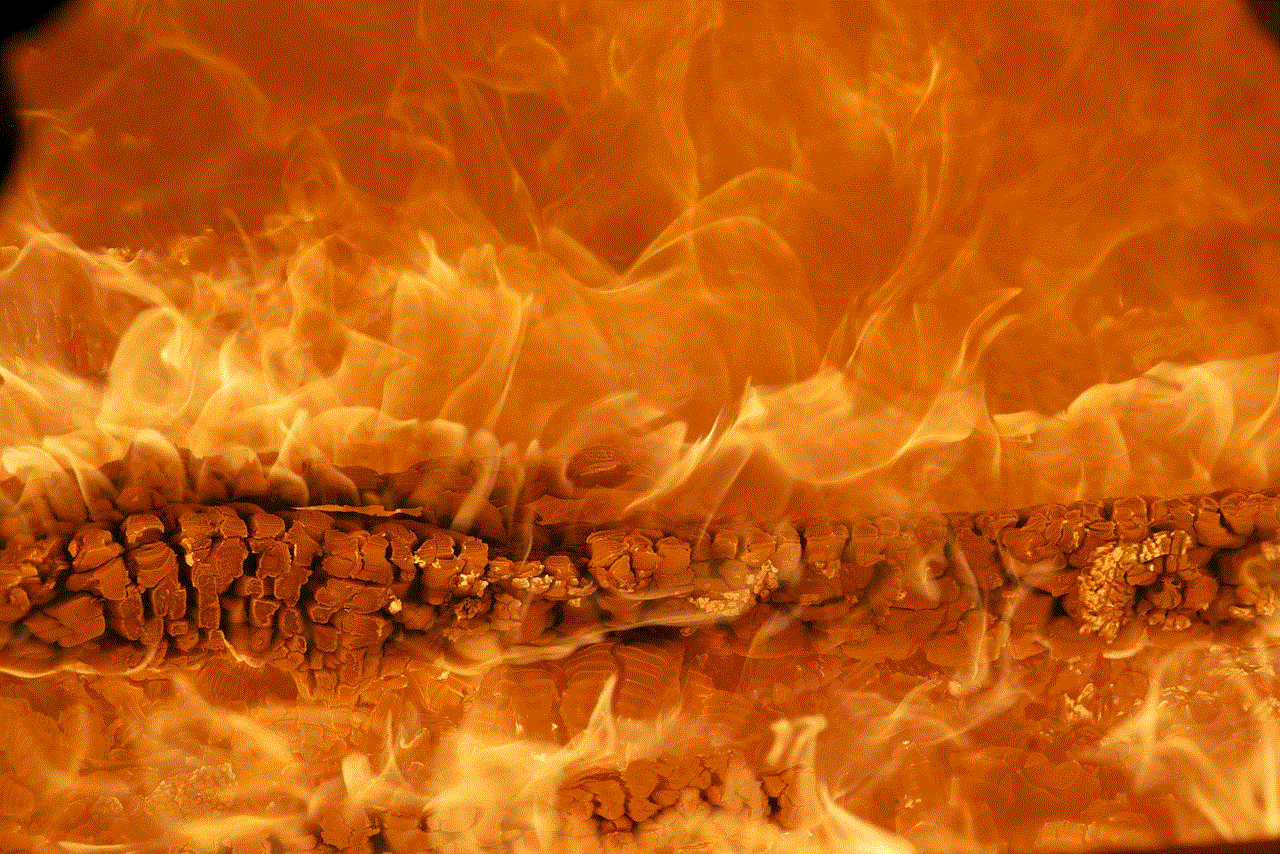
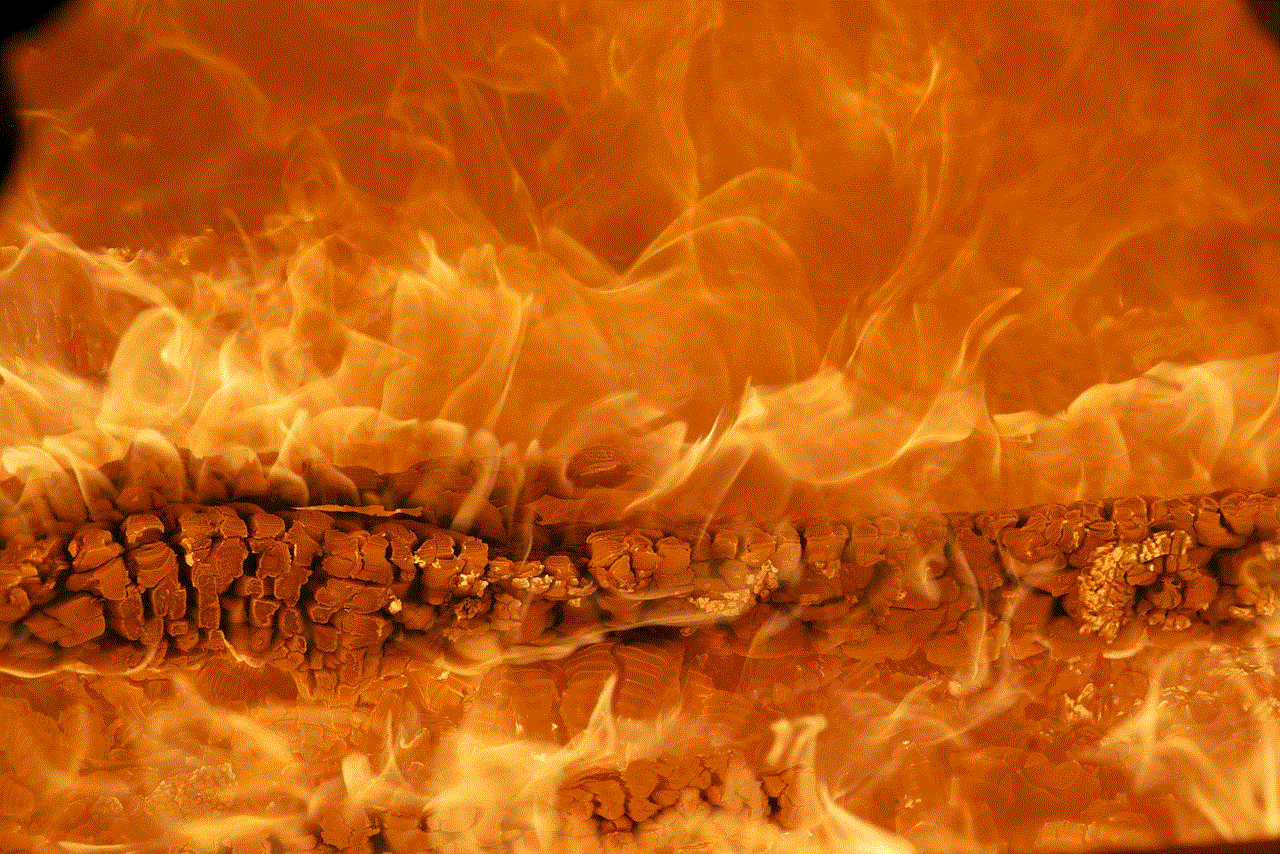
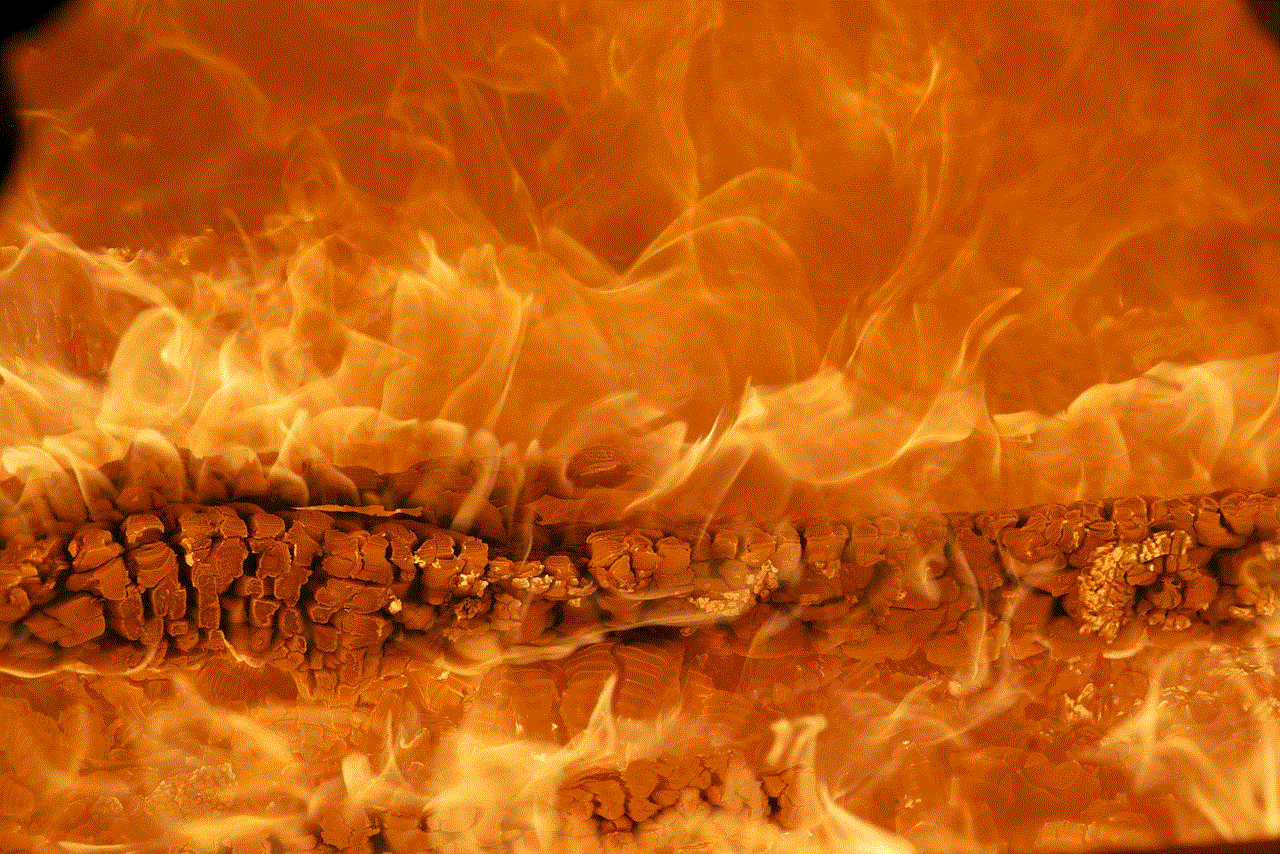
What to Do if You Have Been Blocked on iMessage?
If you have confirmed that you have been blocked on iMessage, the first thing you should do is to respect the other person’s decision and not try to contact them through other means. It is important to give them the space they have requested and not make them feel uncomfortable or harassed. If you have been blocked by mistake, you can try reaching out to the person through other means and discuss the issue with them.
In conclusion, there are several signs that may indicate that you have been blocked on iMessage, such as messages not being delivered, no reply from the other person, and unable to add to group chats. If you suspect that you have been blocked, you can try the above methods to confirm your suspicions. However, it is important to remember to respect the other person’s decision and not try to contact them through other means if you have been blocked.
how to see who visited my facebook profile
facebook -parental-controls-guide”>Facebook is one of the most popular social media platforms with over 2.7 billion active users worldwide, making it a hub for connecting with friends, family, and even strangers. With the increasing use of Facebook, it is natural to be curious about who has visited your profile. Many people wonder if there is a way to see who has visited their Facebook profile. In this article, we will explore the possibilities of tracking profile visitors on Facebook and see if it is really possible to find out who has been checking out your profile.
Before diving into the topic, it is essential to understand how Facebook works. Facebook is designed to connect people and create a network of online relationships. The platform allows users to share their thoughts, photos, videos, and other updates with their friends and followers. However, it also offers privacy settings that allow users to control who can see their posts and profile information. With this in mind, it is safe to say that Facebook values its users’ privacy and does not give out information about who has visited your profile.
Despite this, many Facebook users are convinced that there is a way to see who has visited their profile. A simple Google search of “how to see who visited my Facebook profile” will give you numerous results, with some claiming to have the solution to this mystery. However, before we get into these claims, it is essential to understand that Facebook does not provide any feature or tool that allows users to track profile visitors. So, let’s take a closer look at these claims and see if any of them hold any truth.
One of the most popular ways people claim to track profile visitors on Facebook is through third-party applications or browser extensions. These applications and extensions promise to show you a list of people who have visited your profile. However, these claims are not entirely true. These apps and extensions work by accessing your Facebook data and analyzing your friends’ list, likes, comments, and other activities to generate a list of people who might have visited your profile. None of these apps and extensions are endorsed or approved by Facebook, and using them can compromise your account’s security.
Moreover, these apps and extensions often require access to your personal information, which can be a privacy risk. They may also require you to share their links on your timeline, thereby promoting their services. In some cases, these apps and extensions may even ask for a payment to provide you with the list of profile visitors. It is crucial to understand that these apps and extensions are not reliable, and their claims of tracking profile visitors are often false.
Another way people believe they can track profile visitors is through the “People You May Know” feature on Facebook. This feature suggests people you may know based on your mutual friends, work or education information, and other factors. Many users believe that if a person appears on this list, it means they have visited their profile. However, this is not entirely true. The “People You May Know” feature uses an algorithm to suggest people you may know, and it is not related to your profile visitors. Moreover, the list is not accurate, and you may find people you have never interacted with on the list.
So, is there any way to see who has visited your Facebook profile? The answer is no. As mentioned earlier, Facebook does not provide any feature or tool to track profile visitors. The “seen by” feature on Facebook stories and posts only shows the people who have viewed your stories or posts, respectively, and not your profile. Similarly, the “Active Now” feature only shows the people who are currently online on Facebook and not those who have visited your profile.
While it is not possible to see who has visited your profile, there are a few things you can do to ensure your privacy on Facebook. First and foremost, it is essential to review your privacy settings and make sure they are set to your preference. You can control who can see your posts, photos, and other information on your profile. It is also advisable to be cautious about the information you share on your profile. Avoid sharing sensitive information such as your phone number, address, or personal photos that can compromise your safety and security.



Another way to keep your Facebook profile secure is by regularly checking your friend list and removing people you do not know or no longer interact with. It is also crucial to be mindful of the posts you like and comment on, as they may appear on your friends’ newsfeed, making your profile visible to people who are not on your friends’ list.
In conclusion, Facebook does not provide any feature or tool to track profile visitors. Claims made by third-party apps and extensions or the “People You May Know” feature are not entirely accurate. As a user, it is crucial to be cautious of these claims and not fall prey to them. Instead, focus on managing your privacy settings and being mindful of the information you share on your profile. Remember, your safety and security should always be a top priority on social media platforms like Facebook.
ai rapper voice generator free
In recent years, rap music has become one of the most popular genres in the music industry. It has evolved from its humble beginnings in the streets of New York City to a global phenomenon, with artists like Jay-Z, Eminem, and Kendrick Lamar dominating the charts. But one of the most intriguing developments in the world of rap music is the emergence of AI rapper voice generators.
These AI rapper voice generators use artificial intelligence and machine learning algorithms to create rap verses and even entire songs. They have become a popular tool for aspiring rappers who are looking to perfect their craft or for anyone who wants to have a little fun with rap music. But how do these AI rapper voice generators work, and are they really as good as human rappers?
To understand AI rapper voice generators, we need to first understand how rap music is created. Rap music is essentially spoken poetry set to a beat. It requires a combination of rhythm, rhyme, and wordplay to create a flow that is both catchy and meaningful. Traditionally, rappers have relied on their own creativity and skill to come up with these elements. But with the advancement of technology, AI rapper voice generators have taken over this task.
The most popular AI rapper voice generator is OpenAI’s GPT-3 (Generative Pre-trained Transformer 3). GPT-3 is a natural language processing AI that has been trained on a massive amount of text data, including rap lyrics. It works by predicting the next word in a sequence based on the words that came before it. This allows it to generate coherent and human-like sentences, making it perfect for creating rap verses.
To use an AI rapper voice generator, a user simply needs to input a few words or phrases, and the AI will generate a rap verse or even an entire song. The user can also choose the style of the rap, such as gangsta rap, conscious rap, or freestyle. The result is often impressive, with the AI generating verses that are on par with those written by human rappers.
But while these AI rapper voice generators may seem like a novelty or a fun tool, they have also raised concerns about the future of rap music. Some argue that these AI tools take away from the creativity and authenticity of rap music. After all, rap music is a form of self-expression, and using a machine to create it may dilute its meaning and cultural significance.
On the other hand, proponents of AI rapper voice generators argue that they are simply another tool in a rapper’s arsenal. Just like how rappers use beat-making software or auto-tune to enhance their music, AI rapper voice generators can also be used as a tool to generate ideas and inspiration. They can also be used as a tool for collaboration, allowing rappers to work with other artists remotely.
However, one of the most significant concerns surrounding AI rapper voice generators is the issue of copyright infringement. If an AI generates a rap verse or song, who owns the rights to it? Is it the user who inputs the words, or the AI itself? This is a complex legal issue that has yet to be fully addressed, and it could potentially lead to legal battles in the future.
Despite these concerns, the use of AI rapper voice generators is only set to increase in the coming years. With the technology constantly improving and becoming more accessible, it is likely that we will see more and more AI-generated rap music in the mainstream. Some artists have even started incorporating AI-generated lyrics into their songs, blurring the lines between human and machine-created music.



In conclusion, AI rapper voice generators are a fascinating development in the world of rap music. They have the potential to revolutionize how rap music is created and consumed, but they also raise important questions about creativity, authenticity, and ownership. Whether you see them as a threat or a useful tool, there is no denying that AI rapper voice generators have made a significant impact on the music industry and will continue to do so in the future.