how do you block someone on tiktok
TikTok has become one of the most popular social media platforms in recent years, with over 1 billion active users worldwide. With its short-form videos and catchy content, it has captured the attention of people of all ages. However, with its growing popularity, there has also been an increase in unwanted or negative interactions on the app. This has led to the need for users to know how to block someone on TikTok.
Blocking someone on TikTok means that the blocked user will no longer be able to view your profile, send you messages, or interact with your content in any way. It is a useful feature that can help users feel safer and more in control of their online experience. In this article, we will explain how to block someone on TikTok and provide some additional information on the topic.
Why Do You Need to Block Someone on TikTok?
There are various reasons why someone may want to block another user on TikTok. The most common reason is to prevent unwanted or negative interactions. This could include receiving inappropriate messages or comments, being harassed or bullied, or having your content stolen or copied by another user.
Another reason to block someone on TikTok is to maintain your privacy. By blocking someone, you can prevent them from viewing your profile, including your videos, likes, and followers. This can be helpful if you do not want a certain person to have access to your personal information or if you want to limit your audience on the app.
Lastly, blocking someone on TikTok can be a way to avoid seeing content from a particular user. If you find someone’s content offensive or if you simply do not want to see it on your feed, blocking them can help you maintain a more positive experience on the app.
How to Block Someone on TikTok
Blocking someone on TikTok is a straightforward process that can be done in just a few steps. Here is a step-by-step guide on how to block someone on TikTok:
Step 1: Open the TikTok app on your device and log in to your account.
Step 2: Go to the profile of the user you want to block. This can be done by searching for their username in the search bar or by clicking on their profile from your feed.
Step 3: Once you are on the user’s profile, tap on the three dots in the top right corner of the screen. This will open a menu with different options.
Step 4: From the menu, select “Block”.
Step 5: A confirmation pop-up will appear, asking if you are sure you want to block the user. If you are sure, tap on “Block” again.
And that’s it, the user will now be blocked on your TikTok account. They will no longer be able to view your profile, send you messages, or interact with your content.
How to unblock someone on TikTok
If you change your mind and want to unblock someone on TikTok, you can do so by following these steps:
Step 1: Open the TikTok app on your device and log in to your account.
Step 2: Go to your profile by tapping on the “Me” icon at the bottom right corner of the screen.
Step 3: From your profile, tap on the three dots in the top right corner of the screen to open the menu.
Step 4: From the menu, select “Privacy and safety”.
Step 5: Under the “Safety” section, tap on “Blocked accounts”.
Step 6: You will see a list of all the accounts you have blocked. Find the user you want to unblock and tap on the “Unblock” button next to their name.
Step 7: A confirmation pop-up will appear, asking if you are sure you want to unblock the user. If you are sure, tap on “Unblock” again.
The user will now be unblocked, and you can interact with their content again.
Additional Information on Blocking Someone on TikTok
Here are some additional things you should know about blocking someone on TikTok:
1. Blocking someone will not automatically remove them from your followers list. If you do not want a blocked user to follow you, you will need to manually remove them from your followers list.
2. When you block someone on TikTok, they will not receive a notification. However, they may notice that they are unable to view your profile or interact with your content.
3. Users can also report inappropriate or offensive content on TikTok. If you come across such content, you can report it to the app’s moderators, who will review it and take necessary actions.
4. TikTok also has a feature called “Restricted Mode”, which allows users to limit the type of content they see on the app. This can be helpful to avoid seeing content from a particular user without blocking them.
5. If you are being harassed or bullied by someone on TikTok, it is recommended to block them and report their account to the app’s moderators. You can also reach out to someone you trust or seek professional help if needed.
Conclusion



Blocking someone on TikTok can be a useful tool to maintain your privacy, prevent unwanted interactions, and maintain a positive experience on the app. It is a simple process that can be done in just a few steps. However, it is important to remember that blocking someone will not automatically solve all problems. If you are facing serious issues on the app, it is best to reach out for help and report the user to the app’s moderators. TikTok is a fun and entertaining platform, and by knowing how to block someone, you can ensure that your experience on the app remains positive and enjoyable.
spoofing phone numbers app
In today’s digital age, spoofing phone numbers has become a common practice among scammers and hackers. With the advancement of technology, it has become easier for them to manipulate caller IDs and make it appear as if the call is coming from a different number. This deceptive technique has caused countless victims to fall for fraudulent schemes, leading to financial losses and privacy breaches. As a result, many people are now turning to spoofing phone numbers apps to protect themselves from such threats. In this article, we will explore what these apps are and how they work, as well as their benefits and limitations.
To begin with, let’s define what spoofing phone numbers mean. Spoofing is the act of altering the information that appears on a caller ID display to disguise the caller’s identity or make it look like the call is coming from a different number. This technique is commonly used by scammers to trick people into answering their calls, as they are more likely to pick up a call from a familiar or local number. The purpose of spoofing phone numbers is to deceive and manipulate the recipient into providing personal information or money.
In recent years, the rise of spoofing phone numbers has become a significant concern for consumers, businesses, and law enforcement agencies. The Federal Communications Commission (FCC) has received thousands of complaints about spoofed calls, and the number continues to increase. As a result, the FCC has taken steps to combat this issue, such as implementing strict rules and regulations for telemarketing and requiring phone companies to implement call authentication technologies. However, these measures are not enough to completely eliminate the problem. This is where spoofing phone numbers apps come into play.
Spoofing phone numbers apps, also known as caller ID spoofing apps, are mobile applications that allow users to change the number that appears on the recipient’s caller ID display. These apps use Voice over Internet Protocol (VoIP) technology to make calls, enabling the user to choose any number they want to display as the caller ID. In simpler terms, these apps act as a virtual phone, allowing users to make calls using a different number from their actual phone number. Some of the popular spoofing phone numbers apps include SpoofCard, SpoofTel, and Fake Caller ID.
One of the main benefits of using spoofing phone numbers apps is the ability to protect your privacy. In today’s world, where identity theft and scams are prevalent, it is crucial to safeguard personal information. With these apps, users can make calls without revealing their real phone numbers, thus keeping their personal information safe from potential scammers. This is especially useful for businesses that need to make calls to customers or clients without disclosing their personal numbers. Additionally, these apps allow users to change the caller ID to a local number when making international calls, reducing the cost of long-distance calls.
Moreover, spoofing phone numbers apps can also be used for legitimate purposes. For example, businesses can use these apps to display a toll-free number or a local number when calling customers, making it more likely for customers to answer the call. Similarly, individuals can use these apps to protect their privacy when buying or selling items online. By using a different number, they can avoid receiving unwanted calls or messages from the other party.
However, like any technological advancement, spoofing phone numbers apps have their limitations. One of the major concerns is that these apps can be used for illegal activities, such as making fraudulent calls or conducting phishing scams. Scammers can easily obtain these apps and use them to deceive unsuspecting victims. This is why it is crucial to use these apps responsibly and only for legitimate purposes. Additionally, some countries have imposed restrictions on the use of spoofing phone numbers apps, making it illegal to use them for any purpose.
Another limitation of spoofing phone numbers apps is that they are not always reliable. Since these apps use VoIP technology, the call quality may not be as good as a traditional phone call. This can be a problem, especially if the call is essential, such as a business call or an emergency call. Moreover, some apps may have a limited number of minutes or calls, requiring users to purchase more credits to continue using the app. This can be a costly affair, especially for individuals who need to make frequent calls.
In conclusion, spoofing phone numbers apps have become a necessary tool in today’s digital world. They provide a level of privacy and protection against potential scammers and allow businesses and individuals to make calls without revealing their personal numbers. However, it is essential to use these apps responsibly and not for illegal activities. With the rise of technology, it is crucial to stay vigilant and take necessary precautions to protect ourselves from potential threats.
tracking pokemon pokemon go
Pokémon Go has taken the world by storm since its release in 2016. The popular augmented reality game allows players to capture and collect virtual creatures known as Pokémon in real-world locations. With its addictive gameplay and nostalgic appeal for fans of the original Pokémon franchise, it’s no wonder that the game has become a global phenomenon.
One of the key features of Pokémon Go is the ability to track and locate Pokémon in the game. This has become an essential aspect of gameplay, as players need to find and capture a variety of Pokémon in order to progress in the game. In this article, we will delve into the world of tracking Pokémon in Pokémon Go and explore the various methods and tips for successfully finding and catching these virtual creatures.
The Basics of Tracking Pokémon
Before we dive into the specifics of tracking Pokémon in Pokémon Go, it’s important to first understand the basics of how the game works. The game uses your phone’s GPS and camera to create an augmented reality experience, where players can see and interact with Pokémon in real-world locations. As you move around in the real world, your avatar in the game also moves, allowing you to explore different areas and encounter different Pokémon.
When a Pokémon appears on your screen, you can tap on it to enter the capture screen. This is where you can use Pokéballs to catch the Pokémon and add it to your collection. However, not all Pokémon are readily visible on the map. Some are hidden and require you to track them down using various methods.
Methods for Tracking Pokémon in Pokémon Go
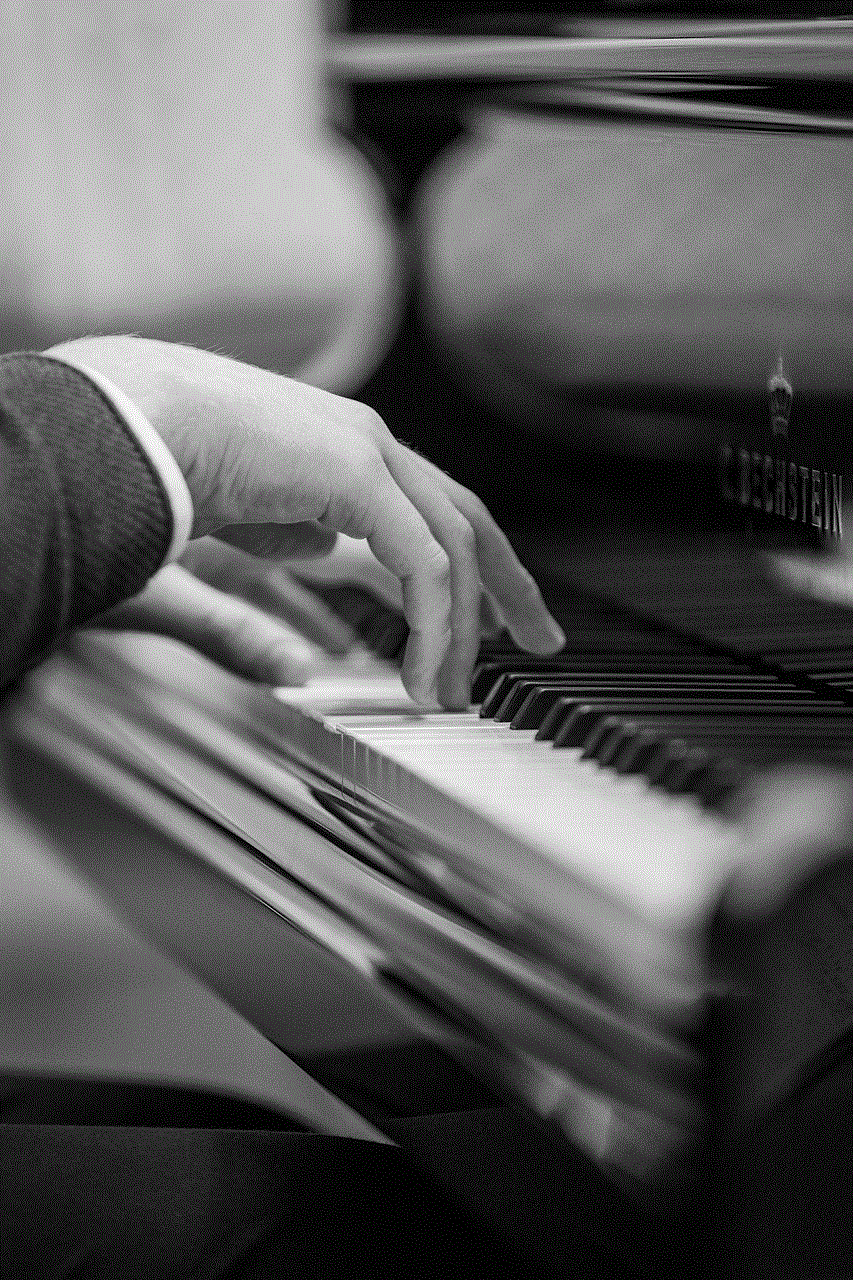
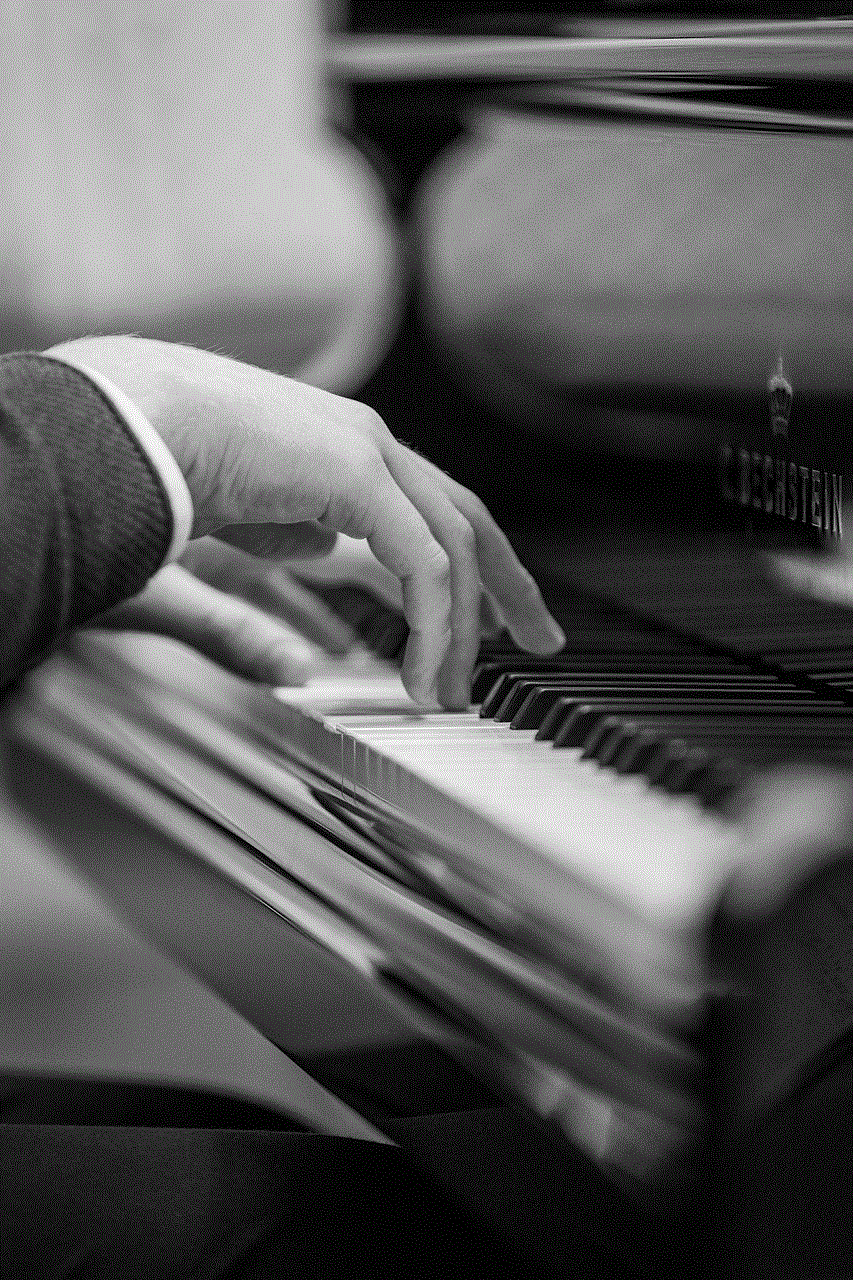
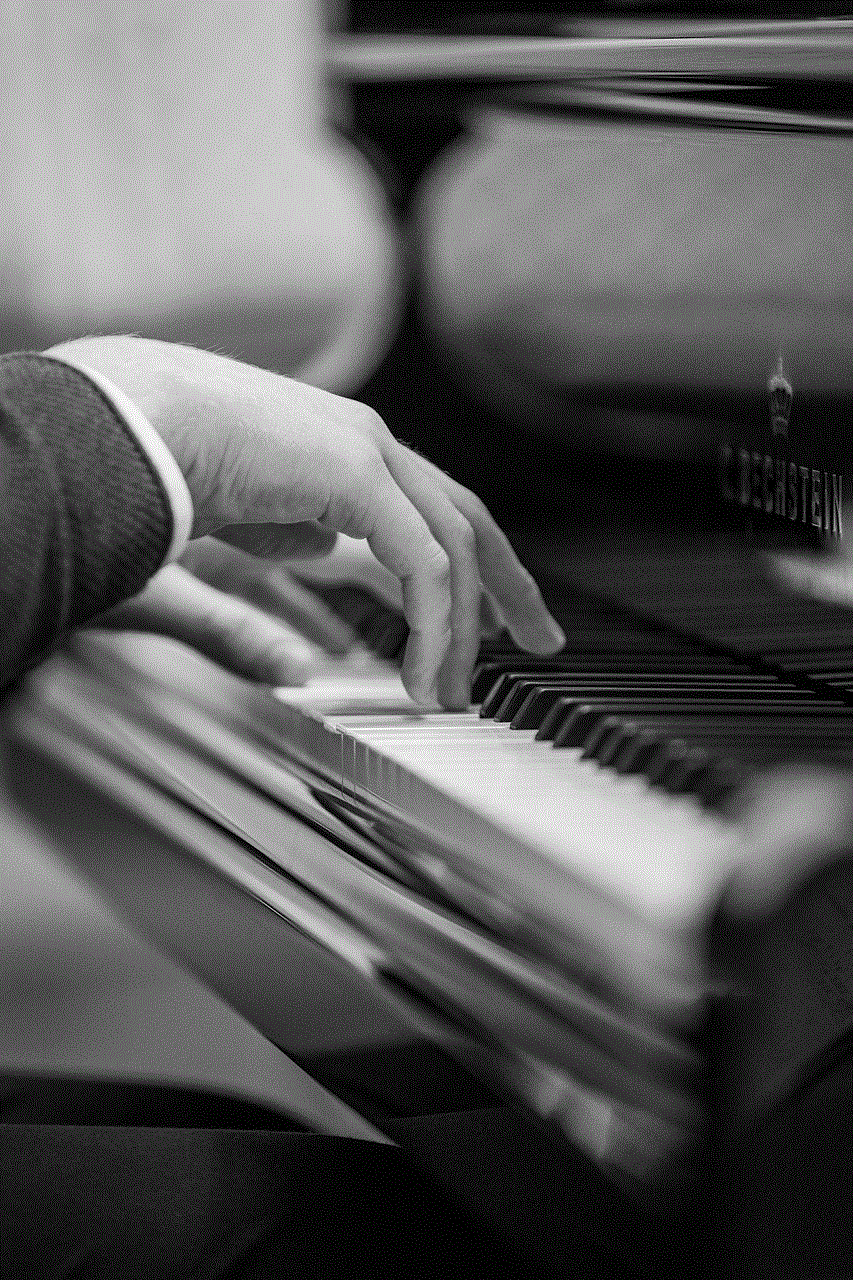
There are several methods that players can use to track and locate Pokémon in Pokémon Go. These include the Nearby feature, Sightings feature, and using third-party apps and websites. Let’s take a closer look at each of these methods.
The Nearby feature is a built-in feature in the game that shows you which Pokémon are nearby. It displays up to nine Pokémon that are within a certain radius of your current location. The Pokémon are represented by silhouettes, and the number of footprints underneath indicates how far away the Pokémon is. One footprint means the Pokémon is close, while three footprints mean it is farther away.
The Sightings feature, on the other hand, shows you Pokémon that are in your immediate vicinity. This feature is useful when you are in an area with a lot of Pokémon, as it can be more accurate than the Nearby feature. However, it does not indicate the exact location of the Pokémon, so you may need to move around and explore to find it.
Another popular method for tracking Pokémon in Pokémon Go is by using third-party apps and websites. These apps and websites use crowdsourced data to show the location of Pokémon in real-time. Some of the most popular ones include Pokevision and Poké Radar. These tools can be helpful for finding rare and elusive Pokémon, but it’s important to note that the use of third-party apps and websites is against the terms of service of Pokémon Go and may result in a ban.
Tips for Successful Pokémon Tracking
Tracking Pokémon in Pokémon Go can be a challenging task, but with the right strategies, it can also be a rewarding experience. Here are some tips to help you successfully track and catch Pokémon in the game:
1. Use the Nearby and Sightings features in combination. The Nearby feature can give you an idea of which Pokémon are in the area, while the Sightings feature can help you narrow down their exact location.
2. Pay attention to the footprints in the Nearby feature. If a Pokémon has three footprints, it may be better to focus on finding other Pokémon first, as it is farther away and may take more time to track down.
3. Move around. Pokémon can spawn in different locations, so don’t stay in one spot if you are not finding any Pokémon. Keep moving and exploring different areas to increase your chances of encountering new Pokémon.
4. Use lures and incense. These items can attract Pokémon to your location, making it easier to find and catch them.
5. Team up with friends. Pokémon Go is a social game, and teaming up with friends can make tracking and catching Pokémon more fun and efficient.
6. Explore different types of terrain. Different Pokémon can be found in different types of terrain, so don’t limit yourself to just one area. Go to parks, beaches, and other locations to increase your chances of finding a variety of Pokémon.
7. Use the Nearby feature strategically. If you see a Pokémon that you really want, you can tap on it in the Nearby feature to make it the focus and track it more easily.
8. Pay attention to the time of day. Certain Pokémon are more active during specific times of the day, so it may be easier to track them down at certain times.
9. Use your ears. Pokémon make distinct sounds when they appear on your screen. If you are in an area with a lot of background noise, use headphones to make it easier to hear the sound of a Pokémon’s appearance.
10. Be patient. Tracking Pokémon in Pokémon Go can be a hit or miss sometimes. Don’t get discouraged if you can’t find a certain Pokémon right away. Keep trying and exploring, and eventually, you will come across it.
Conclusion



Tracking and catching Pokémon is a vital aspect of Pokémon Go gameplay. With the help of the Nearby and Sightings features, as well as third-party apps and websites, players can find and catch a variety of Pokémon in different locations. By using the tips and strategies mentioned in this article, players can become more efficient and successful in tracking and capturing Pokémon in the game. So go out there and explore the world around you, and who knows, you might just come across a rare and powerful Pokémon waiting to be caught.