how do you know if someone is tracking your phone
In today’s digital world, our lives are constantly connected to our smartphones. With the rise of advanced technology, it has become easier for someone to track our every move through our phones. Whether it’s a concerned parent, a suspicious partner, or even a hacker, it’s essential to know if someone is tracking your phone. The thought of someone having access to your personal information and whereabouts can be unsettling and raise concerns about privacy and security. In this article, we will explore the different ways to detect if someone is tracking your phone and what steps you can take to protect yourself.
Before we dive into the ways to detect phone tracking, it’s crucial to understand how it works. Phone tracking refers to the process of monitoring the location, activities, and other data of a phone without the owner’s knowledge or consent. There are various methods and technologies used for tracking a phone, such as GPS tracking, cell tower triangulation, and spyware. These tactics give the tracker access to your phone’s real-time location, call logs, messages, browsing history, and even camera and microphone.
So, how do you know if someone is tracking your phone? Here are some signs that may indicate your phone is being tracked:
1. Unusual Battery Drainage: If you notice a sudden and significant decrease in your phone’s battery life, it could be a sign that your phone is being tracked. Tracking apps and spyware continuously run in the background, consuming your phone’s battery and leading to faster drainage.
2. Increased Data Usage: Similarly, a sudden spike in your data usage could be a sign that someone is tracking your phone. Tracking apps and spyware require an internet connection to transmit the collected data, resulting in increased data usage.
3. Strange Text Messages: If you receive text messages with a series of numbers and symbols from an unknown sender, it could be a command code sent by the tracking app to your phone. These codes are used to activate or control the tracking app remotely.
4. Suspicious Background Noise: Have you ever noticed strange background noise during your phone calls, even when you’re in a quiet place? It could be a sign that your phone is being tracked, and the tracker is listening in on your conversations.
5. Unusual Phone Behavior: If your phone is behaving abnormally, such as turning on or off by itself, opening and closing apps, or sending texts or making calls without your knowledge, it could be a sign of tracking.
6. Strange Apps: If you find unfamiliar apps on your phone that you didn’t download, it could be a tracking app or spyware. These apps often have inconspicuous names and icons to blend in with other apps.
7. Increased Phone Temperature: Tracking apps and spyware running in the background can cause your phone to heat up. If you notice that your phone feels warmer than usual, it could be a sign of tracking.
8. Suspicious Calls or Messages: If you receive calls or messages from unknown numbers, it could be someone trying to gain access to your phone or install tracking apps. These calls or messages may claim to be from your service provider or offer free services to lure you into clicking on a link, which could install spyware on your phone.
9. Inability to turn off Your Phone: If you’re having trouble turning off your phone or it keeps restarting, it could be a sign that someone is tracking it. Spyware and tracking apps often have administrator privileges, making it difficult for the user to uninstall or turn off the phone.
10. Physical Signs: If you find your phone getting hot or draining battery even when you’re not using it, it could be a sign that someone has installed a physical tracking device on your phone. These devices can be attached to your phone’s battery or hidden inside the phone’s casing.
Now that you know the signs to look out for let’s explore the different ways to detect and prevent phone tracking:
1. Check Your Phone’s permissions : Most tracking apps and spyware require certain permissions to access your phone’s features, such as location, camera, and microphone. Go through your phone’s settings and check the permissions of each app. If you find any app with suspicious permissions, remove them immediately.
2. Use Security Software: Install reputable security software on your phone that can detect and remove spyware and tracking apps. These software also provide real-time protection against future threats.
3. Check for Unfamiliar Apps: Regularly go through your phone’s app list and look for any unfamiliar or suspicious apps. If you find any, research them online or ask someone knowledgeable to identify them.
4. Use Anti-Spyware Apps: There are several anti-spyware apps available that can scan your phone for any spyware or tracking apps. These apps can also detect any suspicious behavior and alert you.
5. Keep Your Phone Updated: Make sure to keep your phone’s operating system and apps updated. New updates often include security patches that fix any vulnerabilities that could be exploited by tracking apps or spyware.
6. Be Cautious of Unknown Links: Avoid clicking on any links or downloading attachments from unknown senders. These links could lead to the installation of tracking apps or spyware on your phone.
7. Use a VPN: A virtual private network (VPN) encrypts your internet traffic, making it difficult for anyone to track your online activities. Use a reputable VPN service when browsing the internet on your phone.
8. Don’t Root or Jailbreak Your Phone: Rooting or jailbreaking your phone can make it more vulnerable to spyware and tracking apps. Avoid rooting or jailbreaking your phone unless you know what you’re doing.
9. Reset Your Phone: If you suspect that your phone is being tracked, you can reset your phone to factory settings. This will erase all data from your phone, including any tracking apps or spyware.
10. Seek Help: If you’re still unsure whether your phone is being tracked, seek help from a professional. They can run a thorough scan of your phone and offer advice on how to secure it.
In conclusion, it’s crucial to be aware of the signs that may indicate someone is tracking your phone. Regularly check your phone for any suspicious activities, keep it updated, and take necessary precautions to protect your privacy and security. If you suspect that your phone is being tracked, take immediate action to remove the tracking app or spyware. Remember, your phone is a gateway to your personal and sensitive information, and it’s essential to keep it secure.
spoof call free app
In today’s world, technology has made it possible for us to communicate with people from any corner of the world with just a few taps on our smartphones. With the rise of various communication apps, making calls has become easier and more convenient. However, with this ease and convenience, there also comes the possibility of misuse of such technology. One such misuse is the practice of spoof calling, where a person can make a call to someone else while hiding their real identity. This has given rise to the development of various “spoof call free” apps, which claim to offer a similar service for free. In this article, we will delve into the concept of spoof calling and discuss some of the popular “spoof call free” apps available in the market.
To begin with, let us understand what spoof calling is and how it works. Spoof calling, also known as caller ID spoofing, is a technique used to change the caller ID of a phone call to any desired number. This can be done using a spoof call free app or through certain websites that offer such services. The caller ID is the phone number that appears on the recipient’s phone when they receive a call. By using a spoof call free app, a person can choose any number they want to display as their caller ID, making it difficult for the receiver to identify the actual caller.
One of the main reasons why people use spoof calling is for playing pranks on their friends or family members. With these apps, one can make a call to their friend’s phone using a fake number and pretend to be someone else. This can lead to hilarious situations and can be a source of entertainment for many. However, spoof calling is not limited to just pranks. It can also be used for more malicious purposes, such as making threatening calls, scamming people, or even harassing someone anonymously.
Now, let us take a look at some of the popular “spoof call free” apps available in the market. One of the most well-known apps is SpoofCard, which offers a free trial for its services. This app allows users to change their caller ID, record their calls, and also change their voice during the call. It is available for both iOS and Android devices. Another popular app is Fake Call Plus, which not only allows users to spoof their caller ID but also enables them to schedule fake calls and even create fake text messages. This app is only available for iOS devices.
One of the most commonly used spoof call free apps is Fake Call & SMS, which has been downloaded over a million times on the Google Play Store. This app offers a variety of features, such as choosing a fake caller ID, recording calls, and even adding background noises to make the call sound more realistic. Another similar app is Primo, which not only allows users to spoof their caller ID but also offers a free voicemail service. This app is available for both iOS and Android devices.
Apart from these, there are many other “spoof call free” apps available in the market, such as Caller ID Faker, Fake Caller ID, and Caller ID Changer, to name a few. These apps offer similar features and are popular among users who wish to conceal their real identity while making phone calls.
While these apps may seem like a fun and harmless way to play pranks, they can also have serious consequences if used for malicious purposes. For instance, scammers can use these apps to make fraudulent calls and trick people into giving away their personal information. Moreover, these apps can also be used for cyberbullying or for stalking someone anonymously. Therefore, it is important to use these apps responsibly and to be aware of the potential risks associated with them.
In recent years, there have been efforts to regulate the use of spoof call free apps. In the United States, the Truth in Caller ID Act was passed in 2010, which prohibits the use of spoofing technology to deceive or defraud others. However, these laws are not enough to completely curb the misuse of these apps, as they are still easily accessible and widely used.
In conclusion, spoof call free apps have become a popular means of concealing one’s identity while making phone calls. While they may seem harmless, these apps can also be used for malicious purposes, posing a threat to individuals’ privacy and security. It is important for users to use these apps responsibly and to be aware of the potential risks associated with them. As technology continues to advance, it is crucial for authorities to keep up and regulate the use of such apps to prevent their misuse.
how to see restricted numbers on android
As smartphones have become an integral part of our daily lives, it has become easier for people to reach each other anytime and anywhere. However, with this convenience also comes the issue of privacy. Many people prefer to keep their phone numbers private and restrict incoming calls from unknown or unwanted numbers. This feature is especially useful for avoiding telemarketers, scammers, and other unwanted callers. But what if you are waiting for an important call and it turns out to be restricted? In such a scenario, knowing how to see restricted numbers on Android can be a game-changer. In this article, we will discuss various methods that you can use to view restricted numbers on your Android device.
What are Restricted Numbers?
Before we dive into the methods, it is important to understand what exactly restricted numbers are. A restricted number is a phone number that has been blocked from being displayed on the receiver’s caller ID. This means that when a call is made from a restricted number, the receiver’s phone will not display the caller’s identity or phone number. Instead, it will show “Restricted”, “Private”, or “Unknown” on the caller ID. This feature is commonly used by businesses to keep their customer’s phone numbers private or by individuals who do not want to be contacted by certain people.
Why do people use Restricted Numbers?
There can be various reasons why someone would use a restricted number. Here are a few common scenarios where people choose to block their phone numbers from being displayed:
1. Privacy Concerns: In today’s digital age, it is not uncommon for people to receive unsolicited calls or messages from unknown numbers. This can be annoying and even dangerous, as scammers can use your personal information to trick you into giving away sensitive information. To avoid such scenarios, people often choose to restrict their phone numbers.
2. Avoiding Unwanted Calls: Many people receive unwanted calls from telemarketers, debt collectors, or even ex-partners. By using a restricted number, they can avoid being contacted by such individuals.
3. Protecting Personal Information: Some people also choose to restrict their phone numbers to protect their personal information, such as their address or workplace, from being accessed by strangers.
Now that we have a better understanding of restricted numbers, let’s explore the methods that you can use to see them on your Android device.
Method 1: Use a Third-Party App
One of the easiest ways to see restricted numbers on your Android device is by using a third-party app. There are many apps available on the Google Play Store that can help you identify and unmask restricted numbers. These apps work by using a reverse phone lookup database, which contains information about millions of phone numbers. Here’s how you can use a third-party app to see restricted numbers:
Step 1: Open the Google Play Store on your Android device and search for “Restricted Number App”.
Step 2: From the list of results, choose an app that has good ratings and reviews.
Step 3: Download and install the app on your device.
Step 4: Open the app and follow the instructions to set it up.
Step 5: Once the app is set up, you can use it to view details about incoming calls, including restricted numbers.
Method 2: Contact your Service Provider
If you are receiving a lot of calls from restricted numbers or have a specific number that keeps calling you, you can contact your service provider to unmask the number. Most service providers have the ability to trace restricted numbers and provide you with the caller’s identity. Here’s how you can contact your service provider:



Step 1: Call your service provider’s customer service number.
Step 2: Explain the situation to the customer service representative and ask them if they can help you identify the restricted number.
Step 3: If they are able to trace the number, they will provide you with the caller’s identity.
Method 3: Use Call Rejection Feature
Another method to see restricted numbers on your Android device is by using the call rejection feature. This feature is available on most Android devices and allows you to block specific numbers from calling you. Here’s how you can use this feature:
Step 1: Open the Phone app on your Android device.
Step 2: Go to the “Recents” tab and find the restricted number that you want to unmask.
Step 3: Tap and hold on the number.
Step 4: From the pop-up menu, select “Add to reject list” or “Block number”.
Step 5: The restricted number will now be blocked and any future calls from that number will be rejected.
Step 6: You can now go to the “Reject List” in your Phone app to view the details of the blocked number, including the caller’s identity.
Method 4: Use TrapCall Service
TrapCall is a popular service that helps you unmask blocked and restricted numbers. It works by forwarding the call to a toll-free number, which then unblocks the number and reveals the caller’s identity. However, this service is not free and requires a monthly subscription fee. Here’s how you can use TrapCall to see restricted numbers:
Step 1: Go to the TrapCall website and sign up for their service.
Step 2: Follow the instructions to set up the service on your Android device.
Step 3: Once the service is set up, you can use it to unmask restricted numbers and view the caller’s identity.
Method 5: Use Google Voice
If you have a Google Voice number, you can also use it to see restricted numbers on your Android device. Google Voice is a free service that provides you with a new phone number that you can use to make and receive calls. Here’s how you can use Google Voice to see restricted numbers:
Step 1: Go to the Google Voice website and sign in with your Google account.
Step 2: Follow the instructions to set up a Google Voice number.
Step 3: Once the number is set up, use it to call back the restricted number.
Step 4: Since the call is being made from your Google Voice number, the restricted number will be unmasked and you can view the caller’s identity.
Method 6: Use *69
Another method that you can use to see restricted numbers on your Android device is by using *69. This is a universal code that is available on most phone networks and allows you to call back the last number that called you. Here’s how you can use *69 to reveal a restricted number:
Step 1: Dial *69 on your Android device.
Step 2: The last number that called you will be automatically dialed.
Step 3: If the restricted number is still active, it will be revealed and you can view the caller’s identity.
In Conclusion
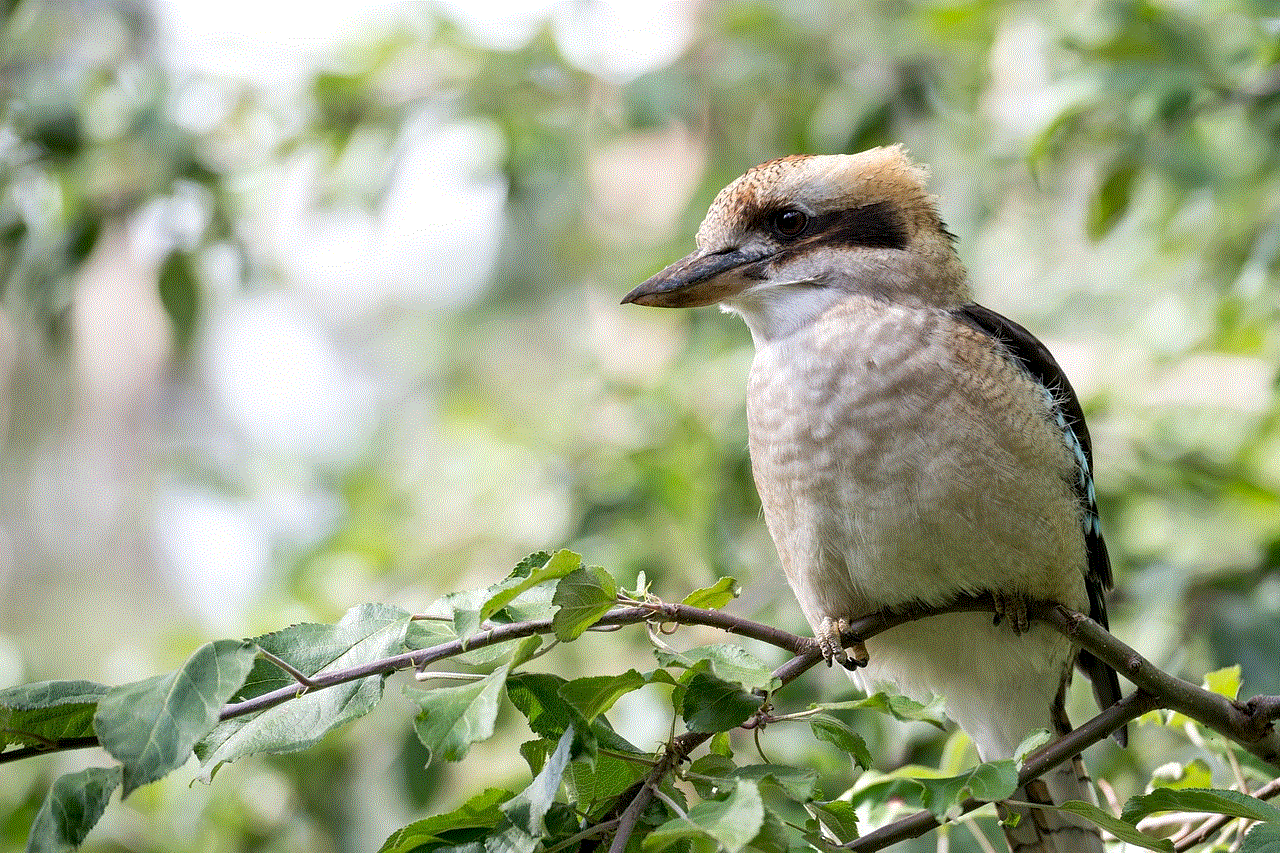
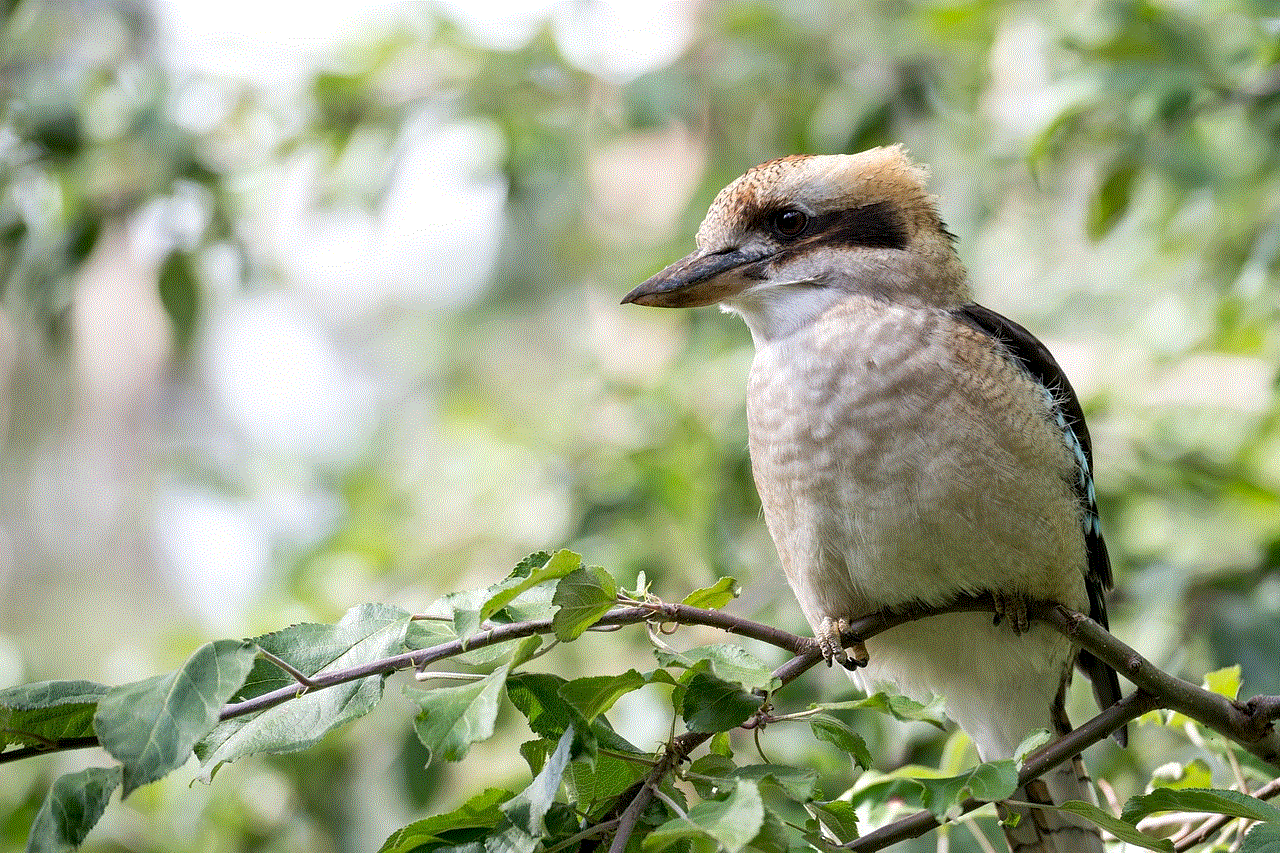
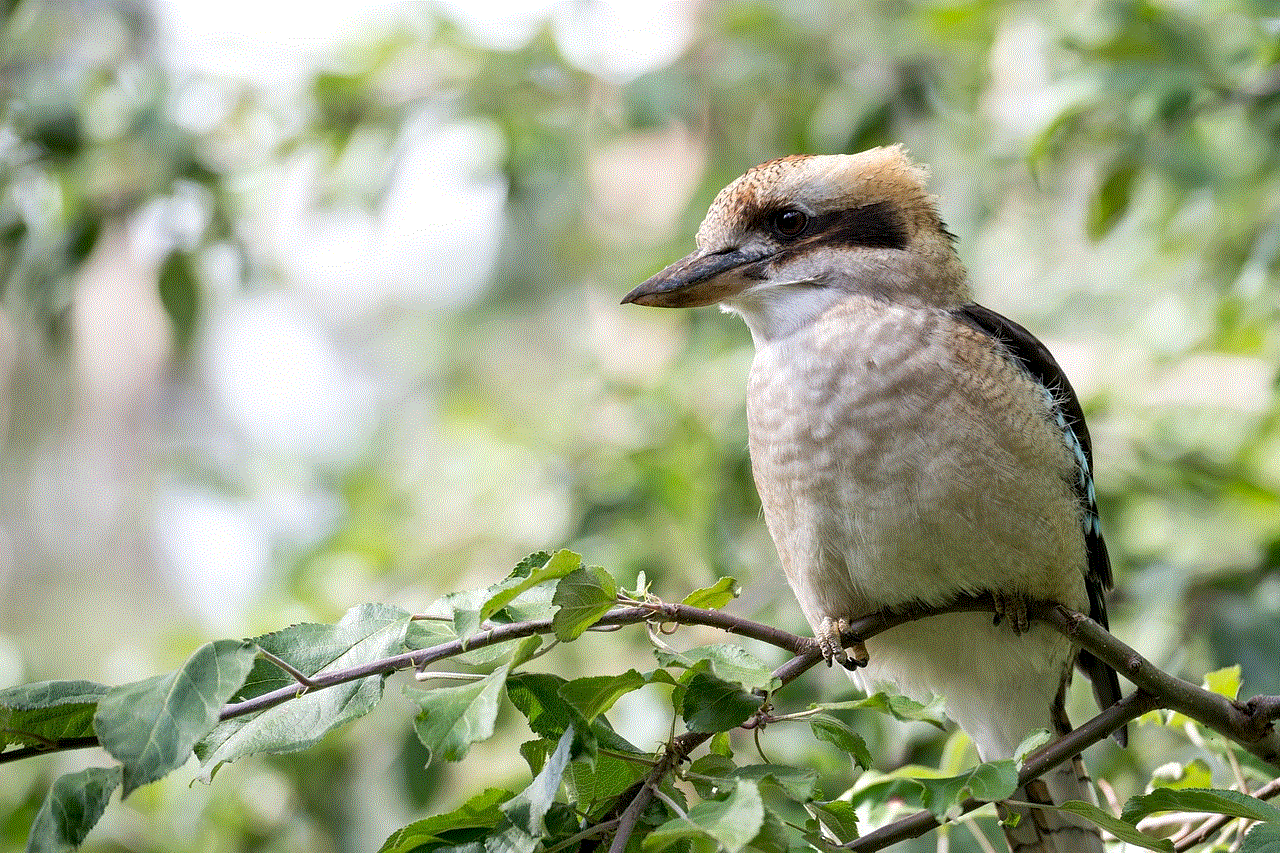
Having the ability to see restricted numbers on your Android device can be extremely useful in certain situations. Whether you are trying to avoid unwanted calls or need to know who is calling you from a restricted number, the methods mentioned in this article can help you out. We recommend using a third-party app or contacting your service provider for the most reliable results. However, it is important to remember that with great power comes great responsibility. Only use these methods to unmask restricted numbers for legitimate reasons and always respect other people’s privacy.