how much space does roblox take
Roblox is a popular online gaming platform that has taken the world by storm. With over 100 million active monthly players, it has become a household name among gamers of all ages. One question that many players, both new and old, may have is: how much space does Roblox take? In this article, we will explore the answer to this question and dive deeper into the storage requirements of Roblox.
To begin with, let’s take a look at what exactly Roblox is and how it functions. Roblox is a massively multiplayer online game creation platform that allows players to design and share their own games with other players. It was created in 2006 by David Baszucki and Erik Cassel and has since grown into a global phenomenon. The platform is primarily aimed at children and teenagers, but its popularity has spread to players of all ages.
Now, let’s get back to our main question: how much space does Roblox take? The answer to this question is not a simple one. In fact, it can vary depending on various factors such as the device you are using, the games you have downloaded, and the type of content you engage with on the platform. However, the general consensus is that Roblox takes up a relatively small amount of space compared to other popular games.
To better understand this, let’s take a look at the storage requirements of Roblox on different devices. On a PC, Roblox takes up around 100 MB of disk space. This is a very small amount compared to other games like fortnite -parental-controls-guide”>Fortnite , which takes up around 30 GB of space. On mobile devices, the space taken up by Roblox is even smaller, ranging from 20-60 MB depending on the device. This is because the mobile version of Roblox is a lightweight version with limited features compared to the PC version.
Now, you may be wondering why Roblox takes up so little space compared to other games. The answer lies in its unique game design. Unlike other games that require you to download the entire game to your device, Roblox is primarily an online platform. This means that the majority of its content is stored on the cloud, and players only need to download the necessary files to run the game. This not only saves space on your device but also allows for a faster and smoother gaming experience.
Another factor that affects the storage requirements of Roblox is the type of content you engage with on the platform. Roblox offers a wide variety of games, from simple ones with basic graphics to more complex games with high-quality graphics. Naturally, the latter will take up more space on your device. Additionally, if you are someone who enjoys creating your own games on the platform, then the storage requirements will also be higher as you will be downloading and storing your own creations.
Apart from the games themselves, other factors that can affect the space taken up by Roblox include the number of games you have downloaded, the size of the games, and the frequency of updates. As with any online platform, Roblox regularly updates its games with new features, bug fixes, and content. These updates can vary in size and may take up more space on your device. Moreover, if you have a large number of games downloaded, the overall space taken up by Roblox will also increase.
So, what does this mean for players? Should you be concerned about the storage requirements of Roblox? The answer is no. As we have seen, the space taken up by Roblox is relatively small, and with the increasing storage capacities of modern devices, it is unlikely to cause any storage issues. However, it is always a good idea to periodically review the games and content you have downloaded and delete any that you no longer play or need. This will help free up space on your device and ensure that your gaming experience remains smooth.
Moreover, Roblox has recently introduced a feature called ‘Roblox Studio’ that allows users to create and share their own games directly on the platform. This means that players do not need to download any additional software to create games, thus saving space on their devices. With this feature, users can also store their game creations on the cloud, reducing the overall storage requirements of Roblox even further.
In conclusion, the answer to the question ‘how much space does Roblox take’ is not a straightforward one. It can vary depending on various factors, such as the device you are using, the games you have downloaded, and the type of content you engage with on the platform. However, one thing is clear: Roblox takes up a relatively small amount of space compared to other popular games. This is due to its unique game design and the fact that the majority of its content is stored on the cloud. So, if you are a Roblox player, you can rest assured that it won’t take up a significant amount of space on your device. Happy gaming!
voice changer for android
Voice changing technology has come a long way in recent years, and with the rise of smartphones, it has become more accessible than ever before. One of the most popular uses for this technology is in the form of voice changer apps for Android devices. These apps allow users to alter their voice in a variety of ways, from changing the pitch and tone to adding special effects and filters. In this article, we will take a closer look at the world of voice changer apps for Android and explore their features, benefits, and potential drawbacks.
To begin with, let’s define what a voice changer app is. Simply put, it is a software application that allows users to manipulate their voice in various ways. These apps use advanced algorithms and digital signal processing techniques to alter the sound of the user’s voice in real-time. The result is a completely different voice that can range from funny and entertaining to downright scary. The popularity of these apps can be attributed to the fact that they offer a fun and creative way to express oneself through voice.
One of the main benefits of using a voice changer app on an Android device is its versatility. With a vast range of voice effects and filters available, users can create endless possibilities for their altered voice. For instance, they can make themselves sound like a robot, a chipmunk, or even a monster. This versatility makes these apps not only entertaining but also useful for different purposes. For example, someone may use it to make prank calls, while others may use it to protect their identity while gaming or talking on the phone.
Another advantage of voice changer apps for Android is their ease of use. Most of these apps have a user-friendly interface that makes it simple to navigate and apply various voice effects. Additionally, many of these apps come with pre-set voice effects that users can easily apply with just a tap. This eliminates the need for any technical knowledge or skills, making it accessible to people of all ages and backgrounds.
Moreover, voice changer apps for Android offer a wide range of customization options. Users can adjust the pitch, tone, and speed of their altered voice to create a unique sound. They can also add background music or sound effects to enhance their voice. This level of customization allows users to express their creativity and stand out from the crowd.
The use of voice changer apps for Android is not limited to entertainment purposes only. Many people use these apps for practical reasons as well. For example, actors and voice-over artists may use them to practice different accents and voices. Similarly, public speakers and singers can use these apps to warm up their voice or experiment with different vocal styles. This shows that voice changer apps have a wide range of uses and can benefit people from various professions.
One of the downsides of voice changer apps for Android is their reliance on an internet connection. Most of these apps require a stable internet connection to function properly. This can be a problem for those who live in areas with poor network coverage or for those who are constantly on the move. However, to tackle this issue, some apps offer an offline mode that allows users to use the app without an internet connection, but with limited features.
Furthermore, some voice changer apps for Android may come with a price tag. While many apps are available for free, some may require users to pay a one-time fee or a subscription fee to access premium features. This can be a barrier for some users, especially if they are on a tight budget. However, the good news is that there are plenty of free voice changer apps available that offer a wide range of features and effects.
Another potential drawback of using a voice changer app is the potential for misuse. As with any technology, there is always the risk of people using it for malicious purposes. For instance, someone may use the app to make prank calls or spread fake news, causing harm or distress to others. To avoid such incidents, it is crucial to use these apps responsibly and with respect for others.
In conclusion, voice changer apps for Android have become a popular form of entertainment and a practical tool for many people. With their wide range of features, ease of use, and versatility, they offer a fun and creative way to alter one’s voice. However, like any technology, there are potential drawbacks that users should be aware of. As long as they are used responsibly and for the right reasons, voice changer apps can be a great addition to any Android device. So, if you want to add some fun and excitement to your voice, go ahead and give a voice changer app a try!
can you change your location on iphone
The iPhone is a revolutionary device that has completely changed the way we communicate and navigate the world around us. With its advanced features and user-friendly interface, the iPhone has become an essential tool for people of all ages. One of the most commonly asked questions about the iPhone is whether it is possible to change its location. In this article, we will explore the various ways in which you can change your location on iPhone.
Before we dive into the methods of changing the location on iPhone, it is important to understand why someone would want to do so. There can be various reasons for wanting to change your location on iPhone. Some people may want to access location-specific content or services that are not available in their region. Others may want to protect their privacy and prevent their location from being tracked by apps or websites. Whatever your reason may be, changing your location on iPhone is a simple and straightforward process.
The most common method of changing your location on iPhone is by using a virtual private network (VPN). A VPN is a service that allows you to connect to the internet through a secure and encrypted connection. It also allows you to choose a server location of your choice, making it appear as if you are accessing the internet from a different location. There are various VPN apps available on the App Store, and most of them offer a free trial period for you to test their service.
To change your location using a VPN, follow these simple steps:
1. Download a VPN app from the App Store and install it on your iPhone.
2. Open the VPN app and create an account if required.
3. Choose a server location from the list of available options. It is recommended to choose a server location that is closer to your actual location for better connection speed.



4. Once you have selected a server location, tap on the connect button to establish a VPN connection.
5. Your iPhone will now be connected to the internet through the chosen server location, and your location will appear to be changed.
Apart from VPNs, there are other methods that you can use to change your location on iPhone. One such method is by using a location spoofing app. These apps allow you to manually set your location to any place in the world, giving you full control over your virtual location. However, these apps require a jailbroken iPhone, which may void your warranty and expose your device to security risks.
Another method of changing your location on iPhone is by using location-based apps. These apps use your iPhone’s GPS to determine your location and provide you with location-specific information or services. However, these apps can be inaccurate at times, and it is not possible to change your location manually using these apps.
If you are looking for a more permanent solution to change your location on iPhone, you can consider changing the country or region in your Apple ID settings. This method will not only change your location but also affect the content and services that are available to you on the App Store and iTunes. Here’s how you can change your Apple ID country or region:
1. Open the Settings app on your iPhone and tap on your name.
2. Tap on the “iTunes & App Store” option.
3. Tap on your Apple ID at the top of the screen and select “View Apple ID” from the pop-up menu.
4. Enter your Apple ID password when prompted.
5. Tap on the “Country/Region” option and select the country or region that you want to change to.
6. Follow the on-screen instructions to complete the process.
Please note that changing your Apple ID country or region will affect your subscriptions and purchases. You may also be required to provide a valid payment method for the new country or region.
Apart from the methods mentioned above, there are a few other tips that you can follow to change your location on iPhone. These tips may not change your location entirely but can help you in certain situations:
1. turn off location services : If you want to prevent apps from accessing your current location, you can turn off location services in your iPhone’s settings. This will stop apps from tracking your location, but it will also disable location-based services and apps.
2. Use airplane mode: If you want to prevent your iPhone from connecting to the internet and revealing your location, you can turn on airplane mode. This will disable all wireless connections, including cellular, Wi-Fi, and Bluetooth.
3. Use a fake location app: There are various fake location apps available on the App Store that allow you to set a fake location on your iPhone. However, these apps may not work with all apps and services, and they may also require a jailbroken device.
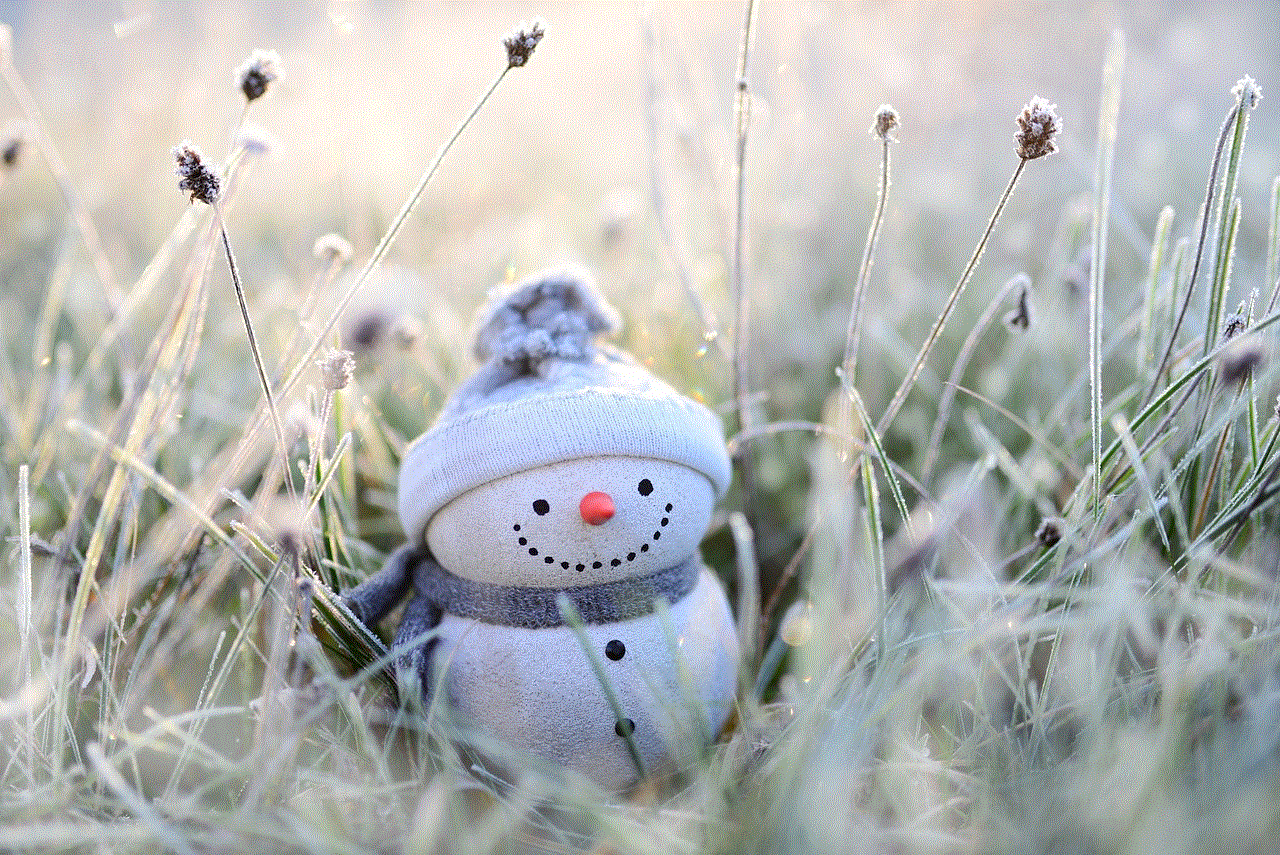
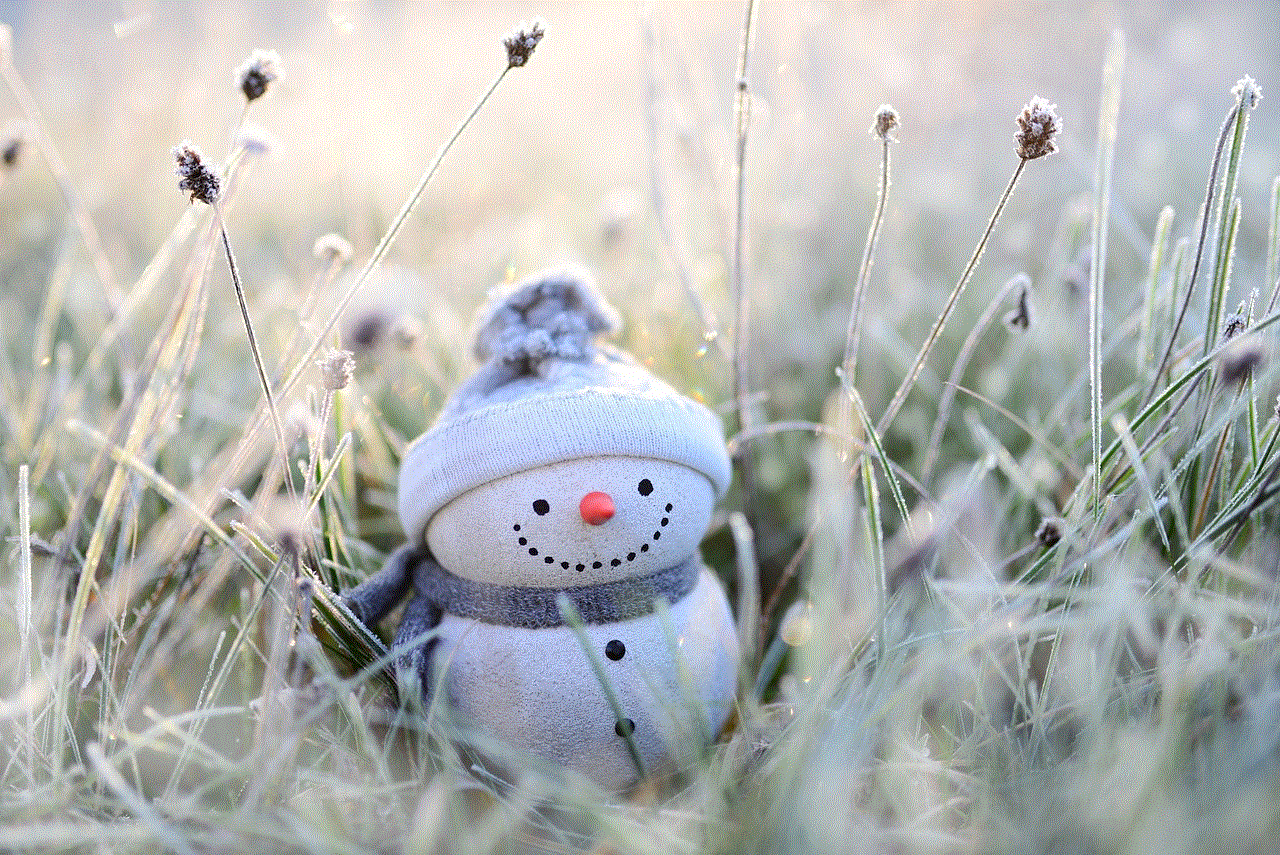
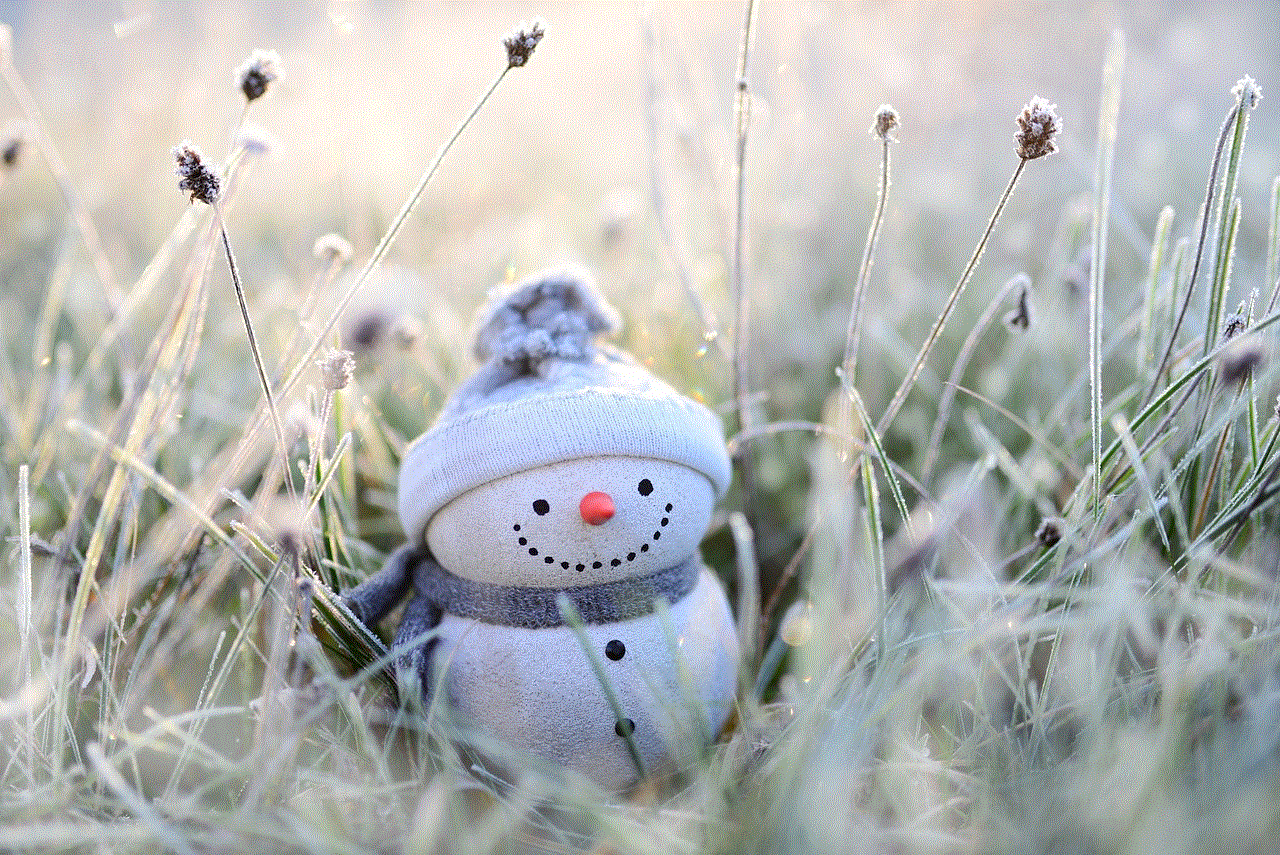
In conclusion, changing your location on iPhone is possible, and there are various methods that you can use to do so. Whether you want to access location-specific content or protect your privacy, there is a solution for you. However, it is important to note that some methods may require a jailbroken device or may affect your purchases and subscriptions. It is always recommended to use a trusted and secure method, such as a VPN, to change your location on iPhone.